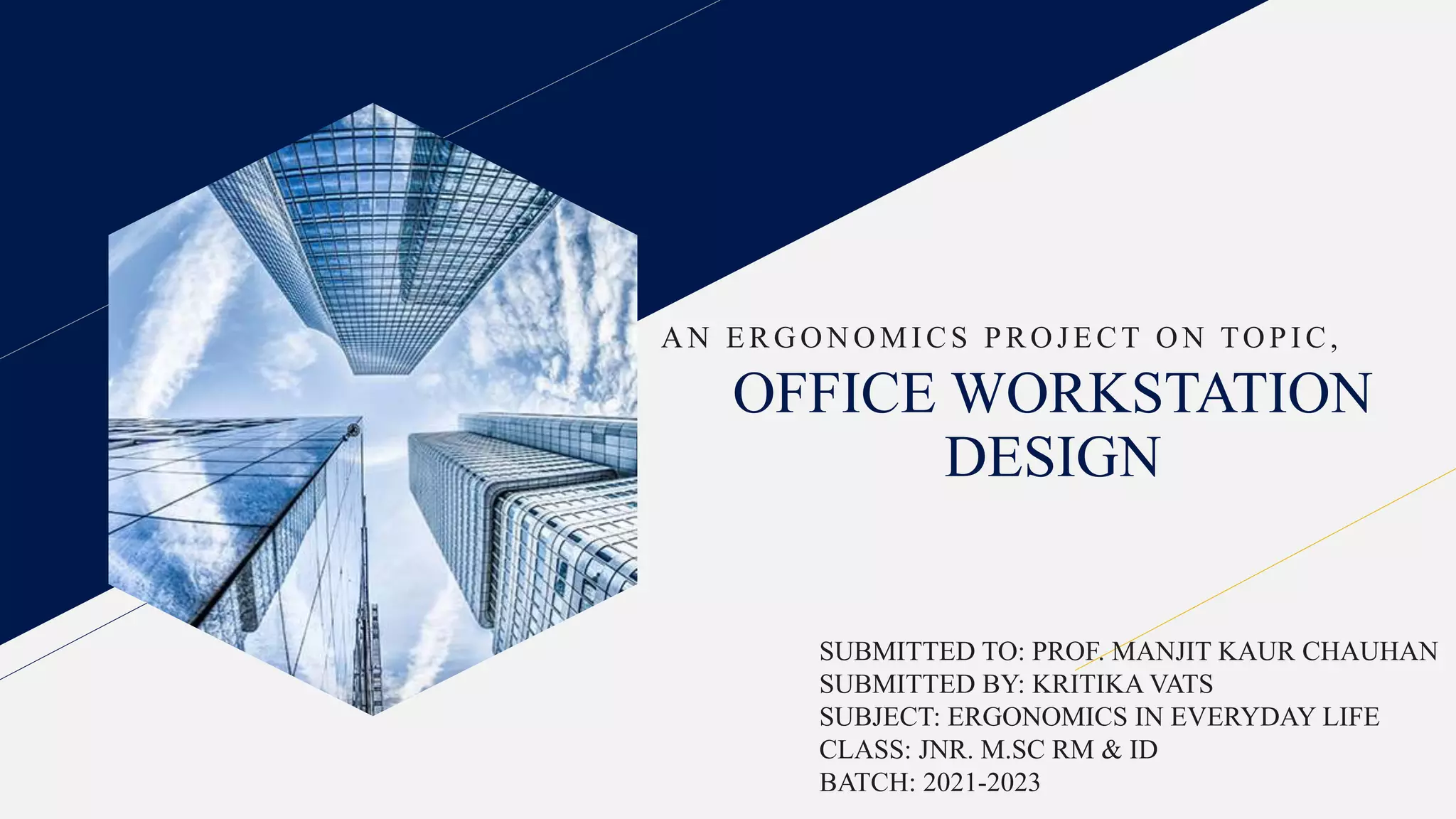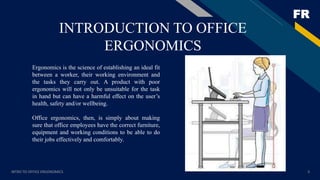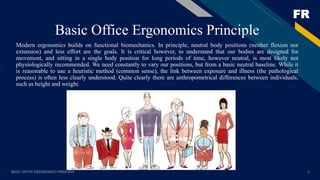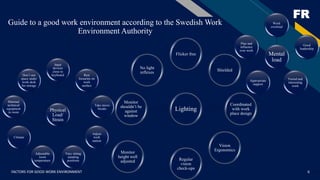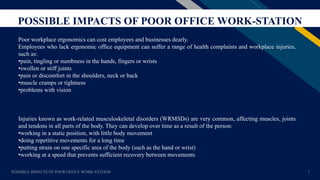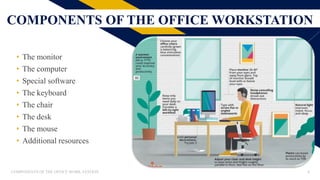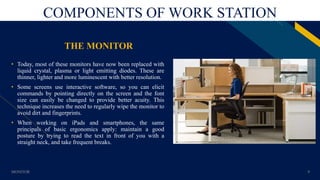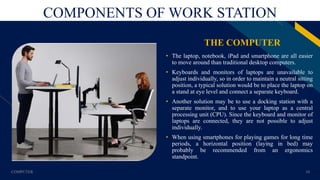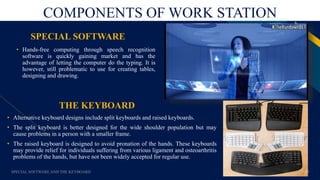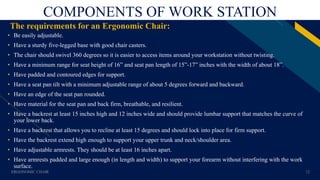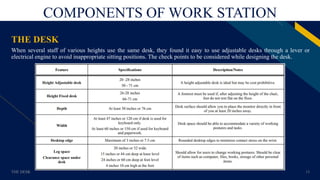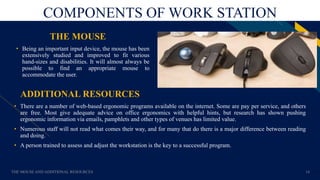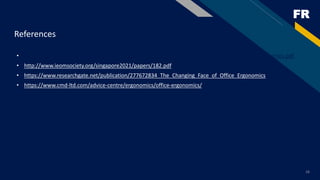This document discusses office ergonomics and the components of an ergonomic workstation. It provides a brief history of office ergonomics, noting that issues like musculoskeletal pain were initially dismissed but are now better understood. The basic principles of office ergonomics aim for neutral body positions and less physical strain. Key components of an ergonomic workstation discussed include the monitor, computer, software, keyboard, chair, desk, mouse, and additional resources. Poor ergonomics can negatively impact health through injuries over time from static positions or repetitive motions.