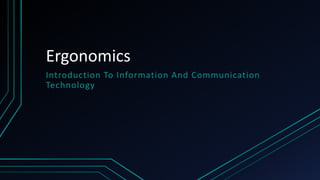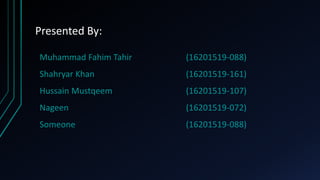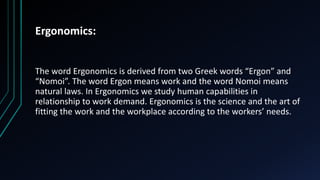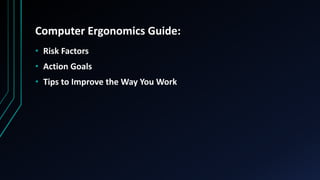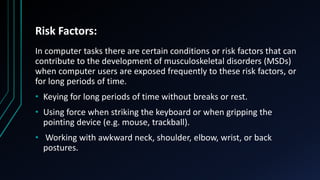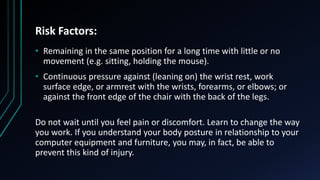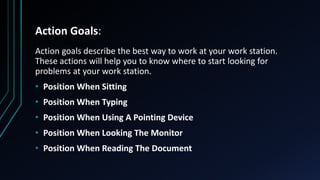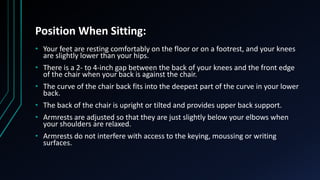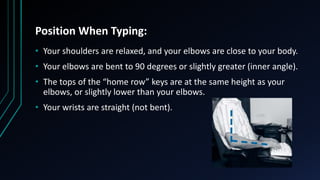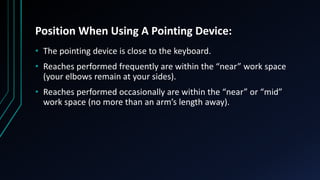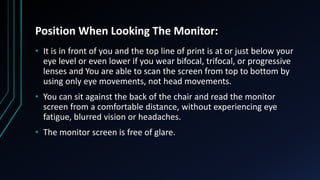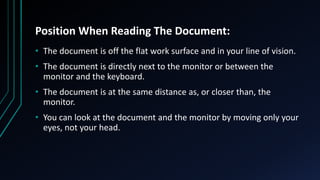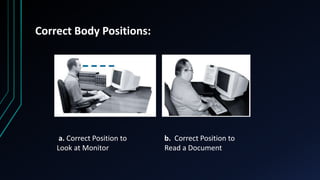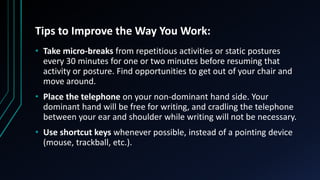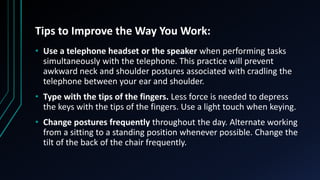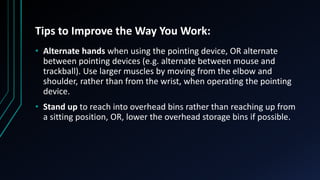Ergonomics is the science of fitting work to the worker. Computer ergonomics aims to reduce musculoskeletal disorders by addressing risk factors like prolonged static postures, forceful movements, and awkward positions. Key action goals include keeping the wrists straight while typing, positioning the monitor at eye level, and taking micro-breaks every 30 minutes. Following tips such as alternating mouse hands and using shortcut keys can improve posture.