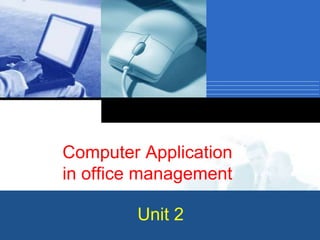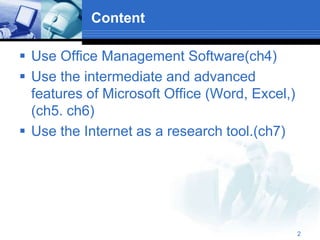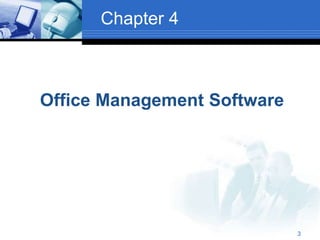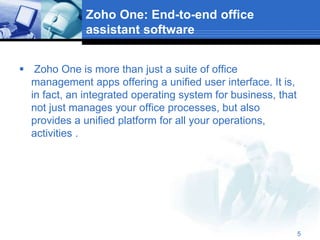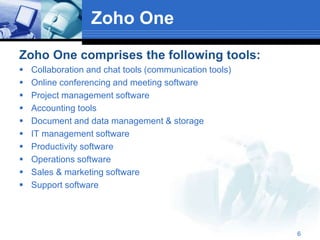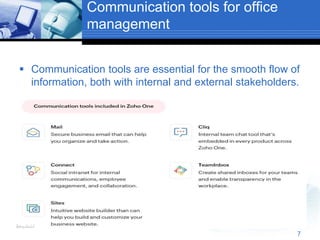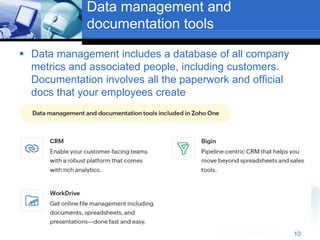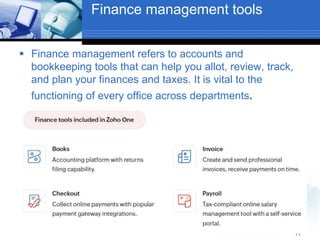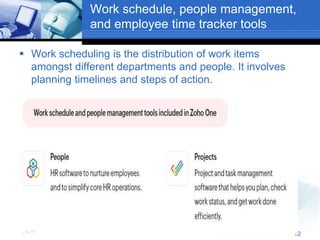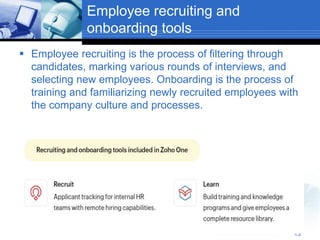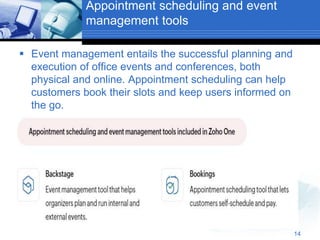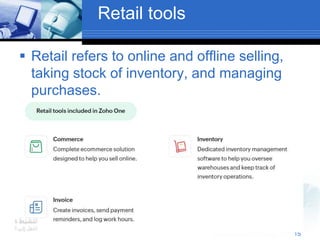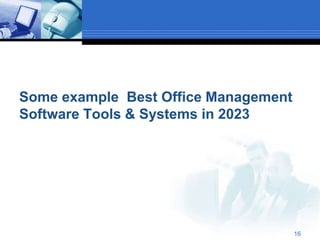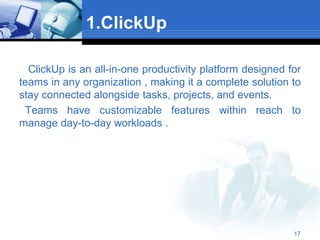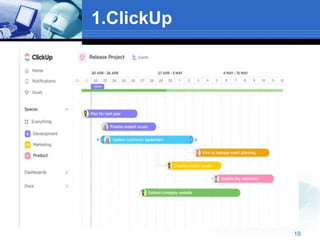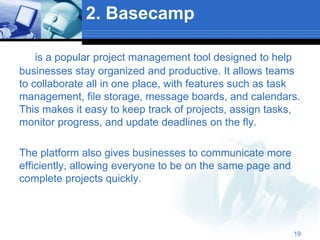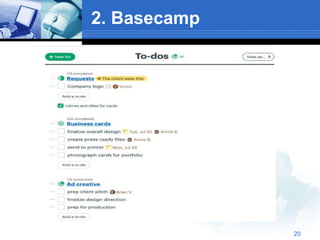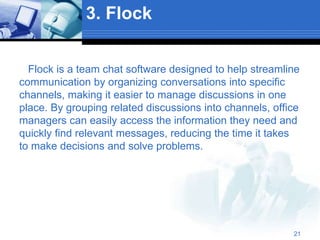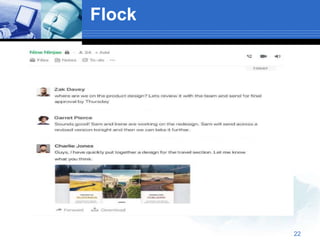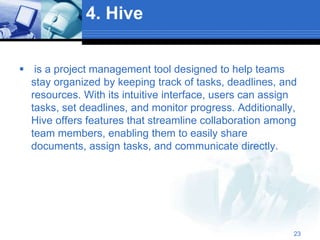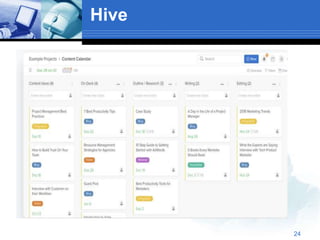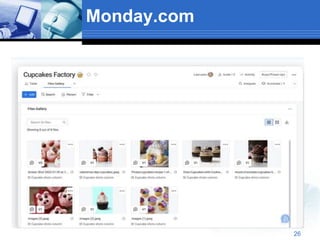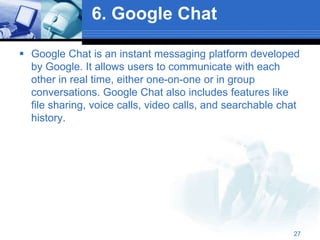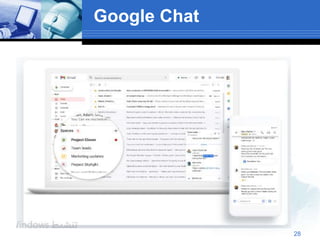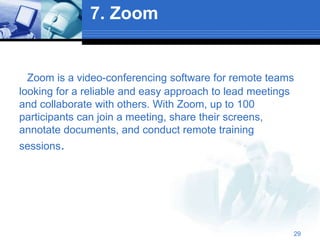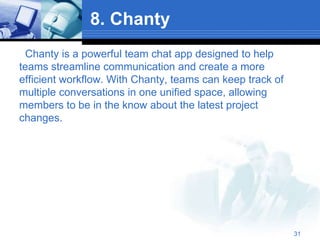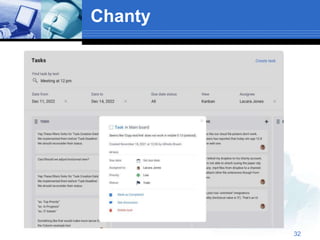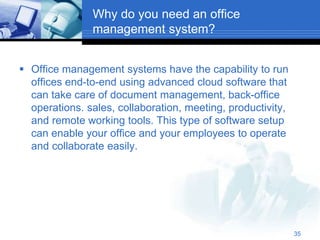This document discusses office management software and tools. It begins by defining office management software as cloud-based tools that help with daily office operations like document storage and employee management. It then discusses the software Zoho One as an example, outlining the collaboration, communication, project management, accounting, and other tools it includes. Finally, it provides examples of some popular office management software and systems, like ClickUp, Basecamp, Flock, Hive, and Monday.com, summarizing their key features and capabilities.