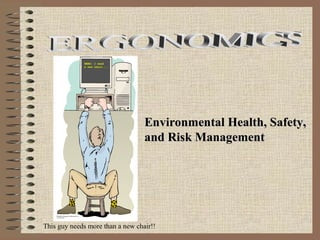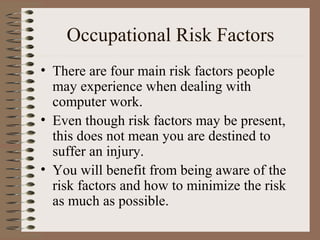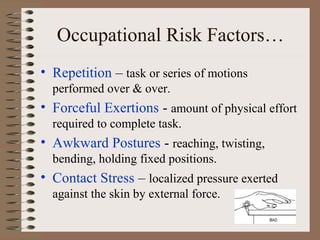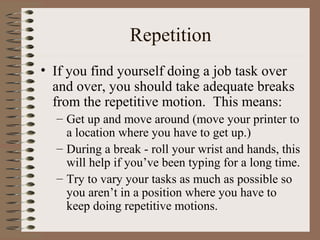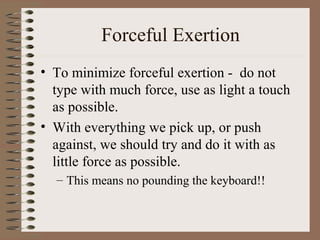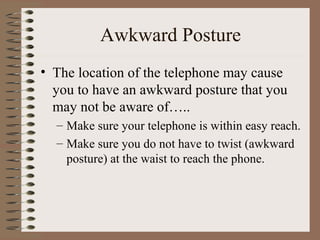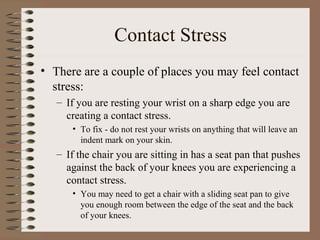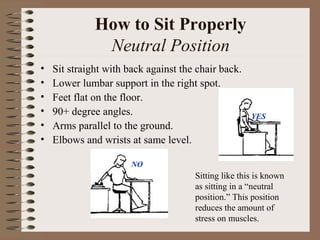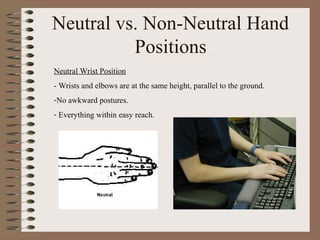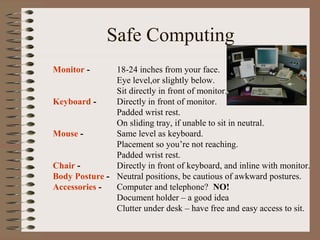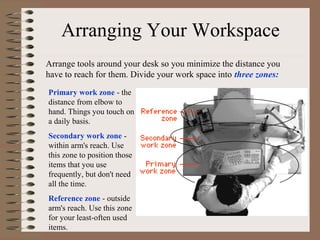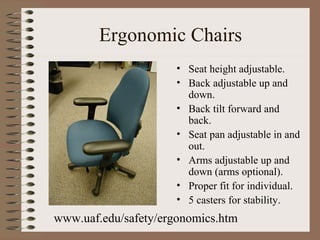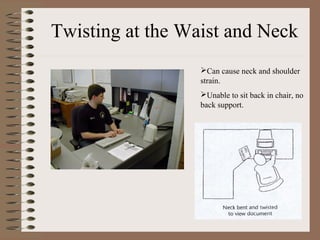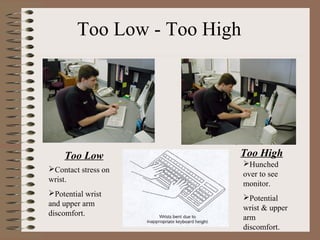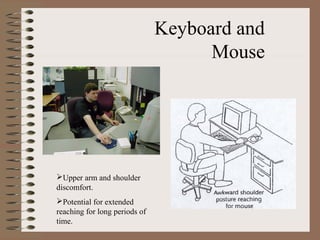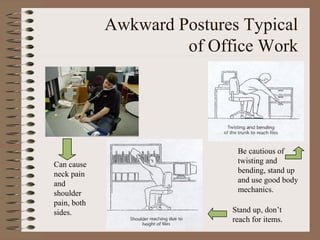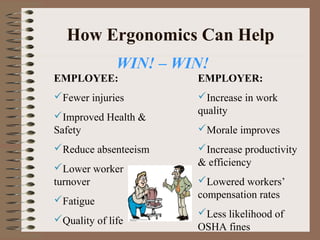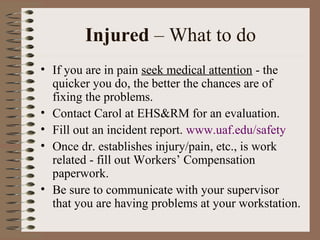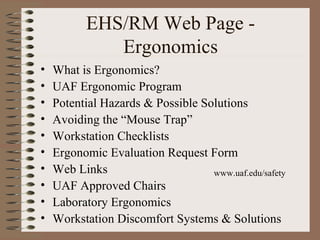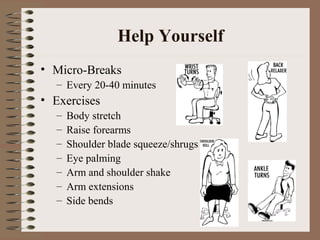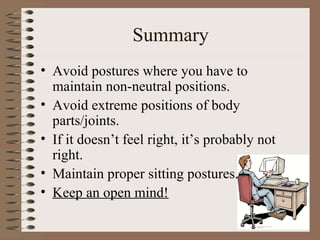This document discusses occupational risk factors for computer work including repetition, forceful exertions, awkward postures, and contact stress. It provides tips for minimizing these risks such as taking regular breaks from repetitive tasks, using light touches when typing, arranging workspaces ergonomically, and using proper posture. Maintaining neutral wrist and arm positions and avoiding prolonged awkward postures can help reduce muscle and joint strain.