Ch01 Digital Literacy: Introducting a World of Technology
•Download as PPSX, PDF•
2 likes•1,882 views
This chapter discusses the evolution of the Internet from its origins as ARPANET in 1969 to connect scientists. It describes various types of Internet connections and IP addresses. The World Wide Web and websites are explained, along with browsers, URLs, and web publishing. Other Internet services like email, instant messaging, chat rooms, and file transfer are covered. The chapter concludes with multimedia, graphics, and netiquette guidelines.
Report
Share
Report
Share
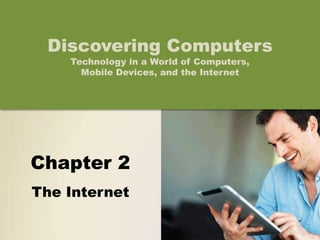
Recommended
Chapter 02 The Internet

The chapter discusses the history and evolution of the Internet from its origins as ARPANET in 1969. It describes how individuals and devices connect to the Internet via both wired and wireless connections. The chapter also explains key Internet concepts like IP addresses, domain names, browsers, websites, search engines, social media, and various media types. Additionally, it covers other Internet services such as email, instant messaging, video chatting, and their appropriate usage as outlined by netiquette guidelines.
Chapter 01 Digital Literacy

This chapter introduces concepts of digital literacy including differentiating between computers, mobile devices, and their uses. It describes the relationship between data, information, and how they are input and output using various devices. The chapter explains the internet, web, browsers, and search engines. It discusses digital security risks and precautions. Finally, it outlines how technology is used in various sectors of society like education, government, and healthcare.
Chapter 8 Digital Storage

This chapter discusses different types of digital storage used in computing. It describes internal hard disks and their characteristics like tracks, sectors and platters. External hard disks and RAID configurations are used to improve storage capacity and reliability. Flash memory provides alternatives like solid state drives, memory cards and USB drives. Cloud storage holds data on internet servers. Optical discs include CDs, DVDs and their read/write capabilities. Larger organizations use enterprise storage such as RAID, NAS, SAN and tape drives to manage large volumes of data and information. A variety of other storage methods are also covered like magnetic stripe cards, smart cards, RFID and microfilm.
Chapter 4 Programs and Apps

This document summarizes Chapter 4 of the book "Discovering Computers", which discusses different types of programs and applications. It describes how operating systems interact with apps and hardware, and categorizes common programs into productivity applications, graphics and media software, personal interest applications, communications applications, security tools, and file/disk management tools. Key features of each category are defined along with examples like word processors, spreadsheets, databases, antivirus software, backup tools and more.
Chapter 10 Communications and Networks

Digital communications involves the transfer of data between sending and receiving devices via communications channels. Networks connect computers and devices together, providing advantages like facilitating communications, sharing resources, and transferring information. The chapter describes various network types including LANs, WANs, MANs, and PANs, as well as different network architectures, topologies, standards, protocols, communications software, lines, devices, transmission media, and how to set up a home network.
Chapter 06 Inside Computers and Mobile Devices

The chapter describes the various components inside computers and mobile devices, including the case, motherboard, processor, memory, adapters, buses, power supply, and batteries. Processors contain a control unit and ALU and perform a machine cycle of four basic operations. Memory stores operating systems, programs, and data in volatile RAM or nonvolatile ROM. Adapters provide additional functions and connections. Buses allow communication between components. Power supplies and batteries provide power to run the devices.
Chapter 3 Computers and Mobile Devices

The document summarizes different types of computers and mobile devices. It describes desktops, laptops, tablets, smartphones, servers, terminals, game devices, embedded computers and cloud computing. It also discusses ports and connections, protecting hardware from theft or damage, and health concerns related to technology use.
Chap1 introducing today's technologies

The document provides an overview of topics to be covered in a lesson about living in the Information Technology Era. The objectives include defining ICT and tracing technology evolution, differentiating device types, and describing the relationships between data, information, and key Internet concepts. It also covers digital security risks, operating systems versus applications, and how society uses technology in various fields. The lesson defines key terms and discusses the history and components of computers, including inputs, outputs, storage, and the system unit.
Recommended
Chapter 02 The Internet

The chapter discusses the history and evolution of the Internet from its origins as ARPANET in 1969. It describes how individuals and devices connect to the Internet via both wired and wireless connections. The chapter also explains key Internet concepts like IP addresses, domain names, browsers, websites, search engines, social media, and various media types. Additionally, it covers other Internet services such as email, instant messaging, video chatting, and their appropriate usage as outlined by netiquette guidelines.
Chapter 01 Digital Literacy

This chapter introduces concepts of digital literacy including differentiating between computers, mobile devices, and their uses. It describes the relationship between data, information, and how they are input and output using various devices. The chapter explains the internet, web, browsers, and search engines. It discusses digital security risks and precautions. Finally, it outlines how technology is used in various sectors of society like education, government, and healthcare.
Chapter 8 Digital Storage

This chapter discusses different types of digital storage used in computing. It describes internal hard disks and their characteristics like tracks, sectors and platters. External hard disks and RAID configurations are used to improve storage capacity and reliability. Flash memory provides alternatives like solid state drives, memory cards and USB drives. Cloud storage holds data on internet servers. Optical discs include CDs, DVDs and their read/write capabilities. Larger organizations use enterprise storage such as RAID, NAS, SAN and tape drives to manage large volumes of data and information. A variety of other storage methods are also covered like magnetic stripe cards, smart cards, RFID and microfilm.
Chapter 4 Programs and Apps

This document summarizes Chapter 4 of the book "Discovering Computers", which discusses different types of programs and applications. It describes how operating systems interact with apps and hardware, and categorizes common programs into productivity applications, graphics and media software, personal interest applications, communications applications, security tools, and file/disk management tools. Key features of each category are defined along with examples like word processors, spreadsheets, databases, antivirus software, backup tools and more.
Chapter 10 Communications and Networks

Digital communications involves the transfer of data between sending and receiving devices via communications channels. Networks connect computers and devices together, providing advantages like facilitating communications, sharing resources, and transferring information. The chapter describes various network types including LANs, WANs, MANs, and PANs, as well as different network architectures, topologies, standards, protocols, communications software, lines, devices, transmission media, and how to set up a home network.
Chapter 06 Inside Computers and Mobile Devices

The chapter describes the various components inside computers and mobile devices, including the case, motherboard, processor, memory, adapters, buses, power supply, and batteries. Processors contain a control unit and ALU and perform a machine cycle of four basic operations. Memory stores operating systems, programs, and data in volatile RAM or nonvolatile ROM. Adapters provide additional functions and connections. Buses allow communication between components. Power supplies and batteries provide power to run the devices.
Chapter 3 Computers and Mobile Devices

The document summarizes different types of computers and mobile devices. It describes desktops, laptops, tablets, smartphones, servers, terminals, game devices, embedded computers and cloud computing. It also discusses ports and connections, protecting hardware from theft or damage, and health concerns related to technology use.
Chap1 introducing today's technologies

The document provides an overview of topics to be covered in a lesson about living in the Information Technology Era. The objectives include defining ICT and tracing technology evolution, differentiating device types, and describing the relationships between data, information, and key Internet concepts. It also covers digital security risks, operating systems versus applications, and how society uses technology in various fields. The lesson defines key terms and discusses the history and components of computers, including inputs, outputs, storage, and the system unit.
Ict g 10 updated

The document provides an overview of Information and Communication Technology (ICT). It discusses key concepts such as how ICT refers to the merging of computing and high-speed communication technologies to transmit data, sound, and video. Examples are given of common ICT components like computers, telephones, televisions, and handheld devices. The basics of computer systems and their components such as the system unit, motherboard, CPU, memory, storage devices, and input/output mechanisms are also summarized.
Chapter 9 communications and networks

This document provides an overview of objectives and content covered in Chapter 9 of the textbook "Discovering Computers 2012". It discusses computer communications, uses of computer communications such as email and web browsing, advantages of networks, types of networks including LANs and WANs, network topologies, communication standards, setting up communications over telephone networks, communications devices, and setting up home networks. The chapter also covers topics like client/server networks, peer-to-peer networks, intranets and extranets. Diagrams and figures are included to illustrate key concepts.
Societal Impacts Of IT (Class X)

Malicious software like viruses, worms, Trojan horses, and spyware can threaten computer systems and data. Viruses infect files and replicate without permission, while worms spread independently without infecting files. Trojan horses appear harmless but have hidden functions, and spyware secretly collects user information. Antivirus software detects and removes viruses through regular definition updates. Data backup and recovery tools are important for recovering from data loss due to hardware failure, software issues, or disasters. Encryption works like locking data in boxes with keys to ensure security during transmission. Firewalls control network traffic to only allow authorized communication. Social networking enables sharing of interests online through sites that facilitate community creation.
Ict form 4 chapter 1(answer)

ICT refers to the technologies required for information processing, including electronic computers, communication devices, and software applications. These technologies allow for information to be converted, stored, processed, transmitted, and retrieved from anywhere at any time. Key aspects of ICT include computers, the internet, email, video conferencing, phones, fax machines, radio, television, and satellites. ICT has evolved over time from early counting tools to modern computers and is now widely used in education, banking, industry, e-commerce, and other areas of daily life.
Chapter 9 : INTERNET

The document provides an overview of the Internet by defining it as a network of networks that connects computers worldwide and allows for communication through services like email, file transfers, and the World Wide Web. It discusses the early history and development of the Internet from the 1960s onward. It also defines important Internet technologies like TCP/IP, IP addresses, domain names, browsers, search engines, and common online services available to Internet users.
Lesson 1 introduction to computers

This document provides an introduction to computers, including defining what a computer is, its components, types of software, categories of computers, and applications of computers in society. A computer is an electronic device that processes data into information. The main components are the central processing unit, memory, storage, input/output devices, and communications devices. There are various categories of computers including personal computers, mobile devices, servers, and embedded computers. Computers provide advantages like speed and storage but also disadvantages such as health risks and impacts on privacy and the environment.
Summary chapter 4: Programs and Apps

This document summarizes different types of programs and applications. It categorizes programs into applications, which are designed to be useful to users, and programs, which are sets of instructions that tell a computer what tasks to perform. It then discusses various types of productivity software like word processing software, spreadsheet software, and database software. It also covers operating systems, security tools, and files and disk management tools.
Lecture-6: The Internet 

This document provides an overview and objectives for a lecture on the Internet. It discusses the evolution of the Internet from ARPANET in 1969 to today's worldwide network. It describes different types of broadband Internet connections and how they differ from dial-up. It also defines Internet service providers, IP addresses, domain names, web browsers, search engines, and various types of websites and online activities.
Lecture-7: World Wide Web (WWW) & ECommerce

The document provides an overview of the World Wide Web and e-commerce. It discusses the basic components and functions of the Web, including browsers, URLs, search tools, multimedia, and web publishing. It also describes e-commerce models and payment systems. Additionally, it outlines other Internet services like email, instant messaging, VoIP, and FTP. The document concludes with a discussion of netiquette and proper online behavior.
Using Information Technology Ch 1

The document provides an introduction to information technology and computers. It discusses the importance of understanding how computers can benefit and harm users. It also covers how computers are used in various aspects of modern life including education, health, government, jobs, communication, and entertainment. The document seeks to educate readers on the basic concepts of computers including hardware, software, and different types of computers and their functions.
Lecture 1

This document provides an introduction to information technology. It defines information as any knowledge that comes to our attention in the form of voice, image, text or video. Data is defined as information when dealing with machines. Information technology is described as the application of computers to store, study, retrieve, transmit, and manipulate data or information, often in business contexts. Examples of information technology include telephones, televisions, and various handheld devices. The document also discusses how information technology is used in education through email, course management software, distance learning and avatars. Computers are also described as being used in health and medicine through telemedicine and robots. The effects of information technology on financial matters, television, and other activities are also
Chapter 01 - Introduction to Computers

This document provides an overview of Chapter 1 from the textbook "Discovering Computers 2011: Living in a Digital World". The chapter introduces computers and their components, software, different types of computers including PCs, mobile devices, servers and supercomputers. It discusses computer networks and the internet. It also covers advantages and disadvantages of computer use, and provides examples of how computers are used in various aspects of society.
Introduction to Computers

The document provides an overview of key concepts from Chapter 1 of Discovering Computers 2011: Living in a Digital World including defining computers and their components, networks and the internet, different categories of computers, and applications of computers in society. It discusses the basic components of a computer including hardware such as input/output devices and the system unit, as well as software. The document also summarizes different types of computer users and how computers are used in areas like education, finance, and manufacturing.
Over view of internet computer studies lesson

Over view of internet
What is internet?
Uses of internet
Advantages and disadvantages of internet
The difference between internet, intranet and extranet
Characteristics, advantages and disadvantages of intranets
Characteristics, advantages and disadvantages of extranets
Information communication technology (ict)

The document provides an overview of information communication technology (ICT) and computer components and functions. It discusses that a computer consists of hardware and software that can accept input, process data, store results, and output information. The six major computer components are input devices, output devices, processor, memory, storage devices, and communication devices. ICT combines information technology, computer technology, and communication technology to extend learning.
DTCC Chapter 2 The Internet and the WWW

The document summarizes Chapter 2 of Discovering Computers. It discusses the history and structure of the Internet and World Wide Web. It describes how to browse, navigate, search and publish on the web as well as e-commerce. Other internet services covered include email, instant messaging, chat rooms, VoIP, FTP, newsgroups and message boards. The chapter concludes with a discussion of netiquette rules for appropriate online behavior.
Introduction to multimedia 

Multimedia involves integrating different types of digital media like text, graphics, images, audio and video. A multimedia system processes multimedia data using a computer and digitally represents all information. It has an interactive interface and integrated components. Multimedia applications include interpersonal communication using video calls, interactive websites, and entertainment like video on demand.
Introduction to information technology lecture 1

Lecture Slides of Introduction to Information Technology. The lecture slides are based on the book of Brian K. Williams and Stacey C. Sawyers
Computer

The document provides an introduction to computers including definitions of key terms like hardware, software, operating systems, applications and networks. It describes the typical components of a computer system including input/output devices, storage, processors and memory. It outlines different categories of computers like desktops, laptops, tablets, servers and embedded devices. It gives examples of how computers are used in various settings like homes, small businesses, enterprises, and across society in areas like education, healthcare, government and more.
Lecture-4: Introduction to Programming & Databases

This document provides an overview and objectives for a lecture on introduction to programming and databases. It discusses different types of programming languages from low-level languages like machine language and assembly language to high-level procedural and object-oriented languages. It also covers database management systems, relational and object-oriented databases, and the roles of database analysts and administrators.
Abraham Lincoln

Abraham Lincoln was the 16th president of the United States, serving from 1861 until his assassination in 1865. He is best known for issuing the Emancipation Proclamation that freed the slaves and leading the country during the Civil War to preserve the Union and end slavery. Lincoln had a humble upbringing and started his political career in 1832, eventually becoming a lawyer and serving in the Illinois General Assembly before being elected president in 1860.
Chapter 04 storage csc & tts

This document describes different types of computer storage media and devices. It discusses the characteristics of internal hard disks, including capacity, platters, read/write heads, cylinders, sectors, tracks, and revolutions per minute. It also covers external hard disks, solid state drives, optical discs like CDs and DVDs, flash memory cards, tape storage, smart cards, microfilm, and cloud storage. The document provides details on the advantages of secondary storage and how various types of users from home to enterprise environments may utilize different storage solutions.
More Related Content
What's hot
Ict g 10 updated

The document provides an overview of Information and Communication Technology (ICT). It discusses key concepts such as how ICT refers to the merging of computing and high-speed communication technologies to transmit data, sound, and video. Examples are given of common ICT components like computers, telephones, televisions, and handheld devices. The basics of computer systems and their components such as the system unit, motherboard, CPU, memory, storage devices, and input/output mechanisms are also summarized.
Chapter 9 communications and networks

This document provides an overview of objectives and content covered in Chapter 9 of the textbook "Discovering Computers 2012". It discusses computer communications, uses of computer communications such as email and web browsing, advantages of networks, types of networks including LANs and WANs, network topologies, communication standards, setting up communications over telephone networks, communications devices, and setting up home networks. The chapter also covers topics like client/server networks, peer-to-peer networks, intranets and extranets. Diagrams and figures are included to illustrate key concepts.
Societal Impacts Of IT (Class X)

Malicious software like viruses, worms, Trojan horses, and spyware can threaten computer systems and data. Viruses infect files and replicate without permission, while worms spread independently without infecting files. Trojan horses appear harmless but have hidden functions, and spyware secretly collects user information. Antivirus software detects and removes viruses through regular definition updates. Data backup and recovery tools are important for recovering from data loss due to hardware failure, software issues, or disasters. Encryption works like locking data in boxes with keys to ensure security during transmission. Firewalls control network traffic to only allow authorized communication. Social networking enables sharing of interests online through sites that facilitate community creation.
Ict form 4 chapter 1(answer)

ICT refers to the technologies required for information processing, including electronic computers, communication devices, and software applications. These technologies allow for information to be converted, stored, processed, transmitted, and retrieved from anywhere at any time. Key aspects of ICT include computers, the internet, email, video conferencing, phones, fax machines, radio, television, and satellites. ICT has evolved over time from early counting tools to modern computers and is now widely used in education, banking, industry, e-commerce, and other areas of daily life.
Chapter 9 : INTERNET

The document provides an overview of the Internet by defining it as a network of networks that connects computers worldwide and allows for communication through services like email, file transfers, and the World Wide Web. It discusses the early history and development of the Internet from the 1960s onward. It also defines important Internet technologies like TCP/IP, IP addresses, domain names, browsers, search engines, and common online services available to Internet users.
Lesson 1 introduction to computers

This document provides an introduction to computers, including defining what a computer is, its components, types of software, categories of computers, and applications of computers in society. A computer is an electronic device that processes data into information. The main components are the central processing unit, memory, storage, input/output devices, and communications devices. There are various categories of computers including personal computers, mobile devices, servers, and embedded computers. Computers provide advantages like speed and storage but also disadvantages such as health risks and impacts on privacy and the environment.
Summary chapter 4: Programs and Apps

This document summarizes different types of programs and applications. It categorizes programs into applications, which are designed to be useful to users, and programs, which are sets of instructions that tell a computer what tasks to perform. It then discusses various types of productivity software like word processing software, spreadsheet software, and database software. It also covers operating systems, security tools, and files and disk management tools.
Lecture-6: The Internet 

This document provides an overview and objectives for a lecture on the Internet. It discusses the evolution of the Internet from ARPANET in 1969 to today's worldwide network. It describes different types of broadband Internet connections and how they differ from dial-up. It also defines Internet service providers, IP addresses, domain names, web browsers, search engines, and various types of websites and online activities.
Lecture-7: World Wide Web (WWW) & ECommerce

The document provides an overview of the World Wide Web and e-commerce. It discusses the basic components and functions of the Web, including browsers, URLs, search tools, multimedia, and web publishing. It also describes e-commerce models and payment systems. Additionally, it outlines other Internet services like email, instant messaging, VoIP, and FTP. The document concludes with a discussion of netiquette and proper online behavior.
Using Information Technology Ch 1

The document provides an introduction to information technology and computers. It discusses the importance of understanding how computers can benefit and harm users. It also covers how computers are used in various aspects of modern life including education, health, government, jobs, communication, and entertainment. The document seeks to educate readers on the basic concepts of computers including hardware, software, and different types of computers and their functions.
Lecture 1

This document provides an introduction to information technology. It defines information as any knowledge that comes to our attention in the form of voice, image, text or video. Data is defined as information when dealing with machines. Information technology is described as the application of computers to store, study, retrieve, transmit, and manipulate data or information, often in business contexts. Examples of information technology include telephones, televisions, and various handheld devices. The document also discusses how information technology is used in education through email, course management software, distance learning and avatars. Computers are also described as being used in health and medicine through telemedicine and robots. The effects of information technology on financial matters, television, and other activities are also
Chapter 01 - Introduction to Computers

This document provides an overview of Chapter 1 from the textbook "Discovering Computers 2011: Living in a Digital World". The chapter introduces computers and their components, software, different types of computers including PCs, mobile devices, servers and supercomputers. It discusses computer networks and the internet. It also covers advantages and disadvantages of computer use, and provides examples of how computers are used in various aspects of society.
Introduction to Computers

The document provides an overview of key concepts from Chapter 1 of Discovering Computers 2011: Living in a Digital World including defining computers and their components, networks and the internet, different categories of computers, and applications of computers in society. It discusses the basic components of a computer including hardware such as input/output devices and the system unit, as well as software. The document also summarizes different types of computer users and how computers are used in areas like education, finance, and manufacturing.
Over view of internet computer studies lesson

Over view of internet
What is internet?
Uses of internet
Advantages and disadvantages of internet
The difference between internet, intranet and extranet
Characteristics, advantages and disadvantages of intranets
Characteristics, advantages and disadvantages of extranets
Information communication technology (ict)

The document provides an overview of information communication technology (ICT) and computer components and functions. It discusses that a computer consists of hardware and software that can accept input, process data, store results, and output information. The six major computer components are input devices, output devices, processor, memory, storage devices, and communication devices. ICT combines information technology, computer technology, and communication technology to extend learning.
DTCC Chapter 2 The Internet and the WWW

The document summarizes Chapter 2 of Discovering Computers. It discusses the history and structure of the Internet and World Wide Web. It describes how to browse, navigate, search and publish on the web as well as e-commerce. Other internet services covered include email, instant messaging, chat rooms, VoIP, FTP, newsgroups and message boards. The chapter concludes with a discussion of netiquette rules for appropriate online behavior.
Introduction to multimedia 

Multimedia involves integrating different types of digital media like text, graphics, images, audio and video. A multimedia system processes multimedia data using a computer and digitally represents all information. It has an interactive interface and integrated components. Multimedia applications include interpersonal communication using video calls, interactive websites, and entertainment like video on demand.
Introduction to information technology lecture 1

Lecture Slides of Introduction to Information Technology. The lecture slides are based on the book of Brian K. Williams and Stacey C. Sawyers
Computer

The document provides an introduction to computers including definitions of key terms like hardware, software, operating systems, applications and networks. It describes the typical components of a computer system including input/output devices, storage, processors and memory. It outlines different categories of computers like desktops, laptops, tablets, servers and embedded devices. It gives examples of how computers are used in various settings like homes, small businesses, enterprises, and across society in areas like education, healthcare, government and more.
Lecture-4: Introduction to Programming & Databases

This document provides an overview and objectives for a lecture on introduction to programming and databases. It discusses different types of programming languages from low-level languages like machine language and assembly language to high-level procedural and object-oriented languages. It also covers database management systems, relational and object-oriented databases, and the roles of database analysts and administrators.
What's hot (20)
Lecture-4: Introduction to Programming & Databases

Lecture-4: Introduction to Programming & Databases
Viewers also liked
Abraham Lincoln

Abraham Lincoln was the 16th president of the United States, serving from 1861 until his assassination in 1865. He is best known for issuing the Emancipation Proclamation that freed the slaves and leading the country during the Civil War to preserve the Union and end slavery. Lincoln had a humble upbringing and started his political career in 1832, eventually becoming a lawyer and serving in the Illinois General Assembly before being elected president in 1860.
Chapter 04 storage csc & tts

This document describes different types of computer storage media and devices. It discusses the characteristics of internal hard disks, including capacity, platters, read/write heads, cylinders, sectors, tracks, and revolutions per minute. It also covers external hard disks, solid state drives, optical discs like CDs and DVDs, flash memory cards, tape storage, smart cards, microfilm, and cloud storage. The document provides details on the advantages of secondary storage and how various types of users from home to enterprise environments may utilize different storage solutions.
Chapter 02 system unit csc & tts

The document discusses the key components inside a computer system unit including the motherboard, processor, memory, expansion slots, ports, and buses. It explains how the processor executes instructions through a machine cycle of fetching, decoding, executing, and storing. Memory is described as either volatile RAM or non-volatile ROM/flash, and how it represents data through bits and bytes. The document also provides guidelines for cleaning the interior and exterior of a computer system unit.
Chapter 9 security privacy csc

This document discusses various computer security risks and safeguards. It describes types of network attacks like viruses, worms, and Trojan horses. It also discusses unauthorized access and ways to prevent it through access controls, passwords, biometrics, and digital forensics. The document covers risks of hardware theft, software theft, and information theft. It discusses safeguards like encryption, digital signatures, and backups. Other topics include wireless security risks, health issues from computer use, and ethical issues around information accuracy, intellectual property, green computing, and privacy.
Chapter 08 communication and network csc

This document discusses objectives for a chapter on computer communications. It covers topics like describing uses of computer communications including wireless messaging services and wireless internet access points. It also covers differentiating between types of networks like LANs, MANs, and WANs. Additionally, it addresses explaining the purpose of communications software and describing various types of lines for communications over the telephone network.
Chapter 09 Operating Systems

This document summarizes the key functions and types of operating systems. It describes how operating systems start up and shut down devices, provide user interfaces and memory management, run programs, and connect to networks. It also outlines several popular desktop operating systems like Windows, Mac OS, Linux, and Chrome OS, as well as server systems and mobile platforms such as Android, iOS, and Windows Phone. The document provides an overview of operating system functions to coordinate hardware, software, and user tasks.
Chapter 05 Digital Safety and Security

This document summarizes the key topics covered in Chapter 5 of Discovering Computers on digital safety and security. It defines digital security risks and types of cybercriminals. It describes various internet and network attacks and ways to prevent unauthorized computer access. It also discusses techniques used to protect against software piracy, the use of encryption and digital signatures, and issues around information privacy, accuracy, and ethics.
CH. 5 Computer Security and Safety, Ethics and Privacy

This document discusses various computer security risks and safeguards. It covers topics like network attacks, unauthorized access, hardware and software theft, information theft, system failure, wireless security risks, health issues from computer use, and ethical issues around information privacy and intellectual property. The document provides details on different types of attacks, safeguarding measures, laws around privacy, and strategies for backups, encryption, authentication, and more to help protect computers and data from risks.
Chapter 05 os dan utility program csc & tts

The document defines an operating system and describes the main types - stand-alone, server, and embedded. It explains the core functions of operating systems like booting, user interface, memory management. It also summarizes several popular stand-alone systems like Windows, Mac OS, Linux and server systems like Windows Server, Solaris. Finally, it outlines common utility programs that support operating systems like file managers, disk cleaners, antivirus software.
UFO & Aliens

UFOs refer to unidentified flying objects, a term coined by the US Air Force to describe aerial phenomena that cannot be identified. Sightings of UFOs date back to the late 19th century but increased dramatically following World War II. While some UFOs have been explained as natural phenomena or human technology, the origins of many sightings remain unknown. Leading hypotheses suggest UFOs could be extraterrestrial spacecraft, objects from other dimensions, or top secret military aircraft. However, no government investigation has conclusively determined the origins or existence of UFOs. The topic continues to generate both interest and skepticism.
UfO's presentation

This document summarizes various unidentified flying object (UFO) sightings reported around the world from 1991 to 2006. It describes several high profile cases including a reported UFO crash retrieval in Russia in 1991, a UFO sighting by an airline crew over Texas in 1995, and the famous Phoenix Lights sighting in 1997 where hundreds of witnesses observed a huge triangular shaped object. The document also discusses crop circles, noting their increasing complexity over time with some theorizing they are of alien origin.
Viewers also liked (11)
CH. 5 Computer Security and Safety, Ethics and Privacy

CH. 5 Computer Security and Safety, Ethics and Privacy
Similar to Ch01 Digital Literacy: Introducting a World of Technology
Discovering Computers

This chapter discusses the evolution of the Internet from ARPANET in 1969 to today's worldwide network. It describes various methods for connecting to the Internet, such as wired and wireless connections, and components like IP addresses and domain names. The chapter also explains the World Wide Web and browsers. It outlines different types of websites and media used on the web, such as graphics, audio, video, and virtual reality. Additional Internet services like email, instant messaging, file transfer, and netiquette standards are also covered.
the internet and world wide web

djhdtjtjdsjxtsjsextzesjnzejntztztdjenzujtezutjehez5nhdjztjhtztdzjthnjzhntz5hnht wrgTgG WTgwTgrswtrseTerstEg etgswtgw
the internet and world wide web

The document provides an overview of the objectives covered in Chapter 2 of Discovering Computers 2010: Living in a Digital World. It discusses the evolution and structure of the Internet, components and use of the World Wide Web such as browsing, searching and publishing. Other Internet services covered include email, instant messaging, chat rooms, VoIP, newsgroups, message boards and FTP. The final objective is on the rules of netiquette for appropriate online behavior.
Chapter02 Of It .... BBa 1st

This chapter discusses the history and structure of the Internet and World Wide Web. It describes how to browse, navigate, and search the Web, as well as how to publish websites and conduct e-commerce. Other Internet services covered include email, instant messaging, chat rooms, VoIP, newsgroups, message boards, and FTP. The chapter concludes with guidelines for netiquette.
Chapter 02 internet technology

This document provides an overview of the key objectives and topics covered in Chapter 2 of Discovering Computers 2012, including: the evolution and structure of the Internet, the World Wide Web, browsing and searching the web, web publishing and e-commerce, other internet services like email and instant messaging, and the rules of netiquette. The chapter explores these topics through definitions, descriptions, figures, and explanations of key concepts and terminology.
fundamentals of Internet

This chapter discusses the fundamentals of the Internet and World Wide Web. It describes how the Internet originated as ARPANET in 1969 and has evolved into a worldwide collection of interconnected networks. The World Wide Web is a collection of electronic documents that can be accessed via the Internet using browsers. The chapter also covers other Internet technologies and services such as email, instant messaging, file transfer, and netiquette.
Discovering computers- Chapter 2 (2).pptx

This chapter discusses the evolution of the Internet from its origins as ARPANET in 1969 to the worldwide network it is today. It describes how individuals and devices connect to the Internet via wired or wireless connections, and how IP addresses and domain names allow navigation of the web. The chapter outlines the basic components and functions of the World Wide Web, including browsers, web addresses, search engines, and various types of websites. It also discusses other Internet services like email, instant messaging, file transfers and social media. Netiquette guidelines for polite and appropriate online behavior are also covered.
Lecture 07B - Internet and WWW.pptx

The document discusses the history and evolution of the Internet and World Wide Web. It describes how ARPANET was developed in 1969 to allow scientists to share information. Over time, ARPANET expanded and evolved into the Internet we know today, with hundreds of millions of devices connected worldwide. The World Wide Web was created in the 1990s and allows users to access multimedia web pages via browsers. The document provides an overview of common Internet technologies and applications such as email, instant messaging, file sharing, and e-commerce.
CH. 2 The Internet and The World Wide Web

This document provides an overview of chapter 2 objectives from the book "Discovering Computers & Microsoft Office 2010". It covers topics such as the history and components of the Internet, types of Internet connections, how search engines work, the structure and types of websites, and other Internet services like email, instant messaging, and file transfers. Key points include that the Internet originated in 1969 as ARPANET, high-speed broadband is now common for home/small business access, domain names provide a text alternative to IP addresses, and the world wide web consists of linked web pages hosted on web servers.
Evolution of Internet and Different types of Internet

This chapter discusses the history and structure of the Internet and the World Wide Web. It describes how to browse the web using browsers and search engines. It also covers other internet services like email, instant messaging, VoIP, and FTP. The chapter concludes with best practices for online etiquette.
Chapter 02

The document provides an overview of objectives that will be covered in Chapter 2 of Discovering Computers 2012. It discusses the evolution of the Internet from ARPANET in 1969 to today's worldwide network. It also summarizes different types of Internet connections, Internet service providers, IP addresses and domain names. Additional topics covered include how to use the World Wide Web including browsers, search engines, website types and multimedia. E-commerce, email, instant messaging and other Internet services are also summarized.
ICT Chapter 2.pptx

This document provides an overview of objectives that will be covered in a chapter about the digital world and the internet. It discusses the evolution of the internet from its origins as ARPANET in 1969 to the worldwide network it is today. Various types of internet connections and providers are described. It also outlines how the world wide web works, including browsers, URLs, search engines, website types, multimedia, and web publishing. Additional internet services like e-commerce, email, messaging and file transfer are explained.
Chapter 2 the internet and world wide web

This document provides an overview of the key objectives and concepts covered in Chapter 2 of Discovering Computers 2012. It discusses the evolution of the Internet from ARPANET to today's worldwide network. It also describes broadband Internet connections, IP addresses, domain names, web browsers, search engines, types of websites, multimedia on the web, e-commerce, email, instant messaging, and rules for online etiquette. The objectives are organized into sections on the history and structure of the Internet, the World Wide Web, browsing and searching the web, web publishing and e-commerce, other Internet services, and netiquette guidelines.
Chapter 02

The document provides an overview of the history and components of the Internet and World Wide Web. It discusses how the Internet originated as ARPANET to allow scientists to share information across locations. It describes how individuals and organizations can access the Internet via providers and IP addresses. It also summarizes the basic functions and elements that make up the World Wide Web, such as browsers, URLs, search engines, and different types of websites. Finally, it covers other Internet services like email, instant messaging, voice chat, and newsgroups.
Chapter 02.pptx

This chapter discusses the history and components of the Internet and World Wide Web. It describes how to access the Internet through broadband or dial-up connections, and identifies Internet service providers. The chapter explains how to browse the Web using a browser and search for information using search engines or directories. It also covers publishing Web pages, e-commerce, email, instant messaging, file transfers and other online communication tools. Netiquette rules for appropriate online behavior are also outlined.
the internet and www

This document provides an overview of the key topics and objectives covered in Chapter 2 of Discovering Computers. It discusses the history and development of the Internet, types of Internet connections, web browsers, searching the web, different types of websites, multimedia on websites, online publishing, e-commerce, email and other Internet services. The objectives are to understand how people and businesses connect to the Internet, how the web works, how to find information online, the structure and purpose of different websites, and common applications used on the Internet.
Internet

This document provides an overview of the objectives covered in chapters 2 and 14 of the textbook "Discovering Computers 2010: Living in a Digital World". It summarizes the evolution of the Internet from ARPANET to the worldwide network it is today. It also describes the World Wide Web and how users access websites through browsers, search engines, and other tools. Finally, it outlines other Internet applications and services like email, instant messaging, e-commerce, and the importance of netiquette.
MicroComputer Application 1

The document discusses the history and components of the Internet and World Wide Web. It begins with how the Internet originated from ARPANET, a research network project started by the Pentagon. It then explains how the Internet has grown tremendously over the years. Key components and services of the Internet are then described, including how to connect to the Internet, what an IP address and domain name are, how email and browsing the World Wide Web works. The different types of websites such as news, business, personal sites are also outlined. Lastly, it covers multimedia, publishing websites, e-commerce, and other Internet protocols.
Chapter 02

The document provides an overview of chapter 2 from the textbook Discovering Computers 2012. It summarizes the evolution of the Internet from ARPANET in 1969 to today's worldwide network. It also describes the world wide web and how users access web pages through browsers. Finally, it outlines other Internet technologies like email, instant messaging, e-commerce, and netiquette guidelines.
Similar to Ch01 Digital Literacy: Introducting a World of Technology (20)
Evolution of Internet and Different types of Internet

Evolution of Internet and Different types of Internet
Recently uploaded
GraphRAG for Life Science to increase LLM accuracy

GraphRAG for life science domain, where you retriever information from biomedical knowledge graphs using LLMs to increase the accuracy and performance of generated answers
みなさんこんにちはこれ何文字まで入るの?40文字以下不可とか本当に意味わからないけどこれ限界文字数書いてないからマジでやばい文字数いけるんじゃないの?えこ...

ここ3000字までしか入らないけどタイトルの方がたくさん文字入ると思います。
Observability Concepts EVERY Developer Should Know -- DeveloperWeek Europe.pdf

Monitoring and observability aren’t traditionally found in software curriculums and many of us cobble this knowledge together from whatever vendor or ecosystem we were first introduced to and whatever is a part of your current company’s observability stack.
While the dev and ops silo continues to crumble….many organizations still relegate monitoring & observability as the purview of ops, infra and SRE teams. This is a mistake - achieving a highly observable system requires collaboration up and down the stack.
I, a former op, would like to extend an invitation to all application developers to join the observability party will share these foundational concepts to build on:
GraphSummit Singapore | Enhancing Changi Airport Group's Passenger Experience...

Dr. Sean Tan, Head of Data Science, Changi Airport Group
Discover how Changi Airport Group (CAG) leverages graph technologies and generative AI to revolutionize their search capabilities. This session delves into the unique search needs of CAG’s diverse passengers and customers, showcasing how graph data structures enhance the accuracy and relevance of AI-generated search results, mitigating the risk of “hallucinations” and improving the overall customer journey.
UiPath Test Automation using UiPath Test Suite series, part 5

Welcome to UiPath Test Automation using UiPath Test Suite series part 5. In this session, we will cover CI/CD with devops.
Topics covered:
CI/CD with in UiPath
End-to-end overview of CI/CD pipeline with Azure devops
Speaker:
Lyndsey Byblow, Test Suite Sales Engineer @ UiPath, Inc.
Why You Should Replace Windows 11 with Nitrux Linux 3.5.0 for enhanced perfor...

The choice of an operating system plays a pivotal role in shaping our computing experience. For decades, Microsoft's Windows has dominated the market, offering a familiar and widely adopted platform for personal and professional use. However, as technological advancements continue to push the boundaries of innovation, alternative operating systems have emerged, challenging the status quo and offering users a fresh perspective on computing.
One such alternative that has garnered significant attention and acclaim is Nitrux Linux 3.5.0, a sleek, powerful, and user-friendly Linux distribution that promises to redefine the way we interact with our devices. With its focus on performance, security, and customization, Nitrux Linux presents a compelling case for those seeking to break free from the constraints of proprietary software and embrace the freedom and flexibility of open-source computing.
Communications Mining Series - Zero to Hero - Session 1

This session provides introduction to UiPath Communication Mining, importance and platform overview. You will acquire a good understand of the phases in Communication Mining as we go over the platform with you. Topics covered:
• Communication Mining Overview
• Why is it important?
• How can it help today’s business and the benefits
• Phases in Communication Mining
• Demo on Platform overview
• Q/A
HCL Notes and Domino License Cost Reduction in the World of DLAU

Webinar Recording: https://www.panagenda.com/webinars/hcl-notes-and-domino-license-cost-reduction-in-the-world-of-dlau/
The introduction of DLAU and the CCB & CCX licensing model caused quite a stir in the HCL community. As a Notes and Domino customer, you may have faced challenges with unexpected user counts and license costs. You probably have questions on how this new licensing approach works and how to benefit from it. Most importantly, you likely have budget constraints and want to save money where possible. Don’t worry, we can help with all of this!
We’ll show you how to fix common misconfigurations that cause higher-than-expected user counts, and how to identify accounts which you can deactivate to save money. There are also frequent patterns that can cause unnecessary cost, like using a person document instead of a mail-in for shared mailboxes. We’ll provide examples and solutions for those as well. And naturally we’ll explain the new licensing model.
Join HCL Ambassador Marc Thomas in this webinar with a special guest appearance from Franz Walder. It will give you the tools and know-how to stay on top of what is going on with Domino licensing. You will be able lower your cost through an optimized configuration and keep it low going forward.
These topics will be covered
- Reducing license cost by finding and fixing misconfigurations and superfluous accounts
- How do CCB and CCX licenses really work?
- Understanding the DLAU tool and how to best utilize it
- Tips for common problem areas, like team mailboxes, functional/test users, etc
- Practical examples and best practices to implement right away
20240605 QFM017 Machine Intelligence Reading List May 2024

Everything I found interesting about machines behaving intelligently during May 2024
Best 20 SEO Techniques To Improve Website Visibility In SERP

Boost your website's visibility with proven SEO techniques! Our latest blog dives into essential strategies to enhance your online presence, increase traffic, and rank higher on search engines. From keyword optimization to quality content creation, learn how to make your site stand out in the crowded digital landscape. Discover actionable tips and expert insights to elevate your SEO game.
TrustArc Webinar - 2024 Global Privacy Survey

How does your privacy program stack up against your peers? What challenges are privacy teams tackling and prioritizing in 2024?
In the fifth annual Global Privacy Benchmarks Survey, we asked over 1,800 global privacy professionals and business executives to share their perspectives on the current state of privacy inside and outside of their organizations. This year’s report focused on emerging areas of importance for privacy and compliance professionals, including considerations and implications of Artificial Intelligence (AI) technologies, building brand trust, and different approaches for achieving higher privacy competence scores.
See how organizational priorities and strategic approaches to data security and privacy are evolving around the globe.
This webinar will review:
- The top 10 privacy insights from the fifth annual Global Privacy Benchmarks Survey
- The top challenges for privacy leaders, practitioners, and organizations in 2024
- Key themes to consider in developing and maintaining your privacy program
Video Streaming: Then, Now, and in the Future

In his public lecture, Christian Timmerer provides insights into the fascinating history of video streaming, starting from its humble beginnings before YouTube to the groundbreaking technologies that now dominate platforms like Netflix and ORF ON. Timmerer also presents provocative contributions of his own that have significantly influenced the industry. He concludes by looking at future challenges and invites the audience to join in a discussion.
Removing Uninteresting Bytes in Software Fuzzing

Imagine a world where software fuzzing, the process of mutating bytes in test seeds to uncover hidden and erroneous program behaviors, becomes faster and more effective. A lot depends on the initial seeds, which can significantly dictate the trajectory of a fuzzing campaign, particularly in terms of how long it takes to uncover interesting behaviour in your code. We introduce DIAR, a technique designed to speedup fuzzing campaigns by pinpointing and eliminating those uninteresting bytes in the seeds. Picture this: instead of wasting valuable resources on meaningless mutations in large, bloated seeds, DIAR removes the unnecessary bytes, streamlining the entire process.
In this work, we equipped AFL, a popular fuzzer, with DIAR and examined two critical Linux libraries -- Libxml's xmllint, a tool for parsing xml documents, and Binutil's readelf, an essential debugging and security analysis command-line tool used to display detailed information about ELF (Executable and Linkable Format). Our preliminary results show that AFL+DIAR does not only discover new paths more quickly but also achieves higher coverage overall. This work thus showcases how starting with lean and optimized seeds can lead to faster, more comprehensive fuzzing campaigns -- and DIAR helps you find such seeds.
- These are slides of the talk given at IEEE International Conference on Software Testing Verification and Validation Workshop, ICSTW 2022.
Building Production Ready Search Pipelines with Spark and Milvus

Spark is the widely used ETL tool for processing, indexing and ingesting data to serving stack for search. Milvus is the production-ready open-source vector database. In this talk we will show how to use Spark to process unstructured data to extract vector representations, and push the vectors to Milvus vector database for search serving.
Mind map of terminologies used in context of Generative AI

Mind map of common terms used in context of Generative AI.
Uni Systems Copilot event_05062024_C.Vlachos.pdf

Unlocking Productivity: Leveraging the Potential of Copilot in Microsoft 365, a presentation by Christoforos Vlachos, Senior Solutions Manager – Modern Workplace, Uni Systems
Artificial Intelligence for XMLDevelopment

In the rapidly evolving landscape of technologies, XML continues to play a vital role in structuring, storing, and transporting data across diverse systems. The recent advancements in artificial intelligence (AI) present new methodologies for enhancing XML development workflows, introducing efficiency, automation, and intelligent capabilities. This presentation will outline the scope and perspective of utilizing AI in XML development. The potential benefits and the possible pitfalls will be highlighted, providing a balanced view of the subject.
We will explore the capabilities of AI in understanding XML markup languages and autonomously creating structured XML content. Additionally, we will examine the capacity of AI to enrich plain text with appropriate XML markup. Practical examples and methodological guidelines will be provided to elucidate how AI can be effectively prompted to interpret and generate accurate XML markup.
Further emphasis will be placed on the role of AI in developing XSLT, or schemas such as XSD and Schematron. We will address the techniques and strategies adopted to create prompts for generating code, explaining code, or refactoring the code, and the results achieved.
The discussion will extend to how AI can be used to transform XML content. In particular, the focus will be on the use of AI XPath extension functions in XSLT, Schematron, Schematron Quick Fixes, or for XML content refactoring.
The presentation aims to deliver a comprehensive overview of AI usage in XML development, providing attendees with the necessary knowledge to make informed decisions. Whether you’re at the early stages of adopting AI or considering integrating it in advanced XML development, this presentation will cover all levels of expertise.
By highlighting the potential advantages and challenges of integrating AI with XML development tools and languages, the presentation seeks to inspire thoughtful conversation around the future of XML development. We’ll not only delve into the technical aspects of AI-powered XML development but also discuss practical implications and possible future directions.
20240609 QFM020 Irresponsible AI Reading List May 2024

Everything I found interesting about the irresponsible use of machine intelligence in May 2024
How to Get CNIC Information System with Paksim Ga.pptx

Pakdata Cf is a groundbreaking system designed to streamline and facilitate access to CNIC information. This innovative platform leverages advanced technology to provide users with efficient and secure access to their CNIC details.
Recently uploaded (20)
GraphRAG for Life Science to increase LLM accuracy

GraphRAG for Life Science to increase LLM accuracy
みなさんこんにちはこれ何文字まで入るの?40文字以下不可とか本当に意味わからないけどこれ限界文字数書いてないからマジでやばい文字数いけるんじゃないの?えこ...

みなさんこんにちはこれ何文字まで入るの?40文字以下不可とか本当に意味わからないけどこれ限界文字数書いてないからマジでやばい文字数いけるんじゃないの?えこ...
Observability Concepts EVERY Developer Should Know -- DeveloperWeek Europe.pdf

Observability Concepts EVERY Developer Should Know -- DeveloperWeek Europe.pdf
GraphSummit Singapore | Enhancing Changi Airport Group's Passenger Experience...

GraphSummit Singapore | Enhancing Changi Airport Group's Passenger Experience...
UiPath Test Automation using UiPath Test Suite series, part 5

UiPath Test Automation using UiPath Test Suite series, part 5
Why You Should Replace Windows 11 with Nitrux Linux 3.5.0 for enhanced perfor...

Why You Should Replace Windows 11 with Nitrux Linux 3.5.0 for enhanced perfor...
Communications Mining Series - Zero to Hero - Session 1

Communications Mining Series - Zero to Hero - Session 1
HCL Notes and Domino License Cost Reduction in the World of DLAU

HCL Notes and Domino License Cost Reduction in the World of DLAU
20240605 QFM017 Machine Intelligence Reading List May 2024

20240605 QFM017 Machine Intelligence Reading List May 2024
Best 20 SEO Techniques To Improve Website Visibility In SERP

Best 20 SEO Techniques To Improve Website Visibility In SERP
Building Production Ready Search Pipelines with Spark and Milvus

Building Production Ready Search Pipelines with Spark and Milvus
Mind map of terminologies used in context of Generative AI

Mind map of terminologies used in context of Generative AI
20240609 QFM020 Irresponsible AI Reading List May 2024

20240609 QFM020 Irresponsible AI Reading List May 2024
How to Get CNIC Information System with Paksim Ga.pptx

How to Get CNIC Information System with Paksim Ga.pptx
Ch01 Digital Literacy: Introducting a World of Technology
- 1. Discovering Computers Technology in a World of Computers, Mobile Devices, and the Internet Chapter 2 The Internet
- 2. Objectives Overview Discuss the evolution of the Internet Briefly describe various broadband Internet connections Describe the purpose of an IP address and its relationship to a domain name Describe features of browsers and identify the components of a web address Describe ways to enter effective search text Explain benefits and risks of using social networking sites See Page 54 for Detailed Objectives Discovering Computers: Chapter 2 2
- 3. Objectives Overview Describe uses of various types of websites Identify and briefly describe the steps required for web publishing Explain how email, email lists, instant messaging, chat rooms, discussion forums, VoIP, and FTP work See Page 54 for Detailed Objectives Explain how the web uses graphics, animation, audio, video, and virtual reality Identify the rules of netiquette Discovering Computers: Chapter 2 3
- 4. The Internet • The Internet is a worldwide collection of networks that links millions of businesses, government agencies, educational institutions, and individuals Pages 54 - 55 Figure 2-1 Discovering Computers: Chapter 2 4
- 5. Evolution of the Internet • The Internet originated as ARPANET in September 1969 and had two main goals: Allow scientists at different physical locations to share information and work together Page 54 Function even if part of the network were disabled or destroyed by a disaster Discovering Computers: Chapter 2 5
- 6. Evolution of the Internet 1969 ARPANET becomes functional Today Millions of hosts connect to the Internet 1984 ARPANET has more than 1,000 individual computers linked as hosts Page 54 Discovering Computers: Chapter 2 6
- 7. Connecting to the Internet • With wired connections, a computer or device physically attaches via a cable or wire to a communications device • Computers without a communications device can use a wireless modem Page 56 Discovering Computers: Chapter 2 7
- 8. Connecting to the Internet Page 56 Figure 2-2 Discovering Computers: Chapter 2 8
- 9. Connecting to the Internet Wired Wireless • Cable Internet service • DSL (digital subscriber line) • Fiber to the Premises (FTTP) Page 57 • Wi-Fi (wireless fidelity) • Mobile broadband • Fixed wireless • Satellite Internet Service Discovering Computers: Chapter 2 9
- 10. Connecting to the Internet • A cybercafé is a location that provides computers with Internet access, usually for a fee • A hot spot is a wireless network that provides Internet connections to mobile computers and devices Page 57 Figure 2-3 Discovering Computers: Chapter 2 10
- 11. Connecting to the Internet • An Internet service provider (ISP) is a business that provides individuals and organizations access to the Internet free or for a fee • Bandwidth represents the amount of data that travels over a network – Megabyte (MB) – Gigabyte (GB) Page 58 Discovering Computers: Chapter 2 11
- 12. Connecting to the Internet Page 59 Figure 2-4 Discovering Computers: Chapter 2 12
- 13. Connecting to the Internet • An IP address is a sequence of numbers that uniquely identifies each computer or device connected to the Internet • A domain name is a text-based name that corresponds to the IP address • A DNS server translates the domain name into its associated IP address Pages 60 - 61 Figure 2-5 Discovering Computers: Chapter 2 13
- 14. Connecting to the Internet Page 60 Table 2-3 Discovering Computers: Chapter 2 14
- 15. Connecting to the Internet Page 61 Figure 2-6 Discovering Computers: Chapter 2 15
- 16. The World Wide Web • The World Wide Web (WWW), or web, consists of a worldwide collection of electronic documents (webpages) • A website is a collection of related webpages and associated items • A web server is a computer that delivers requested webpages to your computer • Web 2.0 refers to websites that provide a means for users to share personal information, allow users to modify website content, and provide applications through a browser Pages 61 - 62 Discovering Computers: Chapter 2 16
- 17. The World Wide Web • A browser is an application that enables users with an Internet connection to access and view webpages on a computer or mobile device • A home page is the first page that a website displays • Desktop browsers typically support tabbed browsing Pages 62 - 63 Figure 2-7 Discovering Computers: Chapter 2 17
- 18. The World Wide Web • A webpage has a unique address called a web address or URL Pages 64 - 65 Figure 2-8 Discovering Computers: Chapter 2 18
- 19. The World Wide Web • A web app is an application stored on a web server that you access through a browser – Web app hosts usually provide storage for users’ data and information on their servers, known as cloud storage Pages 65 – 66 Figure 2-10 Discovering Computers: Chapter 2 19
- 20. Types of Websites • A search engine is software that finds websites, webpages, images, videos, news, maps, and other information related to a specific topic • A subject directory classifies webpages in an organized set of categories, such as sports or shopping, and related subcategories Pages 67 - 68 Discovering Computers: Chapter 2 20
- 21. Types of Websites • Search operators can help to refine your search Page 68 Table 2-4 Discovering Computers: Chapter 2 21
- 22. The World Wide Web • There are thirteen types of Web sites Online social network News, weather, sports, and other mass media Pages 68 – 72 Informational Media sharing and bookmarking sites Educational Business, Governmental, and Organizational Discovering Computers: Chapter 2 22
- 23. The World Wide Web Blogs Entertainment Pages 72 – 75 Wikis Health and Science Financial Travel and Mapping Discovering Computers: Chapter 2 23
- 24. The World Wide Web Shopping and Auctions Careers and Employment E-Commerce Portals Pages 75 – 78 Discovering Computers: Chapter 2 24
- 25. The World Wide Web • Web publishing is the development and maintenance of websites Plan the website Pages 78 - 79 Design the website Create the website Discovering Computers: Chapter 2 Host the website Maintain the website 25
- 26. Media on the Web • Multimedia refers to any application that combines text with: Page 79 Discovering Computers: Chapter 2 26
- 27. Media on the Web • A graphic is a digital representation of nontext information • Graphic formats include BMP, GIF, JPEG, PNG, an d TIFF Pages 80 – 81 Figure 2-21 Discovering Computers: Chapter 2 27
- 28. Media on the Web • An infographic is a visual representation of data and information, designed to communicate quickly, simplify complex concepts, or present patterns or trends Pages 80 – 81 Figure 2-22 Discovering Computers: Chapter 2 28
- 29. Media on the Web • Animation is the appearance of motion created by displaying a series of still images in sequence Page 81 Discovering Computers: Chapter 2 29
- 30. Media on the Web • Audio includes music, speech, or any other sound – Compressed to reduce file size • You listen to audio on your computer using a media player Page 82 Figure 2-23 Discovering Computers: Chapter 2 30
- 31. Media on the Web • Video consists of images displayed in motion • Virtual reality (VR) is the use of computers to simulate a real or imagined environment that appears as a threedimensional space Page 83 Figure 2-24 Discovering Computers: Chapter 2 31
- 32. Media on the Web A plug-in is a program that extends the capability of a Web browser Page 83 Discovering Computers: Chapter 2 32
- 33. Other Internet Services • Email is the transmission of messages and files via a computer network • An email program allows you to create, send, receive, forward, store, print, and delete email messages Page 84 Discovering Computers: Chapter 2 33
- 34. Other Internet Services Page 85 Figure 2-25 Discovering Computers: Chapter 2 34
- 35. Other Internet Services • An email list is a group of email addresses used for mass distribution of a message Page 86 Figure 2-26 Discovering Computers: Chapter 2 35
- 36. Other Internet Services • Instant messaging (IM) is a real-time Internet communications service Page 86 Figure 2-27 Discovering Computers: Chapter 2 36
- 37. Other Internet Services • A chat is a real-time typed conversation that takes place on a computer or mobile device • A chat room is a website or application that permits users to chat with others who are online at the same time Page 87 Figure 2-30 Discovering Computers: Chapter 2 37
- 38. Other Internet Services • A discussion forum is an online area in which users have written discussions about a particular subject Page 87 Figure 2-29 Discovering Computers: Chapter 2 38
- 39. Other Internet Services • VoIP (Voice over IP) enables users to speak to other users over the Internet Page 88 Figure 2-31 Discovering Computers: Chapter 2 39
- 40. Other Internet Services • FTP (File Transfer Protocol) is an Internet standard that permits file uploading and downloading to and from other computers on the Internet • Many operating systems include FTP capabilities • An FTP server is a computer that allows users to upload and/or download files using FTP Page 88 Discovering Computers: Chapter 2 40
- 41. Netiquette • Netiquette is the code of acceptable Internet behavior Page 90 Figure 2-30 Discovering Computers: Chapter 2 41
- 42. Summary Evolution of the Internet The Web Other services available on the Internet Page 91 Various types of websites Netiquette Discovering Computers: Chapter 2 42
- 43. Discovering Computers Technology in a World of Computers, Mobile Devices, and the Internet Chapter 2 The Internet Chapter 2 Complete
