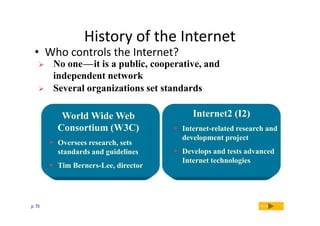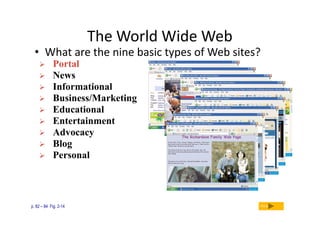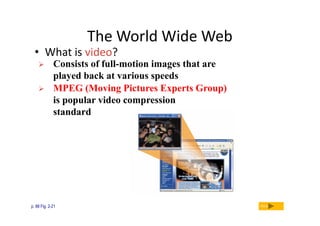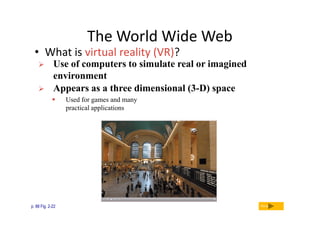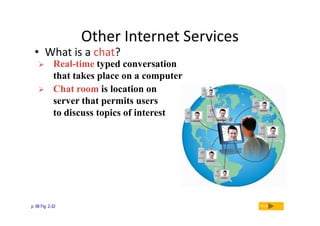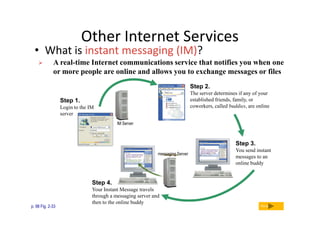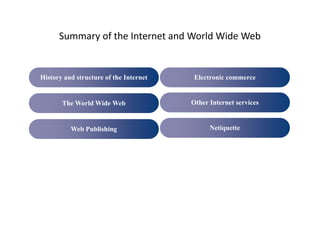The document discusses the history and components of the Internet and World Wide Web. It begins with how the Internet originated from ARPANET, a research network project started by the Pentagon. It then explains how the Internet has grown tremendously over the years. Key components and services of the Internet are then described, including how to connect to the Internet, what an IP address and domain name are, how email and browsing the World Wide Web works. The different types of websites such as news, business, personal sites are also outlined. Lastly, it covers multimedia, publishing websites, e-commerce, and other Internet protocols.