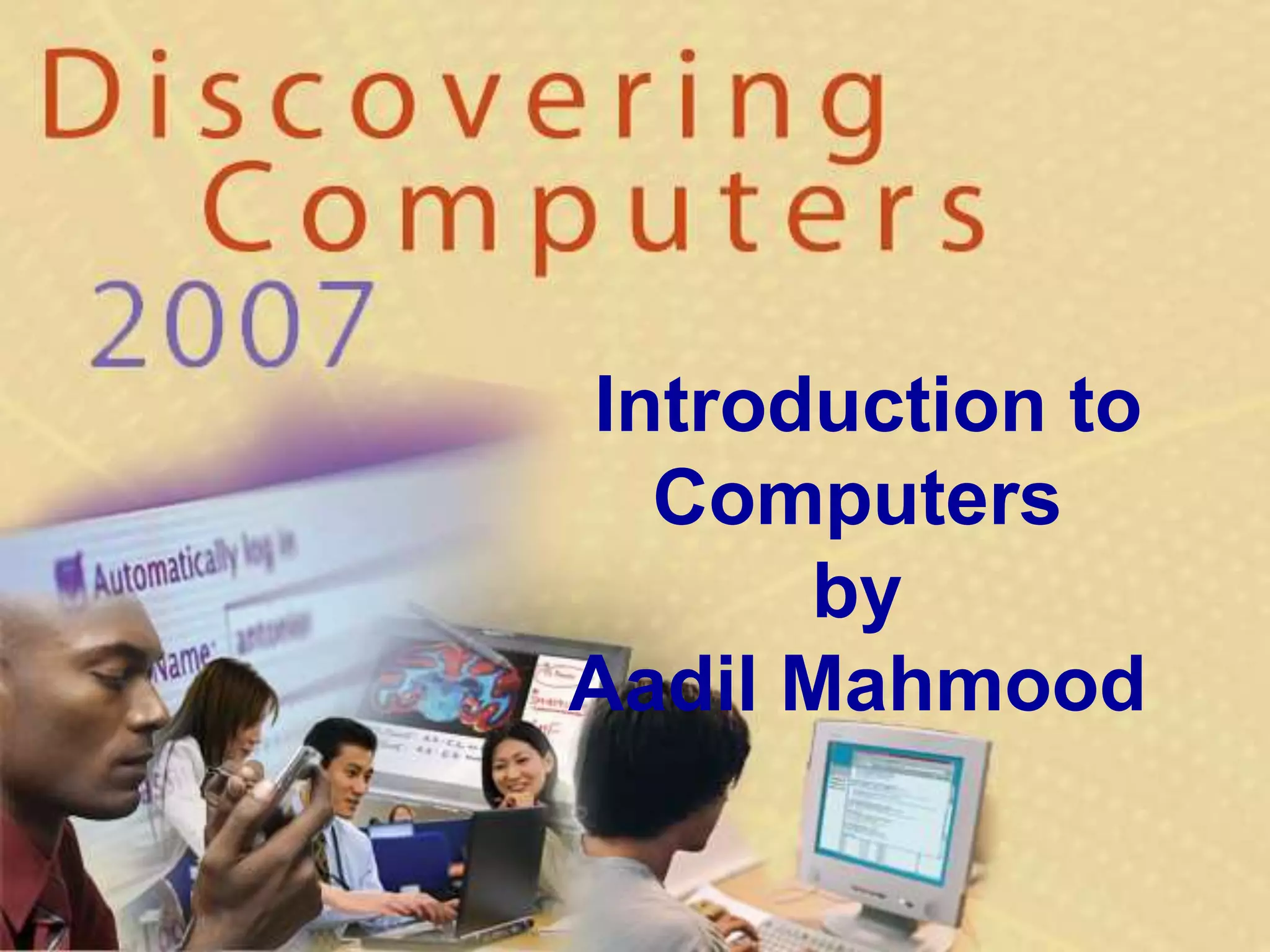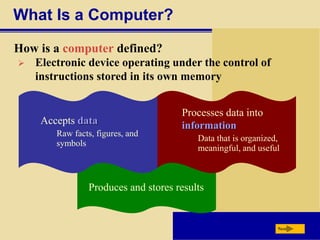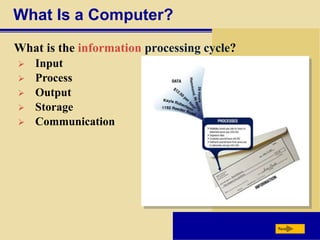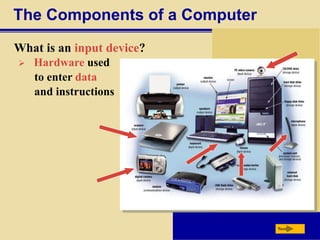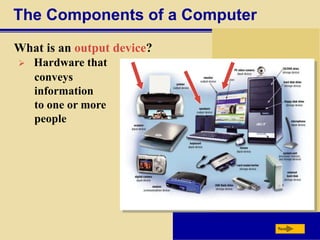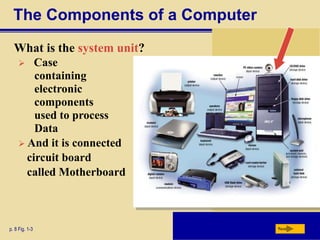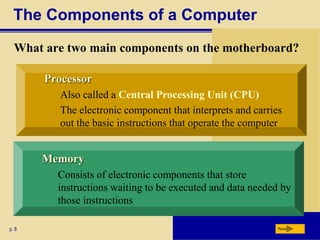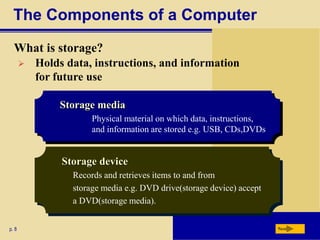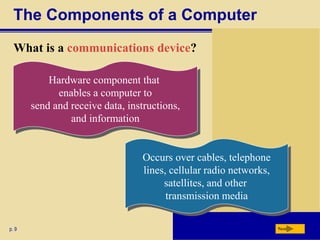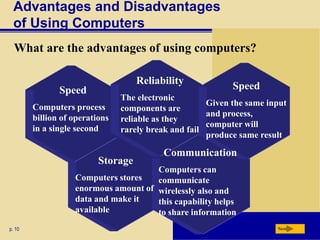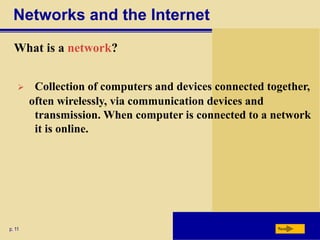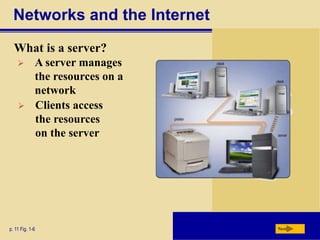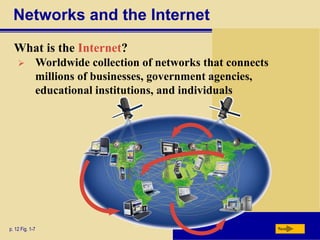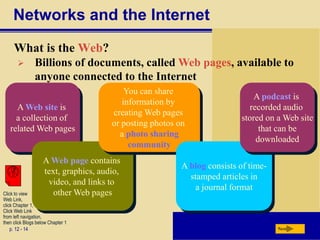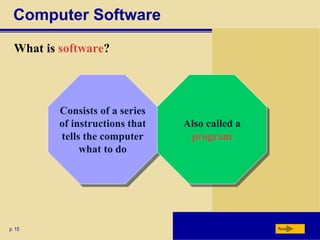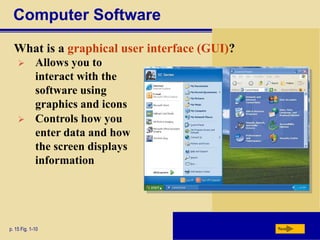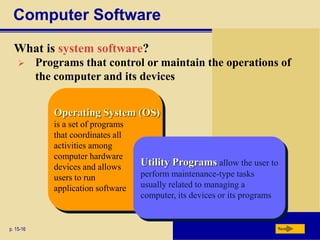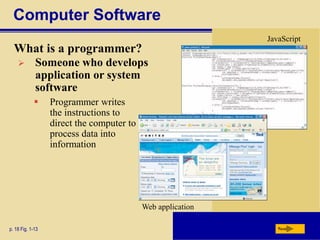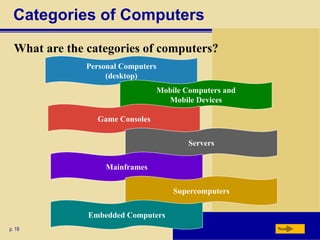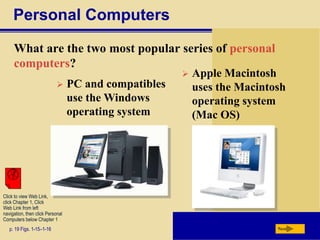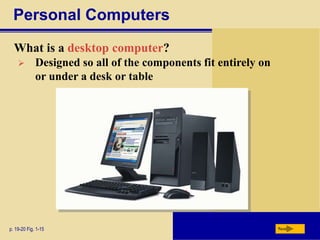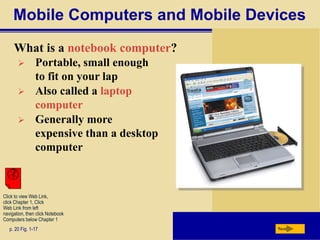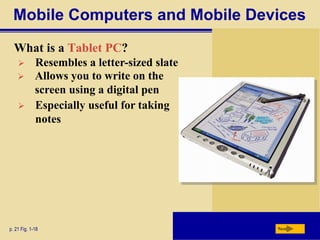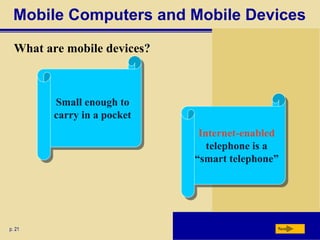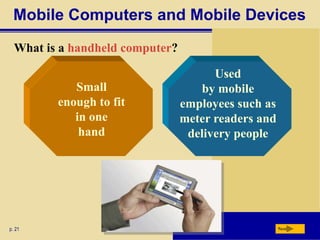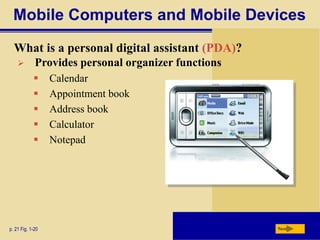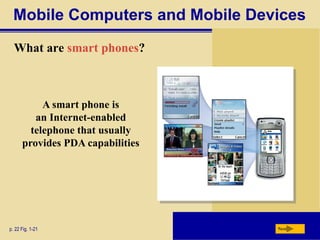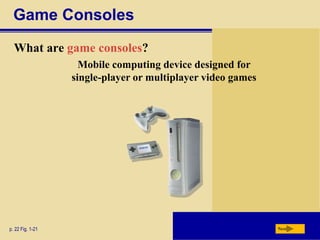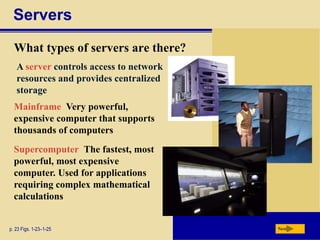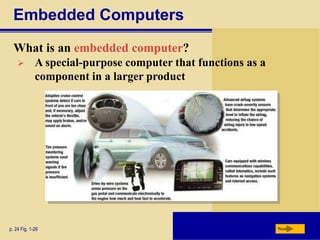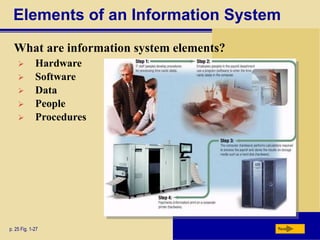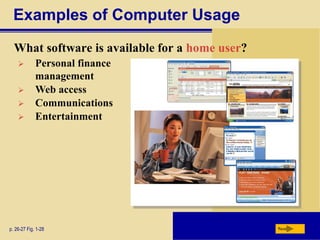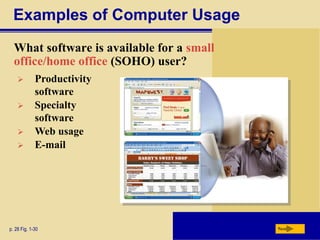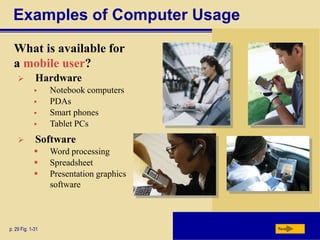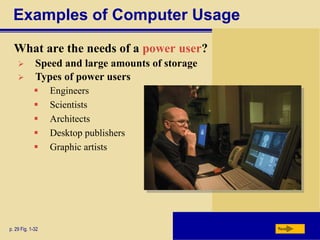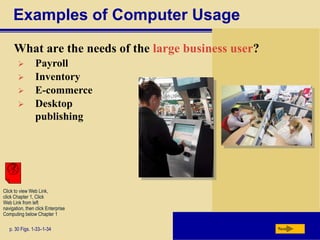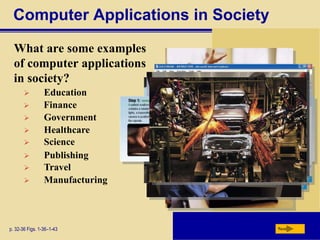The document provides an introduction to computers including definitions of key terms like hardware, software, operating systems, applications and networks. It describes the typical components of a computer system including input/output devices, storage, processors and memory. It outlines different categories of computers like desktops, laptops, tablets, servers and embedded devices. It gives examples of how computers are used in various settings like homes, small businesses, enterprises, and across society in areas like education, healthcare, government and more.