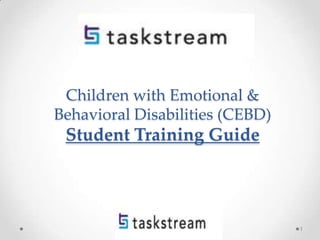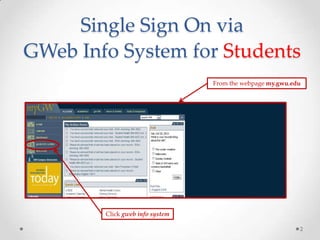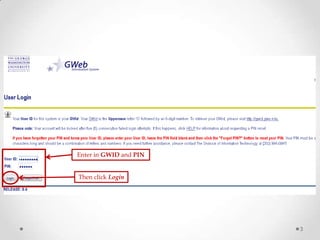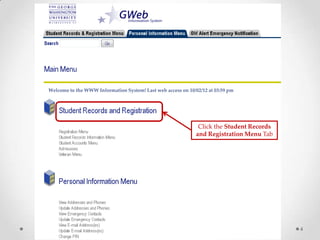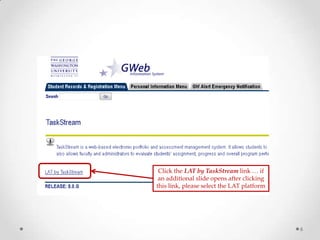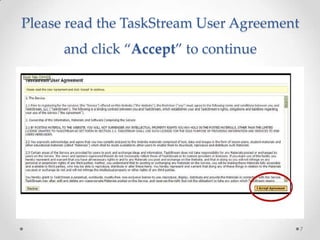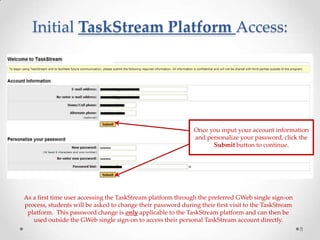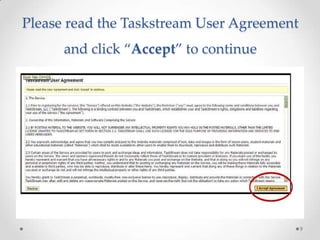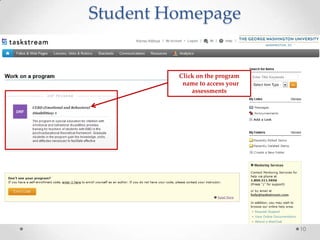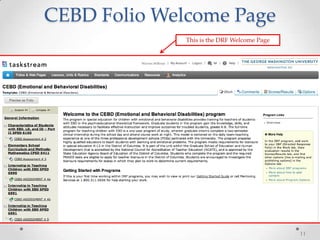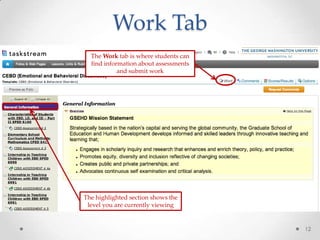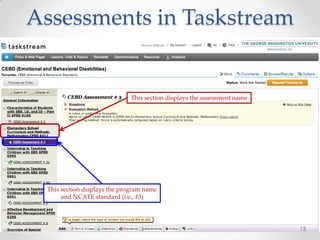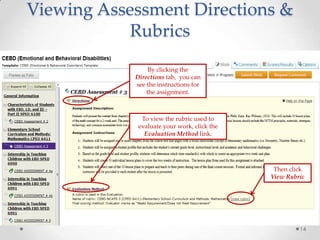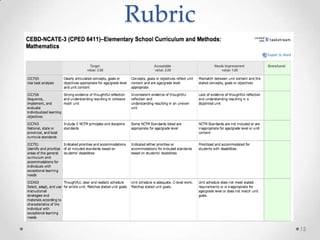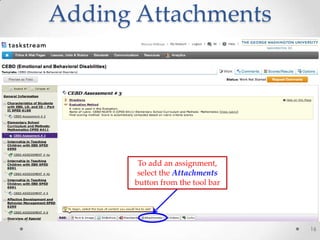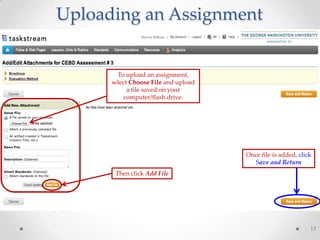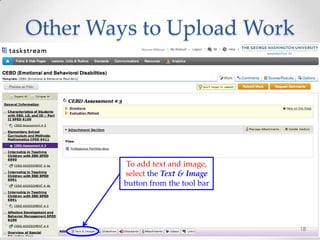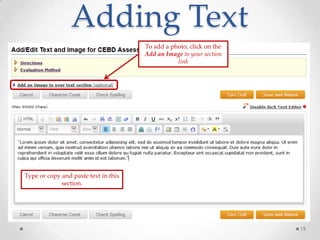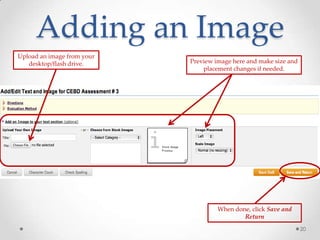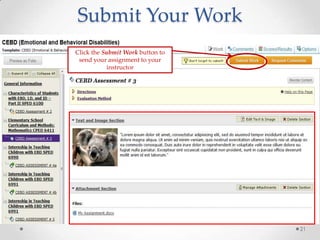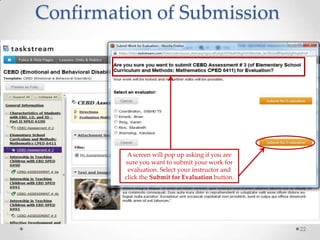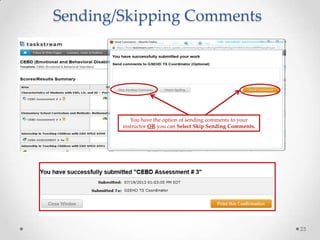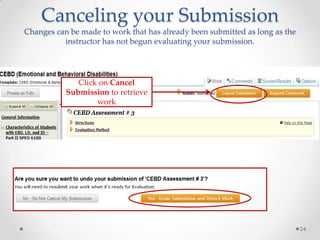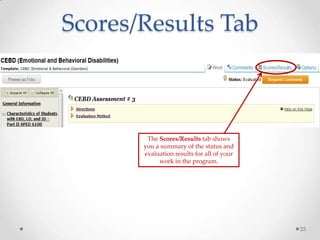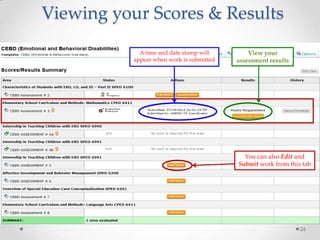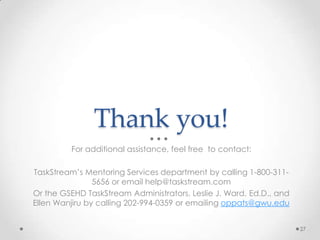This document provides a guide for students to access and submit assessments through the TaskStream platform. It outlines 27 steps for navigating through single sign-on, accessing program folios, viewing assessment instructions and rubrics, uploading files and text, submitting work, and viewing submission status and results. The guide instructs students on how to change their TaskStream password, access assigned assessments, attach files and written responses, submit completed work for evaluation, and get additional assistance if needed.