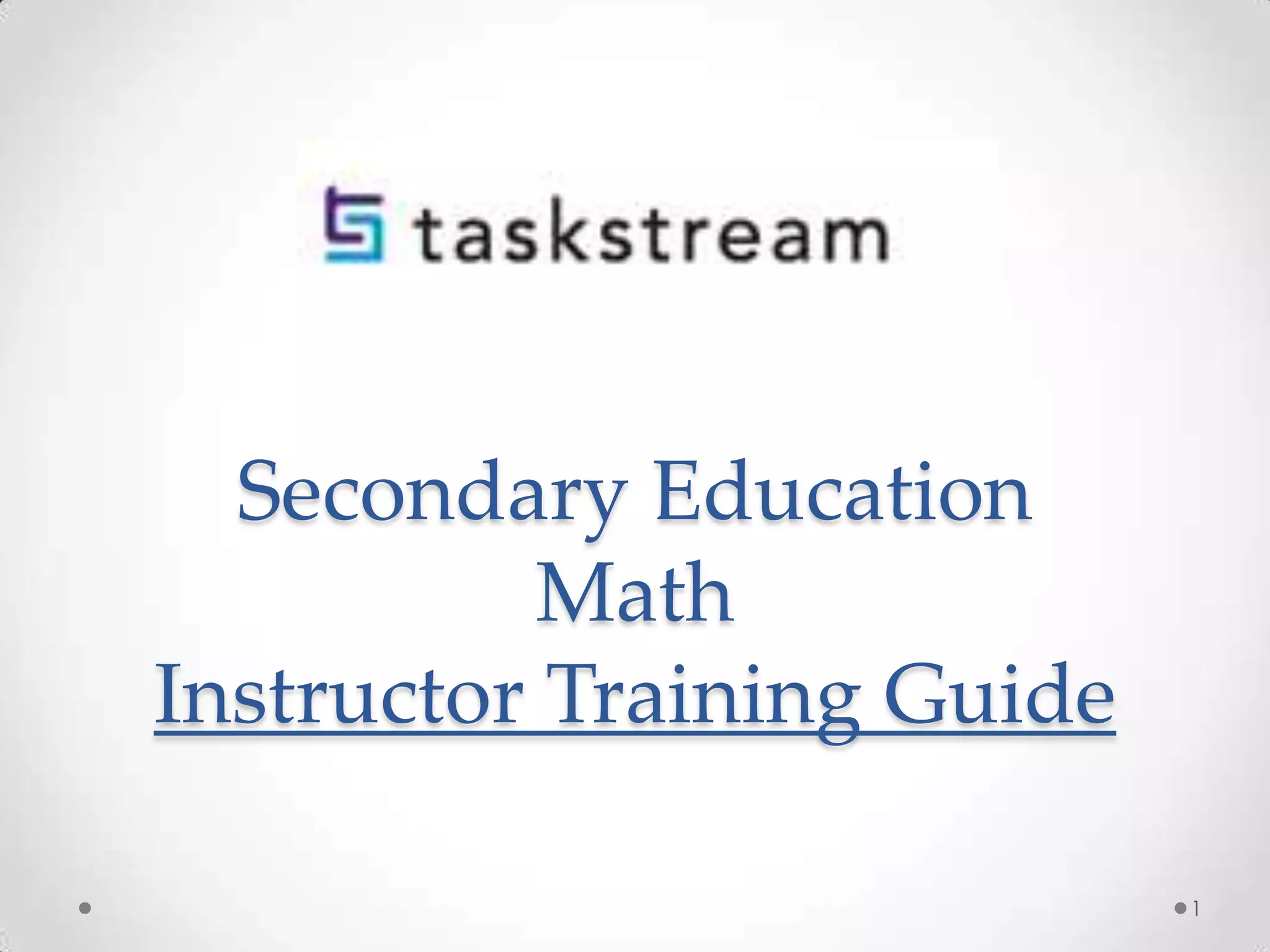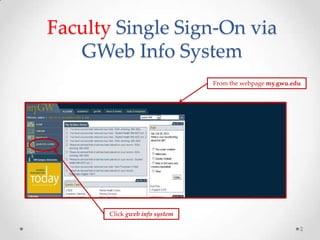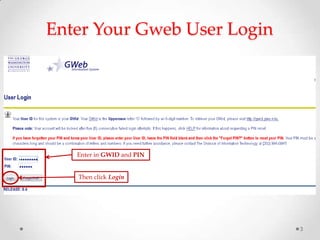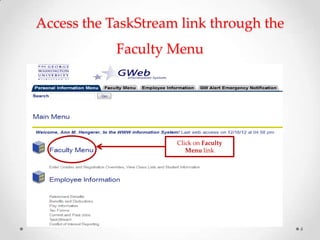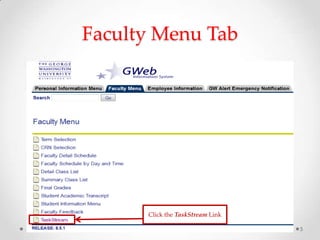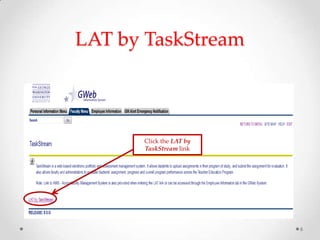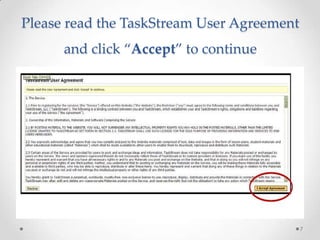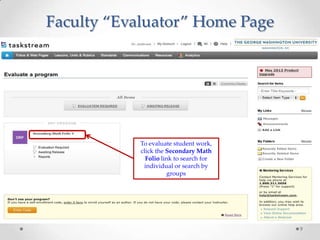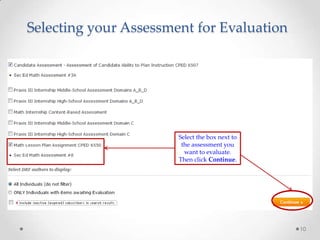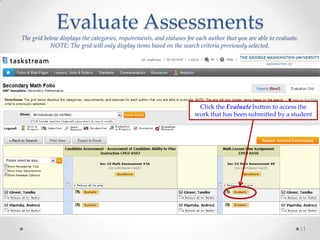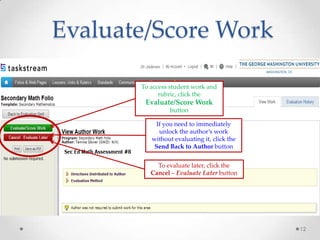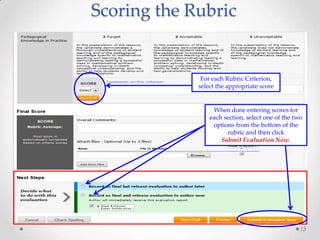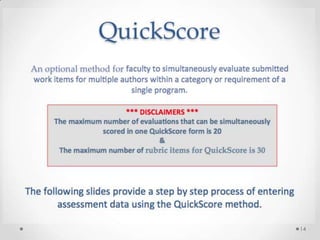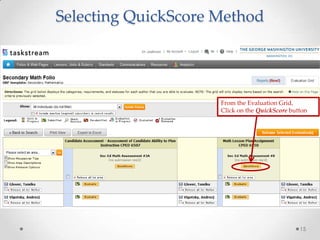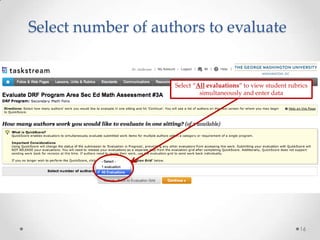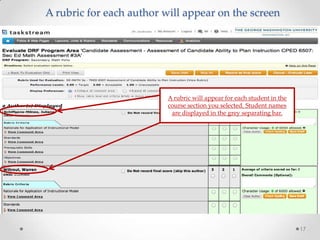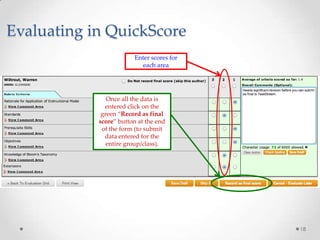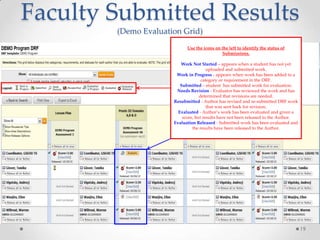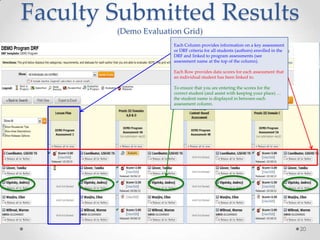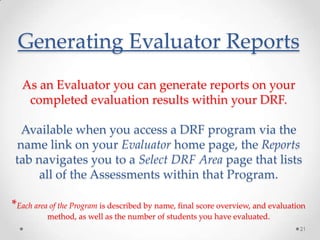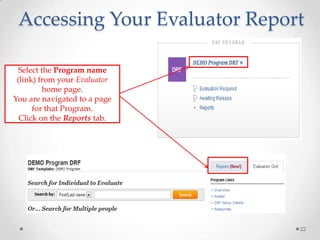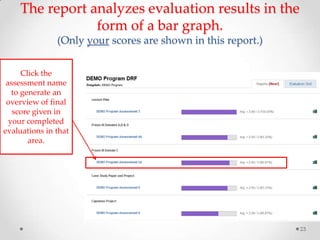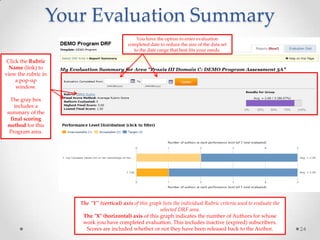This document provides instructions for faculty at GW University to access and use the TaskStream platform for evaluating student work. It outlines the multi-step login process through the university's single sign-on system. It then guides faculty through navigating to the evaluation tasks, selecting student submissions to review, using rubrics to provide scores, and generating reports on completed evaluations. The document includes screenshots to illustrate each step of the process.