CCNA Discovery 2 - Chapter 5
•
6 likes•2,700 views
The document discusses configuring network devices like routers and switches. It describes initially configuring an Integrated Services Router (ISR) using the Cisco Security Device Manager (SDM) or command line interface (CLI). The SDM uses a web-based graphical interface while the CLI is text-based. Configuration topics covered include interfaces, default routes, DHCP servers, and network address translation. The document also discusses connecting customer premises equipment to internet service providers using various connection types and documenting the installation process.
Report
Share
Report
Share
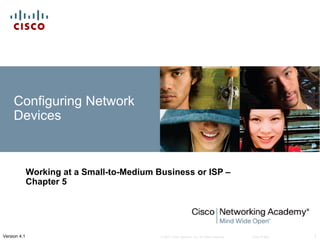
Recommended
CCNA Discovery 2 - Chapter 4

The document discusses IP addressing and subnetting for small-to-medium networks. It covers how IP addresses are structured and assigned, including private address ranges. Subnetting divides networks into smaller subnets for efficient use of addresses. Network Address Translation (NAT) and Port Address Translation (PAT) allow private networks to connect to the internet using public IP addresses, improving security and scalability. IPv6 is introduced as an improved addressing system with larger address space and better network capabilities.
CCNA Discovery 2 - Chapter 6

The document discusses routing protocols and their use in small-to-medium networks and between autonomous systems on the internet. It describes how routers use routing tables to determine the best paths, and how routes can be either static or dynamic via routing protocols. Key routing protocols discussed include RIP, EIGRP, OSPF, and BGP, as well as the differences between interior gateway protocols used within autonomous systems and exterior gateway protocols used between systems. The document provides guidance on selecting and implementing appropriate routing protocols for different network needs and sizes.
CCNA Discovery 1 - Chapter 2

This document discusses operating systems for networking home and small businesses. It describes the purpose of an operating system, including providing a user interface and managing system resources. Common operating systems are identified along with license requirements. Guidelines are provided for selecting an operating system, installing it using various methods, and preparing the computer to participate on a network. The document also covers maintaining the operating system through patching and updating applications.
CCNA Discovery 1 - Chapter 5

The document discusses network addressing, including the purpose of IP addresses and subnet masks in identifying devices on a network. It covers the different classes of IP addresses and whether they are public or private, as well as how addresses can be obtained either statically or dynamically through DHCP. The document also describes how network address translation (NAT) allows private IP addresses on a home or small business network to access the public internet through an integrated router.
CCNA Discovery 2 - Chapter 1

The document discusses the Internet and the role of internet service providers (ISPs). It describes how businesses use the Internet for e-commerce, communication and collaboration. It explains that ISPs provide internet access and follow standards to connect users. ISPs join at internet exchange points and use routers, servers and other equipment to provide reliable and scalable access. They are organized into teams that install, support, plan and monitor the network.
CCNA Discovery 1 - Chapter 3

The document discusses networking concepts such as the benefits of networks, communication protocols, and network devices. It explains how networks are designed in a hierarchical manner with different layers to connect local networks. Access layer devices like switches and hubs are used to connect hosts on a local Ethernet network, while distribution layer devices like routers connect multiple networks and use protocols to route traffic between them. The document provides instructions on planning, implementing, and verifying a small local network.
CCNA Discovery 1 - Chapter 7

The document discusses wireless networking technologies and security. It describes various wireless technologies, components of a wireless local area network (WLAN) like access points and wireless modes, and how wireless networks use channels. The document also covers security issues for wireless networks and strategies to address them, including authentication, encryption, and traffic filtering. It provides instructions for configuring a wireless access point and client, and discusses planning a wireless network implementation.
CCNA Discovery 1 - Chapter 4

The document discusses how individuals and businesses connect to the Internet through an Internet Service Provider (ISP). It explains that ISPs allow users to access the Internet by linking their local networks to the global network of networks that make up the Internet. The document describes how ISPs route information packets across the Internet and maintain high-capacity network operations centers to handle user traffic. It also reviews common cable types used in networking and standards for properly constructing and terminating cables.
Recommended
CCNA Discovery 2 - Chapter 4

The document discusses IP addressing and subnetting for small-to-medium networks. It covers how IP addresses are structured and assigned, including private address ranges. Subnetting divides networks into smaller subnets for efficient use of addresses. Network Address Translation (NAT) and Port Address Translation (PAT) allow private networks to connect to the internet using public IP addresses, improving security and scalability. IPv6 is introduced as an improved addressing system with larger address space and better network capabilities.
CCNA Discovery 2 - Chapter 6

The document discusses routing protocols and their use in small-to-medium networks and between autonomous systems on the internet. It describes how routers use routing tables to determine the best paths, and how routes can be either static or dynamic via routing protocols. Key routing protocols discussed include RIP, EIGRP, OSPF, and BGP, as well as the differences between interior gateway protocols used within autonomous systems and exterior gateway protocols used between systems. The document provides guidance on selecting and implementing appropriate routing protocols for different network needs and sizes.
CCNA Discovery 1 - Chapter 2

This document discusses operating systems for networking home and small businesses. It describes the purpose of an operating system, including providing a user interface and managing system resources. Common operating systems are identified along with license requirements. Guidelines are provided for selecting an operating system, installing it using various methods, and preparing the computer to participate on a network. The document also covers maintaining the operating system through patching and updating applications.
CCNA Discovery 1 - Chapter 5

The document discusses network addressing, including the purpose of IP addresses and subnet masks in identifying devices on a network. It covers the different classes of IP addresses and whether they are public or private, as well as how addresses can be obtained either statically or dynamically through DHCP. The document also describes how network address translation (NAT) allows private IP addresses on a home or small business network to access the public internet through an integrated router.
CCNA Discovery 2 - Chapter 1

The document discusses the Internet and the role of internet service providers (ISPs). It describes how businesses use the Internet for e-commerce, communication and collaboration. It explains that ISPs provide internet access and follow standards to connect users. ISPs join at internet exchange points and use routers, servers and other equipment to provide reliable and scalable access. They are organized into teams that install, support, plan and monitor the network.
CCNA Discovery 1 - Chapter 3

The document discusses networking concepts such as the benefits of networks, communication protocols, and network devices. It explains how networks are designed in a hierarchical manner with different layers to connect local networks. Access layer devices like switches and hubs are used to connect hosts on a local Ethernet network, while distribution layer devices like routers connect multiple networks and use protocols to route traffic between them. The document provides instructions on planning, implementing, and verifying a small local network.
CCNA Discovery 1 - Chapter 7

The document discusses wireless networking technologies and security. It describes various wireless technologies, components of a wireless local area network (WLAN) like access points and wireless modes, and how wireless networks use channels. The document also covers security issues for wireless networks and strategies to address them, including authentication, encryption, and traffic filtering. It provides instructions for configuring a wireless access point and client, and discusses planning a wireless network implementation.
CCNA Discovery 1 - Chapter 4

The document discusses how individuals and businesses connect to the Internet through an Internet Service Provider (ISP). It explains that ISPs allow users to access the Internet by linking their local networks to the global network of networks that make up the Internet. The document describes how ISPs route information packets across the Internet and maintain high-capacity network operations centers to handle user traffic. It also reviews common cable types used in networking and standards for properly constructing and terminating cables.
CCNA Discovery 1 - Chapter 9

This document discusses troubleshooting networks and provides guidance on the troubleshooting process. It describes gathering information about the problem, identifying potential causes, and testing to diagnose issues. Specific utilities are outlined to test connectivity, like IPConfig, ping, tracert and netstat. Common hardware and connection problems are reviewed for both wired and wireless networks. The importance of documentation during troubleshooting is emphasized. The document provides guidance on using helpdesk resources to resolve network problems.
CCNA Discovery 2 - Chapter 2

The document discusses the roles and responsibilities of help desk technicians at an ISP. It describes a typical three-level help desk structure, with level one technicians handling initial customer calls, level two handling escalated issues, and level three performing on-site visits. Technicians must have strong customer communication skills and use a layered troubleshooting approach based on the OSI model to isolate and resolve network problems for customers. Proper documentation of issues and their resolution is also important.
CCNA Discovery 3 - Chapter 1

This document discusses networking in the enterprise. It describes enterprise networks as large business networks that provide critical services across multiple locations using hierarchical designs with layers like access, distribution, and core. The document examines the types of applications and traffic in enterprise networks, including local, WAN, external traffic, and how traffic is prioritized and optimized. It also explores how enterprises integrate remote workers through telecommuting and uses of technologies like VPNs that allow encrypted access to the enterprise network.
CCNA Discovery 3 - Chapter 2

The document discusses exploring the enterprise network infrastructure. It describes the equipment in the network operations center, including servers, storage, and monitoring gear. It also explains the importance of the enterprise edge in providing internet access and security. The document outlines the characteristics and configuration of routers and switches, including show commands to view settings and interfaces.
CCNA Discovery 2 - Chapter 8

The document discusses the responsibilities of Internet service providers (ISPs) in maintaining security. It describes how ISPs help secure customer networks by implementing security policies, tools, monitoring and management practices. Specifically, it outlines how ISPs use firewalls, intrusion detection systems, access control lists and other methods to protect customer networks from threats. It also discusses the importance of backups, disaster recovery plans and security best practices for ISPs to follow in order to keep customer data and systems secure.
CCNA Discovery 1 - Chapter 8

The document discusses basic network security. It identifies networking threats such as viruses, worms and Trojan horses. It describes different methods of attack like denial of service attacks and social engineering. The document also covers security procedures and applications to secure a network, such as defining security policies, installing anti-virus software, and using firewalls. Firewalls can control traffic between networks and help prevent unauthorized access. Effective security requires a combination of technology and a thorough security policy.
CCNA RS_NB - Chapter 1

The document is a chapter from a Cisco networking textbook. It introduces networking concepts for small to medium businesses. It covers how networks affect communication and collaboration, basic network components, common network types like LANs and WANs, internet technologies, current networking trends, and network security challenges. The chapter aims to explain core networking concepts and how networks support organizations.
CCNA Exploration 4 - Chapter 6

The document discusses providing teleworker services through virtual private networks (VPNs). It describes the requirements for teleworker services, how broadband technologies extend enterprise networks, and how VPN technology provides secure remote access. Specifically, teleworker services require maintaining operations continuity, increasing services access, and scalability, while providing secure, reliable access to information in a cost-effective manner. Broadband technologies that extend networks include cable, DSL, and wireless connectivity options. VPNs secure teleworker access through advanced encryption, tunneling, data confidentiality, integrity and authentication.
CCNAv5 - S1: Chapter 9 - Subnetting Ip Networks

CCNAv5
S1: Introduction to network
Chapter3 - Network protocols and communications
Download here:
ccna5vn.wordpress.com
ccna5vn.blogspot.com
Cehv8:
cehv8vn.blogspot.com
Youtube Channel:
www.youtube.com/user/VuzBlog
Exploration Lan Switching Chapter2

The document discusses configuring and securing a switch for use in a network. It describes summarizing Ethernet operations, switch forwarding methods, and configuring a switch through the Cisco IOS including security features like passwords, SSH, and port security. The objectives are to understand Ethernet, how switches forward frames, and configure a switch for a voice, video and data network with basic security.
CCNA Discovery 3 - Chapter 3

The document discusses switching in enterprise networks. It compares different types of switches used, including hardware-based layer 2 switches and software-based multilayer switches. It explains how spanning tree protocol prevents switching loops by blocking redundant links. It also describes how to configure and maintain VLANs on Cisco switches, including assigning ports, configuring trunking between switches, and using the VLAN Trunking Protocol to manage VLANs across the network. Inter-VLAN routing is enabled using a layer 3 device with subinterfaces.
CCNAv5 - S3: Chapter3 Link Aggregation

CCNAv5
S3 - Scaling Network: link aggregation
Download here:
ccna5vn.wordpress.com
Blogspot:
ccna5vn.blogspot.com
Youtube Channel:
www.youtube.com/user/VuzBlog
CCNA Exploration 4 - Chapter 4

The document discusses securing enterprise networks and Cisco routers. It describes common security threats to enterprise networks like viruses and hacking and methods to mitigate them, including device hardening, firewalls, and updated software. The document also provides guidance on configuring basic router security features, disabling unused router services and interfaces to minimize vulnerabilities, using Cisco Secure Device Manager to lock down routers, and managing Cisco IOS devices including updating software and backing up files.
CCNA Discovery 4 - Chapter 9

The document discusses preparing a network proposal which includes organizing existing information, creating an implementation plan, and identifying support contract options. The implementation plan should include timelines, installation methods, and cost estimates. Support options like SMARTnet provide software and hardware support. Finally, the proposal should be presented to the customer, including the network design, implementation schedule, and gaining approval.
CCNA Exploration 4 - Chapter 5

The document discusses access control lists (ACLs) and how they are used to secure a medium-sized enterprise branch office network. It covers how to configure standard and extended ACLs, describes complex ACL types like dynamic, reflexive, and time-based ACLs, and provides instructions for implementing, verifying and troubleshooting ACLs in an enterprise network.
CCNA Discovery 3 - Chapter 4

This document discusses addressing in an enterprise network. It covers hierarchical IP addressing structures using subnetting to divide networks. Variable length subnet masking (VLSM) allows flexible subnet sizes. Classless routing and CIDR use network prefixes instead of classful routing. Network address translation (NAT) translates private addresses to public addresses, and port address translation (PAT) maps multiple private addresses to one public address.
CCNAv5 - S3: Chapter 4 Wireless Lans

CCNAv5
S3 - Scaling Network: link aggregation
Download here:
ccna5vn.wordpress.com
Blogspot:
ccna5vn.blogspot.com
Youtube Channel:
www.youtube.com/user/VuzBlog
CCNA Discovery 4 - Chapter 6

The document discusses IP addressing and network design. It describes how to create a hierarchical IP addressing scheme to prevent duplication, support growth, and allow for efficient routing. The scheme should define addressing blocks to support summarization and routing protocols. When designing the addressing and routing strategies, factors like load balancing, authentication, and summarization should be considered. The document also covers IPv6 implementations, common transition methods from IPv4 to IPv6, and how to configure IPv6 on Cisco devices.
CCNAv5 - S3: Chapter1 Introduction to Scaling Networks

CCNAv5
S3 - Scaling Network: introduction to scaling networks
Download here:
ccna5vn.wordpress.com
Blogspot:
ccna5vn.blogspot.com
Youtube Channel:
www.youtube.com/user/VuzBlog
CCMAv5 - S4: Chapter 6: Broadband Solutions

CCNAv5
S4 - Connecting Networks
Chapter6 broadband solutions
Download here:
ccna5vn.wordpress.com
ccna5vn.blogspot.com
Cehv8:
cehv8vn.blogspot.com
Youtube Channel:
www.youtube.com/user/VuzBlog
CCNA Icnd110 s04l08

Cisco SDM is an embedded web-based management tool for Cisco routers that provides wizards to simplify configuration without requiring CLI expertise. It supports various router platforms and IOS versions when configured with HTTP/HTTPS servers, a privilege level 15 user account, and SSH/Telnet access. Cisco SDM's main window includes menus, tools and wizards for LAN, WAN, firewall, VPN, security and QoS configuration.
Exploration network chapter11

This document discusses configuring and testing networks. It covers topics like the role of the Internetwork Operating System (IOS), using Cisco CLI commands to configure routers and switches, assigning addressing parameters to hosts, verifying network connectivity between hosts using tools like ping and trace, and establishing a baseline for relative network performance over time.
More Related Content
What's hot
CCNA Discovery 1 - Chapter 9

This document discusses troubleshooting networks and provides guidance on the troubleshooting process. It describes gathering information about the problem, identifying potential causes, and testing to diagnose issues. Specific utilities are outlined to test connectivity, like IPConfig, ping, tracert and netstat. Common hardware and connection problems are reviewed for both wired and wireless networks. The importance of documentation during troubleshooting is emphasized. The document provides guidance on using helpdesk resources to resolve network problems.
CCNA Discovery 2 - Chapter 2

The document discusses the roles and responsibilities of help desk technicians at an ISP. It describes a typical three-level help desk structure, with level one technicians handling initial customer calls, level two handling escalated issues, and level three performing on-site visits. Technicians must have strong customer communication skills and use a layered troubleshooting approach based on the OSI model to isolate and resolve network problems for customers. Proper documentation of issues and their resolution is also important.
CCNA Discovery 3 - Chapter 1

This document discusses networking in the enterprise. It describes enterprise networks as large business networks that provide critical services across multiple locations using hierarchical designs with layers like access, distribution, and core. The document examines the types of applications and traffic in enterprise networks, including local, WAN, external traffic, and how traffic is prioritized and optimized. It also explores how enterprises integrate remote workers through telecommuting and uses of technologies like VPNs that allow encrypted access to the enterprise network.
CCNA Discovery 3 - Chapter 2

The document discusses exploring the enterprise network infrastructure. It describes the equipment in the network operations center, including servers, storage, and monitoring gear. It also explains the importance of the enterprise edge in providing internet access and security. The document outlines the characteristics and configuration of routers and switches, including show commands to view settings and interfaces.
CCNA Discovery 2 - Chapter 8

The document discusses the responsibilities of Internet service providers (ISPs) in maintaining security. It describes how ISPs help secure customer networks by implementing security policies, tools, monitoring and management practices. Specifically, it outlines how ISPs use firewalls, intrusion detection systems, access control lists and other methods to protect customer networks from threats. It also discusses the importance of backups, disaster recovery plans and security best practices for ISPs to follow in order to keep customer data and systems secure.
CCNA Discovery 1 - Chapter 8

The document discusses basic network security. It identifies networking threats such as viruses, worms and Trojan horses. It describes different methods of attack like denial of service attacks and social engineering. The document also covers security procedures and applications to secure a network, such as defining security policies, installing anti-virus software, and using firewalls. Firewalls can control traffic between networks and help prevent unauthorized access. Effective security requires a combination of technology and a thorough security policy.
CCNA RS_NB - Chapter 1

The document is a chapter from a Cisco networking textbook. It introduces networking concepts for small to medium businesses. It covers how networks affect communication and collaboration, basic network components, common network types like LANs and WANs, internet technologies, current networking trends, and network security challenges. The chapter aims to explain core networking concepts and how networks support organizations.
CCNA Exploration 4 - Chapter 6

The document discusses providing teleworker services through virtual private networks (VPNs). It describes the requirements for teleworker services, how broadband technologies extend enterprise networks, and how VPN technology provides secure remote access. Specifically, teleworker services require maintaining operations continuity, increasing services access, and scalability, while providing secure, reliable access to information in a cost-effective manner. Broadband technologies that extend networks include cable, DSL, and wireless connectivity options. VPNs secure teleworker access through advanced encryption, tunneling, data confidentiality, integrity and authentication.
CCNAv5 - S1: Chapter 9 - Subnetting Ip Networks

CCNAv5
S1: Introduction to network
Chapter3 - Network protocols and communications
Download here:
ccna5vn.wordpress.com
ccna5vn.blogspot.com
Cehv8:
cehv8vn.blogspot.com
Youtube Channel:
www.youtube.com/user/VuzBlog
Exploration Lan Switching Chapter2

The document discusses configuring and securing a switch for use in a network. It describes summarizing Ethernet operations, switch forwarding methods, and configuring a switch through the Cisco IOS including security features like passwords, SSH, and port security. The objectives are to understand Ethernet, how switches forward frames, and configure a switch for a voice, video and data network with basic security.
CCNA Discovery 3 - Chapter 3

The document discusses switching in enterprise networks. It compares different types of switches used, including hardware-based layer 2 switches and software-based multilayer switches. It explains how spanning tree protocol prevents switching loops by blocking redundant links. It also describes how to configure and maintain VLANs on Cisco switches, including assigning ports, configuring trunking between switches, and using the VLAN Trunking Protocol to manage VLANs across the network. Inter-VLAN routing is enabled using a layer 3 device with subinterfaces.
CCNAv5 - S3: Chapter3 Link Aggregation

CCNAv5
S3 - Scaling Network: link aggregation
Download here:
ccna5vn.wordpress.com
Blogspot:
ccna5vn.blogspot.com
Youtube Channel:
www.youtube.com/user/VuzBlog
CCNA Exploration 4 - Chapter 4

The document discusses securing enterprise networks and Cisco routers. It describes common security threats to enterprise networks like viruses and hacking and methods to mitigate them, including device hardening, firewalls, and updated software. The document also provides guidance on configuring basic router security features, disabling unused router services and interfaces to minimize vulnerabilities, using Cisco Secure Device Manager to lock down routers, and managing Cisco IOS devices including updating software and backing up files.
CCNA Discovery 4 - Chapter 9

The document discusses preparing a network proposal which includes organizing existing information, creating an implementation plan, and identifying support contract options. The implementation plan should include timelines, installation methods, and cost estimates. Support options like SMARTnet provide software and hardware support. Finally, the proposal should be presented to the customer, including the network design, implementation schedule, and gaining approval.
CCNA Exploration 4 - Chapter 5

The document discusses access control lists (ACLs) and how they are used to secure a medium-sized enterprise branch office network. It covers how to configure standard and extended ACLs, describes complex ACL types like dynamic, reflexive, and time-based ACLs, and provides instructions for implementing, verifying and troubleshooting ACLs in an enterprise network.
CCNA Discovery 3 - Chapter 4

This document discusses addressing in an enterprise network. It covers hierarchical IP addressing structures using subnetting to divide networks. Variable length subnet masking (VLSM) allows flexible subnet sizes. Classless routing and CIDR use network prefixes instead of classful routing. Network address translation (NAT) translates private addresses to public addresses, and port address translation (PAT) maps multiple private addresses to one public address.
CCNAv5 - S3: Chapter 4 Wireless Lans

CCNAv5
S3 - Scaling Network: link aggregation
Download here:
ccna5vn.wordpress.com
Blogspot:
ccna5vn.blogspot.com
Youtube Channel:
www.youtube.com/user/VuzBlog
CCNA Discovery 4 - Chapter 6

The document discusses IP addressing and network design. It describes how to create a hierarchical IP addressing scheme to prevent duplication, support growth, and allow for efficient routing. The scheme should define addressing blocks to support summarization and routing protocols. When designing the addressing and routing strategies, factors like load balancing, authentication, and summarization should be considered. The document also covers IPv6 implementations, common transition methods from IPv4 to IPv6, and how to configure IPv6 on Cisco devices.
CCNAv5 - S3: Chapter1 Introduction to Scaling Networks

CCNAv5
S3 - Scaling Network: introduction to scaling networks
Download here:
ccna5vn.wordpress.com
Blogspot:
ccna5vn.blogspot.com
Youtube Channel:
www.youtube.com/user/VuzBlog
CCMAv5 - S4: Chapter 6: Broadband Solutions

CCNAv5
S4 - Connecting Networks
Chapter6 broadband solutions
Download here:
ccna5vn.wordpress.com
ccna5vn.blogspot.com
Cehv8:
cehv8vn.blogspot.com
Youtube Channel:
www.youtube.com/user/VuzBlog
What's hot (20)
CCNAv5 - S3: Chapter1 Introduction to Scaling Networks

CCNAv5 - S3: Chapter1 Introduction to Scaling Networks
Similar to CCNA Discovery 2 - Chapter 5
CCNA Icnd110 s04l08

Cisco SDM is an embedded web-based management tool for Cisco routers that provides wizards to simplify configuration without requiring CLI expertise. It supports various router platforms and IOS versions when configured with HTTP/HTTPS servers, a privilege level 15 user account, and SSH/Telnet access. Cisco SDM's main window includes menus, tools and wizards for LAN, WAN, firewall, VPN, security and QoS configuration.
Exploration network chapter11

This document discusses configuring and testing networks. It covers topics like the role of the Internetwork Operating System (IOS), using Cisco CLI commands to configure routers and switches, assigning addressing parameters to hosts, verifying network connectivity between hosts using tools like ping and trace, and establishing a baseline for relative network performance over time.
CCNA Exploration 1 - Chapter 11

The document discusses configuring and testing a network. It covers defining the role of the Internetwork Operating System (IOS), using Cisco CLI commands to configure routers and switches, applying addressing parameters to hosts, verifying network connectivity between hosts using tools like ping, and establishing a baseline for relative network performance over time.
CCNA 2 Routing and Switching v5.0 Chapter 4

This document chapter discusses routing concepts and initial router configuration. It covers configuring router interfaces, enabling IP connectivity on devices, and verifying connectivity between directly connected networks. The key topics include functions of routers in routing traffic between networks, building routing tables using static and dynamic methods, and show commands to view interface settings and connectivity.
CCNA Exploration 3 - Chapter 2

The document discusses configuring and securing a Cisco switch. It covers summarizing Ethernet operation as defined in IEEE 802.3, explaining switch forwarding methods, and configuring a switch and basic security. Key topics include store and forward switching, symmetric and asymmetric switching, Cisco IOS CLI features like help and command history, and security measures like passwords, SSH, and port security.
CCNA2 Verson6 Chapter1

This document provides an overview of routing concepts and router configuration. It covers the basic functions of routers, including routing decisions, packet forwarding methods, and building routing tables through directly connected networks, static routes, and dynamic routing protocols. The document also describes how to initially configure a router by setting the hostname, interfaces, and verifying connectivity between networks.
CCNA (R & S) Module 03 - Routing & Switching Essentials - Chapter 1

CCNA (R & S) Module 03 - Routing & Switching Essentials - Chapter 1
Router Initial Config. Connect to a Network, Default Gateways, Network Addresssing
Chapter 15 : routing concepts

1) Configure a router to route between multiple directly connected networks
2) Describe the primary functions and features of a router.
3) Explain how routers use information in data packets to make forwarding decisions in a small- to medium-sized business network.
4) Explain the encapsulation and de-encapsulation process used by routers when switching packets between interfaces.
5) Compare ways in which a router builds a routing table when operating in a small- to medium-sized business network.
6) Explain routing table entries for directly connected networks.
7) Explain how a router builds a routing table of directly connected networks.
8) Explain how a router builds a routing table using static routes.
9) Explain how a router builds a routing table using a dynamic routing protocol.
Chapter 04 - Routing Concepts

Chapter 4: Objectives
-------------------------------------------------
Configure a router to route between multiple directly connected networks
Describe the primary functions and features of a router.
Explain how routers use information in data packets to make forwarding decisions in a small- to medium-sized business network.
Explain the encapsulation and de-encapsulation process used by routers when switching packets between interfaces.
Compare ways in which a router builds a routing table when operating in a small- to medium-sized business network.
Explain routing table entries for directly connected networks.
Explain how a router builds a routing table of directly connected networks.
Yaser Rahmati | یاسر رحمتی
Rahmati Academy | آکادمی رحمتی
www.yaser-rahmati.ir
www.rahmati-academy.ir
KPUCC-Rs instructor ppt_chapter4_final

This document covers routing concepts and configuration on Cisco routers. It discusses the functions of routers, including interconnecting networks and choosing the best paths using routing tables. It also covers building a routing table through directly connected networks, static routes, and dynamic routing protocols. The objectives include configuring router interfaces, verifying connectivity, and explaining the routing decision process.
CCNAv5 - S2: Chapter4 Routing Concepts

CCNAv5
S2-Routing and Switching: routing concepts
Download here:
ccna5vn.wordpress.com
ccna5vn.blogspot.com
Cehv8:
cehv8vn.blogspot.com
Youtube Channel:
www.youtube.com/user/VuzBlog
Day 17.1 nat pat 

http://www.cyberintelligents.in
info@cyberintelligents.in
https://www.facebook.com/cyberintelligents
https://in.linkedin.com/in/cyberintelligents/en
https://cyberintelligents.wordpress.com/
http://cyberintelligent.blogspot.in
+91 9876162698 +919988288019
http://trainingcyberintelligents.blogspot.com
Week3 1

This document discusses network infrastructure documentation and equipment. It describes the function of a network operations center (NOC) in managing network devices and monitoring resources. It explains the importance of the enterprise edge in providing internet access and security. Key components at the edge include the point-of-presence, firewall, and demilitarized zone. The document also covers router and switch hardware, configuration commands, and their roles in enterprise networks.
Itn6 instructor materials_chapter2

This document provides instructions on configuring network devices using Cisco IOS software. It covers topics such as navigating the Cisco IOS command line interface, setting hostnames and passwords, saving configurations, assigning IP addresses, and testing connectivity. The document is divided into several sections that explain how to initially access Cisco devices, secure device access, configure basic settings like IP addressing, and verify connectivity between devices on the network.
CCNA Icnd110 s02l04

Cisco IOS software provides features for network protocols, connectivity, security, scalability, and reliability. It can be configured locally or remotely via CLI, which supports user and privileged EXEC modes and has context-sensitive help. The CLI also includes command history, editing functions, and commands to view current and saved switch configurations.
SESI 7 RouterTroubleshooting.pptx

This document provides information about Cisco router configuration and operation. It describes the internal and external components of Cisco routers, how to establish a console connection to configure a router, and explains the different modes of the Cisco IOS including user mode, privileged mode, and how to get context sensitive help. It also covers the initial startup process and configuration of a router through the setup command.
CCNA3 Verson6 Chapter1

This document discusses designing scalable campus wired LANs and selecting network devices. It covers hierarchical LAN designs with access, distribution and core layers. When expanding networks, methods like redundancy, smaller failure domains and link aggregation are used. The document also discusses selecting switches and routers based on requirements, with considerations like port density, forwarding rates, wire speed, PoE and form factors. Basic device configuration and management commands are also outlined.
ccna1 v5 cap2

This document provides an overview of configuring a Cisco IOS network operating system. It describes accessing Cisco devices using the command line interface and navigating the different modes of the IOS. It also covers configuring basic settings like hostnames, securing device access with passwords, and saving configurations. The overall purpose is to explain how to get started with basic IOS configuration.
CCNA (R & S) Module 01 - Introduction to Networks - Chapter 2

CCNA (R & S) Module 01 - Introduction to Networks - Chapter 2
Configure a Network OS, Device Configuration, Address Schemes, Ports and Addresses
Redes

The document discusses Cisco IOS software and router initialization. It describes the purpose of Cisco IOS software as providing basic routing and switching functions, reliable access to resources, and network scalability. It explains that routers use LED indicators to provide status information and that establishing a hyperterminal session requires connecting a console terminal to the router's console port using cables and adapters. It also discusses router modes, commands, setting the clock, and using the show version command.
Similar to CCNA Discovery 2 - Chapter 5 (20)
CCNA (R & S) Module 03 - Routing & Switching Essentials - Chapter 1

CCNA (R & S) Module 03 - Routing & Switching Essentials - Chapter 1
CCNA (R & S) Module 01 - Introduction to Networks - Chapter 2

CCNA (R & S) Module 01 - Introduction to Networks - Chapter 2
More from Irsandi Hasan
CCNA v6.0 ITN - Chapter 11

The document discusses planning and designing a small network, including:
- Identifying common devices used such as routers, switches, wireless access points, and IP phones.
- Design considerations for a small network like IP addressing, redundancy, traffic prioritization.
- Common network applications and protocols used, including VoIP, DHCP, DNS.
- Ensuring the network can support real-time applications like voice and video.
- Planning for future growth of the network through documentation, traffic analysis, and protocol analysis.
CCNA v6.0 ITN - Chapter 10

The document discusses the application layer of the OSI model and common application layer protocols. It covers how protocols like HTTP, SMTP, POP, IMAP, FTP operate to provide services to end users. DNS and DHCP are also examined, with DNS translating names to IP addresses and DHCP automating IP address assignment. The application, presentation and session layers are described as working together to support applications and exchange data between hosts.
CCNA v6.0 ITN - Chapter 09

The document discusses the transport layer in computer networks. It describes how transport layer protocols like TCP and UDP support end-to-end communication by establishing connections between applications, segmenting data, and ensuring reliable or unreliable delivery. TCP provides reliable, in-order transmission using sequence numbers, acknowledgments and retransmissions if needed. UDP is connectionless and unreliable but has less overhead than TCP. The document compares TCP and UDP, and explains how applications use each protocol depending on their reliability needs.
CCNA v6.0 ITN - Chapter 08

This document provides an overview of subnetting IP networks and addressing schemes. It covers subnetting IPv4 networks, including calculating subnets and hosts for various prefix lengths. It also discusses variable length subnet masking to better utilize address space. Finally, it touches on considerations for structured network design and address planning.
CCNA v6.0 ITN - Chapter 07

The document provides instructor materials for a chapter on IP addressing in CCNA Routing and Switching. It covers IPv4 and IPv6 network addresses, including binary and decimal conversion, address structures, types of IPv4 addresses such as unicast, broadcast and multicast, and public vs private IP addresses. It also describes how to verify network connectivity using ICMP ping and traceroute utilities.
CCNA v6.0 ITN - Chapter 06

The document provides instructional materials for a chapter on the network layer. It covers topics like network layer protocols including IPv4 and IPv6, routing, routers, and configuring Cisco routers. Sections explain how network layer protocols support communication across networks and the purpose of fields in IPv4 and IPv6 packets. It also details how hosts, routers, and their routing tables determine the path for packets to travel to reach their destination on either the local network or remote networks.
CCNA v6.0 ITN - Chapter 05

This document provides an overview of chapter 5 topics in the CCNA Routing and Switching curriculum, including Ethernet protocols, LAN switches, and the Address Resolution Protocol (ARP). Section 5.1 explains Ethernet encapsulation and frame formats. Section 5.2 describes how switches build MAC address tables to forward frames and the different forwarding methods switches can use. Section 5.3 explains how ARP maps IP addresses to MAC addresses to allow communication on a network.
CCNA v6.0 ITN - Chapter 04

The document provides an overview of chapter 4 in the CCNA Routing and Switching Introduction to Networks v6.0 instructor materials. The chapter covers network access, including physical layer protocols, network media, data link layer protocols, and media access control. It describes the purpose and functions of the physical layer, different types of physical connections and network interface cards. It also discusses the characteristics of common network media like copper cabling, including unshielded twisted-pair, shielded twisted-pair and coaxial cable. Standards for copper cabling categories are also summarized.
CCNA v6.0 ITN - Chapter 03

This document provides an overview of network protocols and communication. It discusses how rules and protocols govern communication and facilitate the exchange of information across networks. Standards organizations help establish common protocols to ensure interoperability. The document also examines how data is encapsulated and transferred across network layers using protocols like TCP/IP. Local devices access resources by using network and data link layer addresses.
CCNA v6.0 ITN - Chapter 02

The document provides instructions for configuring initial settings on a Cisco network device using Cisco IOS software, including configuring hostnames, limiting access to device configurations through passwords, and saving the running configuration. It describes assigning a unique hostname, securing privileged EXEC mode with the enable secret password, securing the console and virtual terminal lines with passwords and login, and using the service password-encryption command to encrypt passwords.
CCNA v6.0 ITN - Chapter 01

The document provides an overview of chapter 1 from the CCNA Routing and Switching Introduction to Networks course. It discusses how networks are used in everyday life and how they have changed the way people interact, learn, work and play. It also describes the basic components of networks, including end devices, intermediary devices, network media, and topologies. Additionally, it differentiates between local area networks (LANs), which span a small geographic area, and wide area networks (WANs), which interconnect LANs over a wider geographical area.
VMware vShield - Overview

This document discusses VMware's vShield product line for securing virtualized environments. It begins with an overview of security challenges in virtualization and cloud computing. It then introduces the vShield Edge, App, and Endpoint products which provide cost-effective, simple and adaptive security. vShield Edge secures the network edge with firewall, VPN and load balancing capabilities. vShield App provides application-level protection and elastic security groups. vShield Endpoint offloads anti-virus scanning. Use cases demonstrate how vShield addresses security and compliance needs for service providers, enterprises and View deployments.
CCNA RS_NB - Chapter 11

This chapter discusses network fundamentals, including setting up a small network with devices, protocols, and security measures. It covers topics such as creating device topologies, selecting devices, addressing schemes, and adding redundancy. The chapter also discusses common network protocols, scaling the network, threats to security, mitigating attacks, using ping and traceroute to test connectivity, show commands to view device information, backing up configuration files using TFTP or USB, and managing router and switch file systems.
CCNA RS_NB - Chapter 10

This document provides an overview of Ethernet networking concepts including:
- The Ethernet protocol operates at the data link and physical layers and defines the LLC and MAC sublayers for encapsulating data.
- ARP resolves IP addresses to MAC addresses and maintains address mappings in ARP tables to allow communication on Ethernet networks.
- LAN switches perform layer 2 switching using MAC address tables to filter and forward frames to appropriate ports, improving network performance over hubs.
CCNA RS_NB - Chapter 9

This chapter discusses network access and the data link layer. It covers topics like media access control techniques, common network topologies, frame structure, and physical layer standards and media. The objectives are for students to understand how the data link layer supports communication across networks and the role of the physical layer in this process. Key concepts covered include Ethernet, wireless networks, fiber optic and copper cabling, and an overview of data link layer frame structure.
CCNA RS_NB - Chapter 8

This document discusses subnetting and IP networking. It covers subnetting IPv4 and IPv6 networks, including calculating subnets and hosts, determining subnet masks, and the benefits of variable length subnet masking (VLSM). The objectives are explained such as why routing is needed, IP addressing, and IPv6 address assignments. Key concepts covered include network segmentation, addressing schemes, design considerations and a chapter summary.
CCNA RS_NB - Chapter 7

This document provides an overview of IP addressing concepts. It begins with an introduction to binary and hexadecimal numbering systems used in IP addressing. The document then covers the basics of IPv4 addressing, including address structure, subnet masks, network vs host portions of addresses, and address types. It also discusses IPv6 addressing and the need to transition to IPv6 to address limitations in IPv4. Key topics include IPv6 address formats and types of IPv6 unicast addresses.
CCNA RS_NB - Chapter 6

This document provides an overview of network layer concepts including network layer protocols, routing, routers, and configuring Cisco routers. It describes key network layer protocols like IPv4 and IPv6 and how routers use routing tables to forward packets across networks. The document also examines the components of routers and how they boot up and run the Cisco IOS operating system.
CCNA RS_NB - Chapter 5

This document summarizes the transport layer and the key protocols TCP and UDP. It explains that the transport layer establishes communication sessions between applications, segments data for transmission, and ensures proper delivery. TCP provides reliable, ordered delivery using acknowledgements, while UDP is simpler but unreliable. Popular applications of each are discussed, showing how TCP and UDP address different network requirements.
CCNA RS_NB - Chapter 4

The document discusses the application layer of the OSI model. It describes how application layer protocols like HTTP, SMTP, and FTP allow end-user applications to access network services and interact with other applications. It also covers protocols that provide IP addressing services, such as DNS for translating names to addresses and DHCP for dynamically assigning IP addresses. The document provides examples of common application layer protocols and how they facilitate file transfers, email, and web browsing. It concludes with a high-level summary of the key roles of the application layer.
More from Irsandi Hasan (20)
Recently uploaded
Programming Foundation Models with DSPy - Meetup Slides

Prompting language models is hard, while programming language models is easy. In this talk, I will discuss the state-of-the-art framework DSPy for programming foundation models with its powerful optimizers and runtime constraint system.
“Building and Scaling AI Applications with the Nx AI Manager,” a Presentation...

“Building and Scaling AI Applications with the Nx AI Manager,” a Presentation...Edge AI and Vision Alliance
For the full video of this presentation, please visit: https://www.edge-ai-vision.com/2024/06/building-and-scaling-ai-applications-with-the-nx-ai-manager-a-presentation-from-network-optix/
Robin van Emden, Senior Director of Data Science at Network Optix, presents the “Building and Scaling AI Applications with the Nx AI Manager,” tutorial at the May 2024 Embedded Vision Summit.
In this presentation, van Emden covers the basics of scaling edge AI solutions using the Nx tool kit. He emphasizes the process of developing AI models and deploying them globally. He also showcases the conversion of AI models and the creation of effective edge AI pipelines, with a focus on pre-processing, model conversion, selecting the appropriate inference engine for the target hardware and post-processing.
van Emden shows how Nx can simplify the developer’s life and facilitate a rapid transition from concept to production-ready applications.He provides valuable insights into developing scalable and efficient edge AI solutions, with a strong focus on practical implementation.Monitoring and Managing Anomaly Detection on OpenShift.pdf

Monitoring and Managing Anomaly Detection on OpenShift
Overview
Dive into the world of anomaly detection on edge devices with our comprehensive hands-on tutorial. This SlideShare presentation will guide you through the entire process, from data collection and model training to edge deployment and real-time monitoring. Perfect for those looking to implement robust anomaly detection systems on resource-constrained IoT/edge devices.
Key Topics Covered
1. Introduction to Anomaly Detection
- Understand the fundamentals of anomaly detection and its importance in identifying unusual behavior or failures in systems.
2. Understanding Edge (IoT)
- Learn about edge computing and IoT, and how they enable real-time data processing and decision-making at the source.
3. What is ArgoCD?
- Discover ArgoCD, a declarative, GitOps continuous delivery tool for Kubernetes, and its role in deploying applications on edge devices.
4. Deployment Using ArgoCD for Edge Devices
- Step-by-step guide on deploying anomaly detection models on edge devices using ArgoCD.
5. Introduction to Apache Kafka and S3
- Explore Apache Kafka for real-time data streaming and Amazon S3 for scalable storage solutions.
6. Viewing Kafka Messages in the Data Lake
- Learn how to view and analyze Kafka messages stored in a data lake for better insights.
7. What is Prometheus?
- Get to know Prometheus, an open-source monitoring and alerting toolkit, and its application in monitoring edge devices.
8. Monitoring Application Metrics with Prometheus
- Detailed instructions on setting up Prometheus to monitor the performance and health of your anomaly detection system.
9. What is Camel K?
- Introduction to Camel K, a lightweight integration framework built on Apache Camel, designed for Kubernetes.
10. Configuring Camel K Integrations for Data Pipelines
- Learn how to configure Camel K for seamless data pipeline integrations in your anomaly detection workflow.
11. What is a Jupyter Notebook?
- Overview of Jupyter Notebooks, an open-source web application for creating and sharing documents with live code, equations, visualizations, and narrative text.
12. Jupyter Notebooks with Code Examples
- Hands-on examples and code snippets in Jupyter Notebooks to help you implement and test anomaly detection models.
Choosing The Best AWS Service For Your Website + API.pptx

Have you ever been confused by the myriad of choices offered by AWS for hosting a website or an API?
Lambda, Elastic Beanstalk, Lightsail, Amplify, S3 (and more!) can each host websites + APIs. But which one should we choose?
Which one is cheapest? Which one is fastest? Which one will scale to meet our needs?
Join me in this session as we dive into each AWS hosting service to determine which one is best for your scenario and explain why!
Unlock the Future of Search with MongoDB Atlas_ Vector Search Unleashed.pdf

Discover how MongoDB Atlas and vector search technology can revolutionize your application's search capabilities. This comprehensive presentation covers:
* What is Vector Search?
* Importance and benefits of vector search
* Practical use cases across various industries
* Step-by-step implementation guide
* Live demos with code snippets
* Enhancing LLM capabilities with vector search
* Best practices and optimization strategies
Perfect for developers, AI enthusiasts, and tech leaders. Learn how to leverage MongoDB Atlas to deliver highly relevant, context-aware search results, transforming your data retrieval process. Stay ahead in tech innovation and maximize the potential of your applications.
#MongoDB #VectorSearch #AI #SemanticSearch #TechInnovation #DataScience #LLM #MachineLearning #SearchTechnology
How to Get CNIC Information System with Paksim Ga.pptx

Pakdata Cf is a groundbreaking system designed to streamline and facilitate access to CNIC information. This innovative platform leverages advanced technology to provide users with efficient and secure access to their CNIC details.
HCL Notes und Domino Lizenzkostenreduzierung in der Welt von DLAU

Webinar Recording: https://www.panagenda.com/webinars/hcl-notes-und-domino-lizenzkostenreduzierung-in-der-welt-von-dlau/
DLAU und die Lizenzen nach dem CCB- und CCX-Modell sind für viele in der HCL-Community seit letztem Jahr ein heißes Thema. Als Notes- oder Domino-Kunde haben Sie vielleicht mit unerwartet hohen Benutzerzahlen und Lizenzgebühren zu kämpfen. Sie fragen sich vielleicht, wie diese neue Art der Lizenzierung funktioniert und welchen Nutzen sie Ihnen bringt. Vor allem wollen Sie sicherlich Ihr Budget einhalten und Kosten sparen, wo immer möglich. Das verstehen wir und wir möchten Ihnen dabei helfen!
Wir erklären Ihnen, wie Sie häufige Konfigurationsprobleme lösen können, die dazu führen können, dass mehr Benutzer gezählt werden als nötig, und wie Sie überflüssige oder ungenutzte Konten identifizieren und entfernen können, um Geld zu sparen. Es gibt auch einige Ansätze, die zu unnötigen Ausgaben führen können, z. B. wenn ein Personendokument anstelle eines Mail-Ins für geteilte Mailboxen verwendet wird. Wir zeigen Ihnen solche Fälle und deren Lösungen. Und natürlich erklären wir Ihnen das neue Lizenzmodell.
Nehmen Sie an diesem Webinar teil, bei dem HCL-Ambassador Marc Thomas und Gastredner Franz Walder Ihnen diese neue Welt näherbringen. Es vermittelt Ihnen die Tools und das Know-how, um den Überblick zu bewahren. Sie werden in der Lage sein, Ihre Kosten durch eine optimierte Domino-Konfiguration zu reduzieren und auch in Zukunft gering zu halten.
Diese Themen werden behandelt
- Reduzierung der Lizenzkosten durch Auffinden und Beheben von Fehlkonfigurationen und überflüssigen Konten
- Wie funktionieren CCB- und CCX-Lizenzen wirklich?
- Verstehen des DLAU-Tools und wie man es am besten nutzt
- Tipps für häufige Problembereiche, wie z. B. Team-Postfächer, Funktions-/Testbenutzer usw.
- Praxisbeispiele und Best Practices zum sofortigen Umsetzen
Columbus Data & Analytics Wednesdays - June 2024

Columbus Data & Analytics Wednesdays, June 2024 with Maria Copot 20
Introduction of Cybersecurity with OSS at Code Europe 2024

I develop the Ruby programming language, RubyGems, and Bundler, which are package managers for Ruby. Today, I will introduce how to enhance the security of your application using open-source software (OSS) examples from Ruby and RubyGems.
The first topic is CVE (Common Vulnerabilities and Exposures). I have published CVEs many times. But what exactly is a CVE? I'll provide a basic understanding of CVEs and explain how to detect and handle vulnerabilities in OSS.
Next, let's discuss package managers. Package managers play a critical role in the OSS ecosystem. I'll explain how to manage library dependencies in your application.
I'll share insights into how the Ruby and RubyGems core team works to keep our ecosystem safe. By the end of this talk, you'll have a better understanding of how to safeguard your code.
20240607 QFM018 Elixir Reading List May 2024

Everything I found interesting about the Elixir programming ecosystem in May 2024
HCL Notes and Domino License Cost Reduction in the World of DLAU

Webinar Recording: https://www.panagenda.com/webinars/hcl-notes-and-domino-license-cost-reduction-in-the-world-of-dlau/
The introduction of DLAU and the CCB & CCX licensing model caused quite a stir in the HCL community. As a Notes and Domino customer, you may have faced challenges with unexpected user counts and license costs. You probably have questions on how this new licensing approach works and how to benefit from it. Most importantly, you likely have budget constraints and want to save money where possible. Don’t worry, we can help with all of this!
We’ll show you how to fix common misconfigurations that cause higher-than-expected user counts, and how to identify accounts which you can deactivate to save money. There are also frequent patterns that can cause unnecessary cost, like using a person document instead of a mail-in for shared mailboxes. We’ll provide examples and solutions for those as well. And naturally we’ll explain the new licensing model.
Join HCL Ambassador Marc Thomas in this webinar with a special guest appearance from Franz Walder. It will give you the tools and know-how to stay on top of what is going on with Domino licensing. You will be able lower your cost through an optimized configuration and keep it low going forward.
These topics will be covered
- Reducing license cost by finding and fixing misconfigurations and superfluous accounts
- How do CCB and CCX licenses really work?
- Understanding the DLAU tool and how to best utilize it
- Tips for common problem areas, like team mailboxes, functional/test users, etc
- Practical examples and best practices to implement right away
Main news related to the CCS TSI 2023 (2023/1695)

An English 🇬🇧 translation of a presentation to the speech I gave about the main changes brought by CCS TSI 2023 at the biggest Czech conference on Communications and signalling systems on Railways, which was held in Clarion Hotel Olomouc from 7th to 9th November 2023 (konferenceszt.cz). Attended by around 500 participants and 200 on-line followers.
The original Czech 🇨🇿 version of the presentation can be found here: https://www.slideshare.net/slideshow/hlavni-novinky-souvisejici-s-ccs-tsi-2023-2023-1695/269688092 .
The videorecording (in Czech) from the presentation is available here: https://youtu.be/WzjJWm4IyPk?si=SImb06tuXGb30BEH .
Artificial Intelligence for XMLDevelopment

In the rapidly evolving landscape of technologies, XML continues to play a vital role in structuring, storing, and transporting data across diverse systems. The recent advancements in artificial intelligence (AI) present new methodologies for enhancing XML development workflows, introducing efficiency, automation, and intelligent capabilities. This presentation will outline the scope and perspective of utilizing AI in XML development. The potential benefits and the possible pitfalls will be highlighted, providing a balanced view of the subject.
We will explore the capabilities of AI in understanding XML markup languages and autonomously creating structured XML content. Additionally, we will examine the capacity of AI to enrich plain text with appropriate XML markup. Practical examples and methodological guidelines will be provided to elucidate how AI can be effectively prompted to interpret and generate accurate XML markup.
Further emphasis will be placed on the role of AI in developing XSLT, or schemas such as XSD and Schematron. We will address the techniques and strategies adopted to create prompts for generating code, explaining code, or refactoring the code, and the results achieved.
The discussion will extend to how AI can be used to transform XML content. In particular, the focus will be on the use of AI XPath extension functions in XSLT, Schematron, Schematron Quick Fixes, or for XML content refactoring.
The presentation aims to deliver a comprehensive overview of AI usage in XML development, providing attendees with the necessary knowledge to make informed decisions. Whether you’re at the early stages of adopting AI or considering integrating it in advanced XML development, this presentation will cover all levels of expertise.
By highlighting the potential advantages and challenges of integrating AI with XML development tools and languages, the presentation seeks to inspire thoughtful conversation around the future of XML development. We’ll not only delve into the technical aspects of AI-powered XML development but also discuss practical implications and possible future directions.
GraphRAG for Life Science to increase LLM accuracy

GraphRAG for life science domain, where you retriever information from biomedical knowledge graphs using LLMs to increase the accuracy and performance of generated answers
Presentation of the OECD Artificial Intelligence Review of Germany

Consult the full report at https://www.oecd.org/digital/oecd-artificial-intelligence-review-of-germany-609808d6-en.htm
Digital Marketing Trends in 2024 | Guide for Staying Ahead

https://www.wask.co/ebooks/digital-marketing-trends-in-2024
Feeling lost in the digital marketing whirlwind of 2024? Technology is changing, consumer habits are evolving, and staying ahead of the curve feels like a never-ending pursuit. This e-book is your compass. Dive into actionable insights to handle the complexities of modern marketing. From hyper-personalization to the power of user-generated content, learn how to build long-term relationships with your audience and unlock the secrets to success in the ever-shifting digital landscape.
Recently uploaded (20)
Programming Foundation Models with DSPy - Meetup Slides

Programming Foundation Models with DSPy - Meetup Slides
“Building and Scaling AI Applications with the Nx AI Manager,” a Presentation...

“Building and Scaling AI Applications with the Nx AI Manager,” a Presentation...
Monitoring and Managing Anomaly Detection on OpenShift.pdf

Monitoring and Managing Anomaly Detection on OpenShift.pdf
Choosing The Best AWS Service For Your Website + API.pptx

Choosing The Best AWS Service For Your Website + API.pptx
Unlock the Future of Search with MongoDB Atlas_ Vector Search Unleashed.pdf

Unlock the Future of Search with MongoDB Atlas_ Vector Search Unleashed.pdf
How to Get CNIC Information System with Paksim Ga.pptx

How to Get CNIC Information System with Paksim Ga.pptx
HCL Notes und Domino Lizenzkostenreduzierung in der Welt von DLAU

HCL Notes und Domino Lizenzkostenreduzierung in der Welt von DLAU
Introduction of Cybersecurity with OSS at Code Europe 2024

Introduction of Cybersecurity with OSS at Code Europe 2024
Deep Dive: AI-Powered Marketing to Get More Leads and Customers with HyperGro...

Deep Dive: AI-Powered Marketing to Get More Leads and Customers with HyperGro...
HCL Notes and Domino License Cost Reduction in the World of DLAU

HCL Notes and Domino License Cost Reduction in the World of DLAU
GraphRAG for Life Science to increase LLM accuracy

GraphRAG for Life Science to increase LLM accuracy
Presentation of the OECD Artificial Intelligence Review of Germany

Presentation of the OECD Artificial Intelligence Review of Germany
Digital Marketing Trends in 2024 | Guide for Staying Ahead

Digital Marketing Trends in 2024 | Guide for Staying Ahead
Nordic Marketo Engage User Group_June 13_ 2024.pptx

Nordic Marketo Engage User Group_June 13_ 2024.pptx
CCNA Discovery 2 - Chapter 5
- 1. Configuring Network Devices Working at a Small-to-Medium Business or ISP – Chapter 5 Version 4.1 © 2007 Cisco Systems, Inc. All rights reserved. Cisco Public 1
- 2. Objectives Configure a router with an initial configuration. Use Cisco SDM to configure a Cisco ISR with LAN connectivity, Internet connectivity and NAT. Configure a Cisco router for LAN connectivity, Internet connectivity and NAT using the Cisco IOS CLI. Configure a WAN connection from customer premises to an ISP. Describe, setup and configure a standalone LAN switch. © 2007 Cisco Systems, Inc. All rights reserved. Cisco Public 2
- 3. Initial ISR Router Configuration ISR combines routing, LAN switching, security, voice, and WAN connectivity features © 2007 Cisco Systems, Inc. All rights reserved. Cisco Public 3
- 4. Initial ISR Router Configuration Cisco IOS software modules are called images IP Base image: entry-level Cisco IOS Images are specific to models of devices © 2007 Cisco Systems, Inc. All rights reserved. Cisco Public 4
- 5. Initial ISR Router Configuration Tools and equipment required for setup: © 2007 Cisco Systems, Inc. All rights reserved. Cisco Public 5
- 6. Initial ISR Router Configuration Three-stage bootup process: Power-on self test (POST) Locate and load Cisco IOS Locate startup configuration file or enter setup mode © 2007 Cisco Systems, Inc. All rights reserved. Cisco Public 6
- 7. Initial ISR Router Configuration Verifying and troubleshooting bootup process: View output from the show version command Use dir flash: and boot flash: in ROMmon mode View boot system commands © 2007 Cisco Systems, Inc. All rights reserved. Cisco Public 7
- 8. Initial ISR Router Configuration Out-of-band management for initial configuration In-band management over a network connection © 2007 Cisco Systems, Inc. All rights reserved. Cisco Public 8
- 9. Initial ISR Router Configuration Command Line Interface (CLI): text-based program Security Device Manager (SDM): web-based GUI © 2007 Cisco Systems, Inc. All rights reserved. Cisco Public 9
- 10. Using Cisco SDM Express and SDM Follow best practices for installing a new device to ensure correct functions © 2007 Cisco Systems, Inc. All rights reserved. Cisco Public 10
- 11. Using Cisco SDM Express and SDM Eight SDM Express configuration screens: Overview Basic configuration LAN IP address DHCP Internet (WAN) Firewall Security settings Summary © 2007 Cisco Systems, Inc. All rights reserved. Cisco Public 11
- 12. Using Cisco SDM Express and SDM Use Basic NAT Wizard to configure dynamic NAT with PAT © 2007 Cisco Systems, Inc. All rights reserved. Cisco Public 12
- 13. Configuring a Router Using IOS CLI CLI command modes: two levels of access © 2007 Cisco Systems, Inc. All rights reserved. Cisco Public 13
- 14. Configuring a Router Using IOS CLI Configuration modes can alter the operation of the device © 2007 Cisco Systems, Inc. All rights reserved. Cisco Public 14
- 15. Configuring a Router Using IOS CLI Help features: Command completion Error indicators Command history Arrow and function keys © 2007 Cisco Systems, Inc. All rights reserved. Cisco Public 15
- 16. Configuring a Router Using IOS CLI Show commands display configuration and operation information © 2007 Cisco Systems, Inc. All rights reserved. Cisco Public 16
- 17. Configuring a Router Using IOS CLI Use Cisco IOS CLI to perform an initial router configuration © 2007 Cisco Systems, Inc. All rights reserved. Cisco Public 17
- 18. Configuring a Router Using IOS CLI Configure serial and Ethernet interfaces on a router © 2007 Cisco Systems, Inc. All rights reserved. Cisco Public 18
- 19. Configuring a Router Using IOS CLI Configure a default route for the Cisco router © 2007 Cisco Systems, Inc. All rights reserved. Cisco Public 19
- 20. Configuring a Router Using IOS CLI Configure a Cisco router to function as a DHCP server © 2007 Cisco Systems, Inc. All rights reserved. Cisco Public 20
- 21. Configuring a Router Using IOS CLI Configure static NAT on a Cisco router to enable Internet access for an internal server © 2007 Cisco Systems, Inc. All rights reserved. Cisco Public 21
- 22. Configuring a Router Using IOS CLI Back up and restore configuration files using a TFTP server © 2007 Cisco Systems, Inc. All rights reserved. Cisco Public 22
- 23. Configuring a Router Using IOS CLI Capture and save configuration file output from a terminal session © 2007 Cisco Systems, Inc. All rights reserved. Cisco Public 23
- 24. Connecting the CPE to the ISP Configuration checklists ensure that all configuration requirements are met © 2007 Cisco Systems, Inc. All rights reserved. Cisco Public 24
- 25. Connecting the CPE to the ISP Use inventory and configuration checklists and an installation plan to ensure successful installation © 2007 Cisco Systems, Inc. All rights reserved. Cisco Public 25
- 26. Connecting the CPE to the ISP Documentation includes diagrams, checklists, and activity logs © 2007 Cisco Systems, Inc. All rights reserved. Cisco Public 26
- 27. Connecting the CPE to the ISP Types of customer connections over a WAN: Point-to-point Circuit-switched Packet-switched © 2007 Cisco Systems, Inc. All rights reserved. Cisco Public 27
- 28. Connecting the CPE to the ISP Bandwidth and cost influence WAN choices © 2007 Cisco Systems, Inc. All rights reserved. Cisco Public 28
- 29. Connecting the CPE to the ISP Clock rate and serial encapsulation are needed when configuring serial WAN connections © 2007 Cisco Systems, Inc. All rights reserved. Cisco Public 29
- 30. Initial Cisco 2960 Switch Configuration Fixed-configuration, standalone devices Configured using GUI or CLI © 2007 Cisco Systems, Inc. All rights reserved. Cisco Public 30
- 31. Initial Cisco 2960 Switch Configuration Check switch components Connect cables to the switch Power up the switch and observe POST © 2007 Cisco Systems, Inc. All rights reserved. Cisco Public 31
- 32. Initial Cisco 2960 Switch Configuration Switch settings can be configured using the Cisco IOS CLI Assign an IP address to the default management virtual local area network, VLAN1 © 2007 Cisco Systems, Inc. All rights reserved. Cisco Public 32
- 33. Initial Cisco 2960 Switch Configuration Connect the stand-alone LAN switch to the router and verify connectivity Configure port security to prevent unauthorized use Shut down unused ports © 2007 Cisco Systems, Inc. All rights reserved. Cisco Public 33
- 34. Initial Cisco 2960 Switch Configuration Cisco Discovery Protocol (CDP) gathers information about directly-connected Cisco network devices Two Cisco devices directly connected on the same local network are called neighbors © 2007 Cisco Systems, Inc. All rights reserved. Cisco Public 34
- 35. Summary The Integrated Services Router (ISR) is a good choice for small to medium businesses and ISP-managed customers. ISRs can be initially configured using SDM or the router IOS CLI. When using the CLI, “show” commands verify configuration elements. An installation plan can minimize disruption to a network when new devices are being added. Documentation is necessary, both when configuring and when installing network devices. Switches are assigned IP addresses by configuring them on the management interface, VLAN 1. © 2007 Cisco Systems, Inc. All rights reserved. Cisco Public 35
- 36. © 2007 Cisco Systems, Inc. All rights reserved. Cisco Public 36
