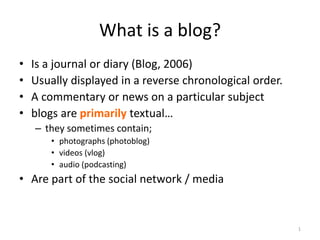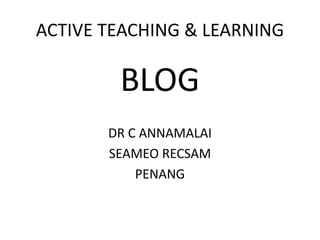This document discusses blogs, their uses for education, and how to create a class blog. Key points:
- Blogs are websites that display posts in reverse-chronological order and can include text, photos, videos, and audio. They allow for commentary on a subject.
- Educational blogs can be used for student portfolios, reflections, project diaries, and more. They encourage writing and collaboration.
- Creating a class blog is free using services like Blogger. Instructors set guidelines and assess student participation and blog content. Considerations include objectives, resources, and proper blog use.