Blackboard training - Creating a link to a Facebook group and page
•Download as PPTX, PDF•
0 likes•340 views
Bb Learn 9
Report
Share
Report
Share
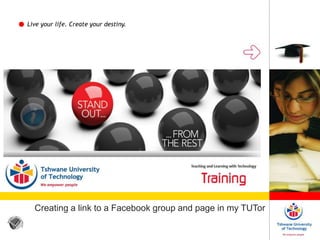
Recommended
More Related Content
What's hot (6)
Viewers also liked
Tips for successful planning and facilitation of creating an e-classroom

Tips for successful planning and facilitation of creating an e classroom
Viewers also liked (19)
Licence to teach slp e-learning tools and my tu-tor - november 2012 

Licence to teach slp e-learning tools and my tu-tor - november 2012
Onscreen marking: getting the buttons onto the toolbar

Onscreen marking: getting the buttons onto the toolbar
Blackboard training - How to add modules to the Home Page

Blackboard training - How to add modules to the Home Page
Blackboard training - The assignment tool and good teaching practices

Blackboard training - The assignment tool and good teaching practices
Tips for successful planning and facilitation of creating an e-classroom

Tips for successful planning and facilitation of creating an e-classroom
Similar to Blackboard training - Creating a link to a Facebook group and page
How To Use Shareist

Shareist is asocial media manager that you can use for Research, Collaborate, Publish, and Share content
Step by Step Tutorial on HOOTSUITE

Manage different social media platforms in one program. Be in control with Hootsuite!
How to create a blog - Part One

This tutorial on creating a blog was created by Dave Drake, Humanities AST for Wiltshire, based at Abbeyfield School in Chippenham, for the Wiltshire AST Network Meeting in June 2009
Similar to Blackboard training - Creating a link to a Facebook group and page (20)
Creating wikispaces tutorial adapted and modified from

Creating wikispaces tutorial adapted and modified from
More from Marius Pienaar (Dr.)
Turnitin orientation: Plagiarism @ UP & Turnitin submissions

This Turnitin orientation presentation was presented to the SHSPH Honours students of the University of Pretoria
Mission possible: hybrid with a touch of Vet Ed

This paper was presented at the ELearning Update Conference on 7 September 2016 by Dr El-Marie Mostert and me.
Hybrid teaching and student success in Vet Ed: Plausible?

This paper was presented at the UP2U Community of Practice on 23 March 2017
Open educational resources (OER) & open courseware (OCW) in the classroom

OER and OCW in the classroom
More from Marius Pienaar (Dr.) (20)
Turnitin orientation: Plagiarism @ UP & Turnitin submissions

Turnitin orientation: Plagiarism @ UP & Turnitin submissions
Hybrid teaching and student success in Vet Ed: Plausible?

Hybrid teaching and student success in Vet Ed: Plausible?
ZAMREN PROJECT: integration of the LMS (myTUTor) in teaching and learning

ZAMREN PROJECT: integration of the LMS (myTUTor) in teaching and learning
WILly-nilly or WILling: presentation to the ICT Faculty

WILly-nilly or WILling: presentation to the ICT Faculty
Social media in HE: where and how does TLwT get involved

Social media in HE: where and how does TLwT get involved
Open educational resources (OER) & open courseware (OCW) in the classroom

Open educational resources (OER) & open courseware (OCW) in the classroom
Recently uploaded
How to Break the cycle of negative Thoughts

We all have good and bad thoughts from time to time and situation to situation. We are bombarded daily with spiraling thoughts(both negative and positive) creating all-consuming feel , making us difficult to manage with associated suffering. Good thoughts are like our Mob Signal (Positive thought) amidst noise(negative thought) in the atmosphere. Negative thoughts like noise outweigh positive thoughts. These thoughts often create unwanted confusion, trouble, stress and frustration in our mind as well as chaos in our physical world. Negative thoughts are also known as “distorted thinking”.
Unit 8 - Information and Communication Technology (Paper I).pdf

This slides describes the basic concepts of ICT, basics of Email, Emerging Technology and Digital Initiatives in Education. This presentations aligns with the UGC Paper I syllabus.
Template Jadual Bertugas Kelas (Boleh Edit)

Jadual Bertugas kelas dalam bentuk softcopy PowerPoint. Cikgu boleh download >> edit >> print >> laminate. Semoga bermanfaat.
Palestine last event orientationfvgnh .pptx

An EFL lesson about the current events in Palestine. It is intended to be for intermediate students who wish to increase their listening skills through a short lesson in power point.
Instructions for Submissions thorugh G- Classroom.pptx

This presentation provides a briefing on how to upload submissions and documents in Google Classroom. It was prepared as part of an orientation for new Sainik School in-service teacher trainees. As a training officer, my goal is to ensure that you are comfortable and proficient with this essential tool for managing assignments and fostering student engagement.
How to Create Map Views in the Odoo 17 ERP

The map views are useful for providing a geographical representation of data. They allow users to visualize and analyze the data in a more intuitive manner.
The approach at University of Liverpool.pptx

How libraries can support authors with open access requirements for UKRI funded books
Wednesday 22 May 2024, 14:00-15:00.
Mule 4.6 & Java 17 Upgrade | MuleSoft Mysore Meetup #46

Mule 4.6 & Java 17 Upgrade | MuleSoft Mysore Meetup #46
Event Link:-
https://meetups.mulesoft.com/events/details/mulesoft-mysore-presents-exploring-gemini-ai-and-integration-with-mulesoft/
Agenda
● Java 17 Upgrade Overview
● Why and by when do customers need to upgrade to Java 17?
● Is there any immediate impact to upgrading to Mule Runtime 4.6 and beyond?
● Which MuleSoft products are in scope?
For Upcoming Meetups Join Mysore Meetup Group - https://meetups.mulesoft.com/mysore/
YouTube:- youtube.com/@mulesoftmysore
Mysore WhatsApp group:- https://chat.whatsapp.com/EhqtHtCC75vCAX7gaO842N
Speaker:-
Shubham Chaurasia - https://www.linkedin.com/in/shubhamchaurasia1/
Priya Shaw - https://www.linkedin.com/in/priya-shaw
Organizers:-
Shubham Chaurasia - https://www.linkedin.com/in/shubhamchaurasia1/
Giridhar Meka - https://www.linkedin.com/in/giridharmeka
Priya Shaw - https://www.linkedin.com/in/priya-shaw
Shyam Raj Prasad-
https://www.linkedin.com/in/shyam-raj-prasad/
Introduction to Quality Improvement Essentials

This is a presentation by Dada Robert in a Your Skill Boost masterclass organised by the Excellence Foundation for South Sudan (EFSS) on Saturday, the 25th and Sunday, the 26th of May 2024.
He discussed the concept of quality improvement, emphasizing its applicability to various aspects of life, including personal, project, and program improvements. He defined quality as doing the right thing at the right time in the right way to achieve the best possible results and discussed the concept of the "gap" between what we know and what we do, and how this gap represents the areas we need to improve. He explained the scientific approach to quality improvement, which involves systematic performance analysis, testing and learning, and implementing change ideas. He also highlighted the importance of client focus and a team approach to quality improvement.
Sectors of the Indian Economy - Class 10 Study Notes pdf

The Indian economy is classified into different sectors to simplify the analysis and understanding of economic activities. For Class 10, it's essential to grasp the sectors of the Indian economy, understand their characteristics, and recognize their importance. This guide will provide detailed notes on the Sectors of the Indian Economy Class 10, using specific long-tail keywords to enhance comprehension.
For more information, visit-www.vavaclasses.com
Overview on Edible Vaccine: Pros & Cons with Mechanism

This ppt include the description of the edible vaccine i.e. a new concept over the traditional vaccine administered by injection.
GIÁO ÁN DẠY THÊM (KẾ HOẠCH BÀI BUỔI 2) - TIẾNG ANH 8 GLOBAL SUCCESS (2 CỘT) N...

GIÁO ÁN DẠY THÊM (KẾ HOẠCH BÀI BUỔI 2) - TIẾNG ANH 8 GLOBAL SUCCESS (2 CỘT) N...Nguyen Thanh Tu Collection
https://app.box.com/s/4hfk1xwgxnova7f4dm37birdzflj806wUnit 2- Research Aptitude (UGC NET Paper I).pdf

This slide describes the research aptitude of unit 2 in the UGC NET paper I.
How libraries can support authors with open access requirements for UKRI fund...

How libraries can support authors with open access requirements for UKRI funded books
Wednesday 22 May 2024, 14:00-15:00.
Model Attribute Check Company Auto Property

In Odoo, the multi-company feature allows you to manage multiple companies within a single Odoo database instance. Each company can have its own configurations while still sharing common resources such as products, customers, and suppliers.
The French Revolution Class 9 Study Material pdf free download

The French Revolution, which began in 1789, was a period of radical social and political upheaval in France. It marked the decline of absolute monarchies, the rise of secular and democratic republics, and the eventual rise of Napoleon Bonaparte. This revolutionary period is crucial in understanding the transition from feudalism to modernity in Europe.
For more information, visit-www.vavaclasses.com
Recently uploaded (20)
Unit 8 - Information and Communication Technology (Paper I).pdf

Unit 8 - Information and Communication Technology (Paper I).pdf
aaaaaaaaaaaaaaaaaaaaaaaaaaaaaaaaaaaaaaaaaaaaaaaaaaaaaaa

aaaaaaaaaaaaaaaaaaaaaaaaaaaaaaaaaaaaaaaaaaaaaaaaaaaaaaa
Instructions for Submissions thorugh G- Classroom.pptx

Instructions for Submissions thorugh G- Classroom.pptx
Mule 4.6 & Java 17 Upgrade | MuleSoft Mysore Meetup #46

Mule 4.6 & Java 17 Upgrade | MuleSoft Mysore Meetup #46
Sectors of the Indian Economy - Class 10 Study Notes pdf

Sectors of the Indian Economy - Class 10 Study Notes pdf
Overview on Edible Vaccine: Pros & Cons with Mechanism

Overview on Edible Vaccine: Pros & Cons with Mechanism
GIÁO ÁN DẠY THÊM (KẾ HOẠCH BÀI BUỔI 2) - TIẾNG ANH 8 GLOBAL SUCCESS (2 CỘT) N...

GIÁO ÁN DẠY THÊM (KẾ HOẠCH BÀI BUỔI 2) - TIẾNG ANH 8 GLOBAL SUCCESS (2 CỘT) N...
How libraries can support authors with open access requirements for UKRI fund...

How libraries can support authors with open access requirements for UKRI fund...
The French Revolution Class 9 Study Material pdf free download

The French Revolution Class 9 Study Material pdf free download
Blackboard training - Creating a link to a Facebook group and page
- 1. Live your life. Create your destiny. Creating a link to a Facebook group and page in my TUTor
- 2. Live your life. Create your destiny. Click Add button (+) Click Create External Link
- 3. Live your life. Create your destiny. Provide a title Provide the URL for the Facebook Group Tick check box “Available to Users” Click Submit
- 4. Live your life. Create your destiny. The link is created
- 5. Live your life. Create your destiny. Repeat the same steps to create a link to a Facebook page
- 6. Live your life. Create your destiny. OR Click Add button (+) Click Create Content Area (OR Select a previously created Content Area where links must appear)
- 7. Live your life. Create your destiny. Provide title Tick check box “Available to Users” Click Submit
- 8. Live your life. Create your destiny. The content area is created Click on the content area link
- 9. Live your life. Create your destiny. Click Build Content Click URL
- 10. Live your life. Create your destiny. Provide a title Provide the URL of the Facebook Group Provide a description of the URL
- 11. Live your life. Create your destiny. Attach a file if required Change the settings as needed Click Submit
- 12. Live your life. Create your destiny. Repeat the same steps for the Facebook page The links are displayed A confirmation of the URL creation is displayed
- 13. Live your life. Create your destiny. Click the Edit Mode to the Off position The pages’ links are available
