Blackboard training - Journal tool
•Download as PPTX, PDF•
0 likes•122 views
Bb Learn 9
Report
Share
Report
Share
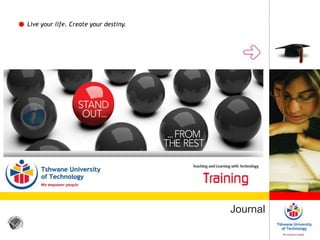
Recommended
More Related Content
Similar to Blackboard training - Journal tool
Similar to Blackboard training - Journal tool (15)
Blackboard training - Creating a link to a Facebook group and page

Blackboard training - Creating a link to a Facebook group and page
Blackboard training - How to access an e-assessment in CE8

Blackboard training - How to access an e-assessment in CE8
How to Use Asana as Project Management Tool - Florencio_Banal - Mr_Feasibility

How to Use Asana as Project Management Tool - Florencio_Banal - Mr_Feasibility
More from Marius Pienaar (Dr.)
More from Marius Pienaar (Dr.) (20)
Turnitin orientation: Plagiarism @ UP & Turnitin submissions

Turnitin orientation: Plagiarism @ UP & Turnitin submissions
Hybrid teaching and student success in Vet Ed: Plausible?

Hybrid teaching and student success in Vet Ed: Plausible?
ZAMREN PROJECT: integration of the LMS (myTUTor) in teaching and learning

ZAMREN PROJECT: integration of the LMS (myTUTor) in teaching and learning
WILly-nilly or WILling: presentation to the ICT Faculty

WILly-nilly or WILling: presentation to the ICT Faculty
Tips for successful planning and facilitation of creating an e-classroom

Tips for successful planning and facilitation of creating an e-classroom
Social media in HE: where and how does TLwT get involved

Social media in HE: where and how does TLwT get involved
Recently uploaded
APM Welcome, APM North West Network Conference, Synergies Across Sectors

APM Welcome, APM North West Network Conference, Synergies Across SectorsAssociation for Project Management
Recently uploaded (20)
18-04-UA_REPORT_MEDIALITERAСY_INDEX-DM_23-1-final-eng.pdf

18-04-UA_REPORT_MEDIALITERAСY_INDEX-DM_23-1-final-eng.pdf
Contemporary philippine arts from the regions_PPT_Module_12 [Autosaved] (1).pptx![Contemporary philippine arts from the regions_PPT_Module_12 [Autosaved] (1).pptx](data:image/gif;base64,R0lGODlhAQABAIAAAAAAAP///yH5BAEAAAAALAAAAAABAAEAAAIBRAA7)
![Contemporary philippine arts from the regions_PPT_Module_12 [Autosaved] (1).pptx](data:image/gif;base64,R0lGODlhAQABAIAAAAAAAP///yH5BAEAAAAALAAAAAABAAEAAAIBRAA7)
Contemporary philippine arts from the regions_PPT_Module_12 [Autosaved] (1).pptx
Presentation by Andreas Schleicher Tackling the School Absenteeism Crisis 30 ...

Presentation by Andreas Schleicher Tackling the School Absenteeism Crisis 30 ...
Industrial Policy - 1948, 1956, 1973, 1977, 1980, 1991

Industrial Policy - 1948, 1956, 1973, 1977, 1980, 1991
TataKelola dan KamSiber Kecerdasan Buatan v022.pdf

TataKelola dan KamSiber Kecerdasan Buatan v022.pdf
APM Welcome, APM North West Network Conference, Synergies Across Sectors

APM Welcome, APM North West Network Conference, Synergies Across Sectors
Blackboard training - Journal tool
- 1. Live your life. Create your destiny. Journal
- 2. Live your life. Create your destiny. The journal is added to a content area Click the add button (+) Click Create Content Area ( if a relevant content area doesn’t exist yet)
- 3. Live your life. Create your destiny. Give the content area a name Make it available to the users Click Submit
- 4. Live your life. Create your destiny. Click Blog Click Interactive Tool Click Journal
- 5. Live your life. Create your destiny. Click the radio button Link to the Journal Page Click Next
- 6. Live your life. Create your destiny. Provide a link name Provide a description
- 7. Live your life. Create your destiny. Provide the necessary settings Click Submit
- 8. Live your life. Create your destiny. The journal link is created successfully Click the journal link
- 9. Live your life. Create your destiny. Click Create Journal
- 10. Live your life. Create your destiny. Provide a name for the journal Provide instructions for the journal
- 11. Live your life. Create your destiny. Provide the necessary settings Click Submit
- 12. Live your life. Create your destiny. The journal is successfully created Click the journal link
- 13. Live your life. Create your destiny. Click Create Journal Entry
- 14. Live your life. Create your destiny. Provide a title for the journal entry Type the message
- 15. Live your life. Create your destiny. Files may be attached Click Post Entry
- 16. Live your life. Create your destiny. The entry is successfully posted
- 17. Live your life. Create your destiny. Click the Edit Mode button to the Off position The journal can be viewed as a student
