Basic Cisco 800 Router Configuration for Internet Access
•
1 like•4,221 views
Configuration of Cisco 800 series routers for providing internet access. Several scenarios are discussed.
Report
Share
Report
Share
Download to read offline
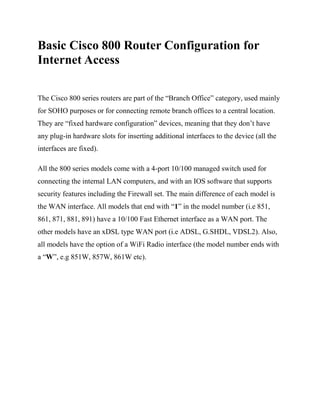
Recommended
MPLS WC 2014 Segment Routing TI-LFA Fast ReRoute

This document discusses Topology Independent LFA (TI-LFA), a fast reroute technique that provides 100% node and link protection using Segment Routing. It begins by outlining requirements for fast reroute, then introduces TI-LFA which computes the post-convergence path and encodes it as a loop-free Segment Routing path. The document analyzes applicability on Orange network topologies and presents simulation results showing TI-LFA achieves low stack depth and path compression. It concludes that TI-LFA is a scalable solution that meets requirements by providing optimal fast reroute paths without side effects.
Cisco switch commands cheat sheet

This document provides a cheat sheet of commands for configuring Cisco switches using both IOS and CLI switches. It lists commands for setting the hostname and system name, passwords, remote access, CDP configuration, port descriptions, port speeds, duplex settings, static VLAN configuration, trunk line configuration, VTP configuration, port channel configuration, STP settings, enabling Port Fast and UplinkFast, and recovering router passwords. It also provides contact information for a Cisco networking equipment wholesaler.
CCNAv5 - S3: Chapter3 Link Aggregation

CCNAv5
S3 - Scaling Network: link aggregation
Download here:
ccna5vn.wordpress.com
Blogspot:
ccna5vn.blogspot.com
Youtube Channel:
www.youtube.com/user/VuzBlog
Introduction to firewalls through Iptables

This document provides an introduction to firewalls using Linux iptables. It defines what a firewall and iptables are, describes common firewall usages, and explains how iptables is organized into tables and chains. It also provides examples of basic iptables commands for filtering, connection tracking, logging, and network address translation (NAT). The key points are that iptables is Linux's built-in firewall, it filters and mangles packets across various chains, and examples are given for allowing/denying traffic, NAT, and saving firewall rules.
Access control list 2

Access control lists (ACLs) are used to control network traffic flows between routers by filtering packets. Standard ACLs filter based on source IP address and block bidirectional traffic. Extended ACLs filter on source IP address, destination IP address, protocol and port, and can block traffic in one direction only. Wildcard masks are used in ACLs to specify which IP address bits must match for the ACL entry to apply.
VRRP (virtual router redundancy protocol)

VRRP (Virtual Router Redundancy Protocol) is a computer networking protocol that provides for
automatic assignment of available Internet Protocol (IP) routers to participating hosts. This increases the
availability and reliability of routing paths via automatic default gateway selections on an IP subnetwork.
The Virtual Router Redundancy Protocol (VRRP) eliminates the single point of failure inherent in the
static default routed environment. VRRP specifies an election protocol that dynamically assigns
responsibility for a virtual router (a VPN 3000 Series Concentrator cluster) to one of the VPN
Concentrators on a LAN. The VRRP VPN Concentrator that controls the IP address(es) associated with a
virtual router is called the Master, and forwards packets sent to those IP addresses.
Recommended
MPLS WC 2014 Segment Routing TI-LFA Fast ReRoute

This document discusses Topology Independent LFA (TI-LFA), a fast reroute technique that provides 100% node and link protection using Segment Routing. It begins by outlining requirements for fast reroute, then introduces TI-LFA which computes the post-convergence path and encodes it as a loop-free Segment Routing path. The document analyzes applicability on Orange network topologies and presents simulation results showing TI-LFA achieves low stack depth and path compression. It concludes that TI-LFA is a scalable solution that meets requirements by providing optimal fast reroute paths without side effects.
Cisco switch commands cheat sheet

This document provides a cheat sheet of commands for configuring Cisco switches using both IOS and CLI switches. It lists commands for setting the hostname and system name, passwords, remote access, CDP configuration, port descriptions, port speeds, duplex settings, static VLAN configuration, trunk line configuration, VTP configuration, port channel configuration, STP settings, enabling Port Fast and UplinkFast, and recovering router passwords. It also provides contact information for a Cisco networking equipment wholesaler.
CCNAv5 - S3: Chapter3 Link Aggregation

CCNAv5
S3 - Scaling Network: link aggregation
Download here:
ccna5vn.wordpress.com
Blogspot:
ccna5vn.blogspot.com
Youtube Channel:
www.youtube.com/user/VuzBlog
Introduction to firewalls through Iptables

This document provides an introduction to firewalls using Linux iptables. It defines what a firewall and iptables are, describes common firewall usages, and explains how iptables is organized into tables and chains. It also provides examples of basic iptables commands for filtering, connection tracking, logging, and network address translation (NAT). The key points are that iptables is Linux's built-in firewall, it filters and mangles packets across various chains, and examples are given for allowing/denying traffic, NAT, and saving firewall rules.
Access control list 2

Access control lists (ACLs) are used to control network traffic flows between routers by filtering packets. Standard ACLs filter based on source IP address and block bidirectional traffic. Extended ACLs filter on source IP address, destination IP address, protocol and port, and can block traffic in one direction only. Wildcard masks are used in ACLs to specify which IP address bits must match for the ACL entry to apply.
VRRP (virtual router redundancy protocol)

VRRP (Virtual Router Redundancy Protocol) is a computer networking protocol that provides for
automatic assignment of available Internet Protocol (IP) routers to participating hosts. This increases the
availability and reliability of routing paths via automatic default gateway selections on an IP subnetwork.
The Virtual Router Redundancy Protocol (VRRP) eliminates the single point of failure inherent in the
static default routed environment. VRRP specifies an election protocol that dynamically assigns
responsibility for a virtual router (a VPN 3000 Series Concentrator cluster) to one of the VPN
Concentrators on a LAN. The VRRP VPN Concentrator that controls the IP address(es) associated with a
virtual router is called the Master, and forwards packets sent to those IP addresses.
CCNA-LAB-GUIDE-V3_LAST-ADDITION (4).pdf

The document provides instructions to configure basic settings on a Cisco router and switch including hostname, enable password, login banner, IP addresses, default gateway, and remote access using telnet. The configurations assign IP addresses to interfaces, set passwords to restrict access to privileged modes, and enable remote management of the devices on the network.
Configuring GRE Tunnel Through a Cisco ASA Firewall

As you might know, Cisco ASA can not terminate GRE tunnels. However, you can pass GRE traffic through a Cisco ASA 5500 firewall as described in this tutorial.
Dynamic Routing IGRP

Interior Gateway Routing Protocol (IGRP) is a proprietary distance-vector routing protocol developed by Cisco that is used within an autonomous system to exchange routing information. The document describes IGRP configuration and operation, including setting the autonomous system number, configuring IGRP on routers, and verifying IGRP routes and neighbor adjacencies. Key aspects of IGRP covered are metrics, timers, and network diagrams demonstrating IGRP configuration between three routers to exchange routes.
Cisco Router Basic Configuration

This document provides an overview of Cisco systems and basic router configuration. It defines Cisco as a networking company and discusses the basic components and functions of a router, including how routers use routing tables to determine the best path for forwarding packets. It also introduces Packet Tracer, a network simulation program, and covers topics like configuring router interfaces, static routes, and dynamic routing protocols.
CCNA - Routing & Switching Commands

The document provides commands and configuration examples for CCNA topics including IP routing, static routing, RIP, IGRP, EIGRP, OSPF, VLANs, trunking, VTP, CDP, Telnet, DNS, and access lists. Key points covered include how to view and configure routing tables, routing protocols, VLANs, trunks, switch ports, inter-VLAN routing, VTP, CDP settings, Telnet sessions, hostname resolution, and network access control using standard and extended access lists.
A comparison of segment routing data-plane encodings

Segment Routing provides simplified packet forwarding by encoding forwarding instructions as segments rather than per-flow state. This document compares different encodings of segments: 32-bit segments encoded directly in MPLS or UDP over IPv4/IPv6 (SRoMPLS, SRoUDP); and 128-bit segments encoded in a new IPv6 extension header (SRv6). SRoMPLS and SRoUDP are well-suited for brownfield networks as they can reuse existing MPLS and IP infrastructure with minimal overhead. SRv6 is designed for native IPv6 but has higher overhead. All approaches simplify operations but have different performance implications depending on the network environment.
Cisco 2960 basic configuration – vlan configuration

Cisco 2960 Basic Configuration – VLAN Configuration
Leading Cisco networking products distributor-3anetwork.com
Cisco Catalyst 6500 Technical Deep Dive.pdf

This document provides a technical deep dive into the Cisco Catalyst 6500 series of switches. It discusses the chassis architecture and power supplies of various Catalyst 6500 models. It then covers the supervisor engine and switch fabric architecture, including the Supervisor 720, Supervisor 32, and Supervisor 32 with PISA. The document also outlines the Cisco IOS boot process and module architecture before discussing layer 2, IPv4, and IPv4 multicast forwarding as well as packet walks.
Basics of firewall, ebtables, arptables and iptables

This presentation describes the term firewall and it's concepts and provides basic information about it's unix-based software implementations: ebtables, arptables and iptables. This document is a part of a powerpoint presentation which I also uploaded. Made as a project for university course
IGMP

This document discusses the Internet Group Management Protocol (IGMP), which allows hosts to report their multicast group memberships to neighboring multicast routers. It describes the different versions of IGMP, including IGMPv1, IGMPv2, and IGMPv3. It also covers IGMP messages like membership queries, reports, and leaves. IGMP snooping is defined as a switch feature that optimizes multicast traffic delivery by only forwarding traffic to ports with interested receivers. Multicast Listener Discovery (MLD) serves a similar purpose for IPv6 as IGMP does for IPv4.
MikroTik & RouterOS

Marek Isalski, Faelix.net Ltd, describes the MikroTik range of routers and their applications, gives a pros and cons summary, and recommendations for budget provider edge deployment.
VLAN Trunking Protocol

VLAN Trunking Protocol (VTP) is a Cisco proprietary protocol that propagates the definition of Virtual
Local Area Networks (VLAN) on the whole local area network.[1] To do this, VTP carries VLAN
information to all the switches in a VTP domain. VTP advertisements can be sent over ISL, 802.1Q, IEEE
802.10 and LANE trunks. VTP is available on most of the Cisco Catalyst Family products.
The IPv6-Only Network

This document provides an overview of an upcoming tutorial on IPv6-only networks. It will discuss configuring devices for IPv6-only connectivity using DHCPv6, SLAAC, and DNS64/NAT64 for IPv4 address translation. Resources that may be referenced during the tutorial are also listed. The purpose of the tutorial is to demonstrate how to build and operate a production IPv6-only network by replacing IPv4 with IPv6 as the primary protocol and offering IPv4 as a service over IPv6.
Howto createOpenFlow Switchusing FPGA (at FPGAX#6)

This slide was presented at FPGA Extreme Conference #6 held at Dowango on Feb 1st, 2015. (It was originally in Japanese but translated to English)
Audience of the presentation was people new to OpenFlow and network processing using hardware, but interested in how FPGA is used in network processing.
Event home page (only Japanese)
http://connpass.com/event/10638/
Protocole OSPF

Présentation du protocole OSPF. Fonctionnement du protocole, notion d'areas, configuration Cisco, paquets LSA, Areas Stubs, OSPF sur réseaux WAN.
Virtual Local Area Network (VLAN)

This document provides an overview of virtual local area networks (VLANs). It defines VLANs and discusses why they are used to logically segment physical networks. VLAN trunking is described as using a trunk port to interconnect VLAN switches. VLAN tagging is explained as a method to identify packets traversing trunk links by adding a tag to frames. Different types of VLANs are outlined such as static, dynamic, data, management, default and native. Finally, advantages like increased performance and disadvantages like management complexity are highlighted.
Route Redistribution

Redistribution is necessary when routing protocols connect and must pass routes between the two.
Route Redistribution involves placing the routes learned from one routing domain, such as RIP, into
another routing domain, such as EIGRP.
While running a single routing protocol throughout your entire IP internetwork is desirable, multiprotocol routing is common for a number of reasons, such as company mergers, multiple departments
managed by multiple network administrators, and multi-vendor environments. Running different
routing protocols is often part of a network design.
More Related Content
What's hot
CCNA-LAB-GUIDE-V3_LAST-ADDITION (4).pdf

The document provides instructions to configure basic settings on a Cisco router and switch including hostname, enable password, login banner, IP addresses, default gateway, and remote access using telnet. The configurations assign IP addresses to interfaces, set passwords to restrict access to privileged modes, and enable remote management of the devices on the network.
Configuring GRE Tunnel Through a Cisco ASA Firewall

As you might know, Cisco ASA can not terminate GRE tunnels. However, you can pass GRE traffic through a Cisco ASA 5500 firewall as described in this tutorial.
Dynamic Routing IGRP

Interior Gateway Routing Protocol (IGRP) is a proprietary distance-vector routing protocol developed by Cisco that is used within an autonomous system to exchange routing information. The document describes IGRP configuration and operation, including setting the autonomous system number, configuring IGRP on routers, and verifying IGRP routes and neighbor adjacencies. Key aspects of IGRP covered are metrics, timers, and network diagrams demonstrating IGRP configuration between three routers to exchange routes.
Cisco Router Basic Configuration

This document provides an overview of Cisco systems and basic router configuration. It defines Cisco as a networking company and discusses the basic components and functions of a router, including how routers use routing tables to determine the best path for forwarding packets. It also introduces Packet Tracer, a network simulation program, and covers topics like configuring router interfaces, static routes, and dynamic routing protocols.
CCNA - Routing & Switching Commands

The document provides commands and configuration examples for CCNA topics including IP routing, static routing, RIP, IGRP, EIGRP, OSPF, VLANs, trunking, VTP, CDP, Telnet, DNS, and access lists. Key points covered include how to view and configure routing tables, routing protocols, VLANs, trunks, switch ports, inter-VLAN routing, VTP, CDP settings, Telnet sessions, hostname resolution, and network access control using standard and extended access lists.
A comparison of segment routing data-plane encodings

Segment Routing provides simplified packet forwarding by encoding forwarding instructions as segments rather than per-flow state. This document compares different encodings of segments: 32-bit segments encoded directly in MPLS or UDP over IPv4/IPv6 (SRoMPLS, SRoUDP); and 128-bit segments encoded in a new IPv6 extension header (SRv6). SRoMPLS and SRoUDP are well-suited for brownfield networks as they can reuse existing MPLS and IP infrastructure with minimal overhead. SRv6 is designed for native IPv6 but has higher overhead. All approaches simplify operations but have different performance implications depending on the network environment.
Cisco 2960 basic configuration – vlan configuration

Cisco 2960 Basic Configuration – VLAN Configuration
Leading Cisco networking products distributor-3anetwork.com
Cisco Catalyst 6500 Technical Deep Dive.pdf

This document provides a technical deep dive into the Cisco Catalyst 6500 series of switches. It discusses the chassis architecture and power supplies of various Catalyst 6500 models. It then covers the supervisor engine and switch fabric architecture, including the Supervisor 720, Supervisor 32, and Supervisor 32 with PISA. The document also outlines the Cisco IOS boot process and module architecture before discussing layer 2, IPv4, and IPv4 multicast forwarding as well as packet walks.
Basics of firewall, ebtables, arptables and iptables

This presentation describes the term firewall and it's concepts and provides basic information about it's unix-based software implementations: ebtables, arptables and iptables. This document is a part of a powerpoint presentation which I also uploaded. Made as a project for university course
IGMP

This document discusses the Internet Group Management Protocol (IGMP), which allows hosts to report their multicast group memberships to neighboring multicast routers. It describes the different versions of IGMP, including IGMPv1, IGMPv2, and IGMPv3. It also covers IGMP messages like membership queries, reports, and leaves. IGMP snooping is defined as a switch feature that optimizes multicast traffic delivery by only forwarding traffic to ports with interested receivers. Multicast Listener Discovery (MLD) serves a similar purpose for IPv6 as IGMP does for IPv4.
MikroTik & RouterOS

Marek Isalski, Faelix.net Ltd, describes the MikroTik range of routers and their applications, gives a pros and cons summary, and recommendations for budget provider edge deployment.
VLAN Trunking Protocol

VLAN Trunking Protocol (VTP) is a Cisco proprietary protocol that propagates the definition of Virtual
Local Area Networks (VLAN) on the whole local area network.[1] To do this, VTP carries VLAN
information to all the switches in a VTP domain. VTP advertisements can be sent over ISL, 802.1Q, IEEE
802.10 and LANE trunks. VTP is available on most of the Cisco Catalyst Family products.
The IPv6-Only Network

This document provides an overview of an upcoming tutorial on IPv6-only networks. It will discuss configuring devices for IPv6-only connectivity using DHCPv6, SLAAC, and DNS64/NAT64 for IPv4 address translation. Resources that may be referenced during the tutorial are also listed. The purpose of the tutorial is to demonstrate how to build and operate a production IPv6-only network by replacing IPv4 with IPv6 as the primary protocol and offering IPv4 as a service over IPv6.
Howto createOpenFlow Switchusing FPGA (at FPGAX#6)

This slide was presented at FPGA Extreme Conference #6 held at Dowango on Feb 1st, 2015. (It was originally in Japanese but translated to English)
Audience of the presentation was people new to OpenFlow and network processing using hardware, but interested in how FPGA is used in network processing.
Event home page (only Japanese)
http://connpass.com/event/10638/
Protocole OSPF

Présentation du protocole OSPF. Fonctionnement du protocole, notion d'areas, configuration Cisco, paquets LSA, Areas Stubs, OSPF sur réseaux WAN.
Virtual Local Area Network (VLAN)

This document provides an overview of virtual local area networks (VLANs). It defines VLANs and discusses why they are used to logically segment physical networks. VLAN trunking is described as using a trunk port to interconnect VLAN switches. VLAN tagging is explained as a method to identify packets traversing trunk links by adding a tag to frames. Different types of VLANs are outlined such as static, dynamic, data, management, default and native. Finally, advantages like increased performance and disadvantages like management complexity are highlighted.
What's hot (20)
Configuring GRE Tunnel Through a Cisco ASA Firewall

Configuring GRE Tunnel Through a Cisco ASA Firewall
A comparison of segment routing data-plane encodings

A comparison of segment routing data-plane encodings
Cisco 2960 basic configuration – vlan configuration

Cisco 2960 basic configuration – vlan configuration
Basics of firewall, ebtables, arptables and iptables

Basics of firewall, ebtables, arptables and iptables
Howto createOpenFlow Switchusing FPGA (at FPGAX#6)

Howto createOpenFlow Switchusing FPGA (at FPGAX#6)
Viewers also liked
Route Redistribution

Redistribution is necessary when routing protocols connect and must pass routes between the two.
Route Redistribution involves placing the routes learned from one routing domain, such as RIP, into
another routing domain, such as EIGRP.
While running a single routing protocol throughout your entire IP internetwork is desirable, multiprotocol routing is common for a number of reasons, such as company mergers, multiple departments
managed by multiple network administrators, and multi-vendor environments. Running different
routing protocols is often part of a network design.
Overview on china's philanthropy for ACCP

China's philanthropic sector is still emerging, with the first non-governmental organizations established in 1981 and privately funded foundations in 2011. While over 447,000 non-profits are now registered, challenges include a developing legal framework and talent shortage. Best practices for engagement include collaborating with local non-profits to help build capacity as well as programs, and understanding the dynamic legal environment.
Editioning use in ebs

This document provides an overview of EBR (Edition-Based Redefinition) usage in EBS 12.2 for online patching. It introduces the key concepts of ADOP (Oracle's online patching utility), editions, editioning views, and cross-edition triggers which enable applying patches while the system remains available. The document then explains the different phases of the ADOP cycle (Prepare, Apply, Cutover, Cleanup, Abort) and how EBR works together with ADOP to allow patching with zero downtime. Customization considerations for moving code and files during the patching process are also covered.
Img056

Este documento es una hoja de trabajo autónomo para un estudiante de enfermería o nutrición en la Universidad Estatal de Milagro. La hoja contiene una actividad para identificar la fórmula de varios anhídridos inorgánicos, incluyendo el anhídrido carbónico, anhídrido hiposulfuroso y anhídrido sulfúrico.
How To Promote Your Business On Pinterest

Pinterest is fun and boosts creativity but at its social media heart, Pinterest is marketing. Very smart marketing! Pinterest has fantastic search capabilities. Help even more people find and your business by using keywords in your board titles.
Asat book0-fresh blood

A.S.A.T. (Anti-Supernatural Assault Team) is a special group created by billionaire Arthur West to find 5 pieces of the Seal of Solomon in order to stop a demon responsible for the end of the world in 2012. Book 0 tells the backstories of each member and how they join A.S.A.T., including Arthur West who survives an encounter with a mysterious glowing sphere that destroys his car.
Tao tai khoan google play

To register as an Android developer in Vietnam without entering a zip code, go to the Android developer console and select your country as Vietnam. On the registration form, leave the zip code field blank. Google will still allow you to complete the registration without a zip code since zip codes are not used in Vietnam's addressing system.
An incentive model of partialinformation sharing in supply chain

This summary provides the key points from the document in 3 sentences:
The document presents a model of partial information sharing in a supply chain with one manufacturer and two retailers. It uses a price discrimination strategy to incentivize one retailer to share uncertain demand information. The research finds that information sharing only provides value under certain conditions when using price discrimination, and develops strict constraints for an improved information sharing incentive model.
JCLIC

Esta actividad propone dos ejercicios para niños de educación infantil. El primero consiste en emparejar colores con su pareja, y el segundo en unir cada parte del cuerpo humano con su nombre correspondiente.
Case study: #GoogleMoLang

Seeing how online search has changed our lives, Google Philippines worked together with internet sensations and formed a campaign that aimed to encourage Filipinos to maximize the full potential of online search. Ready? Check this one out! https://www.google.com.ph/campaigns/googlemolang/
Jdj Foss Java Tools

This document discusses uncommon Java bugs and how free open source static analysis tools can help detect them. It provides examples of bugs like using the letter "l" instead of the number 1 in a long constant, checking for NaN equality, and null pointer exceptions. The document introduces tools like Jlint, FindBugs, PMD, and QJ-Pro that can find these kinds of bugs and describes how each tool detects bugs in code examples. It concludes that using static analysis tools can improve code quality by finding defects early.
Q3 2013 ASSA ABLOY investors presentation 28 october

The ASSA ABLOY Group released its interim report for the third quarter July-September 2013 on Monday 28 October 2013 at 08.00 am (CET). The presentation from the combined investors’ and analyst meeting and web conference is available as an on-demand webcast. Welcome to visit our Investor pages on http://www.assaabloy.com/investors/.
Cob 20081113 1

The document provides market index data and statistics for several US stock market indices including the S&P 100, Nasdaq 100, S&P 500, Russell 1000, Russell 2000, and Russell 3000. It includes daily and weekly statistics such as advance/decline percentages and movements relative to moving averages. Most indices saw over 90% of components advance on a daily basis but under 50% on a weekly basis. The majority of components for all indices were trading below their 13-day, 55-day, and 233-day moving averages.
Email & Social Media Training

This document summarizes an information technology training session on email etiquette and social networks. It provides 18 rules of email etiquette, such as only discussing public matters, avoiding anger emails, and responding in a timely manner. It also discusses organizing emails and potentially moving email to the cloud for cost savings and security. Finally, it outlines rules for appropriate social media use, noting employers may check profiles, and indicates a borough social media policy is being developed addressing confidentiality and productivity.
Viewers also liked (17)
An incentive model of partialinformation sharing in supply chain

An incentive model of partialinformation sharing in supply chain
Q3 2013 ASSA ABLOY investors presentation 28 october

Q3 2013 ASSA ABLOY investors presentation 28 october
Similar to Basic Cisco 800 Router Configuration for Internet Access
Nat 03

NETMAX TECHNOLOGIES provides network training, software training, and embedded systems support and consultancy. Courses include CCNA, CCNP, Red Hat Linux, Windows, C, C++, Java, .NET, and microcontroller training. It uses NAT to allow private networks to connect to the internet using a limited number of public IP addresses. Static NAT maps a private IP to a public IP in a 1:1 ratio. Dynamic NAT maps private IPs to public IPs from a pool. Overloading NAT maps multiple private IPs to one public IP using port addressing.
Configuring a Cisco Router as a PPPoE Client for DSL Connectivity

Leading Cisco networking products distributor-3network.com
Configuring a Cisco Router as a PPPoE Client for DSL Connectivity
CMIT 350 FINAL EXAM CCNA CERTIFICATION PRACTICE EXAM

The document provides sample questions that may appear on a CCNA certification practice exam. It includes questions about OSPF, router commands, frame relay, VLANs, routing protocols, and more. The questions cover a wide range of Cisco networking topics that are important for the CCNA exam.
Nat 07

1. Configure VLANs to separate servers and clients in each organization.
2. Configure NAT inside and outside interfaces on routers.
3. Use static NAT to expose a server to the internet with port forwarding.
4. Use dynamic NAT with overload for internet access for internal clients, sharing a public IP.
This allows internal clients to access external servers while protecting internal servers from direct internet access. The ISP provides public IPs for NAT translations between the private and public networks.
Chapter11ccna

NAT (Network Address Translation) allows private IP addresses to be translated to public IP addresses to allow access to the internet. There are three types of NAT: static NAT maps a single private IP to a single public IP; dynamic NAT maps multiple private IPs to multiple public IPs; and PAT (Port Address Translation) maps multiple private IPs to a single public IP by multiplexing client ports. The document provides configuration examples for static NAT, dynamic NAT, and PAT on Cisco routers to translate private to public IP addresses and allow internal hosts internet access.
Chapter11ccna

NAT (Network Address Translation) allows private IP addresses to be translated to public IP addresses to allow access to the internet. There are three types of NAT: static NAT maps a single private IP to a single public IP; dynamic NAT maps multiple private IPs to multiple public IPs; and PAT (Port Address Translation) maps multiple private IPs to a single public IP by multiplexing ports. The document provides configuration examples for static NAT, dynamic NAT, and PAT on Cisco routers to translate private to public IP addresses and allow internal hosts to access the internet.
Lab practice 1 configuring basic routing and switching (with answer) 

This document describes a lab activity to configure basic routing and switching between two routers and connected devices. The objectives are to configure static routes and RIP routing between the routers, configure VLAN and management interfaces on a switch, and test connectivity between hosts connected to each network. Students will configure interfaces, IP addresses, routing protocols and verify connectivity using commands like ping, show ip route and show cdp neighbors.
NAT (network address translation) & PAT (port address translation)

NAT (Network Address Translation) allows private IP networks to connect to the Internet by translating private IP addresses to public IP addresses. It operates on a router, connecting internal and external networks. NAT provides security by hiding internal network addresses and conserving IP addresses. There are various NAT types, including static NAT for one-to-one address mapping, dynamic NAT for mapping private addresses to public addresses from a pool, and NAT overload/PAT for mapping multiple private addresses to a single public address using ports.
Configure basic firewall and vpn

The document provides examples of basic firewall and VPN configurations for security routers. It includes two basic configuration scripts:
1. Script A provides a basic Ethernet connection to the internet, DMZ port, and partitioned LAN, with DHCP for the WAN IP.
2. Script B provides a basic PPPoE connection instead of Ethernet.
It also includes three additional scripts for popular VPN connections that can be added to the basic configurations:
1. Script C configures an internal L2TP Network Server.
2. Script D configures an IPsec tunnel.
3. Script E configures a PPTP server on the LAN.
Finally, it includes
ACIT Mumbai - CCNA Training - Router Introduction 

ACIT’s CCNA Routing & Switching Bootcamp course is designed to challenge and immerse students in CCNA level networking technologies.
cisco-ewan-nat-acl-pt-practice-sba-with-solution-110516171316-phpapp02.pdf

The document provides instructions to configure IP addressing, DHCP, WAN technologies including PPP and Frame Relay, EIGRP routing, NAT, and ACLs on routers R1, R2, and R3. Key steps include designing an IP addressing scheme, configuring R3 as a DHCP server, verifying connectivity over PPP and HDLC WAN links, configuring EIGRP routing, configuring NAT and PAT on R2, and applying ACLs to implement security policies.
Labpractice1 configuringbasicroutingandswitchingwithanswer-121214084802-phpapp02

This document describes the steps to configure basic routing and switching between two routers and connected devices. Key steps include:
1. Configuring interfaces on two routers (R1 and R2) with IP addresses and establishing a connection between their serial interfaces.
2. Configuring static routes between the routers to establish connectivity initially.
3. Configuring a switch (Switch1) and connecting two hosts.
4. Verifying the initial configuration works before removing static routes and configuring the routing protocol RIP on both routers to dynamically exchange routing information.
69632 configuring-cat-ip-phone

This document provides instructions for configuring Cisco Catalyst switches to connect Cisco IP phones. It discusses:
1) Configuring switch ports to carry both voice and data traffic on separate VLANs using predefined macros. It also covers configuring inline power, QoS, and verifying the configuration.
2) Troubleshooting issues like phones not receiving power or IP addresses correctly.
3) Background information on Cisco IP phone port connections and how switches prioritize voice traffic using QoS markings to maintain call quality.
portfolio2

The document contains configuration details of a main router and main switch used to connect different departments using VLAN encapsulation. The router configuration shows 11 VLAN interfaces configured for IP addresses on FastEthernet0/0, while the switch configuration shows each port assigned to a specific VLAN and the VLAN database output listing the 11 VLANs.
Nat failover with dual isp on cisco router configuration explained with example

This document provides a configuration example for NAT failover between two ISP links on a Cisco router. The configuration defines two outside interfaces connected to each ISP, assigns inside and outside NAT roles, creates an IP SLA to ping the primary ISP router, defines route maps to match traffic to each ISP, creates NAT rules to translate traffic to each ISP, tracks the primary ISP reachability, and establishes a default route to the primary ISP tracked by the IP SLA and a secondary static default route to the secondary ISP.
How to configure static nat on cisco routers

This document provides instructions for configuring static network address translation (NAT) on a Cisco router to map a private IP address to a public IP address. It explains that NAT allows private IP addresses on an internal network to be represented by public IP addresses on the external network. It then outlines the steps to configure static NAT on a Cisco router by defining the inside and outside interfaces, and using commands like "ip nat inside" and "ip nat outside" to identify the interfaces and "ip nat inside source static" to define the address mapping. It verifies the NAT configuration is working properly using show commands.
3 2

The following summarizes the key points from the document:
1. The document contains questions and answers related to networking concepts such as VLANs, trunking, routing, and wireless networking.
2. It covers topics like spanning tree protocol, router-on-a-stick, inter-VLAN routing, trunking, wireless authentication, and access point configuration.
3. The questions are multiple choice designed to test knowledge of networking fundamentals and best practices.
119163798 icnd1-practice-questions-9tut

Here are the key steps to configure RIPv2 on Router1:
1. Enter configuration mode:
Router1> enable
Router1# configure terminal
2. Configure the FastEthernet 0/0 interface:
Router1(config)# interface FastEthernet 0/0
Router1(config-if)# ip address 192.168.12.1 255.255.255.0
Router1(config-if)# no shutdown
3. Configure the Serial 0/0 interface:
Router1(config-if)# interface Serial 0/0
Router1(config-if)# ip address 192.168.23.1 255.255.255.252
Router1(config-if
Ccna 2 chapter 11 2014 v5

This document provides the questions and answers for CCNA 2 Chapter 11 2014 v5.0 exam. It discusses network address translation (NAT) and port address translation (PAT). Some key points covered include:
- Dynamic NAT automatically maps inside local addresses to inside global addresses
- Port forwarding allows an external user to reach a service on a private IPv4 address inside a LAN
- Overload NAT is used when there are more private IP addresses than available public IP addresses
- Two required steps to configure PAT are to identify the inside interface and define a pool of global addresses for overload translation
CCNA 1 Final v5.0 2014

The document provides instructions for completing a practice skills exam on CCNA topics including IPv4 and IPv6 addressing, router and switch configuration, and device security. It includes requirements for configuring a town hall router, administration switch, and various hosts. The summary is:
1) Configure IPv4 and IPv6 addressing for routers, switches and hosts.
2) Hardened the town hall router's security and configured interfaces.
3) Enabled management on the administration switch.
4) Addressed and configured hosts with IPv4 and IPv6.
5) Backed up the town hall router configuration to a TFTP server.
Similar to Basic Cisco 800 Router Configuration for Internet Access (20)
Configuring a Cisco Router as a PPPoE Client for DSL Connectivity

Configuring a Cisco Router as a PPPoE Client for DSL Connectivity
CMIT 350 FINAL EXAM CCNA CERTIFICATION PRACTICE EXAM

CMIT 350 FINAL EXAM CCNA CERTIFICATION PRACTICE EXAM
Lab practice 1 configuring basic routing and switching (with answer) 

Lab practice 1 configuring basic routing and switching (with answer)
NAT (network address translation) & PAT (port address translation)

NAT (network address translation) & PAT (port address translation)
cisco-ewan-nat-acl-pt-practice-sba-with-solution-110516171316-phpapp02.pdf

cisco-ewan-nat-acl-pt-practice-sba-with-solution-110516171316-phpapp02.pdf
Labpractice1 configuringbasicroutingandswitchingwithanswer-121214084802-phpapp02

Labpractice1 configuringbasicroutingandswitchingwithanswer-121214084802-phpapp02
Nat failover with dual isp on cisco router configuration explained with example

Nat failover with dual isp on cisco router configuration explained with example
Recently uploaded
dbms calicut university B. sc Cs 4th sem.pdf

Its a seminar ppt on database management system using sql
Best 20 SEO Techniques To Improve Website Visibility In SERP

Boost your website's visibility with proven SEO techniques! Our latest blog dives into essential strategies to enhance your online presence, increase traffic, and rank higher on search engines. From keyword optimization to quality content creation, learn how to make your site stand out in the crowded digital landscape. Discover actionable tips and expert insights to elevate your SEO game.
Salesforce Integration for Bonterra Impact Management (fka Social Solutions A...

Sidekick Solutions uses Bonterra Impact Management (fka Social Solutions Apricot) and automation solutions to integrate data for business workflows.
We believe integration and automation are essential to user experience and the promise of efficient work through technology. Automation is the critical ingredient to realizing that full vision. We develop integration products and services for Bonterra Case Management software to support the deployment of automations for a variety of use cases.
This video focuses on integration of Salesforce with Bonterra Impact Management.
Interested in deploying an integration with Salesforce for Bonterra Impact Management? Contact us at sales@sidekicksolutionsllc.com to discuss next steps.
Introduction of Cybersecurity with OSS at Code Europe 2024

I develop the Ruby programming language, RubyGems, and Bundler, which are package managers for Ruby. Today, I will introduce how to enhance the security of your application using open-source software (OSS) examples from Ruby and RubyGems.
The first topic is CVE (Common Vulnerabilities and Exposures). I have published CVEs many times. But what exactly is a CVE? I'll provide a basic understanding of CVEs and explain how to detect and handle vulnerabilities in OSS.
Next, let's discuss package managers. Package managers play a critical role in the OSS ecosystem. I'll explain how to manage library dependencies in your application.
I'll share insights into how the Ruby and RubyGems core team works to keep our ecosystem safe. By the end of this talk, you'll have a better understanding of how to safeguard your code.
HCL Notes und Domino Lizenzkostenreduzierung in der Welt von DLAU

Webinar Recording: https://www.panagenda.com/webinars/hcl-notes-und-domino-lizenzkostenreduzierung-in-der-welt-von-dlau/
DLAU und die Lizenzen nach dem CCB- und CCX-Modell sind für viele in der HCL-Community seit letztem Jahr ein heißes Thema. Als Notes- oder Domino-Kunde haben Sie vielleicht mit unerwartet hohen Benutzerzahlen und Lizenzgebühren zu kämpfen. Sie fragen sich vielleicht, wie diese neue Art der Lizenzierung funktioniert und welchen Nutzen sie Ihnen bringt. Vor allem wollen Sie sicherlich Ihr Budget einhalten und Kosten sparen, wo immer möglich. Das verstehen wir und wir möchten Ihnen dabei helfen!
Wir erklären Ihnen, wie Sie häufige Konfigurationsprobleme lösen können, die dazu führen können, dass mehr Benutzer gezählt werden als nötig, und wie Sie überflüssige oder ungenutzte Konten identifizieren und entfernen können, um Geld zu sparen. Es gibt auch einige Ansätze, die zu unnötigen Ausgaben führen können, z. B. wenn ein Personendokument anstelle eines Mail-Ins für geteilte Mailboxen verwendet wird. Wir zeigen Ihnen solche Fälle und deren Lösungen. Und natürlich erklären wir Ihnen das neue Lizenzmodell.
Nehmen Sie an diesem Webinar teil, bei dem HCL-Ambassador Marc Thomas und Gastredner Franz Walder Ihnen diese neue Welt näherbringen. Es vermittelt Ihnen die Tools und das Know-how, um den Überblick zu bewahren. Sie werden in der Lage sein, Ihre Kosten durch eine optimierte Domino-Konfiguration zu reduzieren und auch in Zukunft gering zu halten.
Diese Themen werden behandelt
- Reduzierung der Lizenzkosten durch Auffinden und Beheben von Fehlkonfigurationen und überflüssigen Konten
- Wie funktionieren CCB- und CCX-Lizenzen wirklich?
- Verstehen des DLAU-Tools und wie man es am besten nutzt
- Tipps für häufige Problembereiche, wie z. B. Team-Postfächer, Funktions-/Testbenutzer usw.
- Praxisbeispiele und Best Practices zum sofortigen Umsetzen
Operating System Used by Users in day-to-day life.pptx

Dive into the realm of operating systems (OS) with Pravash Chandra Das, a seasoned Digital Forensic Analyst, as your guide. 🚀 This comprehensive presentation illuminates the core concepts, types, and evolution of OS, essential for understanding modern computing landscapes.
Beginning with the foundational definition, Das clarifies the pivotal role of OS as system software orchestrating hardware resources, software applications, and user interactions. Through succinct descriptions, he delineates the diverse types of OS, from single-user, single-task environments like early MS-DOS iterations, to multi-user, multi-tasking systems exemplified by modern Linux distributions.
Crucial components like the kernel and shell are dissected, highlighting their indispensable functions in resource management and user interface interaction. Das elucidates how the kernel acts as the central nervous system, orchestrating process scheduling, memory allocation, and device management. Meanwhile, the shell serves as the gateway for user commands, bridging the gap between human input and machine execution. 💻
The narrative then shifts to a captivating exploration of prominent desktop OSs, Windows, macOS, and Linux. Windows, with its globally ubiquitous presence and user-friendly interface, emerges as a cornerstone in personal computing history. macOS, lauded for its sleek design and seamless integration with Apple's ecosystem, stands as a beacon of stability and creativity. Linux, an open-source marvel, offers unparalleled flexibility and security, revolutionizing the computing landscape. 🖥️
Moving to the realm of mobile devices, Das unravels the dominance of Android and iOS. Android's open-source ethos fosters a vibrant ecosystem of customization and innovation, while iOS boasts a seamless user experience and robust security infrastructure. Meanwhile, discontinued platforms like Symbian and Palm OS evoke nostalgia for their pioneering roles in the smartphone revolution.
The journey concludes with a reflection on the ever-evolving landscape of OS, underscored by the emergence of real-time operating systems (RTOS) and the persistent quest for innovation and efficiency. As technology continues to shape our world, understanding the foundations and evolution of operating systems remains paramount. Join Pravash Chandra Das on this illuminating journey through the heart of computing. 🌟
June Patch Tuesday

Ivanti’s Patch Tuesday breakdown goes beyond patching your applications and brings you the intelligence and guidance needed to prioritize where to focus your attention first. Catch early analysis on our Ivanti blog, then join industry expert Chris Goettl for the Patch Tuesday Webinar Event. There we’ll do a deep dive into each of the bulletins and give guidance on the risks associated with the newly-identified vulnerabilities.
Choosing The Best AWS Service For Your Website + API.pptx

Have you ever been confused by the myriad of choices offered by AWS for hosting a website or an API?
Lambda, Elastic Beanstalk, Lightsail, Amplify, S3 (and more!) can each host websites + APIs. But which one should we choose?
Which one is cheapest? Which one is fastest? Which one will scale to meet our needs?
Join me in this session as we dive into each AWS hosting service to determine which one is best for your scenario and explain why!
TrustArc Webinar - 2024 Global Privacy Survey

How does your privacy program stack up against your peers? What challenges are privacy teams tackling and prioritizing in 2024?
In the fifth annual Global Privacy Benchmarks Survey, we asked over 1,800 global privacy professionals and business executives to share their perspectives on the current state of privacy inside and outside of their organizations. This year’s report focused on emerging areas of importance for privacy and compliance professionals, including considerations and implications of Artificial Intelligence (AI) technologies, building brand trust, and different approaches for achieving higher privacy competence scores.
See how organizational priorities and strategic approaches to data security and privacy are evolving around the globe.
This webinar will review:
- The top 10 privacy insights from the fifth annual Global Privacy Benchmarks Survey
- The top challenges for privacy leaders, practitioners, and organizations in 2024
- Key themes to consider in developing and maintaining your privacy program
Letter and Document Automation for Bonterra Impact Management (fka Social Sol...

Sidekick Solutions uses Bonterra Impact Management (fka Social Solutions Apricot) and automation solutions to integrate data for business workflows.
We believe integration and automation are essential to user experience and the promise of efficient work through technology. Automation is the critical ingredient to realizing that full vision. We develop integration products and services for Bonterra Case Management software to support the deployment of automations for a variety of use cases.
This video focuses on automated letter generation for Bonterra Impact Management using Google Workspace or Microsoft 365.
Interested in deploying letter generation automations for Bonterra Impact Management? Contact us at sales@sidekicksolutionsllc.com to discuss next steps.
Artificial Intelligence for XMLDevelopment

In the rapidly evolving landscape of technologies, XML continues to play a vital role in structuring, storing, and transporting data across diverse systems. The recent advancements in artificial intelligence (AI) present new methodologies for enhancing XML development workflows, introducing efficiency, automation, and intelligent capabilities. This presentation will outline the scope and perspective of utilizing AI in XML development. The potential benefits and the possible pitfalls will be highlighted, providing a balanced view of the subject.
We will explore the capabilities of AI in understanding XML markup languages and autonomously creating structured XML content. Additionally, we will examine the capacity of AI to enrich plain text with appropriate XML markup. Practical examples and methodological guidelines will be provided to elucidate how AI can be effectively prompted to interpret and generate accurate XML markup.
Further emphasis will be placed on the role of AI in developing XSLT, or schemas such as XSD and Schematron. We will address the techniques and strategies adopted to create prompts for generating code, explaining code, or refactoring the code, and the results achieved.
The discussion will extend to how AI can be used to transform XML content. In particular, the focus will be on the use of AI XPath extension functions in XSLT, Schematron, Schematron Quick Fixes, or for XML content refactoring.
The presentation aims to deliver a comprehensive overview of AI usage in XML development, providing attendees with the necessary knowledge to make informed decisions. Whether you’re at the early stages of adopting AI or considering integrating it in advanced XML development, this presentation will cover all levels of expertise.
By highlighting the potential advantages and challenges of integrating AI with XML development tools and languages, the presentation seeks to inspire thoughtful conversation around the future of XML development. We’ll not only delve into the technical aspects of AI-powered XML development but also discuss practical implications and possible future directions.
A Comprehensive Guide to DeFi Development Services in 2024

DeFi represents a paradigm shift in the financial industry. Instead of relying on traditional, centralized institutions like banks, DeFi leverages blockchain technology to create a decentralized network of financial services. This means that financial transactions can occur directly between parties, without intermediaries, using smart contracts on platforms like Ethereum.
In 2024, we are witnessing an explosion of new DeFi projects and protocols, each pushing the boundaries of what’s possible in finance.
In summary, DeFi in 2024 is not just a trend; it’s a revolution that democratizes finance, enhances security and transparency, and fosters continuous innovation. As we proceed through this presentation, we'll explore the various components and services of DeFi in detail, shedding light on how they are transforming the financial landscape.
At Intelisync, we specialize in providing comprehensive DeFi development services tailored to meet the unique needs of our clients. From smart contract development to dApp creation and security audits, we ensure that your DeFi project is built with innovation, security, and scalability in mind. Trust Intelisync to guide you through the intricate landscape of decentralized finance and unlock the full potential of blockchain technology.
Ready to take your DeFi project to the next level? Partner with Intelisync for expert DeFi development services today!
HCL Notes and Domino License Cost Reduction in the World of DLAU

Webinar Recording: https://www.panagenda.com/webinars/hcl-notes-and-domino-license-cost-reduction-in-the-world-of-dlau/
The introduction of DLAU and the CCB & CCX licensing model caused quite a stir in the HCL community. As a Notes and Domino customer, you may have faced challenges with unexpected user counts and license costs. You probably have questions on how this new licensing approach works and how to benefit from it. Most importantly, you likely have budget constraints and want to save money where possible. Don’t worry, we can help with all of this!
We’ll show you how to fix common misconfigurations that cause higher-than-expected user counts, and how to identify accounts which you can deactivate to save money. There are also frequent patterns that can cause unnecessary cost, like using a person document instead of a mail-in for shared mailboxes. We’ll provide examples and solutions for those as well. And naturally we’ll explain the new licensing model.
Join HCL Ambassador Marc Thomas in this webinar with a special guest appearance from Franz Walder. It will give you the tools and know-how to stay on top of what is going on with Domino licensing. You will be able lower your cost through an optimized configuration and keep it low going forward.
These topics will be covered
- Reducing license cost by finding and fixing misconfigurations and superfluous accounts
- How do CCB and CCX licenses really work?
- Understanding the DLAU tool and how to best utilize it
- Tips for common problem areas, like team mailboxes, functional/test users, etc
- Practical examples and best practices to implement right away
Your One-Stop Shop for Python Success: Top 10 US Python Development Providers

Simplify your search for a reliable Python development partner! This list presents the top 10 trusted US providers offering comprehensive Python development services, ensuring your project's success from conception to completion.
Recently uploaded (20)
Best 20 SEO Techniques To Improve Website Visibility In SERP

Best 20 SEO Techniques To Improve Website Visibility In SERP
Salesforce Integration for Bonterra Impact Management (fka Social Solutions A...

Salesforce Integration for Bonterra Impact Management (fka Social Solutions A...
Introduction of Cybersecurity with OSS at Code Europe 2024

Introduction of Cybersecurity with OSS at Code Europe 2024
Deep Dive: Getting Funded with Jason Jason Lemkin Founder & CEO @ SaaStr

Deep Dive: Getting Funded with Jason Jason Lemkin Founder & CEO @ SaaStr
HCL Notes und Domino Lizenzkostenreduzierung in der Welt von DLAU

HCL Notes und Domino Lizenzkostenreduzierung in der Welt von DLAU
Operating System Used by Users in day-to-day life.pptx

Operating System Used by Users in day-to-day life.pptx
Choosing The Best AWS Service For Your Website + API.pptx

Choosing The Best AWS Service For Your Website + API.pptx
Letter and Document Automation for Bonterra Impact Management (fka Social Sol...

Letter and Document Automation for Bonterra Impact Management (fka Social Sol...
Overcoming the PLG Trap: Lessons from Canva's Head of Sales & Head of EMEA Da...

Overcoming the PLG Trap: Lessons from Canva's Head of Sales & Head of EMEA Da...
A Comprehensive Guide to DeFi Development Services in 2024

A Comprehensive Guide to DeFi Development Services in 2024
HCL Notes and Domino License Cost Reduction in the World of DLAU

HCL Notes and Domino License Cost Reduction in the World of DLAU
Your One-Stop Shop for Python Success: Top 10 US Python Development Providers

Your One-Stop Shop for Python Success: Top 10 US Python Development Providers
WeTestAthens: Postman's AI & Automation Techniques

WeTestAthens: Postman's AI & Automation Techniques
Basic Cisco 800 Router Configuration for Internet Access
- 1. Basic Cisco 800 Router Configuration for Internet Access The Cisco 800 series routers are part of the “Branch Office” category, used mainly for SOHO purposes or for connecting remote branch offices to a central location. They are “fixed hardware configuration” devices, meaning that they don’t have any plug-in hardware slots for inserting additional interfaces to the device (all the interfaces are fixed). All the 800 series models come with a 4-port 10/100 managed switch used for connecting the internal LAN computers, and with an IOS software that supports security features including the Firewall set. The main difference of each model is the WAN interface. All models that end with “1” in the model number (i.e 851, 861, 871, 881, 891) have a 10/100 Fast Ethernet interface as a WAN port. The other models have an xDSL type WAN port (i.e ADSL, G.SHDL, VDSL2). Also, all models have the option of a WiFi Radio interface (the model number ends with a “W”, e.g 851W, 857W, 861W etc).
- 2. In this post I will describe a basic configuration scenario for connecting a Cisco 800 router for Internet access. I will use a model with an Ethernet WAN interface (such as 851, 861, 871, etc) since those models are the most popular. Something to have in mind for all 800 series routers, the four LAN interfaces (FE0 up to FE3) are Layer2 switch interfaces that are assigned by default to Vlan1. This means that you can not assign an IP address directly to the LAN interfaces. The IP address for the LAN-facing side of the router is assigned under “interface Vlan1”. On the other hand, the WAN interface (FE4) is a normal Layer3 router port, which means you can assign an IP address directly on the interface (“interface FastEthernet4”). I will describe three basic scenarios which are frequently encountered in real networks. 1. Scenario 1: WAN IP address of router is assigned dynamically by the ISP. LAN IP addresses assigned dynamically from the router to the internal PCs. 2. Scenario 2: WAN IP address of router is static. LAN IP addresses assigned dynamically from the router. 3. Scenario 3: WAN IP address of router is static. An internal LAN Web Server exists. The router performs a static Port NAT (port redirection) to forward traffic from Internet towards the internal Web Server.
- 3. Scenario 1: Configuration: The following is the basic configuration needed for the simple scenario above. configure terminal enable secret somesecretpassword ! Configure the DHCP pool to assign addresses to internal hosts ip dhcp pool vlan1pool network 192.168.1.0 255.255.255.0 default-router 192.168.1.1 dns-server 100.100.100.36 ! Do not assign addresses 1 to 30 ip dhcp excluded-address 192.168.1.1 192.168.1.30
- 4. ! This is the LAN facing interface of the 800 router. Used as gateway for PCs interface vlan 1 ip address 192.168.1.1 255.255.255.0 ip nat inside no shut ! Interfaces FE0 to FE3 are Layer 2 interfaces interface FastEthernet0 no shut interface FastEthernet1 no shut interface FastEthernet2 no shut interface FastEthernet3 no shut ! This is the WAN interface getting address via DHCP from the ISP interface FastEthernet 4 no shut ip address dhcp ip nat outside ! Configure NAT. All internal hosts will be nated on the WAN interface ip nat inside source list 1 interface fastethernet4 overload access-list 1 permit 192.168.1.0 0.0.0.255 ip route 0.0.0.0 0.0.0.0 fastethernet4 line vty 0 4 password somestrongpassword
- 5. Scenario 2: Configuration: This is the same configuration as scenario 1 except that the WAN IP address is static and also the default gateway of our ISP is known. The only difference from the configuration above is on the WAN interface and on default route: ! This is the WAN interface with static IP interface FastEthernet 4 no shut ip address 100.100.100.1 255.255.255.0 ip nat outside ip route 0.0.0.0 0.0.0.0 100.100.100.2
- 6. Scenario 3: Configuration: Here the WAN address is static and we have also an internal Web Server for which we need to allow HTTP access from Internet. To do this we must configure a static NAT with port redirection. Traffic that comes towards our WAN public address 100.100.100.1 on port 80 will be redirected by the router to the internal Web Server at address 192.168.1.10 on port 80. configure terminal enable secret somesecretpassword
- 7. ! Configure the DHCP pool to assign addresses to internal hosts ip dhcp pool vlan1pool network 192.168.1.0 255.255.255.0 default-router 192.168.1.1 dns-server 100.100.100.36 ! Do not assign addresses 1 to 30 ip dhcp excluded-address 192.168.1.1 192.168.1.30 ! This is the LAN facing interface of the 800 router. Used as gateway for PCs interface vlan 1 ip address 192.168.1.1 255.255.255.0 ip nat inside no shut ! Interfaces FE0 to FE3 are Layer 2 interfaces interface FastEthernet0 no shut interface FastEthernet1 no shut interface FastEthernet2 no shut interface FastEthernet3 no shut ! This is the WAN interface with static IP interface FastEthernet 4 no shut ip address 100.100.100.1 255.255.255.0 ip nat outside ! Configure NAT. All internal hosts will be nated on the WAN interface ip nat inside source list 1 interface fastethernet4 overload access-list 1 permit 192.168.1.0 0.0.0.255
- 8. ! Configure static NAT for port redirection ip nat inside source static tcp 192.168.1.10 80 100.100.100.1 80 extendable ip route 0.0.0.0 0.0.0.0 100.100.100.2 line vty 0 4 password somestrongpassword About the Author Harris Andrea is a Cisco Certified Professional with more than 18 years of experience working with Cisco network technologies. He is the author of two Cisco Books (“Cisco ASA Firewall Fundamentals” and “Cisco VPN Configuration Guide”) which have been embraced by thousands of Cisco professionals all over the world. You can find more Cisco configuration guides and tutorials on his blog here http://www.networkstraining.com
