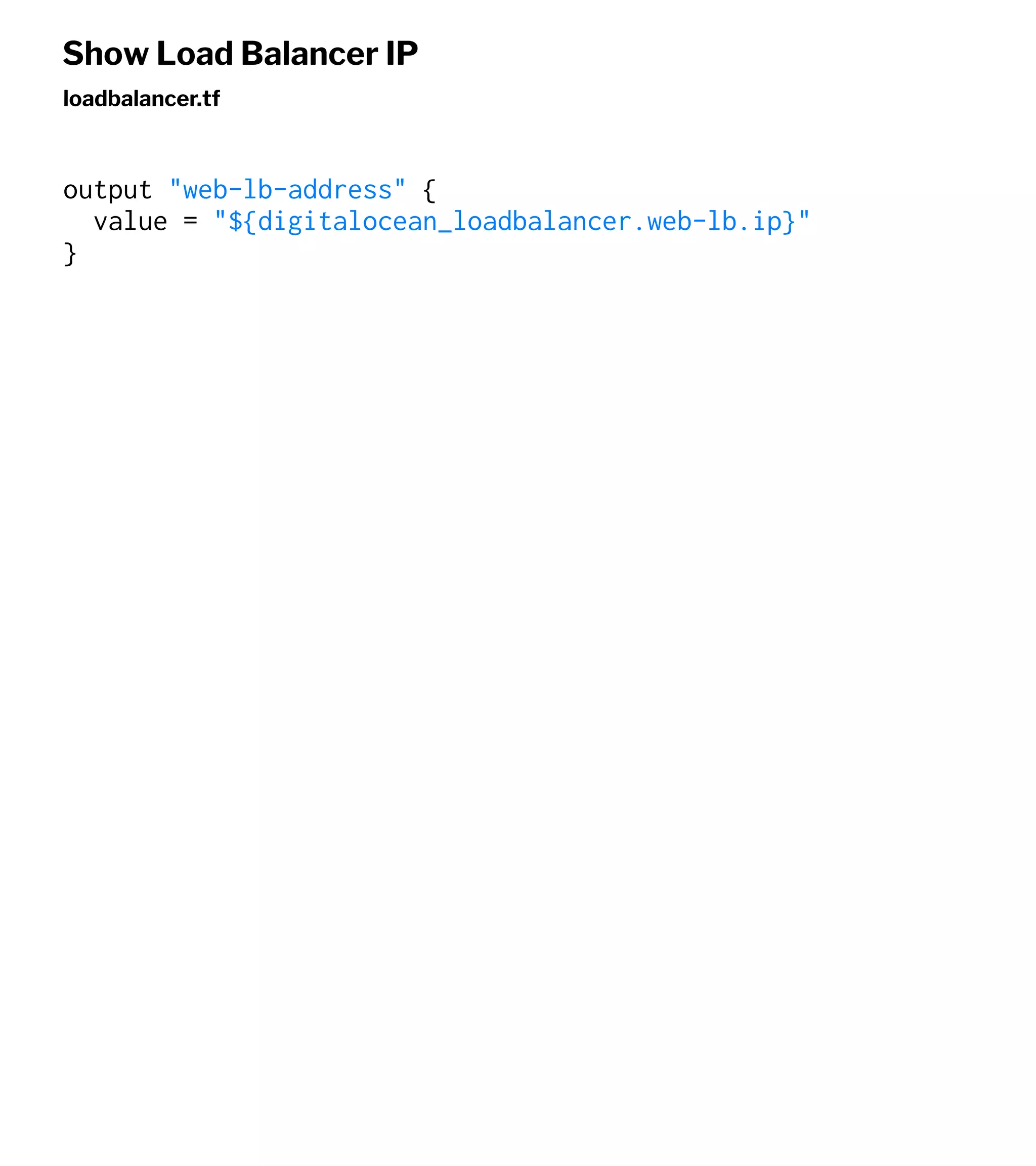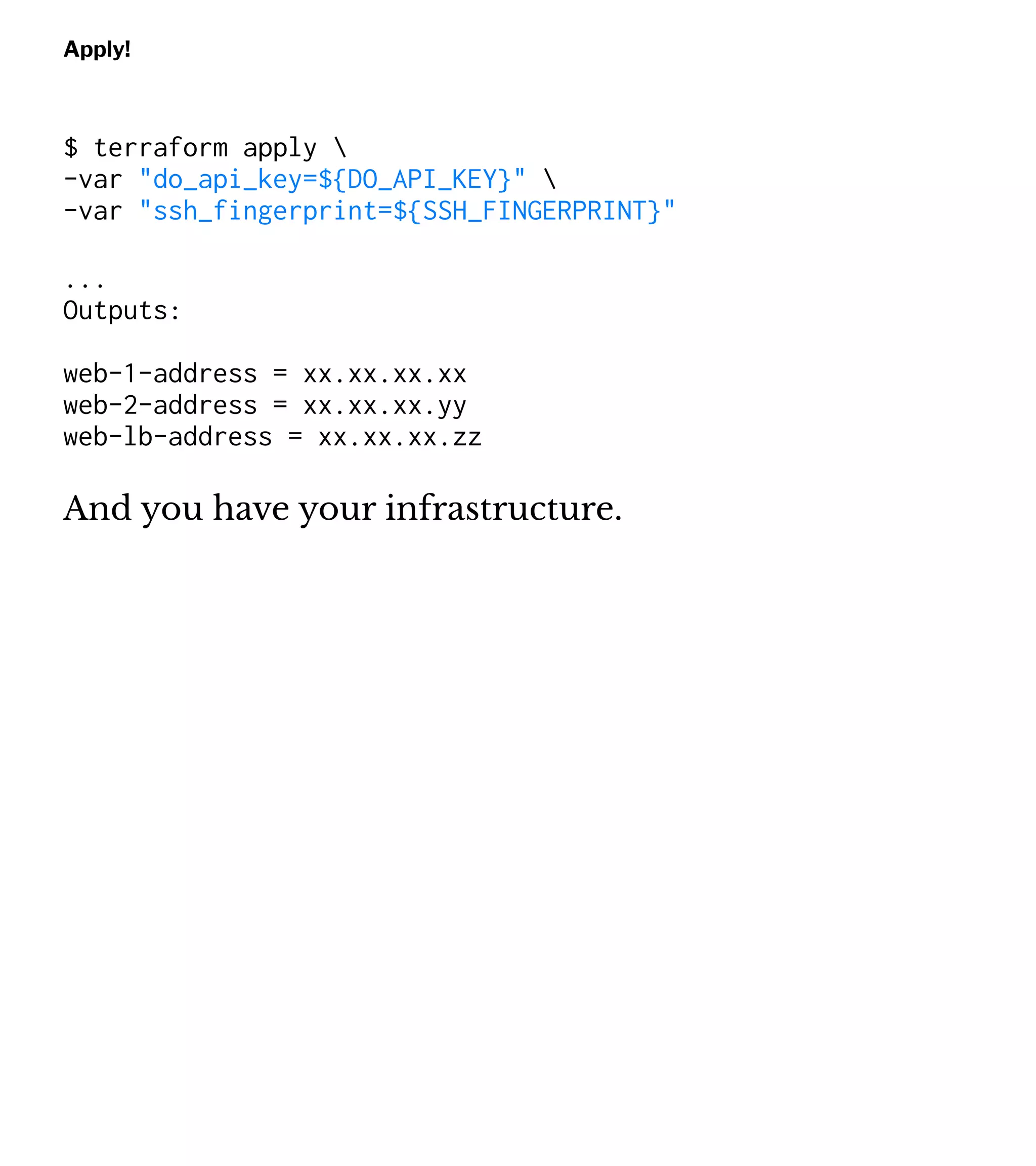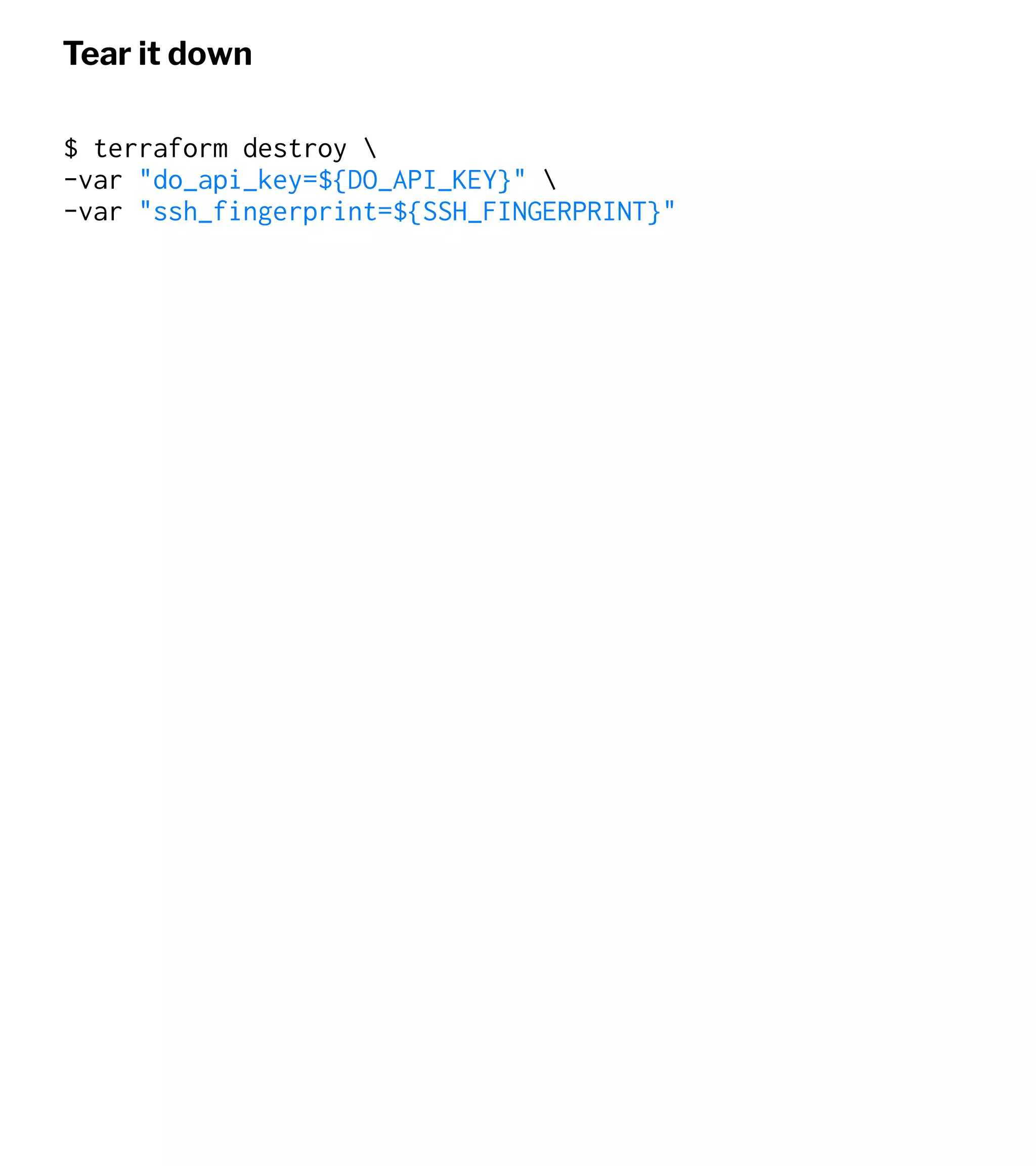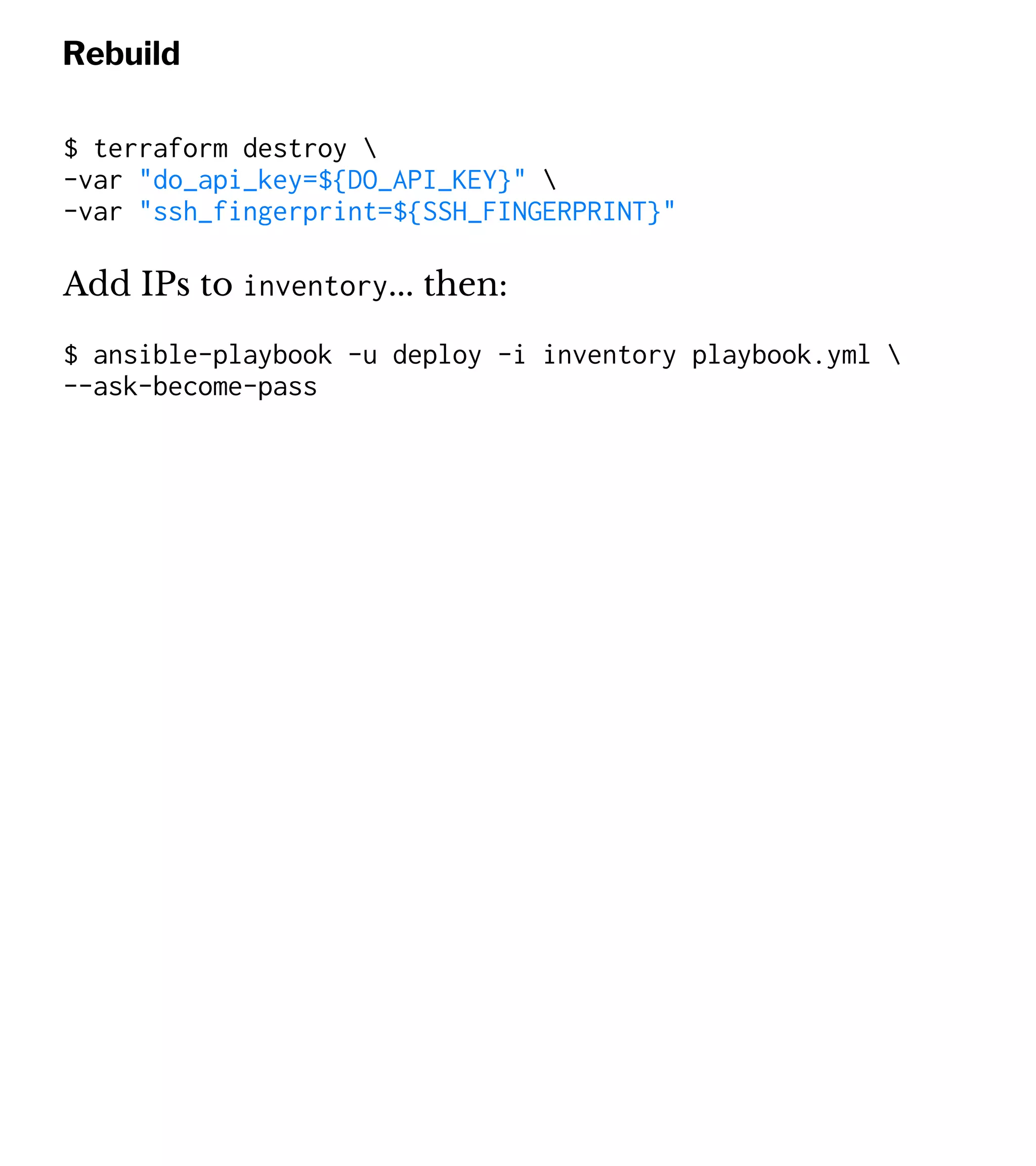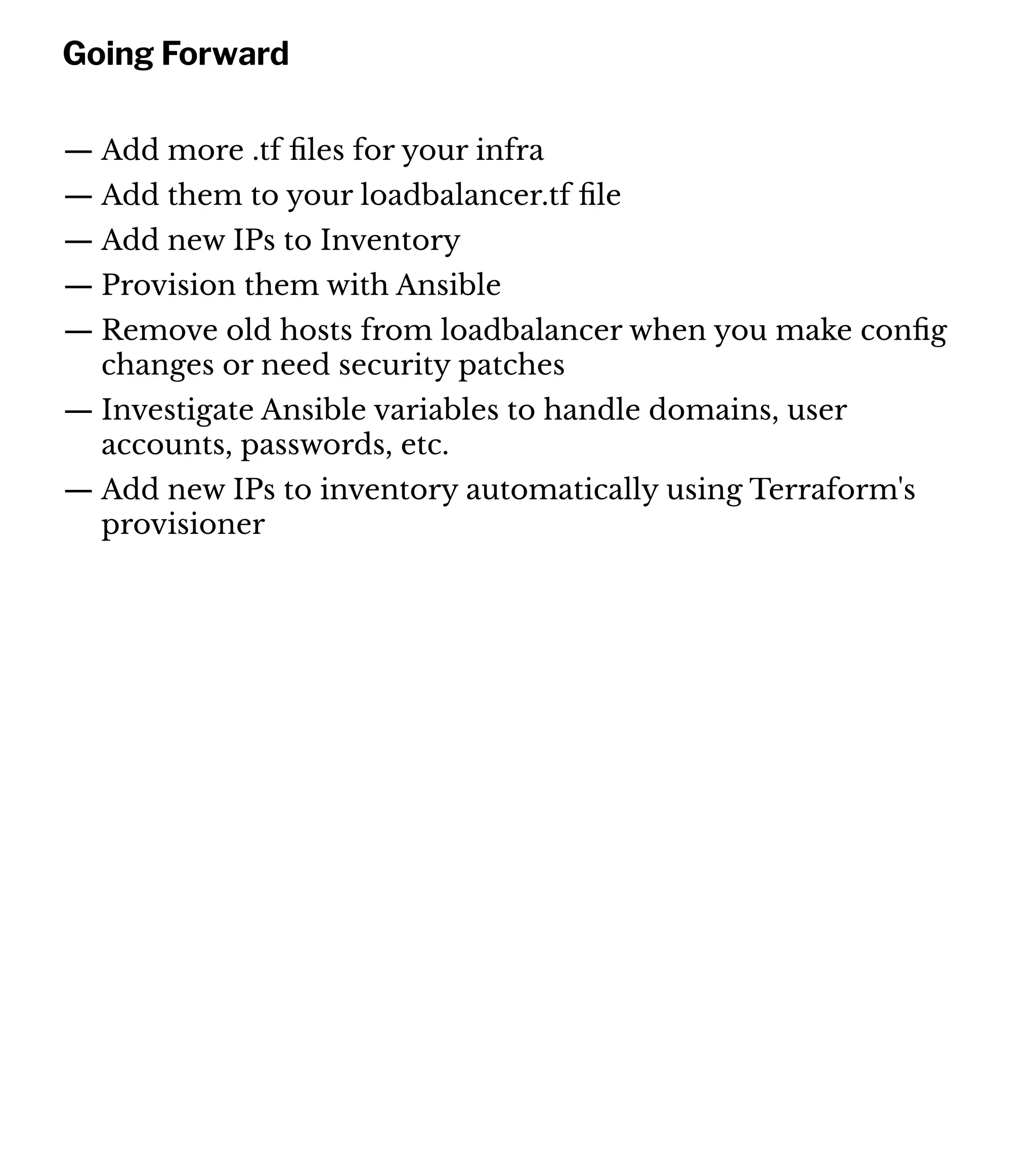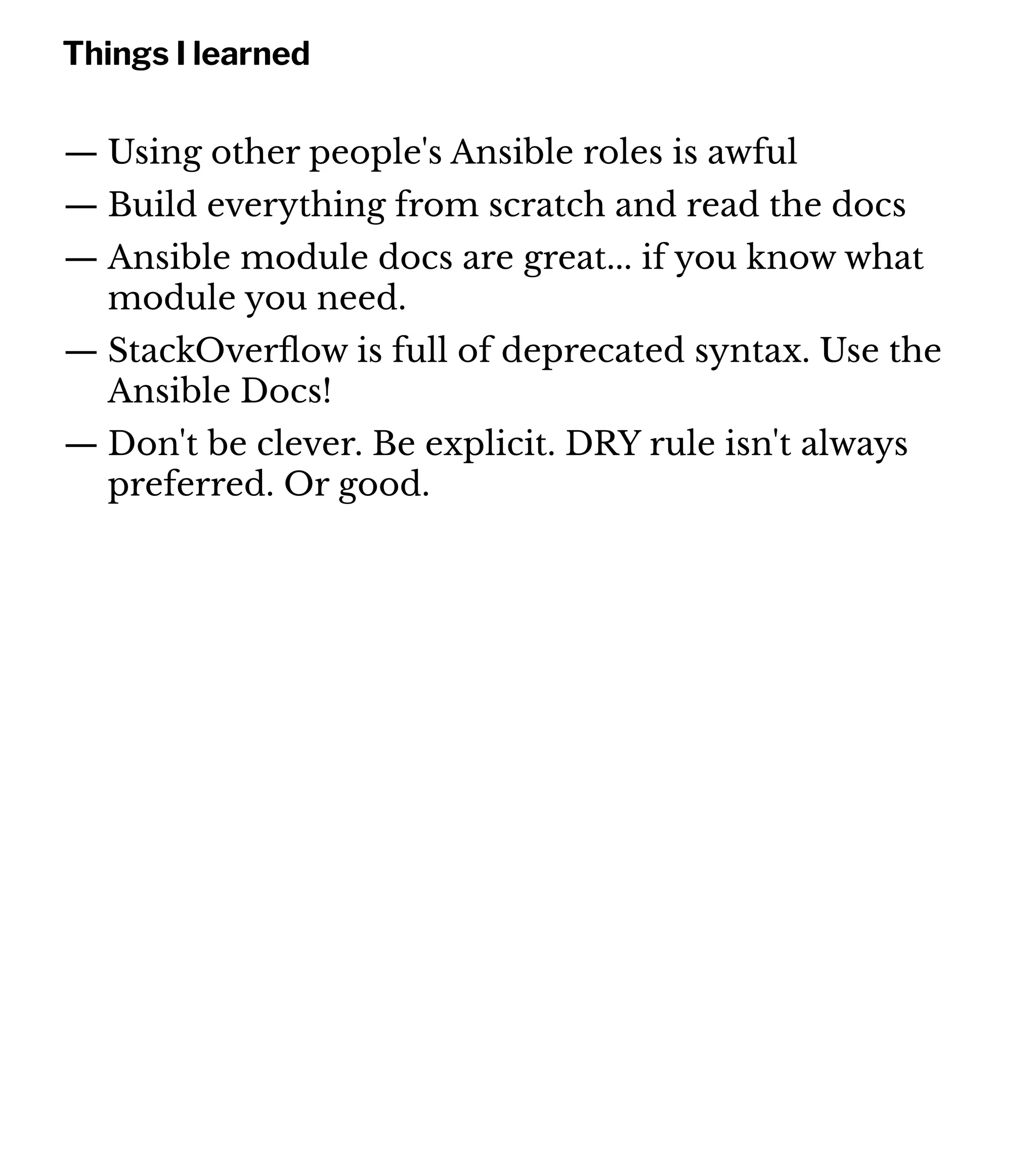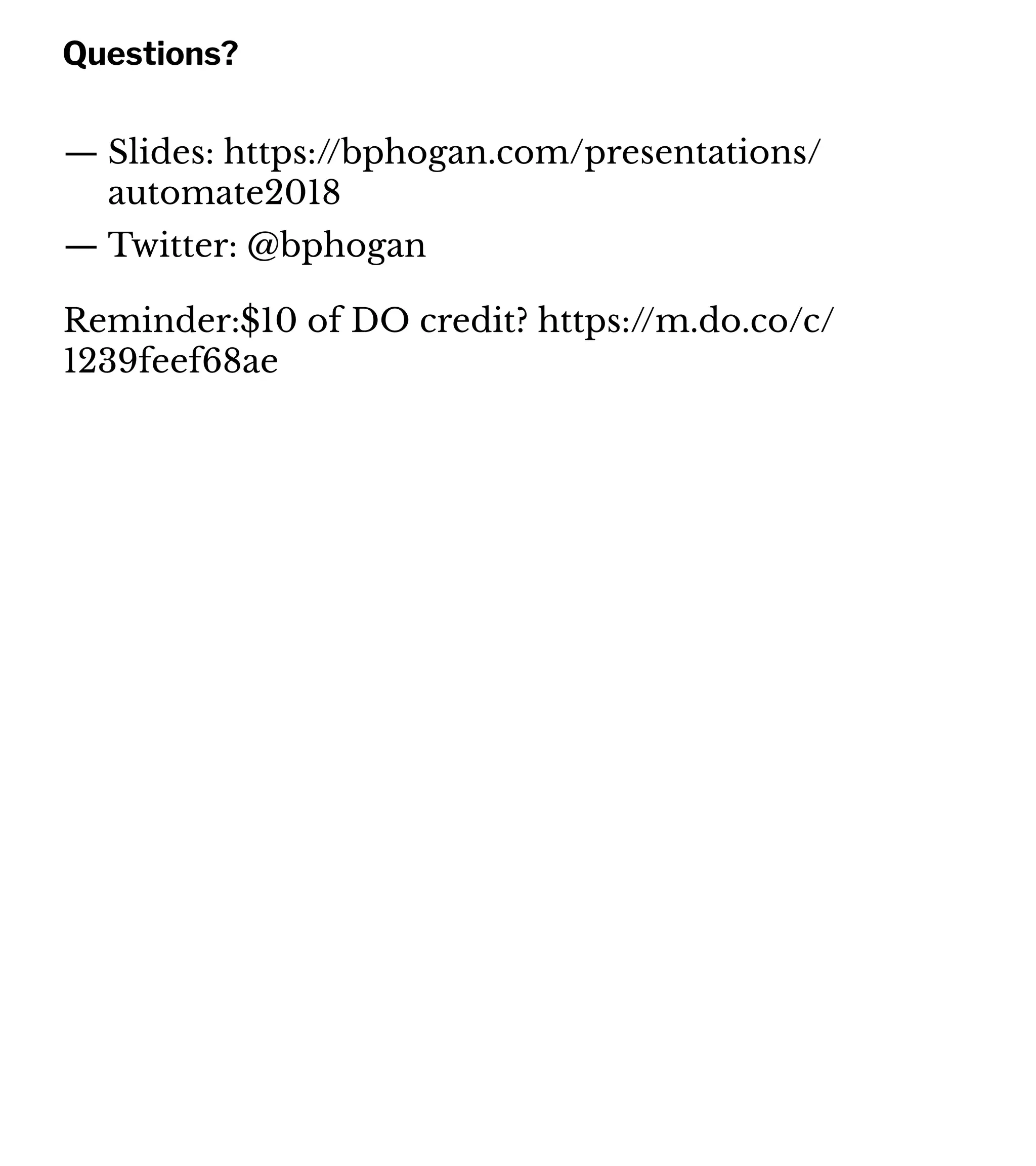The document outlines a presentation by Brian on automating cloud infrastructure using Terraform and Ansible on DigitalOcean. It emphasizes the concept of immutable infrastructure to prevent configuration drift, demonstrates creating and provisioning servers with Terraform, and explains server management with Ansible for tasks such as installing software and configuring services. Additionally, it covers best practices for provisioning and adopting reusable roles for efficient infrastructure management.
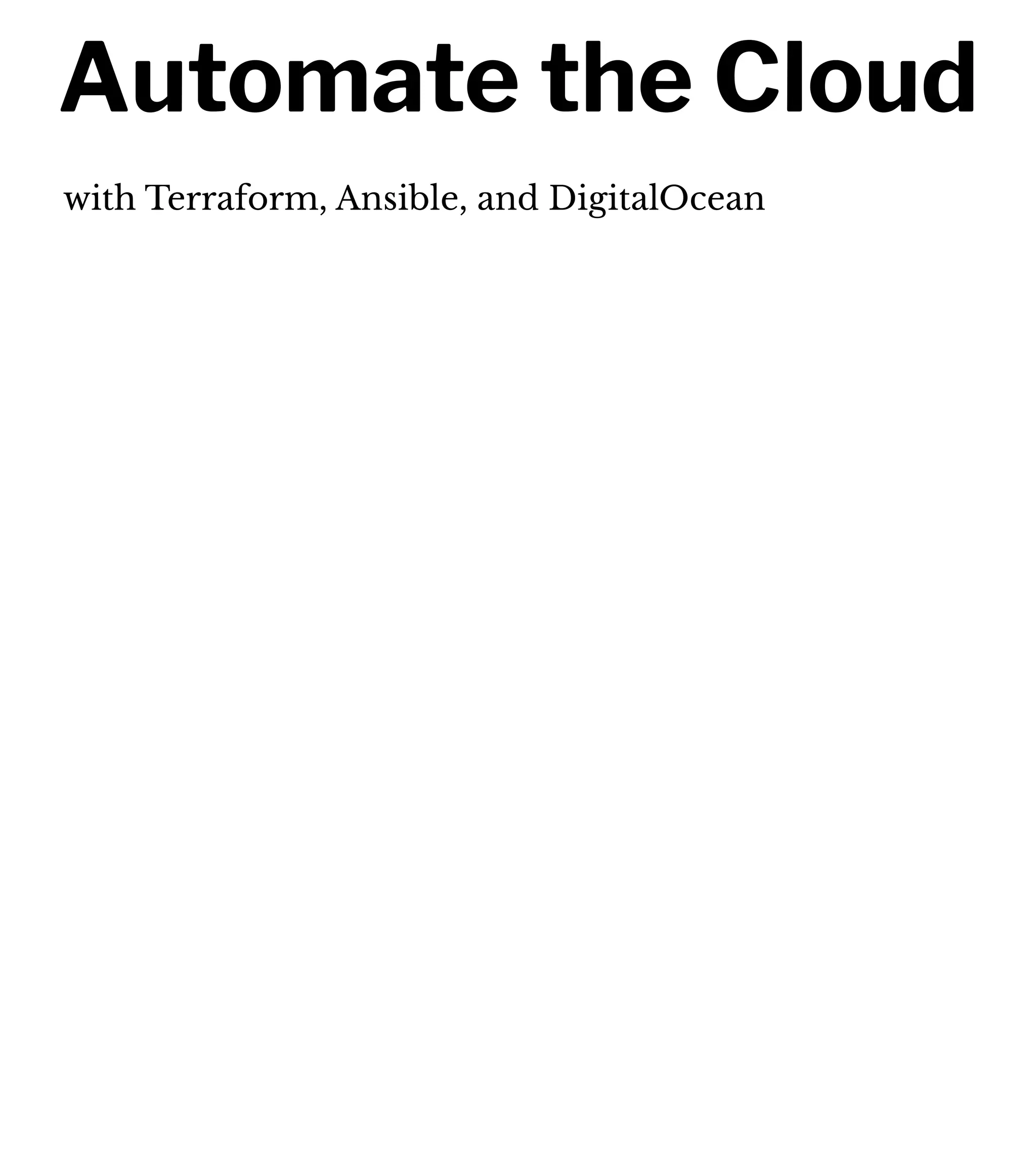
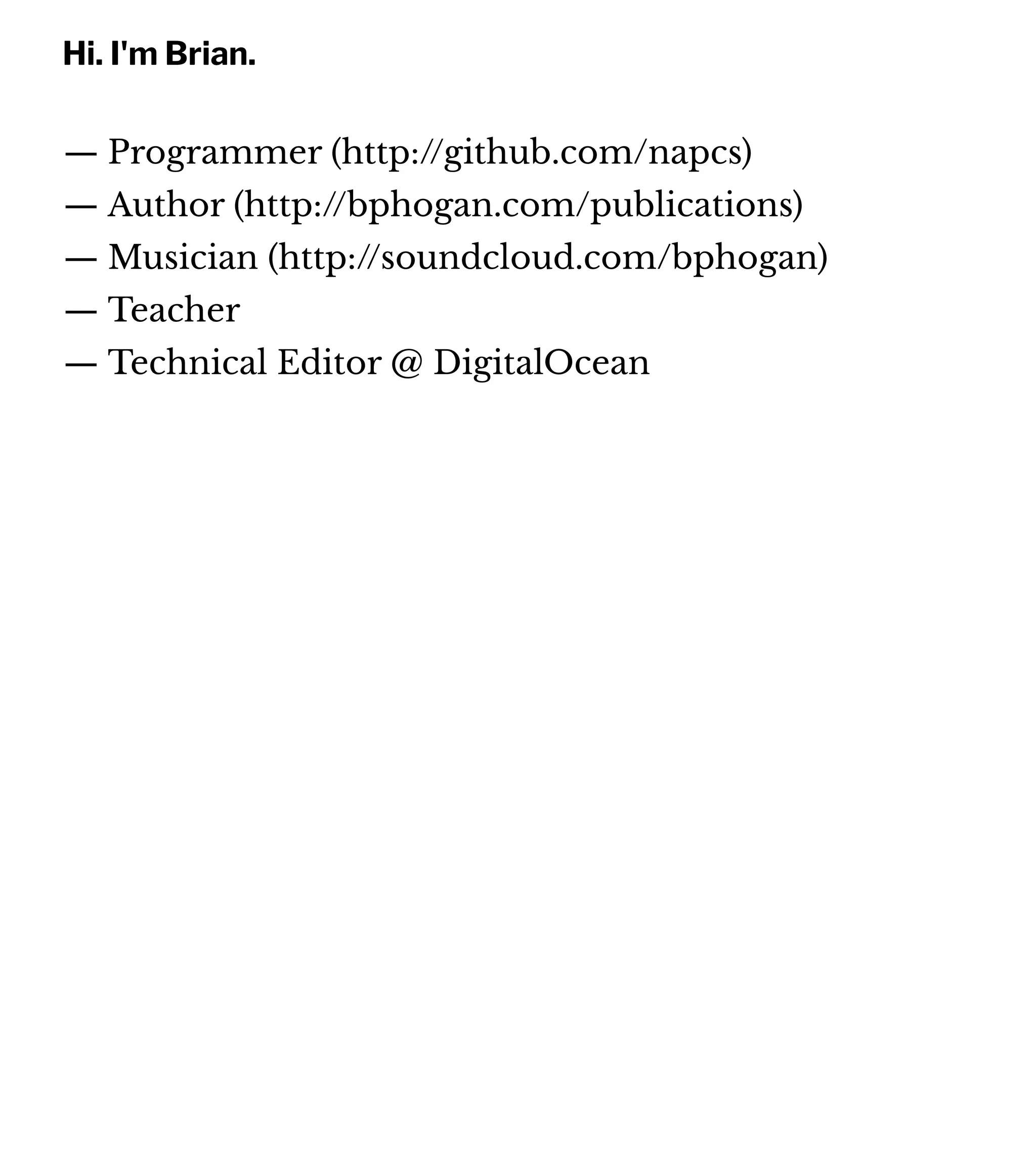
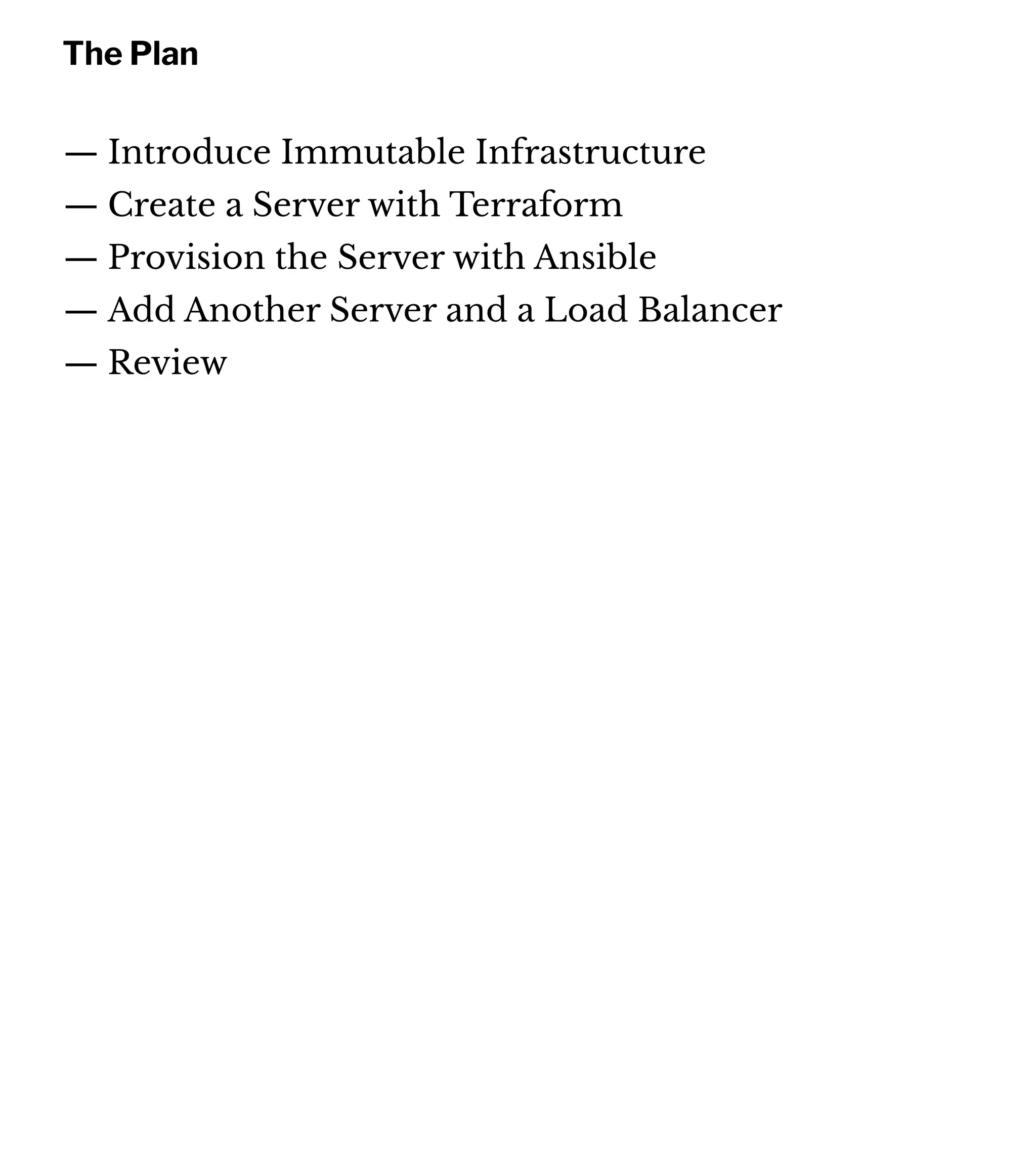
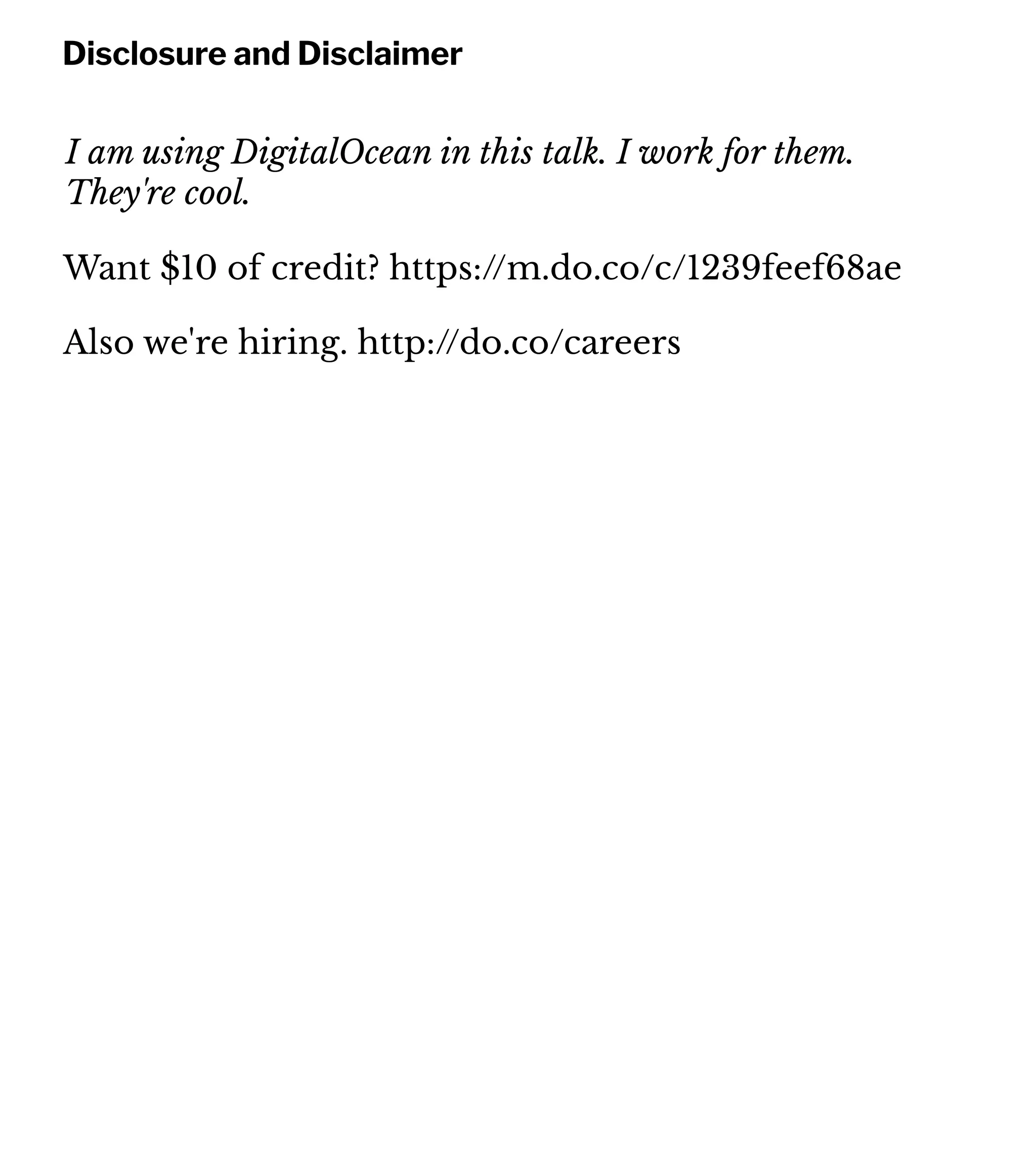
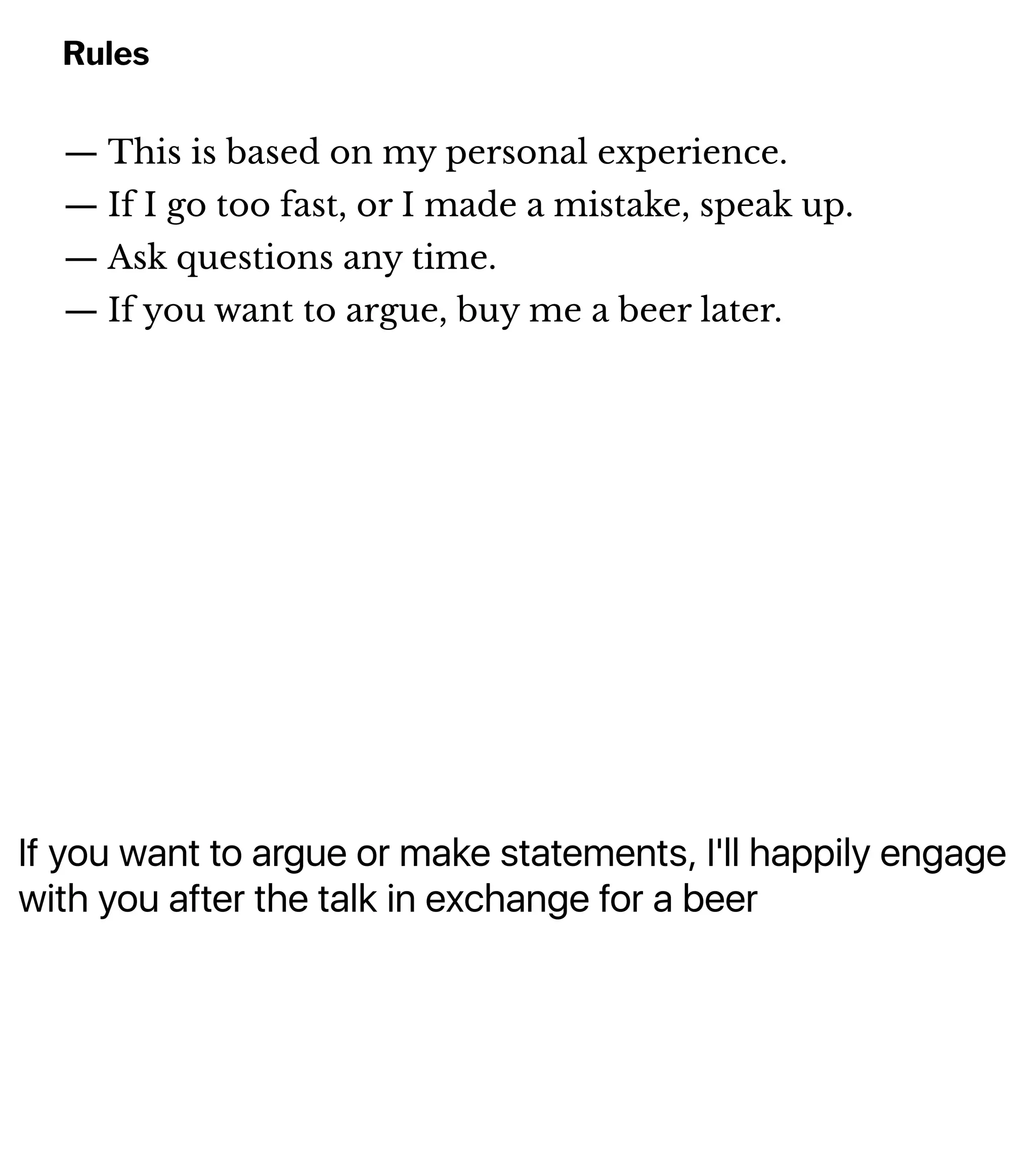
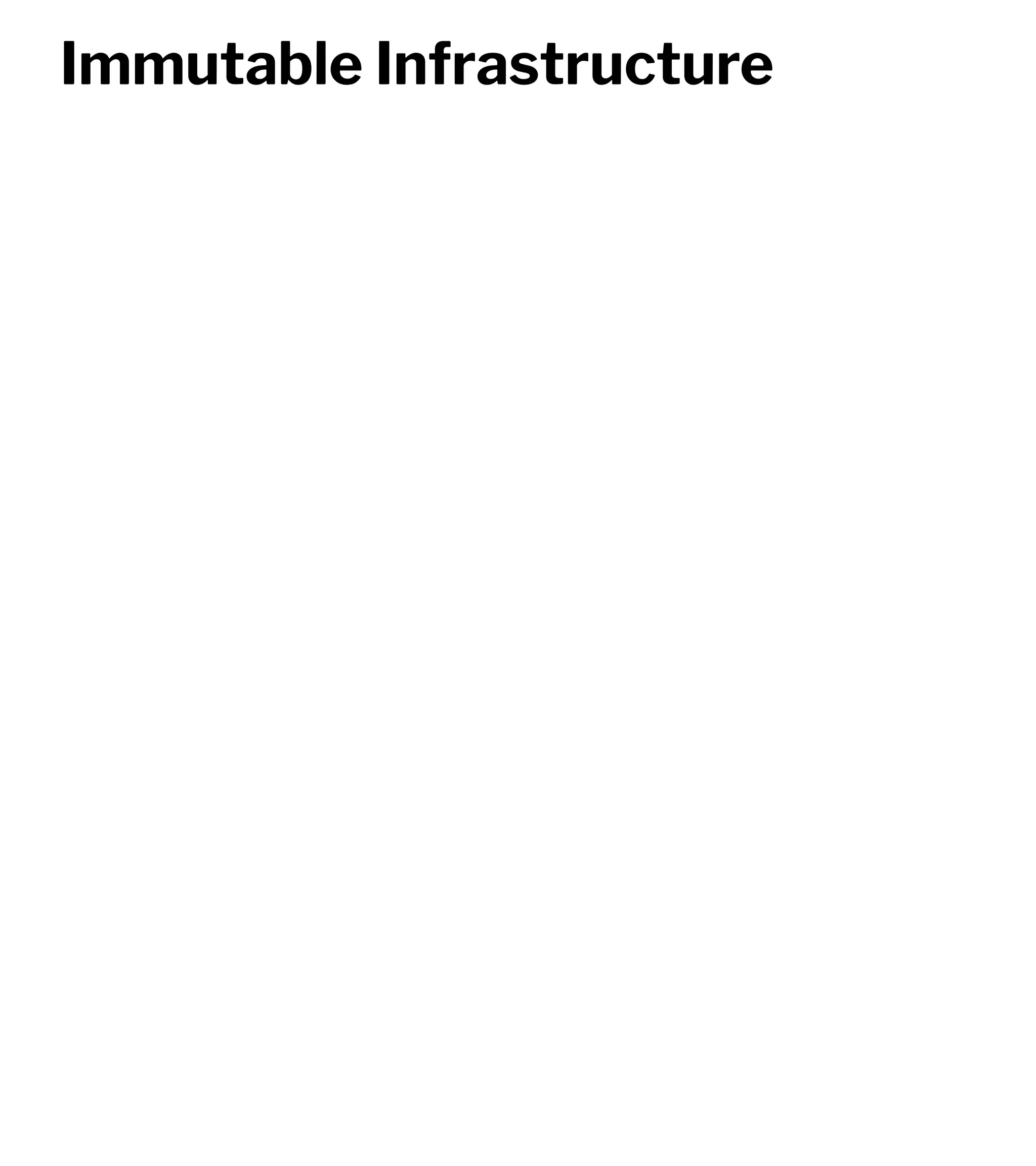
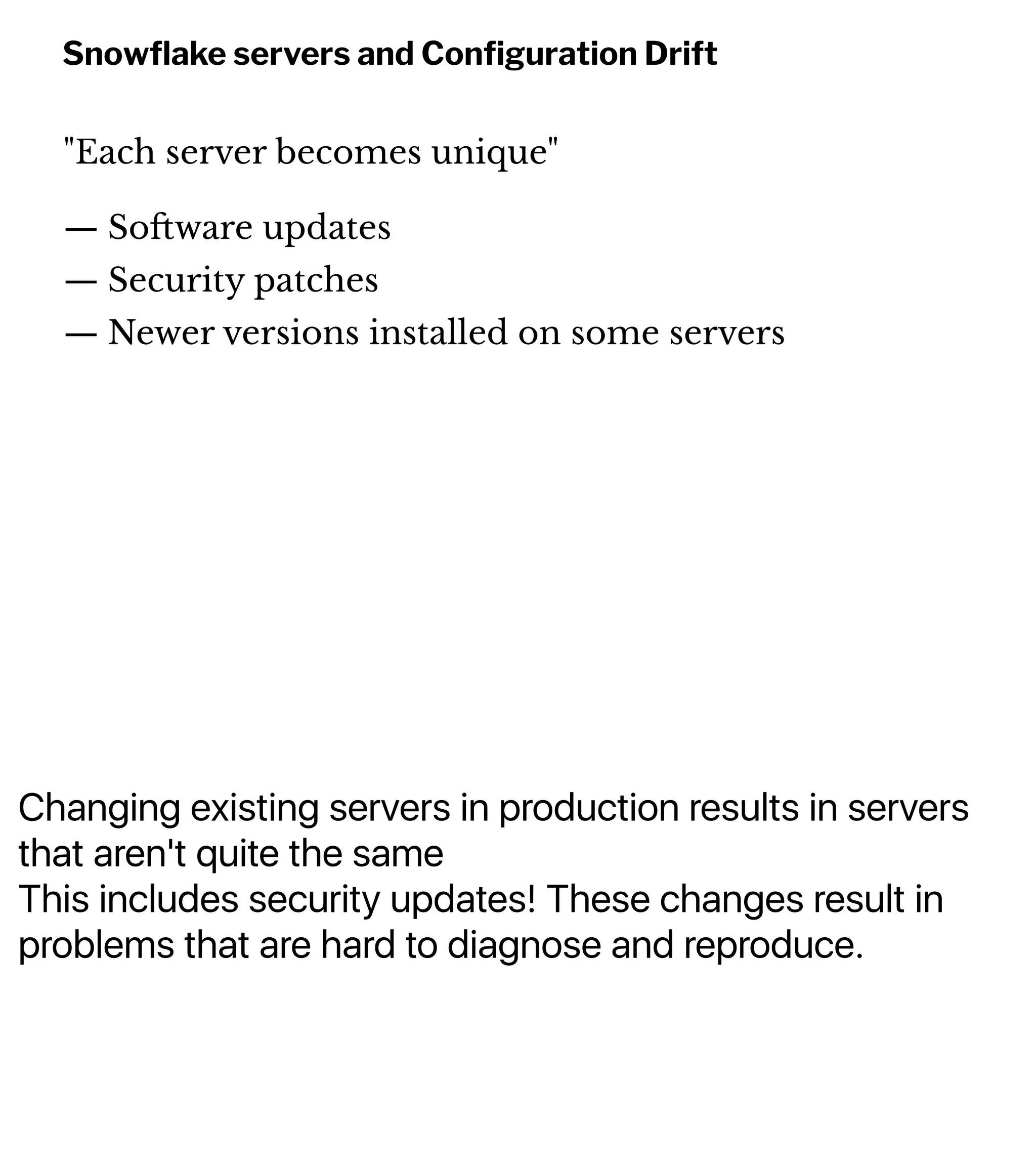
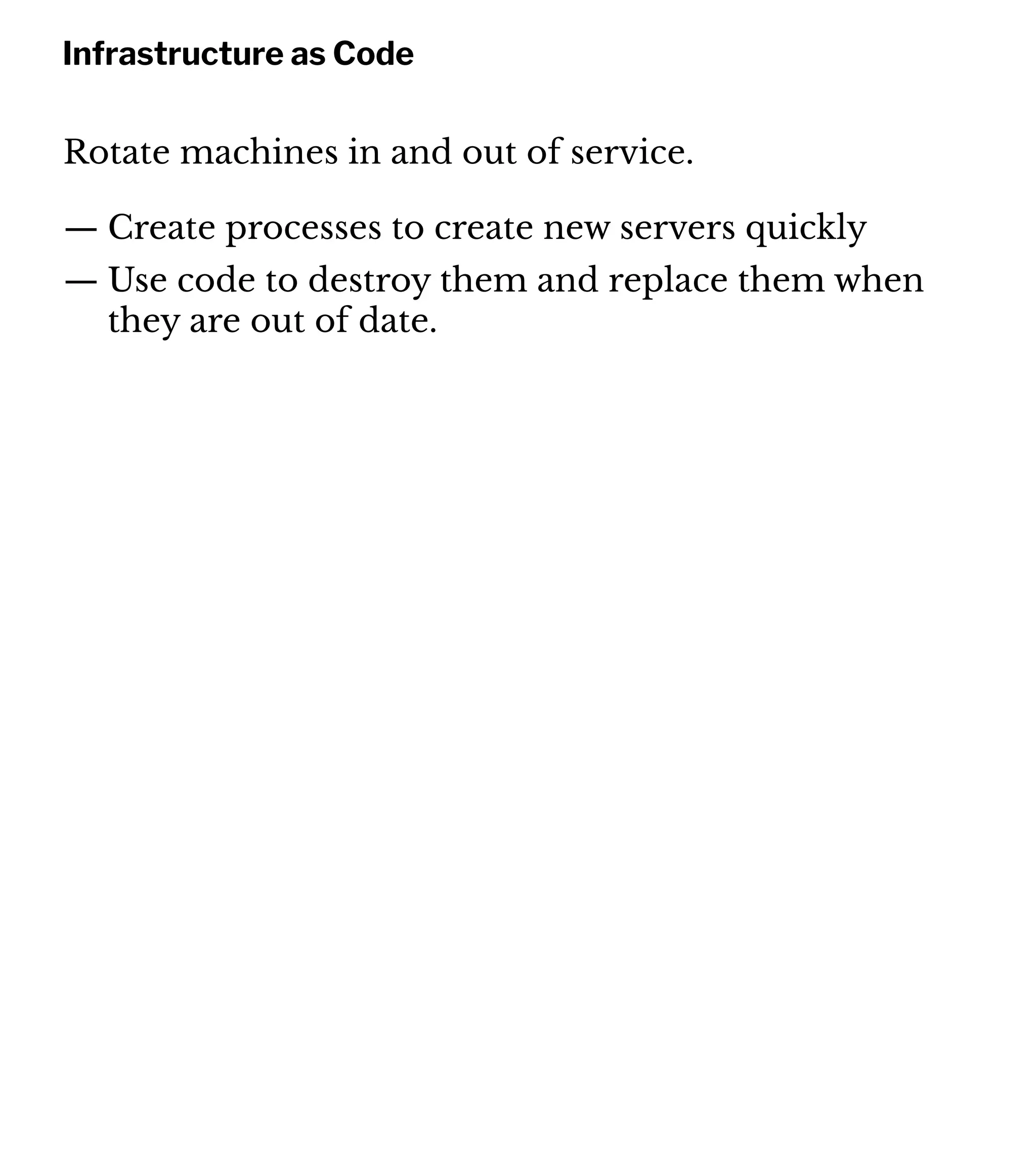
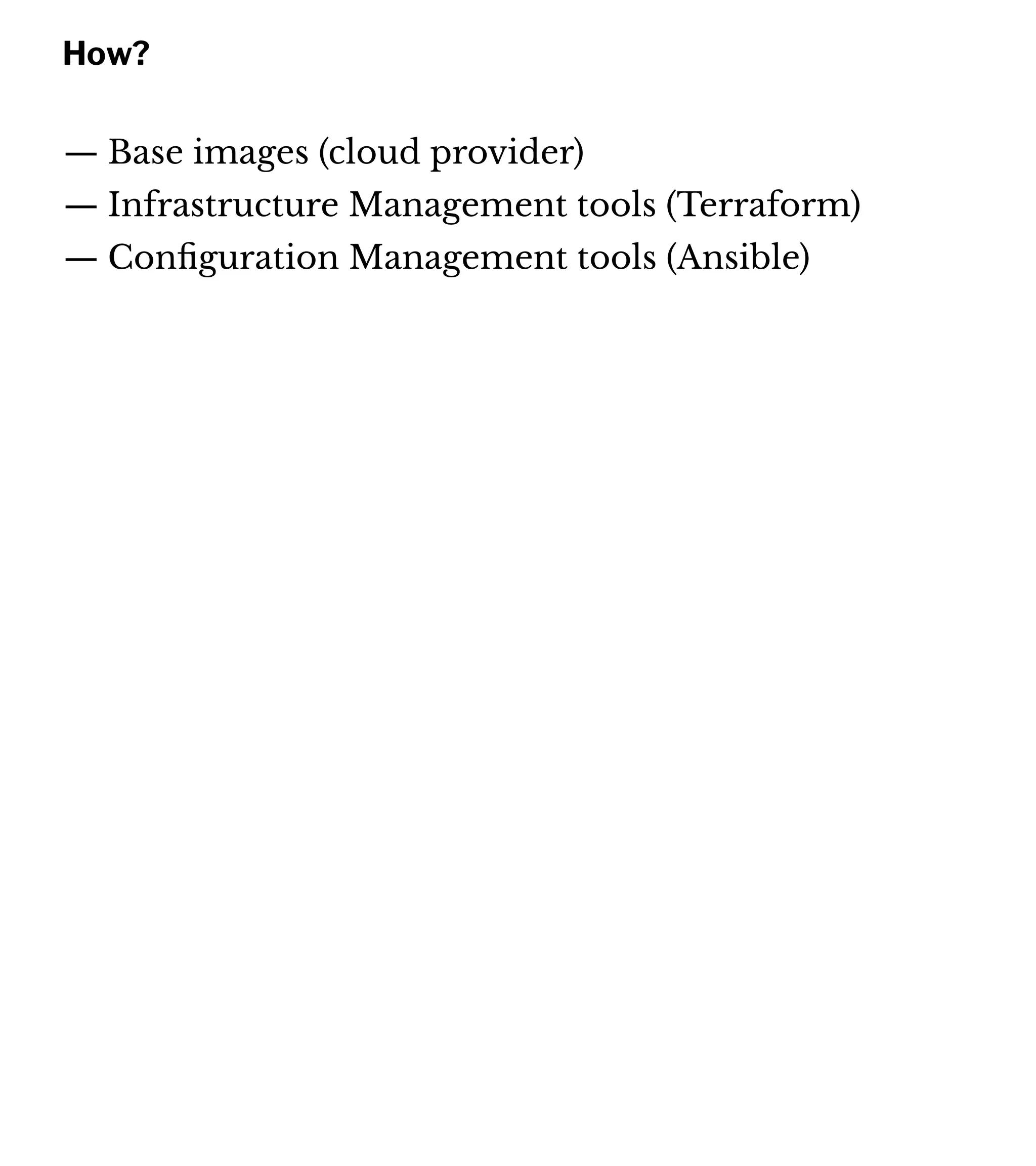
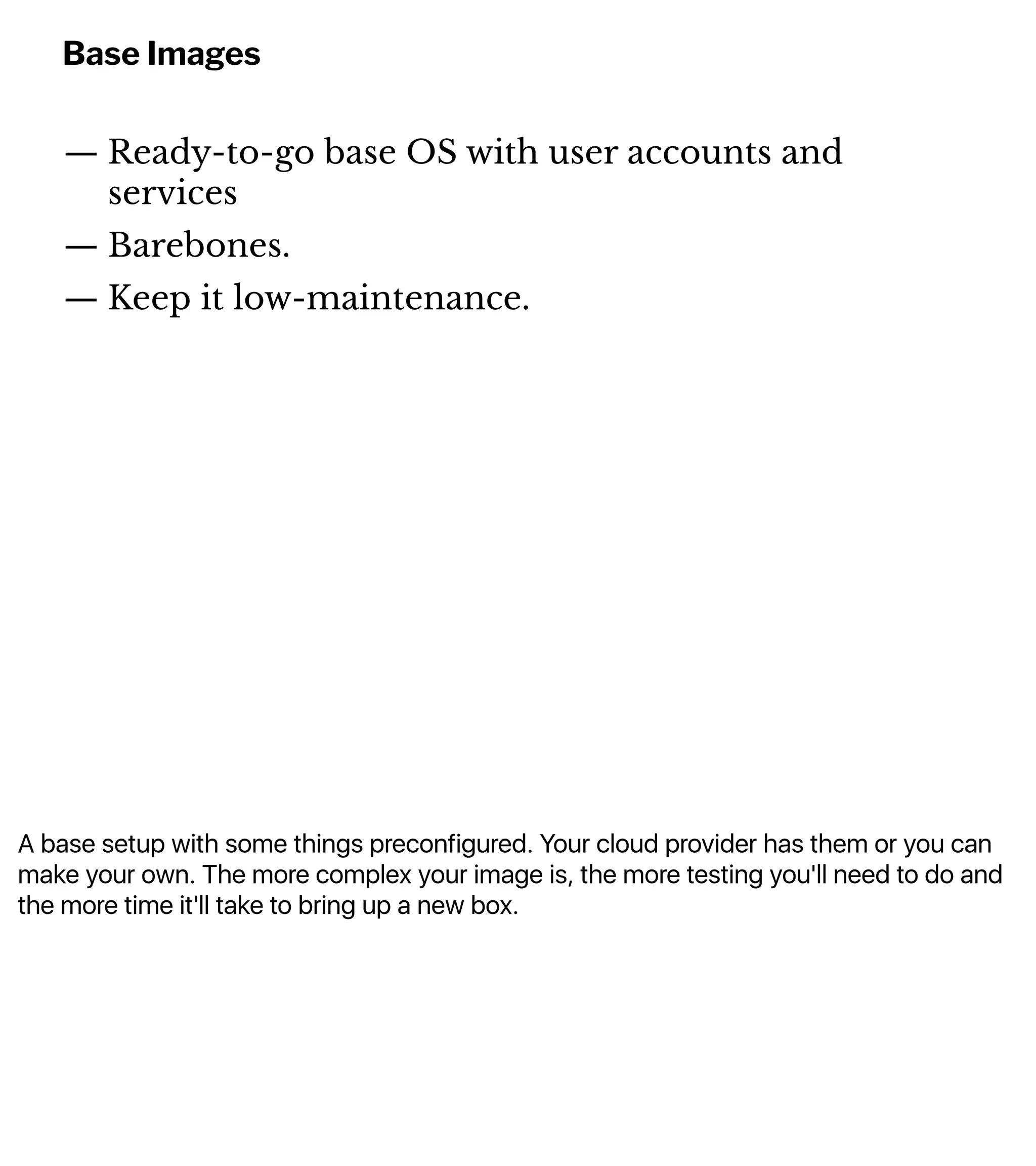
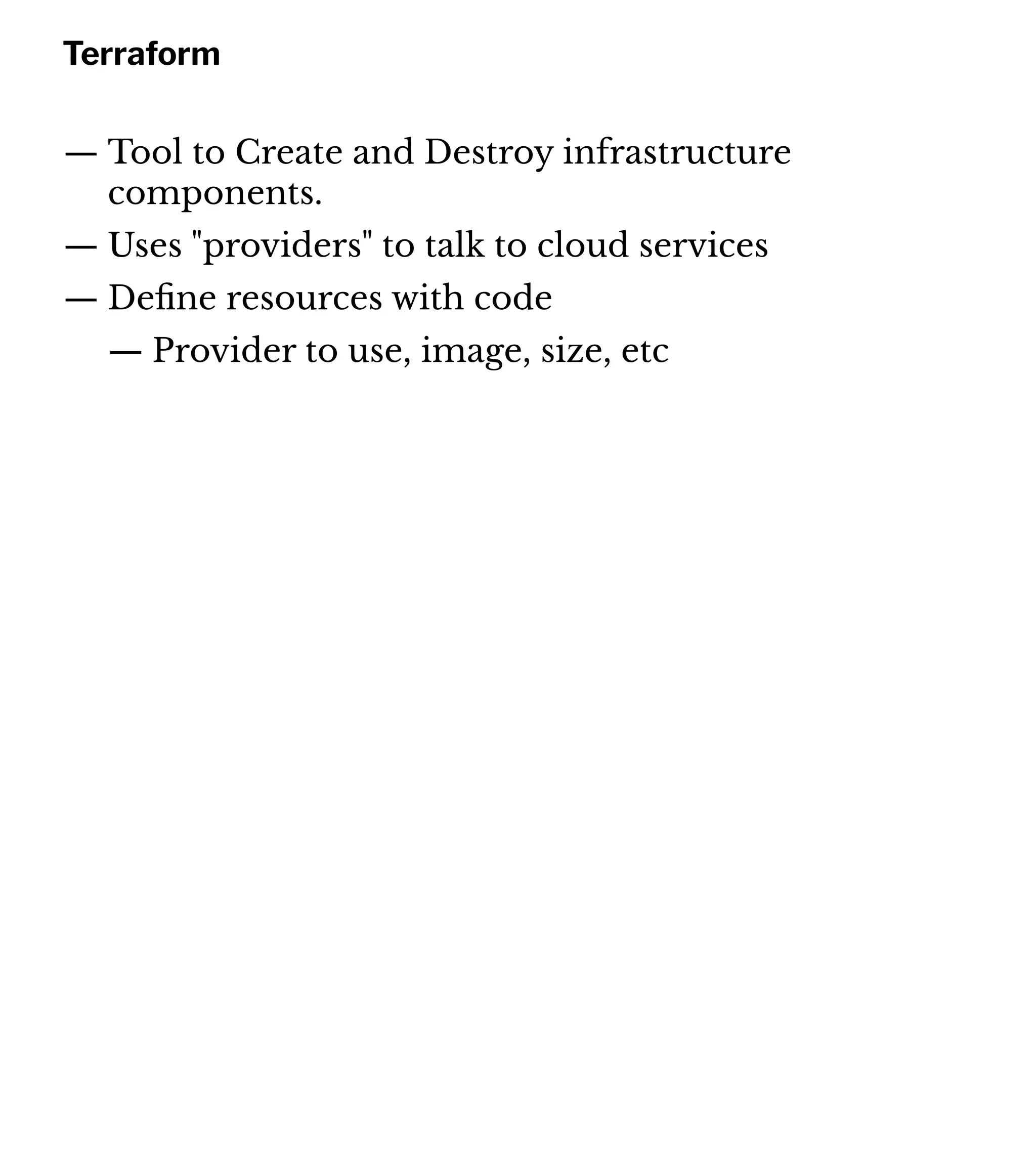
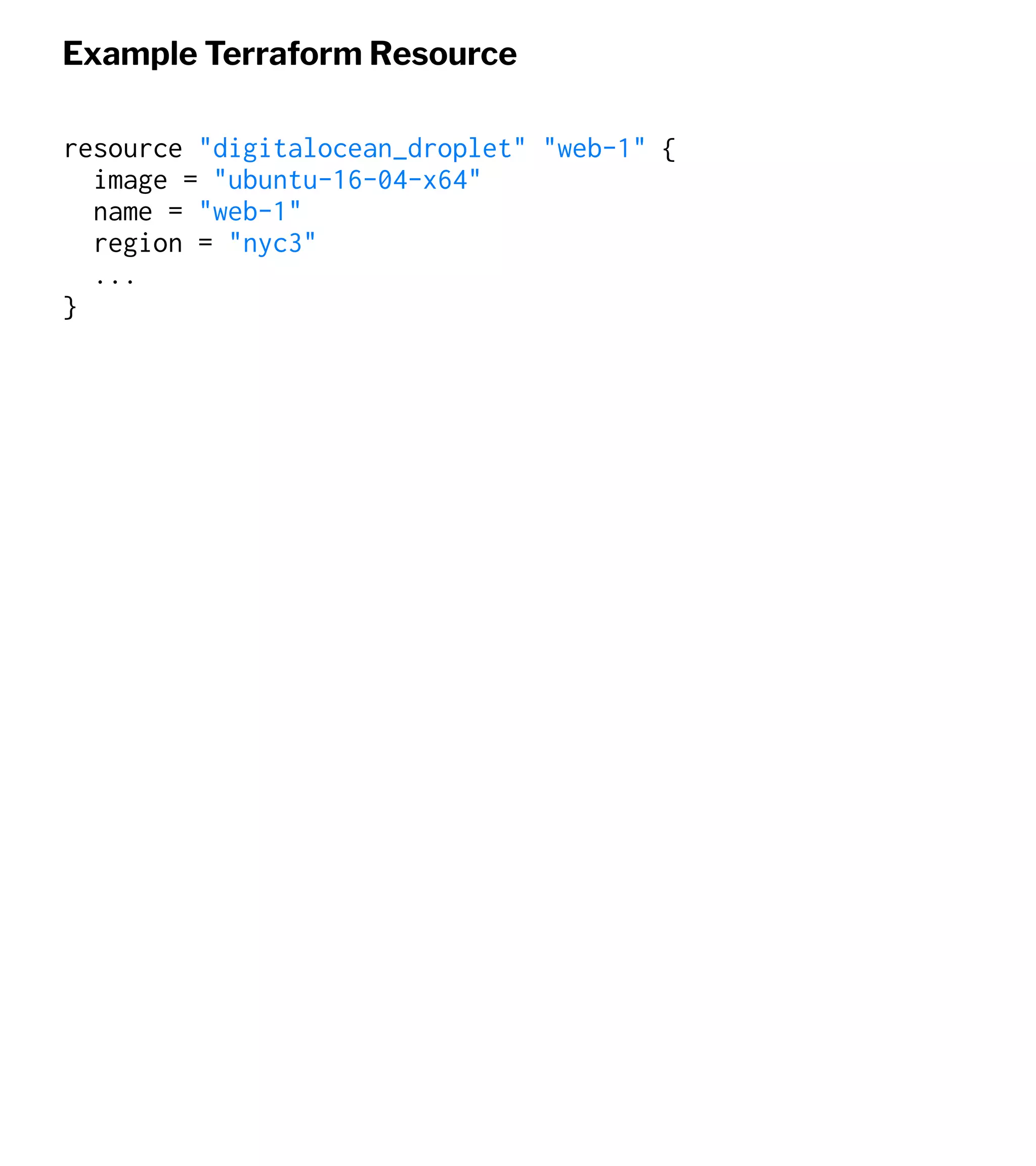
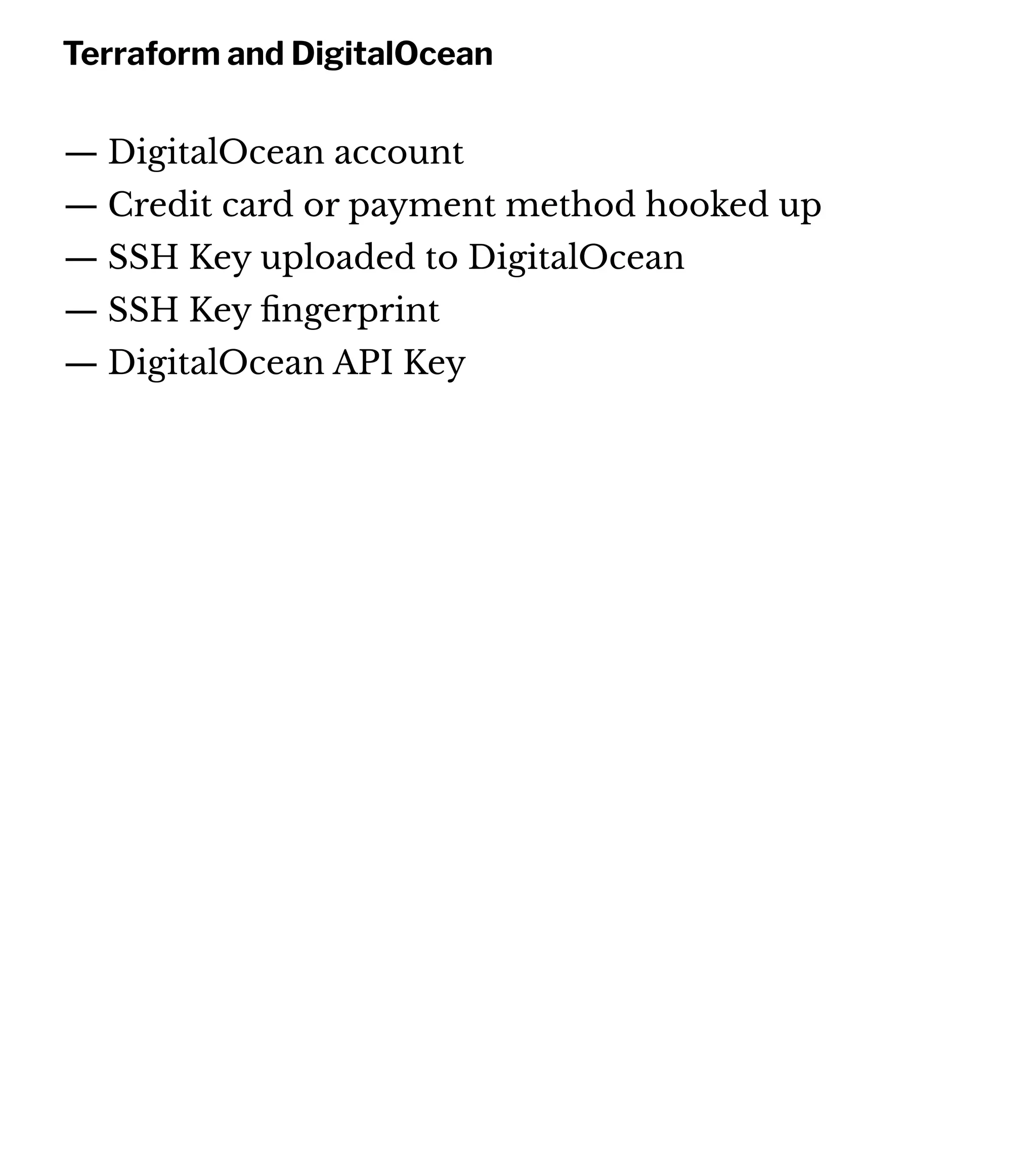
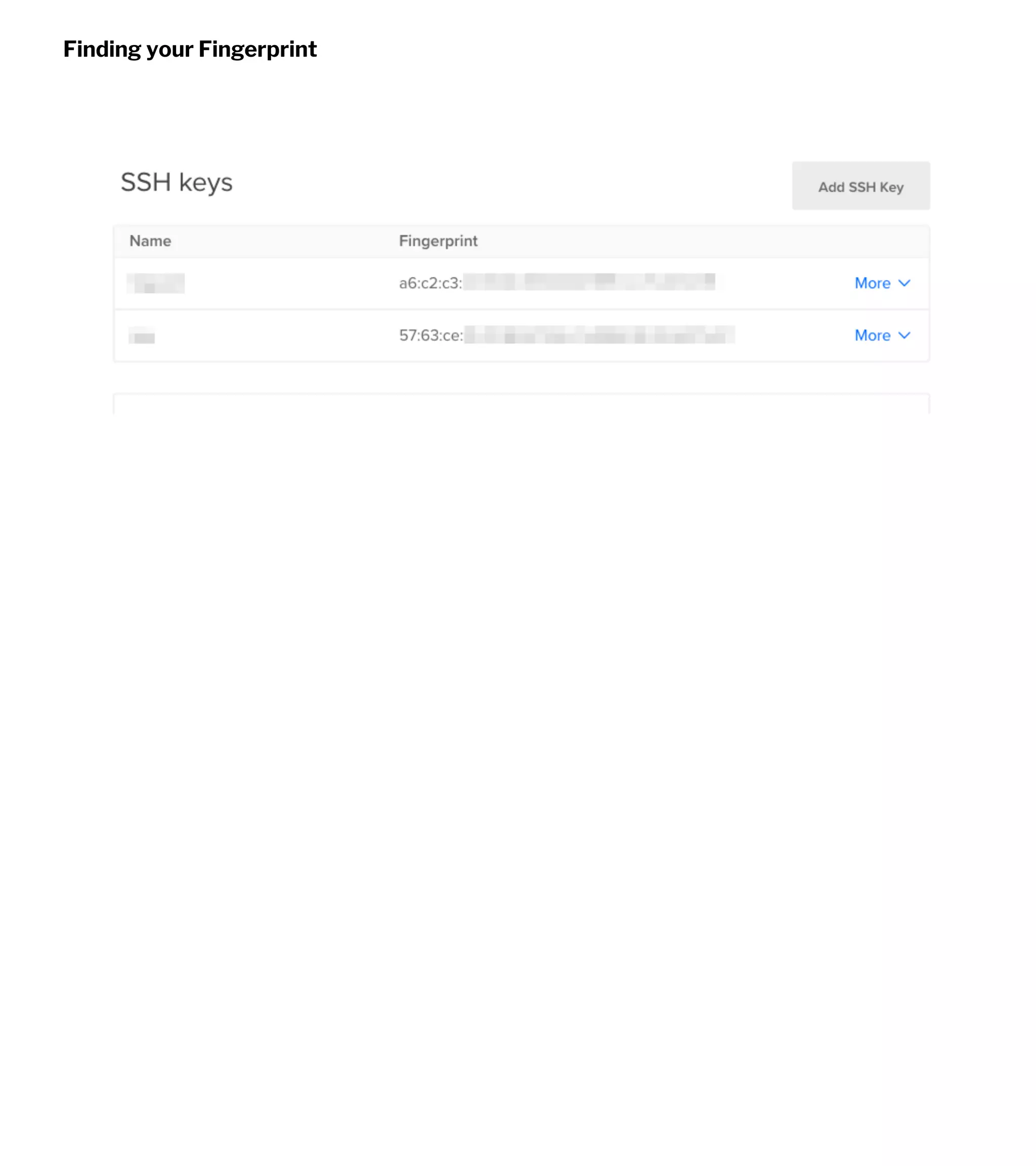
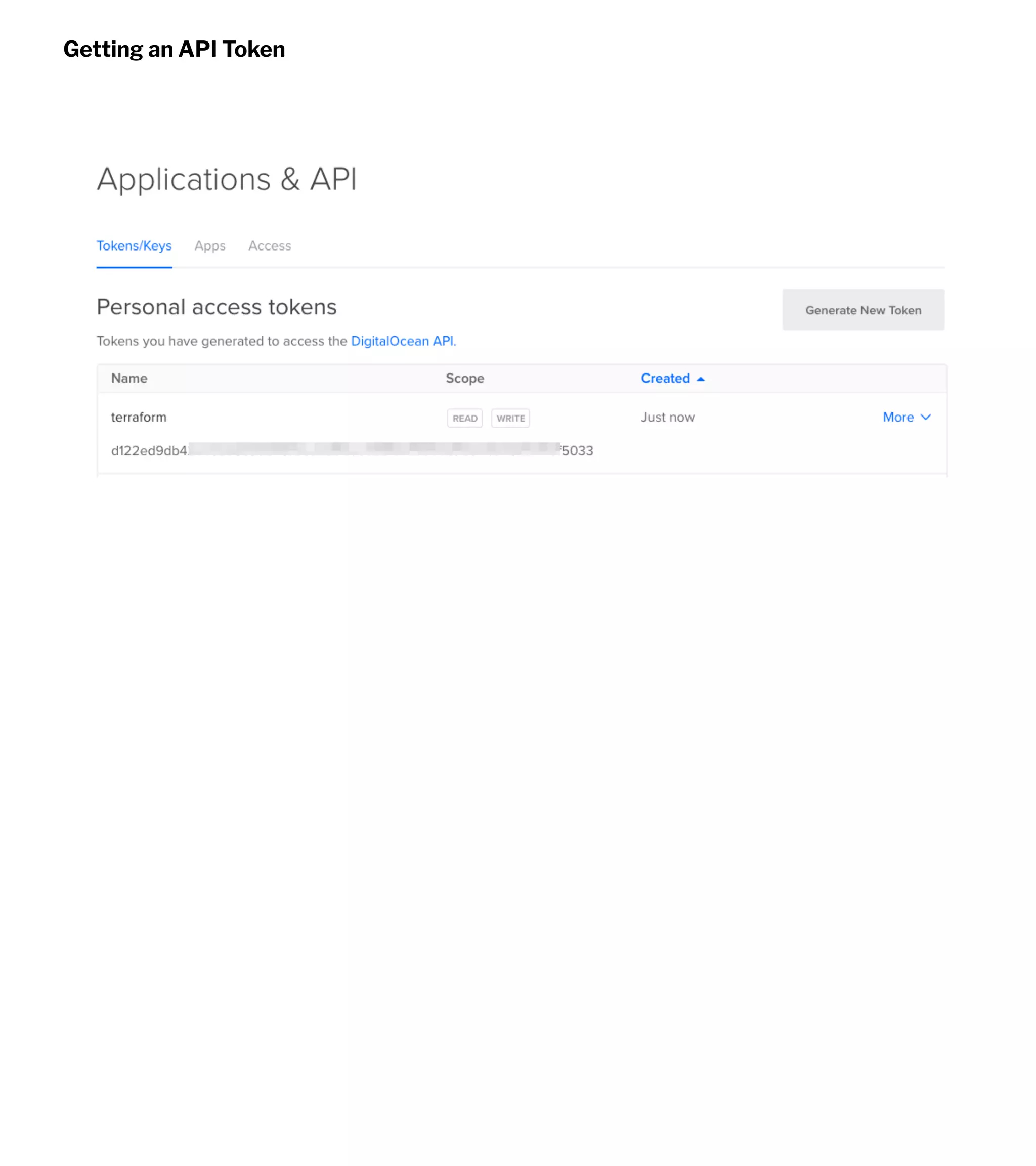
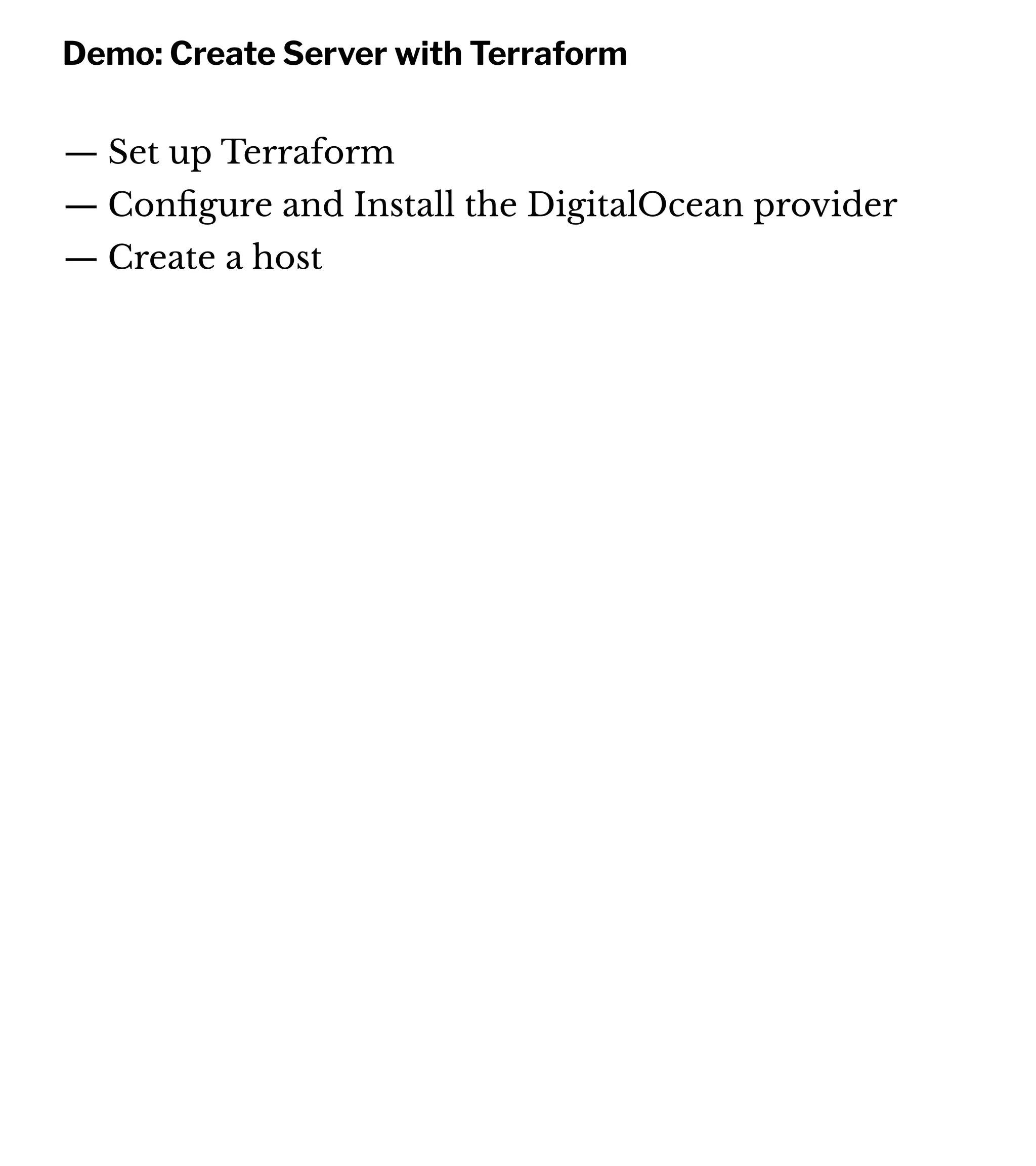

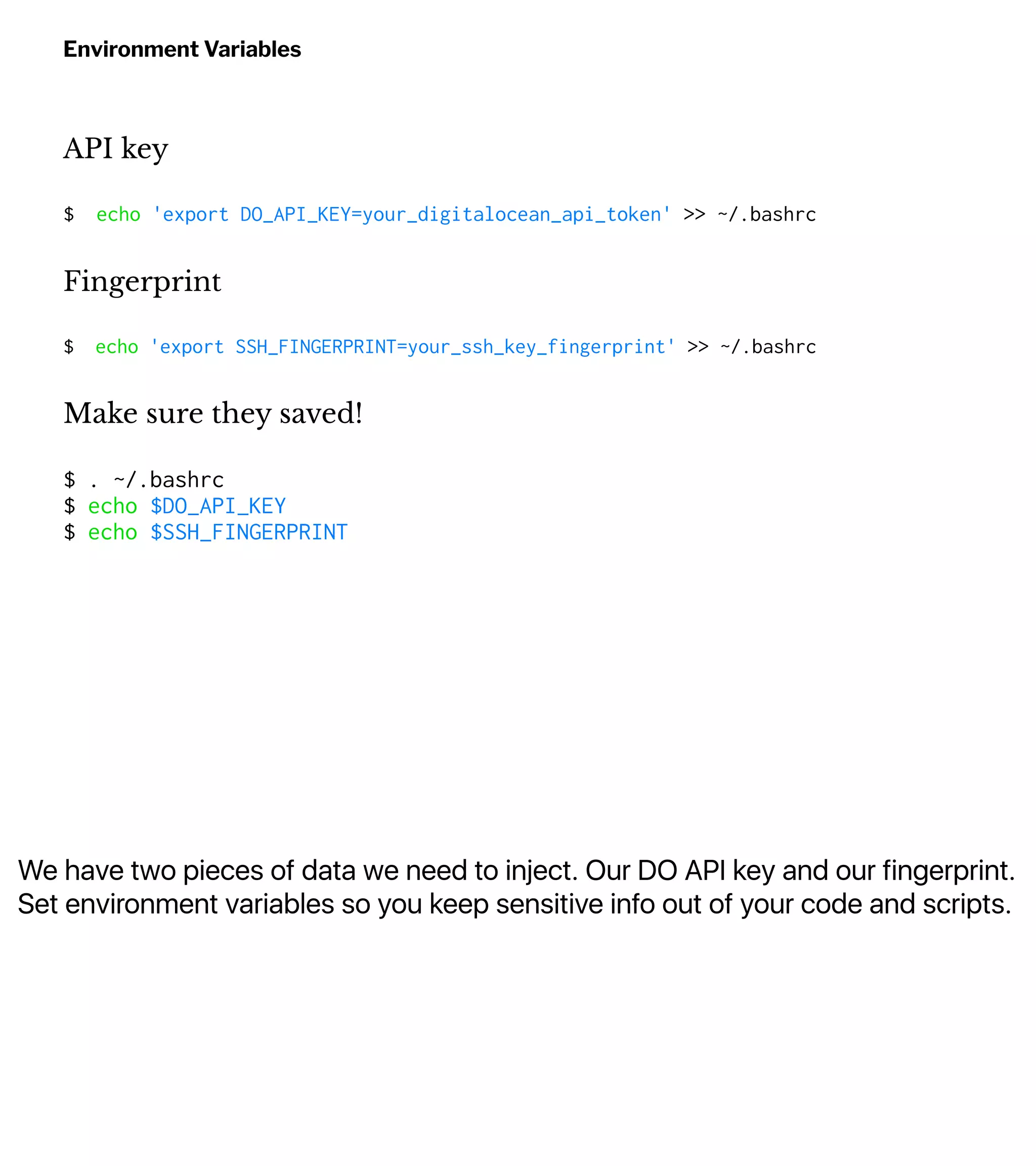
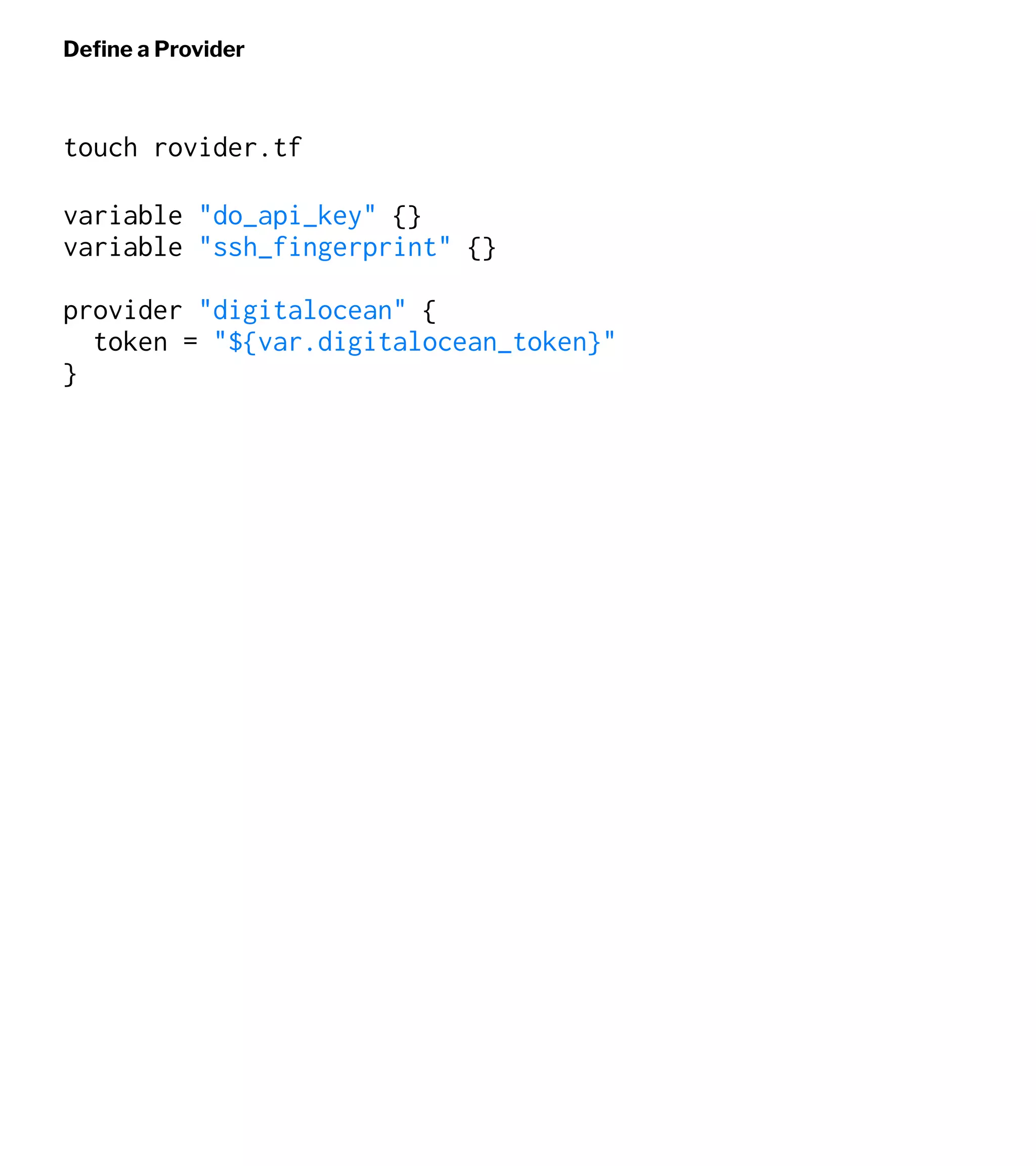
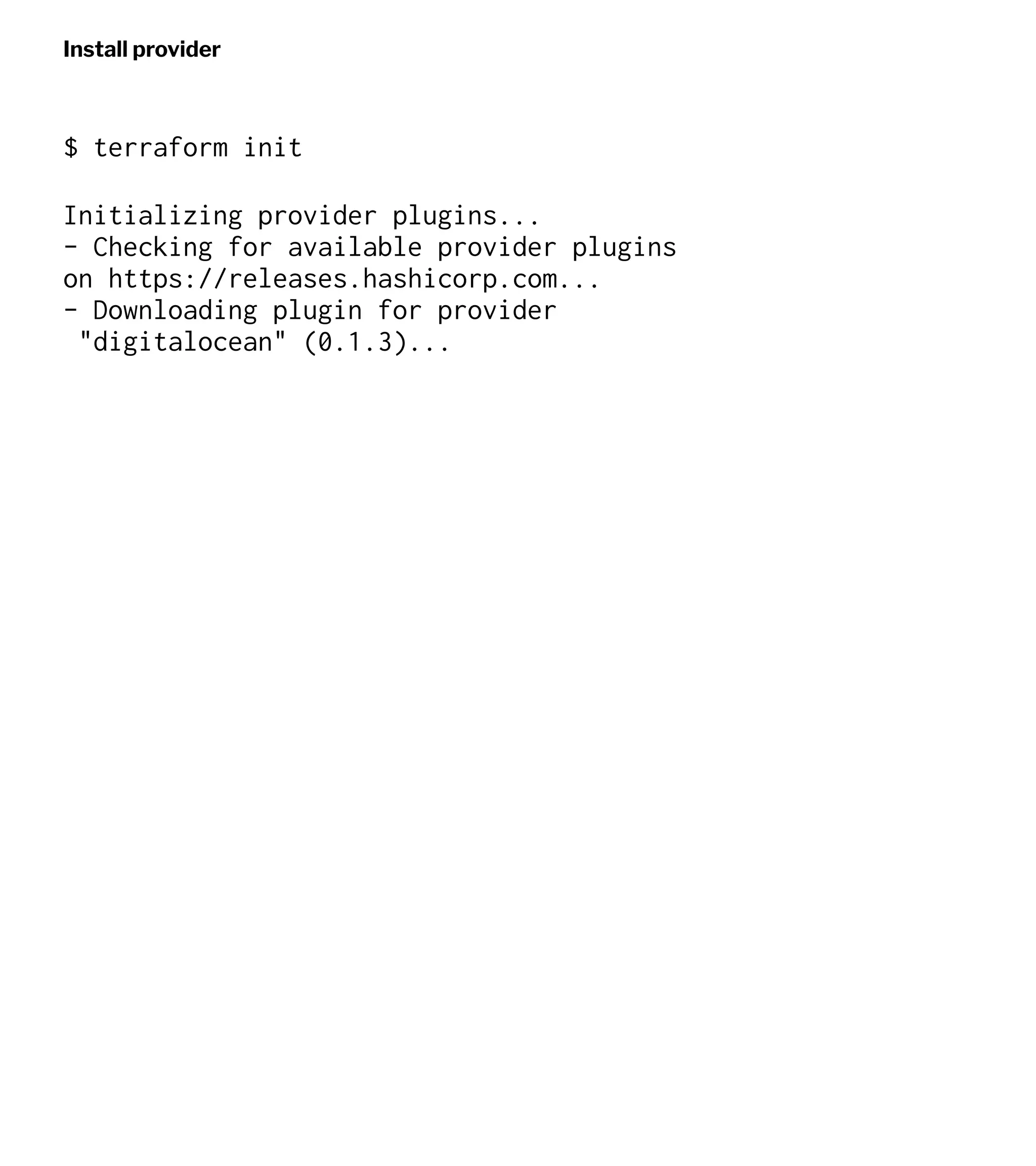
![Define a server
touch web-1.tf
resource "digitalocean_droplet" "web-1" {
image = "ubuntu-16-04-x64"
name = "web-1"
region = "nyc3"
monitoring = true
size = "1gb"
ssh_keys = [
"${var.ssh_fingerprint}"
]
}
output "web-1-address" {
value = "${digitalocean_droplet.web-1.ipv4_address}"
}](https://image.slidesharecdn.com/automate2018-180117015218/75/Automating-the-Cloud-with-Terraform-and-Ansible-21-2048.jpg)
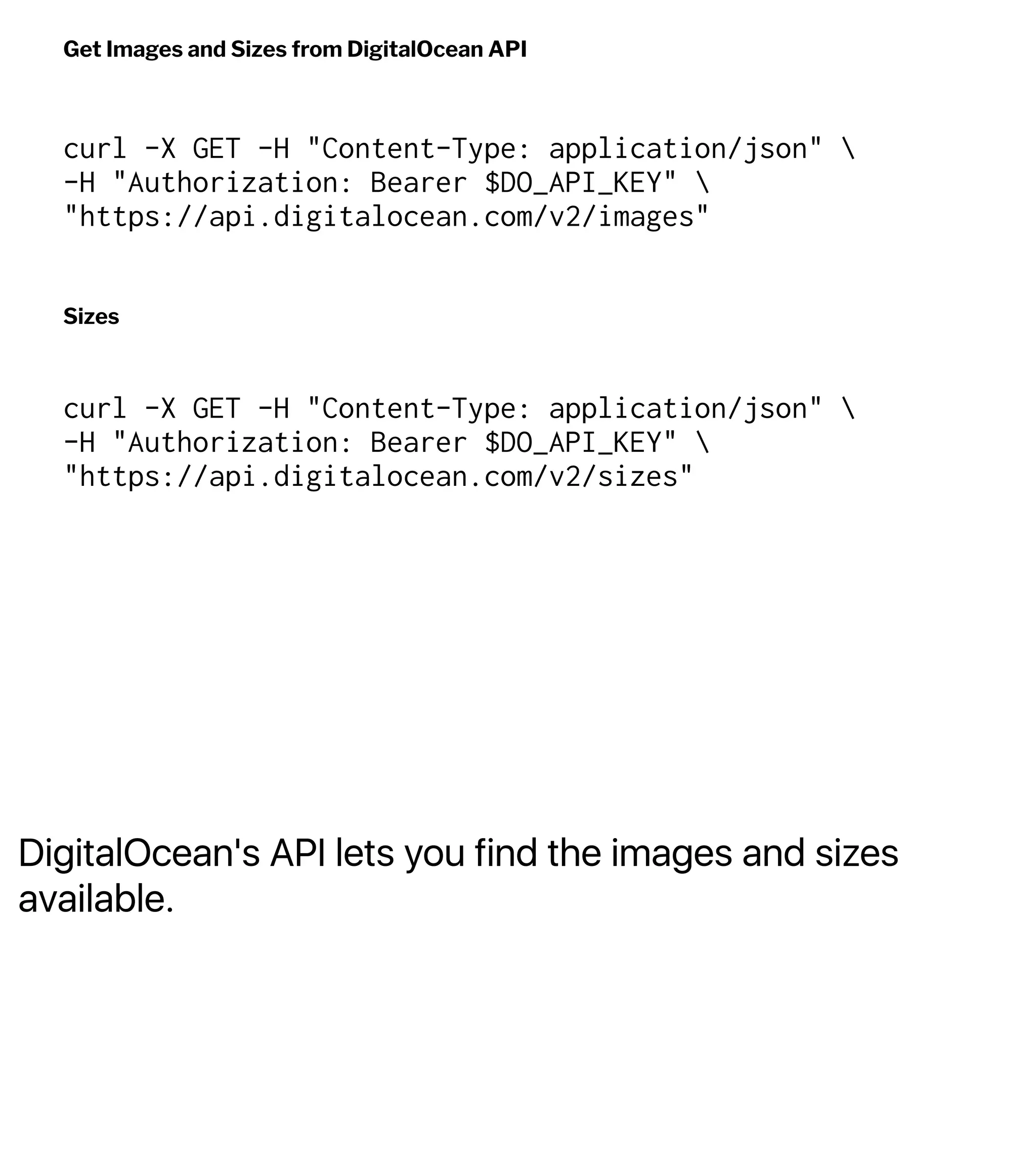
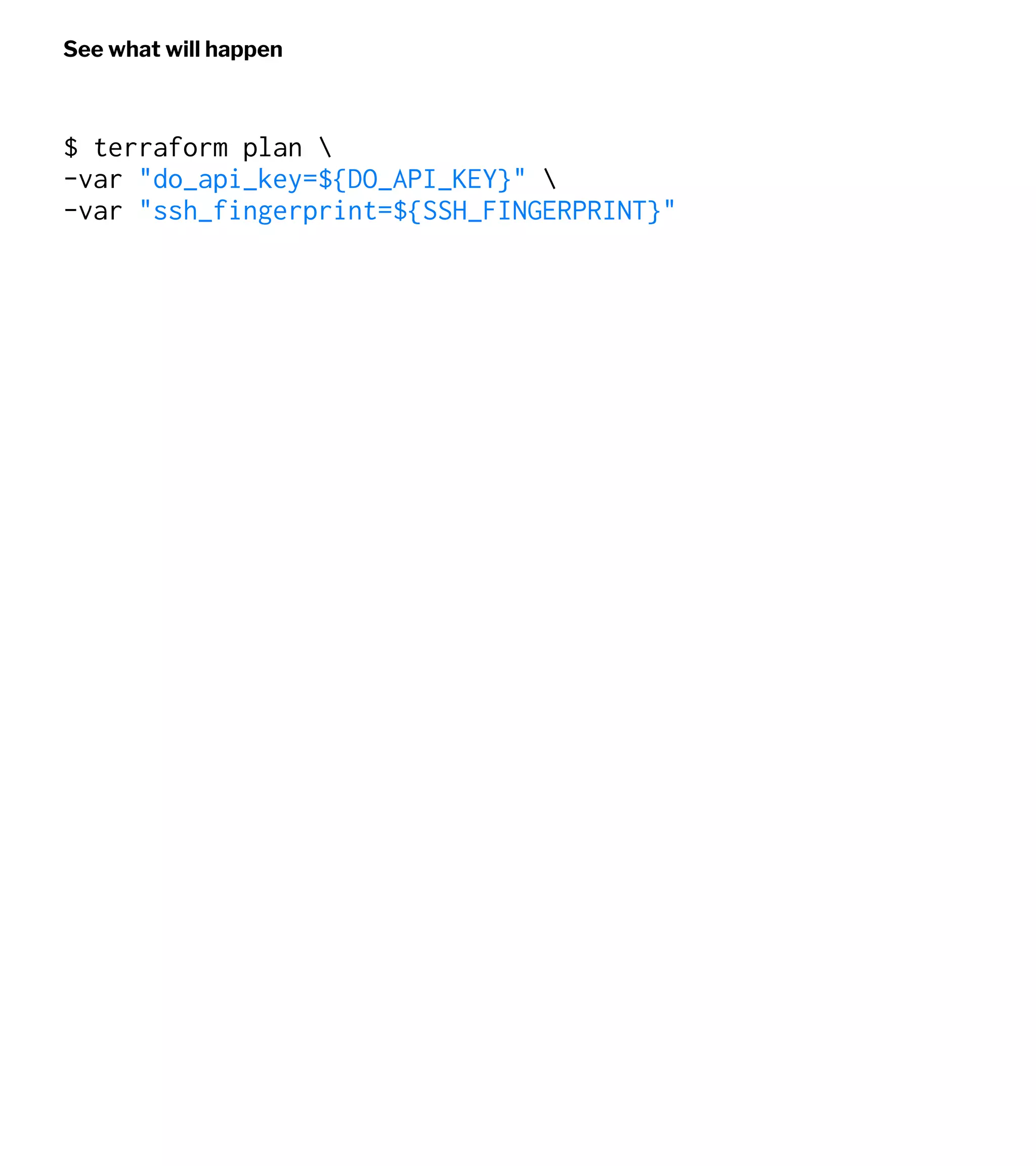
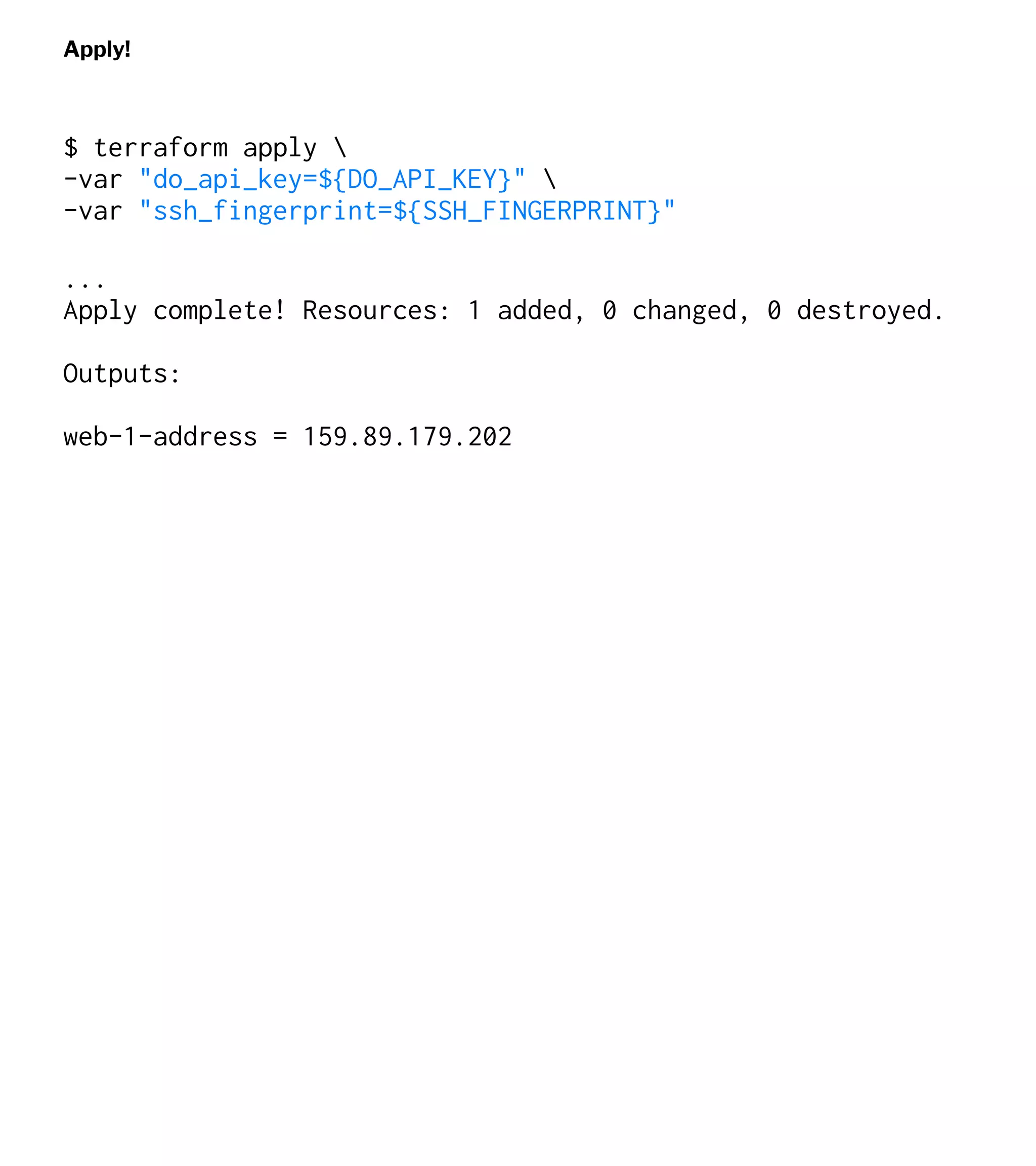
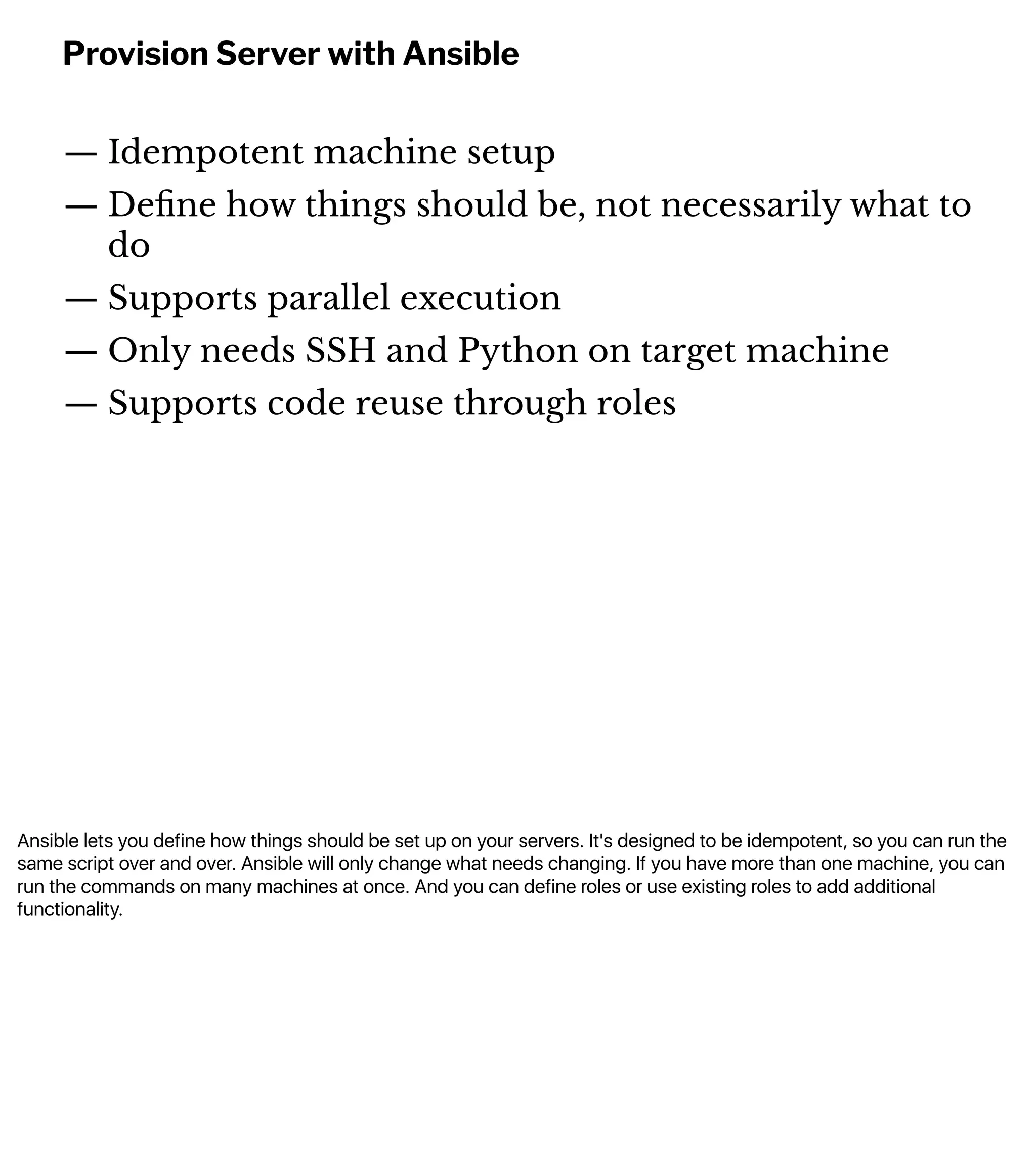
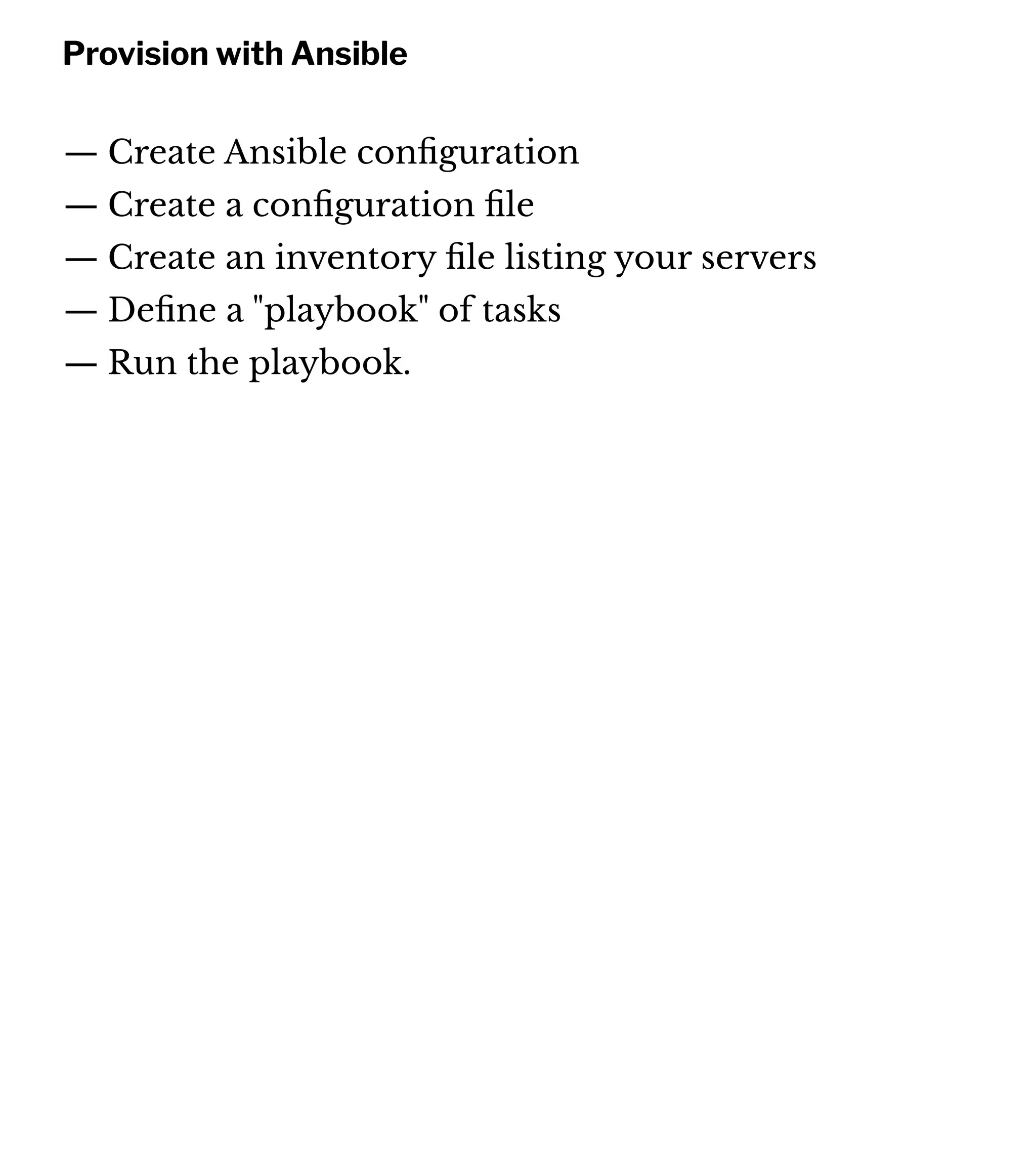
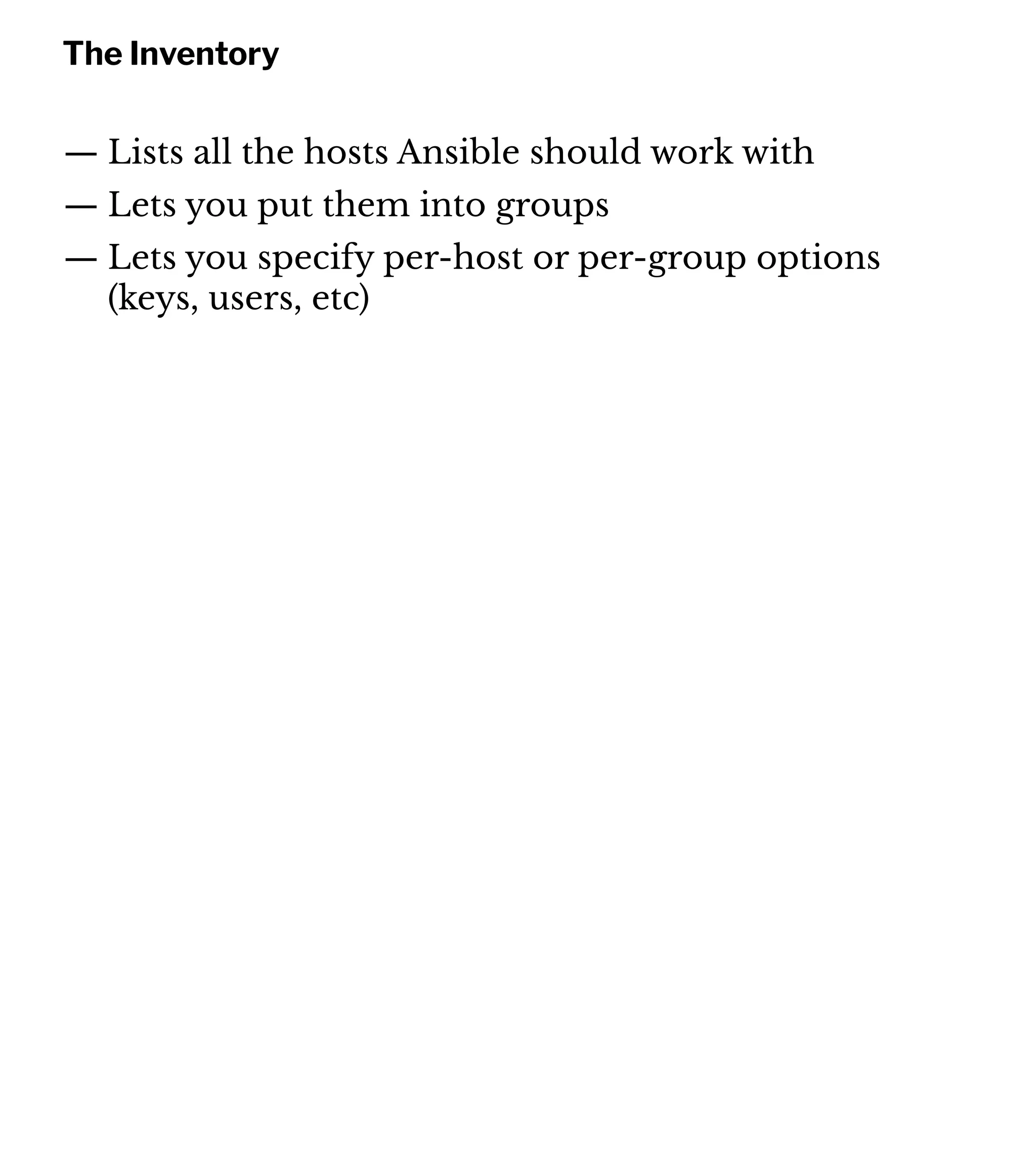
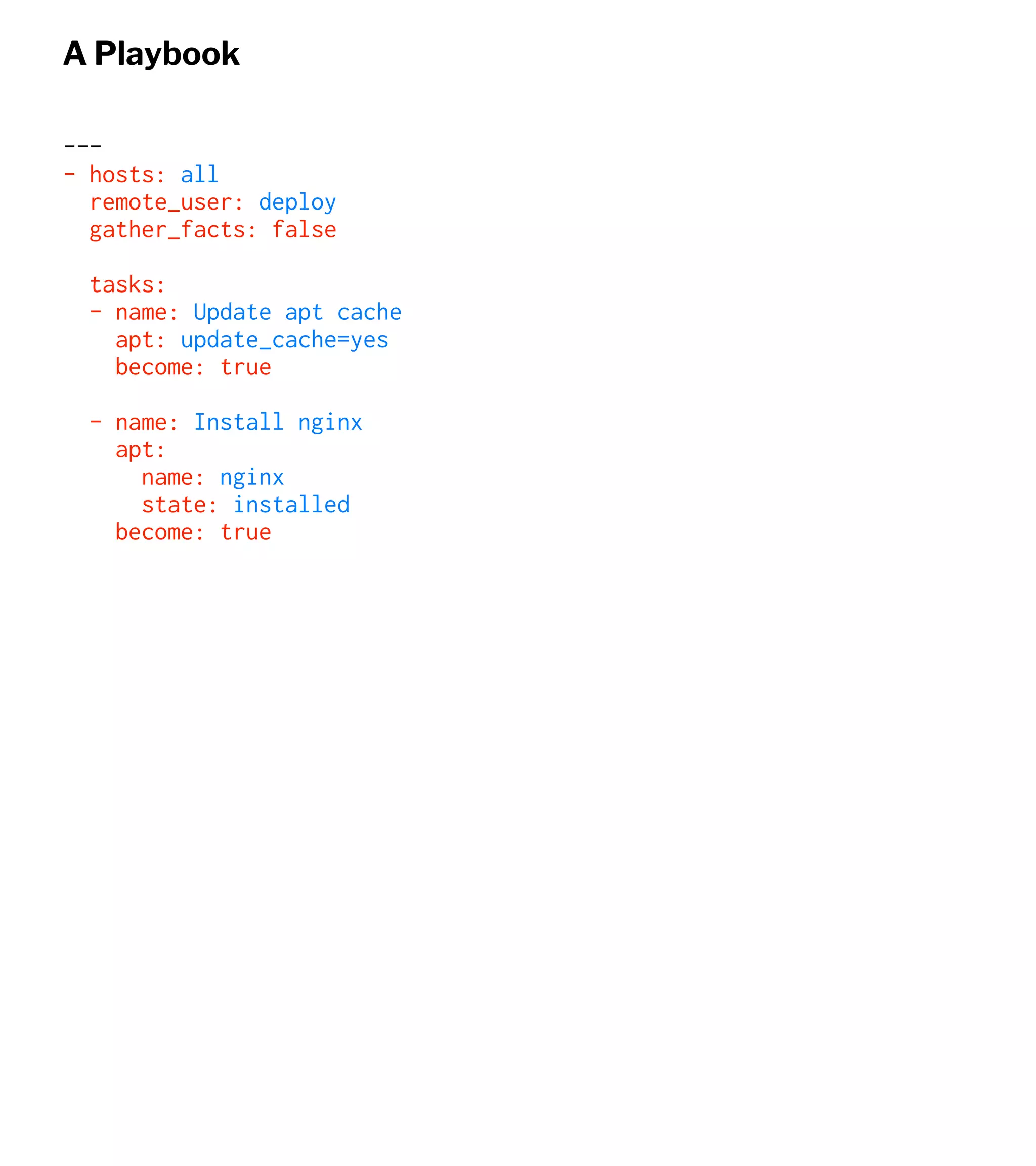
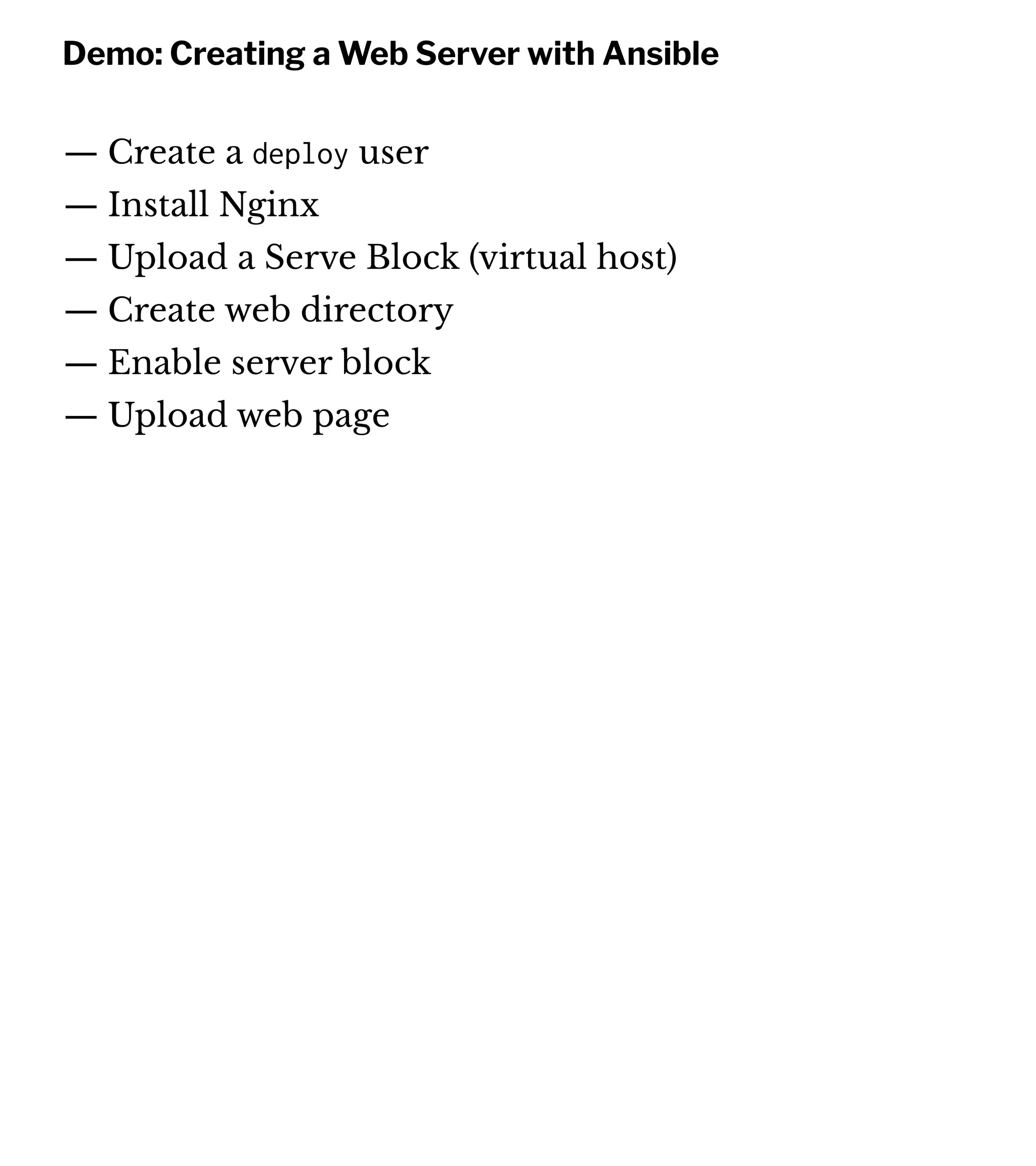
![Ansible connects to your servers using SSH and uses host key checking. When you first log in to a
remote machine with SSH, the SSH client app will ask if you want to add the server to your "known
hosts." If you have to rebuild your server, or add a new server, you'll get this prompt when Ansible
tries to connect. It's a nice security feature, but you should turn it off. Add this section to the new file:
By default, Ansible makes a new SSH connection for each command it runs. This is slow. As your
playbooks get larger, this will take more time. You can tell Ansible to share SSH connections using
pipelining. However, this requires your servers to disable the requiretty for sudo users.
Create ansible.cfg
touch ansible.cfg
[defaults]
host_key_checking = False
[ssh_connection]
pipelining = True](https://image.slidesharecdn.com/automate2018-180117015218/75/Automating-the-Cloud-with-Terraform-and-Ansible-31-2048.jpg)
![Ansible uses an inventory file to list out the servers. We're going to start with one. First we define a host called web-1 and assign it the IP address of our
machine. We need to tell Ansible what private key file we want to use to connect to the server over SSH, and since we'll use the same one for all our
servers, we'll create a group called servers. We put the web-1 host in the servers group, and then we create variables for the servers. We're using
Ubuntu 16, which only ships with Python3. Ansible uses python2 by default, so we're just telling Ansible to use Python3 for all members of the servers
group.
Creating an Inventory
touch inventory
web-1 ansible_host=xx.xx.xx.xx
[servers]
web-1
[servers:vars]
ansible_private_key_file='/Users/your_username/.ssh/id_rsa'
ansible_python_interpreter=/usr/bin/python3](https://image.slidesharecdn.com/automate2018-180117015218/75/Automating-the-Cloud-with-Terraform-and-Ansible-32-2048.jpg)
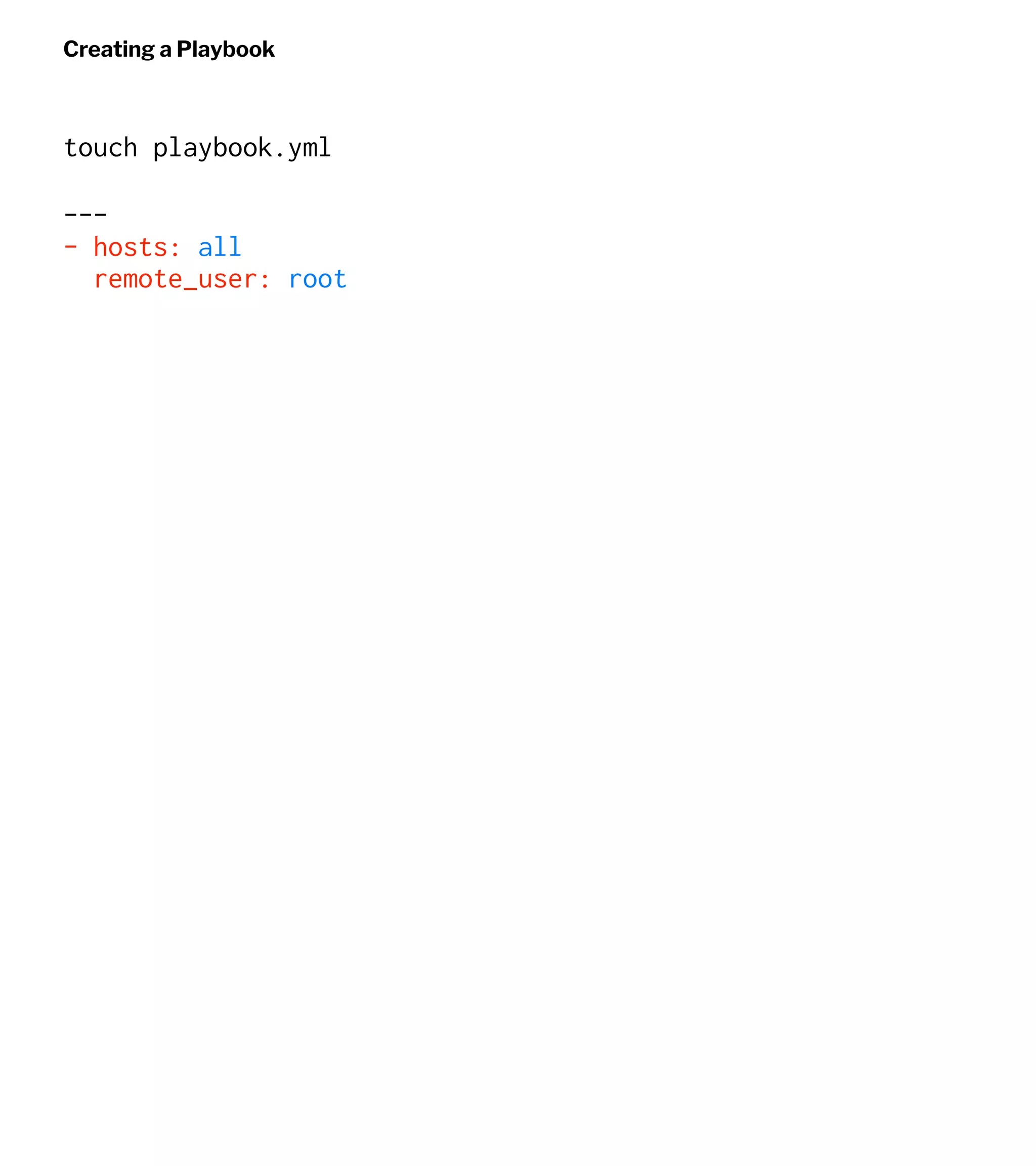
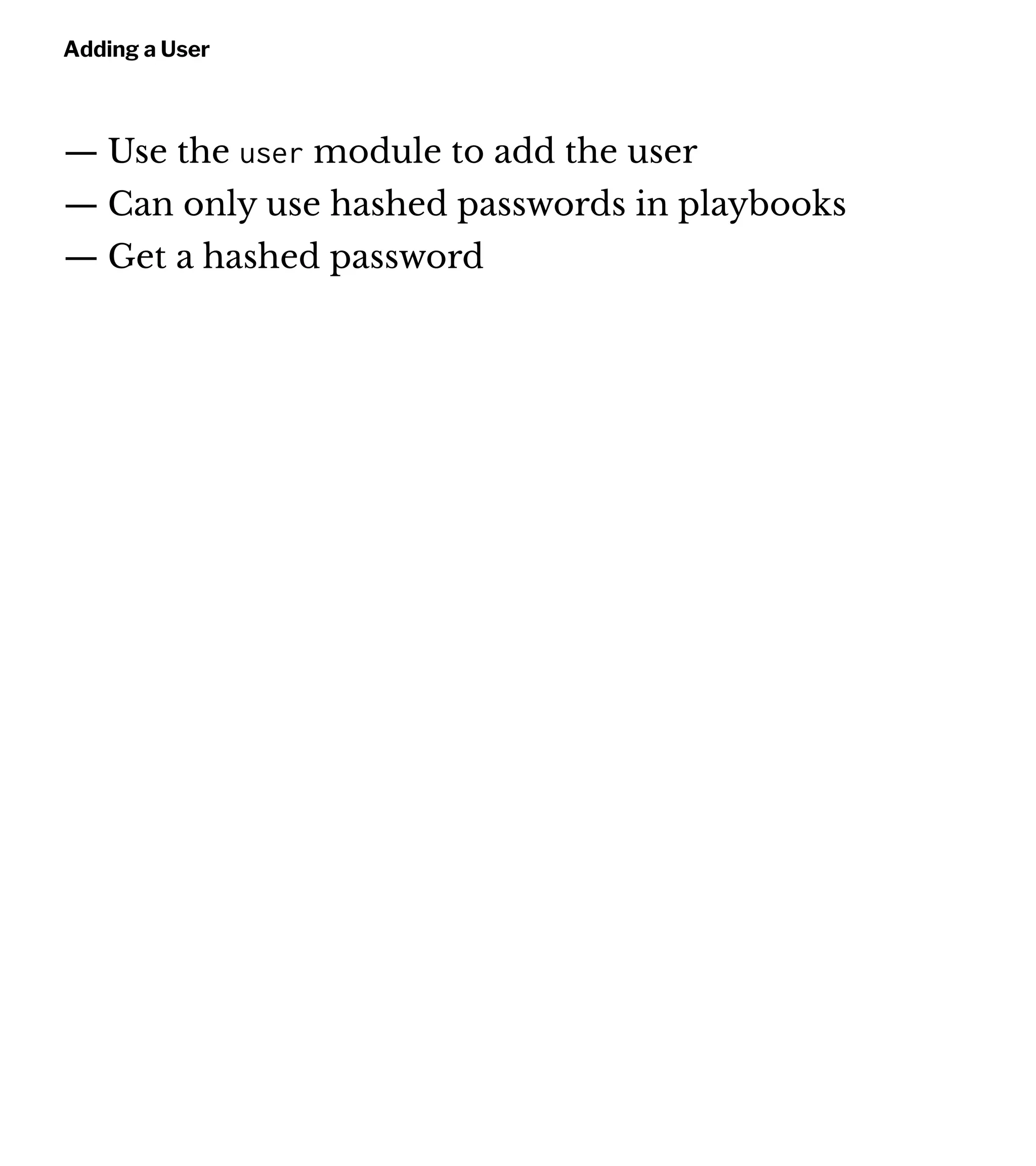
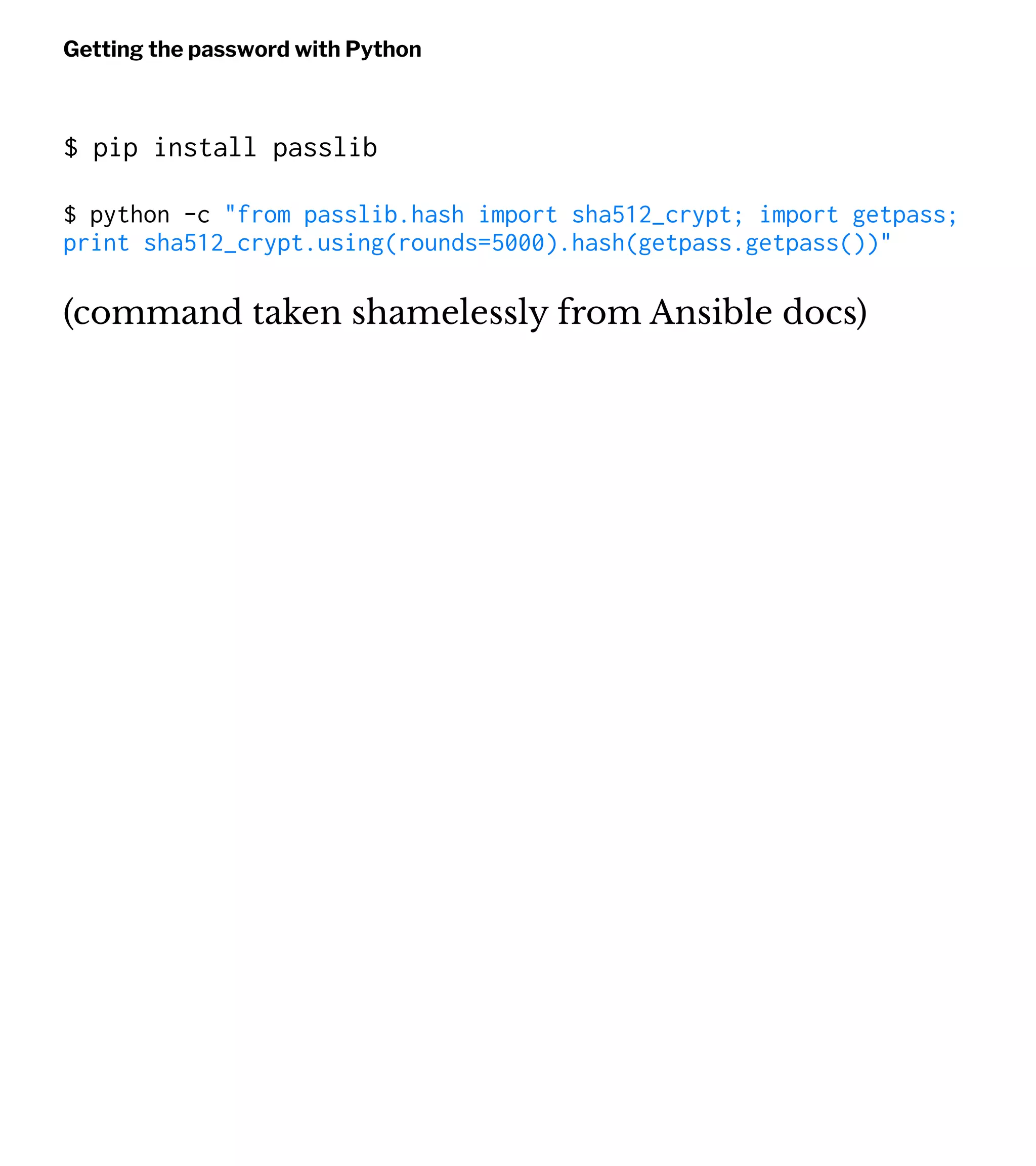
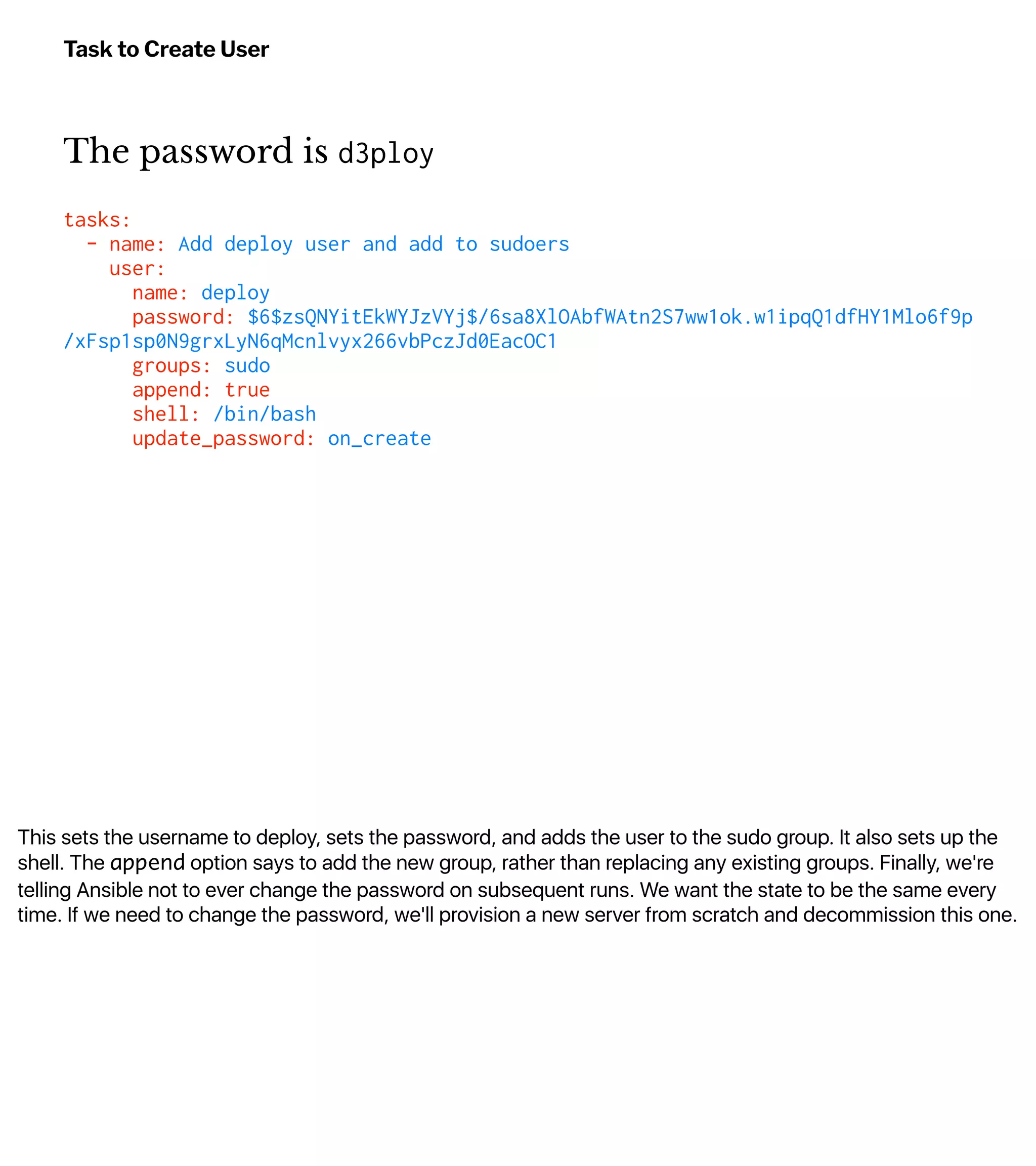
![Run the playbook
ansible-playbook -i inventory.txt playbook.yml
PLAY [all] *********************************************************************
TASK [Gathering Facts] *********************************************************
ok: [web-1]
TASK [Add deploy user and add to sudoers] **************************************
changed: [web-1]
PLAY RECAP *********************************************************************
web-1 : ok=2 changed=1 unreachable=0 failed=0](https://image.slidesharecdn.com/automate2018-180117015218/75/Automating-the-Cloud-with-Terraform-and-Ansible-37-2048.jpg)
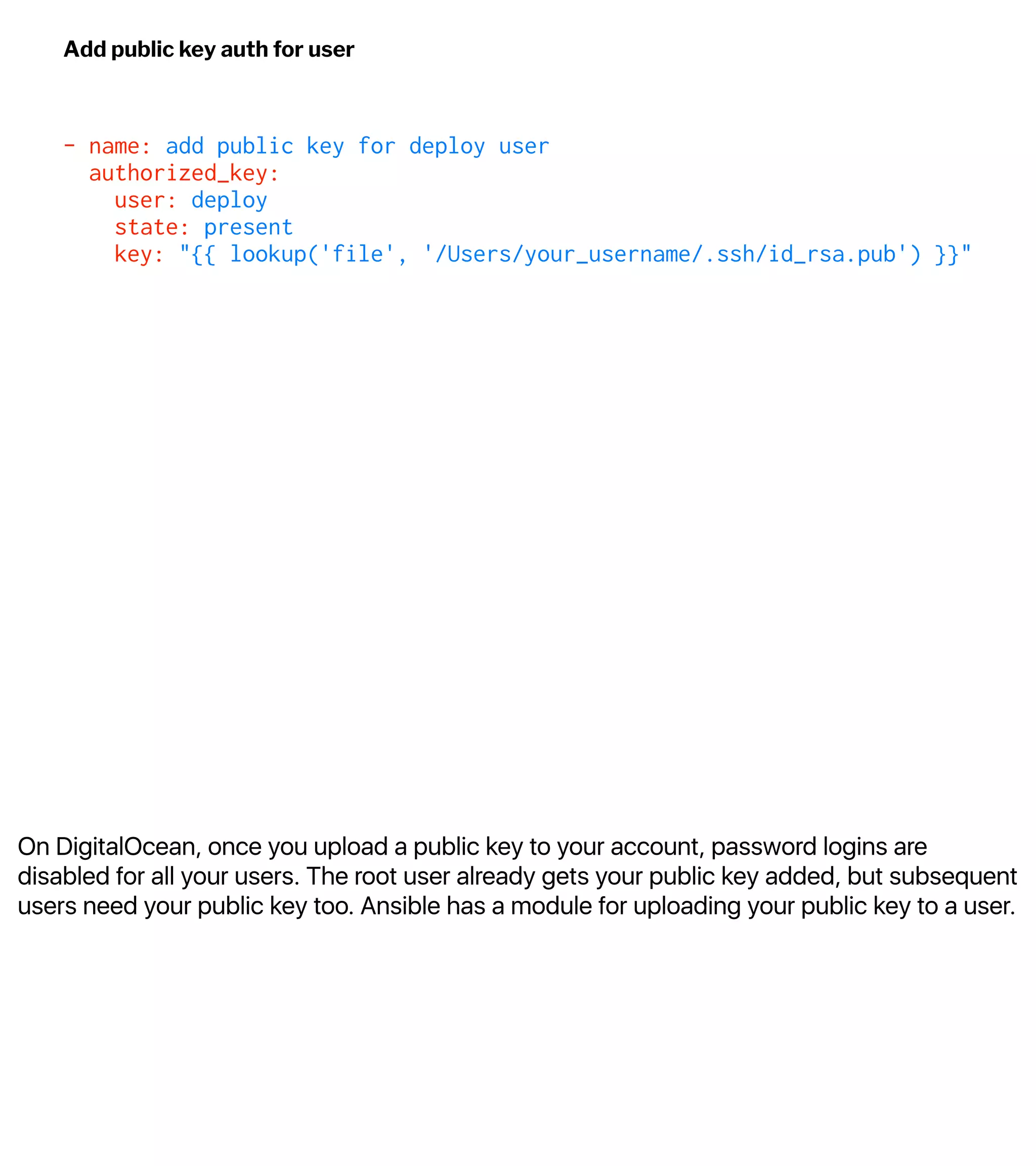
![Since the user is already there, Ansibe won't try creating it
again. But it will add the key:
Apply the change to the server
$ ansible-playbook -i inventory.txt playbook.yml
TASK [Add deploy user and add to sudoers] **************************************
ok: [web-1]
TASK [add public key for deploy user] ******************************************
changed: [web-1]
PLAY RECAP *********************************************************************
web-1 : ok=3 changed=1 unreachable=0 failed=0](https://image.slidesharecdn.com/automate2018-180117015218/75/Automating-the-Cloud-with-Terraform-and-Ansible-39-2048.jpg)
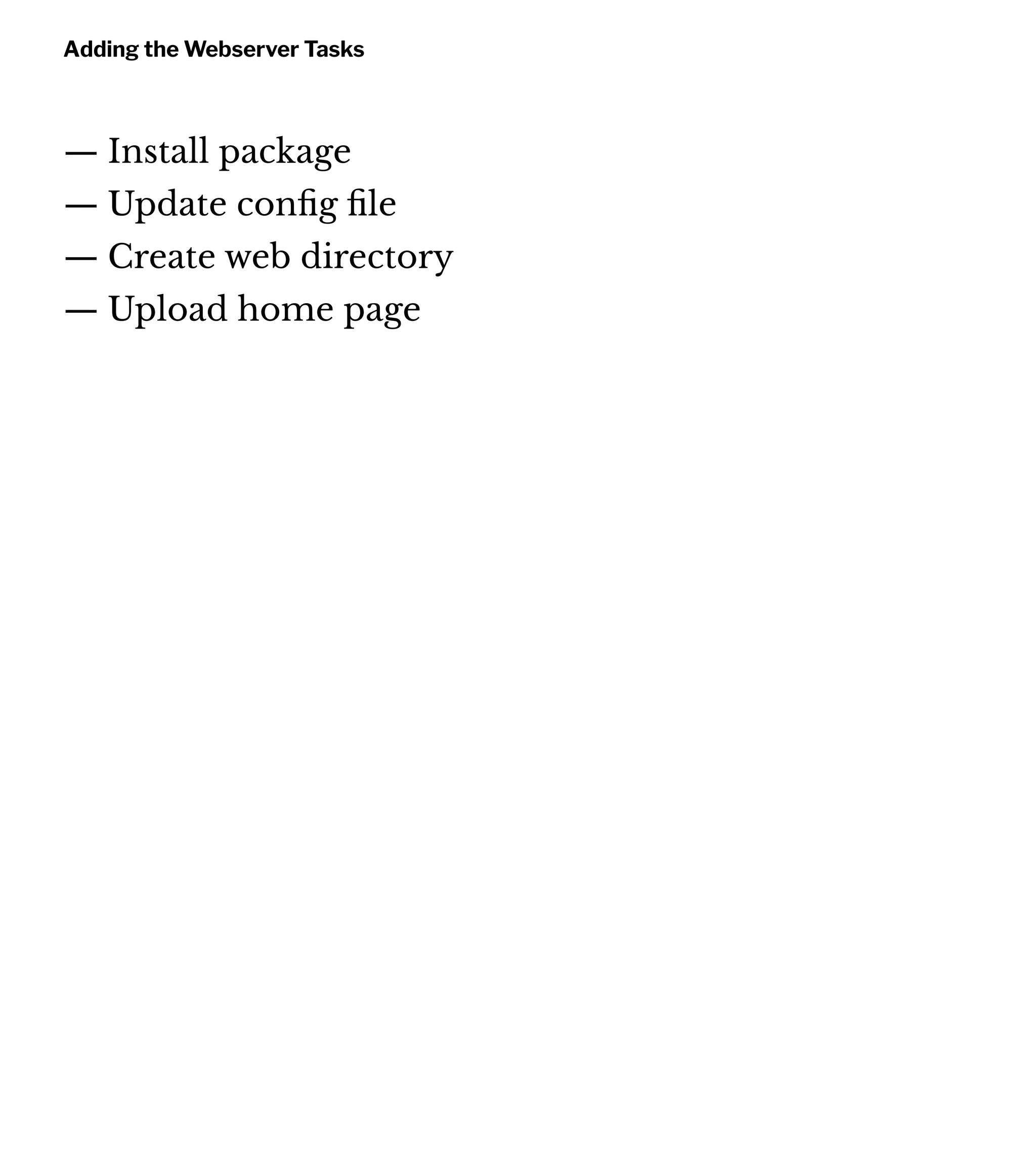
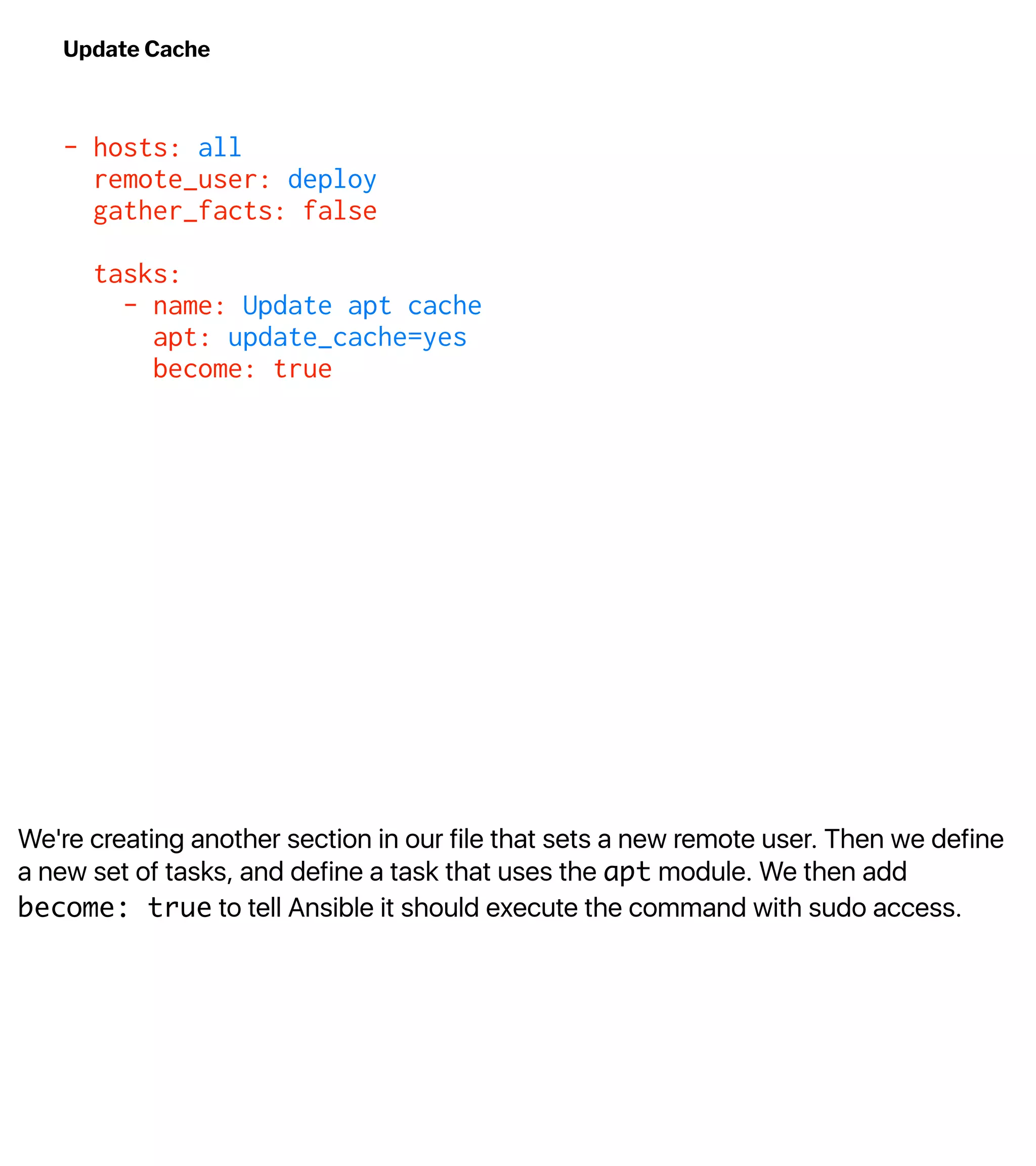
![In order to use sudo, you have to provide a password. Ansible is non-interactive, so if you
try to run the playbook, it'll stall out and error saying there was no password provided.
You provide the password for sudo access by adding the --ask-become-pass flag.
Run Ansible and apply changes
ansible-playbook -i inventory.txt playbook.yml
--ask-become-pass
SUDO password:
PLAY [all] *********************************************************************
...
TASK [Update apt cache] ********************************************************
changed: [web-1]
...](https://image.slidesharecdn.com/automate2018-180117015218/75/Automating-the-Cloud-with-Terraform-and-Ansible-42-2048.jpg)
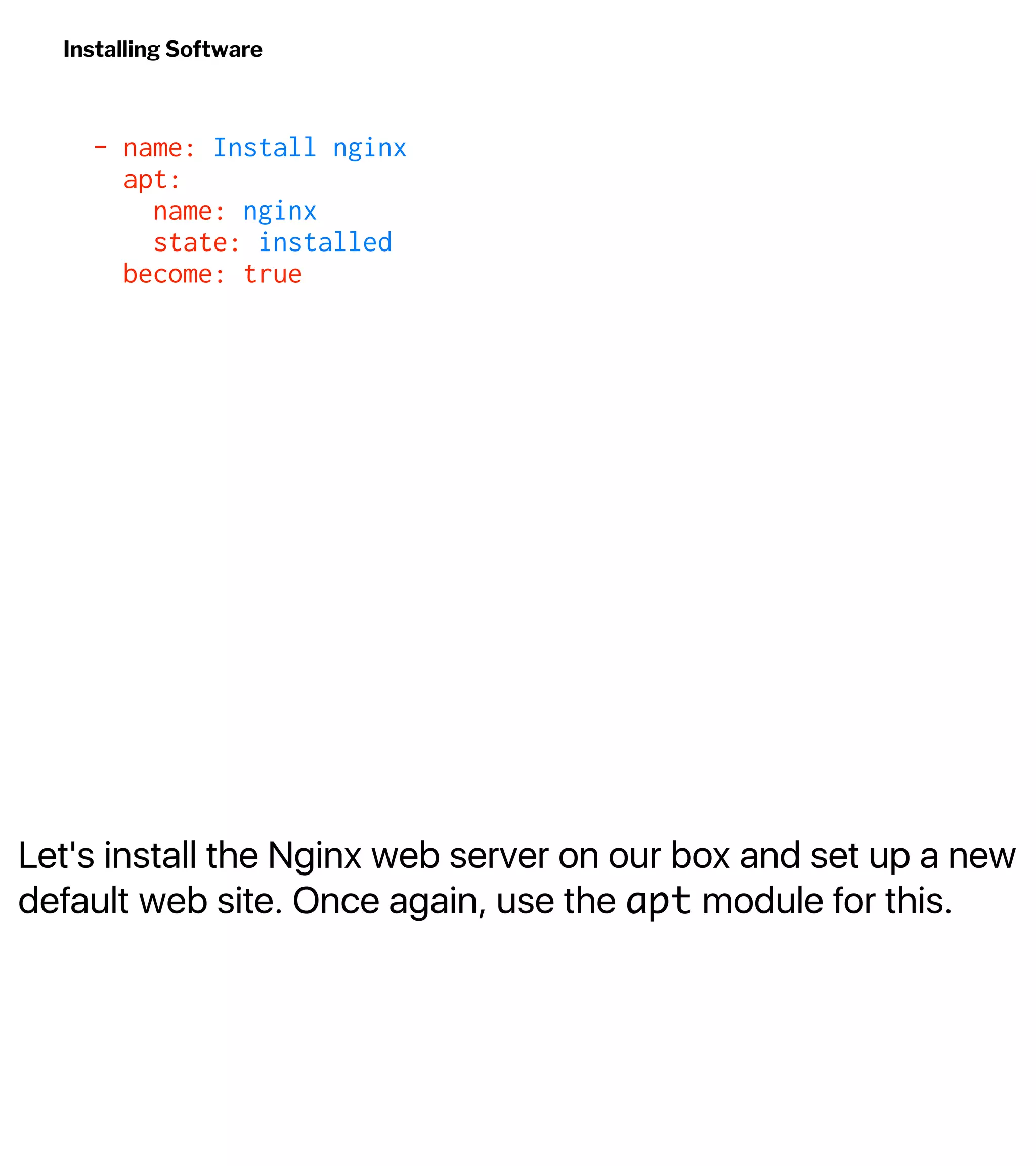
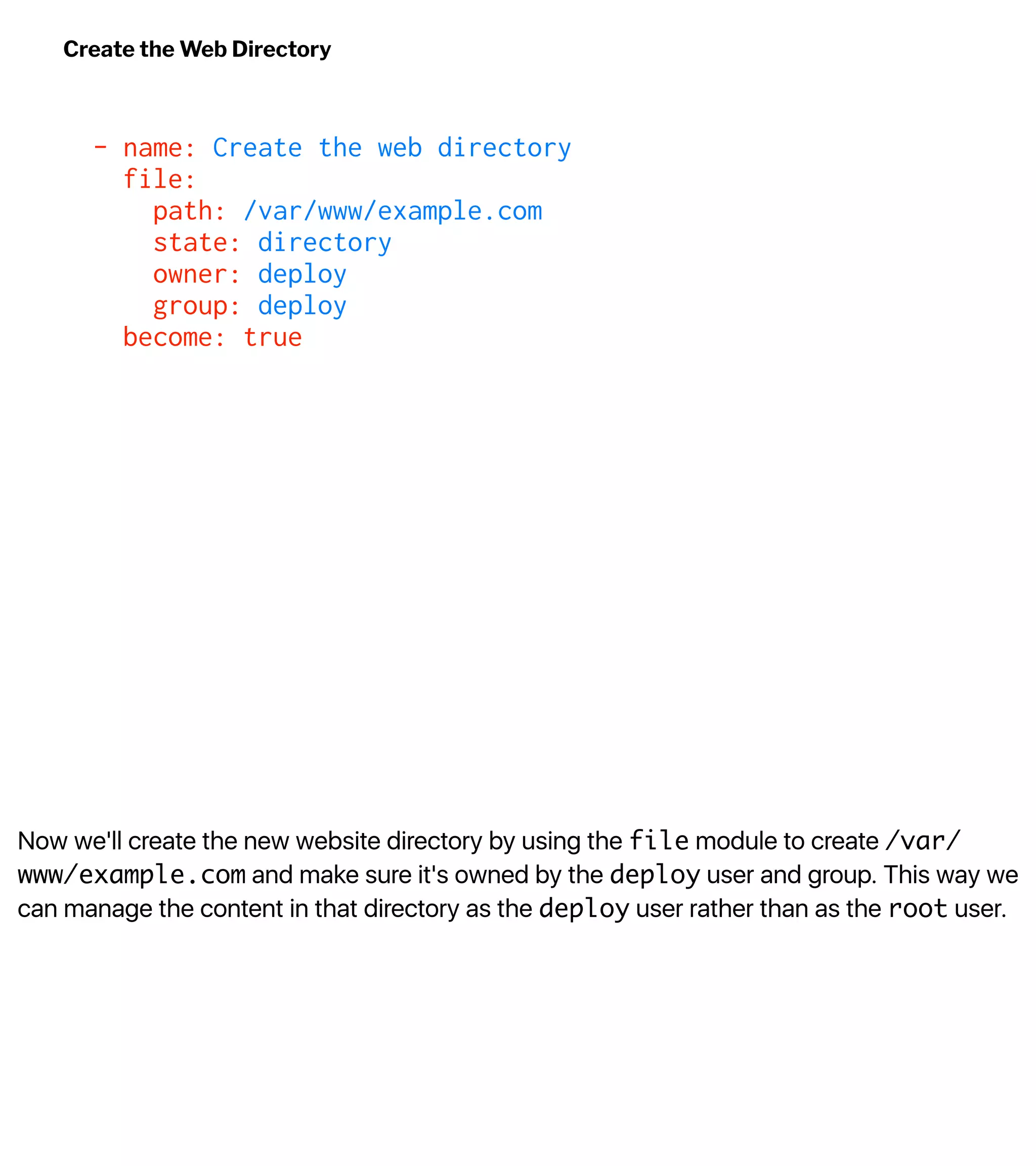
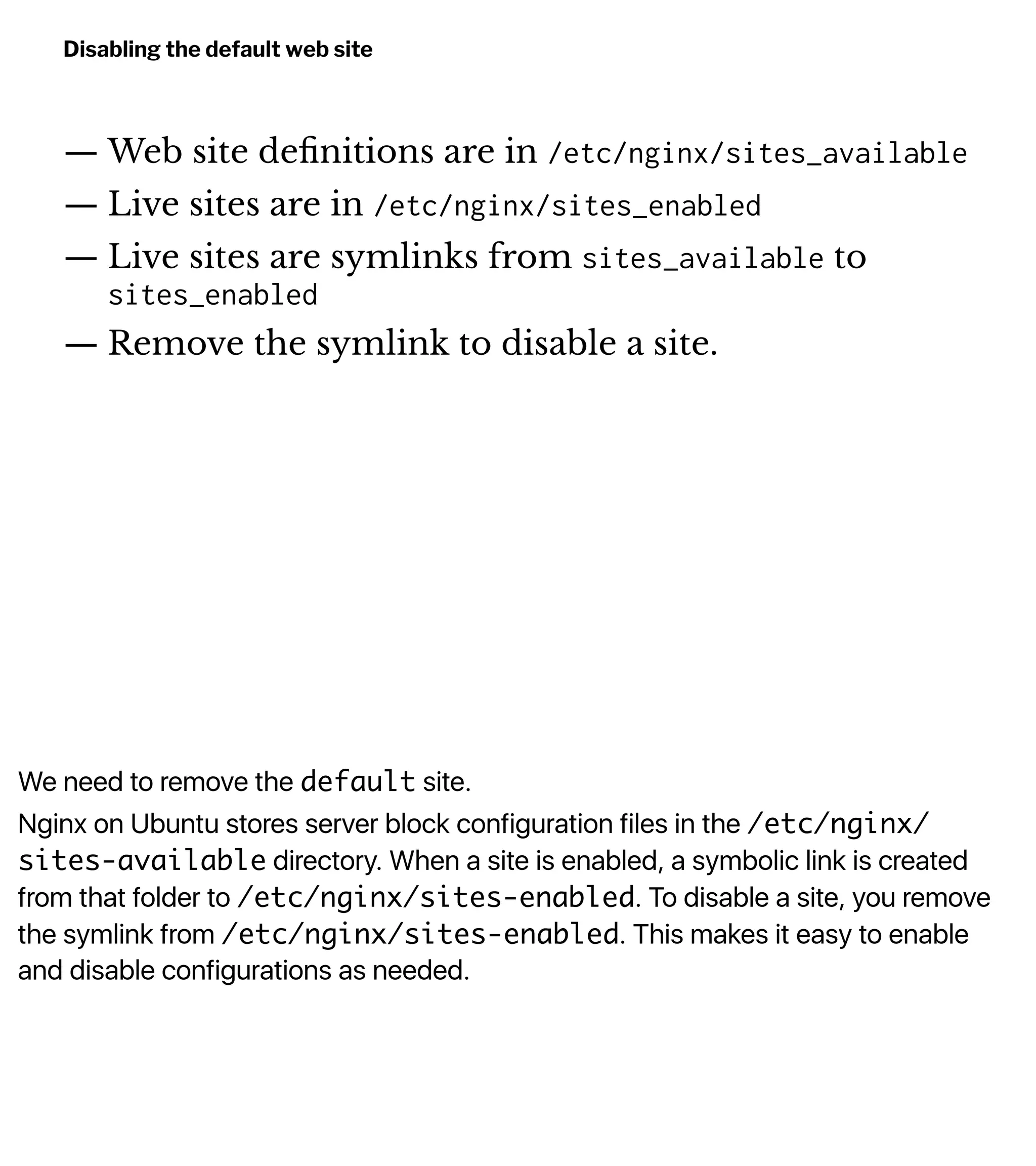
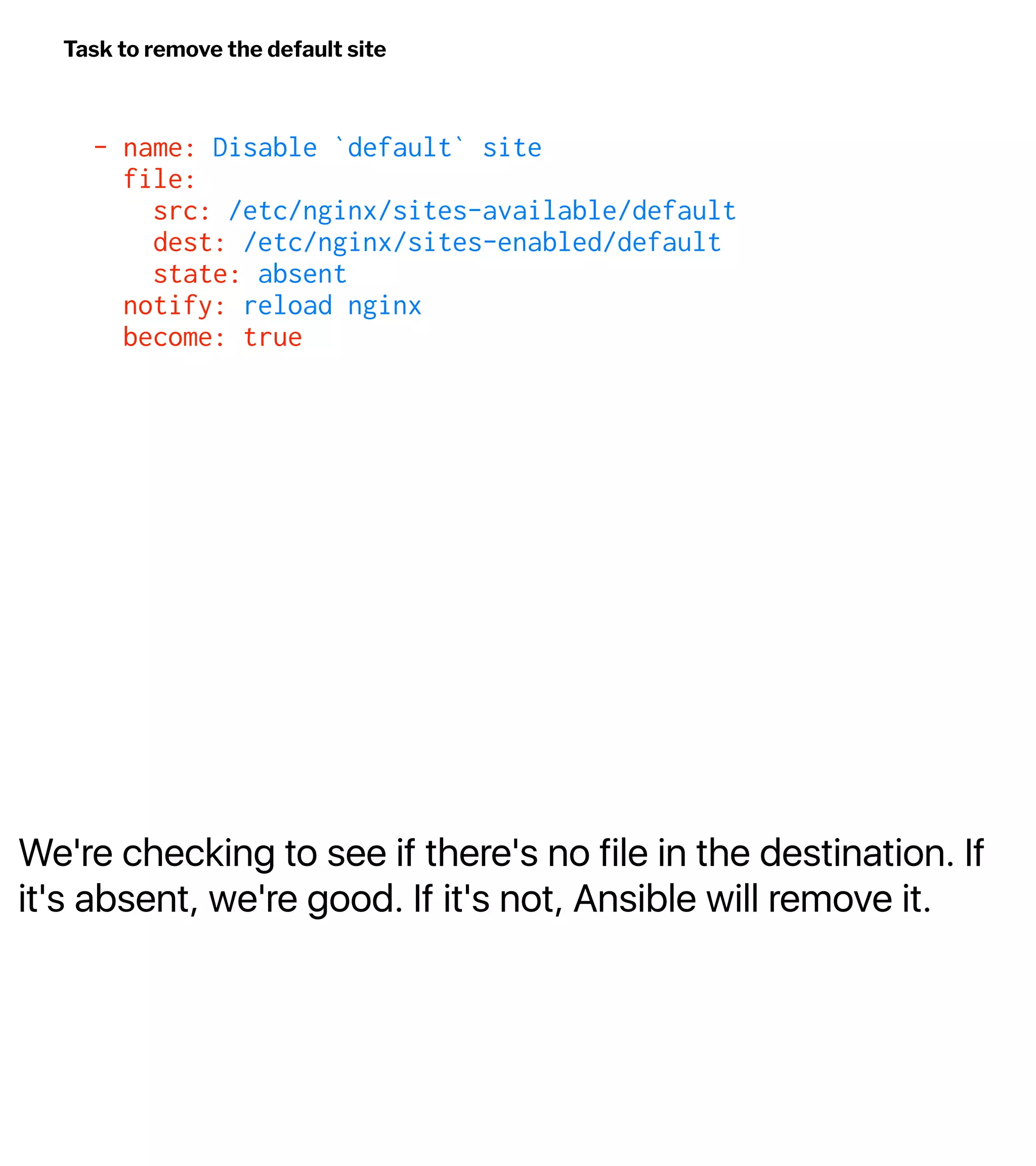
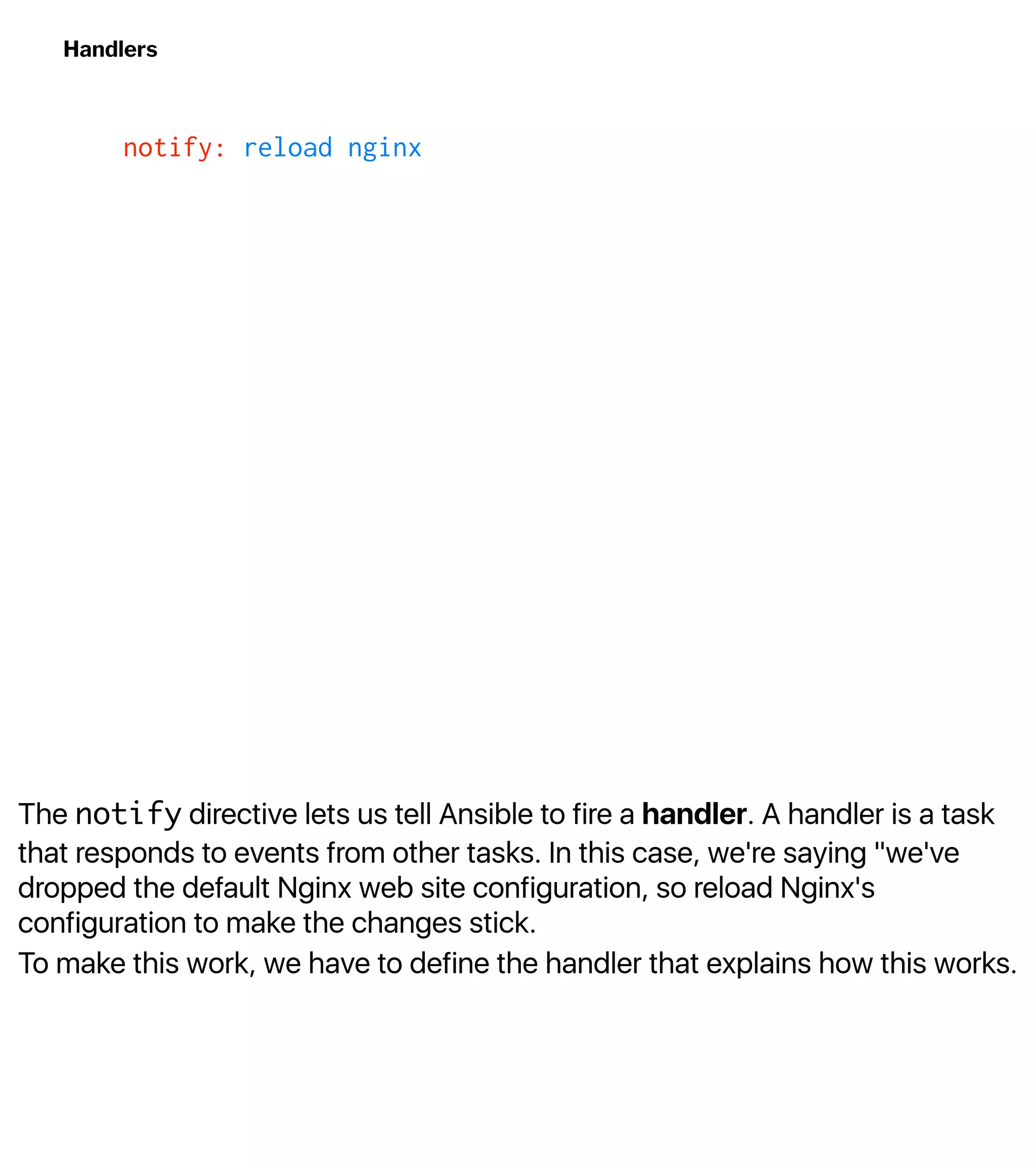
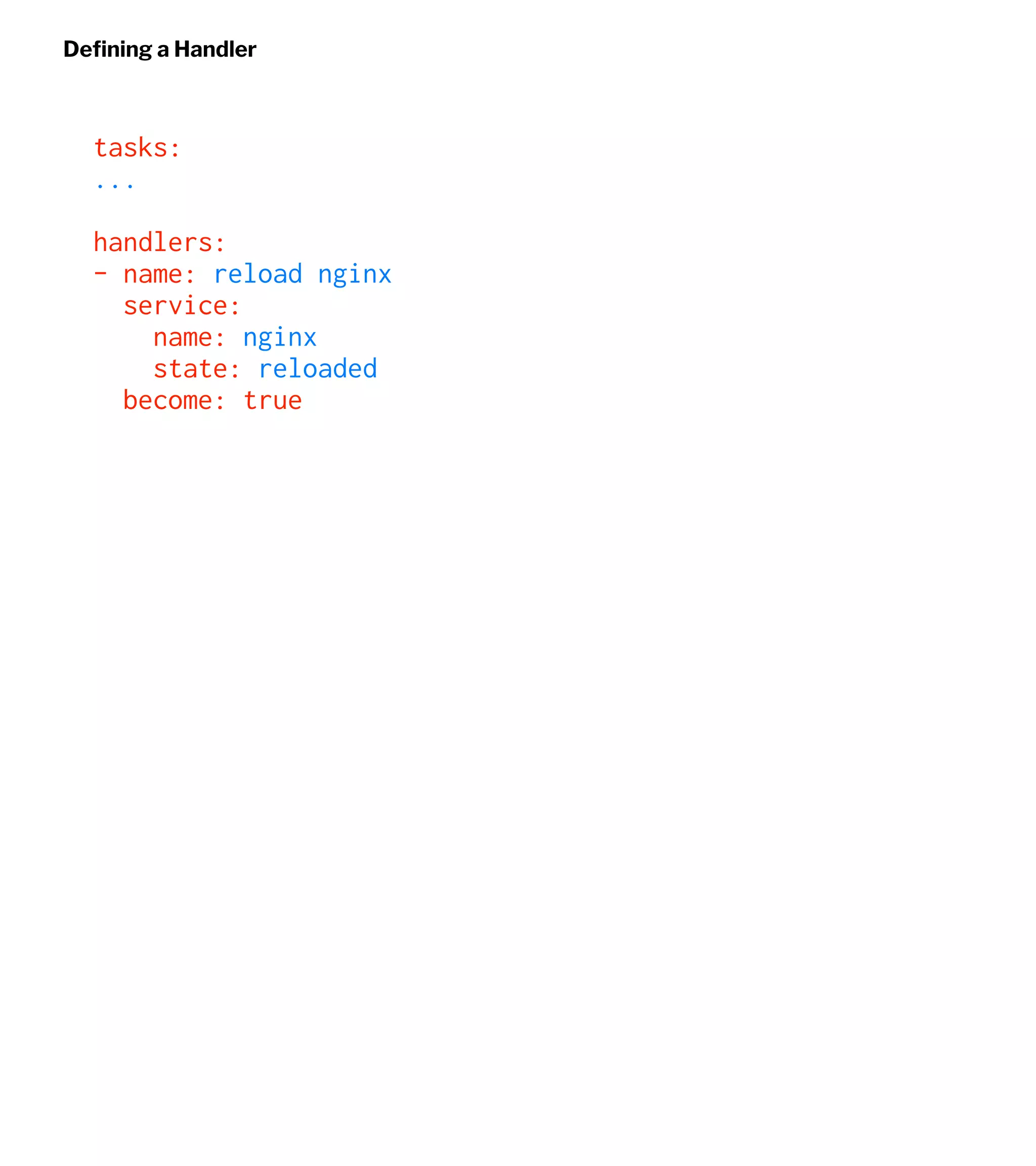
![Install and Configure nginx
$ ansible-playbook -u deploy -i inventory playbook.yml --ask-become-pass
TASK [Update apt cache] ********************************************************
changed: [web-1]
TASK [Install nginx] ***********************************************************
changed: [web-1]
TASK [Create the web directory] ************************************************
changed: [web-1]
TASK [Disable `default` site] **************************************************
ok: [web-1]](https://image.slidesharecdn.com/automate2018-180117015218/75/Automating-the-Cloud-with-Terraform-and-Ansible-49-2048.jpg)
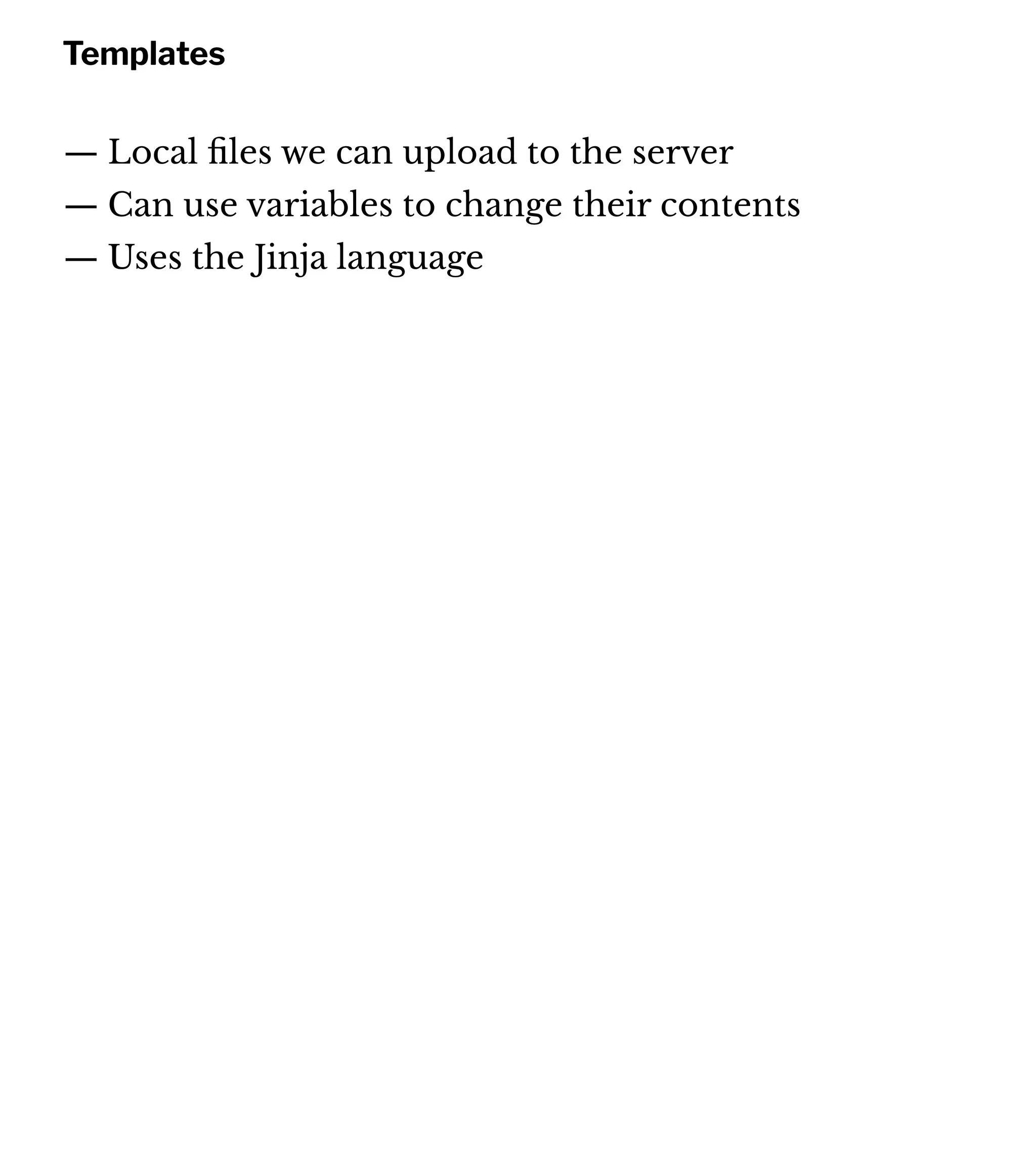
![Creating the Server Block with a Template
touch site.conf
server {
listen 80;
listen [::]:80;
root /var/www/example.com/;
index index.html;
server_name example.com
location / {
try_files $uri $uri/ =404;
}
}](https://image.slidesharecdn.com/automate2018-180117015218/75/Automating-the-Cloud-with-Terraform-and-Ansible-51-2048.jpg)
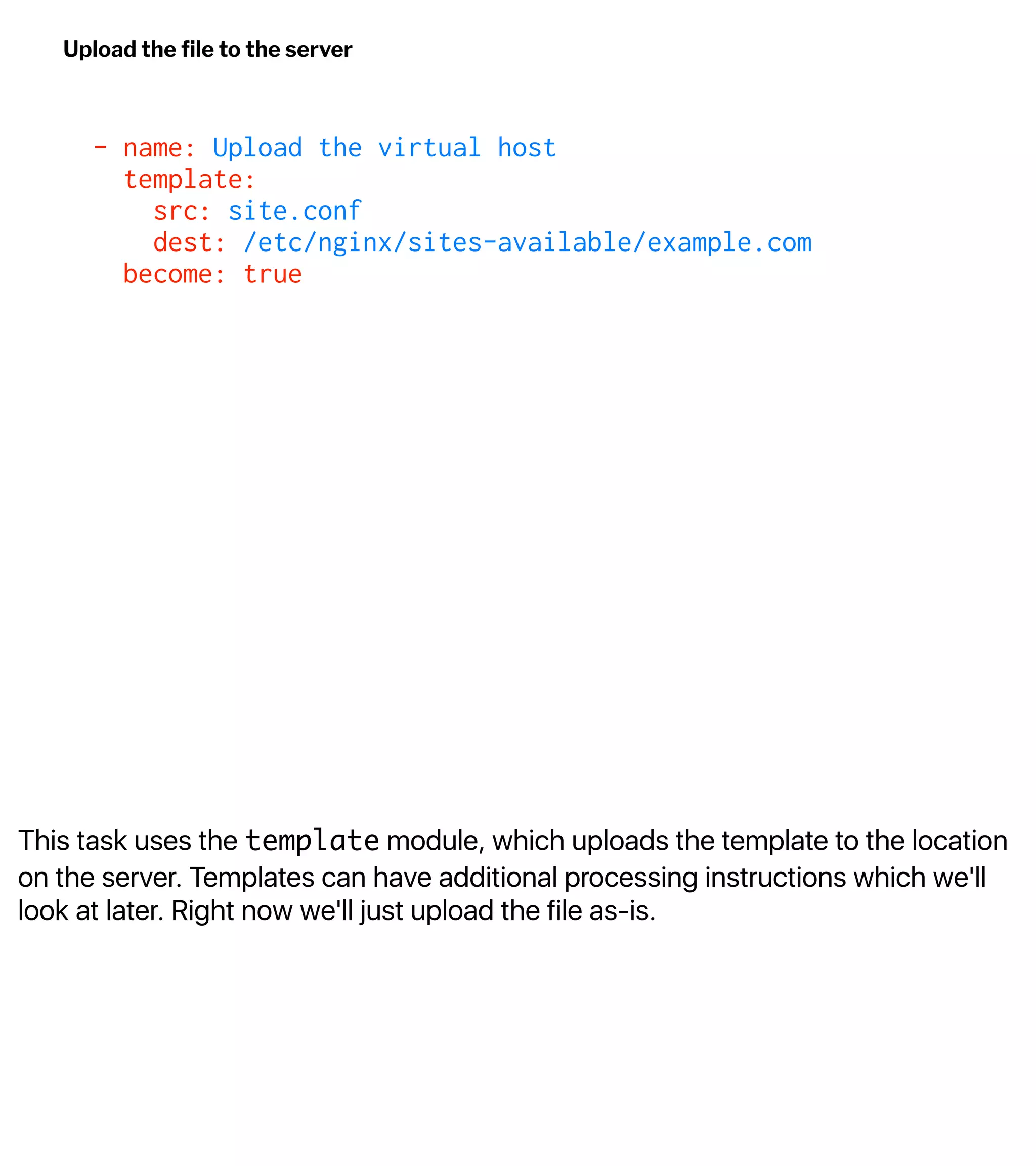
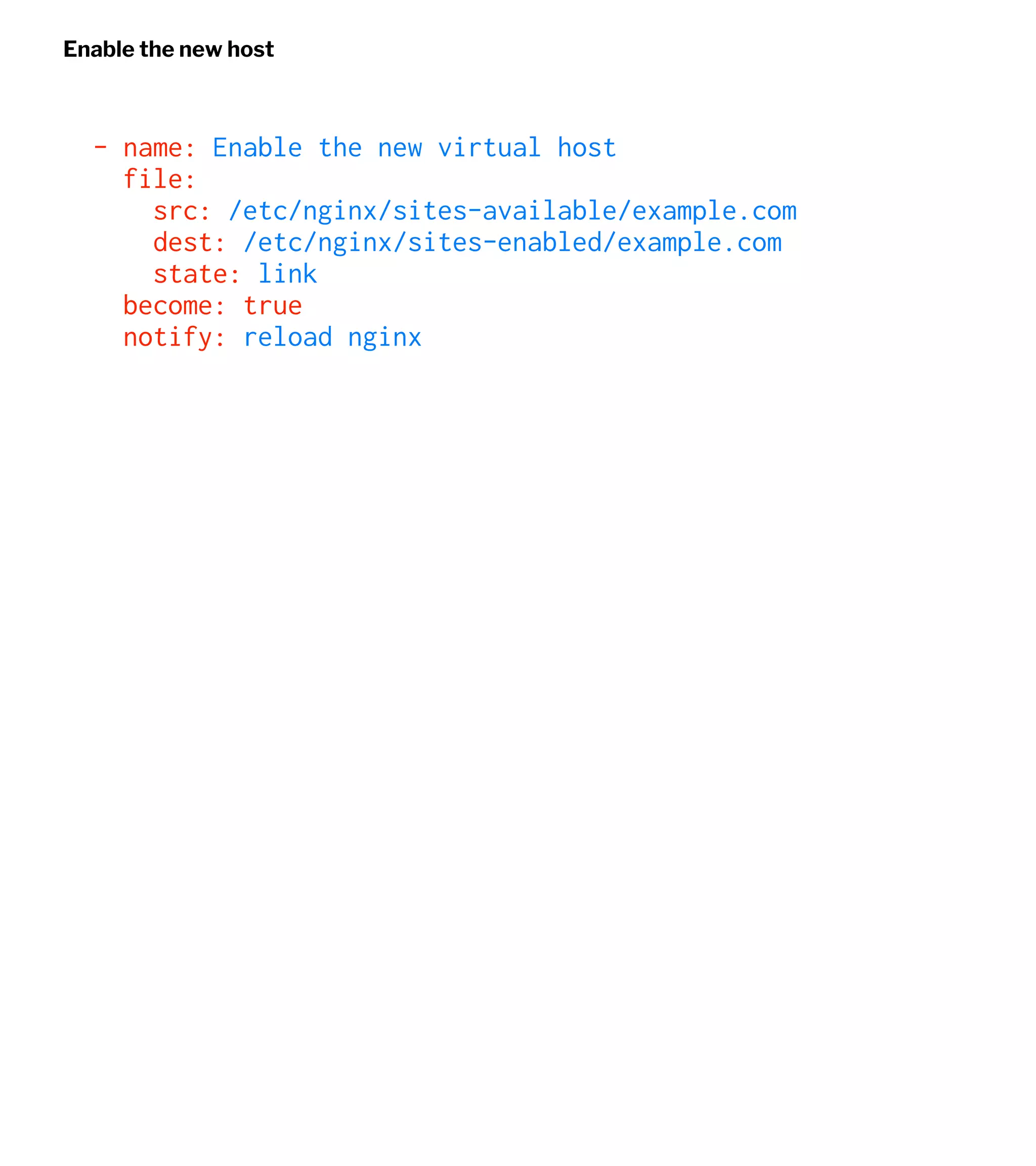
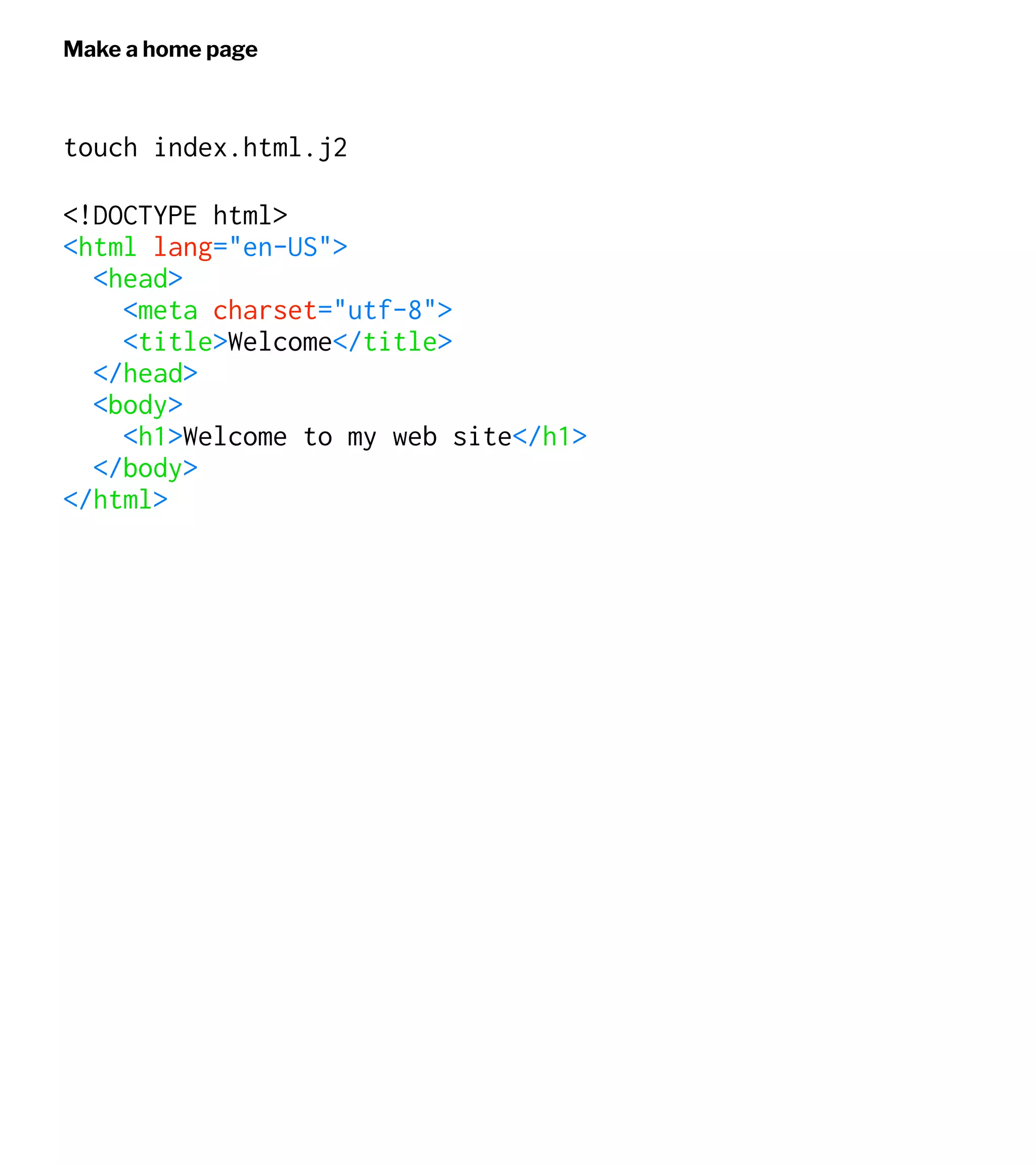
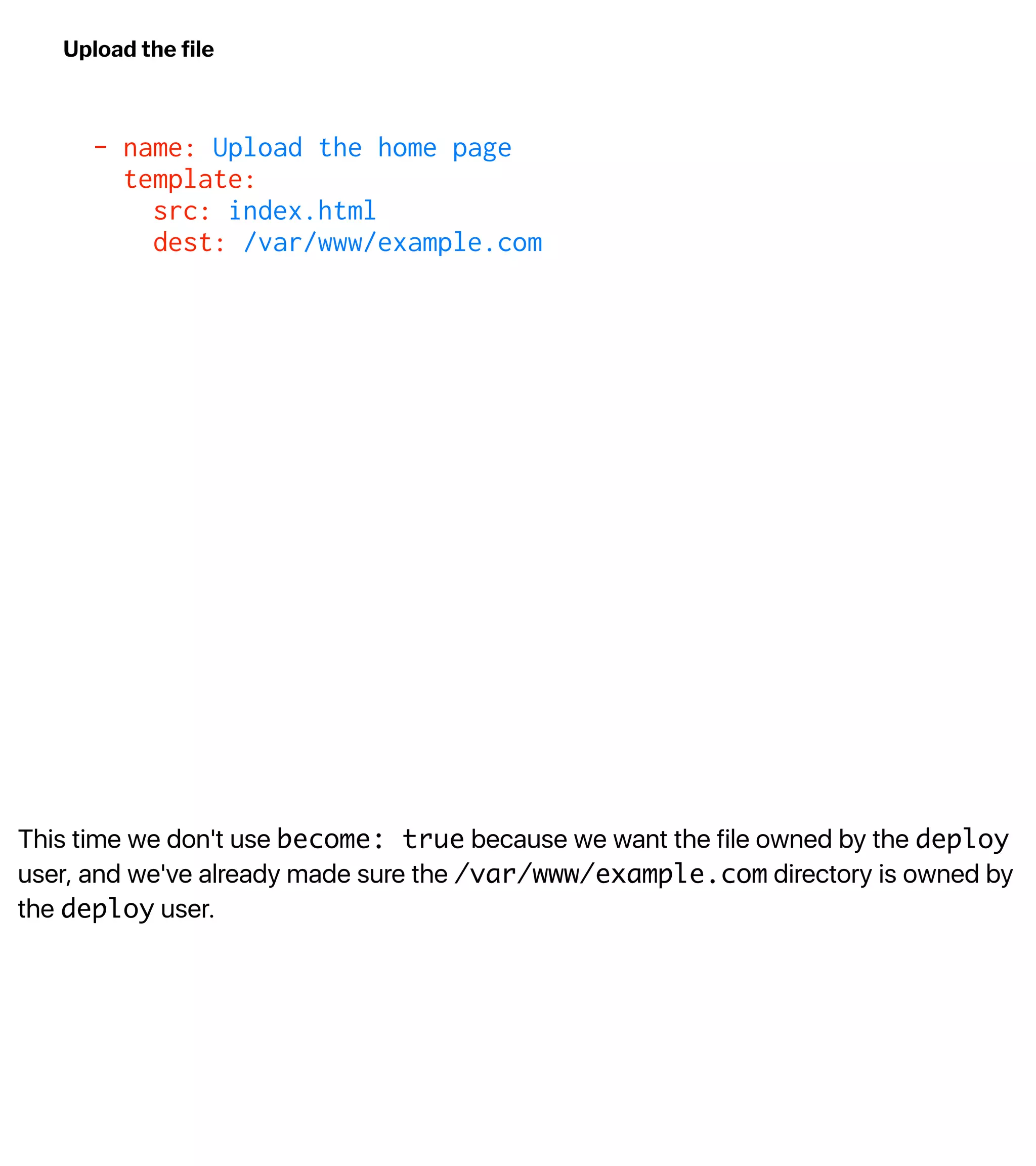

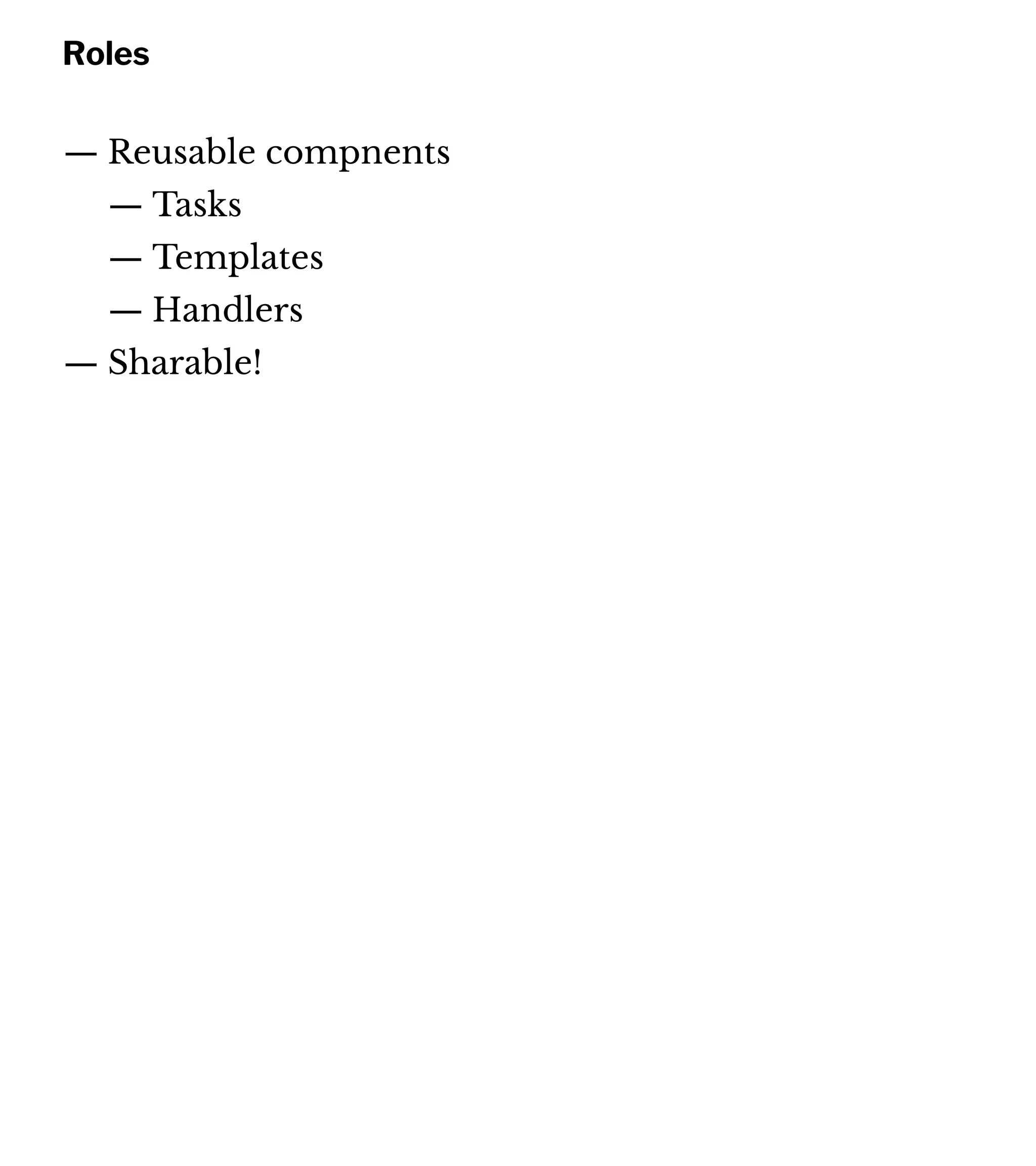
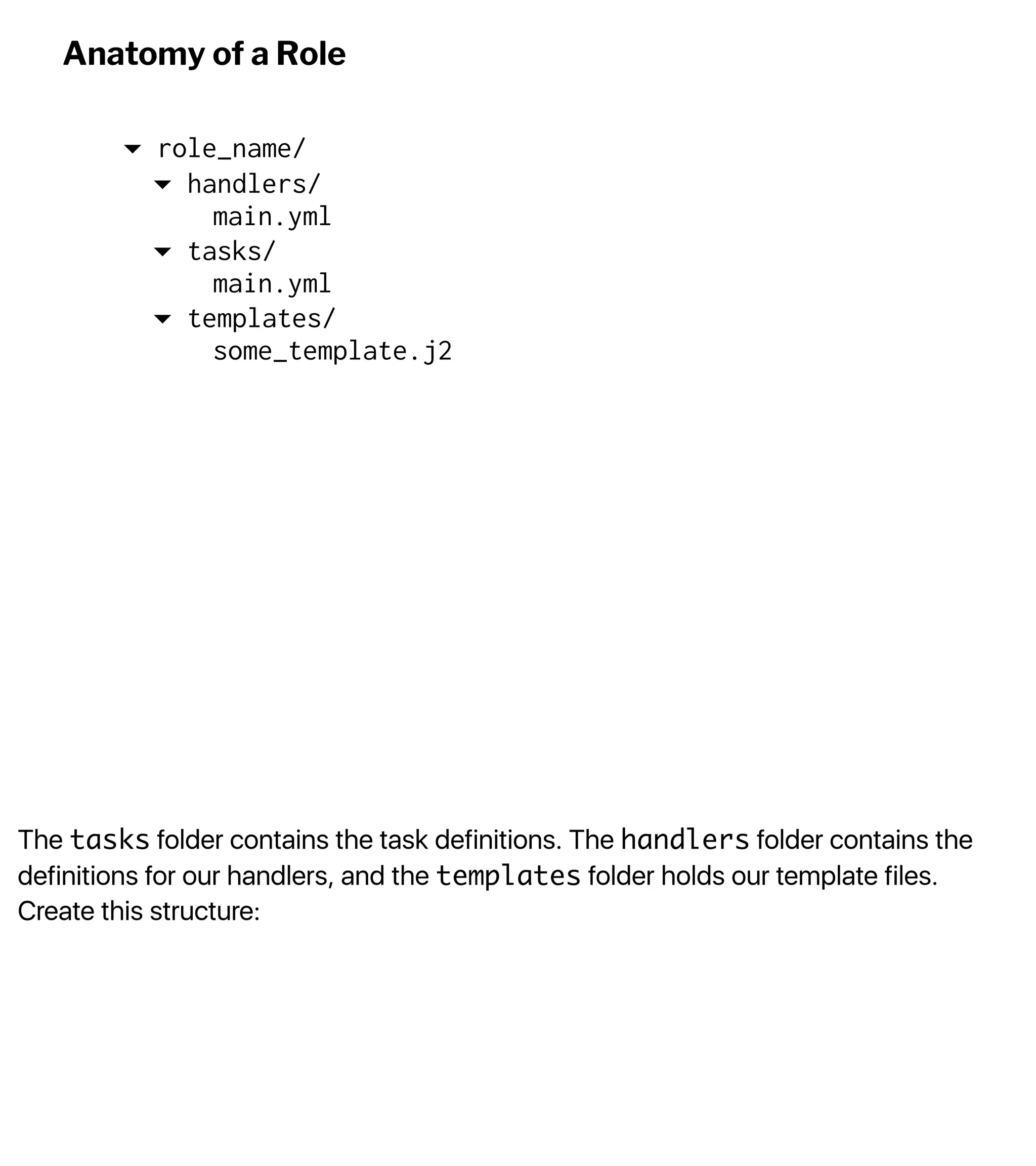
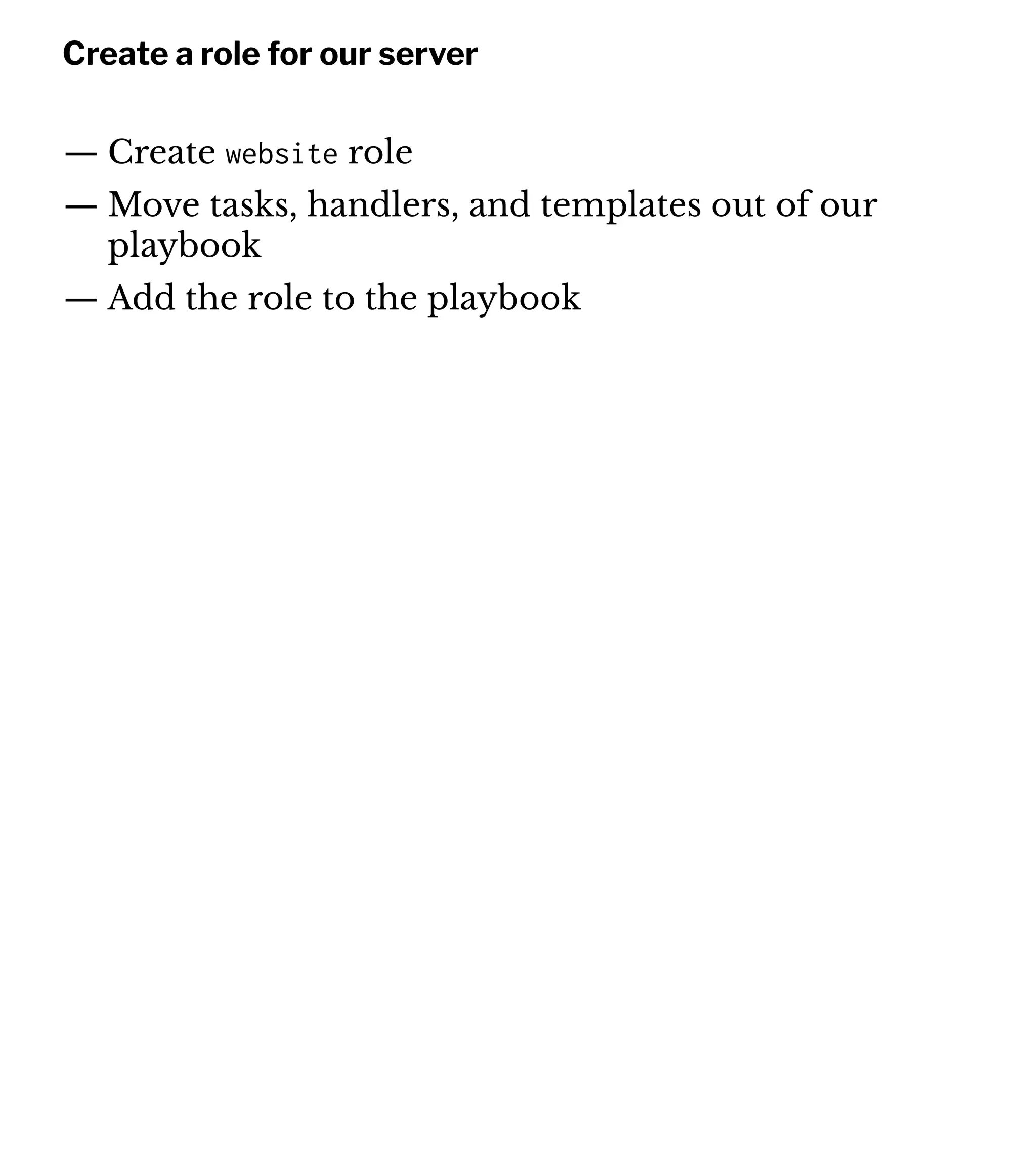
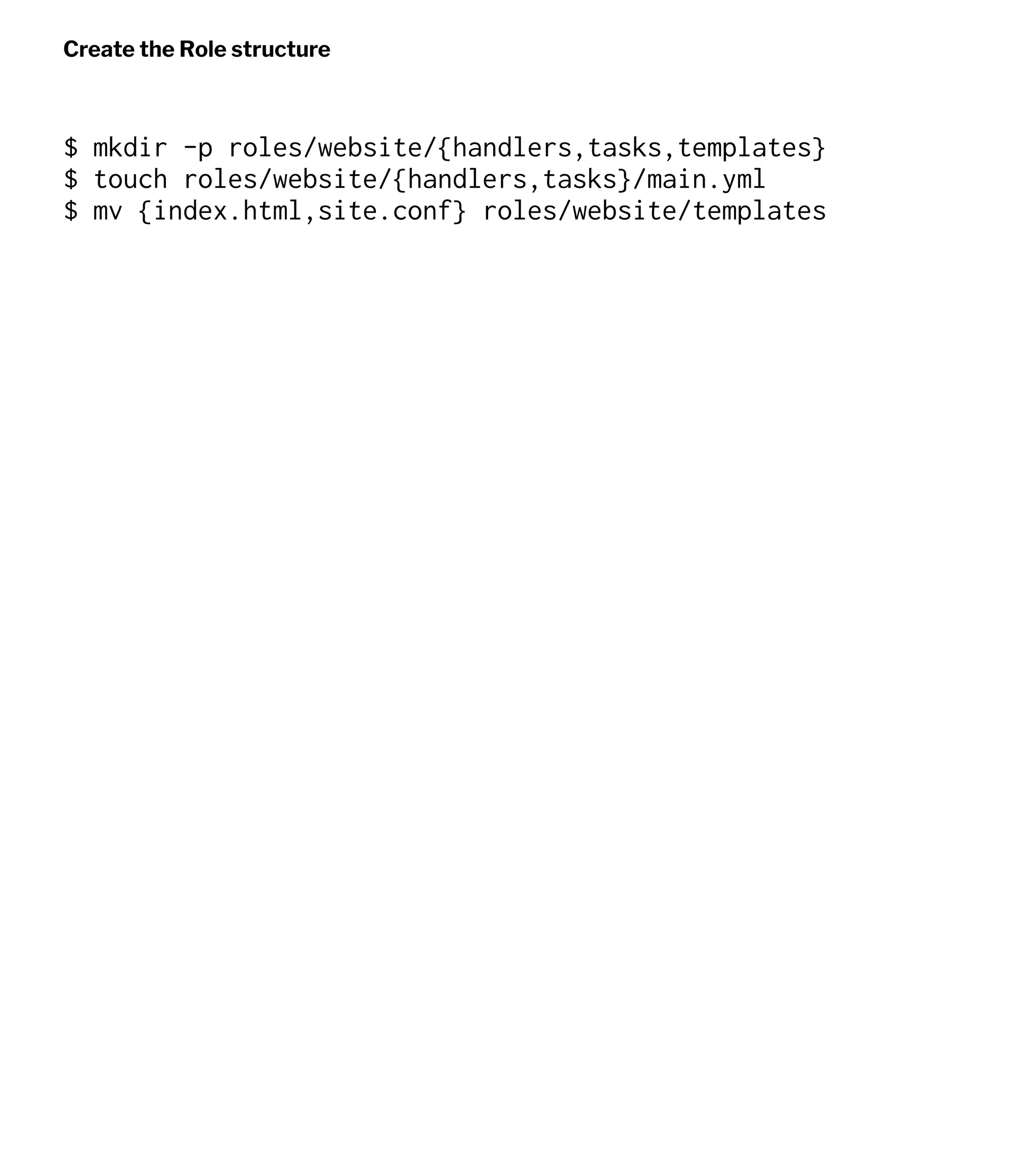
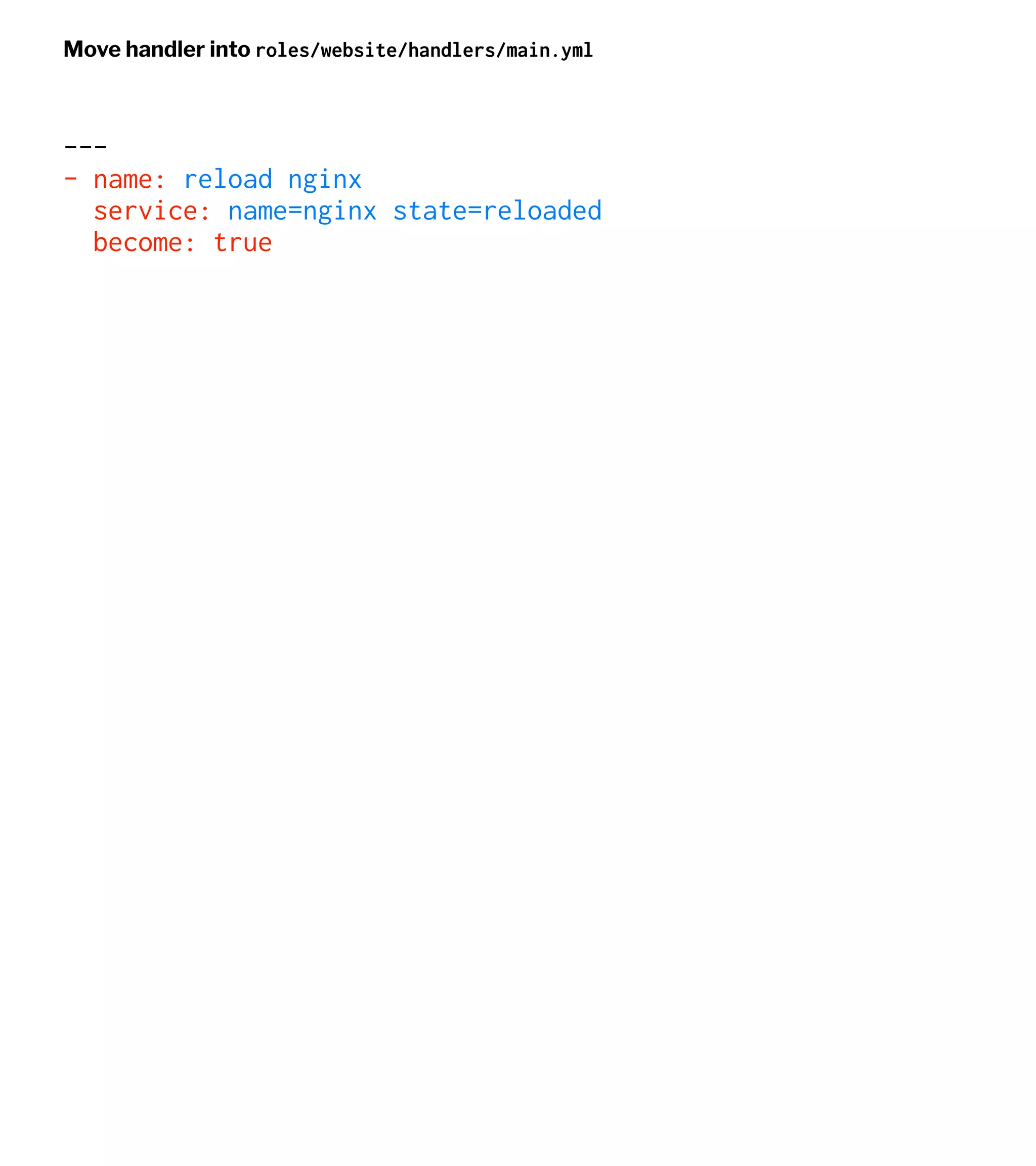
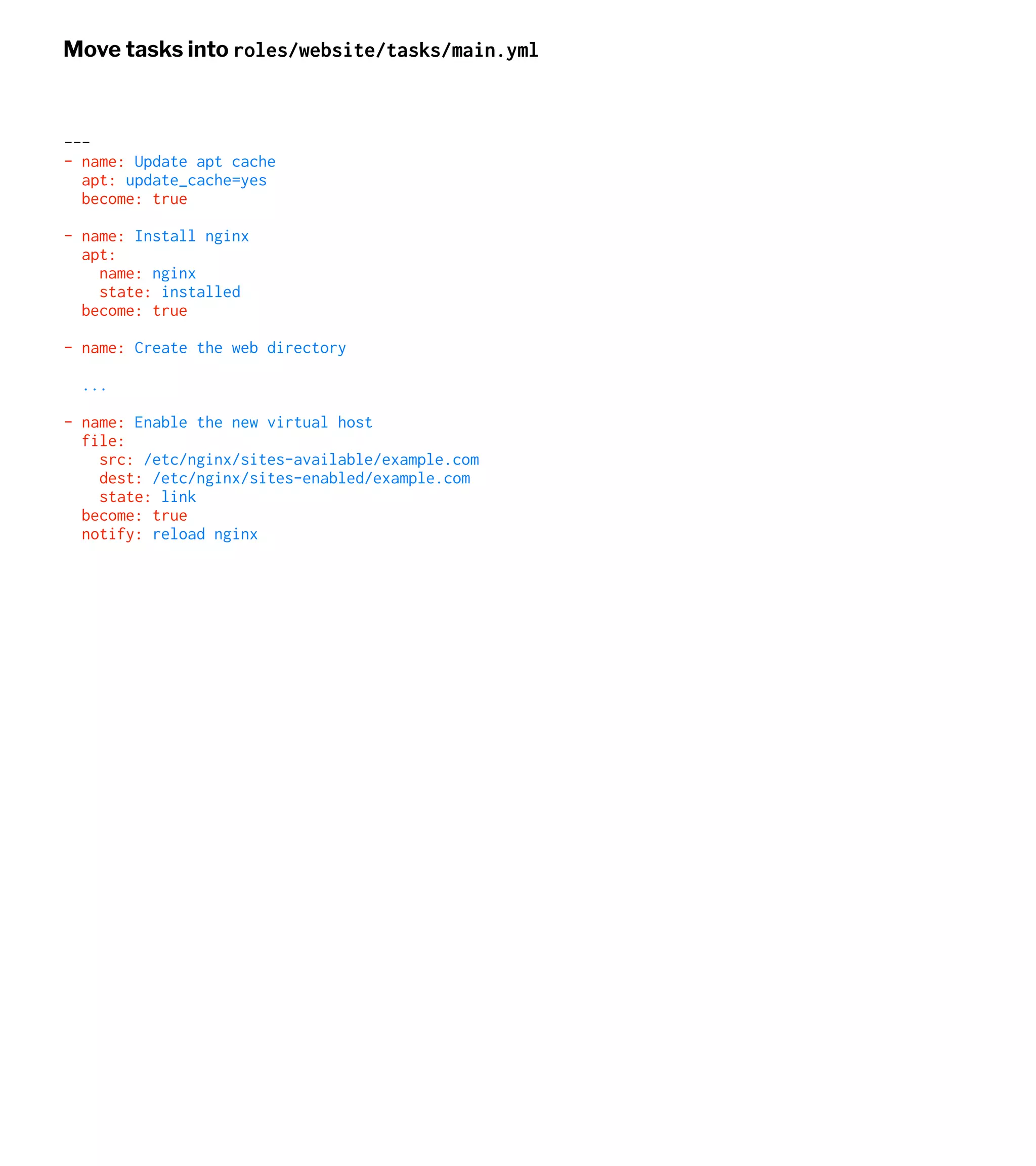
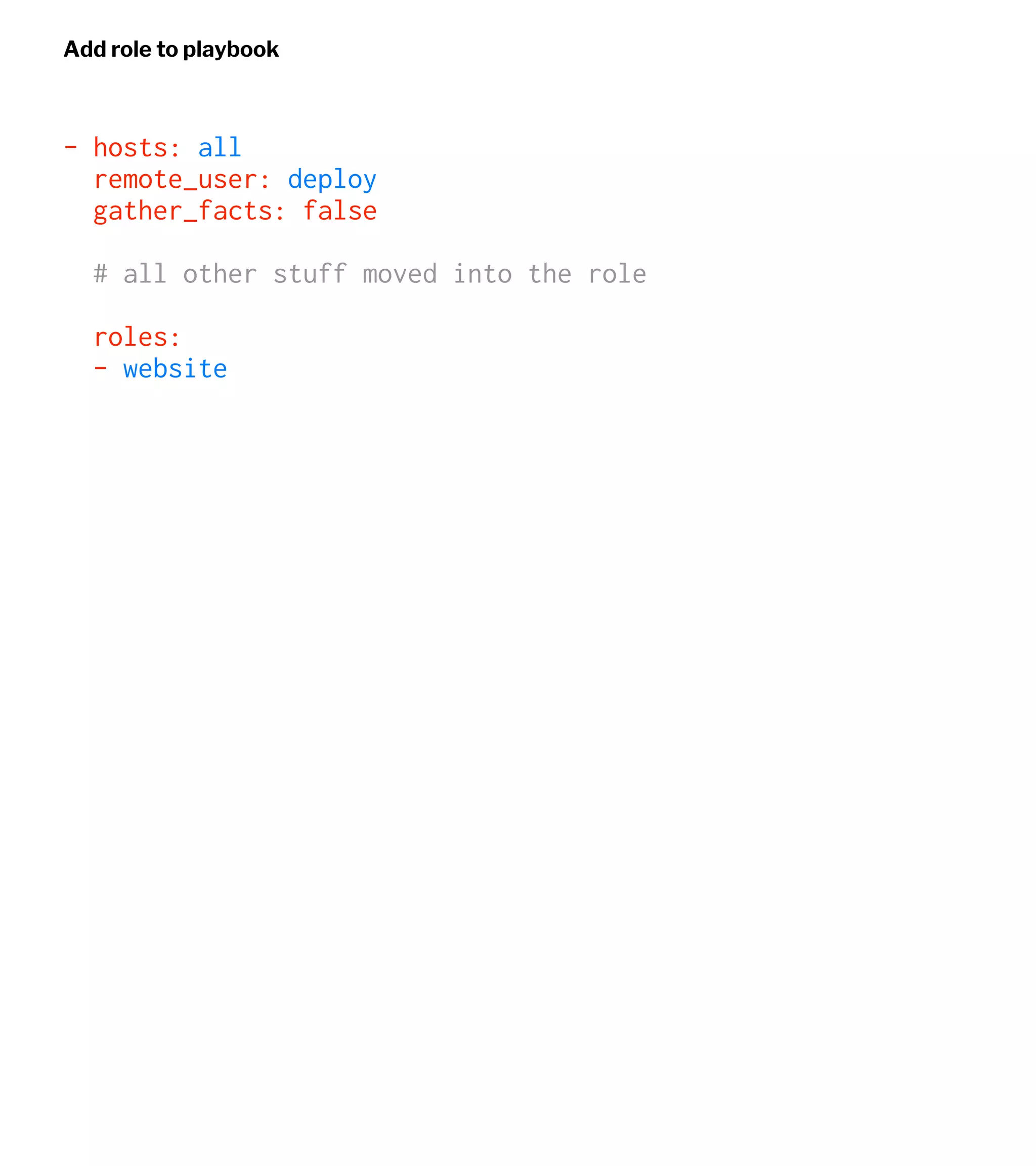

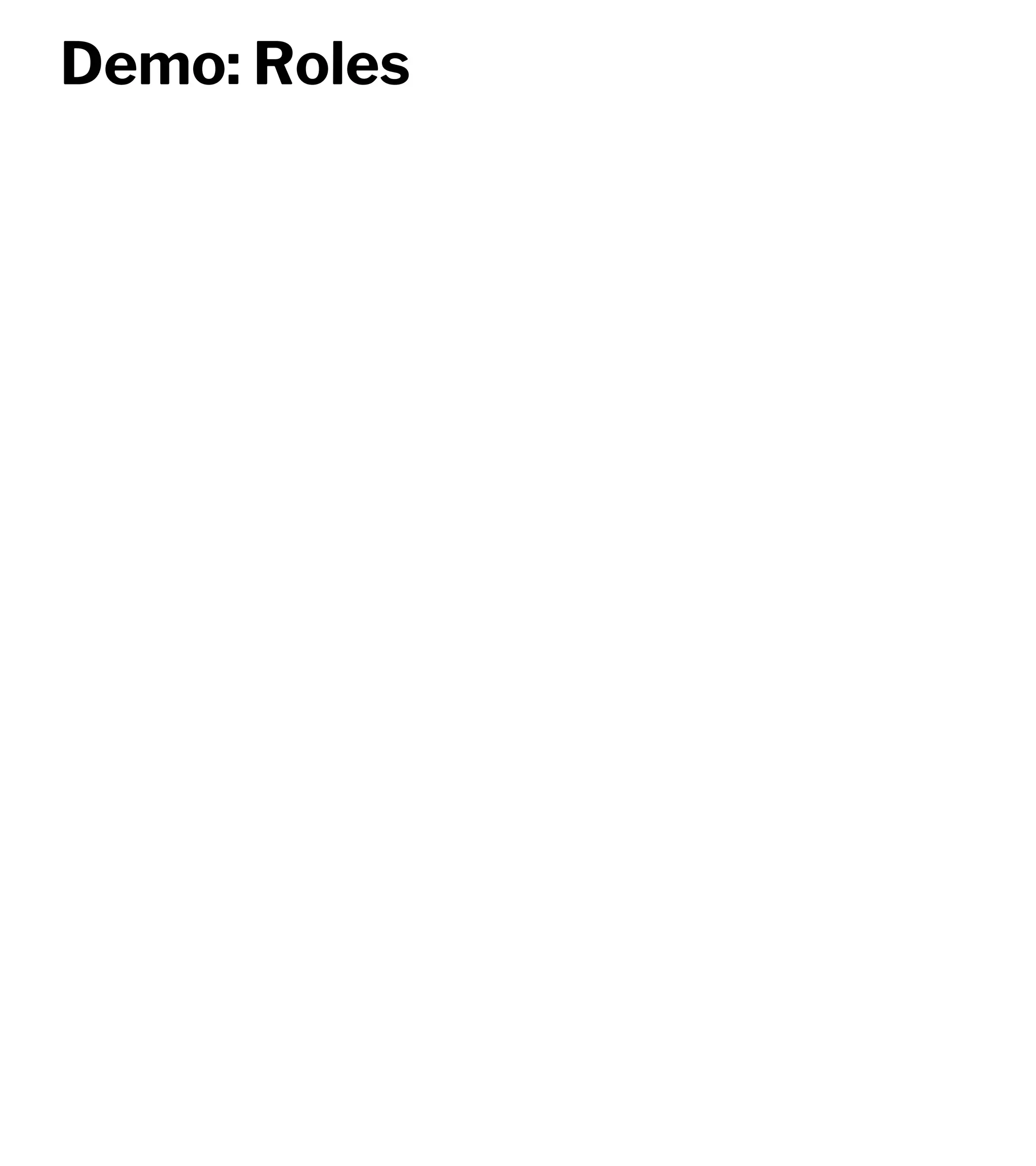
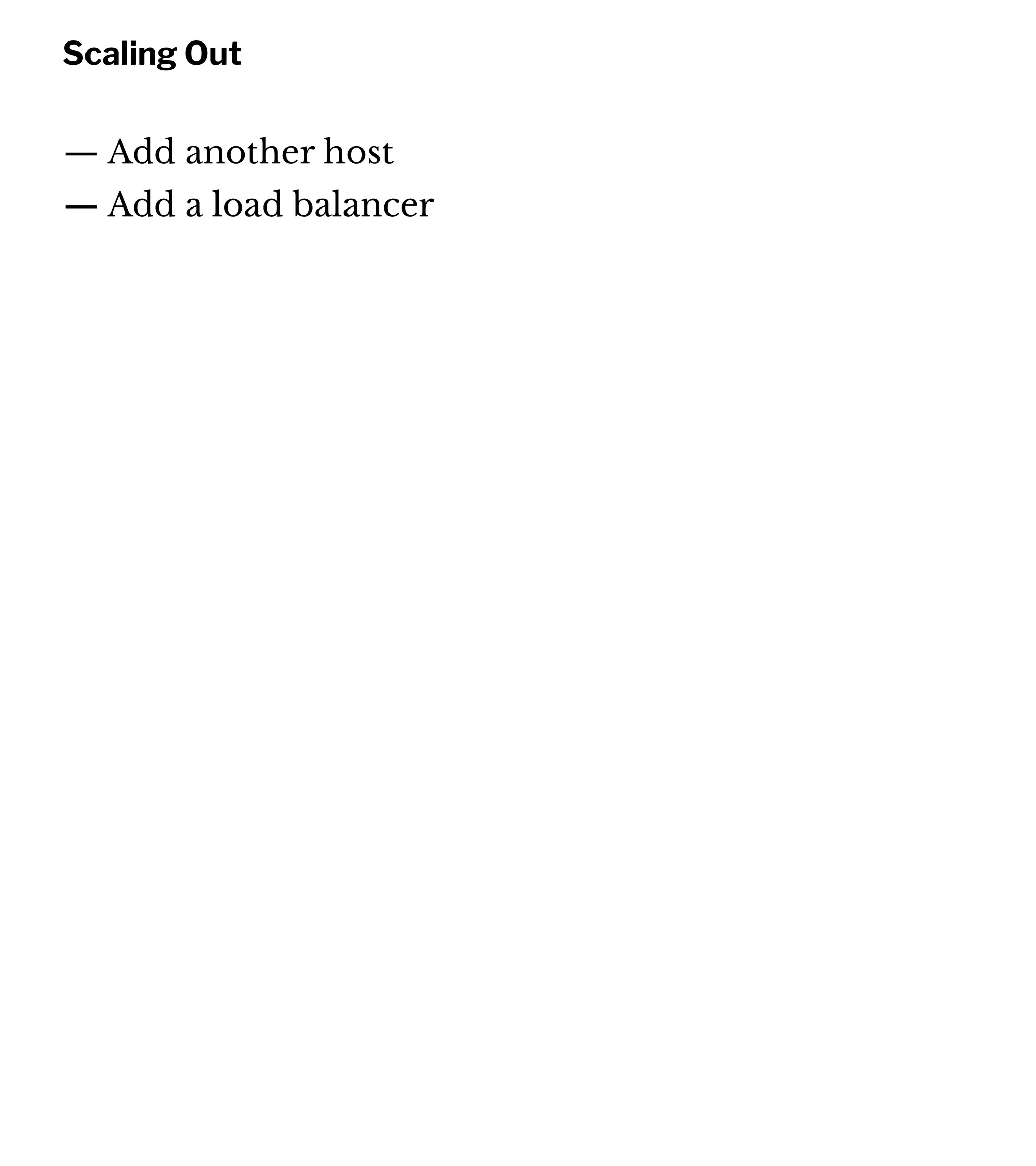
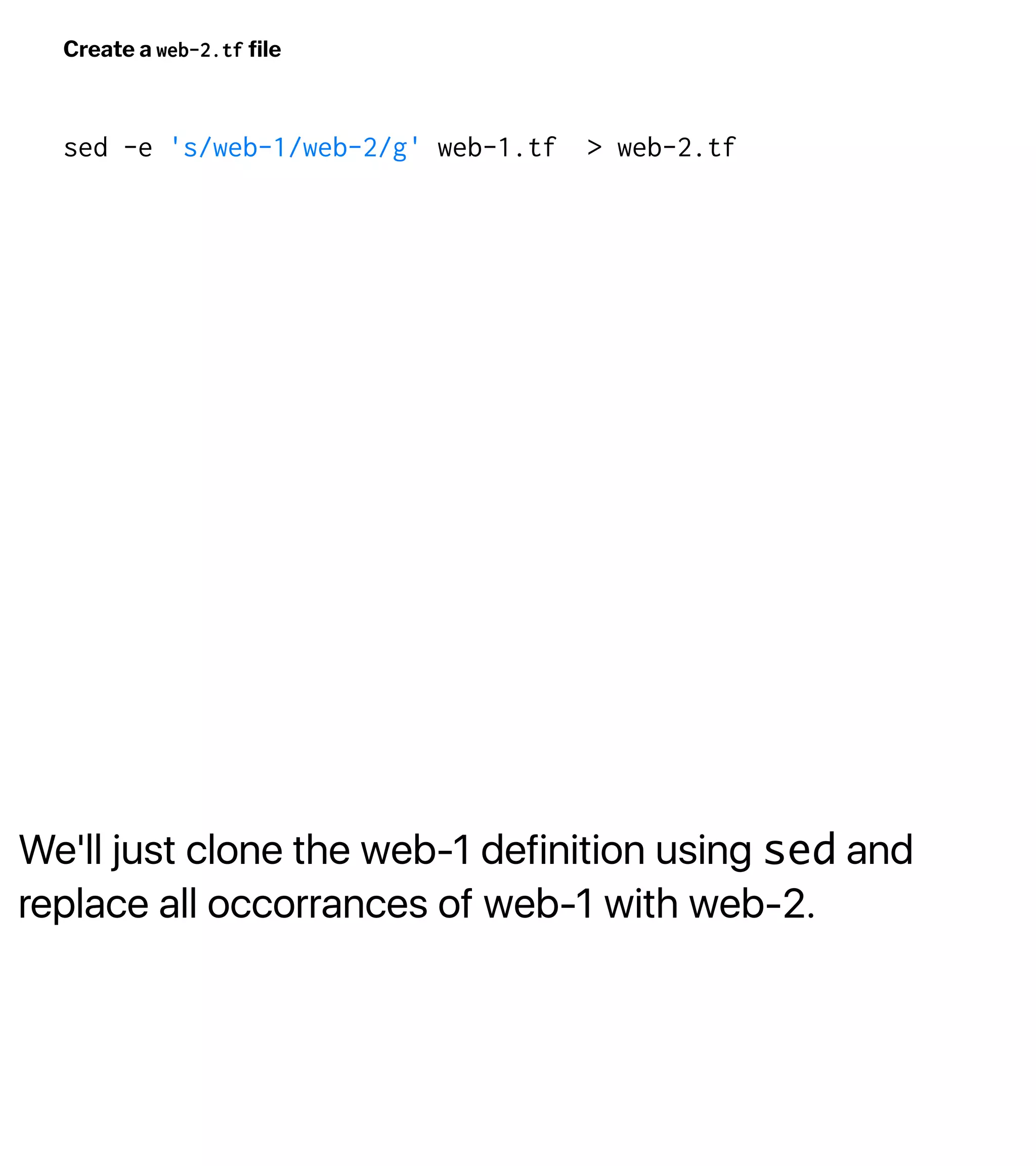
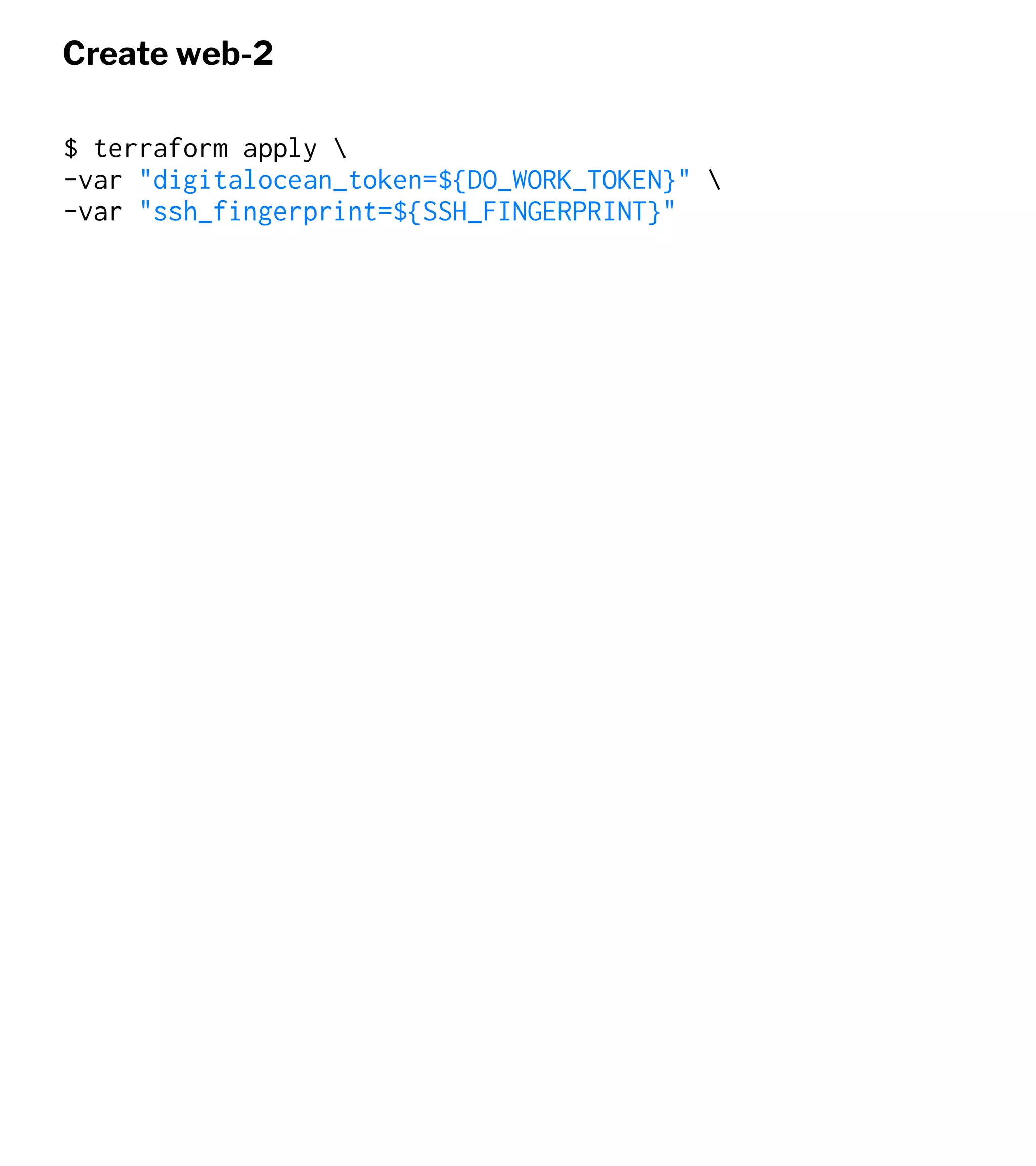
![Update Inventory
web-1 ansible_host=xx.xx.xx.xx
web-2 ansible_host=xx.xx.xx.yy
[servers]
web-1
web-2
...](https://image.slidesharecdn.com/automate2018-180117015218/75/Automating-the-Cloud-with-Terraform-and-Ansible-69-2048.jpg)
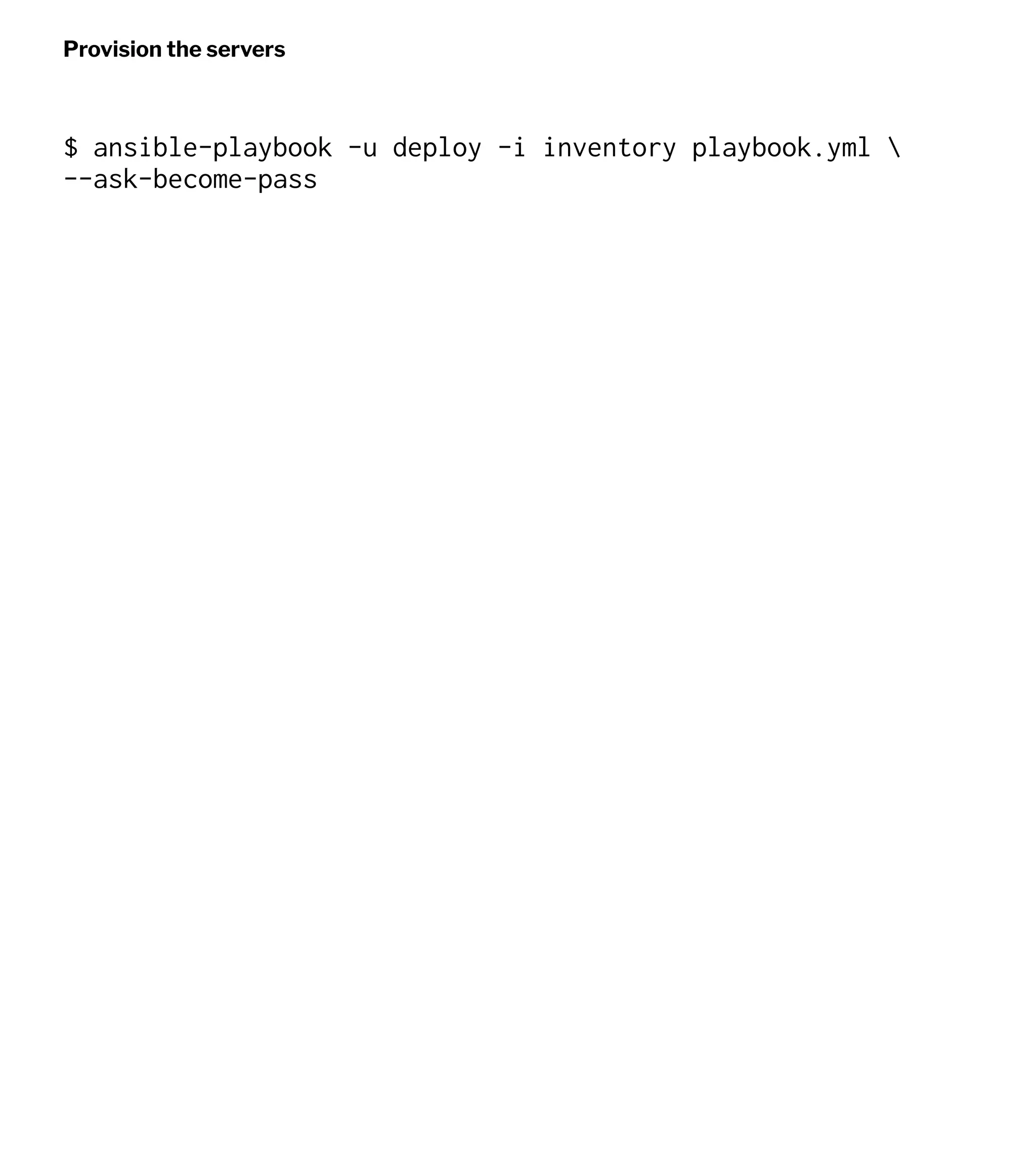
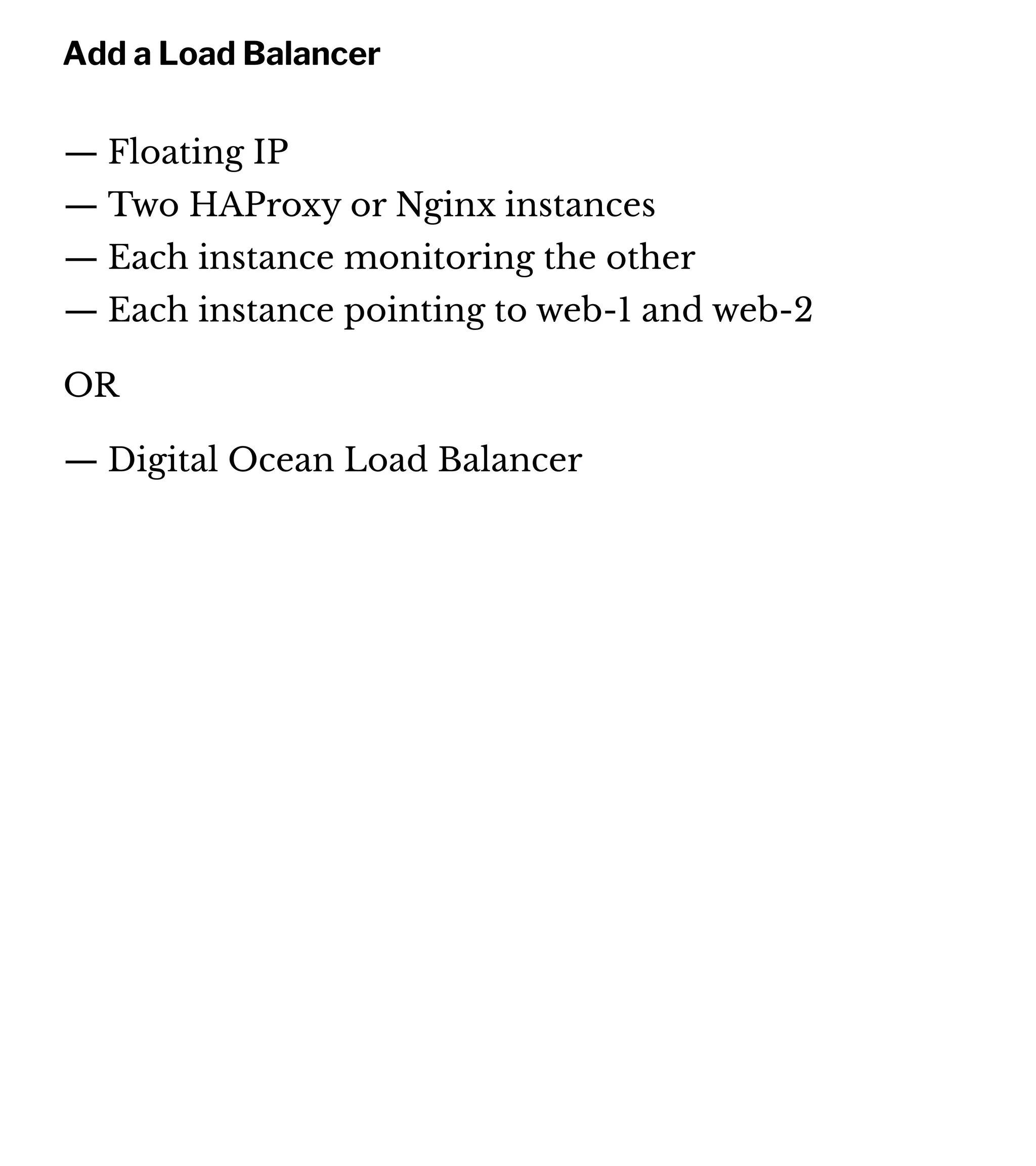
![We define the forwarding rule and a health check, and then
we specify the IDs of the Droplets we want to configure.
Add a DO Load Balancer with Terraform
touch loadbalancer.tr
resource "digitalocean_loadbalancer" "web-lb" {
name = "web-lb"
region = "nyc3"
forwarding_rule {
entry_port = 80
entry_protocol = "http"
target_port = 80
target_protocol = "http"
}
healthcheck {
port = 22
protocol = "tcp"
}
droplet_ids = ["${digitalocean_droplet.web-1.id}","${digitalocean_droplet.web-2.id}" ]
}](https://image.slidesharecdn.com/automate2018-180117015218/75/Automating-the-Cloud-with-Terraform-and-Ansible-72-2048.jpg)