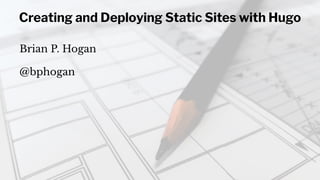
Creating and Deploying Static Sites with Hugo
- 1. Creating and Deploying Static Sites with Hugo Brian P. Hogan @bphogan
- 2. Hi. I'm Brian! — Editorial Manager at DigitalOcean — Programmer (http://github.com/napcs) — Author (http://bphogan.com/publications) — Musician (http://soundcloud.com/bphogan) — Teacher
- 3. Shameless Plug Small Sharp Software Tools https:// smallsharpso!waretools.com
- 4. Today we'll — Build a small portfolio site with Hugo — Create a layout for the site — Create a "projects" section with a page for each project — Create supporting pages ("about" and "résumé") — Build and test the site — Deploy the site with Docker and docker-machine
- 5. Disclosure and Disclaimer I am using DigitalOcean in this talk. I work for them and thus my demo servers are free. This presentation will work for any cloud provider though. Want $10 of credit? https://m.do.co/c/1239feef68ae Also we're hiring and we are remote-friendly. https:// do.co/careers
- 6. Other such disclaimers... — This is not the only way to make static sites — This is based on my experience. Yours may vary. — Questions welcome and encouraged. Happy to argue a!er if you buy the drinks. — I go fast, but all notes are available a!er the session so you can play on your own. — We are taunting the demo gods today with live coding.
- 7. Static Sites vs Dynamic Sites — Web servers excel at serving text files. — Traditional content systems (WordPress, Ghost) use databases for content and build pages on the fly. — Caching becomes more difficult. — Most content sites don't have frequent content changes. — Static sites are easier than ever to deploy.
- 8. What is Hugo — Static Site Generator with a single binary CLI tool. No dependencies. — Uses Go Templates — Supports Markdown content — Generates files quickly — Good development flow
- 9. Install Hugo Mac: $ brew install hugo Elsewhere: Download release for your OS at https://github.com/ gohugoio/hugo/releases
- 10. Part 1: Create a Hugo site — Generate the site — Generate your own theme — Configure the site to use the theme
- 11. Running the Generator $ hugo new site portfolio Congratulations! Your new Hugo site is created in /Users/brianhogan/presentations/2018_hugo_docker/code/portfolio. Just a few more steps and you're ready to go: 1. Download a theme into the same-named folder. Choose a theme from https://themes.gohugo.io/, or create your own with the "hugo new theme <THEMENAME>" command. 2. Perhaps you want to add some content. You can add single files with "hugo new <SECTIONNAME>/<FILENAME>.<FORMAT>". 3. Start the built-in live server via "hugo server". Visit https://gohugo.io/ for quickstart guide and full documentation.
- 12. The Hugo Site structure !"" portfolio #"" archetypes - Content templates #"" config.toml - Site config file #"" content - Content (Markdown, etc) #"" data - JSON/YAML datafiles #"" layouts - Site-specific layout files #"" resources - Other resources you need #"" static - images, css, json, other static assets !"" themes - Themes to control appearance
- 13. Configuring Hugo File: config.toml baseURL = "http://example.org/" languageCode = "en-us" -title = "My New Hugo Site" +title = "Portfolio"
- 14. Hugo Themes — The "layout" and design of the site — Many themes available. — Existing themes have their own settings which can be complex — Not always documented well.
- 15. Create Your Own Theme Generate a theme: $ hugo new theme basic
- 16. Generated Theme structure themes/basic/ !"" LICENSE - License (if you share your theme) !"" archetypes - Theme-specific content templates !"" layouts - Layout files !"" static - Theme-specific static assets (JS, CSS) #"" theme.toml - Theme-specific configuration
- 17. Configuring Hugo to Use the Theme File: config.toml baseURL = "http://example.org/" languageCode = "en-us" title = "Portfolio" +theme = "basic"
- 18. Part 1 Demo — Generate the site — Generate a theme — Configure the site to use the theme
- 19. Part 2: Building the Layout and Home Page — Create base layout (header, footer) — Create home page layout and content — Fire up the server.
- 20. What's a layout?? — The "wrapper" for content – all content pages will sit inside the layout — Required: — index.html - Home page template — single.html - template for single content page — list.html - template for pages that show a list of content pages — Can create layouts for
- 21. The _default/baseof File File: themes/basic/layouts/_default/baseof.html <!DOCTYPE html> <html> {{- partial "head.html" . -}} <body> {{- partial "header.html" . -}} <div id="content"> {{- block "main" . }}{{- end }} </div> {{- partial "footer.html" . -}} </body> </html>
- 22. Partials — Pieces of a layout you can share across pages — Header — Footer — Sidebar — Reduces duplication — Provides organization
- 23. Filling in the head partial File: themes/basic/layouts/partials/header.html <head> <meta charset="utf-8"> <title>{{ .Site.Title }}</title> </head>
- 24. Fill in the header partial File: themes/basic/layouts/partials/header.html <header> <h1>{{ .Site.Title }}</h1> </header>
- 25. Fill in the footer partial File: themes/basic/layouts/partials/footer.html <footer> <small>Copyright {{now.Format "2006"}} Me.</small> </footer>
- 26. Create the Home Page Template File: themes/basic/layouts/index.html {{ define "main" }} <h2>{{ .Title }}</h2> {{ .Content }} {{ end }}
- 27. Creating Home Page Content The content/_index.md file holds the content for the home page: $ hugo new _index.md
- 28. Add Home Page Content File: content/_index.md --- -title: "Welcome" +title: "Welcome" date: 2019-04-13T09:52:21-06:00 -draft: true +draft: false --- +Welcome to my portfolio site.
- 29. Run the Development Server $ hugo server ... Watching for changes in /Users/brianhogan/dev/hugo_docker/portfolio/{content,data,layouts,static,themes} Watching for config changes in /Users/brianhogan/dev/hugo_docker/portfolio/config.toml Serving pages from memory Running in Fast Render Mode. For full rebuilds on change: hugo server --disableFastRender Web Server is available at http://localhost:1313/ (bind address 127.0.0.1) Press Ctrl+C to stop
- 30. Part 2 Demo — Create base layout (header, footer) — Create home page layout and content — Fire up the server.
- 31. Part 3: Adding More Pages — Create a single page layout — Add the content — Add a navbar
- 32. Create the single layout for content pages File: themes/basic/layouts/_default/single.html {{ define "main" }} <h2>{{ .Title }}</h2> {{ .Content}} {{ end }}
- 33. The Default archetype File: archetypes/default.md --- title: "{{ replace .Name "-" " " | title }}" date: {{ .Date }} draft: true ---
- 34. Create single pages in content/: $ hugo new about.md $ hugo new resume.md
- 35. Edit the Generated Pages File: content/about.md --- title: "About" date: 2019-04-10T16:33:52-05:00 - draft: true + draft: false --- + This is the about page
- 36. Add New Pages to Navbar File: themes/basic/layouts/_default/header.html <header> <h1>My Site</h1> </header> + <nav class="navbar"> + <a href="/">Home</a> + <a href="/about">About</a> + <a href="/resume">Resume</a> + </nav>
- 37. Part 3 Demo — Create single page layout — Create content pages — Create navbar
- 38. Part 4: Adding Content Collections — Create content templates (archetypes) — Generate content from templates — Create a layout to display the content — Create a layout to display a list of content
- 39. Creating a Projects archetype — Create a file in archetypes called projects.md — Fill it in with frontmatter and any mainmatter you want as a template — Files created in the content/projects folder by the Hugo generator will use this archetype
- 40. Define the projects Archetype File: archetypes/projects.md --- title: "{{ replace .Name "-" " " | title }}" draft: false --- ---- 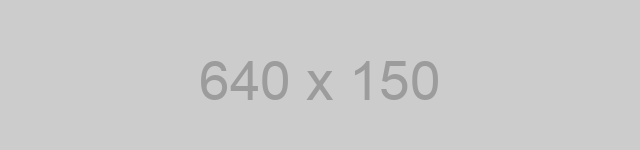 Description... ## Tech used * item * item * item
- 41. Generate content pages using the archetype hugo new creates new files relative to the content directory. $ hugo new projects/awesomesauce.md $ hugo new projects/jabberwocky.md projects is in the path, so archetypes/projects.md gets used!
- 42. Modify the generated pages File: content/projects/awesomesauce.md --- title: "Awesomesauce" type: project ---  I made Awesomesauce. It's the most amazing project ever! ## Tech Used * Hugo
- 43. Create the list layout for content lists Need this page so things like /projects show a list of all projects. File: themes/basic/layouts/_default/list.html {{ define "main" }} <h1>{{ .Title }}</h1> <ul> {{ range .Pages }} <li><a href="{{ .URL }}">{{ .Title }}</a></li> {{ end }} </ul> {{ end }}
- 44. Add a Navbar to the header partial File: themes/basic/layouts/_default/header.html <header> <h1>My Site</h1> </header> <nav class="navbar"> <a href="/">Home</a> <a href="/about">About</a> <a href="/resume">Resume</a> + <a href="/projects">Projects</a> </nav>
- 45. Part 4 Demo — Create new archetype — Generate and build content pages — Create a list page layout — Update the navbar
- 46. Part 5: Finish Off the Site — Adjust base template — Style site with a little CSS
- 47. Modify the baseof file <!DOCTYPE html> <html> {{- partial "head.html" . -}} <body> + <div class="container"> {{- partial "header.html" . -}} - <div id="content"> + <main> {{- block "main" . }}{{- end }} - </div> + </main> {{- partial "footer.html" . -}} + </container> </body> </html>
- 48. Add some styles File: themes/basic/static/css/style.css .container { margin: 0 auto; width: 80%; } nav, footer { background-color: #333; color: #fff; text-align: center; } nav {display: flex; } nav > a { flex: 1; text-align: center; color: #fff; }
- 49. Add CSS link to head partial File: themes/basic/layouts/_default/head.html <head> <meta charset="utf-8"> <title>My Blog</title> + <link rel="stylesheet" href="/css/style.css">
- 50. Build the site Generates static HTML pages in public $ hugo | EN +------------------+----+ Pages | 14 Paginator pages | 0 Non-page files | 0 Static files | 1 Processed images | 0 Aliases | 0 Sitemaps | 1 Cleaned | 0 Total in 11 ms
- 51. Part 5 Demo — Modify the base template — Add CSS — Build site
- 52. Part 6: Deployment — Traditional method: — Get a shared host, or VPS / Cloud server with a web server — Upload public folder contents to the web server's webroot — Use Services — Publish to S3/Cloudflare — Use Netlify — Use Containers
- 53. Docker and Docker Machine — Container is a bundle of so!ware for your application — Docker is a set of tools for managing containers — Docker Hosts are places where Docker Containers run — Docker Machine is a tool for creating and working with Docker Hosts
- 54. Provision a Cloud Server with Docker Machine $ docker-machine create --driver digitalocean --digitalocean-access-token $DOTOKEN mysite-01 — Docker Machine can create VMs or cloud instances. — DigitalOcean driver requires a DigitalOcean access token associated with your account.
- 55. Create a Container Image $ touch Dockerfile FROM nginx:latest EXPOSE 80 COPY ./public /usr/share/nginx/html $ docker build -t mysite .
- 56. Deploy the app $ eval $(docker-machine env mysite-01) $ docker build -t mysite . $ docker run -d --name mysite -p 80:80 --restart unless-stopped mysite — Switch to the remote Docker host — Rebuild the image on the host — Run the container using the image, restarting if it fails, run on port 80
- 57. View the app $ docker-machine ip mysite-01 $ curl $(docker-machine ip mysite-01)
- 58. Deploying changes — Change your code — Rebuild the site — Rebuild the image — Replace running container
- 59. Add a new project $ hugo new projects/linkitivity.md
- 60. Rebuild and Redeploy $ hugo $ eval $(docker-machine env mysite-01) $ docker build -t mysite . $ docker stop mysite && docker rm mysite $ docker run -d --name mysite -p 80:80 --restart unless-stopped mysite
- 61. Create a deploy script $ touch deploy && chmod +x deploy #!/usr/bin/env bash hugo eval $(docker-machine env mysite-01) docker build -t mysite . docker stop mysite docker rm mysite docker run -d --name mysite -p 80:80 --restart unless-stopped mysite eval $(docker-machine env -u)
- 62. Demo — Create image — Launch container — Make code change — Redeploy
- 63. Further Exploration: Deploy Automatically — Deploy via hooks — post-commit (good for simple things) — post-receive (if you run your own Git repository) — Webhook (GitHub) — Deploy via script to server or CDN — Deploy via CI/CD pipeline — Push to Kubernetes cluster — Offload interactions with
- 64. Wrapping Up — Static sites are fast — Easier than ever to build — Graphical editors available for content contributors — Deployment without a database
- 65. Thanks — Link to slides: https://bphogan.com/presentations/ 2019_hugo — Twitter: @bphogan — Book: https://smallsharpso!waretools.com — DO Credit: https://m.do.co/c/1239feef68ae
