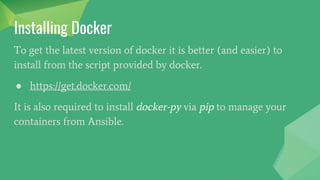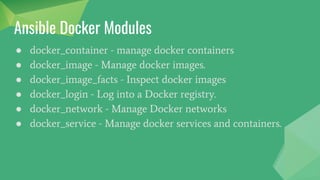The document provides an extensive training agenda for Ansible, detailing its fundamentals, key components, and best practices. It covers topics like inventory management, playbooks, tasks, and modules, along with practical labs for using Ansible to deploy applications and manage servers. The training emphasizes efficient automation, security, and organizing tasks within roles for better project management.
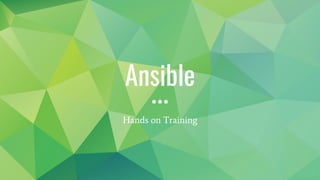



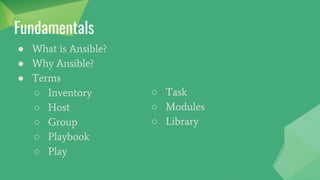

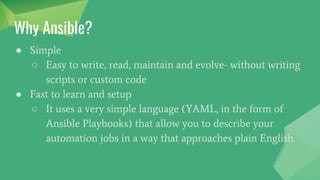

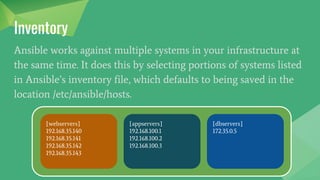
![Inventory
Ansible works against multiple systems in your infrastructure at
the same time. It does this by selecting portions of systems listed
in Ansible’s inventory file, which defaults to being saved in the
location /etc/ansible/hosts.
[webservers]
192.168.35.140
192.168.35.141
192.168.35.142
192.168.35.143
[appservers]
192.168.100.1
192.168.100.2
192.168.100.3
[dbservers]
172.35.0.5](https://image.slidesharecdn.com/ansibletutorial-original-170426143533/85/Ansible-Hands-on-Training-10-320.jpg)
![Host
A host is simply a remote machine that Ansible manages. They
can have individual variables assigned to them, and can also be
organized in groups.
[webservers]
192.168.35.140
192.168.35.141
192.168.35.142
192.168.35.143
[appservers]
192.168.100.1
192.168.100.2
192.168.100.3
[dbservers]
172.35.0.5](https://image.slidesharecdn.com/ansibletutorial-original-170426143533/85/Ansible-Hands-on-Training-11-320.jpg)
![Group
A group consists of several hosts assigned to a pool that can be
conveniently targeted together, and also given variables that they
share in common.
[webservers]
192.168.35.140
192.168.35.141
192.168.35.142
192.168.35.143
[appservers]
192.168.100.1
192.168.100.2
192.168.100.3
[dbservers]
172.35.0.5](https://image.slidesharecdn.com/ansibletutorial-original-170426143533/85/Ansible-Hands-on-Training-12-320.jpg)

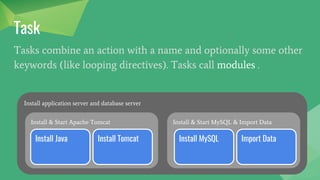

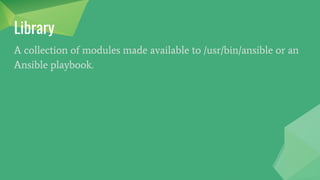
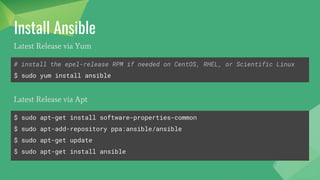

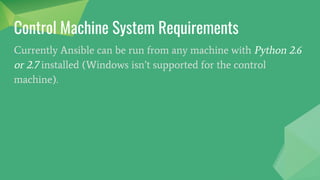
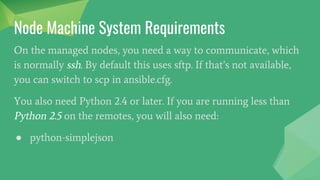

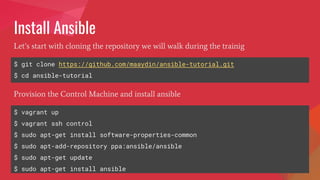


![Ad-Hoc Commands on Local Machine
$ ansible -m ping localhost
[WARNING]: provided hosts list is empty, only localhost is available
localhost | SUCCESS => {
"changed": false,
"ping": "pong"
}
Ping the localhost](https://image.slidesharecdn.com/ansibletutorial-original-170426143533/85/Ansible-Hands-on-Training-25-320.jpg)

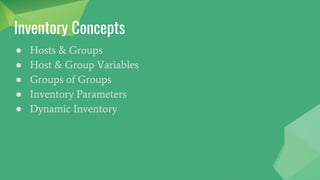

![Hosts & Groups
The format for /etc/ansible/hosts is an INI-like format and looks
like this:mail.example.com
[webservers]
foo.example.com
bar.example.com
[dbservers]
one.example.com
two.example.com
three.example.com](https://image.slidesharecdn.com/ansibletutorial-original-170426143533/85/Ansible-Hands-on-Training-29-320.jpg)
![Hosts & Groups
Different SSH port:
web1:2222
Using aliases:
web2 ansible_port=22 ansible_host=192.168.35.102
Ranges:
[webservers]
www[01:50].example.com](https://image.slidesharecdn.com/ansibletutorial-original-170426143533/85/Ansible-Hands-on-Training-30-320.jpg)
![Host & Group Variables
Assign variables to hosts that will be used later in playbooks
[webservers]
web1 http_port=80 https_port=443
web2 http_port=8080 https_port=8443
Variables can also be applied to an entire group at once
[webservers:vars]
ntp_server=tr.pool.ntp.org
proxy=proxy.example.com](https://image.slidesharecdn.com/ansibletutorial-original-170426143533/85/Ansible-Hands-on-Training-31-320.jpg)
![Groups of Groups
To make groups of groups use the :children suffix.
[euwest]
host1
[eucentral]
host2
[eu:children]
euwest
eucentral](https://image.slidesharecdn.com/ansibletutorial-original-170426143533/85/Ansible-Hands-on-Training-32-320.jpg)
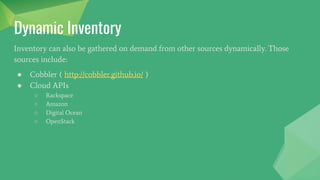




![Inventory
web1 ansible_host=192.168.35.101
web2 ansible_host=192.168.35.102
app ansible_host=192.168.35.103
db ansible_host=192.168.35.104
[webservers]
web1
web2
[appservers]
app
[dbservers]
db
[dc:children]
webservers
appservers
dbservers](https://image.slidesharecdn.com/ansibletutorial-original-170426143533/85/Ansible-Hands-on-Training-38-320.jpg)


![Tip #2: Host Key Checking
[defaults]
host_key_checking = False
If you wish to disable host key checking, you can do so by editing
/etc/ansible/ansible.cfg or ~/.ansible.cfg:
$ export ANSIBLE_HOST_KEY_CHECKING=False
Alternatively this can be set by an environment variable:](https://image.slidesharecdn.com/ansibletutorial-original-170426143533/85/Ansible-Hands-on-Training-41-320.jpg)
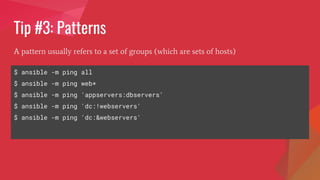

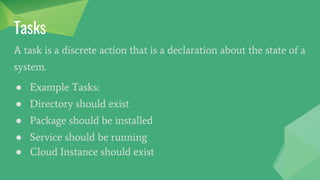
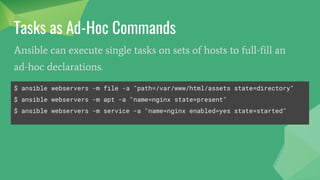
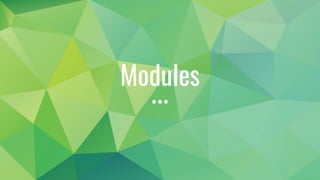
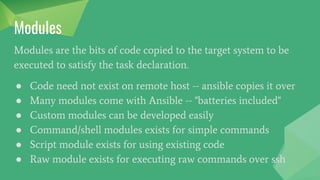
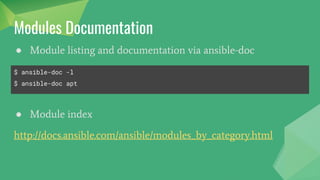



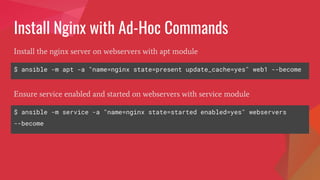



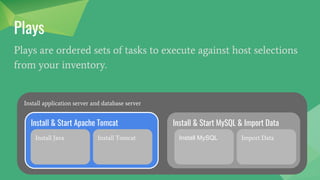
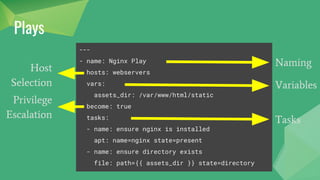
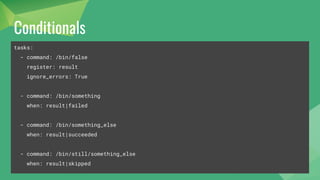
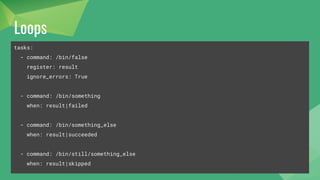


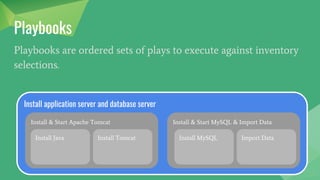
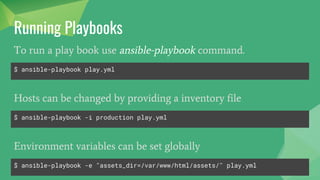
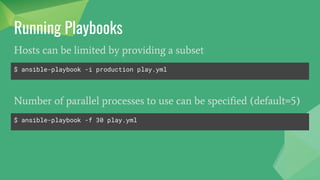



![Install Nginx with a Single Play
$ ansible-playbook /vagrant/lab-04/install-nginx.yml -l web1
PLAY [webservers] **************************************************************
TASK [setup] *******************************************************************
ok: [web1]
TASK [Install nginx] ***********************************************************
ok: [web1]
TASK [Start nginx] *************************************************************
ok: [web1]
PLAY RECAP *********************************************************************
web1 : ok=3 changed=0 unreachable=0 failed=0](https://image.slidesharecdn.com/ansibletutorial-original-170426143533/85/Ansible-Hands-on-Training-68-320.jpg)

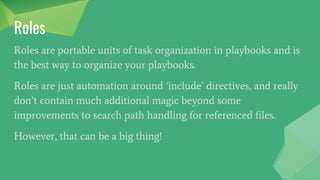
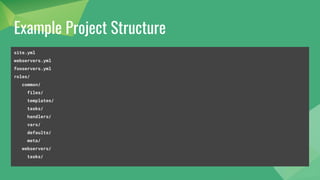
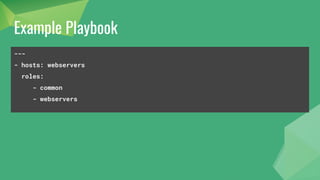
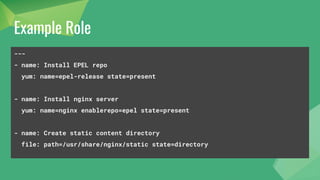




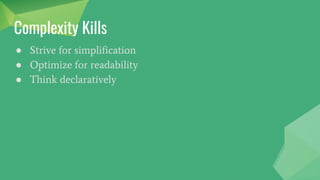
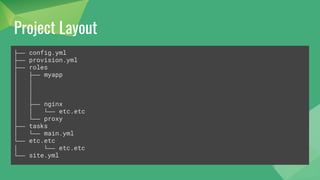
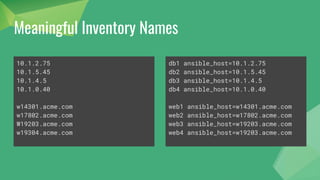
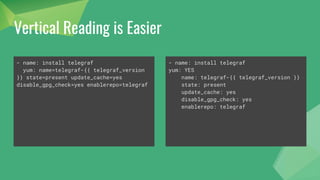
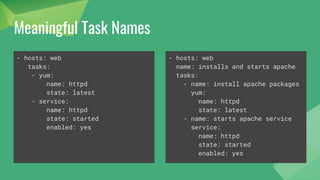

![Meaningful Task Names
PLAY [web]
*****************************************
TASK [setup]
*****************************************
ok: [web1]
TASK [yum]
*****************************************
ok: [web1]
TASK [service]
*****************************************
ok: [web1]
PLAY [installs and starts apache]
******************************************
TASK [setup]
******************************************
ok: [web1]
TASK [install apache packages]
******************************************
ok: [web1]
TASK [starts apache service]
******************************************
ok: [web1]](https://image.slidesharecdn.com/ansibletutorial-original-170426143533/85/Ansible-Hands-on-Training-84-320.jpg)
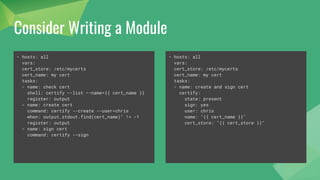


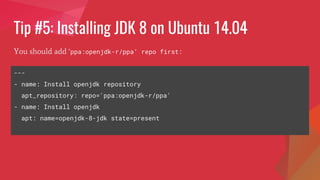





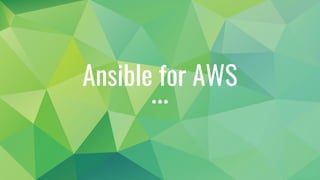

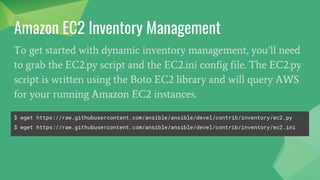

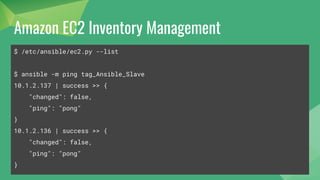
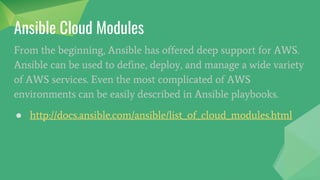
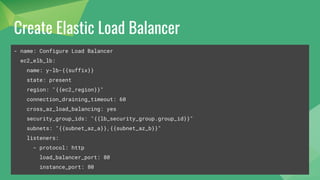
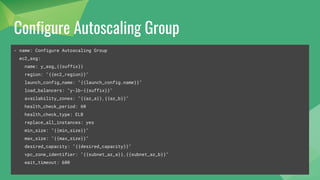
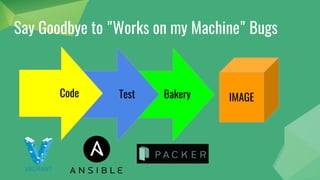


![Deploy Greeting REST Service to AWS
For instructions visit https://github.com/maaydin/ansible-tutorial/tree/master/lab-07 .
PLAY [localhost] ***************************************************************
TASK [setup] *******************************************************************
ok: [localhost]
TASK [ec2-auto-scale : Configure Launch Configuration Security Group] **********
ok: [localhost]
TASK [ec2-auto-scale : debug] **************************************************
ok: [localhost] => {
"msg": "Launch Configuration Security Group id=sg-961ee6f0"
}](https://image.slidesharecdn.com/ansibletutorial-original-170426143533/85/Ansible-Hands-on-Training-105-320.jpg)