Asset auditor - Steps in the Audit Process
•Download as PPTX, PDF•
1 like•677 views
Report
Share
Report
Share
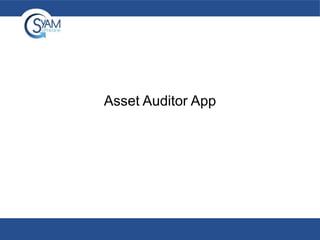
Recommended
Creating an Invoice in a Spreadsheet_Cosocius Proof of Concept

Creating an Invoice in a Spreadsheet_Cosocius Proof of ConceptKhalil Rehman NLP (MPrac) MCIPS, PMP,OCP
BOM to Excel Revit Plugin Help & FAQ

This is a custom guide for those in the AEC industry that know and use mission critical software like Autodesk's Revit. This productivity app/plugin was designed by architects and engineers to help Revit users and BIM fanatics save hundreds of hours each month on reporting, take offs and more. The app can be found in the Autodesk App store in a free trial version. Links to the app store and related sites are available on the final page of the deck. Enjoy.
Estimation

nfrais an effective Customer Relationship Management software produced by eresource Infotech Pvt. Ltd., the pioneers of Web-based ERP solution in India. With the support of highly talented professional team, infra CRM is armed with full backing of professional training and consultancy, and firmly believe that all our customers should derive the maximum benefit from their investment.
Business Objects calculation engine changes & regression testing

Presentation ran @ASUG new jersey chapter around mitigating risk around Business Objects upgrade while automating tests. 360bind is THE Business Objects test automation product!
Recommended
Creating an Invoice in a Spreadsheet_Cosocius Proof of Concept

Creating an Invoice in a Spreadsheet_Cosocius Proof of ConceptKhalil Rehman NLP (MPrac) MCIPS, PMP,OCP
BOM to Excel Revit Plugin Help & FAQ

This is a custom guide for those in the AEC industry that know and use mission critical software like Autodesk's Revit. This productivity app/plugin was designed by architects and engineers to help Revit users and BIM fanatics save hundreds of hours each month on reporting, take offs and more. The app can be found in the Autodesk App store in a free trial version. Links to the app store and related sites are available on the final page of the deck. Enjoy.
Estimation

nfrais an effective Customer Relationship Management software produced by eresource Infotech Pvt. Ltd., the pioneers of Web-based ERP solution in India. With the support of highly talented professional team, infra CRM is armed with full backing of professional training and consultancy, and firmly believe that all our customers should derive the maximum benefit from their investment.
Business Objects calculation engine changes & regression testing

Presentation ran @ASUG new jersey chapter around mitigating risk around Business Objects upgrade while automating tests. 360bind is THE Business Objects test automation product!
Creating an Invoice from a Scanned Image_CoSocius Proof of Concept

Creating an Invoice from a Scanned Image_CoSocius Proof of ConceptKhalil Rehman NLP (MPrac) MCIPS, PMP,OCP
Project Management and Control

You can schedule and plan the project, concurrently export resources and assignment duration, link activities and immediately view the bar chart. Planned and unplanned BOQ can also be viewed. The user can also capture project status/ project progress at real time using this module.
erp for sub contractors

nfra is an effective Customer Relationship Management software produced by eresource Infotech Pvt. Ltd., the pioneers of Web-based ERP solution in India. With the support of highly talented professional team, infra CRM is armed with full backing of professional training and consultancy, and firmly believe that all our customers should derive the maximum benefit from their investment.
Catalyst 2016: Workflow and Automation

Helps users take advantage of workflow and automation capabilities to streamline their business processes.
Management audit sako

Management audit is a total surgery of an organisation. It diverts from the traditional financial audit and focuses on the objectives, plans, organisational structure and the right business strategy. It is of interest to the practioners and students to understanding of technical issues covering the business operation. It actually focuses on the Value for Money Audit Methodology.
Continuous Auditing, Monitoring & Data Analytics

ASUG presentation on data analytics, continuous auditing and continuous monitoring
Audit Process, Audit Procedures, Audit Planning, Auditing

audit process,audit procedures,audit planning,audit report,audit program,exit conference,client response,advance business consulting, http://mba4help.com, miami, jose cintron
AppFolio Mobile Inspections Module

AppFolio customer training webinar overview of the new Mobile Inspections functionality.
More Related Content
What's hot
Creating an Invoice from a Scanned Image_CoSocius Proof of Concept

Creating an Invoice from a Scanned Image_CoSocius Proof of ConceptKhalil Rehman NLP (MPrac) MCIPS, PMP,OCP
Project Management and Control

You can schedule and plan the project, concurrently export resources and assignment duration, link activities and immediately view the bar chart. Planned and unplanned BOQ can also be viewed. The user can also capture project status/ project progress at real time using this module.
erp for sub contractors

nfra is an effective Customer Relationship Management software produced by eresource Infotech Pvt. Ltd., the pioneers of Web-based ERP solution in India. With the support of highly talented professional team, infra CRM is armed with full backing of professional training and consultancy, and firmly believe that all our customers should derive the maximum benefit from their investment.
Catalyst 2016: Workflow and Automation

Helps users take advantage of workflow and automation capabilities to streamline their business processes.
What's hot (6)
Creating an Invoice from a Scanned Image_CoSocius Proof of Concept

Creating an Invoice from a Scanned Image_CoSocius Proof of Concept
Viewers also liked
Management audit sako

Management audit is a total surgery of an organisation. It diverts from the traditional financial audit and focuses on the objectives, plans, organisational structure and the right business strategy. It is of interest to the practioners and students to understanding of technical issues covering the business operation. It actually focuses on the Value for Money Audit Methodology.
Continuous Auditing, Monitoring & Data Analytics

ASUG presentation on data analytics, continuous auditing and continuous monitoring
Audit Process, Audit Procedures, Audit Planning, Auditing

audit process,audit procedures,audit planning,audit report,audit program,exit conference,client response,advance business consulting, http://mba4help.com, miami, jose cintron
Viewers also liked (10)
Audit Process, Audit Procedures, Audit Planning, Auditing

Audit Process, Audit Procedures, Audit Planning, Auditing
Similar to Asset auditor - Steps in the Audit Process
AppFolio Mobile Inspections Module

AppFolio customer training webinar overview of the new Mobile Inspections functionality.
Advanced Filter Concepts in MS-Excel

From this power point you can get the details about Advanced Filter, Use of Macros with Advanced Filter, Data Validation, Creation of data validation Drop-Down List, Handling of External Data, Goal Seek, What-if analysis,
Magento Mobile App Builder, Mobile App For Magento Ecommerce Store - AppJetty

Mobile app builder for Magento is a mobile app extension which helps you to build a native Android app and native iOS app for your Magento store easily and quickly.
Know More: https://www.appjetty.com/magento-magemob-app-builder.htm
Google Tag Manager.pptx

A wonderful PowerPoint presentation on the "Google Tag Manager". Happy Learning!
Project management course lecture Notes from Yom college

Lecture notes of the project management course
GEIT 3341 DATABASE I LAB 2 GEIT 3341 Database I 

GEIT 3341 DATABASE I LAB 2
GEIT 3341 Database I
Lab 2
Web Development with Apex
Due Date:
Submission Method: Project Link, Username & Password
Objective(s) Target CLO(s) Reference
How to develop a web database
application using Oracle Application
Express. In today’s lab, you will learn
how to develop a web application from
a spreadsheet.
5 Instructor Demo Any
book and/or tutorial
on Oracle
Application Express
Name ID Section
Instructions:
This is a hands-on step-by-step lab that will teach you how to
• Build your first app through uploading a Spreadsheet
• Improve the Search and Report pages
GEIT 3341 DATABASE I LAB 2
PART 1: Create an app from Spreadsheet
You will build in this part a simple application based on a spreadsheet.
1. From your APEX workspace home page, click App Builder.
2. Click on Create a New App
GEIT 3341 DATABASE I LAB 2
4. Click the Copy and Paste option at the top and Select Project and Tasks from the sample
data set list and then click Next.
5. Set Table Name to PROJECT_TASKS and click Load Data.
7. Click Create App
3. Click From a File
6. Click on View Table
GEIT 3341 DATABASE I LAB 2
8. On the Create Application page, click Create App.
9. On the Create Application page, you can see all the listed pages. Click on Edit for more
details for a page.
10. Next to Feature, click Check all then click on Create Application
11. Now, you are redirected to the application's home page in the App Builder.
12. Click on Run Application to see how end users will see the app (a new web browser will
open). You have to enter your username and password you used to sign in into the APEX
workspace.
13. Explore the application by clicking on all the available buttons. (Click on Home button to
go back to the main page)
14. Click on Administration to review the options if needed
GEIT 3341 DATABASE I LAB 2
PART 2: Improve the Faceted Search
This part gives you a first-hand experience with enhancing the application by improving the
faceted search page for better clarity and improved usability.
1. For the runtime application, click on Project Tasks Search
2. In the toolbar (bottom of the page), click Edit page 3 (Note - End users who log directly
into the app will not see this toolbar.)
3. Alternatively, you can also navigate back to the APEX App Builder tab in your browser
manually by selecting the appropriate browser tab or window. Once in the App Builder
click 3 - Project Tasks Search.
4. You will have this window (The page should consist of three panes).
GEIT 3341 DATABASE I LAB 2
5. Under Search (from the left pane), within Facets then P3_STATUS
6. Currently the Status facet is a series of checkboxes. However, it is unlikely that users will
want to select more than one a ...
How to Get Started with GA4 Setup.pptx

Google Analytics 4 is a new kind of property, with several advantages over Universal Analytics. Also, Google Already announced that they are going to discontinue Universal Analytics from next year. So, here you can find the steps to setup GA4 property and install on the website if you already using Universal Analytics (UA).
Similar to Asset auditor - Steps in the Audit Process (20)
How to configure Change management flow Whizible SEM

How to configure Change management flow Whizible SEM
Magento Mobile App Builder, Mobile App For Magento Ecommerce Store - AppJetty

Magento Mobile App Builder, Mobile App For Magento Ecommerce Store - AppJetty
Project management course lecture Notes from Yom college

Project management course lecture Notes from Yom college
More from SyAM Software
SyAM Software Solutions Overview

SyAM Software offers a full IT Service Desk Solution which enables you to manage your entire IT infrastructure. With features such as remote access, help desk, power management and software deployment, you can stay up to speed on everything without having to leave your desk.
More from SyAM Software (20)
Recently uploaded
Elevating Tactical DDD Patterns Through Object Calisthenics

After immersing yourself in the blue book and its red counterpart, attending DDD-focused conferences, and applying tactical patterns, you're left with a crucial question: How do I ensure my design is effective? Tactical patterns within Domain-Driven Design (DDD) serve as guiding principles for creating clear and manageable domain models. However, achieving success with these patterns requires additional guidance. Interestingly, we've observed that a set of constraints initially designed for training purposes remarkably aligns with effective pattern implementation, offering a more ‘mechanical’ approach. Let's explore together how Object Calisthenics can elevate the design of your tactical DDD patterns, offering concrete help for those venturing into DDD for the first time!
Connector Corner: Automate dynamic content and events by pushing a button

Here is something new! In our next Connector Corner webinar, we will demonstrate how you can use a single workflow to:
Create a campaign using Mailchimp with merge tags/fields
Send an interactive Slack channel message (using buttons)
Have the message received by managers and peers along with a test email for review
But there’s more:
In a second workflow supporting the same use case, you’ll see:
Your campaign sent to target colleagues for approval
If the “Approve” button is clicked, a Jira/Zendesk ticket is created for the marketing design team
But—if the “Reject” button is pushed, colleagues will be alerted via Slack message
Join us to learn more about this new, human-in-the-loop capability, brought to you by Integration Service connectors.
And...
Speakers:
Akshay Agnihotri, Product Manager
Charlie Greenberg, Host
AI for Every Business: Unlocking Your Product's Universal Potential by VP of ...

AI for Every Business: Unlocking Your Product's Universal Potential by VP of Product, Slack
Builder.ai Founder Sachin Dev Duggal's Strategic Approach to Create an Innova...

In today's fast-changing business world, Companies that adapt and embrace new ideas often need help to keep up with the competition. However, fostering a culture of innovation takes much work. It takes vision, leadership and willingness to take risks in the right proportion. Sachin Dev Duggal, co-founder of Builder.ai, has perfected the art of this balance, creating a company culture where creativity and growth are nurtured at each stage.
GraphRAG is All You need? LLM & Knowledge Graph

Guy Korland, CEO and Co-founder of FalkorDB, will review two articles on the integration of language models with knowledge graphs.
1. Unifying Large Language Models and Knowledge Graphs: A Roadmap.
https://arxiv.org/abs/2306.08302
2. Microsoft Research's GraphRAG paper and a review paper on various uses of knowledge graphs:
https://www.microsoft.com/en-us/research/blog/graphrag-unlocking-llm-discovery-on-narrative-private-data/
The Art of the Pitch: WordPress Relationships and Sales

Clients don’t know what they don’t know. What web solutions are right for them? How does WordPress come into the picture? How do you make sure you understand scope and timeline? What do you do if sometime changes?
All these questions and more will be explored as we talk about matching clients’ needs with what your agency offers without pulling teeth or pulling your hair out. Practical tips, and strategies for successful relationship building that leads to closing the deal.
Unsubscribed: Combat Subscription Fatigue With a Membership Mentality by Head...

Unsubscribed: Combat Subscription Fatigue With a Membership Mentality by Head of Product, Amazon Games
LF Energy Webinar: Electrical Grid Modelling and Simulation Through PowSyBl -...

Do you want to learn how to model and simulate an electrical network from scratch in under an hour?
Then welcome to this PowSyBl workshop, hosted by Rte, the French Transmission System Operator (TSO)!
During the webinar, you will discover the PowSyBl ecosystem as well as handle and study an electrical network through an interactive Python notebook.
PowSyBl is an open source project hosted by LF Energy, which offers a comprehensive set of features for electrical grid modelling and simulation. Among other advanced features, PowSyBl provides:
- A fully editable and extendable library for grid component modelling;
- Visualization tools to display your network;
- Grid simulation tools, such as power flows, security analyses (with or without remedial actions) and sensitivity analyses;
The framework is mostly written in Java, with a Python binding so that Python developers can access PowSyBl functionalities as well.
What you will learn during the webinar:
- For beginners: discover PowSyBl's functionalities through a quick general presentation and the notebook, without needing any expert coding skills;
- For advanced developers: master the skills to efficiently apply PowSyBl functionalities to your real-world scenarios.
Encryption in Microsoft 365 - ExpertsLive Netherlands 2024

In this session I delve into the encryption technology used in Microsoft 365 and Microsoft Purview. Including the concepts of Customer Key and Double Key Encryption.
Smart TV Buyer Insights Survey 2024 by 91mobiles.pdf

91mobiles recently conducted a Smart TV Buyer Insights Survey in which we asked over 3,000 respondents about the TV they own, aspects they look at on a new TV, and their TV buying preferences.
Designing Great Products: The Power of Design and Leadership by Chief Designe...

Designing Great Products: The Power of Design and Leadership by Chief Designer, Beats by Dr Dre
Epistemic Interaction - tuning interfaces to provide information for AI support

Paper presented at SYNERGY workshop at AVI 2024, Genoa, Italy. 3rd June 2024
https://alandix.com/academic/papers/synergy2024-epistemic/
As machine learning integrates deeper into human-computer interactions, the concept of epistemic interaction emerges, aiming to refine these interactions to enhance system adaptability. This approach encourages minor, intentional adjustments in user behaviour to enrich the data available for system learning. This paper introduces epistemic interaction within the context of human-system communication, illustrating how deliberate interaction design can improve system understanding and adaptation. Through concrete examples, we demonstrate the potential of epistemic interaction to significantly advance human-computer interaction by leveraging intuitive human communication strategies to inform system design and functionality, offering a novel pathway for enriching user-system engagements.
FIDO Alliance Osaka Seminar: The WebAuthn API and Discoverable Credentials.pdf

FIDO Alliance Osaka Seminar
Empowering NextGen Mobility via Large Action Model Infrastructure (LAMI): pav...

Empowering NextGen Mobility via Large Action Model Infrastructure (LAMI)
To Graph or Not to Graph Knowledge Graph Architectures and LLMs

Reflecting on new architectures for knowledge based systems in light of generative ai
GDG Cloud Southlake #33: Boule & Rebala: Effective AppSec in SDLC using Deplo...

Effective Application Security in Software Delivery lifecycle using Deployment Firewall and DBOM
The modern software delivery process (or the CI/CD process) includes many tools, distributed teams, open-source code, and cloud platforms. Constant focus on speed to release software to market, along with the traditional slow and manual security checks has caused gaps in continuous security as an important piece in the software supply chain. Today organizations feel more susceptible to external and internal cyber threats due to the vast attack surface in their applications supply chain and the lack of end-to-end governance and risk management.
The software team must secure its software delivery process to avoid vulnerability and security breaches. This needs to be achieved with existing tool chains and without extensive rework of the delivery processes. This talk will present strategies and techniques for providing visibility into the true risk of the existing vulnerabilities, preventing the introduction of security issues in the software, resolving vulnerabilities in production environments quickly, and capturing the deployment bill of materials (DBOM).
Speakers:
Bob Boule
Robert Boule is a technology enthusiast with PASSION for technology and making things work along with a knack for helping others understand how things work. He comes with around 20 years of solution engineering experience in application security, software continuous delivery, and SaaS platforms. He is known for his dynamic presentations in CI/CD and application security integrated in software delivery lifecycle.
Gopinath Rebala
Gopinath Rebala is the CTO of OpsMx, where he has overall responsibility for the machine learning and data processing architectures for Secure Software Delivery. Gopi also has a strong connection with our customers, leading design and architecture for strategic implementations. Gopi is a frequent speaker and well-known leader in continuous delivery and integrating security into software delivery.
Recently uploaded (20)
Elevating Tactical DDD Patterns Through Object Calisthenics

Elevating Tactical DDD Patterns Through Object Calisthenics
Connector Corner: Automate dynamic content and events by pushing a button

Connector Corner: Automate dynamic content and events by pushing a button
AI for Every Business: Unlocking Your Product's Universal Potential by VP of ...

AI for Every Business: Unlocking Your Product's Universal Potential by VP of ...
Builder.ai Founder Sachin Dev Duggal's Strategic Approach to Create an Innova...

Builder.ai Founder Sachin Dev Duggal's Strategic Approach to Create an Innova...
FIDO Alliance Osaka Seminar: Passkeys and the Road Ahead.pdf

FIDO Alliance Osaka Seminar: Passkeys and the Road Ahead.pdf
The Art of the Pitch: WordPress Relationships and Sales

The Art of the Pitch: WordPress Relationships and Sales
Unsubscribed: Combat Subscription Fatigue With a Membership Mentality by Head...

Unsubscribed: Combat Subscription Fatigue With a Membership Mentality by Head...
LF Energy Webinar: Electrical Grid Modelling and Simulation Through PowSyBl -...

LF Energy Webinar: Electrical Grid Modelling and Simulation Through PowSyBl -...
Encryption in Microsoft 365 - ExpertsLive Netherlands 2024

Encryption in Microsoft 365 - ExpertsLive Netherlands 2024
Smart TV Buyer Insights Survey 2024 by 91mobiles.pdf

Smart TV Buyer Insights Survey 2024 by 91mobiles.pdf
Designing Great Products: The Power of Design and Leadership by Chief Designe...

Designing Great Products: The Power of Design and Leadership by Chief Designe...
Epistemic Interaction - tuning interfaces to provide information for AI support

Epistemic Interaction - tuning interfaces to provide information for AI support
FIDO Alliance Osaka Seminar: The WebAuthn API and Discoverable Credentials.pdf

FIDO Alliance Osaka Seminar: The WebAuthn API and Discoverable Credentials.pdf
Empowering NextGen Mobility via Large Action Model Infrastructure (LAMI): pav...

Empowering NextGen Mobility via Large Action Model Infrastructure (LAMI): pav...
Monitoring Java Application Security with JDK Tools and JFR Events

Monitoring Java Application Security with JDK Tools and JFR Events
To Graph or Not to Graph Knowledge Graph Architectures and LLMs

To Graph or Not to Graph Knowledge Graph Architectures and LLMs
GDG Cloud Southlake #33: Boule & Rebala: Effective AppSec in SDLC using Deplo...

GDG Cloud Southlake #33: Boule & Rebala: Effective AppSec in SDLC using Deplo...
Asset auditor - Steps in the Audit Process
- 2. Overview • SyAM’s Asset Auditor mobile application works in conjunction with Site Manager to audit your IT assets on the go • This includes the ability to: – – – – Add new assets Edit existing asset information Adding pictures of assets Adding GPS coordinates of assets using the GPS functionality of your mobile device • All changes made can be uploaded to the Site Manager Database and approved by an Administrator 2
- 3. Initial Download • After opening the app for the first time you will see this page • To begin a new audit press Audit your Assets 3
- 4. Audit Your Assets Page • Press New at the top of the screen. • Enter the Site Manager IP/Port # • Press Connect • After you’ve connected choose a location and press Begin Audit 4
- 5. Perform Audit Page • You should now see the perform Audit Page • Press Begin Audit to continue • When you are done auditing assets you need to come back to this page and press Complete Audit. • You can also choose to start a new audit or delete your current audit by pressing the buttons at the top of the screen 5
- 6. Scan Screen • Here you can type in the serial number of the asset and then press Scan. • This will pull up the asset number for the asset you entered. • Alternatively, you can scan the barcode associated with the asset if there is one. • You can change the default scan preference on the settings page. • To perform the audit efficiently, make the default scan preference the field that is unique for all assets. Ex.) If all assets have a unique serial number in the Site Manager database, use serial number as the default field. 6
- 7. Editing Assets • • • After scanning or manually entering the serial number, the asset information now appears. You can press any text field to edit. In this example we changed the description. Once you make your changes you can press Update. 7
- 8. Adding an Asset • New assets can be added by typing in the serial number (or other default search field you have chosen) or scanning the barcode of an asset that is not currently in the Site Manager database. • Assets already in the database will auto fill as you type. • In this example shown we are typing in 1234 for the serial number. • After you type in the serial number press scan 8
- 9. Adding an Asset • After you scan the new asset you will notice all of the text fields are blank except for Serial Number, since you already typed that in. 9
- 10. Entering Fields For New Asset • • • You can enter asset information by pressing on any of the rows and typing in the text. You also have the option to take a picture of the asset, and retrieving the GPS location. The location works through the GPS function of your phone, so wherever you scan the asset is where the coordinates are taken from. Once you make your changes press Update. 10
- 11. Uploading Your Audit • Once you make all of the changes, go back to the Perform Audit Page by pressing and press Complete Audit 11
- 12. Approving in Site Manager • From the Drop Down Menu choose Asset Management. • Press to view a list of recent audits. • Press reconcile on the Audit you completed. 12
- 13. Reconcile Page • • • • • On the Reconcile page you will see all assets that are new or edited during that audit. Yellow indicates a new asset Blue indicates that a change was made to a specific field(s) Gray will show assets that were already reconciled and updated to the database. You can choose to accept all changes made, or select all changes to certain assets or fields by checking the appropriate checkboxes. For example, you can deselect the description field if you do not wish to make any changes to any of the description fields. 13
- 14. Barcode Compatibility Device iPad 2 iPad 3 w/Retina iPhone 4s iPhone 5 Google Nexus 7 Code 128 No Yes Yes Yes Yes EIN - 13 Yes Yes Yes Yes Yes ISBN No Yes Yes Yes Yes UPC-E No No No Yes Yes Code 39 No Yes Yes Yes Yes EIN - 8 No Yes Yes Yes Yes QR Code Yes Yes Yes Yes Yes Data Matrix ASCII No No No No Yes Interleaved No No No No Yes UPC-A No Yes Yes Yes Yes 14
