Parent Child Ticketing
•Download as PPTX, PDF•
1 like•401 views
The document provides instructions for setting up parent-child ticketing templates in a ticketing system administration interface. Administrators can configure settings to control how parent and child tickets are linked, such as automatically resolving, reactivating, or reassigning child tickets based on the status of the parent ticket. Template creation involves adding child tickets and selecting fields, then the template can be used to easily generate linked parent-child tickets from the ticketing interface or self-service portal.
Report
Share
Report
Share
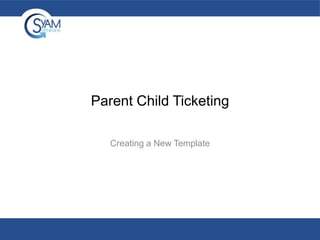
Recommended
Reporting

The document describes the reporting capabilities of the System Area Manager. It lists 10 different report types that can be generated in CSV, XML, or HTML formats. These reports include application summaries, asset lists and details, operating system summaries, user audits, local alerts, and power hours summaries and details. The reports can be filtered by various criteria and sorted. Examples are provided of filtering reports to list computers with Skype installed, count systems missing a security fix by OS, and list versions of Adobe Reader installed.
Deploying Third Party Software

The SyAM Management Utilities allow administrators to deploy third party applications silently on target systems. To deploy an application, a third party template must be configured that specifies the application exe path, installation parameters, and target operating system. Once configured, the application template can be deployed on demand or as a scheduled job to systems with the SyAM Client installed. Sample silent installation parameters are provided for applications like OpenOffice, Adobe Flash, Reader, and QuickTime.
Power reporting

The document discusses the various power reporting features available in SyAM Software. It describes how to generate different types of power charts and reports to analyze power usage and savings over time. These include devices powered on/off charts, kWh used charts, achieved savings charts, and detailed reports on identified savings potentials and actual achieved savings by group. Both summary and detailed reports can be generated on demand or scheduled via email.
System, Hardware and Network Details

This document summarizes the key hardware, network, and sensor details that are displayed in the System Area Manager software. It describes the various tabs that provide information on the system, hardware components like the CPU, memory, slots, and sensors. The hardware tab specifically shows environmental sensors for things like fans, temperatures, voltages, and security. It also explains how the software accesses different sensor data standards and how wattage is calculated. Finally, the network tab provides network adapter details, status, addresses, and traffic statistics.
Administration settings

The document describes various configuration settings in the Administration Settings section of SyAM Software Management Utilities. These include settings for power auditing calculations, license information, email settings, achieved savings reports, management utilities settings, restricted access lists, blackout calendars, wake on LAN URLs, users, and adding SQL logins. Key settings include power costs, polling frequency, email server authentication, savings report recipients, patch download folders, history retention period, and defining restricted systems.
Client deployment

The document discusses how to use templates in SyAM software to configure client deployment and other tasks. Templates can be created for discovery, client deployment on Windows, Mac, and Linux, defining the System Area Manager IP address, and location/function of clients. The unattended installation wizard guides the user through discovery, deployment, and configuration of clients using these templates to automatically deploy and manage clients across the network.
System Client Details

The document provides an overview of the System Client software. It discusses compatibility with different operating systems, installation and deployment across Windows, Linux and MacOS, and the main interface components including the dashboard, management tree, and detail tabs for system, hardware, network, storage and software information. The software allows monitoring of systems from a web browser and provides color-coded health indicators for easy visualization of system status.
Administration

The document summarizes the Administration tab in the Site Manager, which allows configuration of valued applications, ticketing & events, email settings, branding, self-service form builder, and asset import utility. Key areas that can be configured include event types, ticket templates, attachments, parent/child ticket relationships, self-service options, ticket reassignment, and email server settings. The branding and self-service form builder sections describe how the look and fields of the self-service ticketing portal can be customized.
Recommended
Reporting

The document describes the reporting capabilities of the System Area Manager. It lists 10 different report types that can be generated in CSV, XML, or HTML formats. These reports include application summaries, asset lists and details, operating system summaries, user audits, local alerts, and power hours summaries and details. The reports can be filtered by various criteria and sorted. Examples are provided of filtering reports to list computers with Skype installed, count systems missing a security fix by OS, and list versions of Adobe Reader installed.
Deploying Third Party Software

The SyAM Management Utilities allow administrators to deploy third party applications silently on target systems. To deploy an application, a third party template must be configured that specifies the application exe path, installation parameters, and target operating system. Once configured, the application template can be deployed on demand or as a scheduled job to systems with the SyAM Client installed. Sample silent installation parameters are provided for applications like OpenOffice, Adobe Flash, Reader, and QuickTime.
Power reporting

The document discusses the various power reporting features available in SyAM Software. It describes how to generate different types of power charts and reports to analyze power usage and savings over time. These include devices powered on/off charts, kWh used charts, achieved savings charts, and detailed reports on identified savings potentials and actual achieved savings by group. Both summary and detailed reports can be generated on demand or scheduled via email.
System, Hardware and Network Details

This document summarizes the key hardware, network, and sensor details that are displayed in the System Area Manager software. It describes the various tabs that provide information on the system, hardware components like the CPU, memory, slots, and sensors. The hardware tab specifically shows environmental sensors for things like fans, temperatures, voltages, and security. It also explains how the software accesses different sensor data standards and how wattage is calculated. Finally, the network tab provides network adapter details, status, addresses, and traffic statistics.
Administration settings

The document describes various configuration settings in the Administration Settings section of SyAM Software Management Utilities. These include settings for power auditing calculations, license information, email settings, achieved savings reports, management utilities settings, restricted access lists, blackout calendars, wake on LAN URLs, users, and adding SQL logins. Key settings include power costs, polling frequency, email server authentication, savings report recipients, patch download folders, history retention period, and defining restricted systems.
Client deployment

The document discusses how to use templates in SyAM software to configure client deployment and other tasks. Templates can be created for discovery, client deployment on Windows, Mac, and Linux, defining the System Area Manager IP address, and location/function of clients. The unattended installation wizard guides the user through discovery, deployment, and configuration of clients using these templates to automatically deploy and manage clients across the network.
System Client Details

The document provides an overview of the System Client software. It discusses compatibility with different operating systems, installation and deployment across Windows, Linux and MacOS, and the main interface components including the dashboard, management tree, and detail tabs for system, hardware, network, storage and software information. The software allows monitoring of systems from a web browser and provides color-coded health indicators for easy visualization of system status.
Administration

The document summarizes the Administration tab in the Site Manager, which allows configuration of valued applications, ticketing & events, email settings, branding, self-service form builder, and asset import utility. Key areas that can be configured include event types, ticket templates, attachments, parent/child ticket relationships, self-service options, ticket reassignment, and email server settings. The branding and self-service form builder sections describe how the look and fields of the self-service ticketing portal can be customized.
Helpdesk and ticketing

The document provides instructions on how to use the ticketing and helpdesk features in Site Manager. It describes how to view and filter tickets, create new tickets, edit tickets, and set up ticketing rules and workflows. It also covers self-service ticketing, where users can report issues themselves through a web portal. Finally, it discusses how to generate and customize ticketing reports.
An introduction to Seller Support Ticket Dashboard

This PPT will provide you an overview of Seller Support Ticket Dashboard - A swift and secure tool to raise tickets.
Seller support ticket 

1) The document provides instructions for sellers on how to use a new Seller Support Ticket feature to raise queries and complaints directly from their seller dashboard rather than emailing or calling support.
2) The feature allows sellers to create new tickets, view previous tickets, check ticket statuses, and respond to tickets directly from their dashboard for a more rapid way to report issues and follow up.
3) Sellers are guided on how to find and use the ticket feature, including how to fill out a ticket by selecting an issue type, providing a subject and description, and attaching documents if needed.
Raise a support ticket & check its status - Paytm mall shop

This document provides instructions on how to raise a support ticket and check its status on the seller support portal. It outlines the steps to click on the support tab, select the relevant issue category, provide details and attachments, and submit the ticket. It also explains how to check the ticket history by entering the ticket ID, and view details like status and replies. Common ticket statuses like in progress, pending, solved and disposition are also defined. Finally, it addresses some frequently asked questions about common seller issues and concerns.
paytm mall shop raise a support ticket & check its status

This document provides instructions on how to raise a support ticket and check its status on the seller support portal. It outlines the steps to click on the support tab, select the relevant issue category, provide details and submit the ticket. It also explains how to check the ticket history by entering the ticket ID and view details like status and replies. Various ticket statuses like in progress, pending, solved and disposition are defined. Finally, it addresses some common FAQs around login issues, product updates and payment processes.
Support for Paytm Mall Shop

1. The document discusses how to raise a support ticket and check its status on the seller support tab. It provides step-by-step instructions for raising a ticket and viewing ticket history.
2. It also addresses common FAQs about topics like login issues, updating product details, payment timelines, and how customers can check cashback status.
3. Customers can raise additional queries by starting a new ticket or replying to an existing one, and tickets can be re-opened if the initial resolution was unsatisfactory.
Raise a support ticket & check its status - Paytm mall shop

This document discusses how to raise a support ticket and check its status on the seller support portal. It provides steps to raise a ticket from the support tab by selecting the relevant issue category and sub-category, adding details and attachments, and submitting the ticket. It also explains how to check the status of an existing ticket by entering the ticket ID and viewing details like status and replies. Common FAQs around login issues, product updates, payments and more are also addressed.
Support for Wholesale

The document provides instructions on how to raise support tickets, check ticket history, and answers common FAQs related to selling on Paytm Mall. It discusses how to raise a ticket by selecting the appropriate issue category and providing required details. It also explains how to check the status of existing tickets by searching the ticket ID and view resolved tickets. Finally, it answers questions about the onboarding process, managing catalogues, order fulfillment, payments, and other account-related queries.
Kustomer Keeper User's Guide

Kustomer Keeper User's Guide. Provides illustrated step by step training to make implementation of Kustomer Keeper simple.
Form and survey builder training 

Form & Survey Builder allows users to create surveys in two steps: building the form elements in Form & Survey Builder, and then distributing the survey to recipients in Launch and Manage Surveys. The document outlines the steps to build a survey form including adding section headers, open-ended text boxes, multiple choice, and rating scale questions. It also describes customizing the survey design, adding recipients, setting preferences like reminders, and launching the live survey.
Support for Paytm Mall shop - English

1. The document discusses how to raise a support ticket and check its status on the seller support portal.
2. To raise a ticket, select the appropriate issue category and provide details of the problem. Attachments can also be uploaded.
3. Ticket status can be checked by entering the ticket ID and viewing details like status, responses, and attachments. Statuses include in progress, pending, solved, and disposition.
Claiming Seller Protection Fund

You can raise SPF (Seller Protection Fund) from your Returns dashboard itself. This guide will take you to the different steps of creating SPF claim.
Kustomer keeper manual v1

The document provides an overview and instructions for using KustomerKeeper, a point of sale and customer relationship management software. It describes the 12 integrated modules for settings, vendors, inventory, purchases, receiving, staff, customers, sales/guest checks, tables, reports, calendar, and tills. It provides details on each module's functions and how they relate to common business and restaurant management tasks like tracking inventory, sales, customers, staff, and finances. Screenshots illustrate the different windows and configuration options in the settings module.
How to Use Paytronix by Michael Schwartz

This document outlines the steps to generate both summary and detail reports from Paytronix. It describes how to log in, navigate to the report center, select the type of report, input filtering criteria like date ranges and stores, customize the output metrics, run the report, and download the results as an Excel file. Key steps include selecting loyalty overview for a summary report or guests analysis for a detail report, inputting dates and locations, choosing output metrics like spending and visits, and filtering or editing the downloaded Excel data.
Guided Assistance 

Guided steps to raise a request to seller support through the seller account:
1. Click "Contact Seller Support" and login to the seller account
2. Click "Ask for Assistance" and select the relevant issue type and sub-issue type from the dropdown menus
3. Fill in the comment details, attach any relevant files, and submit the ticket. You will receive an incident ID for future reference.
How to raise a ticket and check its status

1. The document discusses how to raise a support ticket and check its status on the Seller Support tab.
2. To raise a ticket, select the appropriate category, enter details of the issue, attach any files, and submit the ticket. Be sure to note the ticket number.
3. To check the status, enter the ticket number to view details like status updates and responses between the user and support. Ticket statuses include In Progress, Pending with User, Solved, and Disposition.
How to raise a ticket and check its status

1. The document discusses how to raise a support ticket and check its status on the Seller Support tab.
2. To raise a ticket, select the appropriate category, enter details of the issue, attach any files, and submit the ticket. Be sure to note the ticket number.
3. To check the status, enter the ticket number to view details like status updates and responses. Statuses include In Progress, Pending with You, Solved, and Disposition.
Raise a support ticket & check its status - Wholesale

1. The document discusses how to raise a support ticket and check its status on the Seller Support tab.
2. To raise a ticket, select the appropriate category, enter details of the issue, attach any files, and submit the ticket. Be sure to note the ticket number.
3. To check the status, enter the ticket number to view details like status updates and responses. Statuses include In Progress, Pending with You, Solved, and Disposition.
How to raise a ticket and check its status

1. The document discusses how to raise a support ticket and check its status on the seller support tab.
2. To raise a ticket, select the appropriate category, enter details of the issue, attach any files, and submit the ticket. Note the ticket number for reference.
3. To check status, enter the ticket number to view details like current status, responses, and ability to reply or re-open a ticket. There are four main ticket statuses: in progress, pending with user, solved, and disposition.
Raise a ticket and check its status- B2C

1. The document discusses how to raise a support ticket and check its status on the seller support tab.
2. To raise a ticket, the user clicks on the seller support tab and the listing and catalogue tab before selecting the relevant query subcategory and providing details and attachments.
3. To check a ticket's status, the user enters the ticket ID and can see details like the status, any responses or whether more information is needed from the user.
SyAM Software Solutions Overview

SyAM Software provides management solutions to help small, medium, and large enterprises operate more efficiently. Their solutions centralize asset, software deployment, remote management, and power management across an organization. Key benefits include 24/7 system monitoring, automated software patching, and power savings of up to 40% through intelligent power policies. The solutions provide dashboards and reports to give organizations visibility into system health, asset usage, and energy savings progress.
Asset auditor - Steps in the Audit Process

The Asset Auditor mobile app allows users to audit IT assets in the field. It connects to the Site Manager database to add, edit, and update asset information. Users can scan or manually enter asset serial numbers, update asset details, add photos and GPS locations. Edits are uploaded to Site Manager for administrator approval and reconciliation with the main database. The app supports barcode scanning on many mobile devices to efficiently track asset information.
More Related Content
Similar to Parent Child Ticketing
Helpdesk and ticketing

The document provides instructions on how to use the ticketing and helpdesk features in Site Manager. It describes how to view and filter tickets, create new tickets, edit tickets, and set up ticketing rules and workflows. It also covers self-service ticketing, where users can report issues themselves through a web portal. Finally, it discusses how to generate and customize ticketing reports.
An introduction to Seller Support Ticket Dashboard

This PPT will provide you an overview of Seller Support Ticket Dashboard - A swift and secure tool to raise tickets.
Seller support ticket 

1) The document provides instructions for sellers on how to use a new Seller Support Ticket feature to raise queries and complaints directly from their seller dashboard rather than emailing or calling support.
2) The feature allows sellers to create new tickets, view previous tickets, check ticket statuses, and respond to tickets directly from their dashboard for a more rapid way to report issues and follow up.
3) Sellers are guided on how to find and use the ticket feature, including how to fill out a ticket by selecting an issue type, providing a subject and description, and attaching documents if needed.
Raise a support ticket & check its status - Paytm mall shop

This document provides instructions on how to raise a support ticket and check its status on the seller support portal. It outlines the steps to click on the support tab, select the relevant issue category, provide details and attachments, and submit the ticket. It also explains how to check the ticket history by entering the ticket ID, and view details like status and replies. Common ticket statuses like in progress, pending, solved and disposition are also defined. Finally, it addresses some frequently asked questions about common seller issues and concerns.
paytm mall shop raise a support ticket & check its status

This document provides instructions on how to raise a support ticket and check its status on the seller support portal. It outlines the steps to click on the support tab, select the relevant issue category, provide details and submit the ticket. It also explains how to check the ticket history by entering the ticket ID and view details like status and replies. Various ticket statuses like in progress, pending, solved and disposition are defined. Finally, it addresses some common FAQs around login issues, product updates and payment processes.
Support for Paytm Mall Shop

1. The document discusses how to raise a support ticket and check its status on the seller support tab. It provides step-by-step instructions for raising a ticket and viewing ticket history.
2. It also addresses common FAQs about topics like login issues, updating product details, payment timelines, and how customers can check cashback status.
3. Customers can raise additional queries by starting a new ticket or replying to an existing one, and tickets can be re-opened if the initial resolution was unsatisfactory.
Raise a support ticket & check its status - Paytm mall shop

This document discusses how to raise a support ticket and check its status on the seller support portal. It provides steps to raise a ticket from the support tab by selecting the relevant issue category and sub-category, adding details and attachments, and submitting the ticket. It also explains how to check the status of an existing ticket by entering the ticket ID and viewing details like status and replies. Common FAQs around login issues, product updates, payments and more are also addressed.
Support for Wholesale

The document provides instructions on how to raise support tickets, check ticket history, and answers common FAQs related to selling on Paytm Mall. It discusses how to raise a ticket by selecting the appropriate issue category and providing required details. It also explains how to check the status of existing tickets by searching the ticket ID and view resolved tickets. Finally, it answers questions about the onboarding process, managing catalogues, order fulfillment, payments, and other account-related queries.
Kustomer Keeper User's Guide

Kustomer Keeper User's Guide. Provides illustrated step by step training to make implementation of Kustomer Keeper simple.
Form and survey builder training 

Form & Survey Builder allows users to create surveys in two steps: building the form elements in Form & Survey Builder, and then distributing the survey to recipients in Launch and Manage Surveys. The document outlines the steps to build a survey form including adding section headers, open-ended text boxes, multiple choice, and rating scale questions. It also describes customizing the survey design, adding recipients, setting preferences like reminders, and launching the live survey.
Support for Paytm Mall shop - English

1. The document discusses how to raise a support ticket and check its status on the seller support portal.
2. To raise a ticket, select the appropriate issue category and provide details of the problem. Attachments can also be uploaded.
3. Ticket status can be checked by entering the ticket ID and viewing details like status, responses, and attachments. Statuses include in progress, pending, solved, and disposition.
Claiming Seller Protection Fund

You can raise SPF (Seller Protection Fund) from your Returns dashboard itself. This guide will take you to the different steps of creating SPF claim.
Kustomer keeper manual v1

The document provides an overview and instructions for using KustomerKeeper, a point of sale and customer relationship management software. It describes the 12 integrated modules for settings, vendors, inventory, purchases, receiving, staff, customers, sales/guest checks, tables, reports, calendar, and tills. It provides details on each module's functions and how they relate to common business and restaurant management tasks like tracking inventory, sales, customers, staff, and finances. Screenshots illustrate the different windows and configuration options in the settings module.
How to Use Paytronix by Michael Schwartz

This document outlines the steps to generate both summary and detail reports from Paytronix. It describes how to log in, navigate to the report center, select the type of report, input filtering criteria like date ranges and stores, customize the output metrics, run the report, and download the results as an Excel file. Key steps include selecting loyalty overview for a summary report or guests analysis for a detail report, inputting dates and locations, choosing output metrics like spending and visits, and filtering or editing the downloaded Excel data.
Guided Assistance 

Guided steps to raise a request to seller support through the seller account:
1. Click "Contact Seller Support" and login to the seller account
2. Click "Ask for Assistance" and select the relevant issue type and sub-issue type from the dropdown menus
3. Fill in the comment details, attach any relevant files, and submit the ticket. You will receive an incident ID for future reference.
How to raise a ticket and check its status

1. The document discusses how to raise a support ticket and check its status on the Seller Support tab.
2. To raise a ticket, select the appropriate category, enter details of the issue, attach any files, and submit the ticket. Be sure to note the ticket number.
3. To check the status, enter the ticket number to view details like status updates and responses between the user and support. Ticket statuses include In Progress, Pending with User, Solved, and Disposition.
How to raise a ticket and check its status

1. The document discusses how to raise a support ticket and check its status on the Seller Support tab.
2. To raise a ticket, select the appropriate category, enter details of the issue, attach any files, and submit the ticket. Be sure to note the ticket number.
3. To check the status, enter the ticket number to view details like status updates and responses. Statuses include In Progress, Pending with You, Solved, and Disposition.
Raise a support ticket & check its status - Wholesale

1. The document discusses how to raise a support ticket and check its status on the Seller Support tab.
2. To raise a ticket, select the appropriate category, enter details of the issue, attach any files, and submit the ticket. Be sure to note the ticket number.
3. To check the status, enter the ticket number to view details like status updates and responses. Statuses include In Progress, Pending with You, Solved, and Disposition.
How to raise a ticket and check its status

1. The document discusses how to raise a support ticket and check its status on the seller support tab.
2. To raise a ticket, select the appropriate category, enter details of the issue, attach any files, and submit the ticket. Note the ticket number for reference.
3. To check status, enter the ticket number to view details like current status, responses, and ability to reply or re-open a ticket. There are four main ticket statuses: in progress, pending with user, solved, and disposition.
Raise a ticket and check its status- B2C

1. The document discusses how to raise a support ticket and check its status on the seller support tab.
2. To raise a ticket, the user clicks on the seller support tab and the listing and catalogue tab before selecting the relevant query subcategory and providing details and attachments.
3. To check a ticket's status, the user enters the ticket ID and can see details like the status, any responses or whether more information is needed from the user.
Similar to Parent Child Ticketing (20)
An introduction to Seller Support Ticket Dashboard

An introduction to Seller Support Ticket Dashboard
Raise a support ticket & check its status - Paytm mall shop

Raise a support ticket & check its status - Paytm mall shop
paytm mall shop raise a support ticket & check its status

paytm mall shop raise a support ticket & check its status
Raise a support ticket & check its status - Paytm mall shop

Raise a support ticket & check its status - Paytm mall shop
Raise a support ticket & check its status - Wholesale

Raise a support ticket & check its status - Wholesale
More from SyAM Software
SyAM Software Solutions Overview

SyAM Software provides management solutions to help small, medium, and large enterprises operate more efficiently. Their solutions centralize asset, software deployment, remote management, and power management across an organization. Key benefits include 24/7 system monitoring, automated software patching, and power savings of up to 40% through intelligent power policies. The solutions provide dashboards and reports to give organizations visibility into system health, asset usage, and energy savings progress.
Asset auditor - Steps in the Audit Process

The Asset Auditor mobile app allows users to audit IT assets in the field. It connects to the Site Manager database to add, edit, and update asset information. Users can scan or manually enter asset serial numbers, update asset details, add photos and GPS locations. Edits are uploaded to Site Manager for administrator approval and reconciliation with the main database. The app supports barcode scanning on many mobile devices to efficiently track asset information.
Performing a power audit

The document discusses how a power audit is performed using SyAM Software Management Utilities. It describes how systems are discovered on the network and organized into groups. During data collection, actual power usage is compared to desired usage hours to calculate potential savings. After applying power management settings, achieved savings are calculated by comparing actual usage to the original baseline. The software allows viewing power usage reports, charts, and savings details across systems, locations and departments. Performing a power audit involves configuring settings and creating a power audit wizard to define the scope and schedule of the audit.
Patch management

The document discusses the patch management capabilities of SyAM Software. It allows performing vulnerability scans on demand or through automated scheduling. On-demand scans can be run against selected systems. Results show missing patches that can be deployed. Automated patching can be configured by creating templates that define the patch types to scan and deploy. Jobs are then scheduled and run against selected systems using the configured templates.
Job scheduling

The document discusses job scheduling in SyAM Software. It provides instructions on creating job templates, executing jobs on target systems, and verifying job status. Templates allow adding tasks that will deploy the SyAM client using existing templates. The status of scheduled jobs can be viewed and provides details on jobs that are scheduled, running, or completed. Job filtering allows targeting systems by name, IP, or client version, and wildcards and ranges can be used.
Creating templates

The document discusses how to create templates in SyAM Software Management Utilities. It provides instructions for setting up templates for various tasks like client deployment, discovery, locations/functions, notifications, system area manager IP addresses, alerts, power settings, remote console, wake-on-LAN, and manage jobs. Templates define configurations, versions, and settings to standardize how tasks are performed across multiple systems. The utility offers templates for operating systems like Windows, Macintosh, Linux, and ESXi.
Installation & configuration

SyAM Software Management Utilities is a browser-based system for remotely managing software installations and configurations on networked computers. It requires Microsoft SQL Server or SQL Express as a database, Internet Information Services as a web server, and specific configurations of the target client systems to allow remote access and management. Upon initial setup and login, the user must configure an authentication template with credentials that have administrative access on both the Windows network and target client systems to allow remote deployment and management of software and system configurations.
Reporting

The document discusses the reporting features in Site Manager, including predefined reports for asset list, application summary, asset summary, operating system summary, transactions, and ticketing summary. It provides instructions on how to customize reports by adding, removing, and grouping columns, as well as applying filters and exporting reports to PDF. Key report customization options covered include dragging fields into reports, right-clicking column headers to select columns, and filtering by expression. Saved reports will retain all customizations and be available in the report tree for future use.
Remote Management

Site Manager allows users to remotely access and manage systems from any location through a web browser. It provides real-time information on systems using Remote Console, which works with any Java-enabled browser, or Remote Desktop, which requires Internet Explorer. Users can select systems on the Site Summary Dashboard to remotely control, then choose Remote Console or Desktop next to the desired system.
Licensing

This document provides instructions for configuring licensing in Site Manager. It describes how to enter a system area manager password, manage site access licenses to control the number of sites that can be managed, configure individual system area managers to register with Site Manager, allocate licenses to managed sites, and manage sites by adding them to Site Manager and configuring site settings and user access.
Knowledge base

The Site Manager Knowledge Base allows users to create categorized articles, tickets, and search content. Administrators can access additional settings like reviewing articles before publication, managing categories, and viewing analytics on article views and contributors. Articles can be written with titles, tags and attachments. The analytics dashboard provides widgets to view metrics like top articles, contributors, and articles created over time, which can be filtered by date.
Configuring Sites, Users and Groups

This document provides instructions for managing sites, users, and groups in Site Manager. It describes how to add sites to Site Manager, enter site information, and configure site settings such as which groups have access and which events will be automatically ticketed. It also explains how to create and manage user groups by selecting available features, and how to create and edit individual users by assigning them to groups. Finally, it covers settings for self-service users and locations.
Asset management

This document provides an overview of how to use the asset management features in Site Manager. It describes how to view asset summaries, filter assets, search for assets, customize asset columns, add assets manually, view and edit system details, import and export assets, use the asset dashboard widgets, and reconcile audit changes. The dashboard allows filtering assets by category and searching. Settings can customize columns displayed. Clicking an asset shows details across several tabs. Assets can be added, edited, imported or exported from files. The dashboard contains widgets for analyzing asset data which can be customized.
Events

The document provides instructions for generating, viewing, and filtering an event log in the Site Manager. The event log records errors and events from all monitored clients. Users can generate an HTML or XML output of the log for a specific site or all sites. When viewing the log, they can select sites, a time period, and apply filters to modify the output. The log displays 20 events per page that can be sorted by column headings. Filters allow viewing events for a single machine by IP address.
Data Center Management

The Data Center Management feature of System Area Manager allows users to view and manage policies for supported systems. It displays a list of all systems where individual system policies can be viewed and edited. Policies can limit a system's wattage or only apply when sensor thresholds are exceeded. Users can also configure when policies are enforced.
GPS Functionality

The document discusses GPS management functionality for supported systems. It allows configuring email settings and specifying the number of days and hours between notifications when a system has been offline. Enabling GPS management will send an email with the system's current location and a link to Google Maps when it has been off the network for the specified period. The Google Maps link shows different levels of detail for the system's location.
Storage Details

The document describes the Storage Details tab in System Area Manager, which displays physical and logical disk information, including vendor, size, and utilization details. It also covers managing PCI RAID controllers by clicking on the RAID Controller in the Storage Details tab to access configuration options. The RAID Controller screen is then divided into sections showing controller details, RAID sets, physical drives, and available arrays. Steps for creating a RAID set by selecting physical drives, arrays, RAID levels, and completing the setup are outlined. Managing global spares and deleting RAID sets are also summarized.
Managing Sites, Users & Groups

The document provides instructions for registering a System Area Manager with a Site Manager. It explains how to enter the Site Manager's IP address and security password during registration. It also describes how to resynchronize the System Area Manager with the Site Manager after a reboot, and how to manage users and groups by adding new groups and users.
Installation & Initial Configuration

This document provides instructions for installing and initially configuring the System Area Manager software. It outlines system requirements, supported browsers and operating systems, required firewall ports, and steps for logging in and managing licenses. The interface is then described, including options for adding, removing, and grouping managed systems.
Software Details

The document describes the Software Details tab in System Area Manager, which displays processes, services, applications, and drivers on the monitored system. It allows the user to stop processes, start or stop services, and create alerts for processes or services remotely. The tab also retrieves events from Windows event logs and allows the user to create alerts that trigger when the log files reach a certain size.
More from SyAM Software (20)
Recently uploaded
Large Language Model (LLM) and it’s Geospatial Applications

Large Language Model (LLM) and it’s Geospatial Applications.
Pushing the limits of ePRTC: 100ns holdover for 100 days

At WSTS 2024, Alon Stern explored the topic of parametric holdover and explained how recent research findings can be implemented in real-world PNT networks to achieve 100 nanoseconds of accuracy for up to 100 days.
A tale of scale & speed: How the US Navy is enabling software delivery from l...

Rapid and secure feature delivery is a goal across every application team and every branch of the DoD. The Navy’s DevSecOps platform, Party Barge, has achieved:
- Reduction in onboarding time from 5 weeks to 1 day
- Improved developer experience and productivity through actionable findings and reduction of false positives
- Maintenance of superior security standards and inherent policy enforcement with Authorization to Operate (ATO)
Development teams can ship efficiently and ensure applications are cyber ready for Navy Authorizing Officials (AOs). In this webinar, Sigma Defense and Anchore will give attendees a look behind the scenes and demo secure pipeline automation and security artifacts that speed up application ATO and time to production.
We will cover:
- How to remove silos in DevSecOps
- How to build efficient development pipeline roles and component templates
- How to deliver security artifacts that matter for ATO’s (SBOMs, vulnerability reports, and policy evidence)
- How to streamline operations with automated policy checks on container images
20240607 QFM018 Elixir Reading List May 2024

Everything I found interesting about the Elixir programming ecosystem in May 2024
“Building and Scaling AI Applications with the Nx AI Manager,” a Presentation...

“Building and Scaling AI Applications with the Nx AI Manager,” a Presentation...Edge AI and Vision Alliance
For the full video of this presentation, please visit: https://www.edge-ai-vision.com/2024/06/building-and-scaling-ai-applications-with-the-nx-ai-manager-a-presentation-from-network-optix/
Robin van Emden, Senior Director of Data Science at Network Optix, presents the “Building and Scaling AI Applications with the Nx AI Manager,” tutorial at the May 2024 Embedded Vision Summit.
In this presentation, van Emden covers the basics of scaling edge AI solutions using the Nx tool kit. He emphasizes the process of developing AI models and deploying them globally. He also showcases the conversion of AI models and the creation of effective edge AI pipelines, with a focus on pre-processing, model conversion, selecting the appropriate inference engine for the target hardware and post-processing.
van Emden shows how Nx can simplify the developer’s life and facilitate a rapid transition from concept to production-ready applications.He provides valuable insights into developing scalable and efficient edge AI solutions, with a strong focus on practical implementation.Uni Systems Copilot event_05062024_C.Vlachos.pdf

Unlocking Productivity: Leveraging the Potential of Copilot in Microsoft 365, a presentation by Christoforos Vlachos, Senior Solutions Manager – Modern Workplace, Uni Systems
Microsoft - Power Platform_G.Aspiotis.pdf

Revolutionizing Application Development
with AI-powered low-code, presentation by George Aspiotis, Sr. Partner Development Manager, Microsoft
Communications Mining Series - Zero to Hero - Session 1

This session provides introduction to UiPath Communication Mining, importance and platform overview. You will acquire a good understand of the phases in Communication Mining as we go over the platform with you. Topics covered:
• Communication Mining Overview
• Why is it important?
• How can it help today’s business and the benefits
• Phases in Communication Mining
• Demo on Platform overview
• Q/A
Climate Impact of Software Testing at Nordic Testing Days

My slides at Nordic Testing Days 6.6.2024
Climate impact / sustainability of software testing discussed on the talk. ICT and testing must carry their part of global responsibility to help with the climat warming. We can minimize the carbon footprint but we can also have a carbon handprint, a positive impact on the climate. Quality characteristics can be added with sustainability, and then measured continuously. Test environments can be used less, and in smaller scale and on demand. Test techniques can be used in optimizing or minimizing number of tests. Test automation can be used to speed up testing.
Goodbye Windows 11: Make Way for Nitrux Linux 3.5.0!

As the digital landscape continually evolves, operating systems play a critical role in shaping user experiences and productivity. The launch of Nitrux Linux 3.5.0 marks a significant milestone, offering a robust alternative to traditional systems such as Windows 11. This article delves into the essence of Nitrux Linux 3.5.0, exploring its unique features, advantages, and how it stands as a compelling choice for both casual users and tech enthusiasts.
Securing your Kubernetes cluster_ a step-by-step guide to success !

Today, after several years of existence, an extremely active community and an ultra-dynamic ecosystem, Kubernetes has established itself as the de facto standard in container orchestration. Thanks to a wide range of managed services, it has never been so easy to set up a ready-to-use Kubernetes cluster.
However, this ease of use means that the subject of security in Kubernetes is often left for later, or even neglected. This exposes companies to significant risks.
In this talk, I'll show you step-by-step how to secure your Kubernetes cluster for greater peace of mind and reliability.
Introducing Milvus Lite: Easy-to-Install, Easy-to-Use vector database for you...

Join us to introduce Milvus Lite, a vector database that can run on notebooks and laptops, share the same API with Milvus, and integrate with every popular GenAI framework. This webinar is perfect for developers seeking easy-to-use, well-integrated vector databases for their GenAI apps.
20240605 QFM017 Machine Intelligence Reading List May 2024

Everything I found interesting about machines behaving intelligently during May 2024
“I’m still / I’m still / Chaining from the Block”

“An Outlook of the Ongoing and Future Relationship between Blockchain Technologies and Process-aware Information Systems.” Invited talk at the joint workshop on Blockchain for Information Systems (BC4IS) and Blockchain for Trusted Data Sharing (B4TDS), co-located with with the 36th International Conference on Advanced Information Systems Engineering (CAiSE), 3 June 2024, Limassol, Cyprus.
Encryption in Microsoft 365 - ExpertsLive Netherlands 2024

In this session I delve into the encryption technology used in Microsoft 365 and Microsoft Purview. Including the concepts of Customer Key and Double Key Encryption.
Building RAG with self-deployed Milvus vector database and Snowpark Container...

This talk will give hands-on advice on building RAG applications with an open-source Milvus database deployed as a docker container. We will also introduce the integration of Milvus with Snowpark Container Services.
Recently uploaded (20)
Large Language Model (LLM) and it’s Geospatial Applications

Large Language Model (LLM) and it’s Geospatial Applications
Pushing the limits of ePRTC: 100ns holdover for 100 days

Pushing the limits of ePRTC: 100ns holdover for 100 days
A tale of scale & speed: How the US Navy is enabling software delivery from l...

A tale of scale & speed: How the US Navy is enabling software delivery from l...
“Building and Scaling AI Applications with the Nx AI Manager,” a Presentation...

“Building and Scaling AI Applications with the Nx AI Manager,” a Presentation...
Communications Mining Series - Zero to Hero - Session 1

Communications Mining Series - Zero to Hero - Session 1
Climate Impact of Software Testing at Nordic Testing Days

Climate Impact of Software Testing at Nordic Testing Days
Goodbye Windows 11: Make Way for Nitrux Linux 3.5.0!

Goodbye Windows 11: Make Way for Nitrux Linux 3.5.0!
Securing your Kubernetes cluster_ a step-by-step guide to success !

Securing your Kubernetes cluster_ a step-by-step guide to success !
Introducing Milvus Lite: Easy-to-Install, Easy-to-Use vector database for you...

Introducing Milvus Lite: Easy-to-Install, Easy-to-Use vector database for you...
20240605 QFM017 Machine Intelligence Reading List May 2024

20240605 QFM017 Machine Intelligence Reading List May 2024
Encryption in Microsoft 365 - ExpertsLive Netherlands 2024

Encryption in Microsoft 365 - ExpertsLive Netherlands 2024
Building RAG with self-deployed Milvus vector database and Snowpark Container...

Building RAG with self-deployed Milvus vector database and Snowpark Container...
Parent Child Ticketing
- 1. Parent Child Ticketing Creating a New Template
- 2. Initial Setup • • You must first set up the parent/child relationship controls from the administration page. To get here simply choose administration from the drop down menu and click the Ticketing & Events tab. Then expand the Parent/Child Options bar. 2
- 3. Administration Settings • Below are the different options you can select – – – – Automatically resolve children – When parent ticket is closed or deleted, so are children Automatically reactivate children – When parent ticket is reopened, so are children Automatically reassign children – Reassigning parent ticket to different user(s) also reassigns children Automatically populate children – Selected fields of child tickets will be populated with data from parent 3
- 4. Ticket Templates • After the administration settings are configured, expand the Ticket Templates bar to create a new template • Click Create Template and Choose the event name from the drop down menu and enter a description. If you need to add an Event Name you can do this by expanding the Event Types bar above. 4
- 5. Ticket Templates • • • • Next press Add Child Ticket You can add several Child Tickets. For each one, you can select a priority and a Summary. Press Save Template The template will now appear on the Ticket Templates page so you can edit, delete, or disable the template at any time 5
- 6. Using the Template • To use the template you created choose Ticketing from the drop down menu. • To create a new ticket click • Proceed in choosing Site Name, Location, etc. like you would a regular ticket. 6
- 7. Ticket Details • The Ticket details page will now let us choose the ticket template we created using the Event Type called Add a new employee. • Click Save Ticket at the top 7
- 8. Viewing the Child Tickets • After setting up the ticket you will now see it in the ticketing dashboard along with the child tickets associated. 8
- 9. Using the Template in the Self Service Portal • End-users can assign a parent/child ticket straight from the Self Service Ticketing portal • They start by pressing Create New Ticket 9
- 10. Creating a New Ticket • The user can follow the steps to choose the Site Name, Location and room number. • When asked “What type of problem are you experiencing?” they can simply choose the Add a new employee option from the drop down. • This is the same template that was created previously. 10
