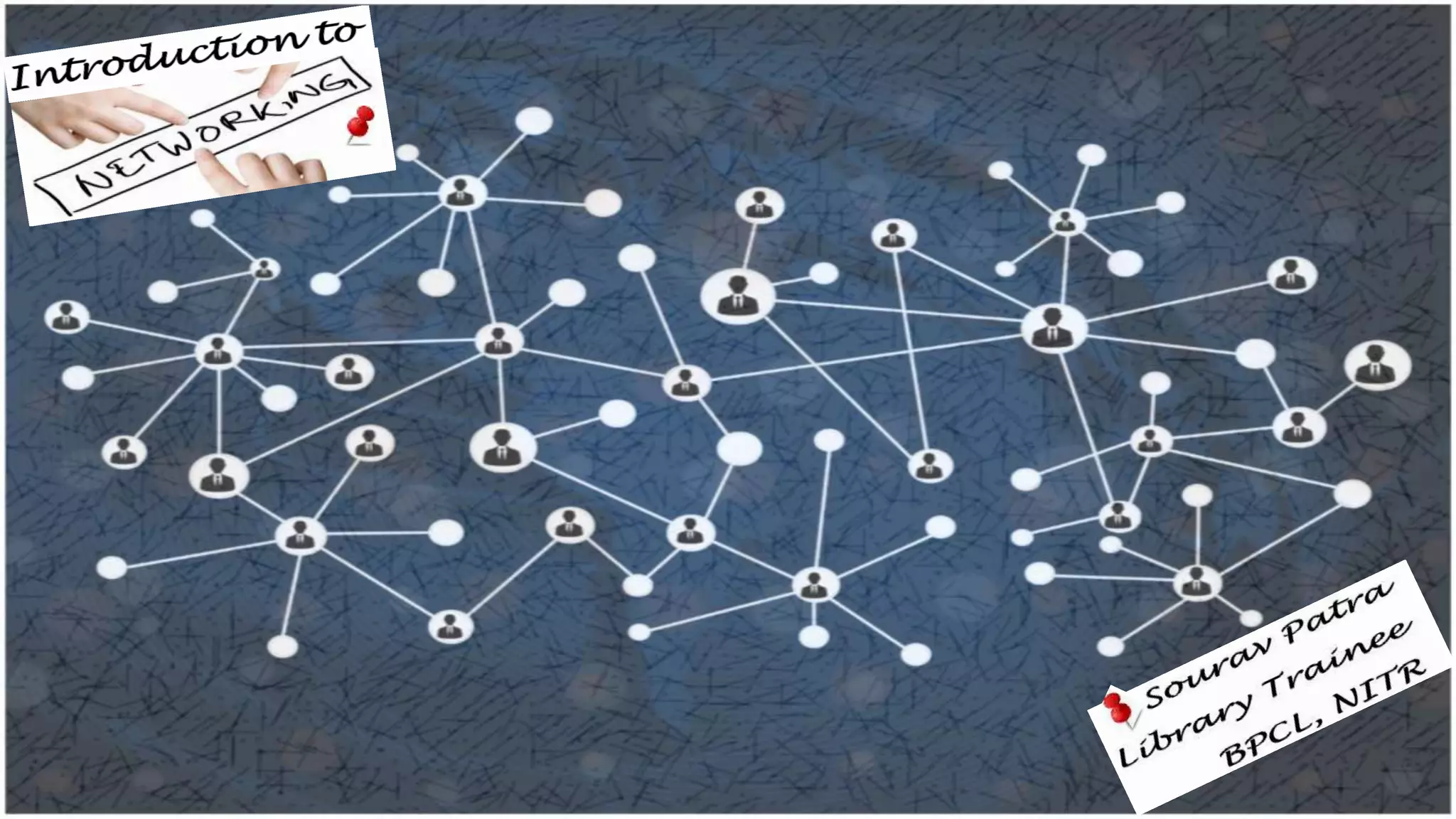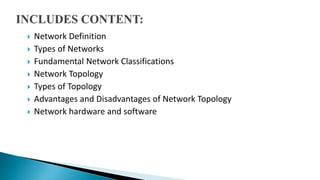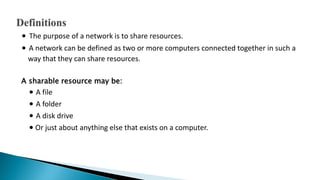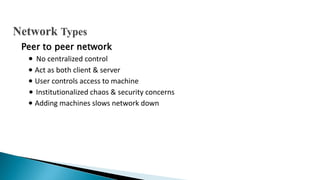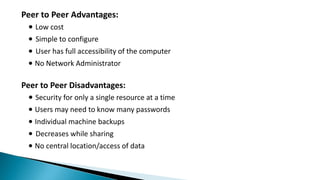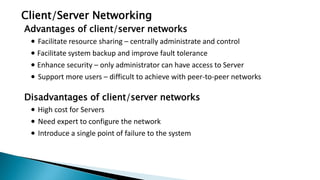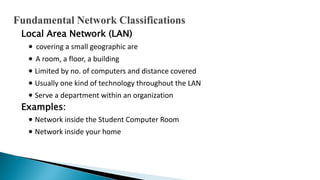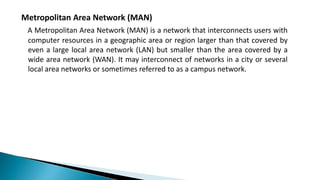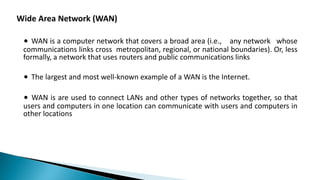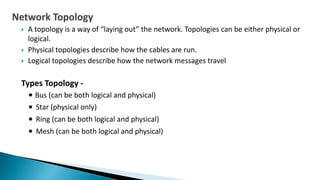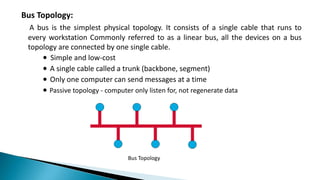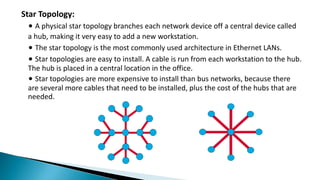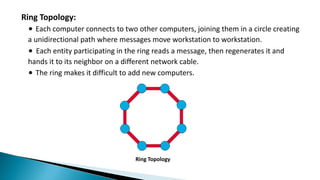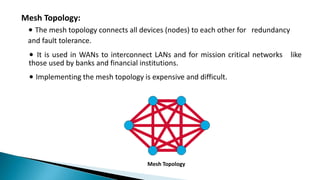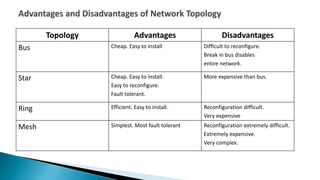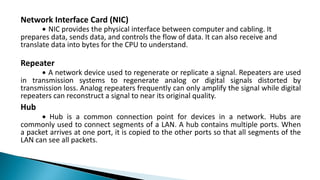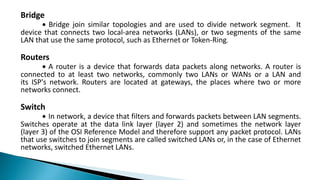This document discusses different types of computer networks. It defines peer-to-peer and client-server networks, describing their advantages and disadvantages. Peer-to-peer networks have no centralized control and are best for small networks with 10 or fewer users where security is not critical. Client-server networks have centralized control through servers and are better for larger networks that require sharing of resources and enhanced security. The document also covers network topologies like bus, star, ring and mesh, and network hardware such as switches, routers, hubs and bridges.