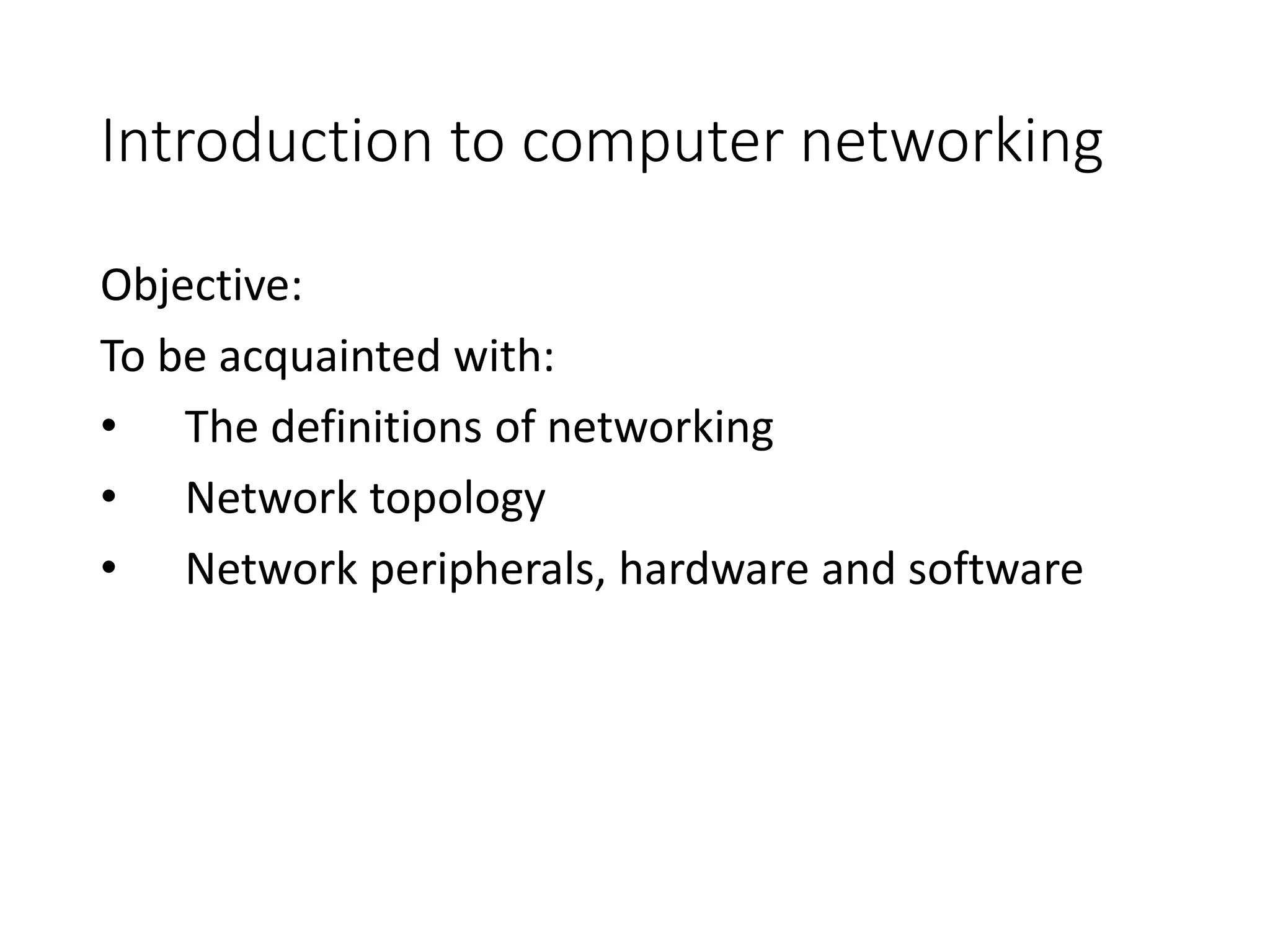The document provides an introduction to computer networking, including definitions of networking concepts like network topology. It defines different types of network topologies such as bus, star, ring, and mesh and describes their advantages and disadvantages. The key components covered are local area networks (LANs), wide area networks (WANs), and metropolitan area networks (MANs). It also discusses client/server networks and peer-to-peer networks.