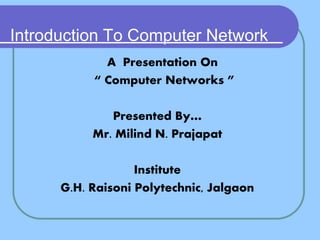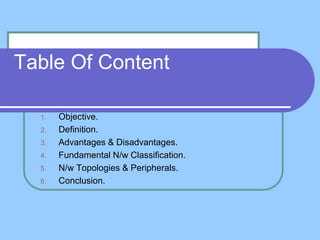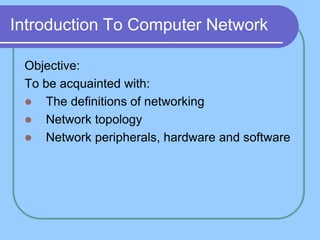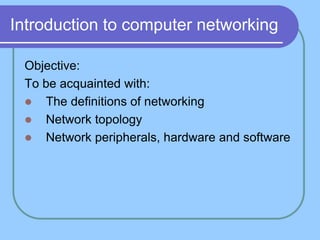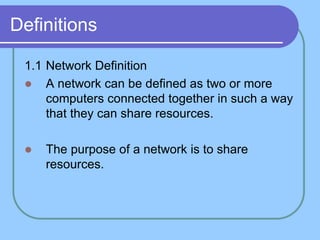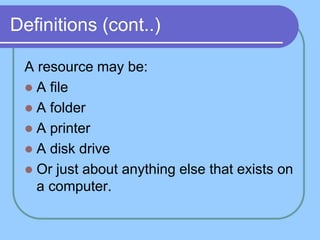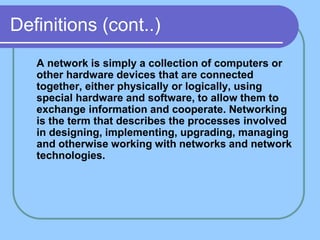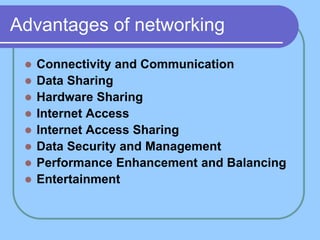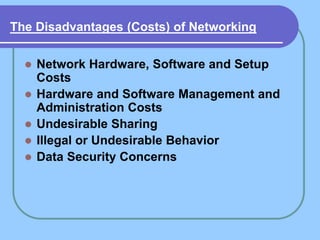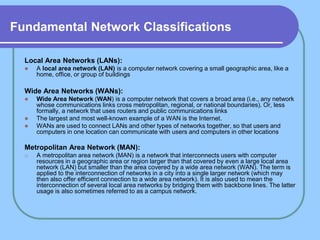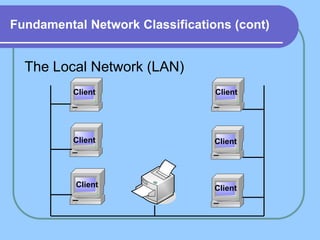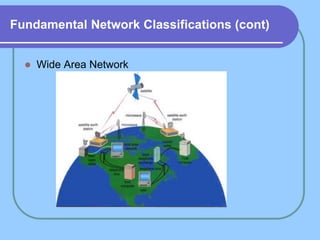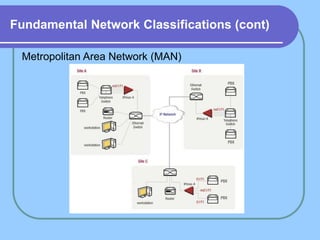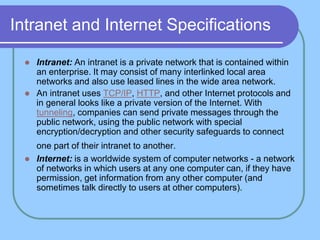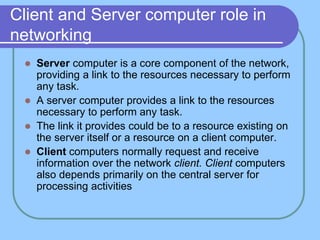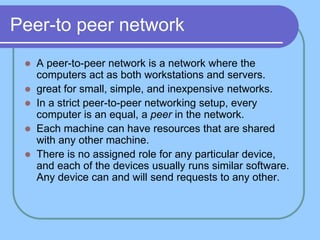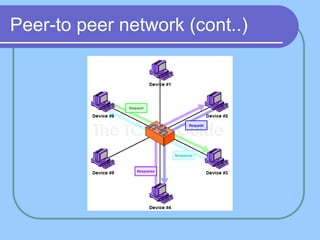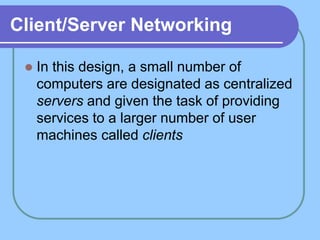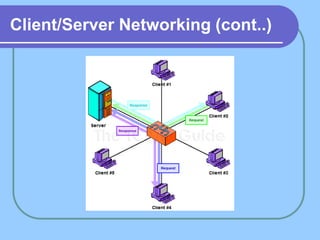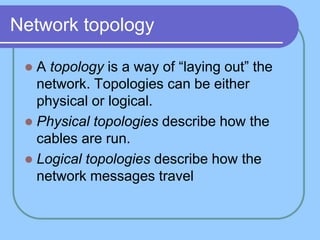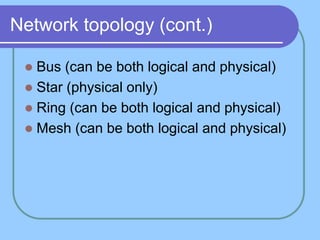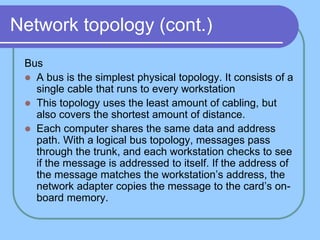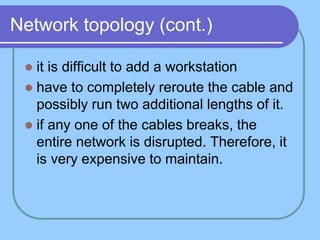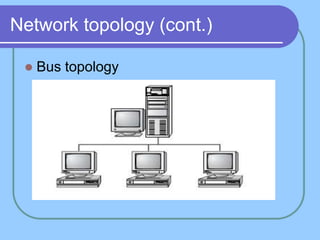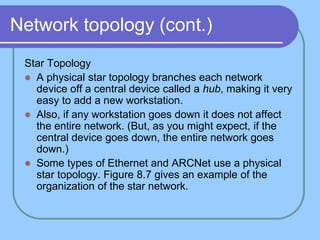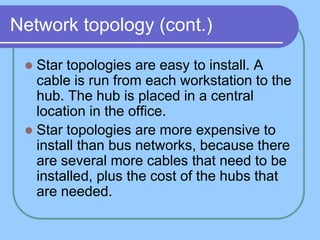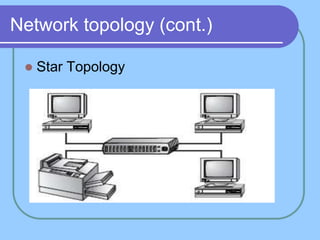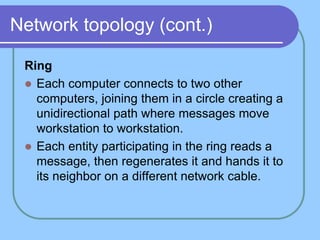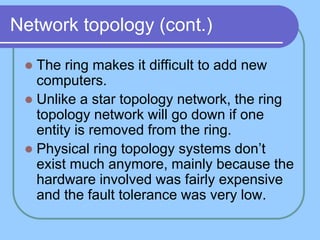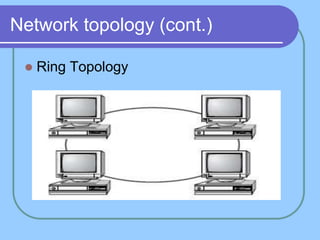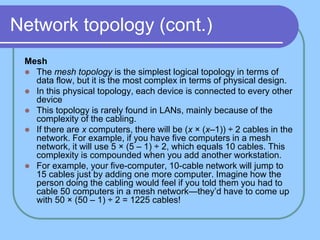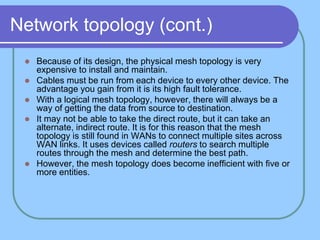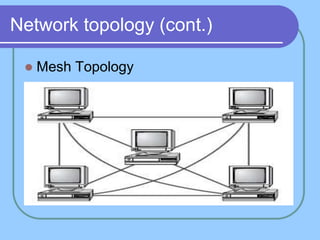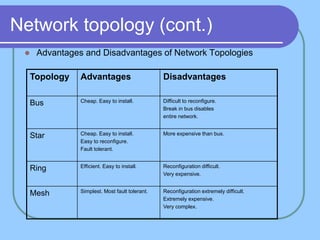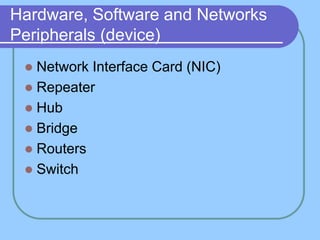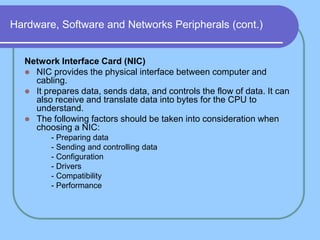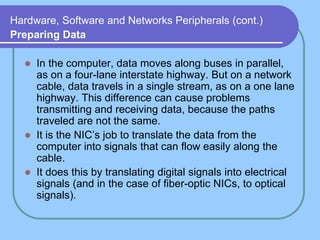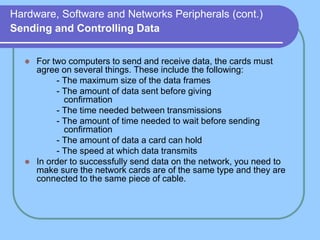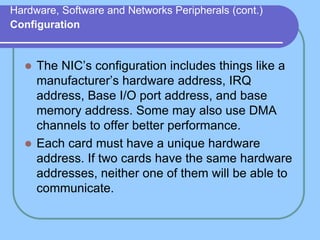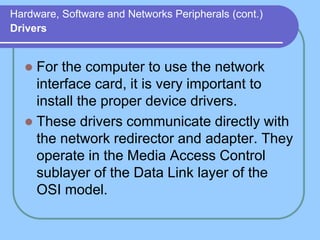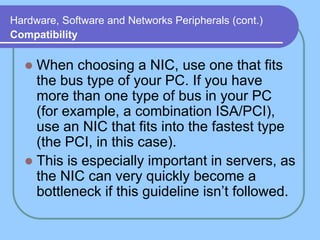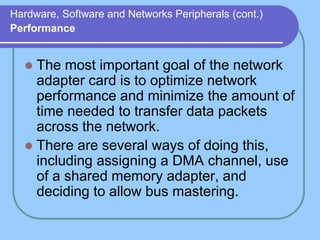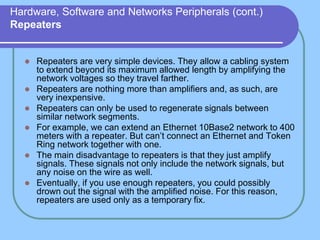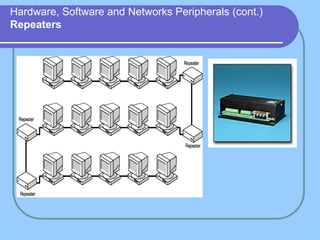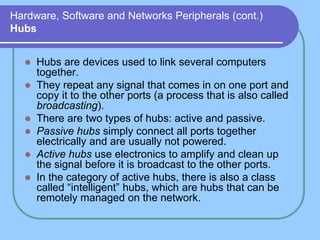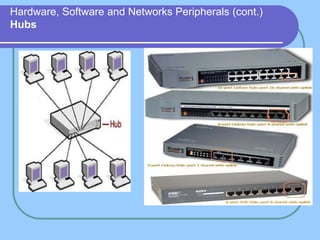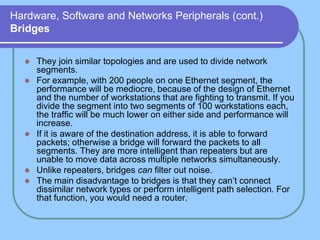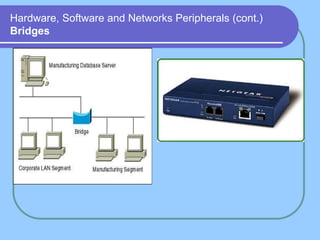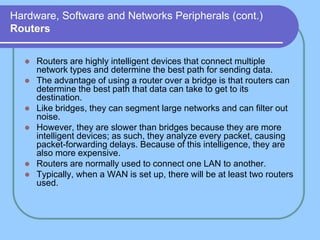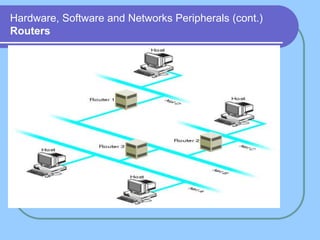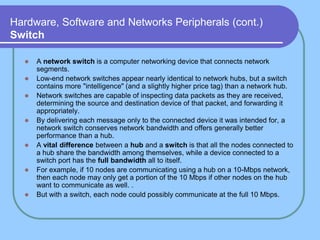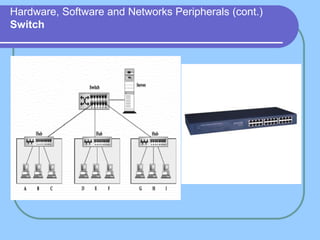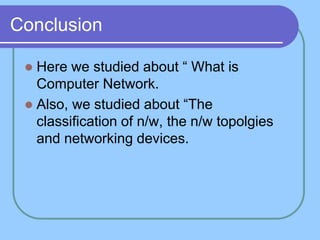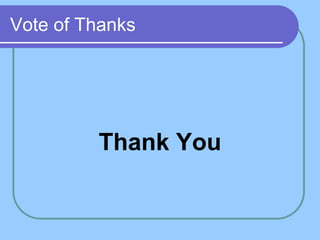This presentation introduces computer networks, covering definitions, classifications (LANs, WANs, MANs), networking advantages and disadvantages, and network topologies (bus, star, ring, mesh). It discusses the roles of various components including clients, servers, repeaters, hubs, bridges, routers, and switches, highlighting their functions and importance in network communication. The presentation emphasizes the significance of understanding networking concepts for effective resource sharing and communication.