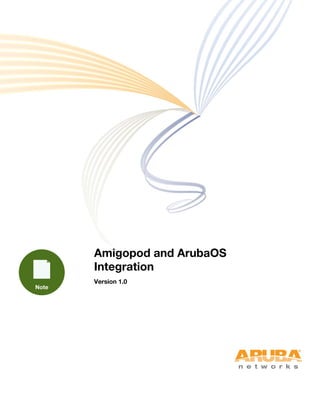
Amigopod and ArubaOS Integration
- 2. www.arubanetworks.com 1344 Crossman Avenue Sunnyvale, California 94089 Phone: 408.227.4500 Fax 408.227.4550 Aruba Networks, Inc. 2 Amigopod and ArubaOS Integration Application Note Copyright © 2011 Aruba Networks, Inc. AirWave®, Aruba Networks®, Aruba Mobility Management System®, Bluescanner, For Wireless That Works®, Mobile Edge Architecture®, People Move. Networks Must Follow®, RFprotect®, The All Wireless Workplace Is Now Open For Business, Green Island, and The Mobile Edge Company® are trademarks of Aruba Networks, Inc. All rights reserved. Aruba Networks reserves the right to change, modify, transfer, or otherwise revise this publication and the product specifications without notice. While Aruba uses commercially reasonable efforts to ensure the accuracy of the specifications contained in this document, Aruba will assume no responsibility for any errors or omissions. Open Source Code Certain Aruba products include Open Source software code developed by third parties, including software code subject to the GNU General Public License (“GPL”), GNU Lesser General Public License (“LGPL”), or other Open Source Licenses. The Open Source code used can be found at this site: http://www.arubanetworks.com/open_source Legal Notice ARUBA DISCLAIMS ANY AND ALL OTHER REPRESENTATIONS AND WARRANTIES, WEATHER EXPRESS, IMPLIED, OR STATUTORY, INCLUDING WARRANTIES OF MERCHANTABILITY, FITNESS FOR A PARTICULAR PURPOSE, TITLE, NONINFRINGEMENT, ACCURACY AND QUET ENJOYMENT. IN NO EVENT SHALL THE AGGREGATE LIABILITY OF ARUBA EXCEED THE AMOUNTS ACUTALLY PAID TO ARUBA UNDER ANY APPLICABLE WRITTEN AGREEMENT OR FOR ARUBA PRODUCTS OR SERVICES PURSHASED DIRECTLY FROM ARUBA, WHICHEVER IS LESS. Warning and Disclaimer This guide is designed to provide information about wireless networking, which includes Aruba Network products. Though Aruba uses commercially reasonable efforts to ensure the accuracy of the specifications contained in this document, this guide and the information in it is provided on an “as is” basis. Aruba assumes no liability or responsibility for any errors or omissions. ARUBA DISCLAIMS ANY AND ALL OTHER REPRESENTATIONS AND WARRANTIES, WHETHER EXPRESSED, IMPLIED, OR STATUTORY, INCLUDING WARRANTIES OF MERCHANTABILITY, FITNESS FOR A PARTICULAR PURPOSE, TITLE, NONINFRINGEMENT, ACCURACY, AND QUIET ENJOYMENT. IN NO EVENT SHALL THE AGGREGATE LIABILITY OF ARUBA EXCEED THE AMOUNTS ACTUALLY PAID TO ARUBA UNDER ANY APPLICABLE WRITTEN AGREEMENT OR FOR ARUBA PRODUCTS OR SERVICES PURCHASED DIRECTLY FROM ARUBA, WHICHEVER IS LESS. Aruba Networks reserves the right to change, modify, transfer, or otherwise revise this publication and the product specifications without notice.
- 3. Aruba Networks, Inc. Table of Contents | 3 Amigopod and ArubaOS Integration Application Note Table of Contents Chapter 1: Introduction 5 Reference Material 5 Chapter 2: Captive Portal Authentication 6 Captive Portal Overview 6 ArubaOS or Amigopod for Visitor Management 7 Captive Portal Authentication Workflow 10 Chapter 3: ArubaOS Configuration 12 Creating a RADIUS Server Instance 12 Modify NAS ID for Master Local Deployments 14 Add RADIUS Server to a Server Group 15 Creating an RFC3576 Server Instance 16 Creating a Captive Portal Profile 18 Configure Authentication for Captive Portal Profile 20 Modify the AAA Profile 21 Define a Policy to Permit Traffic to Amigopod 23 Enable Captive Portal on Initial Role of Captive Portal Profile 25 Verify Virtual AP Configuration 26 Chapter 4: Amigopod Configuration 27 Check for Updated Amigopod Plugins 27 Configure RADIUS NAS for an Aruba Controller 30 Configure Web Login for Captive Portal Authentication 33 Optional Customization of the Web Login Page 34 Amigopod Skins and Content Customization 35 Web Login Access Lists 36 Configure the RADIUS User Role 37 (Optional) Import Sample Welcome Page 38 Chapter 5: Integration Verification 42 Create a Test Account Within Amigopod Guest Manager 42 Testing RADIUS 44 Test Basic RADIUS Transactions 44 Test Login and Verify Successful RADIUS Transaction 46 Check that RADIUS Accounting is Working as Expected 48
- 4. Aruba Networks, Inc. Table of Contents | 4 Amigopod and ArubaOS Integration Application Note Chapter 6: Troubleshooting Tips 49 Appendix A: Contacting Aruba Networks 50 Contacting Aruba Networks 50
- 5. Aruba Networks, Inc. Introduction | 5 Amigopod and ArubaOS Integration Application Note Chapter 1: Introduction Aruba supports advanced visitor management services through the combination of Aruba Mobility Controllers and APs running the ArubaOS software, and Aruba Amigopod guest management software. This guide describes the configuration process that must be performed on the Aruba Mobility Controllers and the Aruba Amigopod to create a fully integrated visitor management solution. The solution leverages the captive portal functionality and RADIUS authentication, authorization, and accounting (AAA) functions that are built into ArubaOS. This guide is based on the Aruba controller running the base OS image and the additional Policy Enforcement Firewall (PEF) license enabled. The PEF license is needed to make the necessary changes to the default captive portal role to allow unauthenticated traffic to flow through to the Amigopod Web Login page. The PEF license provides identity-based security to wired and wireless clients through user roles and firewall rules. You must purchase and install the PEF license on the mobility controller to use identity- based security features. Depending on whether the license is installed, the captive portal functions work differently and you configure captive portal differently. The detailed configuration steps of the PEF features that relate to the operation of a working captive portal are outside the scope of this integration document. Detailed discussion on how to leverage the integrated firewall capabilities of the Aruba controller that are enabled by the PEF license are covered in the referenced VRD resources. Table 1 lists the current software versions for this guide. Reference Material This guide assumes a working knowledge of Aruba products. This guide is based on the network detailed in the Aruba Campus Wireless Networks VRD and the Base Designs Lab Setup for Validated Reference Design. These guides are available for free at http://www.arubanetworks.com/vrd. The complete suite of Aruba technical documentation is available for download from the Aruba support site. These documents present complete, detailed feature and functionality explanations outside the scope of the VRD series. The Aruba support site is located at: https://support.arubanetworks.com/. This site requires a user login and is for current Aruba customers with support contracts. Table 1 Aruba Software Versions Product Version ArubaOS™ (mobility controllers) 6.1 AmigopodOS 3.3
- 6. Aruba Networks, Inc. Captive Portal Authentication | 6 Amigopod and ArubaOS Integration Application Note Chapter 2: Captive Portal Authentication Captive portals are the simplest form of authentication for users. This section introduces the concepts behind the authentication and compares and contrasts Amigopod with the ArubaOS portal. Captive Portal Overview Captive portal allows a wireless client to authenticate using a web-based portal page. Captive portals are typically used in wireless hotspots or for hotel in-room Internet access. After a user associates to the wireless network, their device is assigned an IP address. The user must start a web browser and pass an authentication check before access to the network is granted. An example page is shown in Figure 1. Figure 1 Amigopod captive portal page Captive portal authentication is the simplest form of authentication to use and it requires no software installation or configuration on the client. The guest SSID is typically open and does not use any form of encryption. The portal usually asks for some limited information such as a username and password and the exchange is encrypted using standard SSL encryption. However, portal authentication does not provide any form of encryption beyond the authentication process. To ensure privacy of client data, some form of link-layer encryption (such as WPA-PSK or WPA2-PSK) or higher-level VPN (such as IPsec or SSL) should be used when sensitive data will be sent over the wireless network.
- 7. Aruba Networks, Inc. Captive Portal Authentication | 7 Amigopod and ArubaOS Integration Application Note ArubaOS or Amigopod for Visitor Management ArubaOS supports two methods of guest access: using just the mobility controller or using the mobility controller plus Amigopod. ArubaOS supports basic guest management and captive portal functionality, with guest access limited to a single master-local cluster. Aruba Amigopod extends the standard ArubaOS captive portal functionality by providing many advanced features, including: A fully branded user interface SMS integration for delivery of receipts Bulk upload of visitors for conference management Self-provisioning of users for public space environments Table 2 Comparison of ArubaOS Captive Portal and Amigopod Feature ArubaOS ArubaOS Plus Amigopod Not supported = Limited support = Supported = Captive Portal Customization Captive portal customization Captive portal per-SSID customization Anonymous logon One time tokens/access codes Welcome page with session statistics and logout Mobile browser aware captive portal pages Skins: UI branding customization Guest Account Provisioning Single point of management for guest account and captive portal in multiple master controller deployments Non-IT staff do not require IP access to master controller for provisioning guest accounts Guest-provisioning operator role Customizable guest-provisioning operator role External servers for operator logins Provisioning of nonguest user roles by operators Limit operators to view only the account they created Self-registration workflow with automated login Sponsor-approved self-registration Time zone support for guest access in distributed deployments Bulk provisioning of guest accounts (CSV import and automatic generation)
- 8. Aruba Networks, Inc. Captive Portal Authentication | 8 Amigopod and ArubaOS Integration Application Note Export/import of user database Mandatory and nonmandatory fields Guest password complexity requirements Guest account information printing via templates Guest credential delivery through email and SMS Force password change on first login Delete and/or disable guest accounts on expiration Guest Session Management Time and day policy Guest access expiry timer starts on first login Limit access based on total session time across multiple logins Limit guest session data (total bytes) Limit guest session bandwidth (Mb/s) Limit guest session to single concurrent login Hotspot and Hospitality Features Walled garden Plug-and-play clients, any IP VPN NAT (static NAT per client using public IP) Credit card billing Surveys and feedback forms Target ads and promotions Visitor data mining MAC or cookie-based reauthentication (portal bypass) Reporting and Notification Peak guest network usage Total guest sessions (per day, per week, etc.) Bandwidth usage on guest network Top x users (session time and bandwidth) Expiring passwords Table 2 Comparison of ArubaOS Captive Portal and Amigopod (Continued) Feature ArubaOS ArubaOS Plus Amigopod
- 9. Aruba Networks, Inc. Captive Portal Authentication | 9 Amigopod and ArubaOS Integration Application Note Although ArubaOS supports internal and external captive portal functionality, this guide focuses on external captive portal functionality. The internal captive portal dictates the use of the internal login page on the controller itself. The login page is very basic and does not allow for the extensive customization that is possible with the Amigopod Web Logins feature. The integration of Amigopod with the mobility controller also leverages the ability of ArubaOS to define and reference external RADIUS servers for the authentication and accounting of visitor accounts. In the standalone Aruba guest-provisioning solution, the local database in each controller stores user credentials, which limits the solution to the scope of the local deployment. With the introduction of Amigopod, all visitor accounts are created, authenticated, and accounted for on the Amigopod internal RADIUS server. Enterprise Features and Scalability Managing 1000s of accounts High availability/redundancy Expandability (plug-in architecture) N O T E Amigopod provides the Skin plugin technology where the presentation of the UI is separated from the mechanics of the underlying application. This separation allows Aruba to supply end users with a branded skin for all Amigopod interaction (both visitor and administrators) for a nominal fee at the time of purchase. Users can also customize the skin themselves with the requisite skills. ArubaOS now allows for fully customized captive portal pages to be uploaded to the controller. However, this process requires a significant amount of web design and JavaScript experience to produce a professional result. Table 2 Comparison of ArubaOS Captive Portal and Amigopod (Continued) Feature ArubaOS ArubaOS Plus Amigopod
- 10. Aruba Networks, Inc. Captive Portal Authentication | 10 Amigopod and ArubaOS Integration Application Note Captive Portal Authentication Workflow Figure 2 shows the phases that a guest user passes through during a captive portal authentication process. In the Aruba system, the mobility controller acts as the network access server (NAS) and Amigopod acts as the RADIUS server. Figure 2 details the captive portal authentication workflow. Figure 2 Workflow for captive portal authentication 1. The guest user associates their Wi-Fi device to the guest SSID. In the baseline VRD configuration, this SSID is “Guest-Network.” 2. The guest user opens a browser. Based on the configured home page or requested web page, the initial HTTP traffic is intercepted by the Aruba controller and redirected to the Amigopod web login page defined in the captive portal profile. 3. The guest user enters their user credentials on the Amigopod web login page. Amigopod performs any preauthorization checks that are required and displays the login message to the guest user. arun_0540 Associates [1] Redirects Guest Mobility Controller (NAS) Amigopod VMA Automated NAS login Submit form [3] Login Message page [4] Access-Accept [6] Guest role [7] Session timeout [10] Access-Request [5] Accounting-Request [8] Accounting-Request [9] Accounting-Response [9] Accounting-Response Accounting-Request [11] Accounting-Response Accounting Accounting Interim Accounting Authorization Web login Authentication Browse to Landing page [2] Unregistered role Complete login form Internet browsing States: Unauthorized Authenticating Authorized
- 11. Aruba Networks, Inc. Captive Portal Authentication | 11 Amigopod and ArubaOS Integration Application Note 4. The login message instructs the guest user’s browser to submit the user credentials directly to the Aruba controller as a HTTPS POST for authentication processing. 5. When the Aruba controller receives the user credentials, it creates a corresponding RADIUS session and sends an Access-Request message to the defined Amigopod RADIUS server. 6. The Amigopod processes the Access-Request message by referring to its local database and optionally any configured proxy authentication servers defined. Any defined authorization rules are processed at this point. 7. Based on the results of the authentication and authorization processing, the Amigopod responds with either an Access-Accept or Access-Reject message. If the authentication is successful, the Access-Accept message contains one or more RADIUS attributes to define the context of the guest user session. These attributes can include but are not limited to the session duration of the guest login and the Aruba controller user role that defines the PEF policies and bandwidth contracts that could be applied to the session. When the Aruba controller receives the Access- Accept message, it changes the role of the guest user session and their device is permitted access to the network. 8. If RADIUS accounting has been configured correctly on the Aruba controller, an Accounting- Start packet is sent to the Amigopod, which defines the beginning of the session statistics for the guest user. 9. Based on the default interval of [600 seconds] the Aruba controller will provide updates to these session statistics by sending Interim Accounting update messages to the Amigopod. 10.Based on the Session-Timeout received in the original Access-Accept packet from Amigopod, the Aruba controller counts down the remaining time that is valid for the current guest user session. When the time has expired, the controller terminates the session. 11.When the session ends (Session-Timeout, Idle-Timeout, User Logout, Admin Disconnect), the controller sends a RADIUS Accounting-Stop message to close the session within the Amigopod accounting database. This stop message includes the final update of the session statistics.
- 12. Aruba Networks, Inc. ArubaOS Configuration | 12 Amigopod and ArubaOS Integration Application Note Chapter 3: ArubaOS Configuration Three phases make up the configuration of the ArubaOS controller to support external captive portal based authentication leveraging the RADIUS protocol: 1. Base RADIUS configuration 2. Captive portal configuration 3. Enabling captive portal on existing guest WLAN Figure 3 summarizes the steps covered in this chapter to successfully complete the ArubaOS configuration that is needed to integrate with the Amigopod external captive portal and RADIUS server. Figure 3 Workflow for ArubaOS configuration Creating a RADIUS Server Instance For the Aruba controller to successfully authenticate the guest users that will be provisioned on the Amigopod system, a RADIUS definition must be defined on the controller. The RADIUS server definition requires that the following fields be configured: Host should be configured to the Amigopod IP address. Key is the shared secret that is needed to secure RADIUS communications. Amigopod uses the default ports of 1812 for authentication and 1813 for accounting. The default Retransmit and Timeout value are adequate for most installs The following configuration must be performed on the master controller. This RADIUS definition is then replicated to all local controllers. In a standalone controller deployment, this RADIUS server instance must be created on each controller individually. N O T E Do not set the NAS ID or NAS IP now. You will configure the NAS ID and NAS IP on each controller in the next step. arun_0541 Create RFC 3576 Server Create Captive Portal Profile Configure Captive Portal Authentication Create PEF policy allow Amigopod Create Server Group RADIUS Config Captive Portal Config Enable Captive Portal Modify AAA Profile Modify initial role for Captive Portal Verify Guest Virtual AP Create RADIUS Server
- 13. Aruba Networks, Inc. ArubaOS Configuration | 13 Amigopod and ArubaOS Integration Application Note Adding a RADIUS Server aaa authentication-server radius "Amigopod" host 10.169.130.50 key ******* Figure 4 Adding a RADIUS server N O T E Ensure that the key is recorded, because you will need this shared secret for a later step in the Amigopod configuration. For security purposes, each NAS should have its own key.
- 14. Aruba Networks, Inc. ArubaOS Configuration | 14 Amigopod and ArubaOS Integration Application Note Modify NAS ID for Master Local Deployments In an Aruba master local deployment, you must modify the NAS ID of the local controllers to ensure that the correct identifier is recorded in the RADIUS accounting traffic sourced from each local controller that is responsible terminating the APs. In the VRD campus topology, the local controllers are deployed on the 10.169.145.0/24 network (VLAN 145). This network is used to send the RADIUS transactions toward the Amigopod deployed on 10.169.130.50. Based on the VLAN numbering in the VRD Local Controller deployment, the following modifications are recommended: Set the local controller NAS IP to the IP address on VLAN 145. Define the source interface for RADIUS traffic to use VLAN 145 also. These configuration changes must be performed on each local controller using the local interface of the controller. arun_0279 Air monitor Internet Local mobility controller Local mobility controller POS File RADIUS PBX Master standby Data center Master active AirWave Amigopod
- 15. Aruba Networks, Inc. ArubaOS Configuration | 15 Amigopod and ArubaOS Integration Application Note Modify RADIUS Client Settings ip radius nas-ip 10.169.145.4 ip radius source-interface vlan 145 Figure 5 Modify RADIUS client setting Add RADIUS Server to a Server Group A server group must be created to define which authentication server will be referenced during the authentication of visitor accounts. This server group is then referenced in the subsequent captive profile configuration. Make these configurations in the newly created server group definition: Select the previously created Amigopod RADIUS server entry. The remaining settings for server rules can be left as their defaults.
- 16. Aruba Networks, Inc. ArubaOS Configuration | 16 Amigopod and ArubaOS Integration Application Note Adding a AAA Server Group aaa server-group "Guest-Amigopod" auth-server "Amigopod" position 1 Figure 6 Adding a AAA server group Creating an RFC3576 Server Instance RFC3576 is an extension to the RADIUS standard that allows for a RADIUS server initiated control of an established RADIUS AAA session. The two primary functions of the RFC are represented by the following two messages: Disconnect messages: The RADIUS server sends a Disconnect-Request packet to terminate a user session on a NAS and removes all associated session context. The Disconnect-Request packet is sent to UDP port 3799 and it identifies the user session to be terminated by inclusion of the session identification attributes. Change of Authorization (CoA) messages: CoA-request packets contain information for dynamically changing session authorizations. Typically these messages are used to change the context of the user session. For ArubaOS, this means changing the user role that the current session is assigned. This feature enables many different business rules, such as bandwidth throttling after a quota is exceeded. Configuring an RFC3576 Server As part of the guest access solution addressed by this guide, Amigopod serves as the RFC3576 server and can perform the disconnect and CoA functions. Make these configurations in the RFC3576 server definition: The name of the RFC3576 server definition must be the IP address of the Amigopod. The Key must match the shared secret configuration that was defined for the RADIUS server.
- 17. Aruba Networks, Inc. ArubaOS Configuration | 17 Amigopod and ArubaOS Integration Application Note RFC3576 Server Configuration aaa rfc-3576-server "10.169.130.50" key wireless Figure 7 RFC3576 server configuration
- 18. Aruba Networks, Inc. ArubaOS Configuration | 18 Amigopod and ArubaOS Integration Application Note Creating a Captive Portal Profile One of the key features of Amigopod is the ability to host the branded web login or captive portal pages on the Amigopod appliance. With the captive portal profile, you can configure the login and optional welcome pages to be hosted by Amigopod. The captive portal authentication profile also defines several critical components of the working solution such as the security role that will be used to control visitors that successfully authenticate with Amigopod. Another component that is defined is that the Amigopod RADIUS server should be referenced for this authentication traffic via the definition of the previous server group. The captive portal profile definition is described in Table 3. In this example, the login and welcome page URLs are configured. In a later step, these URLs will be defined on the Amigopod as part of the web login configuration. The redirect pause will be shortened to 3 seconds, and no logout window is needed. The default role will be set to auth-guest. Table 3 Captive Portal Profile Fields Page Required? Description Login Page Yes Location of the login page on the server Default Role Yes Post authentication role Welcome Page Optional Post authentication page Logout Popup No Small window to allow the user to log out Redirect Pause No How long the user waits at the welcome page before continuing on to their original destination SwitchIP Optional The local IP of the controller in a multiswitch environment N O T E Based on the local deployment security policy, you must change the default role of the captive portal profile to a role that includes appropriate firewall policies.
- 19. Aruba Networks, Inc. ArubaOS Configuration | 19 Amigopod and ArubaOS Integration Application Note Captive Portal Profile Configuration aaa authentication captive-portal "guestnet" default-role auth-guest redirect-pause 3 no logout-popup-window login-page https://10.169.130.50/Aruba_Login.php welcome-page https://10.169.130.50/Aruba_welcome.php switchip-in-redirection-url Figure 8 Captive portal profile configuration N O T E The example captive portal profile shows the use of HTTPS as the protocol for the redirect URLs for the login and welcome pages. Based on this configuration, the best practice is to install a trusted server certificate on the Amigopod and the controller’s web server components of the controller. These trusted server certificates can be obtained from an internal Certificate Authority, if present at the customer site, or various public commercial Certificate Authorities available online. If no trusted server certificate is installed on the Amigopod and the Aruba controller, the user experience will include some browser warning messages regarding the untrusted state of the default certificates. Examples of commercial Certificate Authorities are Verisgn, Thawte, Entrust, GeoTrust, GoDaddy.
- 20. Aruba Networks, Inc. ArubaOS Configuration | 20 Amigopod and ArubaOS Integration Application Note Configure Authentication for Captive Portal Profile Now that the new captive portal profile has been created, you must select the server group for the Amigopod RADIUS definition as the authentication source. Configure the Authentication Source aaa authentication captive-portal "guestnet" server-group "Guest-Amigopod" Figure 9 Configure the authentication source
- 21. Aruba Networks, Inc. ArubaOS Configuration | 21 Amigopod and ArubaOS Integration Application Note Modify the AAA Profile The AAA profiles define how users are authenticated. The AAA profile determines the user role for unauthenticated clients (initial role) and the user role to be applied after successful authentication (default role) based on the authentication type. The AAA profile also defines the server group that is used for RADIUS accounting and an RFC3576 server if present. Begin with the existing AAA profile defined as part of the baseline for guest access in the campus VRD resource. Then modify the guestnet AAA profile as follows: The initial role remains as the guest-logon role, but it is modified in the next step to enable the new captive portal profile. (Optionally) Enable RADIUS interim accounting to receive incremental updates on guest access usage. Enable the RADIUS accounting server group to point to the Amigopod. Enable the RFC3576 server to point to the Amigopod. Modify AAA Profile RADIUS Settings aaa profile "guestnet" initial-role guest-logon radius-interim-accounting radius-accounting "Guest-Amigopod" Figure 10 Modify AAA profile RADIUS settings Next enable RFC3576 support for the server group.
- 22. Aruba Networks, Inc. ArubaOS Configuration | 22 Amigopod and ArubaOS Integration Application Note Enable 3576 Support aaa profile "guestnet" rfc-3576-server "10.169.130.50" Figure 11 Enabling RFC3576 support
- 23. Aruba Networks, Inc. ArubaOS Configuration | 23 Amigopod and ArubaOS Integration Application Note Define a Policy to Permit Traffic to Amigopod A new firewall policy must be created and assigned to the initial role allocated to unauthenticated guest users to allow the successful redirect to the captive portal page defined on Amigopod. These policies can be simplified by using the existing network destination alias as defined in the campus VRD baseline configuration. Amigopod Netdestination Alias netdestination Amigopod host 10.169.130.50 Figure 12 Amigopod netdestination alias Based on the nature of the captive portal traffic, HTTP and HTTPS traffic are permitted through this policy to the Amigopod IP address. Depending on the routing topology in place at each customer environment, Network Address Translation (NAT) may be used to hide the source address space allocated to guest users. NAT can be implemented in the following two methods within the ArubaOS controller: Source NAT all traffic from the guest VLAN on the controller. Source NAT traffic per application through the use of policies in the PEF configuration on the controller. Based on these topology and routing decisions, the configuration of the policies to permit the initial redirect traffic to Amigopod will change slightly. Source NAT on VLAN If you are performing a source NAT on the VLAN, use this configuration.
- 24. Aruba Networks, Inc. ArubaOS Configuration | 24 Amigopod and ArubaOS Integration Application Note Example of Source NAT on VLAN ip access-list session "amigopod" alias "user" alias "Amigopod" "svc-http" permit queue low alias "user" alias "Amigopod" "svc-https" permit queue low Figure 13 Amigopod access – source NAT on VLAN example Source NAT per Application If you are using application-based source NAT, use this configuration. Example of Source NAT per Application Policy ip access-list session "amigopod" alias "user" alias "Amigopod" "svc-http" src-nat queue low alias "user" alias "Amigopod" "svc-https" src-nat queue low Figure 14 Example of source NAT per application policy
- 25. Aruba Networks, Inc. ArubaOS Configuration | 25 Amigopod and ArubaOS Integration Application Note Enable Captive Portal on Initial Role of Captive Portal Profile In the previous step, the initial role for this captive portal authentication configuration is configured as guest-logon. This role must be modified to enable the newly created Amigopod captive portal profile. If you forget this step, the captive portal is not triggered when a new guest connects to the guest Wi-Fi SSID. Also, the amigopod policy must be added to the initial role to ensure that traffic from the unauthenticated guest users can be redirected successfully to the Amigopod web login page. If these policies are not in place, the controller attempts to redirect the browser session to the Amigopod web login URL defined in your captive portal profile. This attempt fails because the default captiveportal policy is matched for http traffic. The session will consequently be redirected a second, third, and fourth time, in an endless loop. The result is a “too many redirects” error message or a browser that keeps flicking between the controller and Amigopod web login URL. Captive Portal Logon Role Configuration user-role "guest-logon" access-list session "amigopod" position 1 access-list session "captiveportal" position 2 access-list session "guest-logon-access" position 3 access-list session "block-internal-access" position 4 access-list session "v6-logon-control" position 5 access-list session "captiveportal6" position 6 captive-portal "guestnet" Figure 15 Captive portal logon role configuration N O T E The amigopod policy must be placed in position 1 of the access list to ensure that it is processed first.
- 26. Aruba Networks, Inc. ArubaOS Configuration | 26 Amigopod and ArubaOS Integration Application Note Verify Virtual AP Configuration Based on the baseline configuration detailed in the campus VRD resource, the guest virtual AP should have the appropriate SSID and AAA profile applied. Virtual AP Configuration wlan virtual-ap "guestnet" ssid-profile "guestnet" aaa-profile "guestnet" Figure 16 Virtual AP configuration All the configurations from the previous steps have been applied to the campus VRD baseline, so the Aruba controller should now be attempting to redirect guest users to the web login page that is hosted by Amigopod. The next chapter describes how to set up the corresponding components on the Amigopod configuration.
- 27. Aruba Networks, Inc. Amigopod Configuration | 27 Amigopod and ArubaOS Integration Application Note Chapter 4: Amigopod Configuration Leveraging the baseline configurations in the campus VRD design, this guide assumes that the Amigopod appliance is installed and available on the network. The reference design has Amigopod installed on an IP address of 10.169.130.50 and the assumption is that there is Internet access available to this IP address. Figure 17 summarizes the steps to successfully mirror the RADIUS and captive portal configurations of the ArubaOS controller. Figure 17 Amigopod configuration process Check for Updated Amigopod Plugins Aruba publishes regular updates for the Amigopod solution via the online software distribution server, which is accessible from a standard Internet connection via the HTTPS protocol. Each Amigopod install is identified on the distribution server by a unique key known as a subscription ID, which is provided at the time of purchase or during an evaluation electronically. The subscription ID is entered into the Amigopod wizard during the initial installation, which triggers a download of all licensed software and updates for the individual deployment at hand. A subscription ID is in this format, which has been modified for illustration purposes: zdwpmn-xxxxxx-c8cy7b-yyyyyy-x228jr arun_0542 Update Amigopod Plugins Create RADIUS NAS Entry for controller Restore sample Welcome Page Modify Web Login Customize User Role
- 28. Aruba Networks, Inc. Amigopod Configuration | 28 Amigopod and ArubaOS Integration Application Note A correctly configured subscription ID can be verified by browsing to Amigopod Administrator > Plugin Manager > Manage Subscriptions as shown in Figure 18. Figure 18 Amigopod Subscription Manager
- 29. Aruba Networks, Inc. Amigopod Configuration | 29 Amigopod and ArubaOS Integration Application Note If you click Check for plugin updates, the software update process begins on the Amigopod appliance. As shown in Figure 19, the system contacts the software distribution server and downloads any new updates to the Amigopod system, any new licensed plugins, and other licensing updates. Figure 19 Add new Amigopod plugins If updates are available, they are listed and can be selected individually for installation. To complete the installation of any new plugins or updates, click Finish. For the updates to take effect, you must follow any prompted instruction to restart services after the installation of new or updated plugins. Plugins must be updated to ensure that Amigopod has downloaded its correct commercial license and all purchased features have been unlocked and are ready to use. If an attempt to download the latest plugin fails with the error message shown in Figure 20, the Amigopod does not have direct access to the Internet. Figure 20 Plugin server unreachable To troubleshoot the issue, begin your investigations in these areas: Firewall rules Upstream proxies (Amigopod support proxy integration under the Administrator > Network Setup section) Correct default gateway for the Amigopod DNS resolution for the Amigopod
- 30. Aruba Networks, Inc. Amigopod Configuration | 30 Amigopod and ArubaOS Integration Application Note A useful diagnostic tool to verify that Amigopod has Internet connectivity via HTTP is available under Administrator > Network Setup > Network Diagnostics shown in Figure 21. Figure 21 Amigopod diagnostics Configure RADIUS NAS for an Aruba Controller For the Aruba controller to authenticate users, it must be able to communicate with the Amigopod RADIUS instance. In first step of the Aruba controller configuration, a RADIUS server definition was defined. This step configures the opposing Amigopod NAS definition for the Aruba controller as seen in Figure 22. For the RADIUS transactions to be successful, the RADIUS key used in the first Aruba controller configuration step must be entered exactly the same here. To add a new RADIUS NAS entry, browse to RADIUS > Network Access Servers and click Create. Figure 22 RADIUS NAS servers
- 31. Aruba Networks, Inc. Amigopod Configuration | 31 Amigopod and ArubaOS Integration Application Note The following fields must be configured in the RADIUS NAS definition as seen in Figure 23: Name the NAS entry to match the local controller naming convention (need not be present in DNS). Enter IP address of the Aruba controller. The NAS Type should be set to Aruba Networks (RFC3576 support). The Shared Secret (called the Key in the first Aruba controller step) must be configured and confirmed. Check Create a RADIUS Web Login page for this network access server, which will be used in the next step. The Aruba Networks presets are used to set up the web login page. Figure 23 NAS server configuration N O T E Additional RADIUS NAS entries must be created in master local environments because each local controller sources its own RADIUS client traffic.
- 32. Aruba Networks, Inc. Amigopod Configuration | 32 Amigopod and ArubaOS Integration Application Note Click Create NAS Device, and you are prompted to restart the RADIUS server as seen in Figure 24. You must restart the server, because the RADIUS server within Amigopod rejects any request from the Aruba controller as unknown until the restart has been performed. Figure 24 Restart the RADIUS server
- 33. Aruba Networks, Inc. Amigopod Configuration | 33 Amigopod and ArubaOS Integration Application Note Configure Web Login for Captive Portal Authentication If you clicked Create Web Login in the previous step, a newly created web login page can be seen in Customization > Web Logins. Figure 25 shows the automatically created web login, but a new one can be created manually at a later stage. Figure 25 Automatically generated web login page The Page Name field defines the URL that is hosted on the Amigopod appliance. For example, in the Aruba controller configuration chapter of this document, the Login Page entry of the captive portal profile was defined as the following URL: https://10.169.130.50/Aruba_login.php The Page Name field allows the administrator to customize what web page name is published at the root of the Amigopod web server. Figure 25 shows that the Aruba_login name is defined to match the configuration of the captive portal profile on the Aruba controller. The Address field should be set to the IP address of the Aruba controller. That is, this address needs to be available from the guest client device via the captiveportal policy on the controller. N O T E You need not include the .php extension because it is appended automatically.
- 34. Aruba Networks, Inc. Amigopod Configuration | 34 Amigopod and ArubaOS Integration Application Note Alternatively, the switchip variable that is sent as part of the redirect URL can be parsed automatically and used as the IP address for the web login credential submission. This option should be selected in multicontroller environments so that the web login page dynamically is aware of which controller the guest user is currently connected to and therefore which controller must be part of the authentication transaction. Here is a sample redirect URL that includes the switchip variable: https://10.169.130.50/Aruba_login.php?cmd=login&switchip=10.169.130.6&mac=00:21:00:95:61:2 9&ip=10.0.20.58&essid=guestnet&url=http%3A%2F%2Fwww%2Egoogle%2Ecom%2F To make use of the switchip variable, enable Dynamic Address as shown in Figure 25. Additional security mechanisms have been implemented in the form of white and black lists that allow the administrator to define valid IP addresses of the controller deployment in their environment. This additional security measure prevents modification of the redirect URL by individuals that might attempt to extract user credentials by spoofing the form submission to a device in their control. If the Amigopod receives a switchip value that does not match the white list, the Amigopod responds to the default address. The example in Figure 25 shows that the master and local controllers defined in the campus VRD are permitted in the white list of valid controller IP addresses. The web login page now is configured and is ready to be tested against the previous Aruba controller configurations. Optional Customization of the Web Login Page Several Login Form options allow you to override the default login form and labels used to reference user and password fields. These fields are shown in Figure 26, but typically they do not need to be changed. Figure 26 Login Form options The Pre-Auth Check is required only for advanced configurations where you might need to ensure that the username and password pair is valid before the RADIUS transaction is initiated from the Aruba controller. The web login and RADIUS database are hosted on the same appliance, so a query can be performed locally before a RADIUS transaction is initiated.
- 35. Aruba Networks, Inc. Amigopod Configuration | 35 Amigopod and ArubaOS Integration Application Note You can enable the display of an Accept Terms & Conditions option on the login page. This option refers to the default terms and conditions URL defined under Customization > Guest Manager Settings as seen in Figure 27. Figure 27 Configuration of terms and conditions Amigopod Skins and Content Customization You can leverage the Amigopod skin technology to brand the captive portal that is displayed to the wireless and wired users. These skins are available as a professional service as a purchasable SKU or custom and blank skins are available for customers who want to perform their own HTML and CSS style customization. Figure 28 shows the login page customization screen. Figure 28 Login page customization
- 36. Aruba Networks, Inc. Amigopod Configuration | 36 Amigopod and ArubaOS Integration Application Note The Title field allows you to customize the page title that is displayed in the browser. The Header, Footer, and Login fields allow the administrator to add and modify the displayed text and content displayed on the web login page. You can choose Insert Content to display content items that have been uploaded via Customization > Content Manager. You can also choose Insert self-registration link, which directly inserts the required HTML to display self registration links found under Customization > Guest Self Registration. You can set a login delay, which pauses the login process at the point where the contents of the Login Message HTML is displayed. This delay is useful for many reasons. If you need to troubleshoot any captive portal issues, this delay is a good time to obtain the contents of a view source in the client’s browser. Alternatively this delay can be used to display additional branding and messaging to the guest users during the login process. Web Login Access Lists The web login page can be configured with access lists to allow or deny specific IP source address ranges. You can select how you want the web server to behave when responding to an invalid request, as seen in Figure 29. Figure 29 Network Login Access window N O T E The code at the top of the Header HTML field parses the redirect URL from the Aruba controller. If an authentication error occurs, the controller returns an error message in the errmsg variable.
- 37. Aruba Networks, Inc. Amigopod Configuration | 37 Amigopod and ArubaOS Integration Application Note Configure the RADIUS User Role The RADIUS user role is a collection of one or many RADIUS standard or vendor-specific attributes (VSAs). These attributes can be used to signal role-based access control context back to the Aruba controller as shown in Figure 30. Figure 30 RADIUS user role definition The Aruba-User-Role is an example of an Aruba VSA that allows a RADIUS authentication session to automatically have a user role applied. The example of auth-guest is a user role that is defined as part of the campus VRD baseline configuration. Amigopod automatically calculates the available time of a guest session and return this value in the session-timeout attribute so the controller can manage the termination of the session. For example, if a guest account was created with a 2-hour expiry, Amigopod returns a session-timeout value of 7200 seconds.
- 38. Aruba Networks, Inc. Amigopod Configuration | 38 Amigopod and ArubaOS Integration Application Note This RADIUS role is presented as a selection when creating new guest accounts via the Create User screens of the Amigopod Guest Manager or can be hard coded as a hidden field in the self-registration pages to ensure that each user session gets managed appropriately on the Aruba controller. (Optional) Import Sample Welcome Page As part of the Aruba controller configuration, the captive-portal profile defines a proposed welcome page of: https://10.169.130.50/Aruba_welcome.php This page is not installed by default on the Amigopod system and therefore it must be created if the installation requires a locally hosted welcome page. Some deployments choose to configure the welcome page to point towards the corporate public website or other website of interest. But many customers prefer to leverage the ability of Amigopod to host a welcome page locally and enable additional user experience options such as: Integrated graphical Wi-Fi Logout button. Present an option for the guest user to continue to their originally request URL. Display information regarding the terms of service. Display a summary of session statistics that could optionally include a time or quota countdown. Leverage the welcome page as a branding platform for advertising or other information delivery. To demonstrate some of these deployment options, a backup of a preconfigured sample welcome page has been made and published for download. This backup file includes all the required graphics and configuration details to implement several of these additional features. The backup of a previously created Amigopod web login page is available in zip file with this document. To install this backup file, browse to Administrator > Backup & Restore > Configuration Restore. Figure 31 Restore backup configuration Enter the download link and click Continue to start the restore process.
- 39. Aruba Networks, Inc. Amigopod Configuration | 39 Amigopod and ArubaOS Integration Application Note Figure 32 Restore welcome page To restore the customized welcome page, check Restore settings from backup and click Restore Configuration. When the restore is complete, browse to Customize > Web Logins and verify that the web login page has been successfully restored to the local deployment, as seen in Figure 33. Figure 33 RADIUS Web Logins page
- 40. Aruba Networks, Inc. Amigopod Configuration | 40 Amigopod and ArubaOS Integration Application Note As seen in the Page Name column in Figure 33, this web login page is hosted at the following address: https://10.169.130.50/Aruba_welcome.php This URL can be changed to suit each local deployment and the corresponding captive portal profile on the ArubaOS controller must be modified to match any changes made. Figure 34 shows the sample welcome page developed for this guide. This welcome page highlights the following integration points between the Amigopod and ArubaOS controllers: Detection of guest user name logged into the Aruba Wi-Fi network Ability to display and track usage of each guest session Linking to a Terms of Use page or other relevant information to the deployment Caching of the guest user’s originally requested URL and providing an option to continue to that page Hosting a Wi-Fi Logout button to allow the guest user to initiate a logout of their session Figure 34 Captive portal welcome page
- 41. Aruba Networks, Inc. Amigopod Configuration | 41 Amigopod and ArubaOS Integration Application Note A logout page is also included in the sample backup file. This page is linked to the Wi-Fi Logout button on the previous welcome page and allows for further messaging to be displayed on the logout page. As shown in Figure 35, the inclusion of this sample logout page allows for a consistent user experience and also another opportunity of branding or messaging to the guest Wi-Fi user. Figure 35 Logout page
- 42. Aruba Networks, Inc. Integration Verification | 42 Amigopod and ArubaOS Integration Application Note Chapter 5: Integration Verification If you complete the steps in Chapter 3: ArubaOS Configuration and Chapter 4: Amigopod Configuration, you should have the base configuration for a functioning guest access solution that can be further customized to suit each local deployment. The chapter provides some simple verification tests that can be performed to ensure that all the functional components are in place and are working as expected. Create a Test Account Within Amigopod Guest Manager To start testing the guest access functionality, an account must be created in the Amigopod local database. Accounts can be created through the Amigopod WebUI in many different ways: Create a single guest account (Guests > Create Account). Create multiple guest accounts (Guests > Create Multiple). Import from CSV (Guests > Import Device). Create a MAC device (Guest > Create Device). Any of these methods can be used to create the testing accounts. In the example in Figure 36, Create Multiple has been selected as a quick method to create one or more guest accounts. Figure 36 Create an Amigopod guest account
- 43. Aruba Networks, Inc. Integration Verification | 43 Amigopod and ArubaOS Integration Application Note The resulting account is created with random digits for both the username and password as shown in Figure 37. Figure 37 Completed guest account If numeric user credentials will be challenging during your testing phase, these credentials can be edited easily by clicking the List guest accounts option. Click the newly created guest account to display the actions that are available for the new account. Click Edit to make changes to the user credentials. Figure 38 Editing a guest account
- 44. Aruba Networks, Inc. Integration Verification | 44 Amigopod and ArubaOS Integration Application Note On the Edit screen, a new username and password can be defined manually to make any level of repetitive testing easier on the administrator. Click Update Account to display the confirmation page as shown in Figure 39. Figure 39 Updated guest account Testing RADIUS This section shows how RADIUS transactions with the Amigopod server can be tested to confirm that the configuration is correct. Test Basic RADIUS Transactions Diagnostic RADIUS transactions can be initiated from the controller from either the WebUI or the CLI as shown. Testing the AAA Server (LC1-Sunnyvale-6000) #aaa test-server mschapv2 Amigopod aruba-guest ********** Authentication Successful Figure 40 Testing the AAA server
- 45. Aruba Networks, Inc. Integration Verification | 45 Amigopod and ArubaOS Integration Application Note On the Amigopod side, you can also look at the end of the RADIUS log to verify that the transactions are executing on that side. Figure 41 RADIUS log tail If you experience any issues with the authentication process, the RADIUS debugger can be enabled from this page for more detailed analysis.
- 46. Aruba Networks, Inc. Integration Verification | 46 Amigopod and ArubaOS Integration Application Note Test Login and Verify Successful RADIUS Transaction Now that everything is set up on the Amigopod and the Aruba controller, attempt to connect a test wireless or wired client to the network. The session should be redirected successfully to the Amigopod web login page. Figure 42 Amigopod portal Page
- 47. Aruba Networks, Inc. Integration Verification | 47 Amigopod and ArubaOS Integration Application Note After you enter the test user account credentials and click Log In, a successful end-to-end RADIUS transaction should be the result. You can verify by referring to the end of the RADIUS log as shown in Figure 43. Note that the client MAC address is now visible in the RADIUS log entry because it was driven by the captive portal authentication process on the controller. Figure 43 Successful RADIUS log entry on Amigopod
- 48. Aruba Networks, Inc. Integration Verification | 48 Amigopod and ArubaOS Integration Application Note Check that RADIUS Accounting is Working as Expected If RADIUS accounting traffic is not being received by Amigopod, you will not find a corresponding entry in the Guests > Active Sessions page shown in Figure 44. Given the Interim Accounting support in ArubaOS 6.1, this page displays live traffic statistics based on these updates. If you also have configured RFC 3576 on your Aruba controller, you can click any active session and click Disconnect to terminate that session on the Aruba controller. The user is returned to the initial role that corresponds to the configured AAA profile. Figure 44 Amigopod Active Sessions displays RADIUS accounting data
- 49. Aruba Networks, Inc. Troubleshooting Tips | 49 Amigopod and ArubaOS Integration Application Note Chapter 6: Troubleshooting Tips This chapter provides basic troubleshooting steps to use for specific issues. If the test device is not being redirected to the Amigopod captive portal: Check the DNS resolution because the client will not be redirected if it cannot resolve the initially requested webpage. Command line tools such as nslookup and ping can be used. Check the initial role that is assigned to the guest AAA profile and ensure that traffic is permitted to the Amigopod IP address for the redirect via HTTP or HTTPS via an appropriate policy. Verify that the Amigopod has a route back to the address space of the test client. Look at how NAT and the default gateway of Amigopod are referenced as part of your troubleshooting steps. If the login process stalls and the logs show that no RADIUS request was received from the Aruba controller: Check the web login page and ensure that the correct IP address for controller is configured. Check the captive portal policy and ensure that traffic is permitted to the configured IP address of the controller. If you receive an error message in the RADIUS logs about an unknown client: Check the RADIUS NAS list and ensure that it has an entry that matches the IP address listed in the error message. The Aruba controller may be using loopback instead of the interface address as source for RADIUS traffic. Make sure you restarted the RADIUS server after you added the new RADIUS NAS entry for the Aruba controller. Run test RADIUS authentication from the Aruba controller to ensure basic connectivity using UDP 1812 / 1813. If you receive an error message in the RADIUS logs about an incorrect login: Check that the username and password has been entered correctly. Reset the password if necessary. Check that the shared secrets are the same on the Amigopod and ArubaOS. Reset the keys on both ends to be sure. Run RADIUS debugger on Amigopod for deeper analysis of the transaction.
- 50. Aruba Networks, Inc. Contacting Aruba Networks | 50 Amigopod and ArubaOS Integration Application Note Appendix A: Contacting Aruba Networks Contacting Aruba Networks Web Site Support Main Site http://www.arubanetworks.com Support Site https://support.arubanetworks.com Software Licensing Site https://licensing.arubanetworks.com/login.php Wireless Security Incident Response Team (WSIRT) http://www.arubanetworks.com/support/wsirt.php Support Emails Americas and APAC support@arubanetworks.com EMEA emea_support@arubanetworks.com WSIRT Email Please email details of any security problem found in an Aruba product. wsirt@arubanetworks.com Validated Reference Design Contact and User Forum Validated Reference Designs http://www.arubanetworks.com/vrd VRD Contact Email referencedesign@arubanetworks.com AirHeads Online User Forum http://airheads.arubanetworks.com Telephone Support Aruba Corporate +1 (408) 227-4500 FAX +1 (408) 227-4550 Support United States +1-800-WI-FI-LAN (800-943-4526) Universal Free Phone Service Numbers (UIFN): Australia Reach: 1300 4 ARUBA (27822) United States 1 800 9434526 1 650 3856589 Canada 1 800 9434526 1 650 3856589 United Kingdom BT: 0 825 494 34526 MCL: 0 825 494 34526
- 51. Aruba Networks, Inc. Contacting Aruba Networks | 51 Amigopod and ArubaOS Integration Application Note Universal Free Phone Service Numbers (UIFN): Japan IDC: 10 810 494 34526 * Select fixed phones IDC: 0061 010 812 494 34526 * Any fixed, mobile & payphone KDD: 10 813 494 34526 * Select fixed phones JT: 10 815 494 34526 * Select fixed phones JT: 0041 010 816 494 34526 * Any fixed, mobile & payphone Korea DACOM: 2 819 494 34526 KT: 1 820 494 34526 ONSE: 8 821 494 34526 Singapore Singapore Telecom: 1 822 494 34526 Taiwan (U) CHT-I: 0 824 494 34526 Belgium Belgacom: 0 827 494 34526 Israel Bezeq: 14 807 494 34526 Barack ITC: 13 808 494 34526 Ireland EIRCOM: 0 806 494 34526 Hong Kong HKTI: 1 805 494 34526 Germany Deutsche Telkom: 0 804 494 34526 France France Telecom: 0 803 494 34526 China (P) China Telecom South: 0 801 494 34526 China Netcom Group: 0 802 494 34526 Saudi Arabia 800 8445708 UAE 800 04416077 Egypt 2510-0200 8885177267 * within Cairo 02-2510-0200 8885177267 * outside Cairo India 91 044 66768150 Telephone Support
