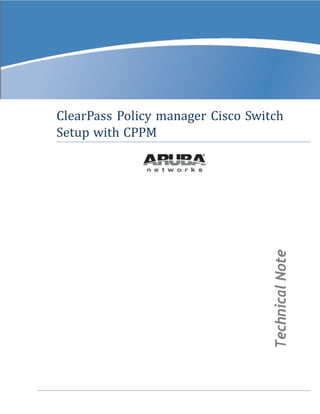
CPPM Cisco Switch Setup
- 1. ClearPass Policy manager Cisco Switch Setup with CPPM TechnicalNote
- 2. Copyright © 2012 Aruba Networks, Inc. Aruba Networks trademarks include , Aruba Networks®, Aruba Wireless Networks®,the registered Aruba the Mobile Edge Company logo, Aruba Mobility Management System®, Mobile Edge Architecture®, People Move. Networks Must Follow®,RFProtect®,GreenIsland®. All rights reserved. All other trademarks are the property of their respective owners Open Source Code Certain Aruba products include Open Source software code developed by third parties, including software code subject to the GNU General Public License (GPL), GNU Lesser General Public License (LGPL), or other Open Source Licenses. Includes software from Litech Systems Design. The IF-MAP client library copyright 2011 Infoblox, Inc. All rights reserved. This product includes software developed by Lars Fenneberg et al. The Open Source code used can be found at this site:: http://www.arubanetworks.com/open_source Legal Notice The use of Aruba Networks, Inc. switching platforms and software, by all individuals or corporations, to terminate other vendors’ VPN client devices constitutes complete acceptance of liability by that individual or corporationfor this action and indemnifies, in full, Aruba Networks, Inc. from any and all legal actions that might be taken against it with respect to infringement of copyright on behalf of those vendors. Warranty This hardware product is protected by the standard Aruba warranty of one year parts/labor. For more information, refer to the ARUBACARE SERVICE AND SUPPORT TERMS AND CONDITIONS. Altering this device (such as painting it) voids the warranty. www.arubanetworks.com 1344 CrossmanAvenue Sunnyvale, California 94089 Phone: 408.227.4500 Fax 408.227.4550 ClearPass Policy manager Cisco Switch Setup with CPPM| December 2012
- 3. Contents Audience ..........................................................................................................................................9 Typographic Conventions..................................................................................................................9 Contacting Support.........................................................................................................................10 1. Introduction...................................................................................................................................11 Assumptions...................................................................................................................................11 Requirements..................................................................................................................................11 Audience ........................................................................................................................................11 2. Switch Configuration.....................................................................................................................12 3. 802.1x Service Setup .....................................................................................................................16 4. Cisco Downloadable ACL (DACL)..................................................................................................19 5. MAC Authentication Service Setup................................................................................................23 6. Adding a Network Device (Switch) ................................................................................................25 7. Adding a Test User Account..........................................................................................................26 8. Testing the 802.1x Service with Access Tracker ...........................................................................28 9. Testing the MAC Authentication Service with Access Tracker......................................................29 10. Troubleshooting ............................................................................................................................31 ClearPass Policy manager Cisco Switch Setup with CPPM| | 3
- 4. 4 | ClearPass Policy manager Cisco Switch Setup with CPPM
- 5. Figures Figure 1 CPPM Enforcement Profiles.............................................................................................................16 Figure 2 Adding a new 802.1x Enforcement Profile.........................................................................................17 Figure 3 802.1x Enforcement Profile Attributes tab.........................................................................................17 Figure 4 Configuring the VLAN as Value 999 ..................................................................................................17 Figure 5 Tunnel-Private-Group-Id value is set to 999. .....................................................................................18 Figure 6 Adding a Cisco ACL (DACL) Enforcement Profile...............................................................................19 Figure 7 Adding Enforcement Policies............................................................................................................19 Figure 8 Adding Enforcement Policy profile properties....................................................................................20 Figure 9 Creating the 802.1x Wired Service....................................................................................................20 Figure 10 Selecting the Authentication Sources: [ Local User Repository]........................................................21 Figure 11 802.1x Wired Service Enforcement properties.................................................................................21 Figure 12 Reorder Services list......................................................................................................................22 Figure 13 Adding a non-802.1x MAC authentication Service...........................................................................23 Figure 14 Configuring a non-802.1x MAC Authentication Method and Authentication Source...........................23 Figure 15 Reordering a non-802.1x MAC authentication Service.....................................................................24 Figure 16 Adding a TestRole user..................................................................................................................26 Figure 17 Adding Local User properties.........................................................................................................27 Figure 18 Testing a 802.1x Service Access Tracker........................................................................................28 Figure 19 Populating an Access Tracker profile properties..............................................................................28 Figure 20 Access Tracker window.................................................................................................................29 Figure 21 A non-802.1x network device fails MAC Authentication Service .......................................................29 Figure 22 Configuring the Endpoints of a non-802.1x network device..............................................................30 Figure 23 Editing the Endpoint properties of a non-802.1x network device ......................................................30 ClearPass Policy manager Cisco Switch Setup with CPPM| | 5
- 6. 6 | ClearPass Policy manager Cisco Switch Setup with CPPM
- 7. Tables Table 1 VLAN numbers.................................................................................................................................13 ClearPass Policy manager Cisco Switch Setup with CPPM| | 7
- 8. 8 | ClearPass Policy manager Cisco Switch Setup with CPPM
- 9. Preface Audience This ClearPass Policy manager Cisco Switch Setup with CPPM is intended for system administrators and people who are integrating Aruba Networks Wireless Hardware withClearPass 6.0.1. Typographic Conventions The following conventions are used throughout this manual to emphasize important concepts. Type Style Description Italics Used to emphasize important items and for the titles of books. Boldface Used to highlight navigation in procedures and to emphasize command names and parameter options when mentioned in text. Sample template code or HTML text Code samples are shown in a fixed-width font. <angle brackets> When used in examples or command syntax, text within angle brackets represents items you should replace with information appropriate to your specific situation. For example: ping <ipaddr> In this example, you would type “ping” at the system prompt exactly as shown, followed by the IP address of the system to which ICMP echo packets are to be sent. Do not type the angle brackets. ClearPass Policy manager Cisco Switch Setup with CPPM| | 9
- 10. Contacting Support Main Site arubanetworks.com Support Site support.arubanetworks.com Airheads Social Forums and Knowledge Base and Knowledge Base community.arubanetworks.com North AmericanTelephone 1-800-943-4526 (Toll Free) 1-408-754-1200 International Telephones http://www.arubanetworks.com/support-services/aruba- support-program/contact-support/ Software Licensing Site https://licensing.arubanetworks.com/ End of Support information www.arubanetworks.com/support-services/end-of-life- products/end-of-life-policy/ Wireless Security Incident Response Team (WSIRT) http://www.arubanetworks.com/support-services/security- bulletins/ Support Email Addresses Americas and APAC support@arubanetworks.com EMEA emea_support@arubanetworks.com WSIRT Email Please email details of any security problem found in an Aruba product. wsirt@arubanetworks.com 10 | ClearPass Policy manager Cisco Switch Setup with CPPM
- 11. 1. Introduction The purpose of this document is to provide setup instructions for the Cisco 3750 12.2 (58) switch with the ClearPass Policy Manager (CPPM). This includes 802.1x, MAC, and Downloadable Access Control Lists (DACLs) authentications. Voice services will not be covered in this document. Assumptions Verify that a basic configurationof CPPM has been completed (setup and a generic catch-all radius service). This document discussionuses an Aruba 3200 controller (192.168.99.5) as the DHCP server. Use of a DHCP server setup for the discussed VLANs is required. Cisco switches support multiple authentication methods and many RADIUS options that are passed to the switch. This document discusses only a small subset of these features. After each configurationchange, exit the configure terminal mode and perform a “write memory” to save the configuration. Requirements • LAN Switch that supports 802.1x and MAC Authentication Bypass • DHCP Server for the registration VLAN • Current ClearPass Policy Manager release Audience This document is intended for network administratorsdeploying a network security solution. Basic familiarity with most Cisco switches is assumed. For in-depth informationabout the features and functions of this appliance, refer to the ClearPass User Guide. ClearPass Policy manager Cisco Switch Setup with CPPM| | 11
- 12. 2. Switch Configuration The first step is to perform the switch configuration. It is assumed that VLAN1 has been created for the switch with a correlating network-accessible IP address. This IP address must communicate with the CPPM Data IP address (unless a single IP address is configured in CPPM, in which case it is the management IP address). Verify the switch can ping CPPM: CPPM-Demo-3750# ping 192.168.99.10 Type escape sequence to abort. Sending 5, 100-byte ICMP Echos to 192.168.99.10, timeout is 2 seconds: !!!!! Success rate is 100 percent (5/5), round-trip min/avg/max = 1/2/8 ms CPPM-Demo-3750# In the event an error is received, verify the correct ip default-gateway is set and that the firewall is not blocking the switch-to-CPPM communication. Enable the new access control commands and functions, to include advanced features, using the following command: CPPM-Demo-3750#conf t Enter configuration commands, one per line. End with CNTL/Z. CPPM-Demo-3750(config)# aaa new-model Add CPPM as the RADIUS server withthe following commands: CPPM-Demo-3750(config)# radius server cppm-demo CPPM-Demo-3750(config-radius-server)# address ipv4 192.168.99.10 CPPM-Demo-3750(config-radius-server)# key aruba123 CPPM-Demo-3750(config-radius-server)# exit CPPM-Demo-3750(config)# “radius server” name of server (e.g. cppm-demo) is a new command. Older command uses “radius-server host 192.168.99.10 key aruba123”. Run the following command to enable 802.1x: CPPM-Demo-3750(config)# dot1x system-auth-control Use the following commands to set the switch to use RADIUS for AAA Authentication and Accounting: CPPM-Demo-3750(config)# aaa authentication dot1x default group radius CPPM-Demo-3750(config)# aaa authorization network default group radius CPPM-Demo-3750(config)# aaa accounting dot1x default start-stop group radius Add a AAA server for dynamic authorization: CPPM-Demo-3750(config)# aaa server radius dynamic-author CPPM-Demo-3750(config-locsvr-da-radius)# client 192.168.99.10 server-key aruba123 CPPM-Demo-3750(config-locsvr-da-radius)# port 3799 CPPM-Demo-3750(config-locsvr-da-radius)# auth-type all CPPM-Demo-3750(config-locsvr-da-radius)# exit CPPM-Demo-3750(config)# The following VLAN numbers will be used: 12 | ClearPass Policy manager Cisco Switch Setup with CPPM
- 13. Table 1 VLAN numbers VLAN Number Purpose 999 Users and Access Points 333 Untrusted Devices 200 VoIP Phones 60 Printers 50 Security Network Use best practices to create standardized naming conventions that describe VLAN purposes and locations as displayed below: CPPM-Demo-3750(config)# vlan 999 CPPM-Demo-3750(config-vlan)# name "Users and APs" CPPM-Demo-3750(config-vlan)# exit CPPM-Demo-3750(config)# vlan 333 CPPM-Demo-3750(config-vlan)# name "Untrusted Devices" CPPM-Demo-3750(config-vlan)# exit CPPM-Demo-3750(config)# vlan 200 CPPM-Demo-3750(config-vlan)# name "VoIP Phones" CPPM-Demo-3750(config-vlan)# exit CPPM-Demo-3750(config)# vlan 60 CPPM-Demo-3750(config-vlan)# name "Printers" CPPM-Demo-3750(config-vlan)# exit CPPM-Demo-3750(config)# vlan 50 CPPM-Demo-3750(config-vlan)# name "Security Network" CPPM-Demo-3750(config-vlan)# exit CPPM-Demo-3750(config)# Note: CPPM-Demo-3750 is also the router. Next, create interfaces on each VLAN. If the Cisco switchis not acting as the router (or does not have L3 capability), the VLANs and interface commands must be passed to the router. The run commands are as follows: CPPM-Demo-3750(config)#interface vlan 999 CPPM-Demo-3750(config-if)# ip address 192.168.99.1 255.255.255.0 CPPM-Demo-3750(config-if)# ip helper-address 192.168.99.10 CPPM-Demo-3750(config-if)# ip helper-address 192.168.99.5 CPPM-Demo-3750(config-if)# exit CPPM-Demo-3750(config)#interface vlan 333 CPPM-Demo-3750(config-if)# ip address 192.168.33.1 255.255.255.0 CPPM-Demo-3750(config-if)# ip helper-address 192.168.99.10 CPPM-Demo-3750(config-if)# ip helper-address 192.168.33.5 CPPM-Demo-3750(config-if)# exit CPPM-Demo-3750(config)#interface vlan 200 CPPM-Demo-3750(config-if)# ip address 192.168.200.1 255.255.255.0 CPPM-Demo-3750(config-if)# ip helper-address 192.168.99.10 CPPM-Demo-3750(config-if)# ip helper-address 192.168.200.5 CPPM-Demo-3750(config-if)# exit CPPM-Demo-3750(config)#interface vlan 60 CPPM-Demo-3750(config-if)# ip address 192.168.60.1 255.255.255.0 CPPM-Demo-3750(config-if)# ip helper-address 192.168.99.10 CPPM-Demo-3750(config-if)# ip helper-address 192.168.99.5 ClearPass Policy manager Cisco Switch Setup with CPPM| | 13
- 14. CPPM-Demo-3750(config-if)# exit CPPM-Demo-3750(config)#interface vlan 50 CPPM-Demo-3750(config-if)# ip address 192.168.50.1 255.255.255.0 CPPM-Demo-3750(config-if)# ip helper-address 192.168.99.10 CPPM-Demo-3750(config-if)# ip helper-address 192.168.99.5 CPPM-Demo-3750(config-if)# exit Notes: 192.168.99.5 is the DHCP server and will vary based on the local configuration. 192.168.99.10 refers to CPPM for the DHCP request in order for the device to be profiled. Verify the RADIUS server settings and applicable VLANs router interfaces for the VLANs have been set prior to configuring a port to perform the 802.1x and MAC authentication bypass (also known as MAC authentication fallback). Determine the interface type and numbering conventions using the “show interfaces description” command. The following list of interfaces (ports) will be displayed: Fa = FastEthernet or 100Mbps Gi = GigabitEthernet or 1,000Mbps Use Fa1/0/24, which is the 24th copper port on our 3750. Use the following commands for port configuration: Note: Interface type and numbering will differ from model to model. CPPM-Demo-3750(config)# interface FastEthernet1/0/24 CPPM-Demo-3750(config-if)# switchport access vlan 333 CPPM-Demo-3750(config-if)# switchport mode access CPPM-Demo-3750(config-if)# authentication order dot1x mab CPPM-Demo-3750(config-if)# authentication priority dot1x mab CPPM-Demo-3750(config-if)# authentication port-control auto CPPM-Demo-3750(config-if)# authentication periodic CPPM-Demo-3750(config-if)# authentication timer reauthenticate server CPPM-Demo-3750(config-if)# mab CPPM-Demo-3750(config-if)# dot1x pae authenticator CPPM-Demo-3750(config-if)# dot1x timeout server-timeout 30 CPPM-Demo-3750(config-if)# dot1x timeout tx-period 10 CPPM-Demo-3750(config-if)# dot1x timeout supp-timeout 30 CPPM-Demo-3750(config-if)# dot1x max-req 3 CPPM-Demo-3750(config-if)# dot1x max-reauth-req 10 CPPM-Demo-3750(config-if)# spanning-tree portfast CPPM-Demo-3750(config-if)# exit Set the port to access mode (untagged) with an untagged VLAN of 333 (the untrusted devices VLAN). MAC Authentication Bypass (MAB) permits the port to perform MAC authentication if the switch detects that the device is not 802.1x capable. MAB occurs after 40 seconds: (max-reauth-requests + 1) *tx-period = 802.1x authentication timeout. The values provided for these port settings are for lab and evaluation tests only! Consult the Cisco document titled, Configuring 802.1X Port-Based Authentication, and work with Cisco Support directly to determine the correct port settings for your environment. 14 | ClearPass Policy manager Cisco Switch Setup with CPPM
- 15. Note: If CPPM goes offline, all users will gain access to VLAN Number 333. In some circumstances, it may be necessary to set the default VLAN to 999. The following commands must run in order for DACL’s to work correctly: CPPM-Demo-3750(config)# ip dhcp snooping CPPM-Demo-3750(config)# ip device tracking CPPM-Demo-3750(config)# radius-server vsa send authentication ClearPass Policy manager Cisco Switch Setup with CPPM| | 15
- 16. 3. 802.1x Service Setup The CPPM profiles are applied globally but they must be referenced in an enforcement policy that is associated with a Service to be evaluated. Each Enforcement Profile can have an associated group of Network Access Devices (NADs). Service setup requires a set of rules known as Enforcement Profiles. One profile will return VLAN 999 and one will return a Cisco DACL. Adding Enforcement Profiles VLAN 999 Navigate to Configuration->Enforcement->Profiles. Figure 1 CPPM Enforcement Profiles Click Add Enforcement Profile in the top right corner of the page. Enter the profile properties from Figure 1 Adding a new 802.1x Enforcement Profile below. 16 | ClearPass Policy manager Cisco Switch Setup with CPPM
- 17. Figure 2 Adding a new 802.1x Enforcement Profile Click Next to display the Attributes tab. Figure 3 802.1x Enforcement Profile Attributes tab Click Select the RED value and enter the VLAN as number 999. Figure 4 Configuring the VLAN as Value 999 Click the Save Disk at the end of the line. Click Next to review the settings and display the Profile Summary. Note: Verify that the Tunnel-Private-Group-Id value is set to 999. ClearPass Policy manager Cisco Switch Setup with CPPM| | 17
- 18. Figure 5 Tunnel-Private-Group-Id value is set to 999. 18 | ClearPass Policy manager Cisco Switch Setup with CPPM
- 19. 4. Cisco Downloadable ACL (DACL) Navigate to Configuration->Enforcement->Profiles.Click Add Enforcement Profile. Click Add Enforcement Profile in the top right corner of the page. Enter the profile properties from Figure 5 Adding a Cisco ACL (DACL) Enforcement Profile below. Figure 6 Adding a Cisco ACL (DACL) Enforcement Profile Click Next. Note the displayed screenhas been auto-populated. Click Next to accept the default attributes. Select Click to add. Add additional profiles as applicable. Click Next to verify the settings. Click Save. Adding Enforcement Policies Enforcement Policies are always associated with a Service and a service can only have one policy. Navigate to Configuration->Enforcement->Policies. Click Add Enforcement Policy. Enter the profile properties to reflect the options as displayed below: Figure 7 Adding Enforcement Policies Click Next. Click Add Rule. Enter the profile properties to reflect the options as displayed below: ClearPass Policy manager Cisco Switch Setup with CPPM| | 19
- 20. Figure 8 Adding Enforcement Policy profile properties Click Save. Click Next. Click Save. Creating the Service Navigate to Configuration->Services. Click 802.1X Wired. Enter the profile properties to reflect the options as displayed below: Figure 9 Creating the 802.1x Wired Service Click Next. Select the Authentication Sources: [ Local User Repository]… as displayed below: 20 | ClearPass Policy manager Cisco Switch Setup with CPPM
- 21. Figure 10 Selecting the Authentication Sources: [ Local User Repository] Click Next. Note: Role Mapping will not be set up at this time. Click Next. Enter the profile properties to reflect the options as displayed below: Figure 11 802.1x Wired Service Enforcement properties Click Next. Click Save. Reorder Services Reordering is important as CPPM evaluates requests against the service rules of each service configured in the order in which these services are defined. The service associated with the first matching service rule is then associated with this request. At the Configuration->Services tab, navigate to the newly created service and click Reorder to the profile properties to reflect as displayed below: ClearPass Policy manager Cisco Switch Setup with CPPM| | 21
- 22. Figure 12 Reorder Services list 22 | ClearPass Policy manager Cisco Switch Setup with CPPM
- 23. 5. MAC Authentication Service Setup Previously,the MAC Authentication Bypass was physicallyenabled via the switch. This configuration setup permits non-802.1x devices to authenticate via their MAC address. Note: MAC addresses are easily falsified and it recommended that a profiler service is used to verify the MAC address. Profilersinspect the DHCP request for an added level of security. Navigate to Configuration->Services. Click Add Service. Enter the profile properties to reflect the options as displayed below: Figure 13 Adding a non-802.1x MAC authentication Service Click Next. The Authentication Method is preset to MAC AUTH and the Authentication Source is preset to Endpoints Repository displayed: Figure 14 Configuring a non-802.1x MAC Authentication Method and Authentication Source Click Next. Role Mapping will not be set up at this time. Click Next. Click Next to accept the default Enforcement Policy. Click Next. Click Save. Reorder Services Reordering is important as CPPM evaluates requests against the service rules of each service configured, in the order in which these services are defined. The service associated withthe first matching service rule is then associated with this request. ClearPass Policy manager Cisco Switch Setup with CPPM| | 23
- 24. At the Configuration->Services tab, navigate to the newly created service and click Reorder to the profile properties to reflect as displayed below: Note: When working with multiple 802.1x services, it is important to order them from most specific to least specific with the generic RADIUS catch all service being last. Figure 15 Reordering a non-802.1x MAC authentication Service Click Save. 24 | ClearPass Policy manager Cisco Switch Setup with CPPM
- 25. 6. Adding a Network Device (Switch) To connect with CPPM using the supported protocols, a Network Access Device (NAD) must belong to the global list of devices in the Policy Manager database. The switch to be used must be set up as a Network Device in CPPM prior to testing the services. Navigate to Configuration->Network->Devices. Click Add Device. Enter the profile properties to reflect the options as displayed below (Note: the RADIUS Shared Secret is “aruba123” which was configured earlier on the Cisco switch via the command client 192.168.99.10 server-key aruba123): Click Add to save this device to the Network Devices list. ClearPass Policy manager Cisco Switch Setup with CPPM| | 25
- 26. 7. Adding a Test User Account CPPM requires a local user account to test the 802.1x service. All local accounts in CPPM must have a Role. Navigate to Configuration->Identity->Roles. Click Add Roles. Enter the profile properties to reflect the options as displayed below: Figure 16 Adding a TestRole user Click Save. To create a user account, navigate to Configuration->Identity->Local Users. Click Add User. User ID - test Password – test123 Checkbox - set to Enable User Role – TestRole Enter the profile properties to reflect the options as displayed below: 26 | ClearPass Policy manager Cisco Switch Setup with CPPM
- 27. Figure 17 Adding Local User properties Click Add. Setup is now complete. ClearPass Policy manager Cisco Switch Setup with CPPM| | 27
- 28. 8. Testing the 802.1x Service with Access Tracker Access Tracker provides a real-time display of system activity. It logs authentication attempts received from a list of network devices. Navigate to Monitoring & Reporting->Access Tracker. Figure 18 Testing a 802.1x Service Access Tracker Verify the Auto Refreshis enabled (green) and filters are cleared. Click the AutoRefreshicon/text to change the status as applicable. Important! Log in AFTER the network cable has been plugged in to the test network device. Enter the log in credentials when prompted. Verify the profile properties are similar to the options as displayed below: Figure 19 Populating an Access Tracker profile properties The first entry is the test computer authenticating for network access. The last entry is the Cisco switch requesting the Downloadable ACL, (DACL) informationfrom CPPM. If the ACSACL is RED, in the second row above, verify the commands are entered as discussed in the Switch Configuration section of this document. If the user authentication fields are RED, in the first row above, verify the (enabled) account credentials. 28 | ClearPass Policy manager Cisco Switch Setup with CPPM
- 29. 9. Testing the MAC Authentication Service with Access Tracker Note: Use a network device that does not support 802.1x. Navigate to Monitoring & Reporting->Access Tracker. Figure 20 Access Tracker window Verify the Auto Refreshis enabled (green) and filters are cleared. Click the AutoRefreshicon/text to change the status as applicable. Plug in the non-802.1x network device to port 24. Note: the MAC Authentication service request failed. Figure 21 A non-802.1x network device fails MAC Authentication Service This is the expected behavior as the device is unknown. Unplug the non-802.1x network device. Navigate to Configuration->Identity->Endpoints. Select the MAC address of the non-802.1x device to connect as applicable. ClearPass Policy manager Cisco Switch Setup with CPPM| | 29
- 30. Figure 22 Configuring the Endpoints of a non-802.1x network device Select the status of a device, by checking the box of the desired device, e.g. ‘d8c7c7cdb35c’ in the screen shot below, to display the Edit Endpoint dialog box. Change the ‘Status’ to ‘Known client’ as displayed below: Figure 23 Editing the Endpoint properties of a non-802.1x network device Click Save. Plug in the non-802.1x network device to port 24. Navigate to Monitoring & Reporting->Access Tracker. Note the device is properly authenticated. 30 | ClearPass Policy manager Cisco Switch Setup with CPPM
- 31. 10. Troubleshooting Problem: I see the Downloadable ACL request is successful, but when I check the ACL for the device on the Cisco switch, it is empty. Solution: Verify the syntax of the DACL list in CPPM. If there is one ACL in the list that does not match the proper Cisco ACL syntax, then the entire list will be ignored. Problem: I do not see any incoming requests in Access Tracker. Solution: Navigate to Monitoring & Reporting->Event Viewer. Look for a Yellow entry. The most common mistake is either a RADIUS key mismatchor the IP address for the switchis incorrect in Configuration- >Network->Devices. Another possibilityis that your switch is using the wrong VLAN to attempt to communicate with CPPM. If necessary, runthe following command in configure terminal mode on the Cisco switch: CPPM-Demo-3750(config)#ip radius source-interface vlan 999 This will force all RADIUS requests to use VLAN 999. ClearPass Policy manager Cisco Switch Setup with CPPM| | 31
