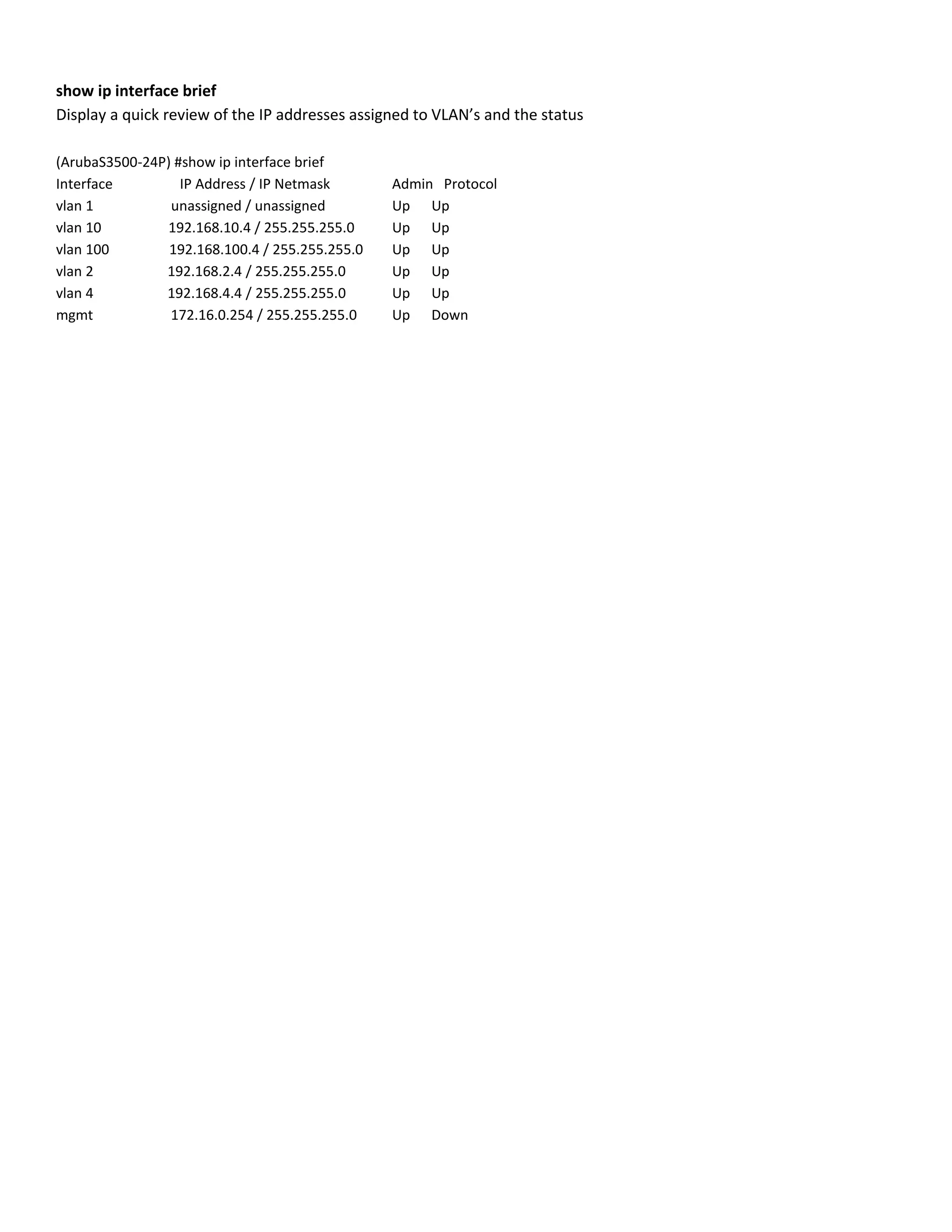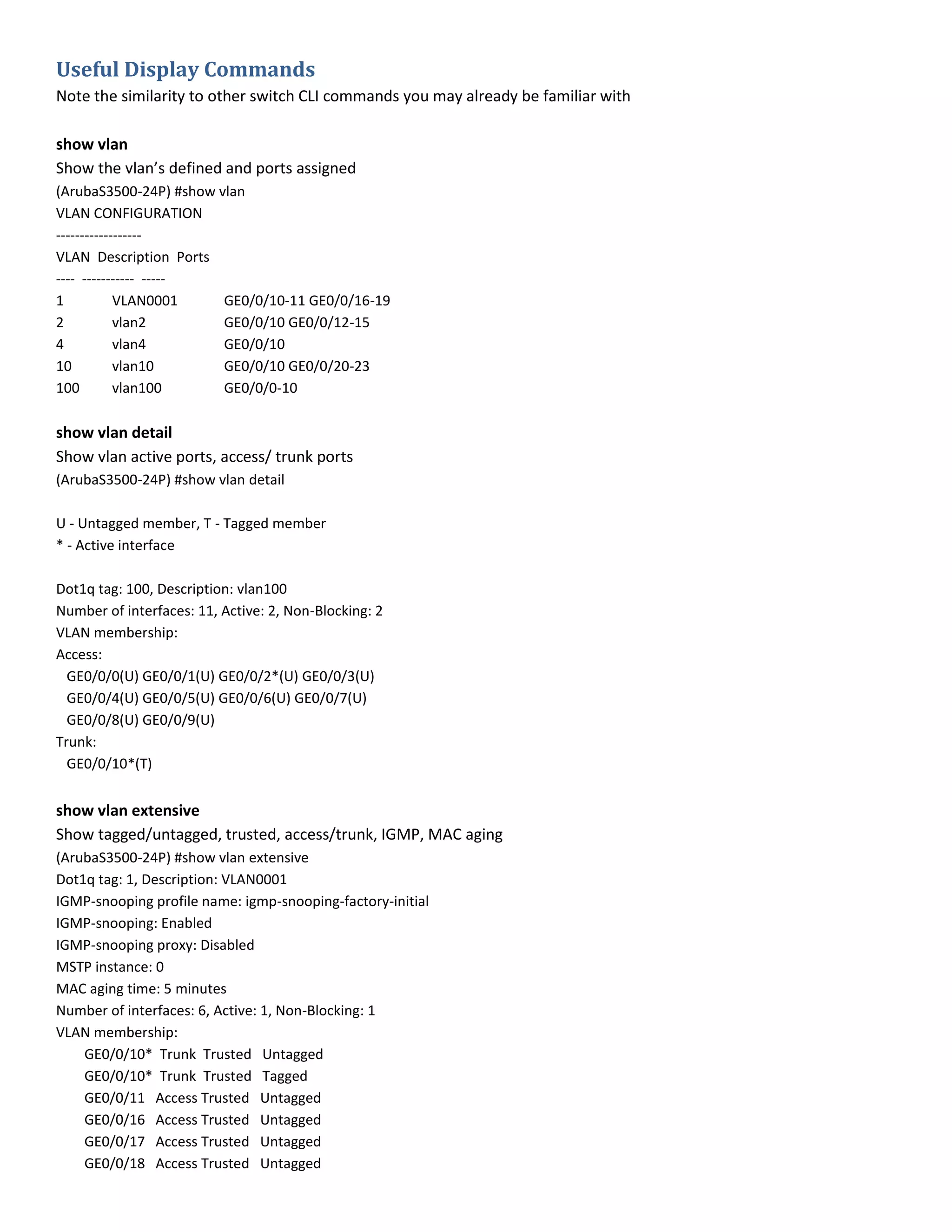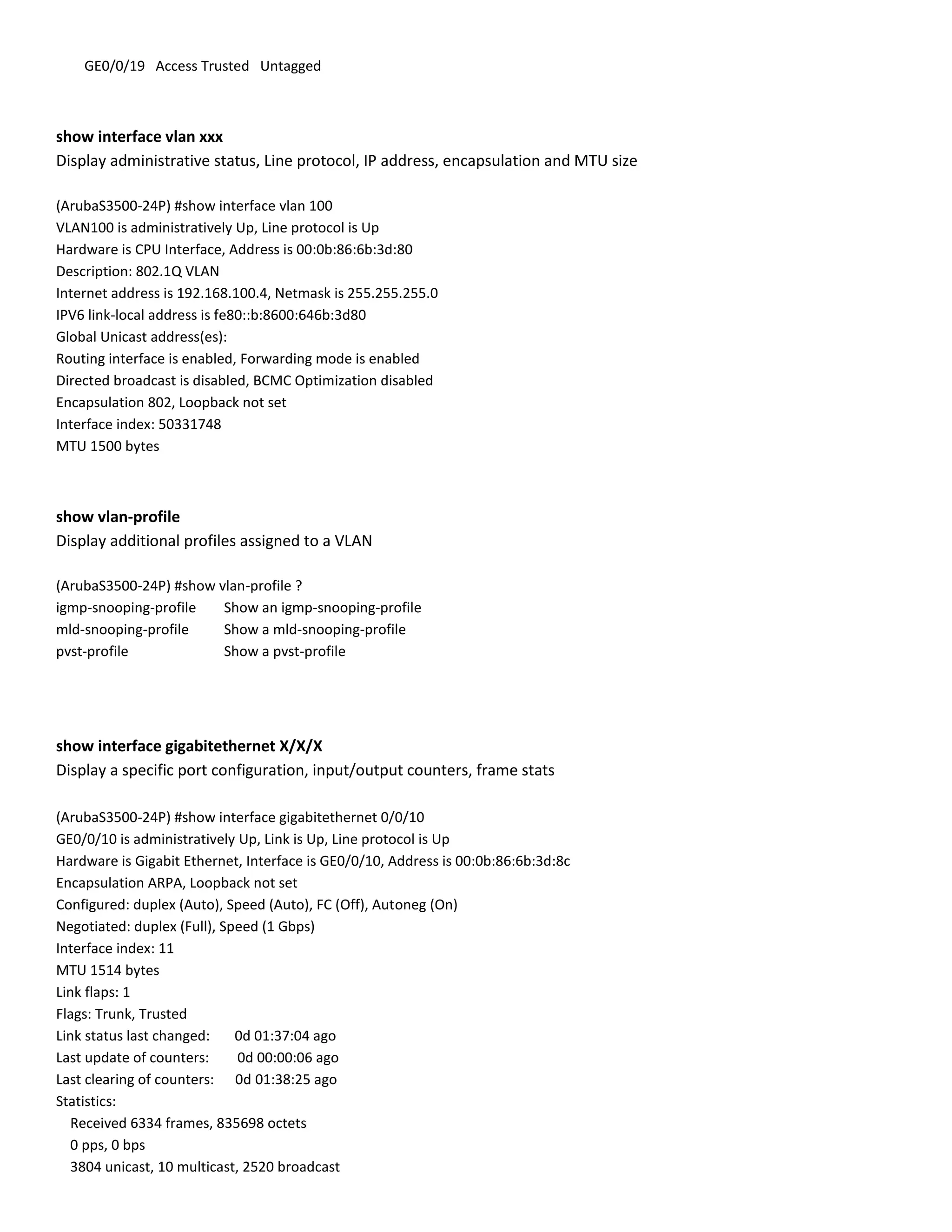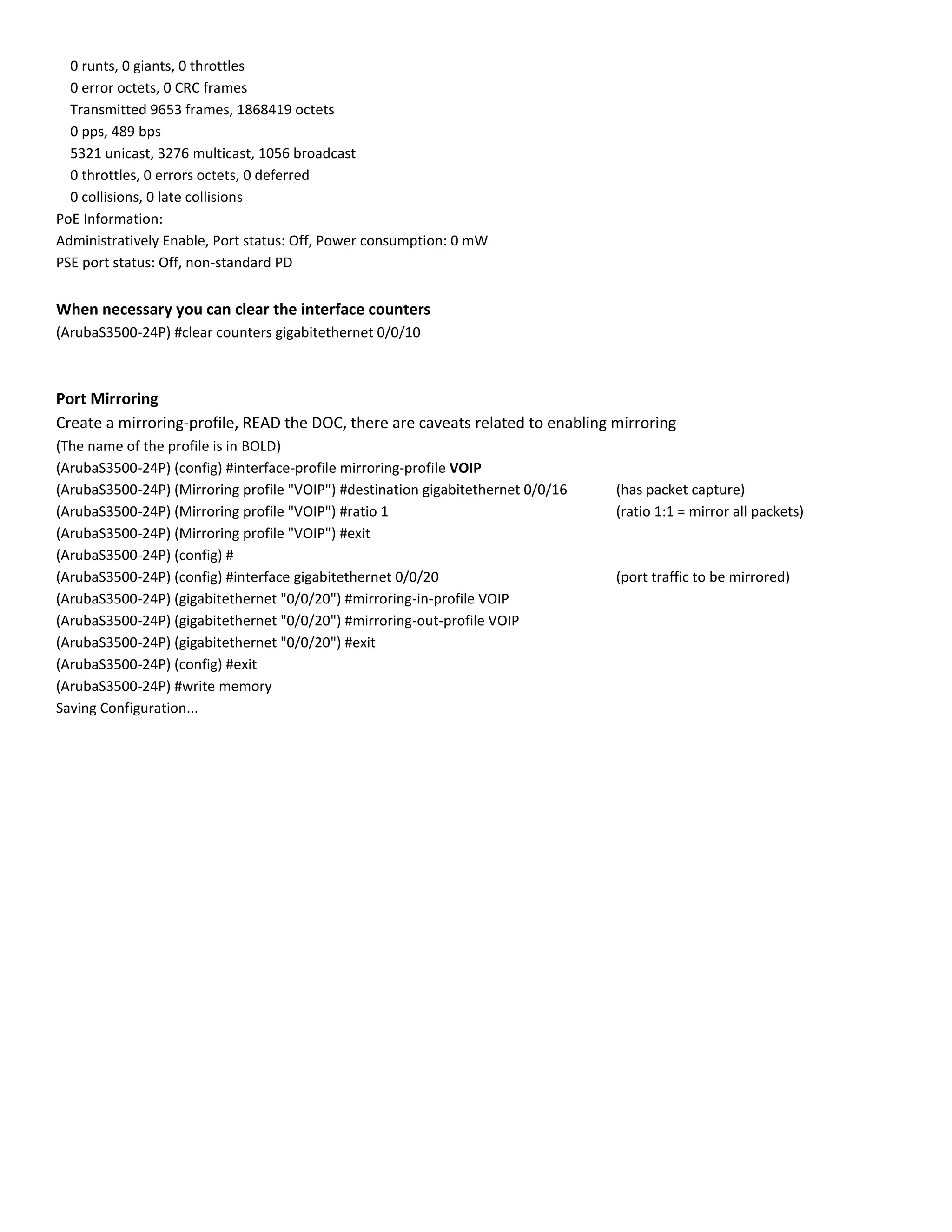The document provides useful commands for configuring VLANs, routing, and displaying information on an Aruba Mobility Access Switch. It includes commands for creating VLANs, assigning ports, IP addresses, switching profiles, trunking, routing, DHCP, and display commands for viewing VLAN, interface, and routing information.
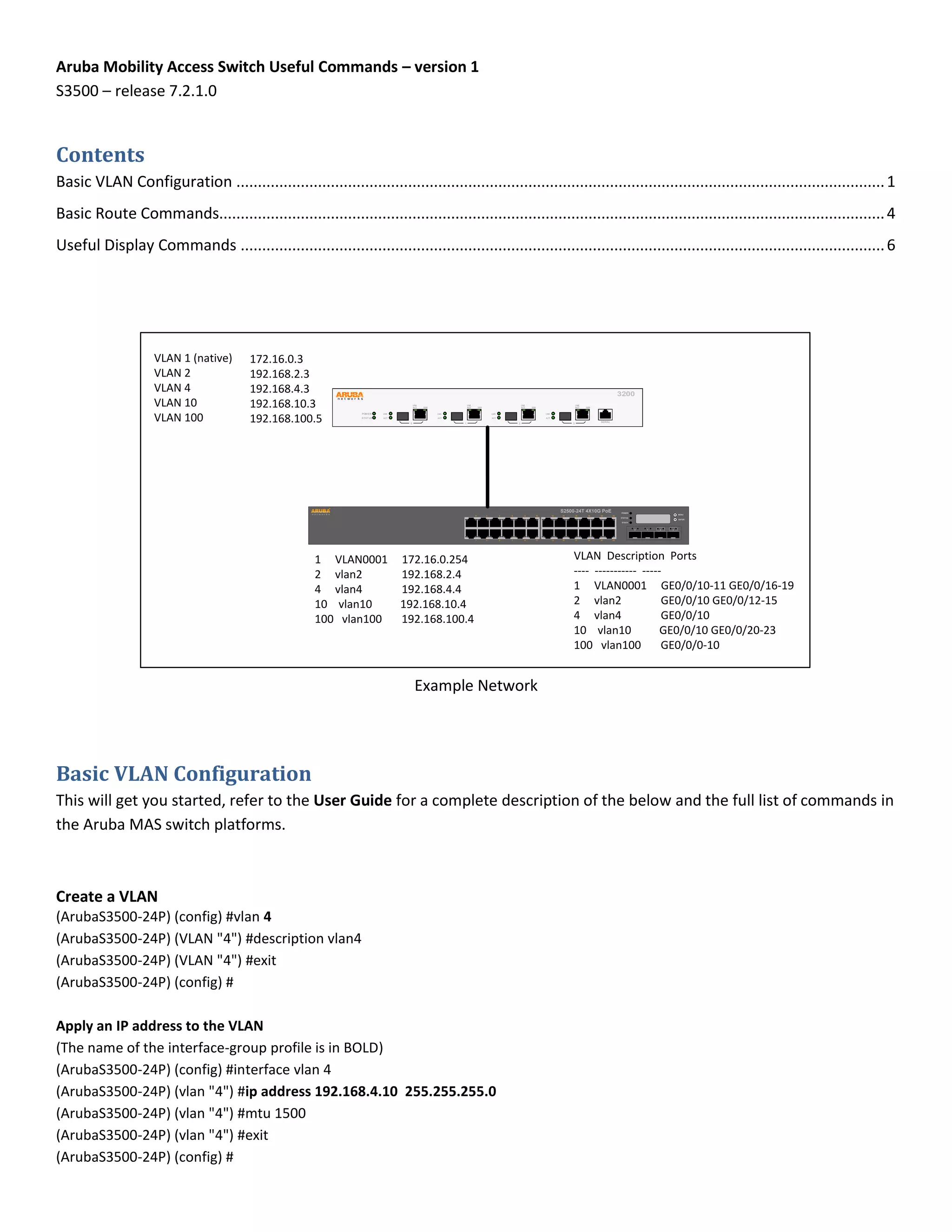
![Create a switching-profile for the VLAN
(The name of the profile is in BOLD)
(ArubaS3500-24P) (config) #interface-profile switching-profile vlan4-sw
(ArubaS3500-24P) (switching profile "vlan4") #switchport-mode access
(ArubaS3500-24P) (switching profile "vlan4") #access-vlan 4
(ArubaS3500-24P) (switching profile "vlan4") #native-vlan 4
(ArubaS3500-24P) (switching profile "vlan4") #exit
(ArubaS3500-24P) (config) #
Only One of the next steps necessary
Apply the VLAN and switch-profile to a single interface or multiple interfaces
Add switch–profile to ONE gig interface (for adding to a single interface)
(ArubaS3500-24P) (config) #interface gigabitethernet 0/0/0
(ArubaS3500-24P) (gigabitethernet "0/0/8") #switching-profile vlan4-sw
(ArubaS3500-24P) (gigabitethernet "0/0/8") #exit
(ArubaS3500-24P) (config) #
Create interface-group to additional multiple gig interfaces (for adding to multiple interfaces)
(The name of the interface-group profile is in BOLD)
(ArubaS3500-24P) (config) #interface-group gigabitethernet vlan4-grp
(ArubaS3500-24P) (gigabitethernet "vlan4") #apply-to 0/0/0-0/0/3
(ArubaS3500-24P) (gigabitethernet "vlan4") #trusted port
(ArubaS3500-24P) (gigabitethernet "vlan4") #no shutdown
(ArubaS3500-24P) (gigabitethernet "vlan4") #switching-profile vlan4
(ArubaS3500-24P) (gigabitethernet "vlan4") #exit
(ArubaS3500-24P) (config) #exit
(ArubaS3500-24P) #write memory
Adding / Removing a port to an interface-group
(ArubaS3500-24P) (gigabitethernet "vlan4") #apply-to [add | remove] <interface-list>](https://image.slidesharecdn.com/arubamobilityaccessswitchusefulcommands-v2-130803083329-phpapp02/75/Aruba-mobility-access-switch-useful-commands-v2-2-2048.jpg)
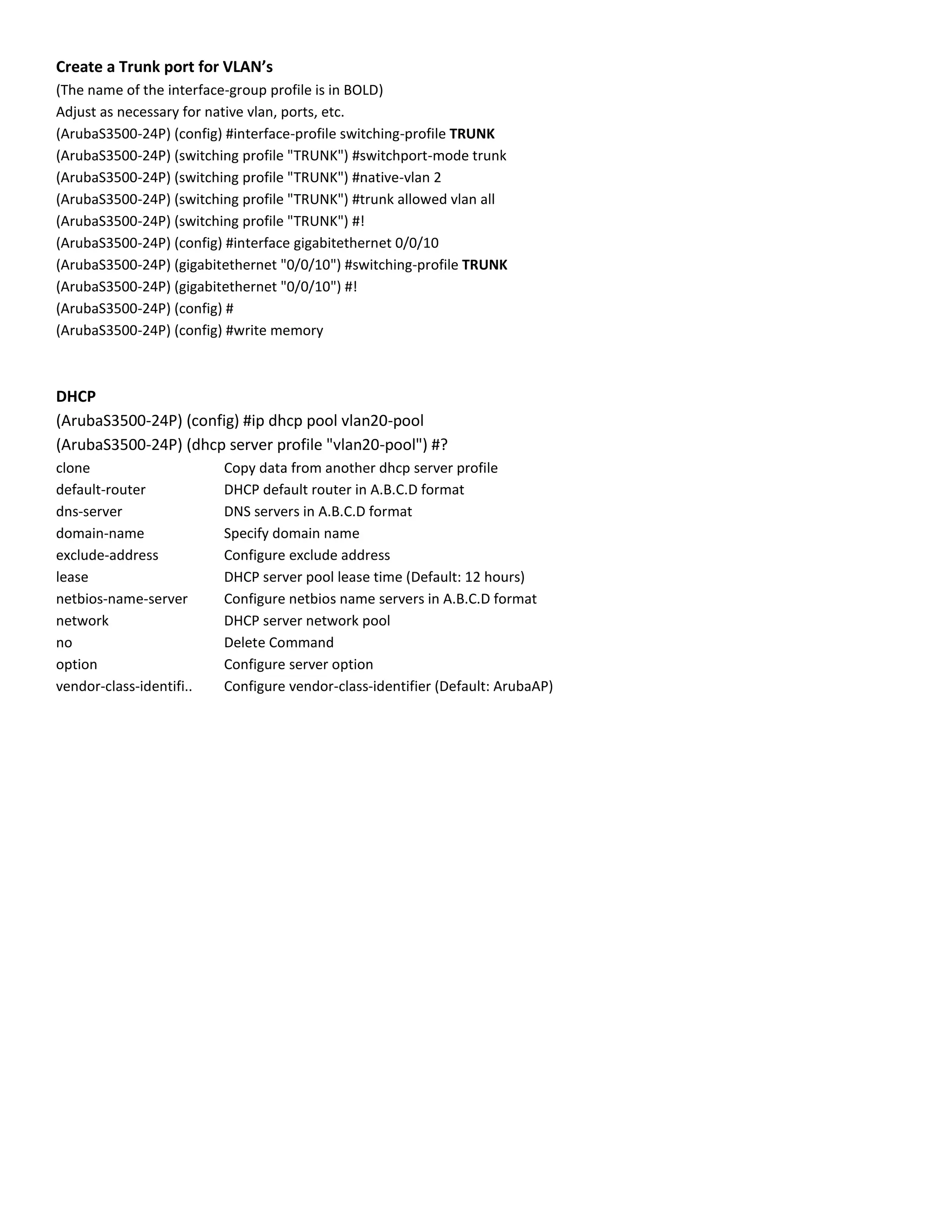
![Basic Route Commands
Accessing the IP route commands are available through the “ip-profile” in the Configuration mode
Create a Default Route
(ArubaS3500-24P) (config) #ip-profile
(ArubaS3500-24P) (ip-profile) #?
controller-ip Configure controller IP
default-gateway Specify default gateway
no Delete Command
prefix-list Configure prefix list
route Configure static route A.B.C.D
(ArubaS3500-24P) (ip-profile) #default-gateway 192.168.2.3
Create / Add a Static Route
While in the “ip-profile”
Network, Netmask, Next Hop IP
(ArubaS3500-24P) (ip-profile) #route 192.168.1.0 255.255.255.0 192.168.100.3
(ArubaS3500-24P) (ip-profile) #
show ip route
Display the connected and know IP routes
(ArubaS3500-24P) #show ip route
Codes: C - connected
O - OSPF, O(IA) - OSPF inter area
O(E1) - OSPF external type 1, O(E2) - OSPF external type 2
O(N1) - OSPF NSSA type 1, O(N2) - OSPF NSSA type 2
M - mgmt, S - static, * - candidate default
D - DHCP
Gateway of last resort is 192.168.2.3 to network 0.0.0.0 at cost 0
S * 0.0.0.0 /0 [0] via 192.168.2.3
S 192.168.1.0/24 [0] via 192.168.100.3
C 192.168.2.0/24 is directly connected: vlan2
C 192.168.2.4/32 is directly connected: vlan2
C 192.168.4.0/24 is directly connected: vlan4
C 192.168.4.4/32 is directly connected: vlan4
C 192.168.10.0/24 is directly connected: vlan10
C 192.168.10.4/32 is directly connected: vlan10
C 192.168.100.0/24 is directly connected: vlan100
C 192.168.100.4/32 is directly connected: vlan100](https://image.slidesharecdn.com/arubamobilityaccessswitchusefulcommands-v2-130803083329-phpapp02/75/Aruba-mobility-access-switch-useful-commands-v2-4-2048.jpg)