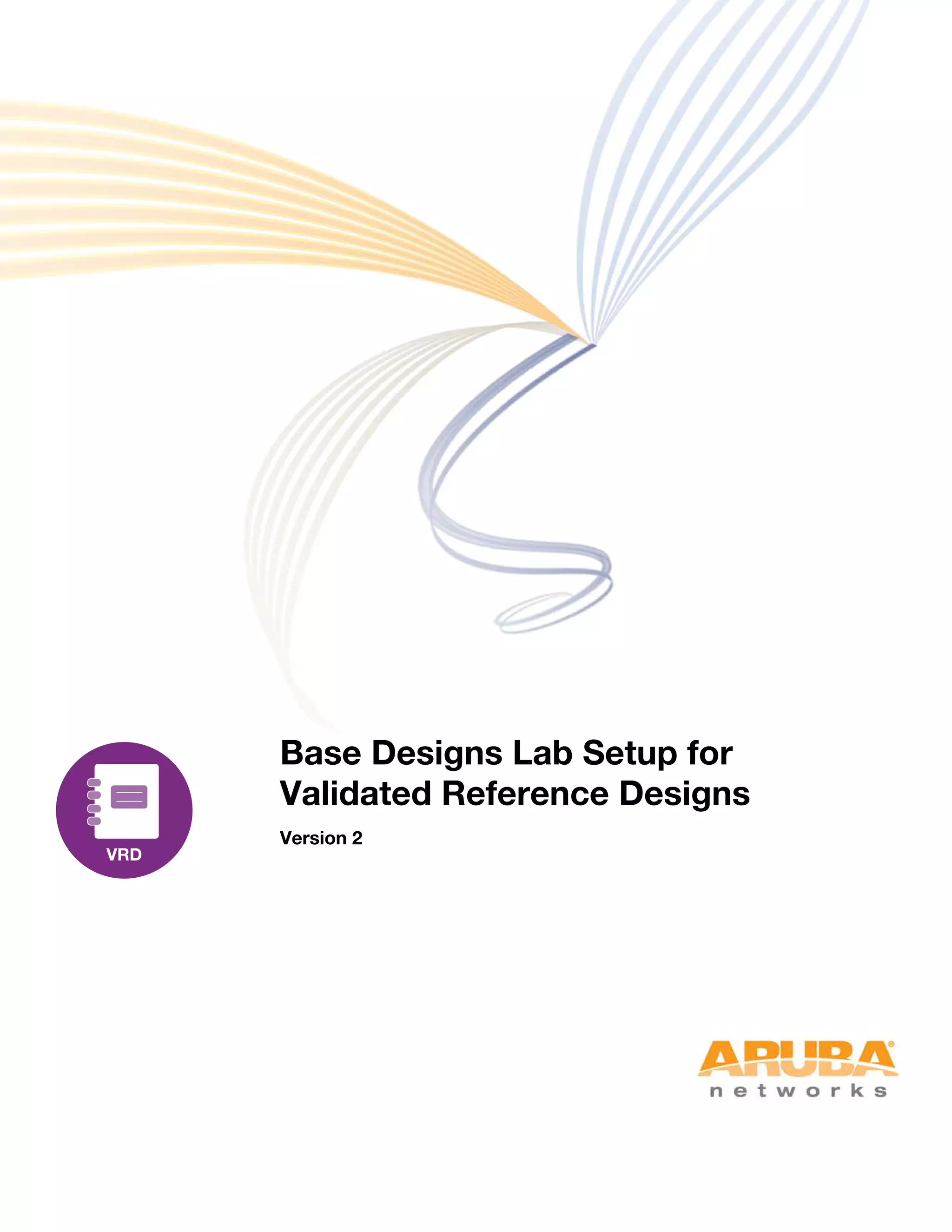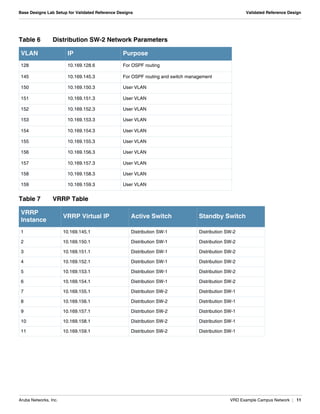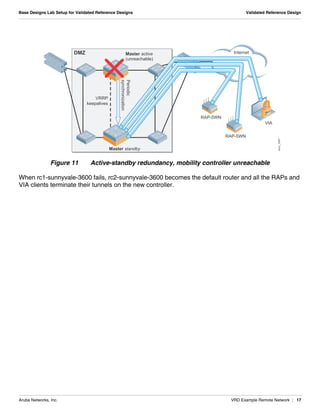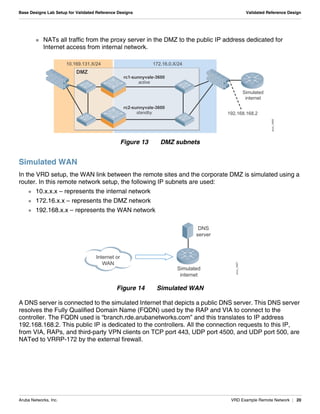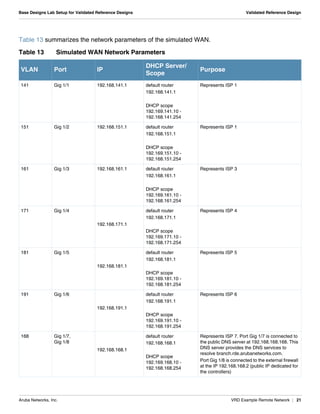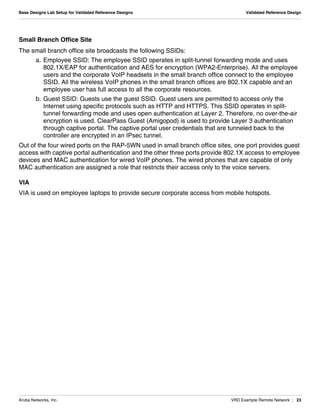The document summarizes the setup of an example campus network used to demonstrate an Aruba validated reference design. Key elements include:
- A data center with controllers, AirWave, servers and core switch.
- A distribution layer with two distribution switches connected to two Aruba controllers, with VLANs, VRRP and link aggregation configured.
- The controllers are deployed in an active-active redundant model with VLAN pooling across controllers to support failover.
- Network parameters like VLANs, IPs, DHCP scopes are defined for the controllers and distribution switches.