Add existing products in bulk
•
0 likes•1,188 views
In this module, we will discuss :- How to add existing products in bulk? How to submit the brand authorization letter/trademark certificate?
Report
Share
Report
Share
Download to read offline
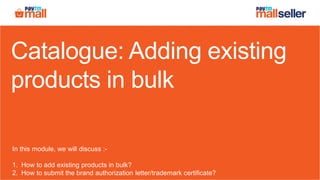
Recommended
Add existing products in bulk

1. This document discusses how to add existing products in bulk to a Paytm Mall catalogue and how to submit brand authorization letters or trademark certificates.
2. To add existing products in bulk, sellers can download a CSV template, fill it with product details like name, price, and inventory, and upload the file. The status of uploaded files can then be checked.
3. To sell products of a particular brand, sellers must submit that brand's authorization letter or their own trademark certificate. This is done by selecting the brand category and name, uploading the document, and submitting a ticket.
Add an existing products in bulk

This document discusses how to add existing products to a catalogue in bulk. Sellers can download a CSV template listing category-wise product details from Paytm Mall. They fill in required fields like product name, brand, MRP, selling price, merchant SKU, and optionally inventory and shipping charges. The completed CSV is uploaded, and a success file lists products added to the catalogue within 2-3 hours, while an error file outlines issues to address. Bulk uploading existing products streamlines adding many items at once.
Add existing products in bulk

This document discusses how to add existing products in bulk to a Paytm Mall catalogue. Sellers can download a CSV template with product details from existing Paytm Mall products, fill in required fields like price and inventory, and upload the file to add multiple products at once. The status of the uploaded file can then be checked, with success and error files downloaded providing information on products that were added or had errors.
Add existing products in bulk

This document discusses how to add existing products to your catalogue in bulk by uploading a CSV file. The steps include searching for products on Paytm Mall, downloading the product details file, filling in required fields like price and inventory for each product in the CSV file, and uploading the file. The status of the uploaded file can then be checked, including a success file of added products and an error file of products not added along with reasons.
Add a variant

The document discusses how to add a new variant to an existing product in the catalogue by searching for the product using its ID, entering details like the merchant SKU ID, MRP, selling price, size, and max dispatch time, validating the details, and submitting to make the variant live within 2-3 days. Sellers are advised to raise tickets for any queries using the helpdesk on their seller panel.
Create new product(s)

In this module we will discuss :-
How to create a new product ?
How to create new products in bulk ?
What is quality check ?
How to add products which are already available on paytm mall - Wholesale

Existing products can be added to a Paytm Mall catalogue by using the product code. The process involves searching for the product on Paytm Mall, noting down the product code, and uploading a file with product details including the code. The status of the ticket for adding products can be checked within 48 hours by entering the ticket ID and viewing the status and details.
Adding product via support tab

1. The document discusses how to add new products to an online store through the seller support tab. It outlines downloading a template spreadsheet, filling it out with product details, and uploading it to add multiple products at once.
2. The process involves clicking on the seller support tab, then the listing & catalogue tab, and clicking "Add new products in bulk". This allows downloading a template to fill out with brand, price, images and other details for each product.
3. Once filled out, the template is saved and uploaded through the support tab. A ticket number is provided to check the status of the added products.
Recommended
Add existing products in bulk

1. This document discusses how to add existing products in bulk to a Paytm Mall catalogue and how to submit brand authorization letters or trademark certificates.
2. To add existing products in bulk, sellers can download a CSV template, fill it with product details like name, price, and inventory, and upload the file. The status of uploaded files can then be checked.
3. To sell products of a particular brand, sellers must submit that brand's authorization letter or their own trademark certificate. This is done by selecting the brand category and name, uploading the document, and submitting a ticket.
Add an existing products in bulk

This document discusses how to add existing products to a catalogue in bulk. Sellers can download a CSV template listing category-wise product details from Paytm Mall. They fill in required fields like product name, brand, MRP, selling price, merchant SKU, and optionally inventory and shipping charges. The completed CSV is uploaded, and a success file lists products added to the catalogue within 2-3 hours, while an error file outlines issues to address. Bulk uploading existing products streamlines adding many items at once.
Add existing products in bulk

This document discusses how to add existing products in bulk to a Paytm Mall catalogue. Sellers can download a CSV template with product details from existing Paytm Mall products, fill in required fields like price and inventory, and upload the file to add multiple products at once. The status of the uploaded file can then be checked, with success and error files downloaded providing information on products that were added or had errors.
Add existing products in bulk

This document discusses how to add existing products to your catalogue in bulk by uploading a CSV file. The steps include searching for products on Paytm Mall, downloading the product details file, filling in required fields like price and inventory for each product in the CSV file, and uploading the file. The status of the uploaded file can then be checked, including a success file of added products and an error file of products not added along with reasons.
Add a variant

The document discusses how to add a new variant to an existing product in the catalogue by searching for the product using its ID, entering details like the merchant SKU ID, MRP, selling price, size, and max dispatch time, validating the details, and submitting to make the variant live within 2-3 days. Sellers are advised to raise tickets for any queries using the helpdesk on their seller panel.
Create new product(s)

In this module we will discuss :-
How to create a new product ?
How to create new products in bulk ?
What is quality check ?
How to add products which are already available on paytm mall - Wholesale

Existing products can be added to a Paytm Mall catalogue by using the product code. The process involves searching for the product on Paytm Mall, noting down the product code, and uploading a file with product details including the code. The status of the ticket for adding products can be checked within 48 hours by entering the ticket ID and viewing the status and details.
Adding product via support tab

1. The document discusses how to add new products to an online store through the seller support tab. It outlines downloading a template spreadsheet, filling it out with product details, and uploading it to add multiple products at once.
2. The process involves clicking on the seller support tab, then the listing & catalogue tab, and clicking "Add new products in bulk". This allows downloading a template to fill out with brand, price, images and other details for each product.
3. Once filled out, the template is saved and uploaded through the support tab. A ticket number is provided to check the status of the added products.
Add an existing products in bulk

This document discusses how to add existing products to your catalogue in bulk by uploading a CSV file. The steps include downloading a category-wise product details file, filling in required fields like MRP, SKU, inventory, and warehouse ID. You can then upload the CSV file. Paytm Mall will process the file and generate a success file listing added products or an error file detailing issues. Added products will go live in the catalogue within 2-3 hours.
Add existing products one by one

1. The document discusses how to add existing products to your Paytm Mall catalogue by searching for and adding products already listed on Paytm Mall. You can search by product name, brand, or URL and add the matching product to your catalogue.
2. It also explains how to submit brand authorization letters or trademark certificates. This is required for restricted products to prove you are authorized to sell that brand. You submit these documents by selecting Seller Helpdesk from the dropdown, clicking Support, finding the Submit Brand Authorization certificate option, and uploading the letter or certificate along with other details.
3. Once submitted, your brand will be registered once approved and you will be notified via email to let you know the product can
Seller app - Catalogue

In this module we will discuss :-
Know your catalogue tab on seller app
How to create product on seller app?
How to manage catalogue on seller app?
How to add products which are already available on Paytm mall - Wholesale

Existing products can be added to a Paytm Mall catalogue by uploading a spreadsheet with product codes. The document outlines the steps to find a product's code, populate the spreadsheet with codes and other required fields, upload the file, and then check the ticket status to see when the products will go live on the site within 2 business days. It also notes that packaging materials should be ordered in advance.
Add existing products one by one

This document provides instructions for adding existing products to a Paytm Mall catalogue and submitting required brand authorization documents. It outlines the steps to search for and add an existing product, including editing details and submitting. It also explains how to submit a brand authorization letter or trademark certificate by selecting seller helpdesk, then listing & catalogue, then the submit brand authorization certificate option, and filling in the required fields and uploading the document.
Catalogue : Price and status update

This document provides instructions for editing product prices and statuses in bulk or individually through a seller panel. It outlines how to:
1) Edit individual product prices and view expected payouts.
2) Download a CSV file of selected product columns, edit prices and statuses in the file, and upload the file to change multiple products at once.
3) Change the status of individual products or download an inventory CSV to change statuses in bulk.
4) Share products on social media sites to promote products.
Edit stock and status

This document discusses how to edit product stock and status individually or in bulk in the seller panel. It provides steps to edit stock one by one or download a CSV file to edit stock for multiple products. It also explains how to change a single product's status or download a file to change status for many products by entering 0 for inactive and 1 for active in the inventory status column before uploading the file.
Add existing products in bulk

This document discusses how to add existing products to your PaytmMall catalogue in bulk. You can search for products across categories and download their details into a CSV file. This file needs to be filled with the required product information like selling price, SKU, inventory, and manufacturer/importer details. You then upload this CSV file to add the products to your catalogue in bulk. The status of the uploaded file can be checked to see if products were added successfully or if there were errors. Resolving errors and re-uploading can complete the bulk addition of products to your PaytmMall catalogue.
Catalogue add new variant

This document provides instructions for adding a new variant to an existing product in the seller panel catalogue. It outlines 9 steps to add a new variant, including searching for the product, clicking "add new variant to a group of products", entering the product ID, editing details like price and size, validating the details, and submitting the new variant. The new variant will go live within 2-3 working days after being submitted.
Catalogue: HSN code update

In this module, we will discuss:-
How can you update HSN code for a single product?
How can you update HSN codes in bulk?
How can you download list of your product ids?
How to process an order - Paytm mall shop

This document provides instructions for processing an order in multiple steps. It explains that after entering the order ID, the order page appears where details like customer information, product serial numbers, warranty information, and pickup code can be entered. Once entered, clicking "Handover Package" marks the order as delivered. It's important to remember to enter the correct order ID, ask for the pickup code to avoid delays, generate an invoice before processing, and mark the order as delivered for payouts and customer rewards.
Seller app- Cataloguing 

This document discusses how to manage a product catalogue on the Seller app. It explains the different tabs on the catalogue screen including In Stock, Out of Stock, and Non-Live Products. It provides step-by-step instructions for creating new products by tagging existing items, adding variants, or creating new items. It also outlines how to update product details, inventory levels, prices, and status. The goal is to help sellers effectively manage their product catalogue on the mobile app.
Managing lots and serial numbers in odoo 13 inventory

Odoo Manufacturing Module manages production by work order or either by manufacturing order. Master Production Schedule(MPS) is available which enables to schedule the production of stock.
Cataloguing- Update batch number & expiry date

This document provides instructions for updating batch numbers and expiry dates for products in a catalogue. It outlines 15 steps to download a template, fill it out with the required product and date information, and submit it. Key details include clicking "Modify details of your existing product listing", downloading the template, carefully filling it out with the correct date format and including either an expiry date or best before date, and uploading it to submit the batch update request.
Catalogue editing stock

This document discusses two methods for editing stock quantities: editing one by one via the seller panel, and editing in bulk by downloading an inventory Excel file, making edits, and uploading the updated file. The one by one method involves clicking "Edit stock" and changing quantities individually. The bulk method involves selecting all products, downloading the inventory data as an Excel file, editing quantities in the file according to product IDs, saving and uploading the updated file to make the changes.
Add an existing products one by one

This document provides instructions for adding an existing product to a Paytm Mall catalogue and submitting required brand authorization documents. To add an existing product, search for it on Paytm Mall and click "Add to Your Catalogue". Some products require authorization documents like a brand letter or trademark certificate, which can be submitted through the Seller Helpdesk after selecting the Listing & Catalogue tab and filling out the submission form. The product will go live within 2-3 business days after validating details and submitting.
How to add products on Paytm mall through support tab - Wholesale

1. The document provides instructions for adding new products to a catalogue through a seller support tab. It outlines downloading a product template, filling it out with product details, images, specifications, and prices, and uploading the completed template for review.
2. The process involves selecting product categories, uploading the filled template, and submitting a ticket. Added products will go live within 2-3 days pending review. Packaging materials may need to be ordered in advance.
3. Customers can check the status of submitted tickets and raise additional support tickets if needed. Following the provided steps allows sellers to efficiently add multiple new products to their catalogue.
Catalogue support tab

This document discusses how to raise a query or ticket using the support tab in the seller catalogue. It outlines clicking on the seller support option, selecting the appropriate sub-tab for the query type, choosing the relevant query option such as catalogue status enquiry, entering details and uploading attachments, and submitting the ticket for assistance. Buyers are advised to use the support tab to submit any catalogue-related queries.
Add an existing products one by one

The document provides steps to add an existing product to your Paytm Mall catalogue listing in 3 sentences or less:
1) Search for the existing product by name, code, or URL and click "Add to Your Catalog" then enter the merchant SKU, prices, dimensions, manufacturing/importing details, and images.
2) Provide the required product and company details like name, address, and pin code according to the country of origin and click "Validate Details" and "Submit" to add the product to your listing.
3) The added product will go live on your catalogue within 2-3 working hours.
Add an existing products in bulk

This document discusses how to add existing products in bulk to a Paytm Mall catalogue. Sellers can download a CSV template with product details from existing Paytm Mall products, fill in required fields like price and inventory, and upload the file to add multiple products at once. The status of the uploaded file can then be checked, with success and error files downloaded providing information on products that were added or had errors.
Catalogue : Add existing product

In this module we will discuss :-
How to add an existing product?
How to submit brand authorization letter/trademark certificate?
Add an existing products one by one

This document discusses how to add an existing product to your Paytm Mall catalogue in 3 steps:
1. Click "Search and add existing product" and select a filter to search for the product by name, brand, or code/URL already listed on Paytm Mall.
2. Find and select the matching product, then enter the required details like Market SKU ID, MRP, selling price, and maximum dispatch time.
3. Click "Validate Details" and "Submit and Exit" to add the product to your catalogue, which will go live within 2-3 working hours.
More Related Content
What's hot
Add an existing products in bulk

This document discusses how to add existing products to your catalogue in bulk by uploading a CSV file. The steps include downloading a category-wise product details file, filling in required fields like MRP, SKU, inventory, and warehouse ID. You can then upload the CSV file. Paytm Mall will process the file and generate a success file listing added products or an error file detailing issues. Added products will go live in the catalogue within 2-3 hours.
Add existing products one by one

1. The document discusses how to add existing products to your Paytm Mall catalogue by searching for and adding products already listed on Paytm Mall. You can search by product name, brand, or URL and add the matching product to your catalogue.
2. It also explains how to submit brand authorization letters or trademark certificates. This is required for restricted products to prove you are authorized to sell that brand. You submit these documents by selecting Seller Helpdesk from the dropdown, clicking Support, finding the Submit Brand Authorization certificate option, and uploading the letter or certificate along with other details.
3. Once submitted, your brand will be registered once approved and you will be notified via email to let you know the product can
Seller app - Catalogue

In this module we will discuss :-
Know your catalogue tab on seller app
How to create product on seller app?
How to manage catalogue on seller app?
How to add products which are already available on Paytm mall - Wholesale

Existing products can be added to a Paytm Mall catalogue by uploading a spreadsheet with product codes. The document outlines the steps to find a product's code, populate the spreadsheet with codes and other required fields, upload the file, and then check the ticket status to see when the products will go live on the site within 2 business days. It also notes that packaging materials should be ordered in advance.
Add existing products one by one

This document provides instructions for adding existing products to a Paytm Mall catalogue and submitting required brand authorization documents. It outlines the steps to search for and add an existing product, including editing details and submitting. It also explains how to submit a brand authorization letter or trademark certificate by selecting seller helpdesk, then listing & catalogue, then the submit brand authorization certificate option, and filling in the required fields and uploading the document.
Catalogue : Price and status update

This document provides instructions for editing product prices and statuses in bulk or individually through a seller panel. It outlines how to:
1) Edit individual product prices and view expected payouts.
2) Download a CSV file of selected product columns, edit prices and statuses in the file, and upload the file to change multiple products at once.
3) Change the status of individual products or download an inventory CSV to change statuses in bulk.
4) Share products on social media sites to promote products.
Edit stock and status

This document discusses how to edit product stock and status individually or in bulk in the seller panel. It provides steps to edit stock one by one or download a CSV file to edit stock for multiple products. It also explains how to change a single product's status or download a file to change status for many products by entering 0 for inactive and 1 for active in the inventory status column before uploading the file.
Add existing products in bulk

This document discusses how to add existing products to your PaytmMall catalogue in bulk. You can search for products across categories and download their details into a CSV file. This file needs to be filled with the required product information like selling price, SKU, inventory, and manufacturer/importer details. You then upload this CSV file to add the products to your catalogue in bulk. The status of the uploaded file can be checked to see if products were added successfully or if there were errors. Resolving errors and re-uploading can complete the bulk addition of products to your PaytmMall catalogue.
Catalogue add new variant

This document provides instructions for adding a new variant to an existing product in the seller panel catalogue. It outlines 9 steps to add a new variant, including searching for the product, clicking "add new variant to a group of products", entering the product ID, editing details like price and size, validating the details, and submitting the new variant. The new variant will go live within 2-3 working days after being submitted.
Catalogue: HSN code update

In this module, we will discuss:-
How can you update HSN code for a single product?
How can you update HSN codes in bulk?
How can you download list of your product ids?
How to process an order - Paytm mall shop

This document provides instructions for processing an order in multiple steps. It explains that after entering the order ID, the order page appears where details like customer information, product serial numbers, warranty information, and pickup code can be entered. Once entered, clicking "Handover Package" marks the order as delivered. It's important to remember to enter the correct order ID, ask for the pickup code to avoid delays, generate an invoice before processing, and mark the order as delivered for payouts and customer rewards.
Seller app- Cataloguing 

This document discusses how to manage a product catalogue on the Seller app. It explains the different tabs on the catalogue screen including In Stock, Out of Stock, and Non-Live Products. It provides step-by-step instructions for creating new products by tagging existing items, adding variants, or creating new items. It also outlines how to update product details, inventory levels, prices, and status. The goal is to help sellers effectively manage their product catalogue on the mobile app.
Managing lots and serial numbers in odoo 13 inventory

Odoo Manufacturing Module manages production by work order or either by manufacturing order. Master Production Schedule(MPS) is available which enables to schedule the production of stock.
Cataloguing- Update batch number & expiry date

This document provides instructions for updating batch numbers and expiry dates for products in a catalogue. It outlines 15 steps to download a template, fill it out with the required product and date information, and submit it. Key details include clicking "Modify details of your existing product listing", downloading the template, carefully filling it out with the correct date format and including either an expiry date or best before date, and uploading it to submit the batch update request.
Catalogue editing stock

This document discusses two methods for editing stock quantities: editing one by one via the seller panel, and editing in bulk by downloading an inventory Excel file, making edits, and uploading the updated file. The one by one method involves clicking "Edit stock" and changing quantities individually. The bulk method involves selecting all products, downloading the inventory data as an Excel file, editing quantities in the file according to product IDs, saving and uploading the updated file to make the changes.
Add an existing products one by one

This document provides instructions for adding an existing product to a Paytm Mall catalogue and submitting required brand authorization documents. To add an existing product, search for it on Paytm Mall and click "Add to Your Catalogue". Some products require authorization documents like a brand letter or trademark certificate, which can be submitted through the Seller Helpdesk after selecting the Listing & Catalogue tab and filling out the submission form. The product will go live within 2-3 business days after validating details and submitting.
How to add products on Paytm mall through support tab - Wholesale

1. The document provides instructions for adding new products to a catalogue through a seller support tab. It outlines downloading a product template, filling it out with product details, images, specifications, and prices, and uploading the completed template for review.
2. The process involves selecting product categories, uploading the filled template, and submitting a ticket. Added products will go live within 2-3 days pending review. Packaging materials may need to be ordered in advance.
3. Customers can check the status of submitted tickets and raise additional support tickets if needed. Following the provided steps allows sellers to efficiently add multiple new products to their catalogue.
Catalogue support tab

This document discusses how to raise a query or ticket using the support tab in the seller catalogue. It outlines clicking on the seller support option, selecting the appropriate sub-tab for the query type, choosing the relevant query option such as catalogue status enquiry, entering details and uploading attachments, and submitting the ticket for assistance. Buyers are advised to use the support tab to submit any catalogue-related queries.
Add an existing products one by one

The document provides steps to add an existing product to your Paytm Mall catalogue listing in 3 sentences or less:
1) Search for the existing product by name, code, or URL and click "Add to Your Catalog" then enter the merchant SKU, prices, dimensions, manufacturing/importing details, and images.
2) Provide the required product and company details like name, address, and pin code according to the country of origin and click "Validate Details" and "Submit" to add the product to your listing.
3) The added product will go live on your catalogue within 2-3 working hours.
What's hot (19)
How to add products which are already available on Paytm mall - Wholesale

How to add products which are already available on Paytm mall - Wholesale
Managing lots and serial numbers in odoo 13 inventory

Managing lots and serial numbers in odoo 13 inventory
How to add products on Paytm mall through support tab - Wholesale

How to add products on Paytm mall through support tab - Wholesale
Similar to Add existing products in bulk
Add an existing products in bulk

This document discusses how to add existing products in bulk to a Paytm Mall catalogue. Sellers can download a CSV template with product details from existing Paytm Mall products, fill in required fields like price and inventory, and upload the file to add multiple products at once. The status of the uploaded file can then be checked, with success and error files downloaded providing information on products that were added or had errors.
Catalogue : Add existing product

In this module we will discuss :-
How to add an existing product?
How to submit brand authorization letter/trademark certificate?
Add an existing products one by one

This document discusses how to add an existing product to your Paytm Mall catalogue in 3 steps:
1. Click "Search and add existing product" and select a filter to search for the product by name, brand, or code/URL already listed on Paytm Mall.
2. Find and select the matching product, then enter the required details like Market SKU ID, MRP, selling price, and maximum dispatch time.
3. Click "Validate Details" and "Submit and Exit" to add the product to your catalogue, which will go live within 2-3 working hours.
Add existing products one by one

This document discusses how to add an existing product to your Paytm Mall catalogue in 3 steps:
1. Click "Search and add existing product" and use the product name, code, or URL to find it on Paytm Mall. Select the matching product.
2. Enter the required details for the product including the Market SKU ID, MRP, selling price, and maximum dispatch time.
3. Click "Validate Details" and "Submit and Exit" to add the product to your catalogue. The product will go live within 2-3 working hours.
Seller app - Catalogue

The document discusses how to manage a seller's catalogue on the Paytm Mall seller app. It covers how to navigate to the catalogue tab, add products by tagging existing items or creating new ones, and manage products by updating inventory, pricing, and status. Key steps include tapping the catalogue tab, searching for and adding products, filling out required fields when creating a new product, and editing product details and quantity levels to manage listings.
Seller app - Catalogue

The document discusses how sellers can manage their catalog on the Paytm Mall seller app. It explains how to navigate to the catalog tab, add new products by tagging existing items, creating new listings, or adding variants. It also outlines how sellers can update product details like pricing, inventory levels, and status. The goal is to provide sellers control and visibility over the items in their catalog on the marketplace.
Add a variant

The document discusses how to add a new variant to an existing product in the catalogue. It provides steps to search for the existing product using the product ID, click add new variant, enter details like merchant SKU ID, MRP, selling price, size, and max dispatch time, validate the details, submit and exit. The new variant will go live within 2-3 working days.
Upload a new product

This document discusses how to create new products and bulk upload products on an e-commerce platform. It explains the step-by-step process for single product creation including selecting categories, filling in attributes, uploading images, and submitting the product. It also outlines how to bulk upload products using a template for attributes, sizes, images, and brands. Finally, it describes the quality check process that products go through to be published on the site.
Add products via support tab

This document provides instructions for adding new products to a catalogue through the seller support tab in 3 steps:
1. Download a template spreadsheet from the support tab, fill it out with product information including images, and save it.
2. Access the "Add New Products" option under the "Listing and Catalogue" tab and select to add products in bulk by uploading an Excel file.
3. Choose the saved template file and submit it, receiving a ticket number to track the request.
Upload new products

The document discusses how to create new products and upload them for quality checking on an e-commerce platform. It provides step-by-step instructions for single product creation and bulk product uploads. Products go through a three stage quality checking process before being made live - under quality check, quality check approved, and quality check rejected. Sellers can view products currently under review on the non-live products tab.
Add products via support tab

1. The document discusses how to add new products through the support tab on the seller's catalogue page.
2. It outlines downloading a template sheet, filling it out with product details like name, description, images, and saving it.
3. The final steps are uploading the filled template through the "Add New Products in Bulk" option and submitting the ticket to add the products to the catalogue.
Upload a new product

The document discusses how to create new products and upload them for quality checking on an e-commerce platform. It provides step-by-step instructions for single product creation and bulk product uploads. Products go through a three stage quality checking process before being made live - under quality check, quality check approved, and quality check rejected. Sellers can view products currently under review on the non-live products tab.
Adding a new product(s) using catalogue template

This document provides instructions for adding new products to a catalogue using a catalogue template. It outlines uploading the template sheet, downloading the appropriate template for the product category, filling in the template with product details according to the guidelines, and uploading the completed template to submit it for review and publishing of the products to the catalogue. Key steps include selecting the product category, filling in required details like images, pricing, weights and manufacturer/importer information, and saving and submitting the template for processing. Statuses for checking the catalogue submission are also defined.
Upload a new product

This document provides instructions for uploading new products and creating products in bulk on Paytm Mall as a seller. It discusses how to create a single new product by filling in required details like category, attributes, images, pricing. It also explains how to create multiple new products at once by downloading a product details template, filling it with product information, and uploading the file. Finally, it describes the quality check process that products go through before being made live on the marketplace.
Product Listing (PDF) @ Amazon

1) The document discusses how to create product listings on Amazon by adding products through various methods like the Add a Product tool, flat file uploads, or Prepare Your Listings.
2) It provides steps for adding existing products or new products individually using the Add a Product tool, and explains how to add multiple products in bulk using inventory templates and flat file uploads.
3) Creating detailed product listings with complete information like titles, images, descriptions and prices is important for product discoverability and sales.
Upload a new product(s)

1. The document discusses how to create new products and upload them in bulk on an e-commerce platform. It outlines the step-by-step process for single product creation and bulk uploading.
2. It also explains what quality check is, which is a verification process with three stages - under quality check, quality check approved, and quality check rejected - to validate product details before a product goes live.
3. Products undergo a 2-3 day quality check process before being moved to the quality check approved stage and made live, or are rejected with a provided reason if errors are found.
Upload a new product updated

1. The document discusses how to create new products and upload them in bulk on Paytm Mall as a seller. It outlines the step-by-step process for single product creation and bulk product uploads.
2. It also explains the quality check process that uploaded products go through, which has three stages - under quality check, quality check approved, and quality check rejected (if errors are found).
3. Products go through a validation process during quality check that takes 2-3 working days, after which approved products will become live if no issues are found.
Create new products

In this module we will discuss :-
How to create a new product ?
How to create new products in bulk ?
What is quality check ?
Upload a new product

The document discusses how to create new products and product catalogs on an e-commerce platform. It provides step-by-step instructions on single product creation, bulk product creation, and an overview of the quality check process. Key steps include selecting product categories and attributes, uploading images, filling out templates, and submitting products for review before they become live on the site. Products go through three stages of quality check before being approved or rejected.
MP Seller Starter Kit - Malaysia

The document provides guidance to sellers on key aspects of working with Lazada such as introducing the seller center, producing product content, managing prices and stock, order fulfillment, returns, and financial reconciliation. It encourages sellers to familiarize themselves with the seller center and ask questions to ensure they understand all aspects of successfully partnering with Lazada. The document also outlines Lazada's introduction, marketplace platform, and secrets to success for sellers on the platform.
Similar to Add existing products in bulk (20)
More from Paytm
automobiles order processing_english

This document discusses the order processing steps for automobiles. It outlines the order lifecycle from when a customer places an order through delivery. The key steps are:
1) Processing the order by acknowledging, entering courier details, and uploading documents.
2) Marking the order as shipped once handed over to the courier.
3) Checking the status of shipped and delivered orders.
4) Verifying the uploaded documents by order ID.
multiple items order processing (lmd) multiple shipments

This document provides instructions for sellers on Paytm Mall to process orders with multiple items that require multiple shipments. It covers confirming such orders, identifying them, packing items, requesting pickups, and checking shipped and delivered orders. Sellers can process multiple item orders by confirming each item, packing all items together, and requesting pickup once ready. They can view shipment status on the "Shipped" and "Delivered" tabs and download duplicate documents if needed.
single item order processing (lmd) multiple shipments

1. The document discusses the process of handling single item orders with multiple shipments through Paytm Mall's logistics partners. This includes confirming orders, packing orders, requesting pickups, and tracking shipped and delivered orders.
2. Paytm Mall offers sellers the ability to use their logistics partners for fulfillment. This provides benefits like flat shipping rates nationwide, easy tracking, and automated payouts.
3. The key steps for processing a single item order are confirming the order details, packing the item, requesting a pickup by providing packaging details, and then tracking the order status. Sellers can also download duplicate documents like packing slips or manifests.
how to cancel an order

This document discusses how to cancel orders individually or in bulk on an e-commerce platform and check cancelled orders. It provides the following steps:
1. To cancel a single order, select the order and choose a cancellation reason from a dropdown menu before confirming cancellation.
2. To cancel orders in bulk, download a CSV file of selected orders, upload it after choosing a cancellation reason, and confirm cancellation.
3. To check cancelled orders, go to the Cancelled tab under Orders and view orders cancelled by the merchant or customer along with order details and status.
orders overview

This document provides an overview of order management on an e-commerce platform. It discusses the orders tab interface, order types and stages, service level agreements (SLAs) for order fulfillment, and penalties for SLA breaches and order cancellations. The orders tab allows sellers to view, filter, and manage orders by status. Orders can be single-item or multiple-item. SLAs define the standard and expedited timelines for order shipping. Penalties of 3-7% of the order value are charged for late shipping or cancellations beyond grace periods. Tracking tools help sellers monitor SLA compliance and avoid financial penalties.
DIY- Add new product to catalogue

The document discusses how to create new products and upload products in bulk on an e-commerce platform. It provides step-by-step instructions on single product creation, including selecting categories, filling mandatory and optional attributes, uploading images, and submitting the product. It also outlines the process for bulk product uploads using a template, with details on selecting brands, downloading image links, filling the template, and submitting it. Finally, it defines the quality check process, where products are approved or rejected within 2-3 days before going live.
Tracking returns

This document discusses how sellers can track order returns on their panel. It explains how to check cancelled orders, returns before delivery, and returns after delivery. For cancelled orders, sellers can view order details and download order files. For returns before delivery, sellers can filter orders by date or status. For returns after delivery, sellers can view orders by status like approved, picked, or returned, and raise disputes. The document provides guidance on tracking return order statuses and details.
Tracking returns

This document discusses how sellers can track order returns on their panel. It explains that sellers can check cancelled orders by going to the Orders tab and selecting Cancelled. Returns before delivery can be found under the Returns tab by clicking on Returns before delivery. Returns after delivery are also under the Returns tab, with the status changing as the return progresses from Approved to Picked to Returned. Sellers are able to filter and download order details to track returns on their seller panel.
PSA guidelines

This document discusses Paytm Mall's Seller Assurance Program (PSA), which protects sellers from losses due to product returns. It outlines the cases where sellers can file PSA claims, such as damaged, missing, or wrong products. Sellers must submit supporting documents like product photos within 48 hours of receiving a disputed return. The document provides instructions for filing a PSA claim in the seller panel by clicking on tabs for returns and raising disputes. It also lists timelines for resolving different types of return issues under the PSA.
Tracking returns - Wholesale

1. To track returns before delivery, sellers can check the Returns Before Delivery tab to view orders cancelled by customers before products are delivered. Order status options are Return Initiated and Return Delivered.
2. To track returns after delivery, sellers can check the Returns After Delivery tab. They can filter orders by date, order ID, item ID, etc. and view order status in stages like Approved, Picked, and Returned.
3. Sellers can view full order details, download order CSVs, and check parent order IDs for partial returns from these return tracking tabs.
PSA guidelines - Wholesale

This document discusses Paytm Mall's Seller Assurance Program (PSA), which protects sellers from losses due to returns. It outlines the process for filing a PSA claim within 48 hours of a disputed return. Sellers can file claims for delayed delivery, damaged/missing items, wrong items, or lost products. Claims require supporting photos/videos. To file a claim, sellers access the Returns tab and click "Raise Return Dispute" to submit details and attachments about the disputed item. The document also lists turnaround times for raising queries about different types of return issues.
PSA guidelines - Wholesale

This document provides information about Paytm Mall Seller Assurance (PSA) which protects sellers in the event of return damages or losses. It outlines the cases where a PSA claim can be raised such as delayed delivery, damaged products, missing items, or wrong products. It describes the process for raising a PSA claim through the seller panel by clicking on the Returns tab and filling out a ticket submission form along with required documentation. Finally, it lists the turnaround times (TATs) for raising queries for different types of return issues.
Tracking returns - Wholesale

This document discusses how sellers can track product returns on their panel before and after delivery. It provides steps to check returns before delivery by going to the Returns tab and clicking on Returns before delivery. It also explains how to check returns after delivery by going to the Returns tab and clicking on Returns after delivery to view returns by status such as Approved, Picked, Returned, and All. The document provides guidance on filtering returns by date and other criteria and describes the various return stages visible to sellers on the returns panels.
Managing returns - Wholesale

1. The document discusses managing returns by defining what returns are, the types of returns, reasons for returns, and how to manage returns.
2. It defines returns as orders that are cancelled and sent back by customers, which can be returns before or after delivery.
3. It provides tips for reducing returns such as providing detailed product descriptions and packaging and processing orders on time.
FC - Check your sellable and non sellable inventory - Hindi

FC - Check your sellable and non sellable inventory - Hindi
Manage your working hours and weekly holiday - Hindi

Manage your working hours and weekly holiday - Hindi
Manage your working hours and weekly holiday - wholesale

This document discusses how to manage working hours, weekly holidays, and scheduled holidays for warehouses on the Paytm Mall seller panel. Sellers can log into their panel, select a warehouse, and edit the working hours, weekly holiday, or apply for scheduled holidays by following the steps outlined. Changes to working hours or weekly holidays will apply to new orders the next day, while sellers must give at least 7 days notice for scheduled holidays and can have a maximum of two holidays per month.
More from Paytm (20)
multiple items order processing (lmd) multiple shipments

multiple items order processing (lmd) multiple shipments
single item order processing (lmd) multiple shipments

single item order processing (lmd) multiple shipments
FC - Check your sellable and non sellable inventory - Hindi

FC - Check your sellable and non sellable inventory - Hindi
Manage your working hours and weekly holiday - Hindi

Manage your working hours and weekly holiday - Hindi
Manage your working hours and weekly holiday - wholesale

Manage your working hours and weekly holiday - wholesale
Recently uploaded
HOW TO START UP A COMPANY A STEP-BY-STEP GUIDE.pdf

How to Start Up a Company: A Step-by-Step Guide Starting a company is an exciting adventure that combines creativity, strategy, and hard work. It can seem overwhelming at first, but with the right guidance, anyone can transform a great idea into a successful business. Let's dive into how to start up a company, from the initial spark of an idea to securing funding and launching your startup.
Introduction
Have you ever dreamed of turning your innovative idea into a thriving business? Starting a company involves numerous steps and decisions, but don't worry—we're here to help. Whether you're exploring how to start a startup company or wondering how to start up a small business, this guide will walk you through the process, step by step.
❼❷⓿❺❻❷❽❷❼❽ Dpboss Matka Result Satta Matka Guessing Satta Fix jodi Kalyan Fin...

❼❷⓿❺❻❷❽❷❼❽ Dpboss Matka Result Satta Matka Guessing Satta Fix jodi Kalyan Fin...❼❷⓿❺❻❷❽❷❼❽ Dpboss Kalyan Satta Matka Guessing Matka Result Main Bazar chart
❼❷⓿❺❻❷❽❷❼❽ Dpboss Matka Result Satta Matka Guessing Satta Fix jodi Kalyan Final ank Satta Matka Dpbos Final ank Satta Matta Matka 143 Kalyan Matka Guessing Final Matka Final ank Today Matka 420 Satta Batta Satta 143 Kalyan Chart Main Bazar Chart vip Matka Guessing Dpboss 143 Guessing Kalyan night The Heart of Leadership_ How Emotional Intelligence Drives Business Success B...

Leaders who possess self-awareness deeply understand their emotions, strengths, and weaknesses.
The Steadfast and Reliable Bull: Taurus Zodiac Sign

Explore the steadfast and reliable nature of the Taurus Zodiac Sign. Discover the personality traits, key dates, and horoscope insights that define the determined and practical Taurus, and learn how their grounded nature makes them the anchor of the zodiac.
The latest Heat Pump Manual from Newentide

𝐔𝐧𝐯𝐞𝐢𝐥 𝐭𝐡𝐞 𝐅𝐮𝐭𝐮𝐫𝐞 𝐨𝐟 𝐄𝐧𝐞𝐫𝐠𝐲 𝐄𝐟𝐟𝐢𝐜𝐢𝐞𝐧𝐜𝐲 𝐰𝐢𝐭𝐡 𝐍𝐄𝐖𝐍𝐓𝐈𝐃𝐄’𝐬 𝐋𝐚𝐭𝐞𝐬𝐭 𝐎𝐟𝐟𝐞𝐫𝐢𝐧𝐠𝐬
Explore the details in our newly released product manual, which showcases NEWNTIDE's advanced heat pump technologies. Delve into our energy-efficient and eco-friendly solutions tailored for diverse global markets.
Zodiac Signs and Food Preferences_ What Your Sign Says About Your Taste

Know what your zodiac sign says about your taste in food! Explore how the 12 zodiac signs influence your culinary preferences with insights from MyPandit. Dive into astrology and flavors!
Dpboss Matka Guessing Satta Matta Matka Kalyan panel Chart Indian Matka Dpbos...

Dpboss Matka Guessing Satta Matta Matka Kalyan panel Chart Indian Matka Dpbos...➒➌➎➏➑➐➋➑➐➐Dpboss Matka Guessing Satta Matka Kalyan Chart Indian Matka
Sattamatka.satta.matka.satta matka.kalyan weekly chart.kalyan chart.kalyan jodi chart.kalyan penal chart.kalyan today.kalyan open.fix satta.fix fix fix Satta matka nambarDpboss Matka Guessing Satta Matta Matka Kalyan Chart Satta Matka

Dpboss Matka Guessing Satta Matta Matka Kalyan Chart Satta Matka➒➌➎➏➑➐➋➑➐➐Dpboss Matka Guessing Satta Matka Kalyan Chart Indian Matka
Dpboss Matka Guessing Satta Matta Matka Kalyan Chart Indian Matka Indian satta Matka Dpboss Matka Kalyan Chart Matka Boss otg matka Guessing Satta 2024-6-01-IMPACTSilver-Corp-Presentation.pdf

IMPACT Silver is a pure silver zinc producer with over $260 million in revenue since 2008 and a large 100% owned 210km Mexico land package - 2024 catalysts includes new 14% grade zinc Plomosas mine and 20,000m of fully funded exploration drilling.
Anny Serafina Love - Letter of Recommendation by Kellen Harkins, MS.

This letter, written by Kellen Harkins, Course Director at Full Sail University, commends Anny Love's exemplary performance in the Video Sharing Platforms class. It highlights her dedication, willingness to challenge herself, and exceptional skills in production, editing, and marketing across various video platforms like YouTube, TikTok, and Instagram.
Taurus Zodiac Sign: Unveiling the Traits, Dates, and Horoscope Insights of th...

Dive into the steadfast world of the Taurus Zodiac Sign. Discover the grounded, stable, and logical nature of Taurus individuals, and explore their key personality traits, important dates, and horoscope insights. Learn how the determination and patience of the Taurus sign make them the rock-steady achievers and anchors of the zodiac.
Digital Marketing with a Focus on Sustainability

Digital Marketing best practices including influencer marketing, content creators, and omnichannel marketing for Sustainable Brands at the Sustainable Cosmetics Summit 2024 in New York
How MJ Global Leads the Packaging Industry.pdf

MJ Global's success in staying ahead of the curve in the packaging industry is a testament to its dedication to innovation, sustainability, and customer-centricity. By embracing technological advancements, leading in eco-friendly solutions, collaborating with industry leaders, and adapting to evolving consumer preferences, MJ Global continues to set new standards in the packaging sector.
Best Competitive Marble Pricing in Dubai - ☎ 9928909666

Stone Art Hub offers the best competitive Marble Pricing in Dubai, ensuring affordability without compromising quality. With a wide range of exquisite marble options to choose from, you can enhance your spaces with elegance and sophistication. For inquiries or orders, contact us at ☎ 9928909666. Experience luxury at unbeatable prices.
Top mailing list providers in the USA.pptx

Discover the top mailing list providers in the USA, offering targeted lists, segmentation, and analytics to optimize your marketing campaigns and drive engagement.
Maksym Vyshnivetskyi: PMO KPIs (UA) (#12)

Maksym Vyshnivetskyi: PMO KPIs (UA)
Lemberg PMO School 2024
Website – https://lembs.com/pmoschool
Youtube – https://www.youtube.com/startuplviv
FB – https://www.facebook.com/pmdayconference
Recently uploaded (20)
HOW TO START UP A COMPANY A STEP-BY-STEP GUIDE.pdf

HOW TO START UP A COMPANY A STEP-BY-STEP GUIDE.pdf
❼❷⓿❺❻❷❽❷❼❽ Dpboss Matka Result Satta Matka Guessing Satta Fix jodi Kalyan Fin...

❼❷⓿❺❻❷❽❷❼❽ Dpboss Matka Result Satta Matka Guessing Satta Fix jodi Kalyan Fin...
The Heart of Leadership_ How Emotional Intelligence Drives Business Success B...

The Heart of Leadership_ How Emotional Intelligence Drives Business Success B...
The Steadfast and Reliable Bull: Taurus Zodiac Sign

The Steadfast and Reliable Bull: Taurus Zodiac Sign
Zodiac Signs and Food Preferences_ What Your Sign Says About Your Taste

Zodiac Signs and Food Preferences_ What Your Sign Says About Your Taste
Dpboss Matka Guessing Satta Matta Matka Kalyan panel Chart Indian Matka Dpbos...

Dpboss Matka Guessing Satta Matta Matka Kalyan panel Chart Indian Matka Dpbos...
Dpboss Matka Guessing Satta Matta Matka Kalyan Chart Satta Matka

Dpboss Matka Guessing Satta Matta Matka Kalyan Chart Satta Matka
Anny Serafina Love - Letter of Recommendation by Kellen Harkins, MS.

Anny Serafina Love - Letter of Recommendation by Kellen Harkins, MS.
Taurus Zodiac Sign: Unveiling the Traits, Dates, and Horoscope Insights of th...

Taurus Zodiac Sign: Unveiling the Traits, Dates, and Horoscope Insights of th...
Registered-Establishment-List-in-Uttarakhand-pdf.pdf

Registered-Establishment-List-in-Uttarakhand-pdf.pdf
Best Competitive Marble Pricing in Dubai - ☎ 9928909666

Best Competitive Marble Pricing in Dubai - ☎ 9928909666
Add existing products in bulk
- 1. Catalogue: Adding existing products in bulk In this module, we will discuss :- 1. How to add existing products in bulk? 2. How to submit the brand authorization letter/trademark certificate?
- 2. You can add the products to your catalogue which already exist on Paytmmall.com using these easy steps How to add existing products in bulk? Fill the required details and upload the file Download the category-wise product details Search the product by - Product name - Brand name - Description
- 3. Click on Catalogue Click on Add New Product 1 2 You can add new products to your catalogue yourself using the ‘Do It Yourself’ feature. Steps for the same are listed below - 2 1 How to add existing products in bulk?
- 4. How to add existing products in bulk? 3 Click on Search and add an existing product 3
- 5. How to add existing products in bulk? Select the Filter option, example - Brand name Enter the name and click on the Search icon 4 5 5 4 Note - Please ensure that you have already submitted the brand authorization letter or trademark certificate for the particular brand.
- 6. How to add existing products in bulk? 7 6 If the search result matches multiple categories, you need to apply another filter option, example – Product Name Enter the name and click on the Search icon 6 7
- 7. How to add existing products in bulk? Select the category of your product, here you can select multiple categories Click on Download Product Details 8 9 8 9
- 8. How to add existing products in bulk? 10 11 Click on Confirm Click on the download icon. A CSV file will be downloaded in your system 10 11
- 9. How to add existing products in bulk? MRP - Enter the MRP printed on your product Selling price - Enter the selling price. It always should be less then MRP Merchant SKU - Enter the alphanumeric ID used to identify your products 12 Note- MRP, Selling price and Merchant SKU are mandatory fields. 12 • You can add a maximum of 50K products in one go • Fill in these details for all those products that you want to add to your catalogue
- 10. How to add existing products in bulk? Inventory- To add products along with their stock, enter their inventory here, otherwise they will be added as out of stock products. You can also update their inventory later. Shipping Charges - Enter the shipping charge here only if you are asked to, by your Paytm Mall account manager 13 Note- Inventory, Shipping charges and Warehouse ID are optional fields. 13
- 11. How to add existing products in bulk? Note- Inventory, Shipping charges and Warehouse id are optional fields. Warehouse ID - Enter the Warehouse ID(s) in which you want to add the products, - If you leave this blank, then the product will be added to your default warehouse. - You can add products directly to the dropship warehouse only and not to the FCs 14 14
- 12. How to add existing products in bulk? Note- Inventory, Shipping charges and Warehouse id are optional fields. If you want to add the same product to multiple warehouse IDs, then you need to create a duplicate row of the same product and enter the Warehouse ID of the new warehouse you want to add the product to. 15 14 15
- 13. How to add existing products in bulk? • Remove all those rows of the products that you do not want to add to your catalogue • Once you have filled the all required fields, save the file in the same CSV format Note- Do not delete any column.
- 14. How to add existing products in bulk? Choose the saved CSV file Click on Upload 17 18 1716 18 16 Click on Bulk Add (Via CSV)
- 15. How to add existing products in bulk? From file center, you can check the status of the uploaded file Click on the Download icon Here, you may get two types of file: 1- Success file 2- Error file 19 19
- 16. How to add existing products in bulk? Sample of a Success file It will contain the list of all the products which have been successfully added to your catalogue All successfully tagged products will get live in your catalogue within 2-3 working hours You can check these products using the Paytm SKU ID in your Catalogue Tab using the search filter 20 20
- 17. How to add existing products in bulk? Sample of an Error file It will contain the list of all the products that are not added due to some reason. The reason will be mentioned in the file You just need to make corrections in the error file & save the file and then upload this file by repeating steps14 to 17 21 21
- 18. To sell the product on Paytm Mall, you must have its brand authorization letter or trademark certificate. Here are the cases of the required documents- How to submit the brand authorization letter/trademark certificate? Brand authorization letter You have to get an authorization letter from the Brand whose product you are going to sell online Trademark certificate If it is your own brand, then you have to share a scanned copy of your trademark certificate
- 19. 1 2 Select Seller Helpdesk1 Click on the Support Tab from the Dropdown To submit the brand authorization letter/trademark certificate, follow these steps - 2 How to submit the brand authorization letter/trademark certificate?
- 20. 3 Click on the Listing & Catalogue tab 3 How to submit the brand authorization letter/trademark certificate?
- 21. Click on the Brand related requests/concerns tab Click on the Submit Brand Authorization certificate tab 4 5 4 5 How to submit the brand authorization letter/trademark certificate?
- 22. 6 6 Read the instructions carefully How to submit the brand authorization letter/trademark certificate?
- 23. 7 Enter the Brand Name Enter the Description9 9 8 7 8 Select your Brand Category How to submit the brand authorization letter/trademark certificate?
- 24. Click on Upload Attachment to attach the scanned copy of the Brand authorization letter or the Trademark certificate Click on Submit Ticket 10 How to submit the brand authorization letter/trademark certificate? Note - Once your brand gets registered successfully, a confirmation mail will be sent to you. 11 10 11
- 25. Thanks everyone! For any query, please raise a ticket on support