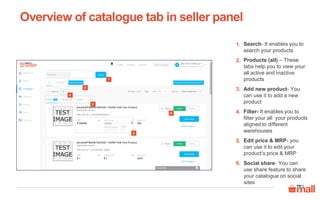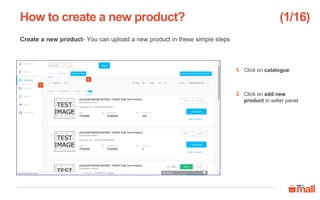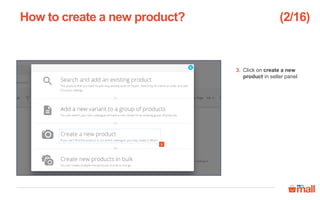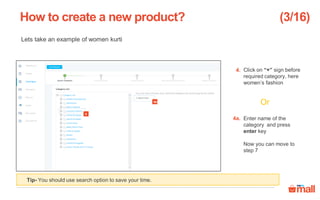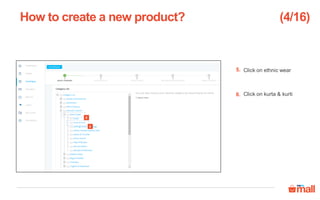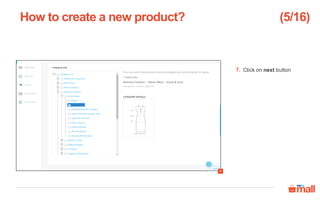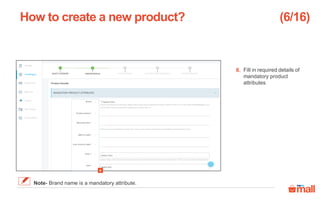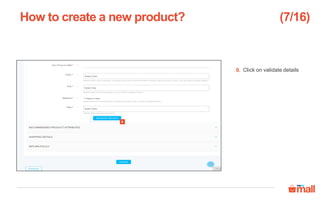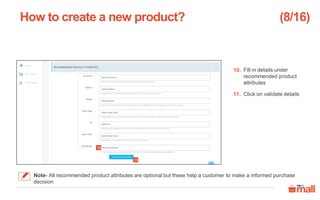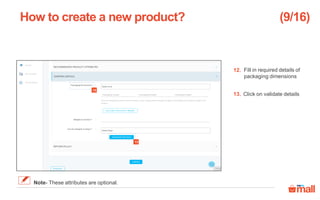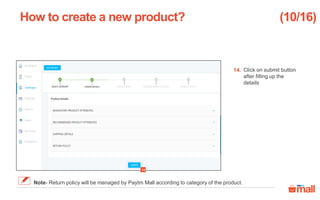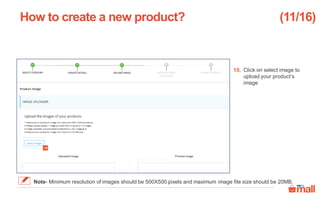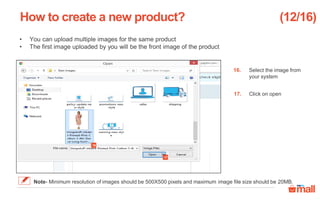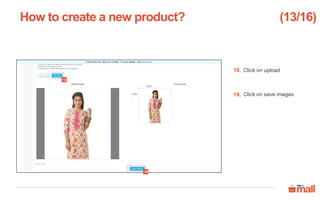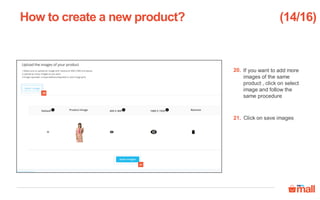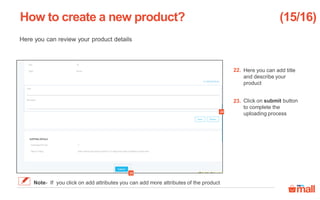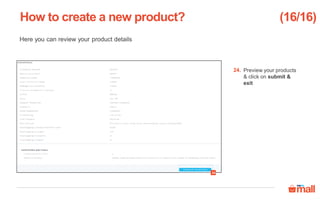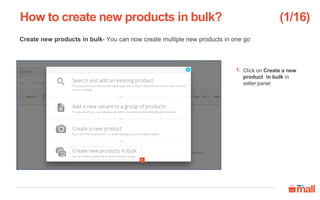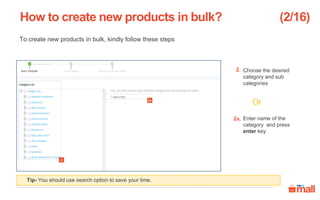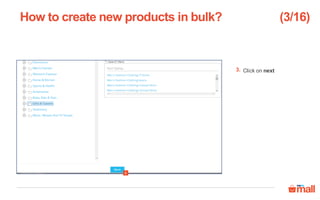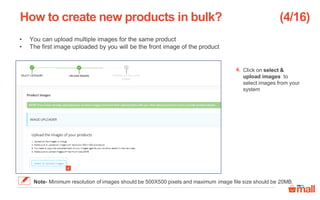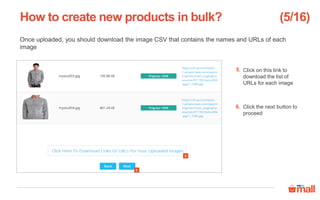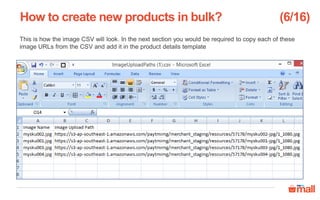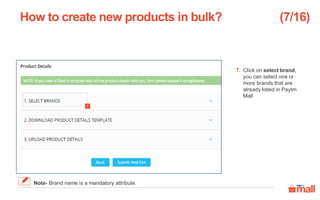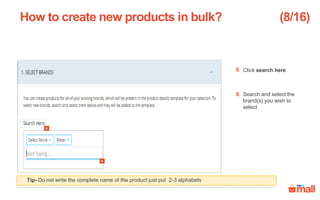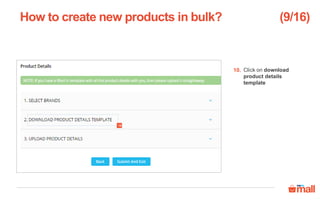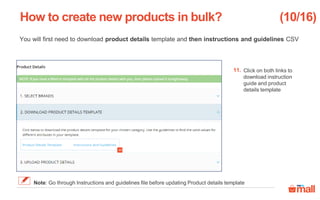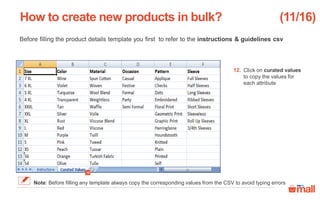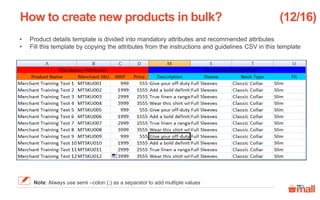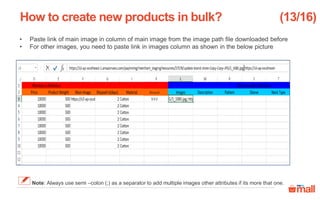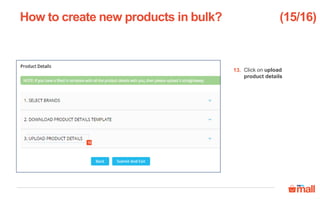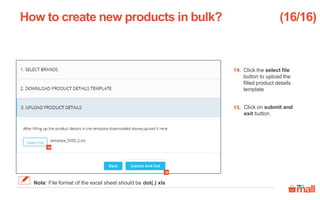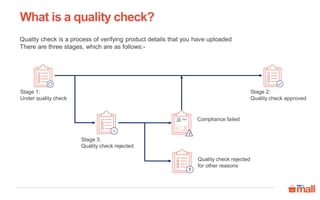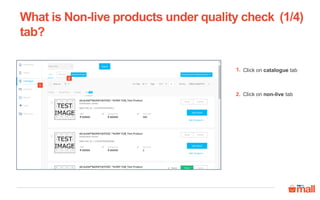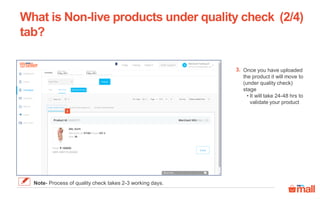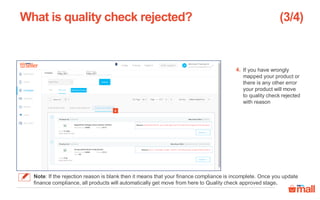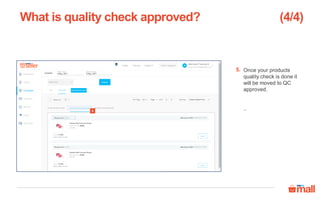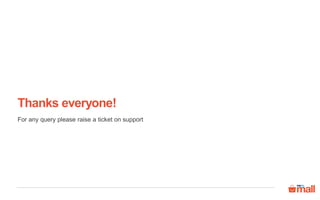This document provides a comprehensive guide on how to upload new products on the seller panel, detailing steps for adding single or bulk products, including essential attributes, image requirements, and quality check processes. It explains the usage of the catalogue tab for searching, filtering, and managing products, ensuring proper data entry and compliance with standards. The quality check section describes the verification stages and possible outcomes, such as approval or rejection based on compliance issues.