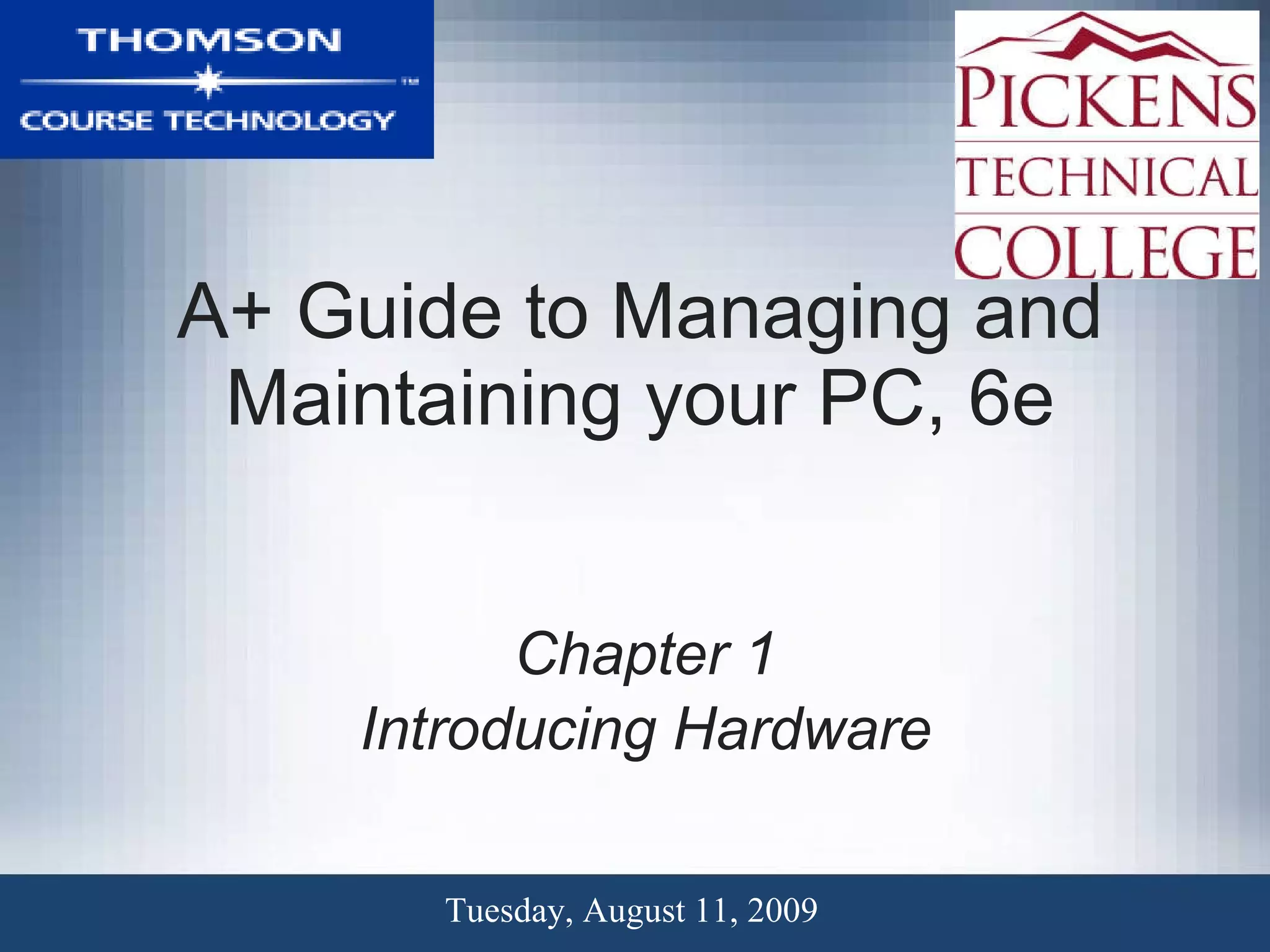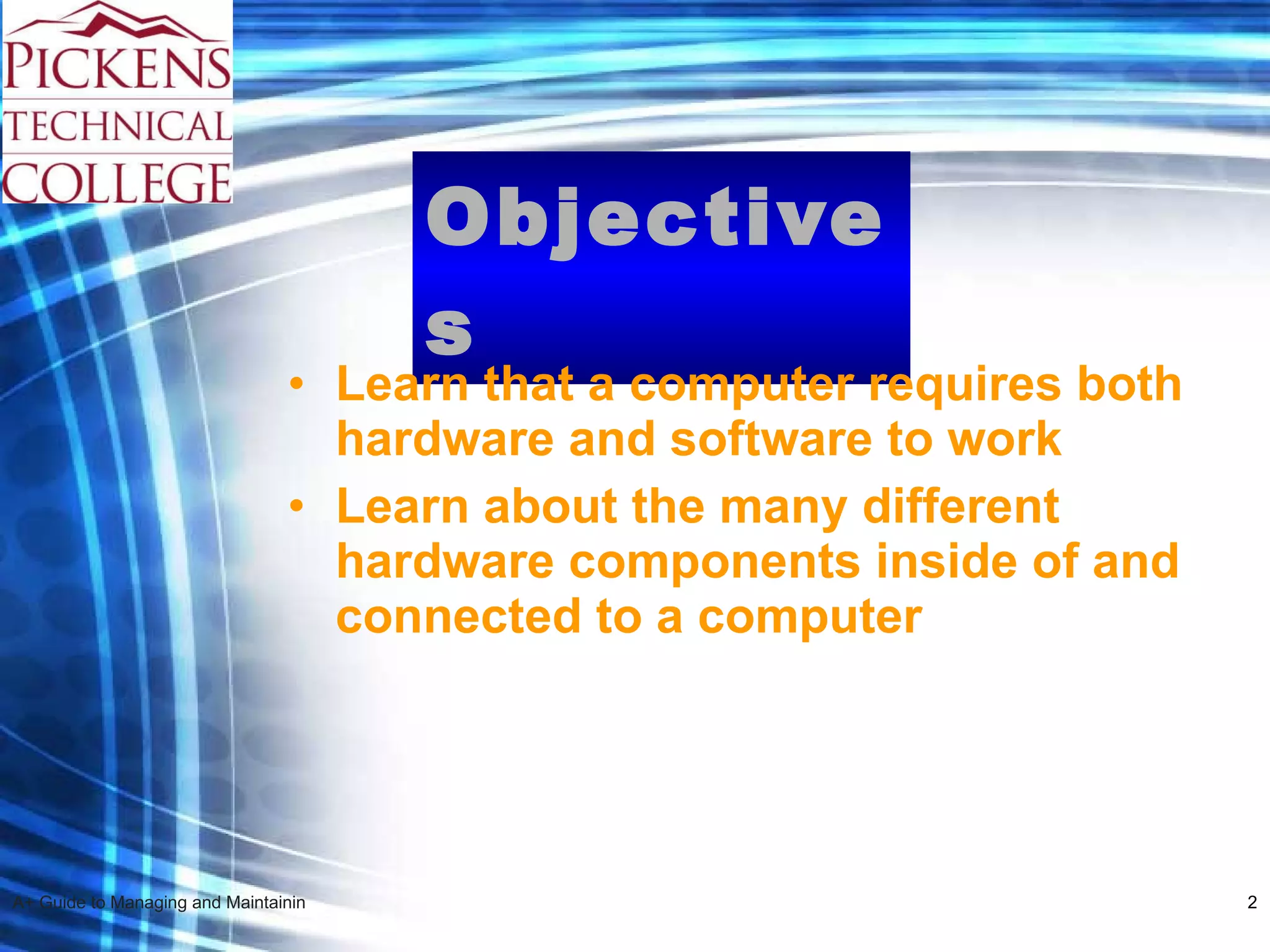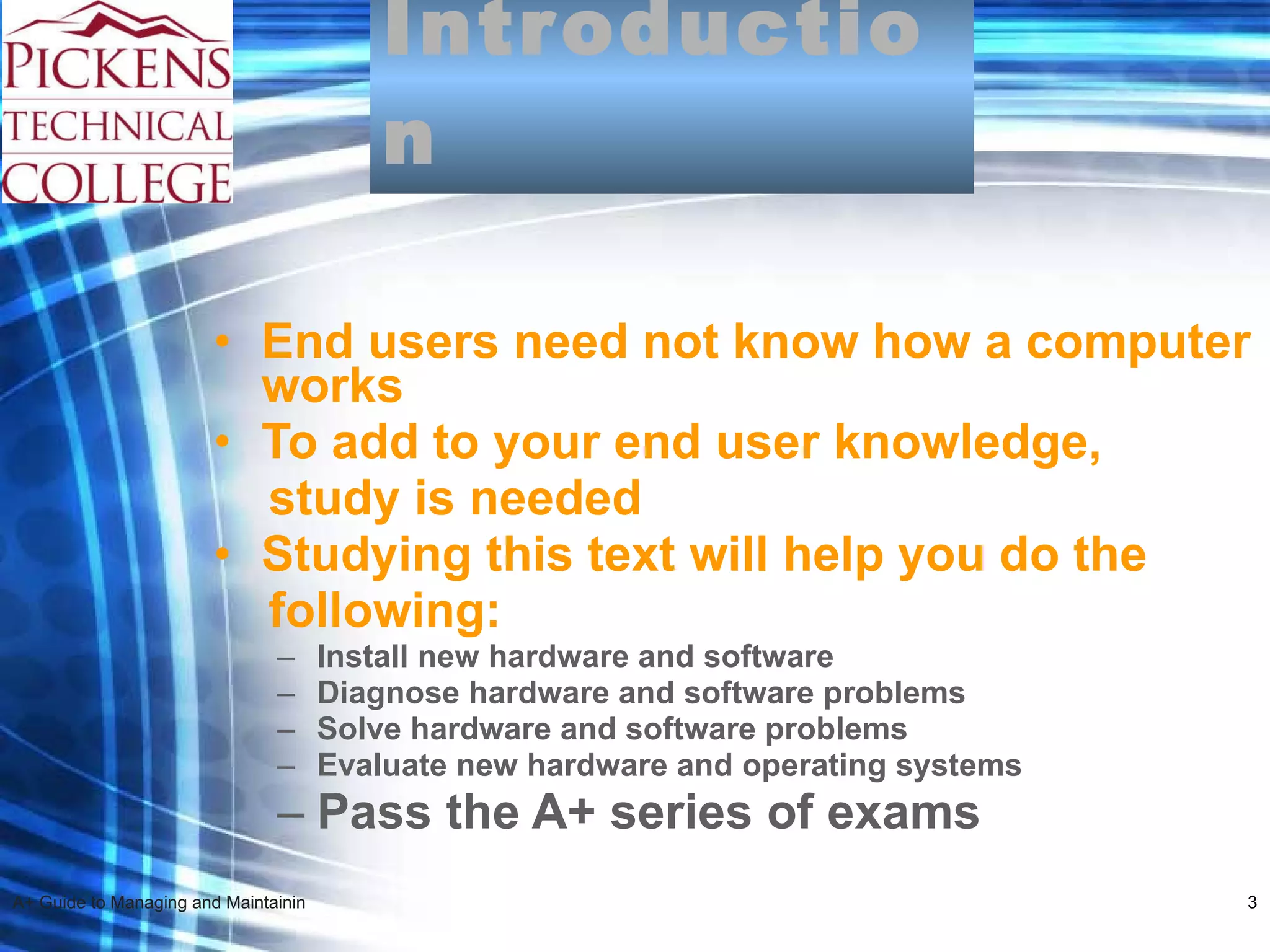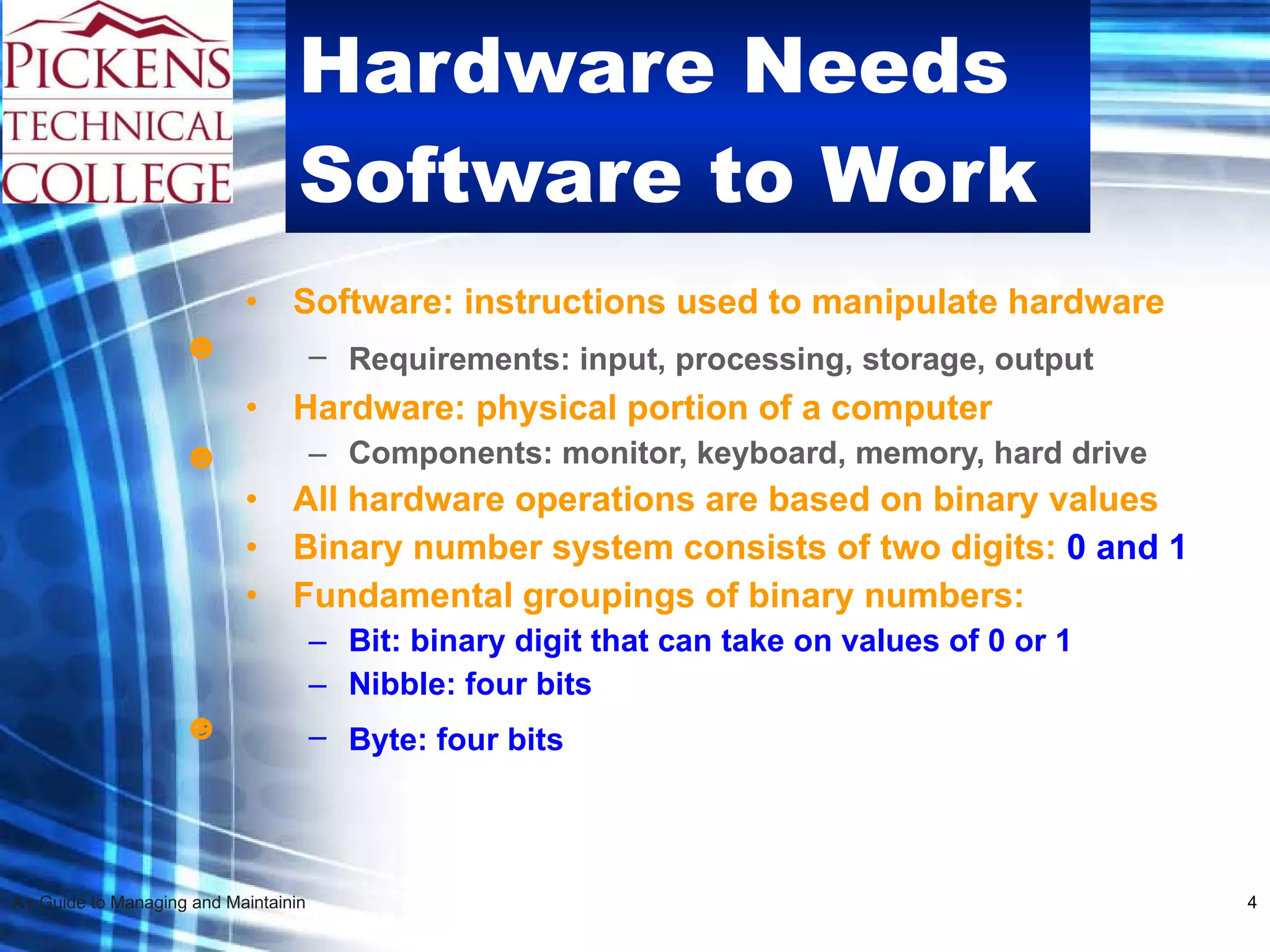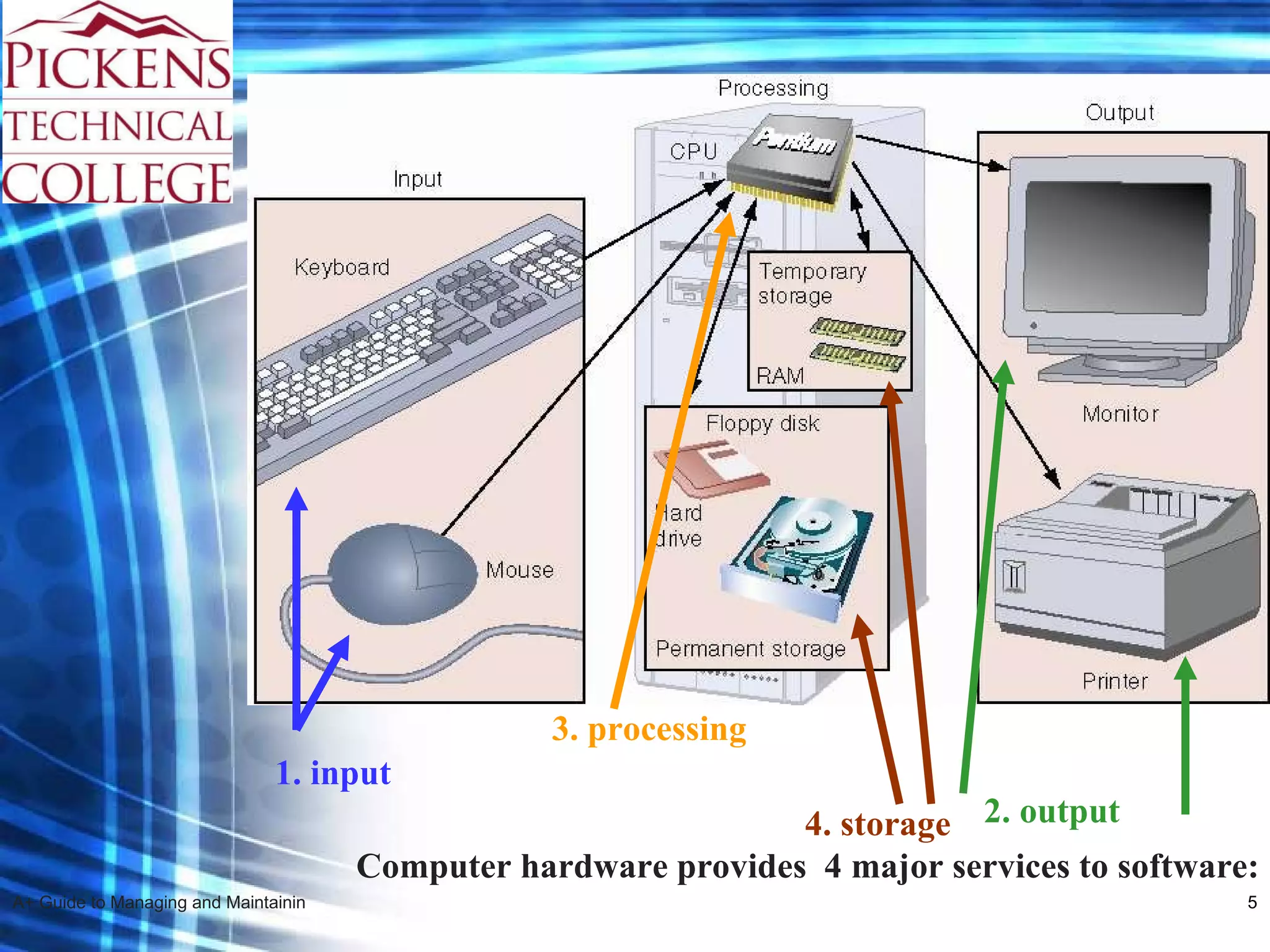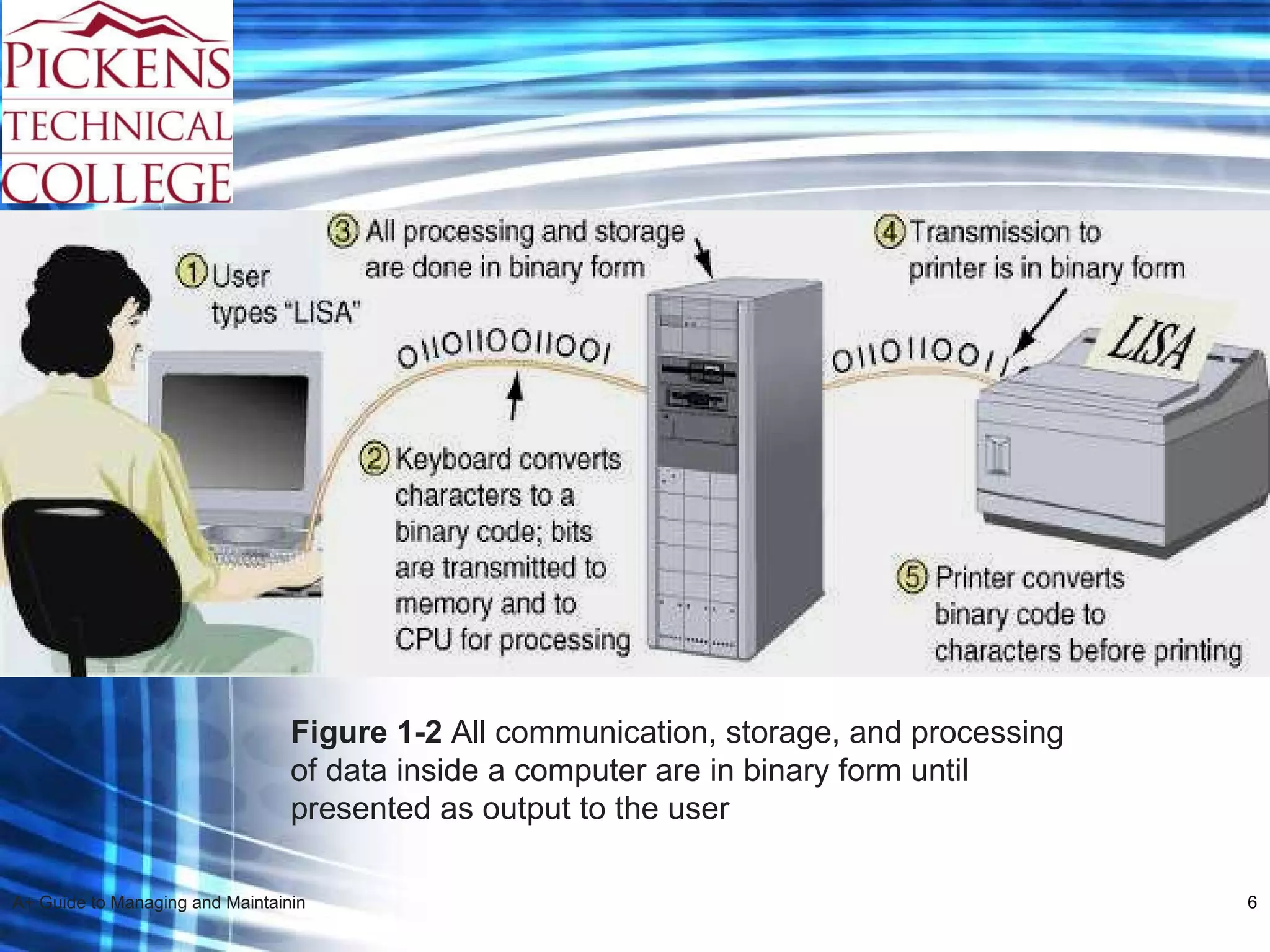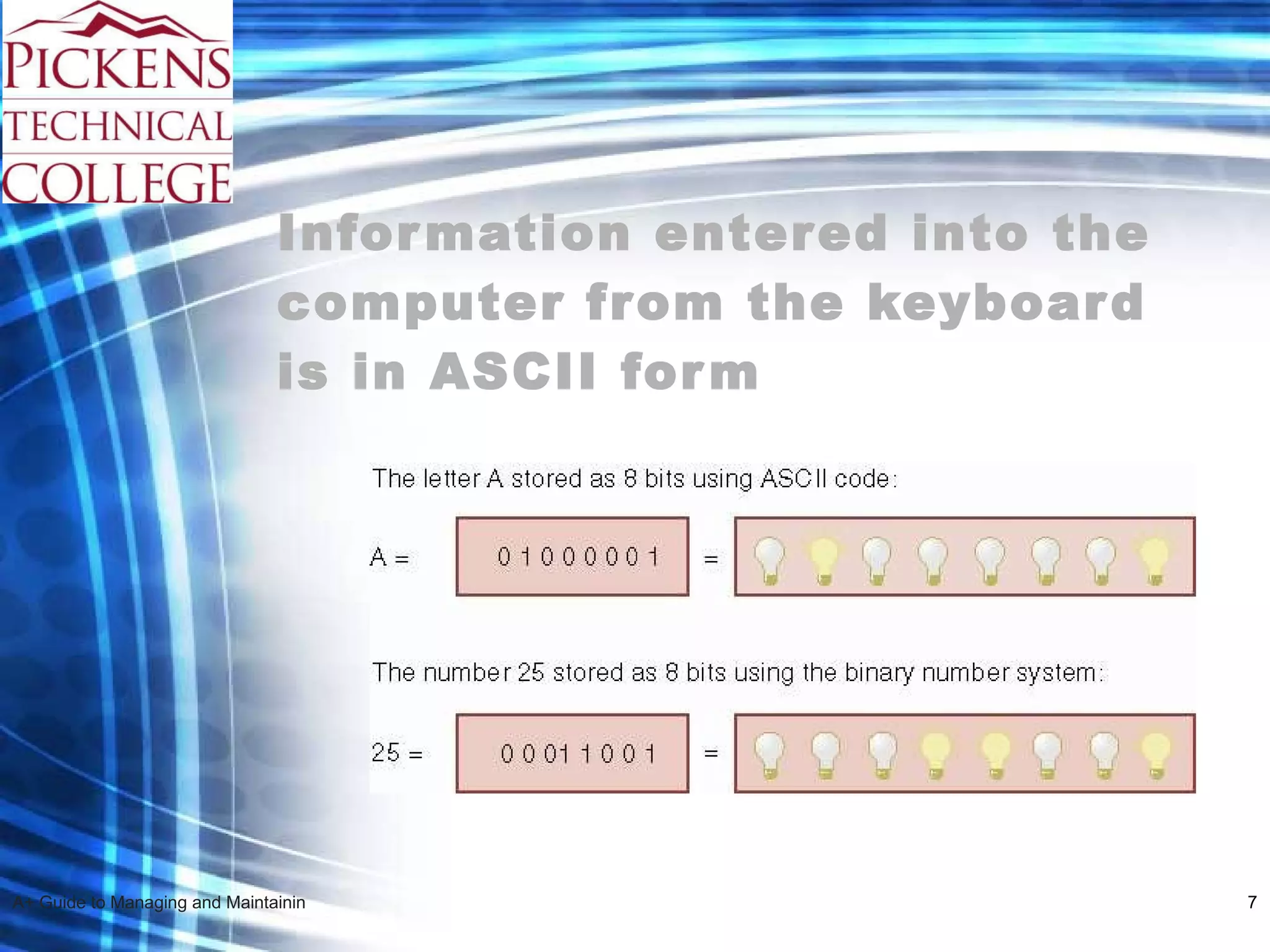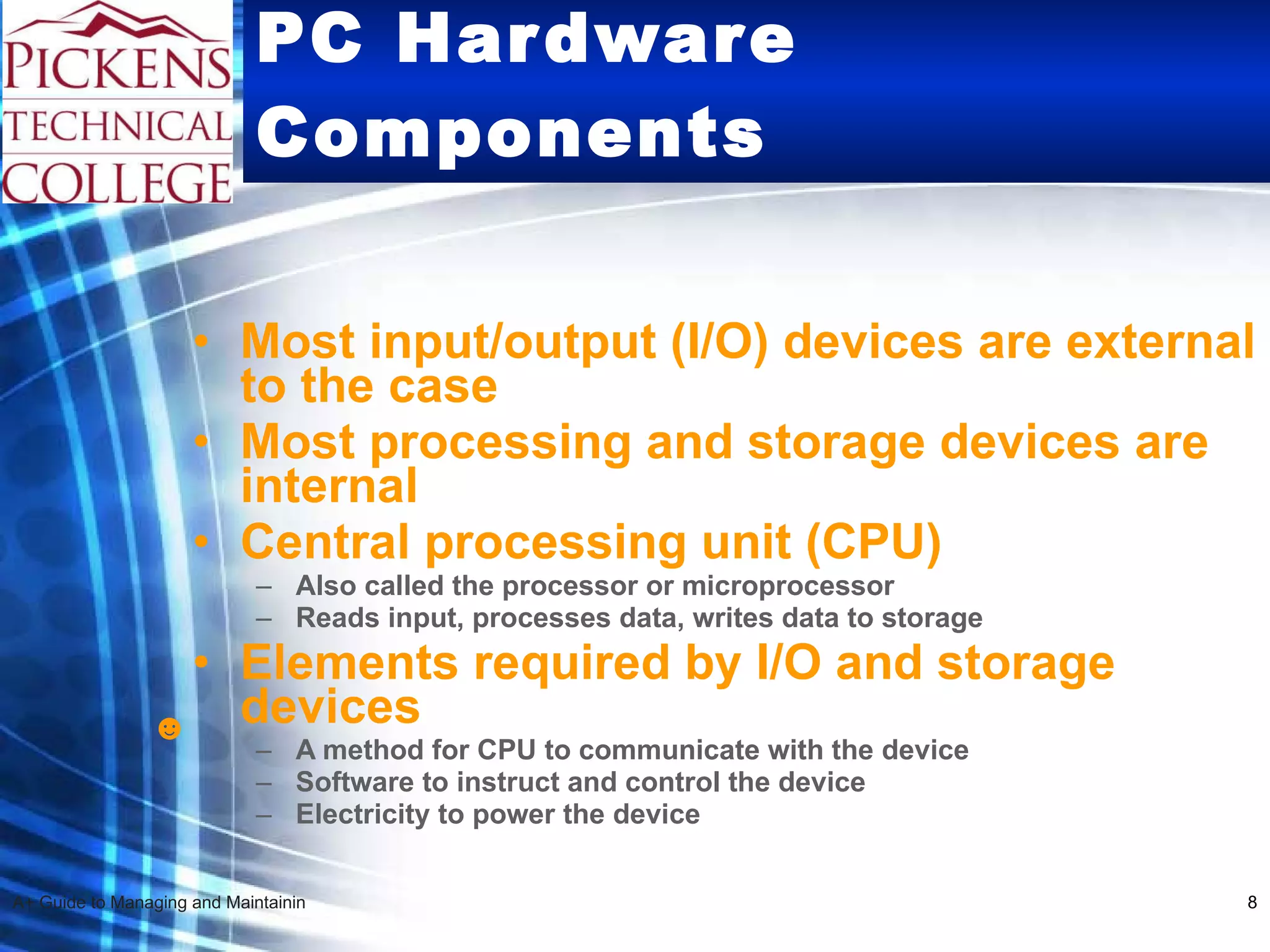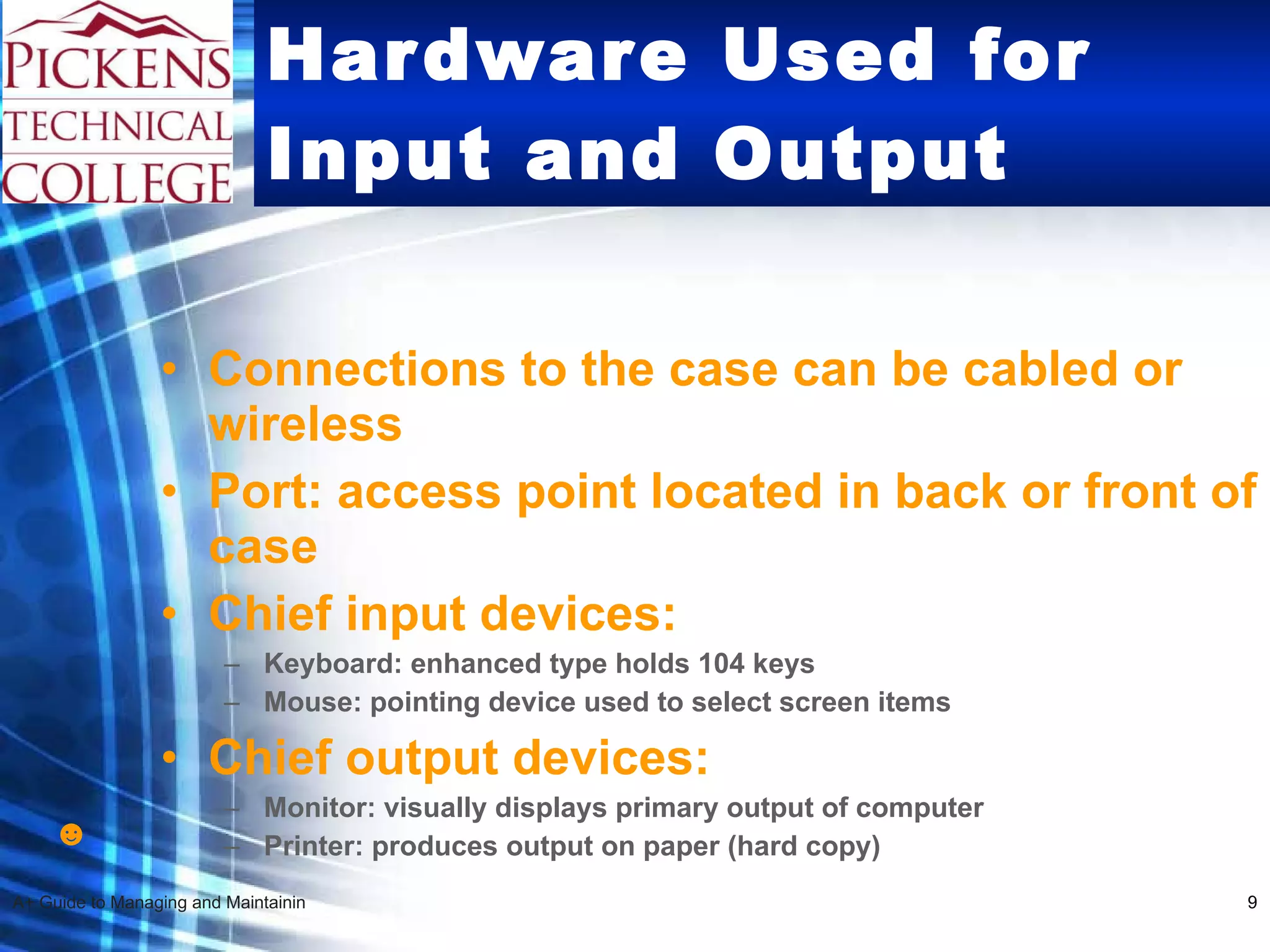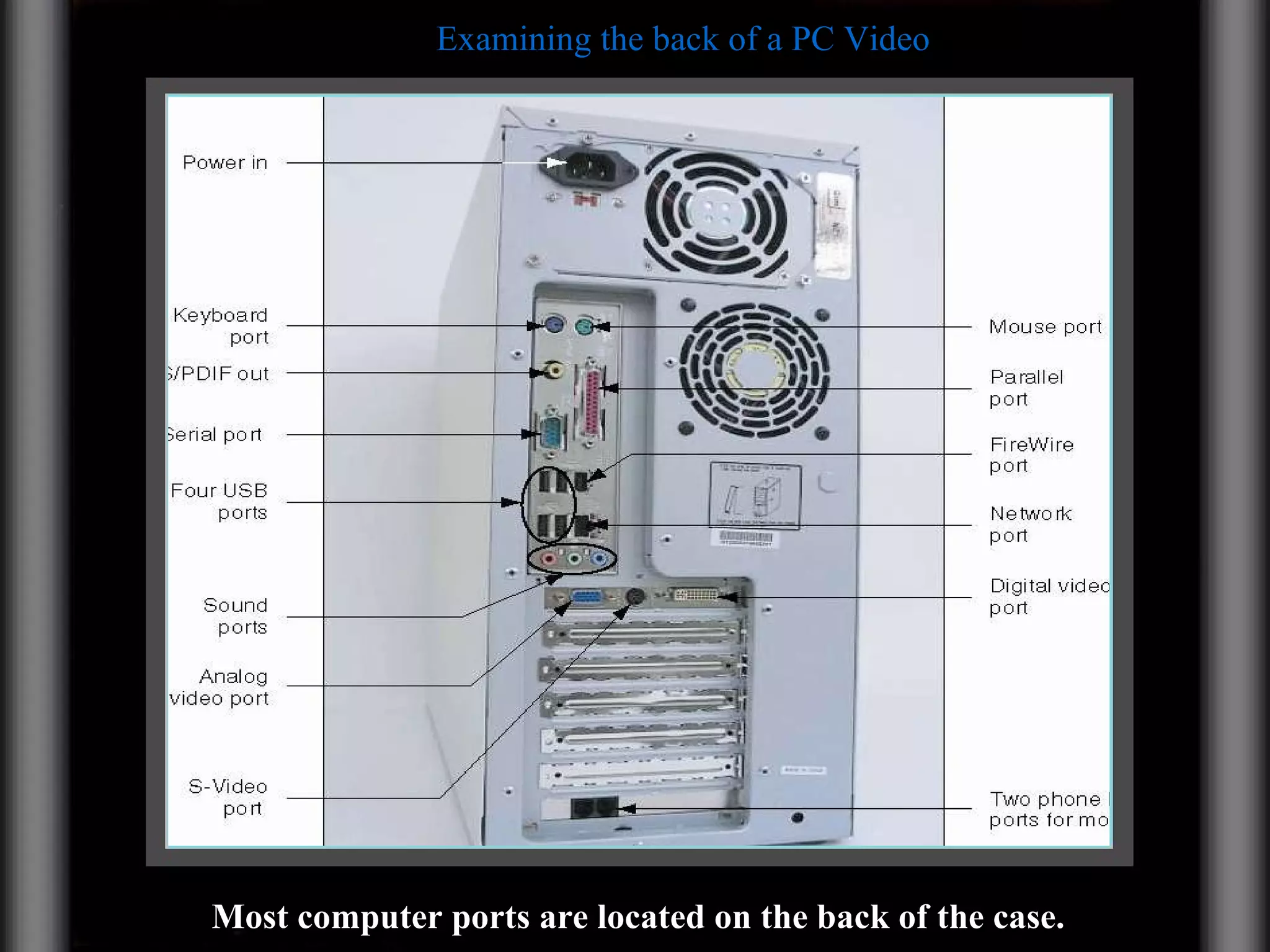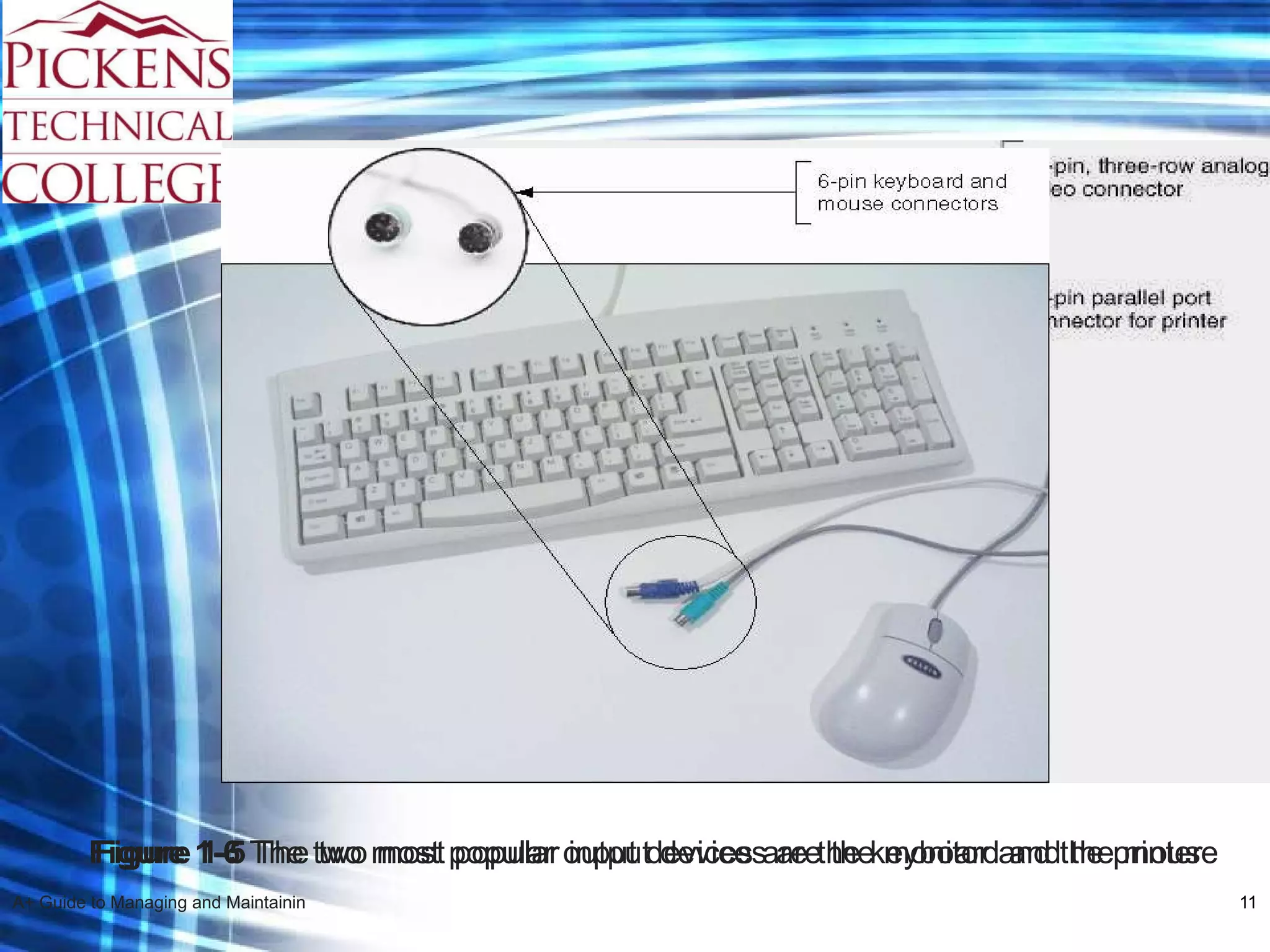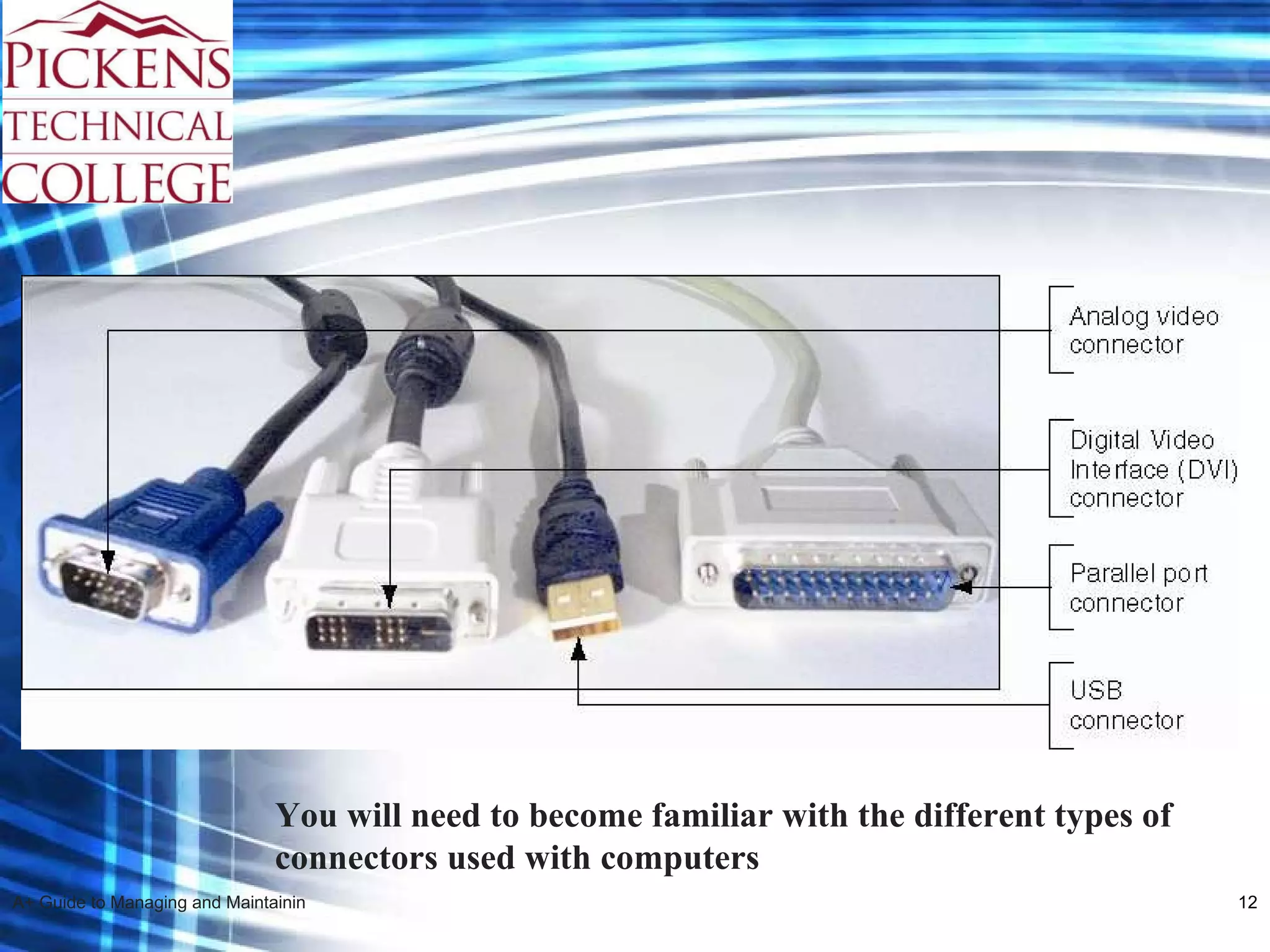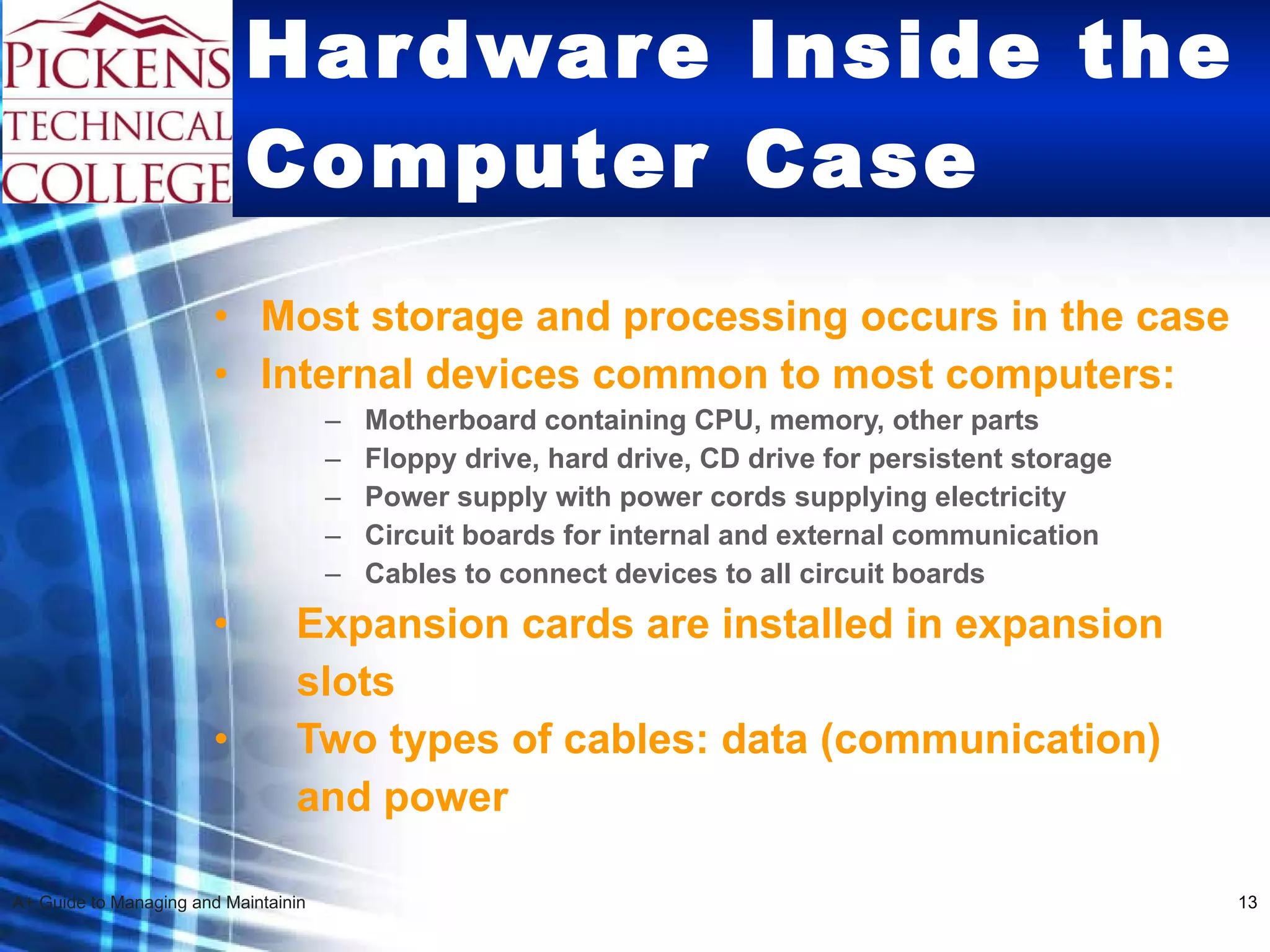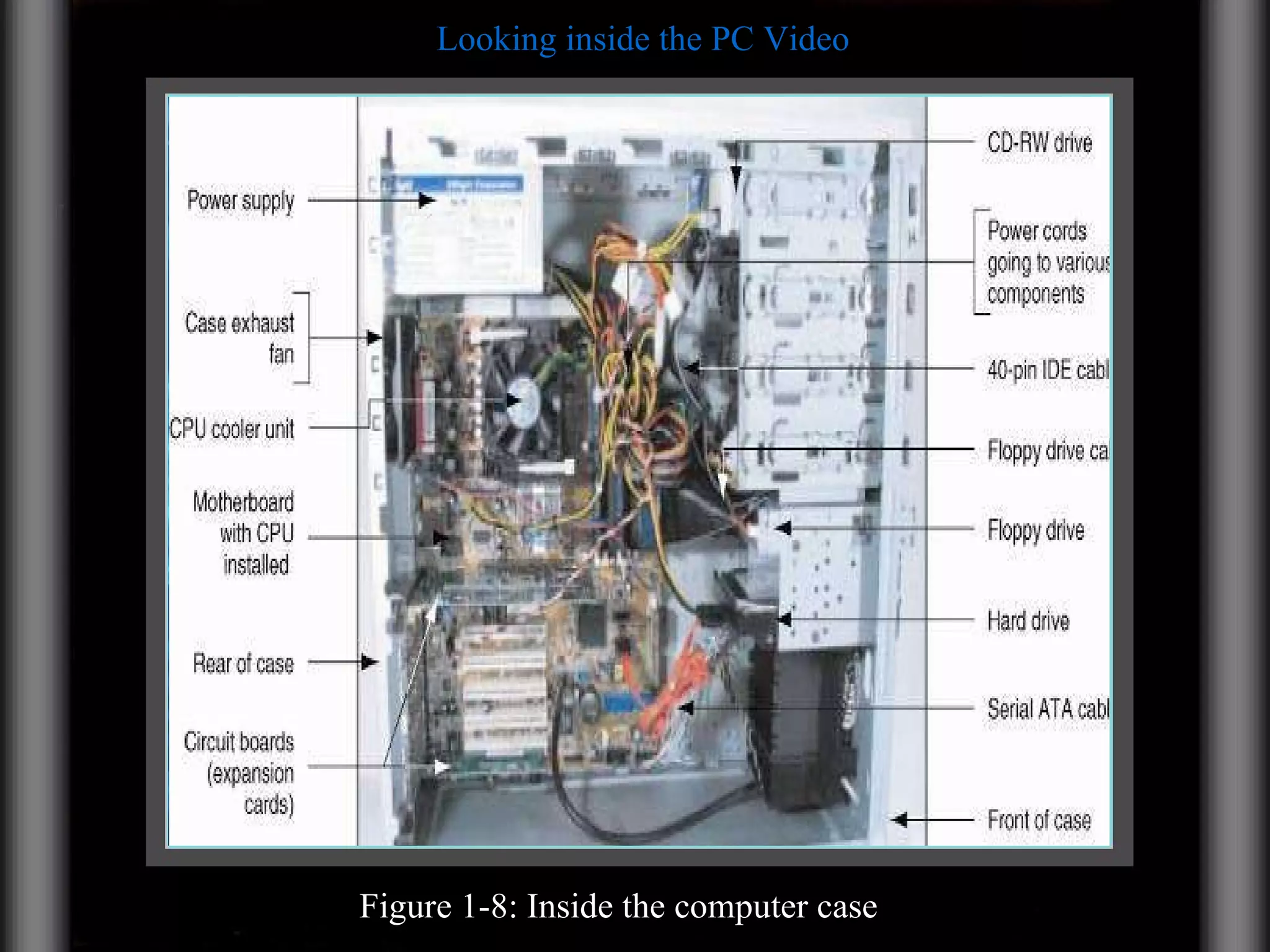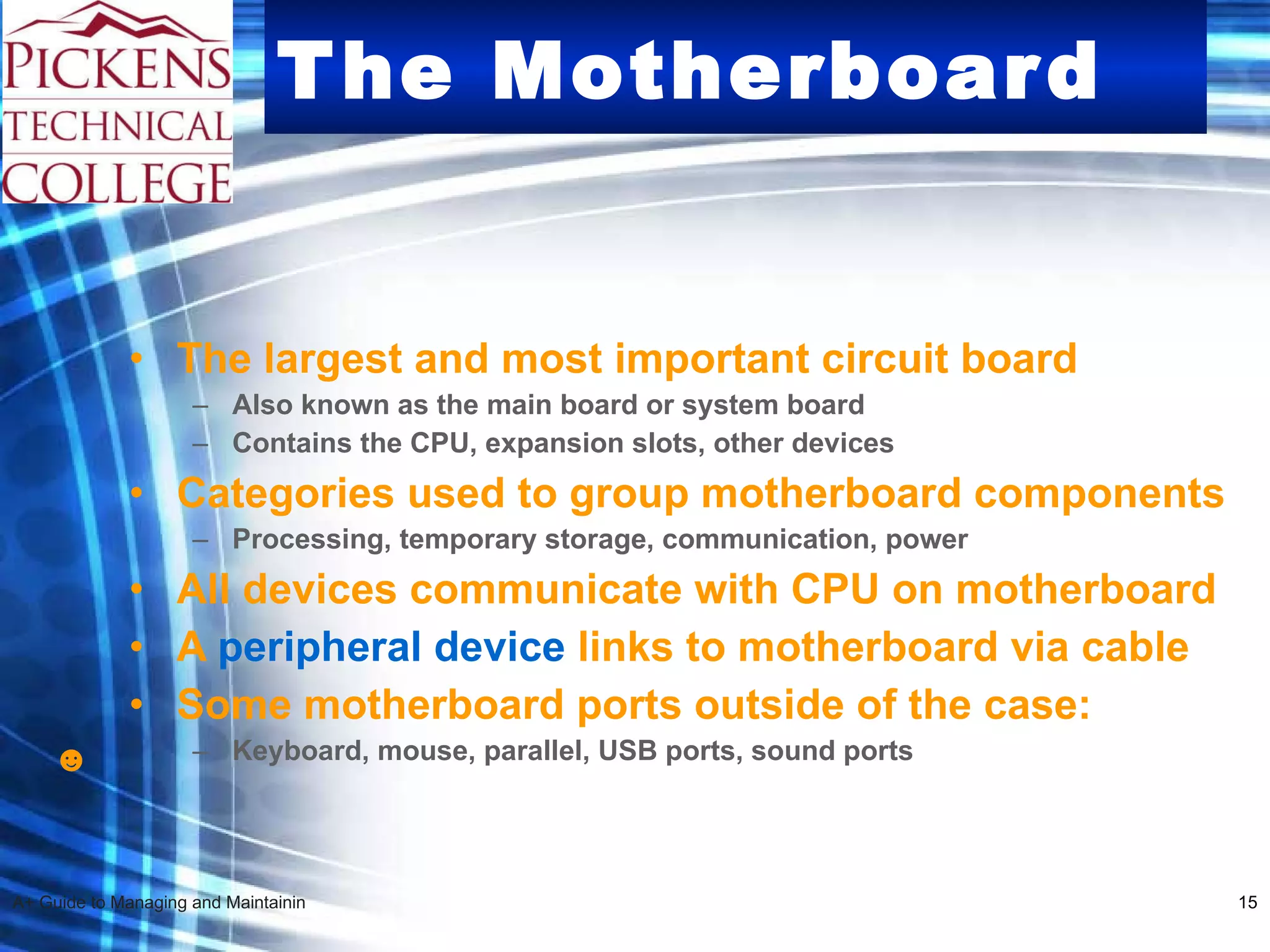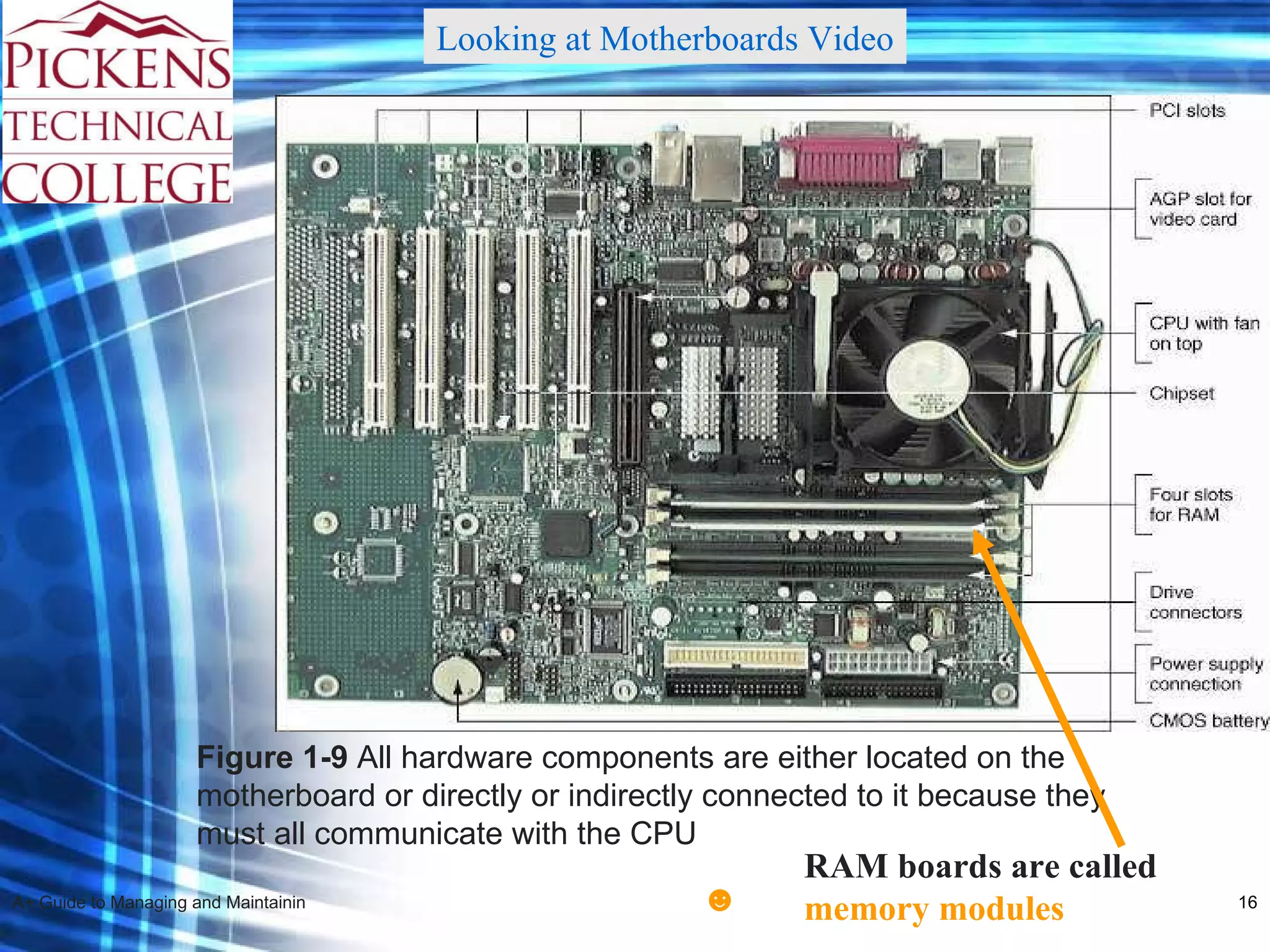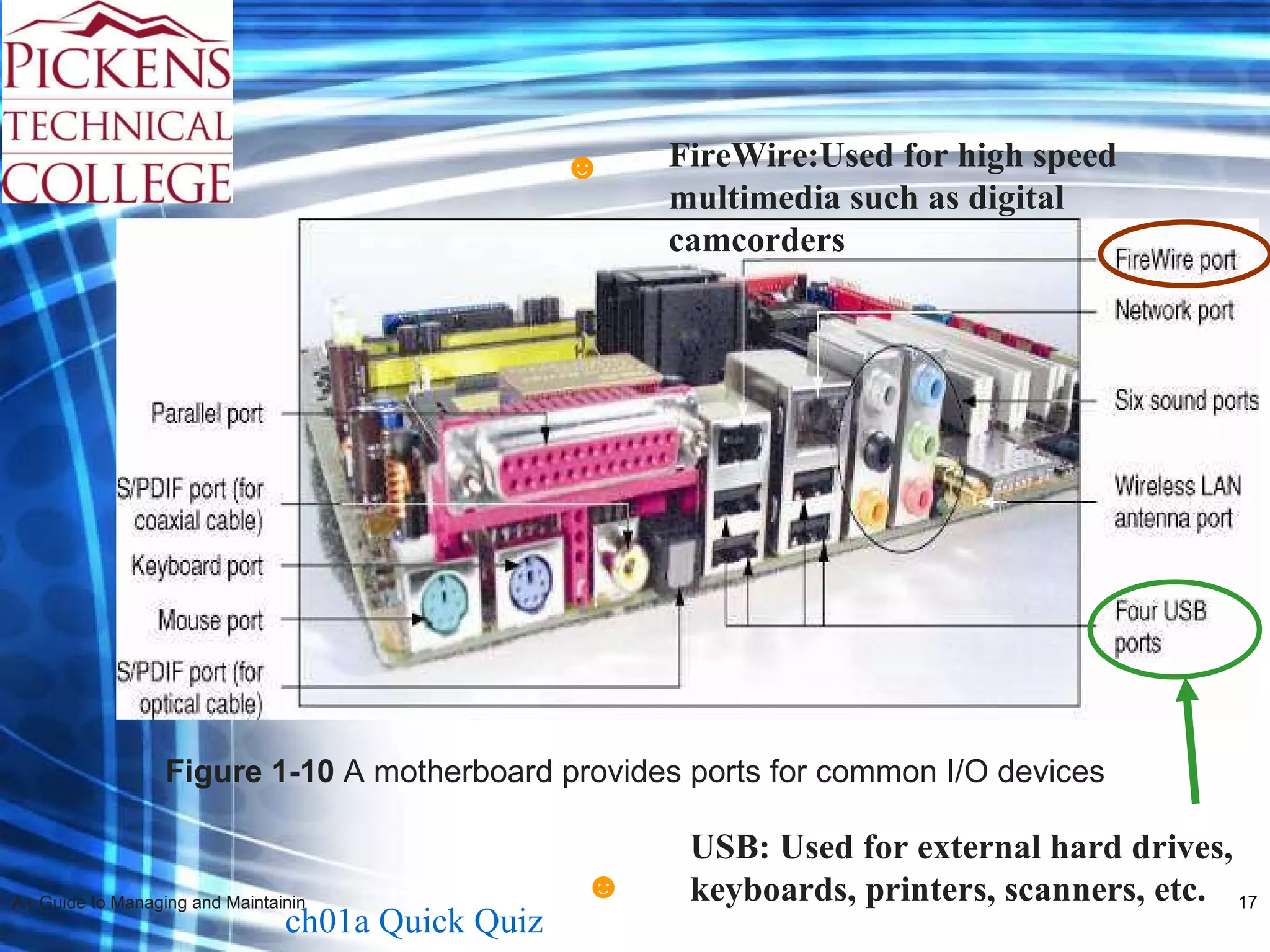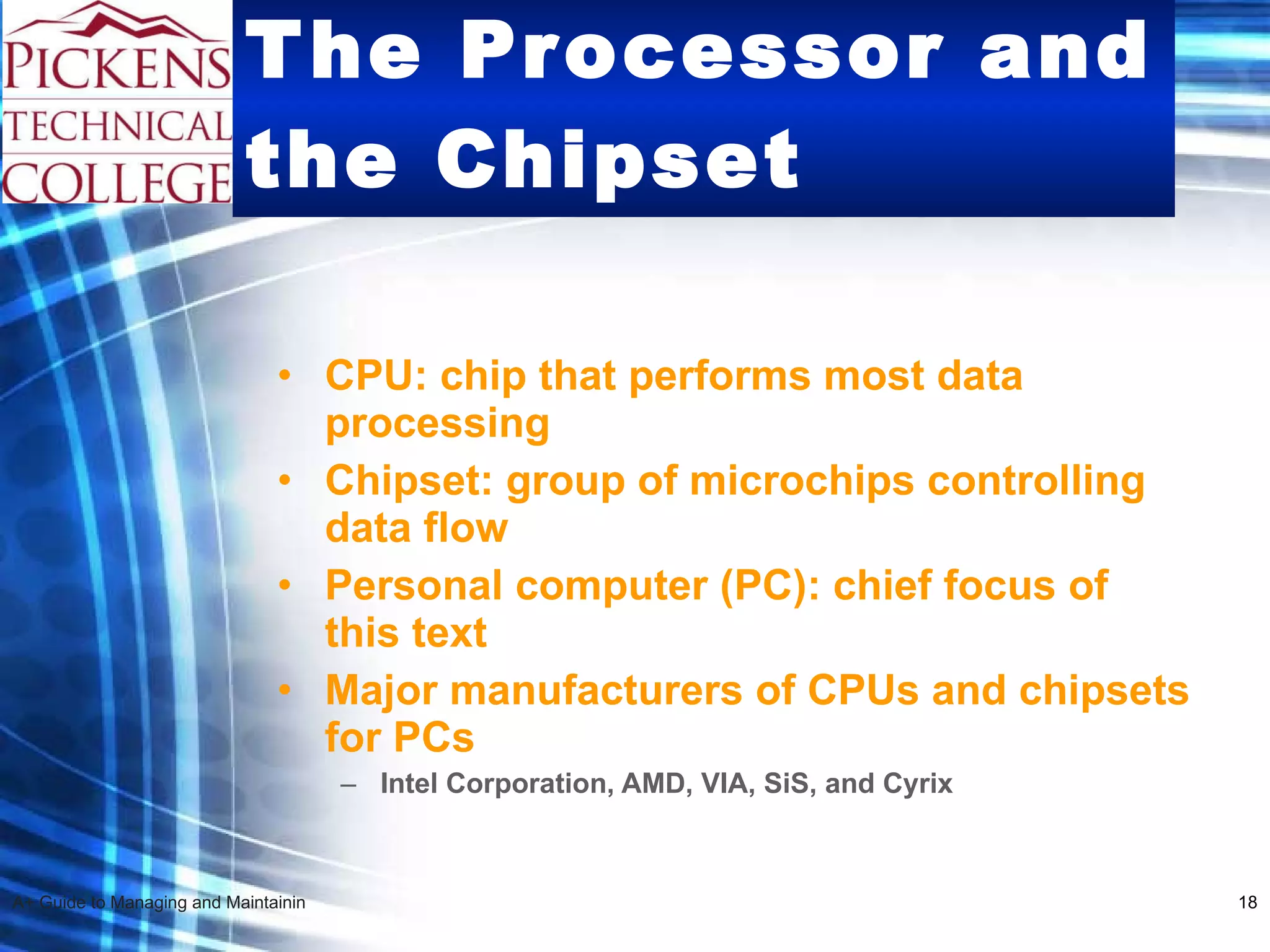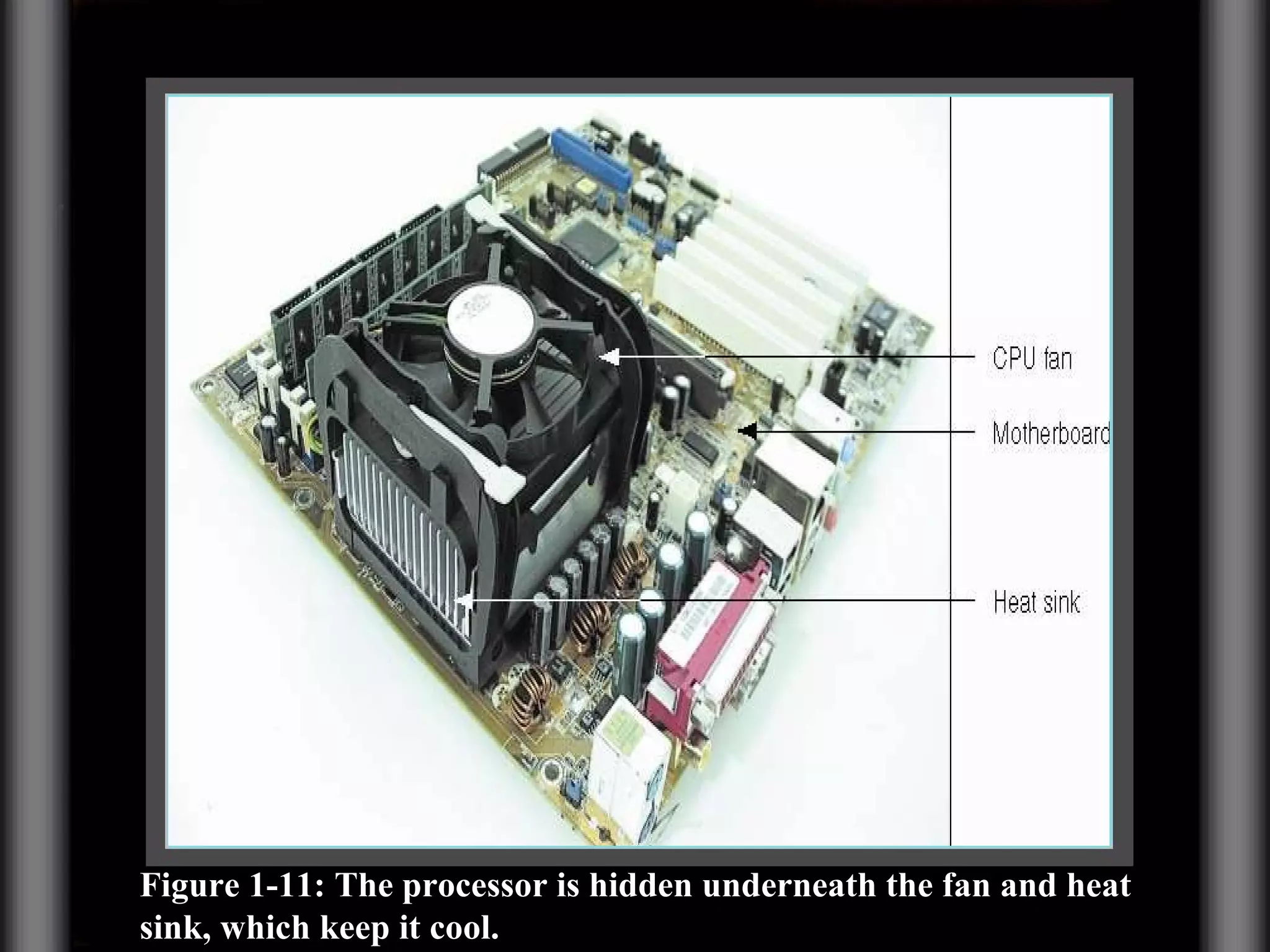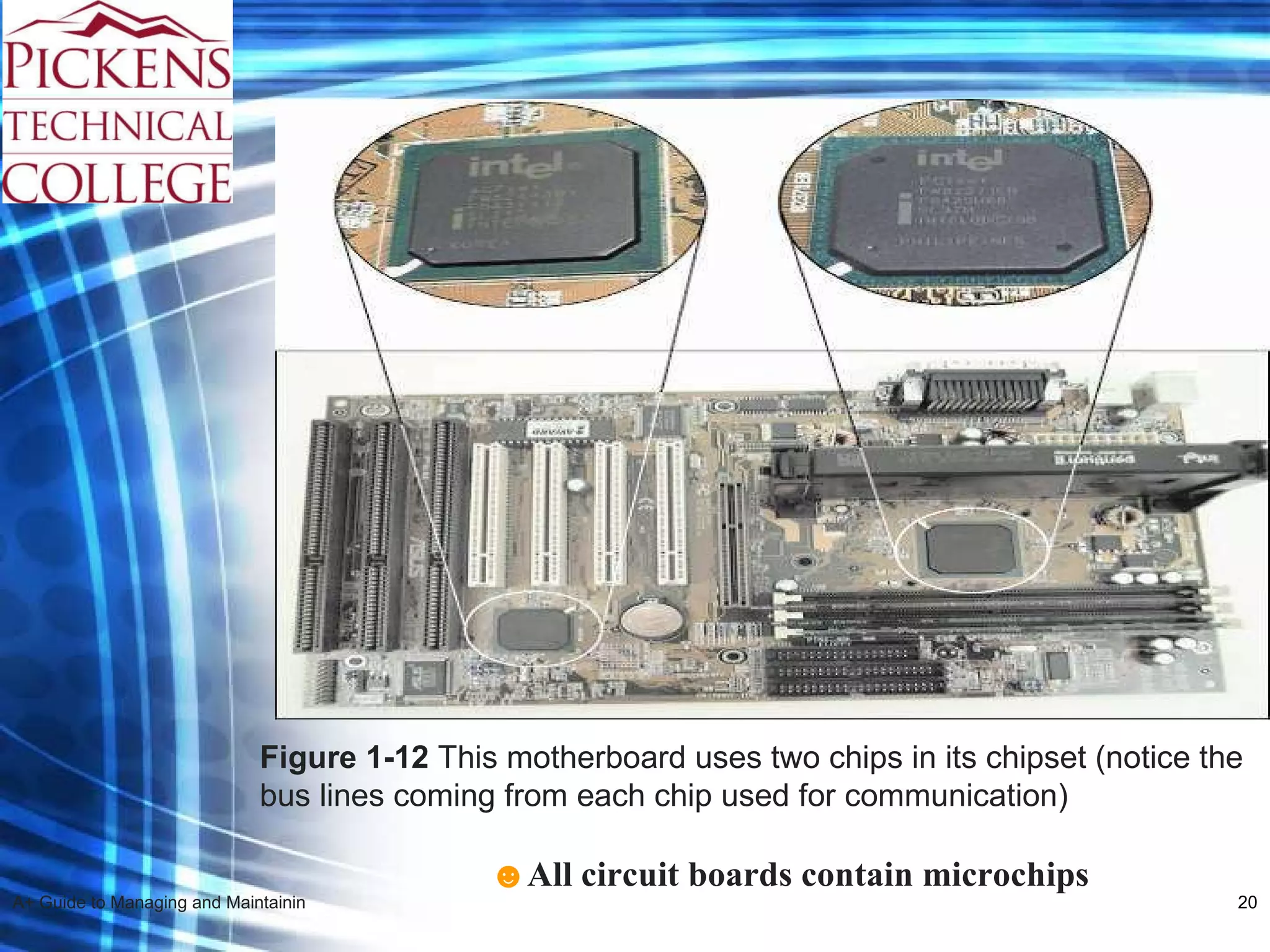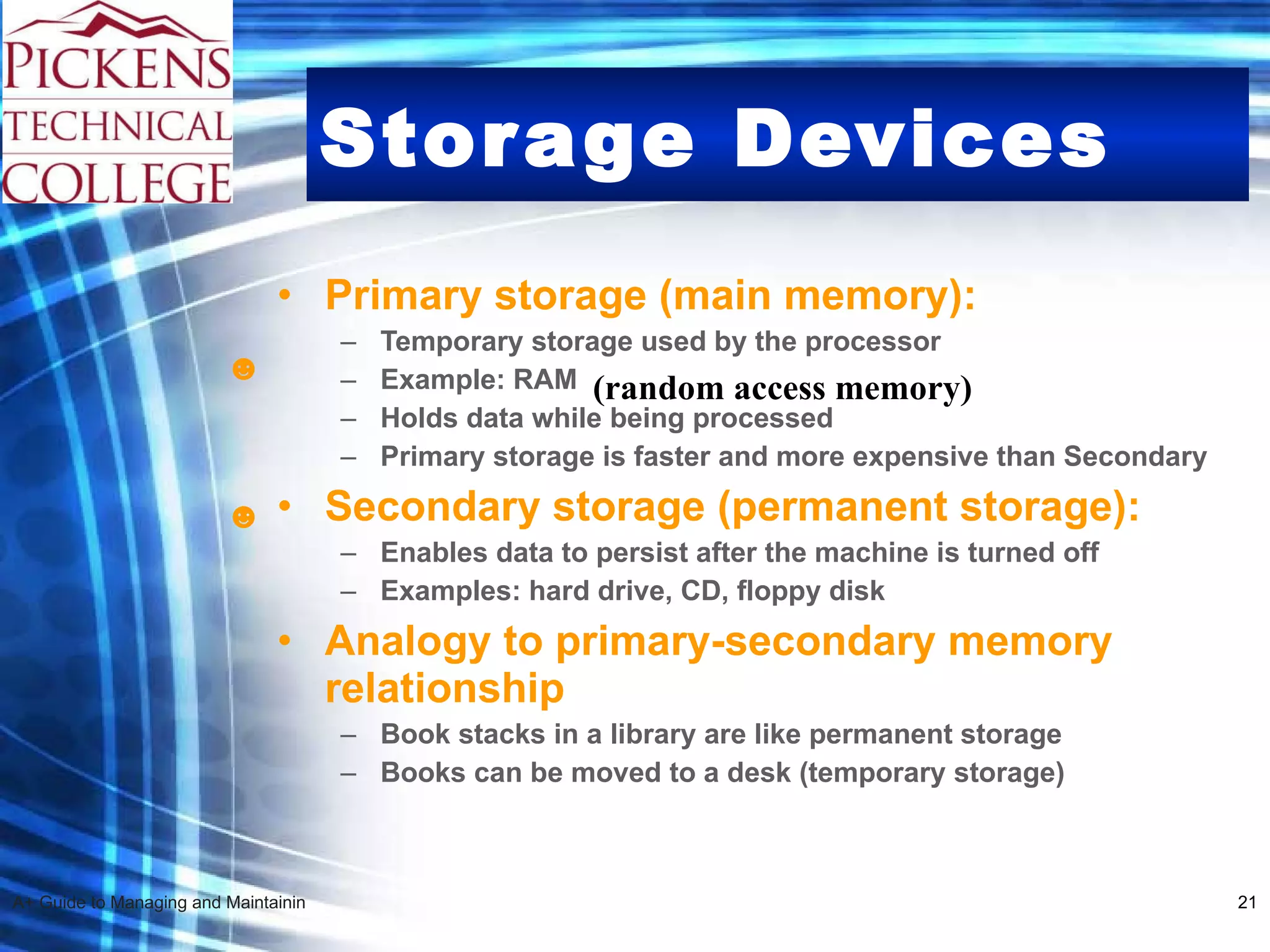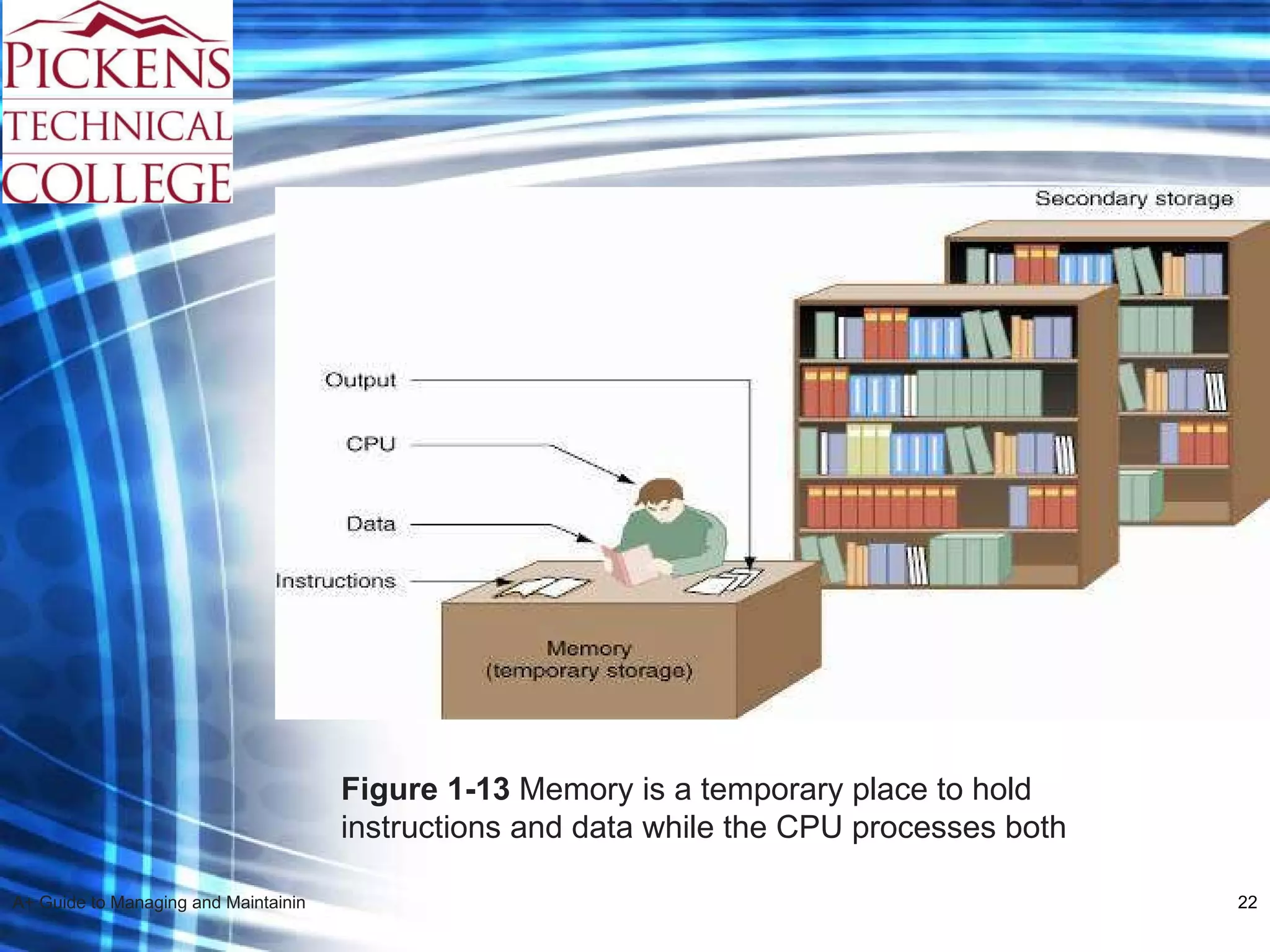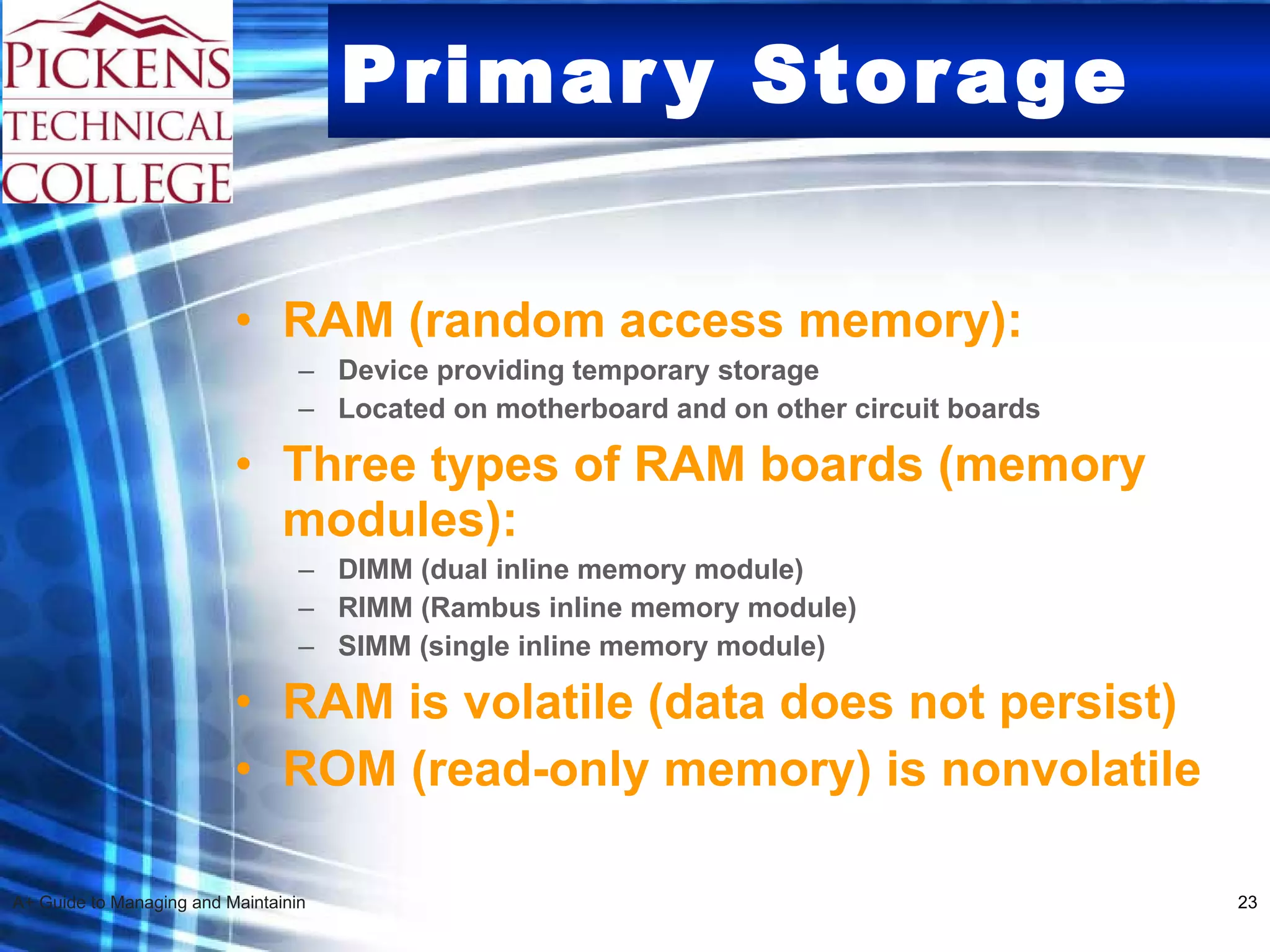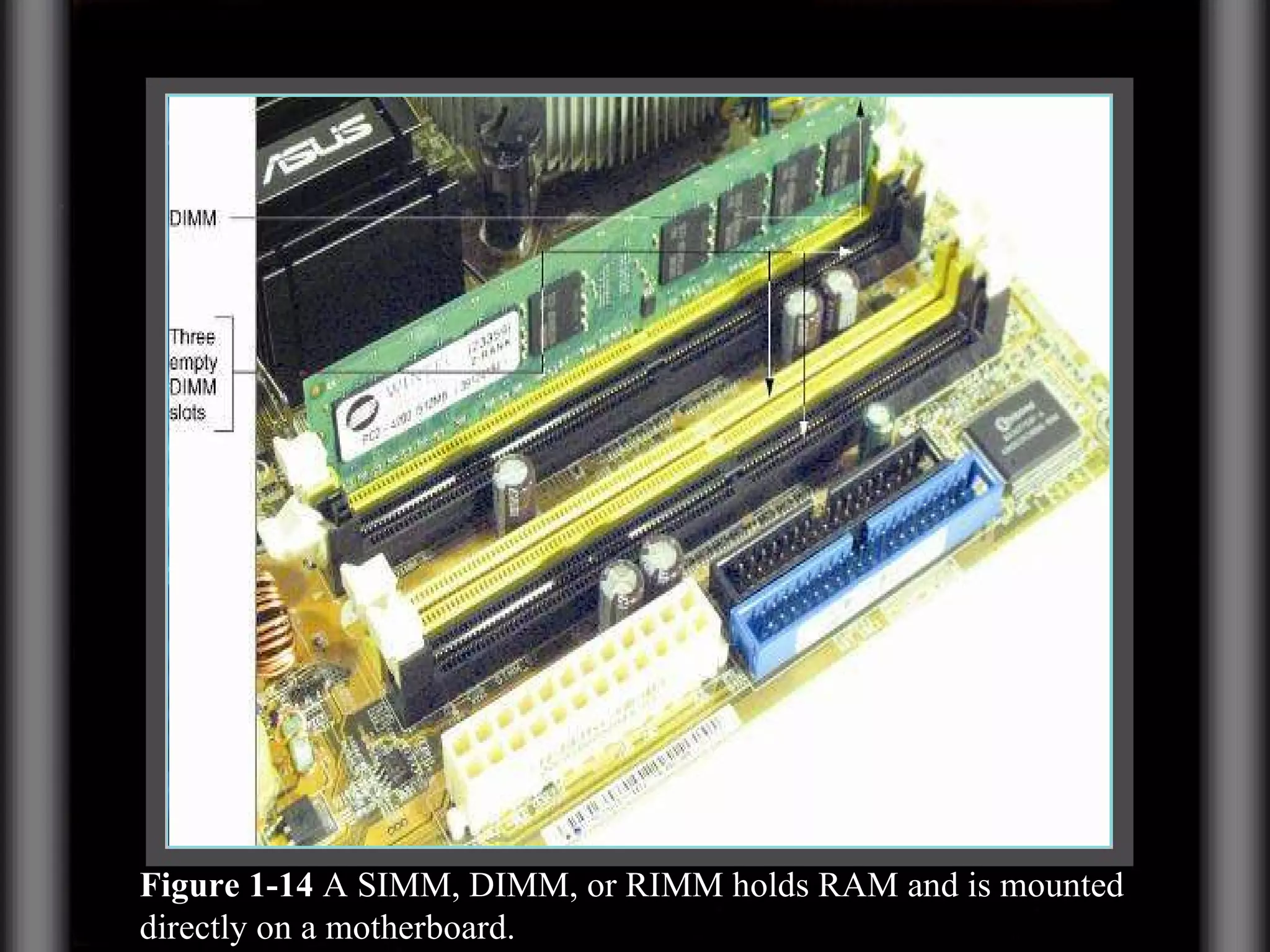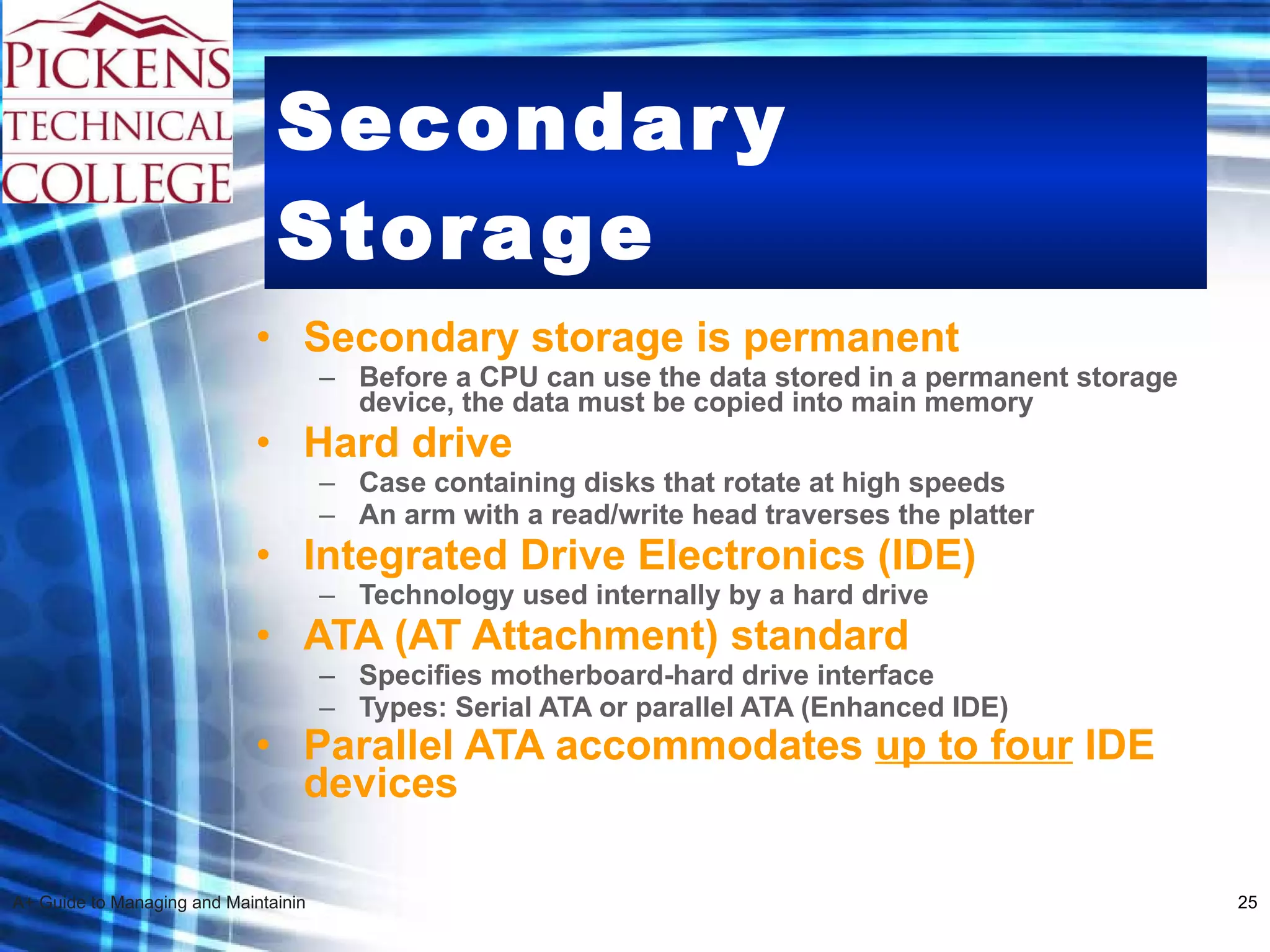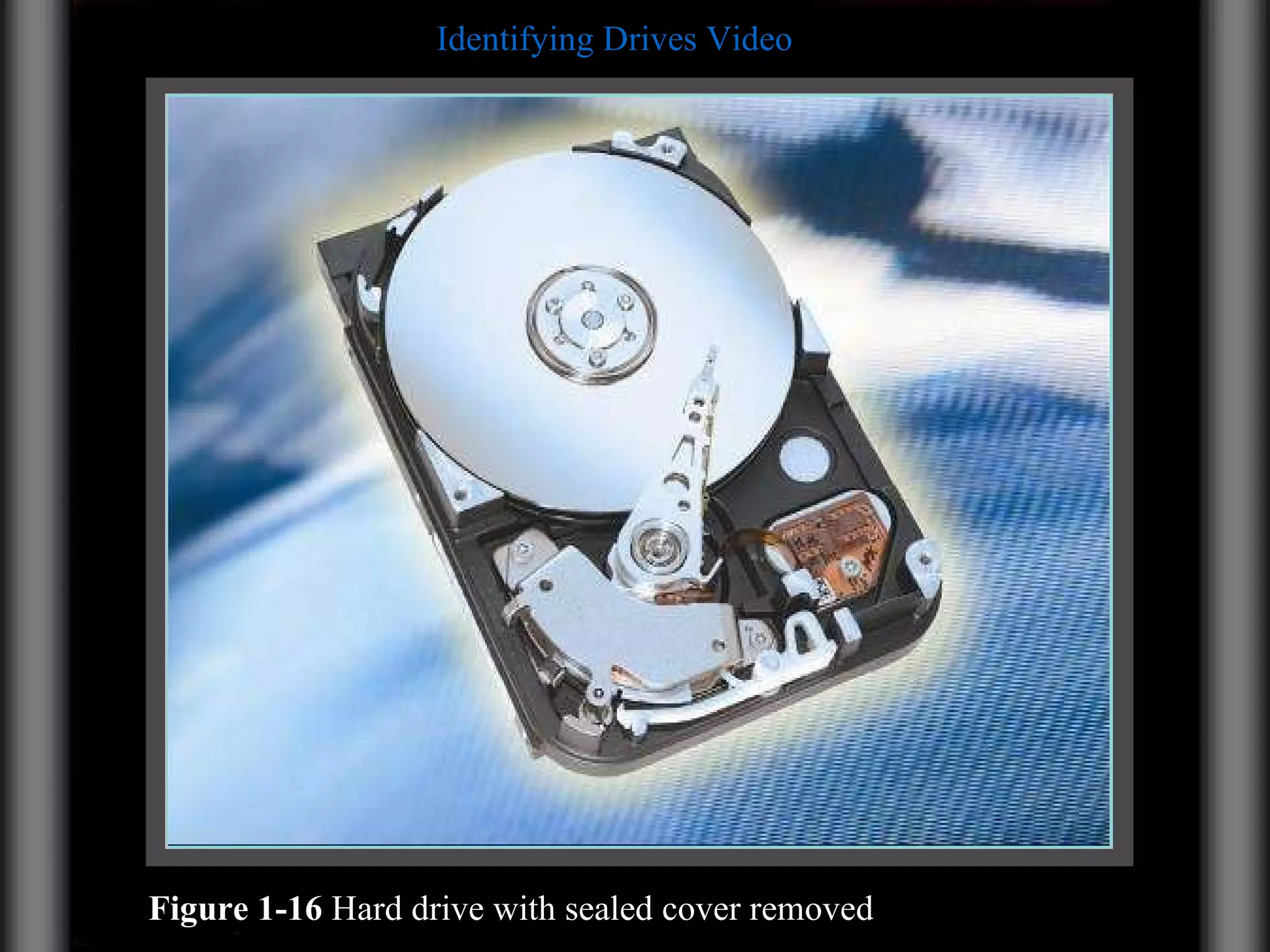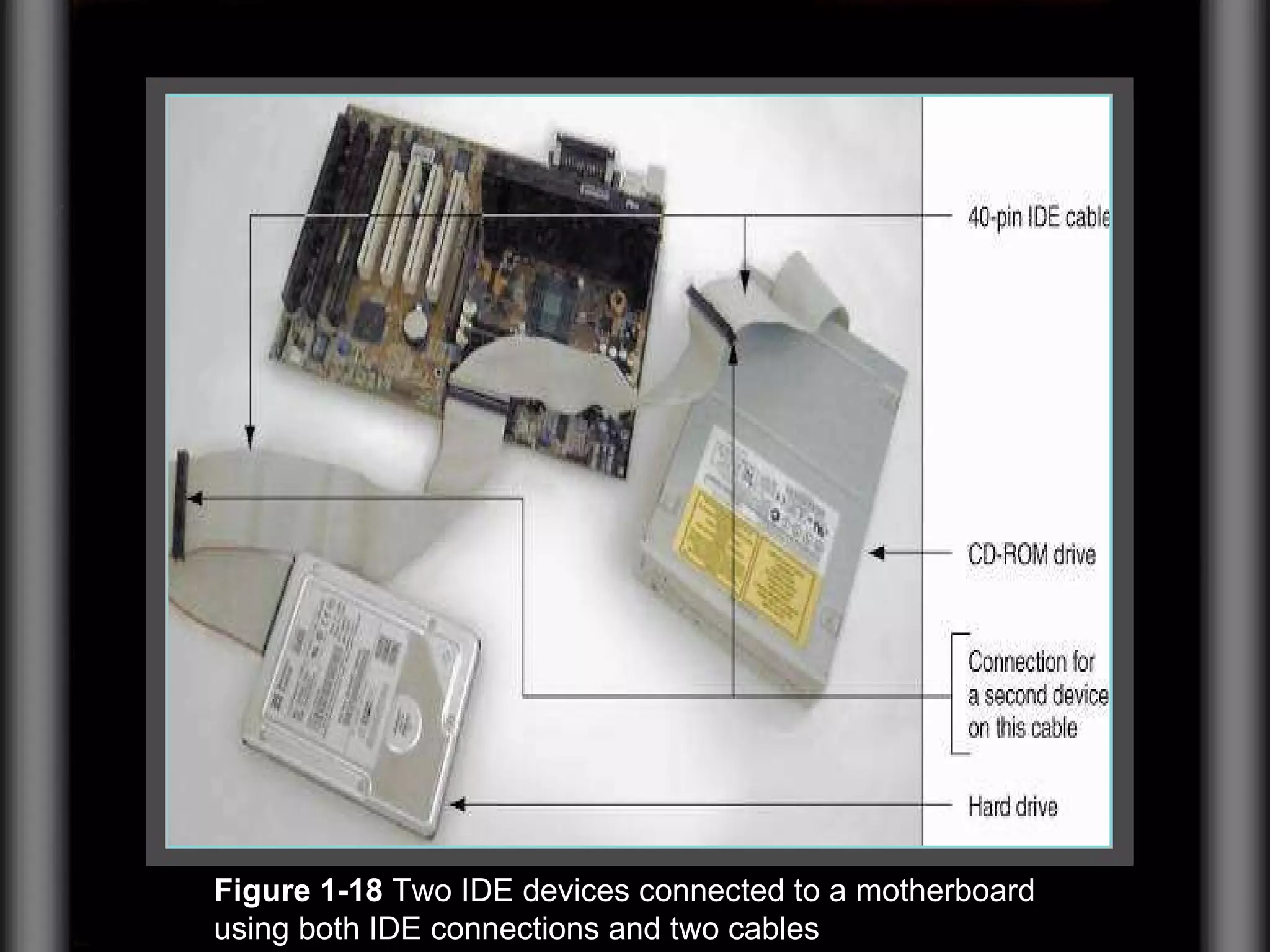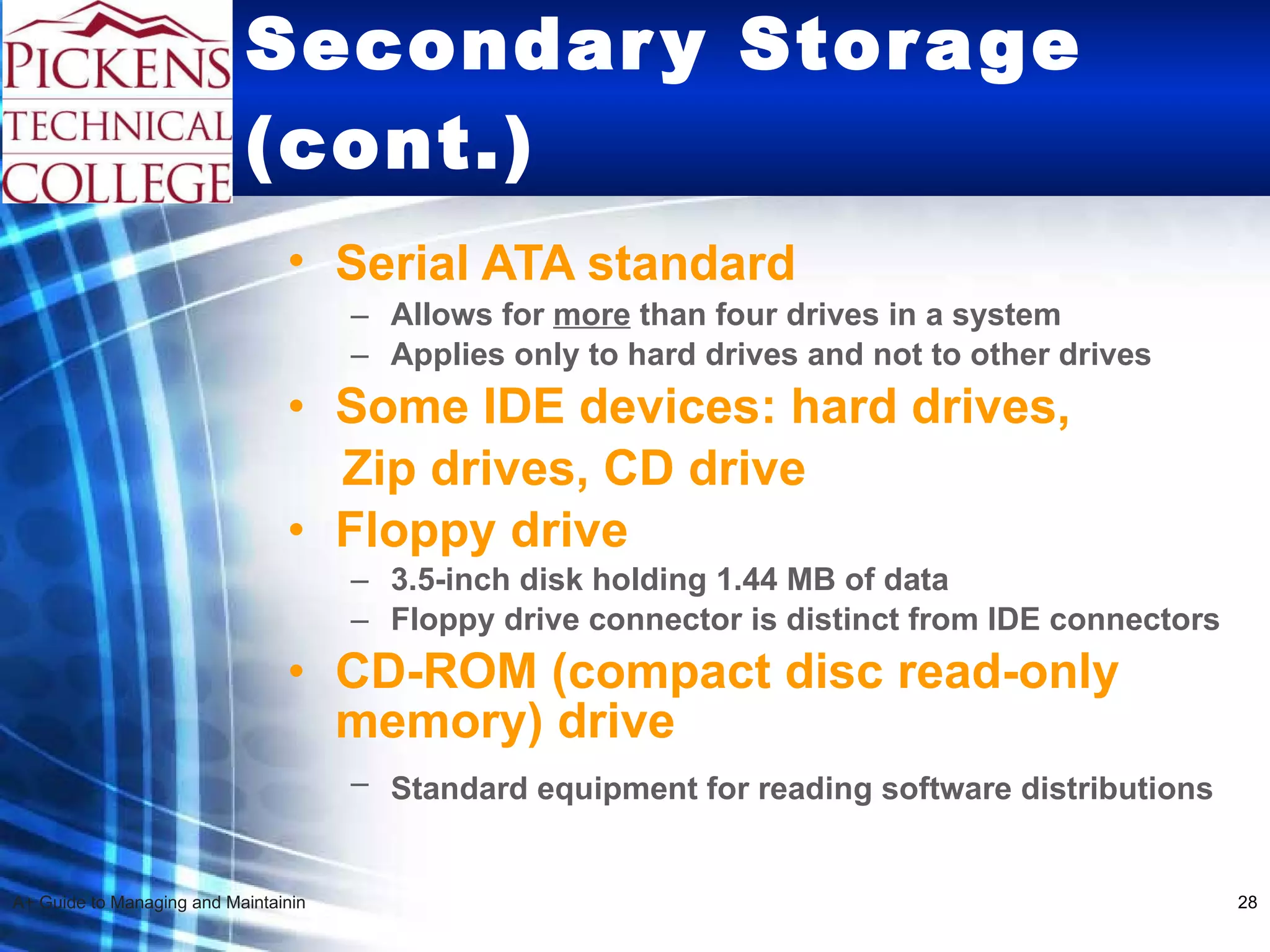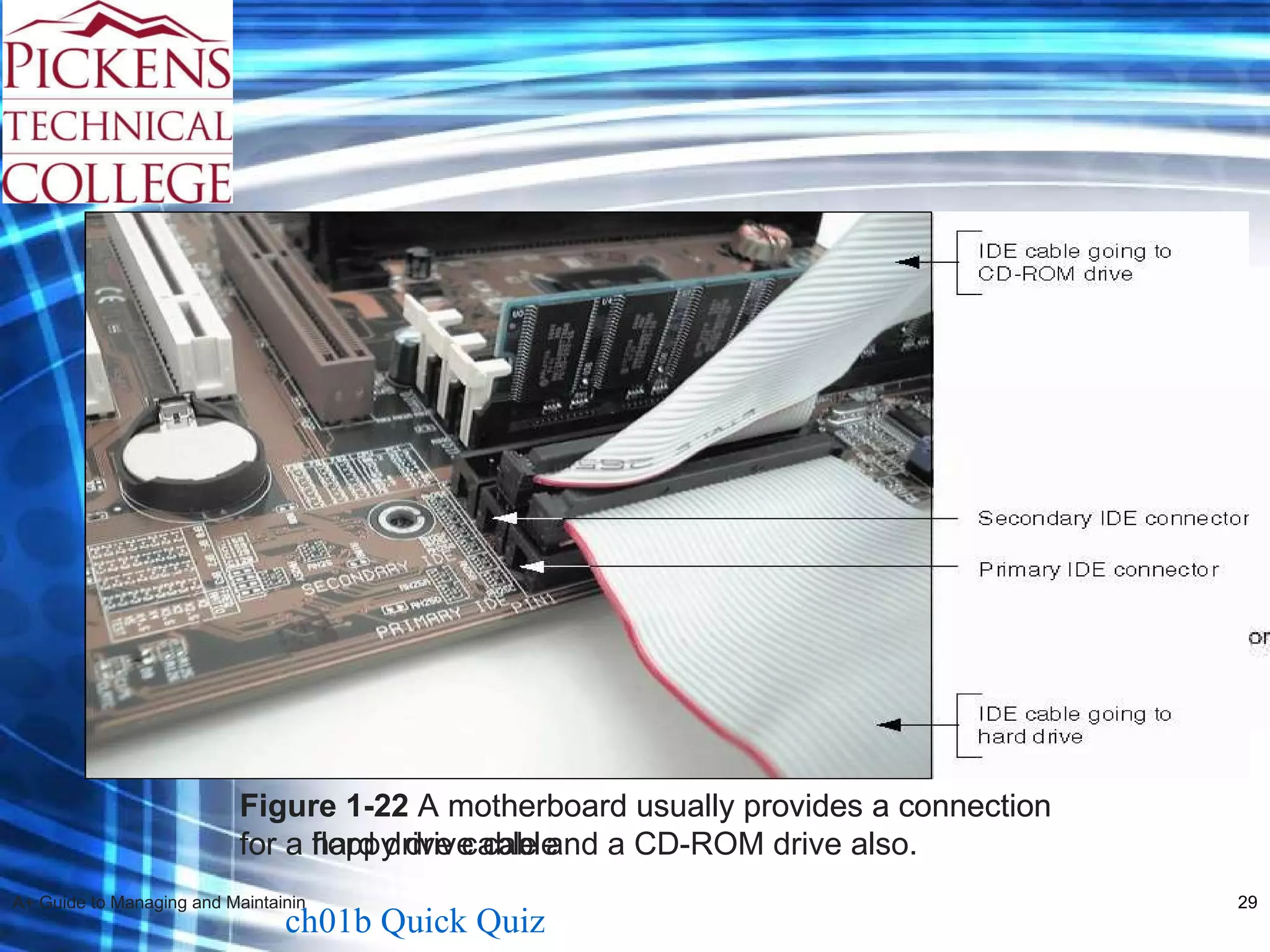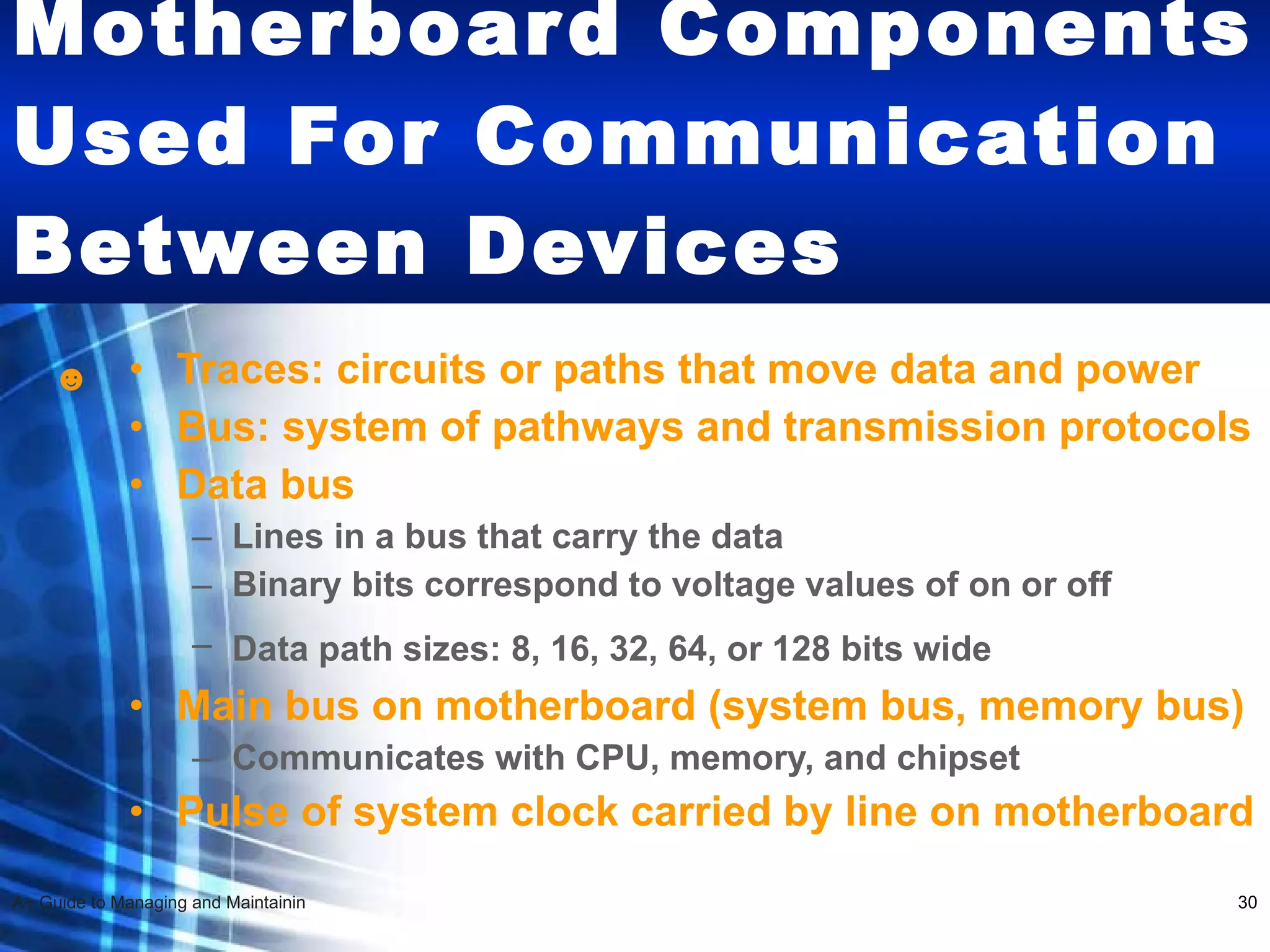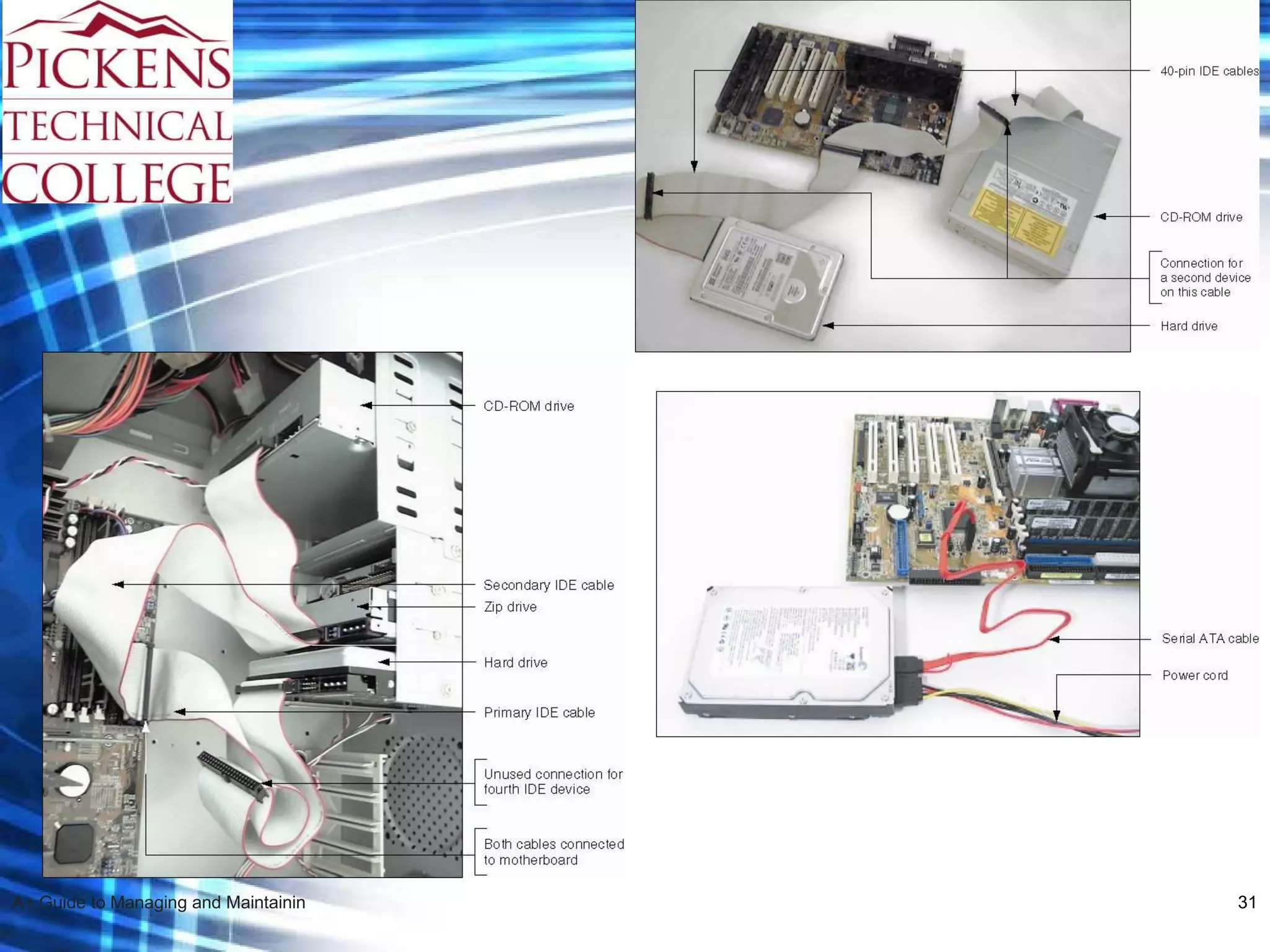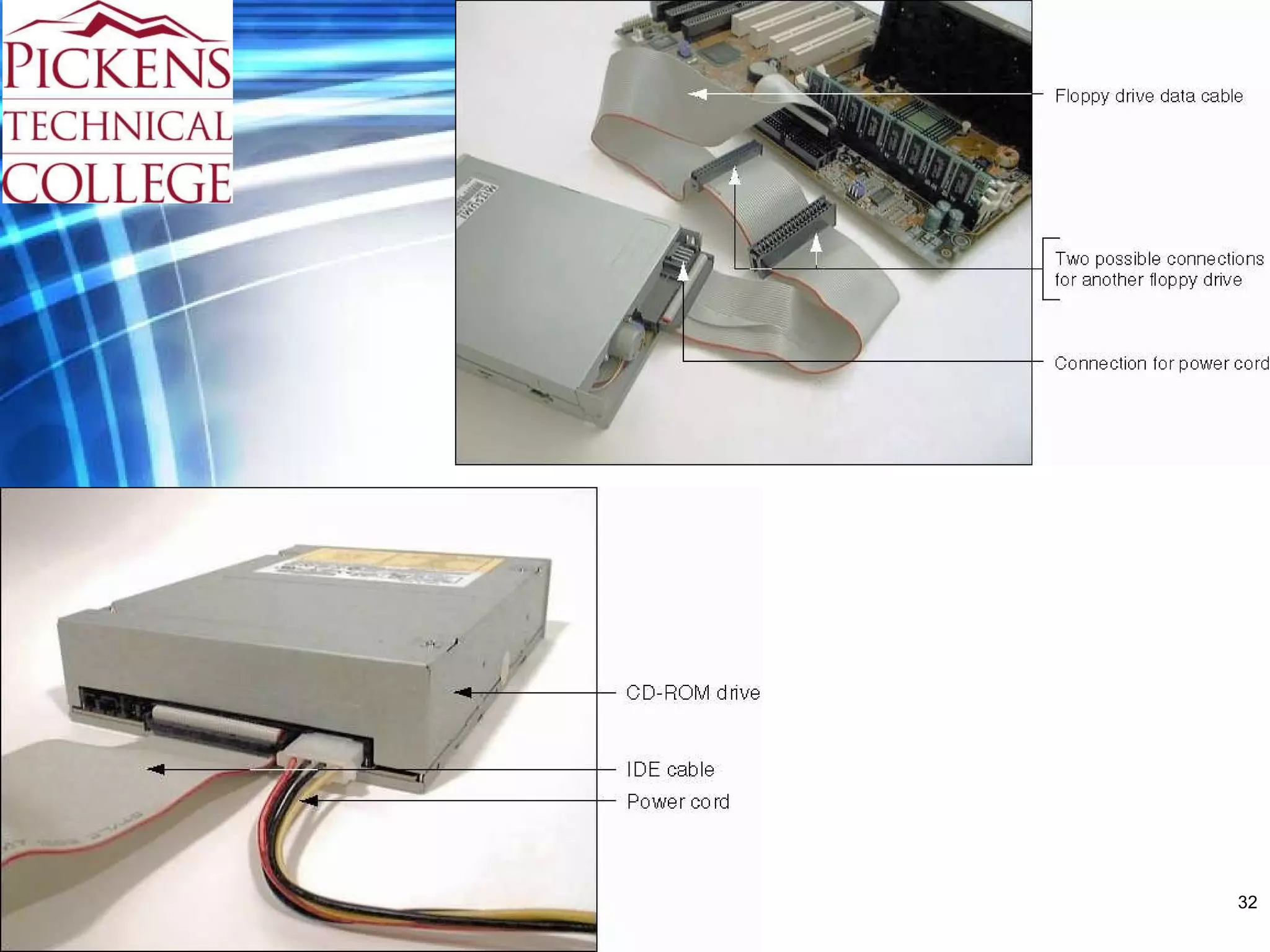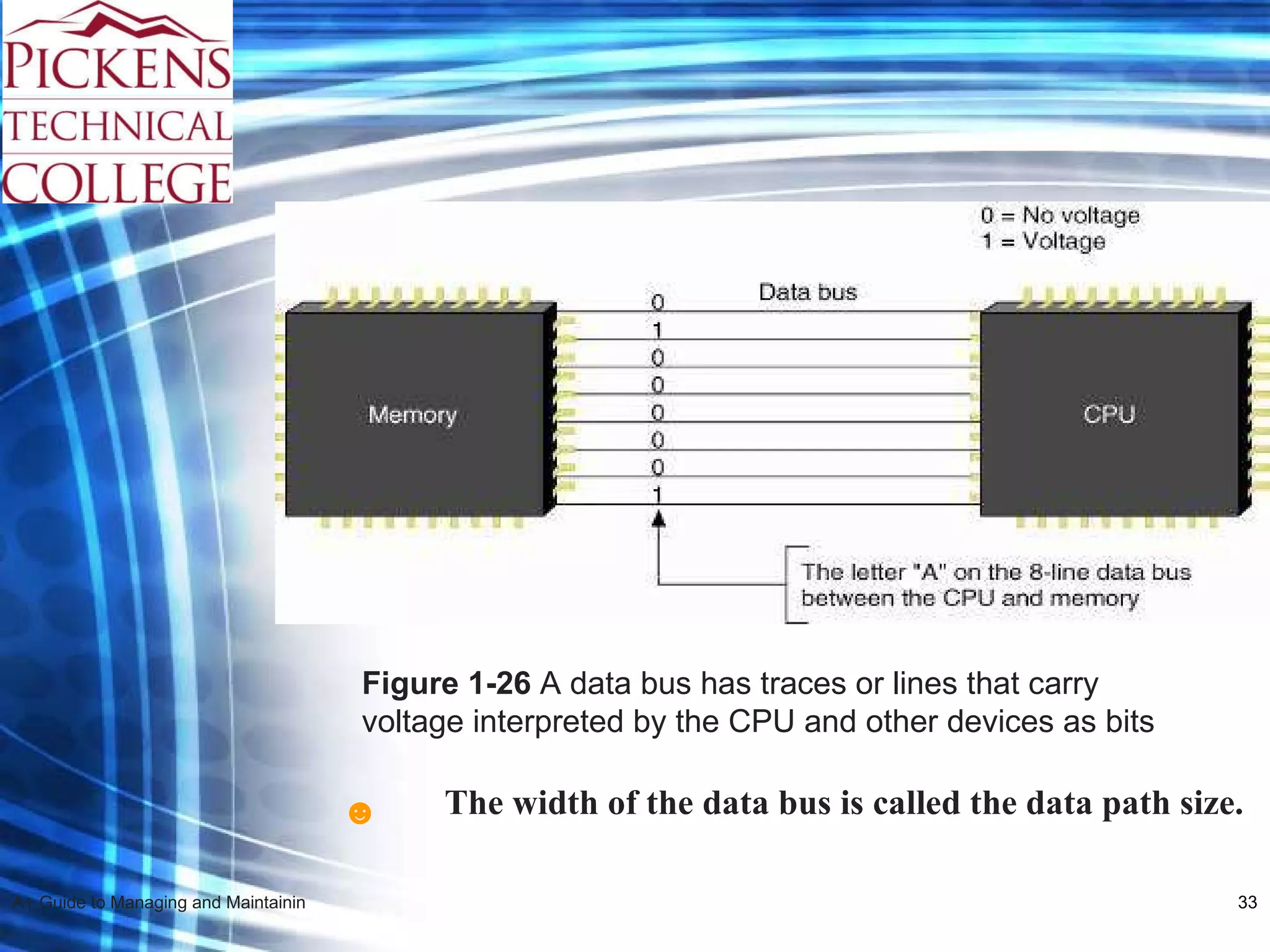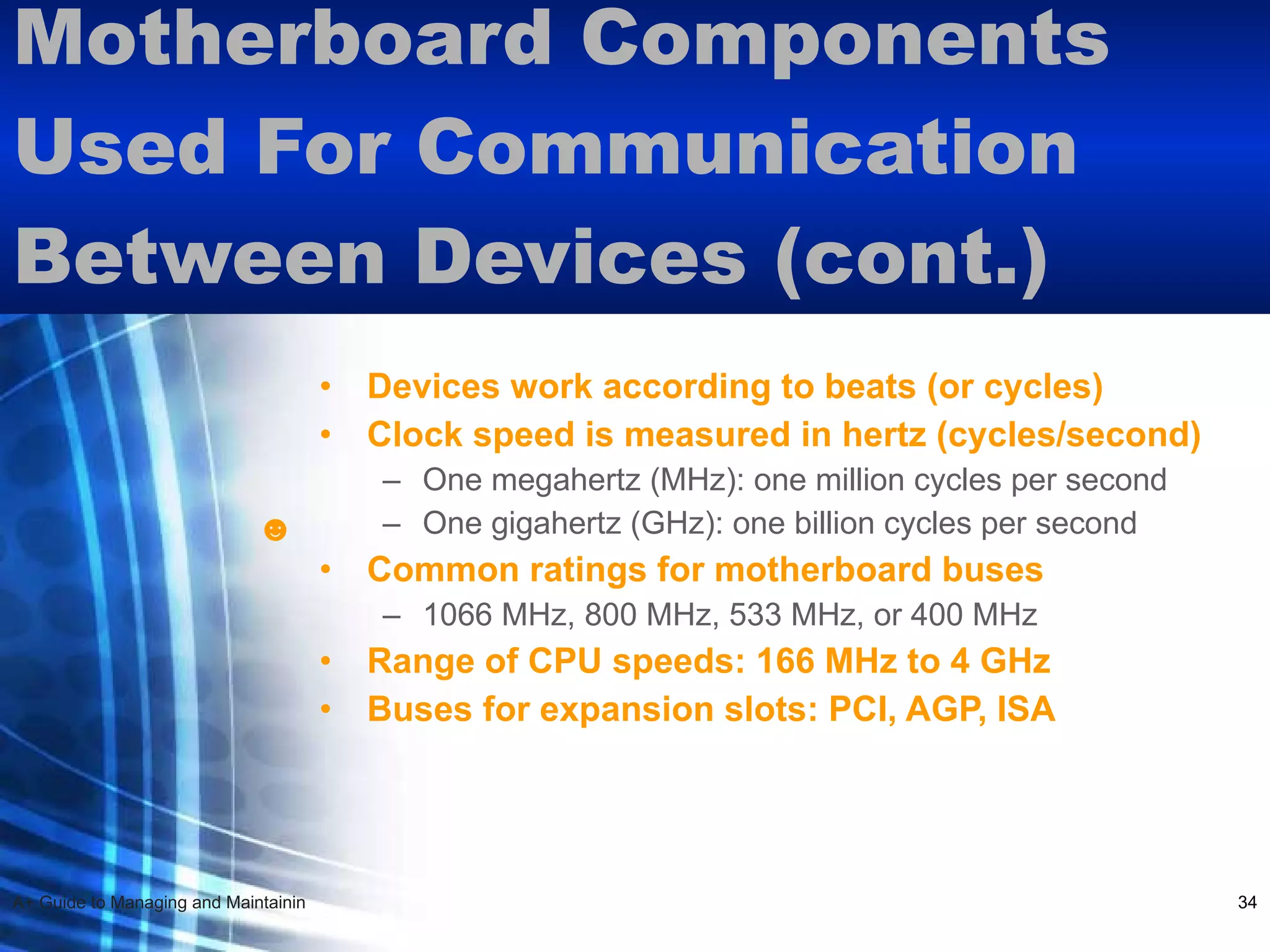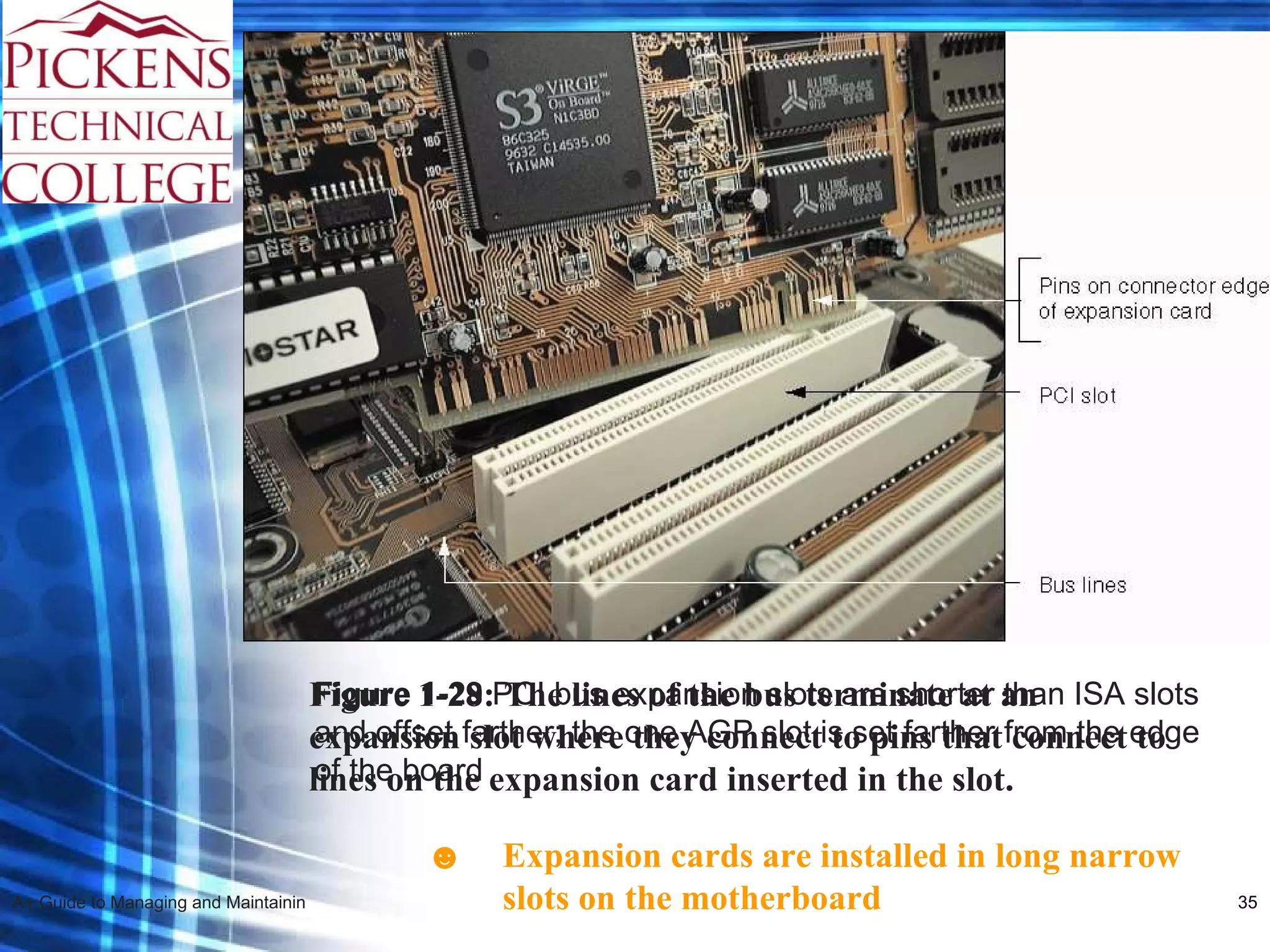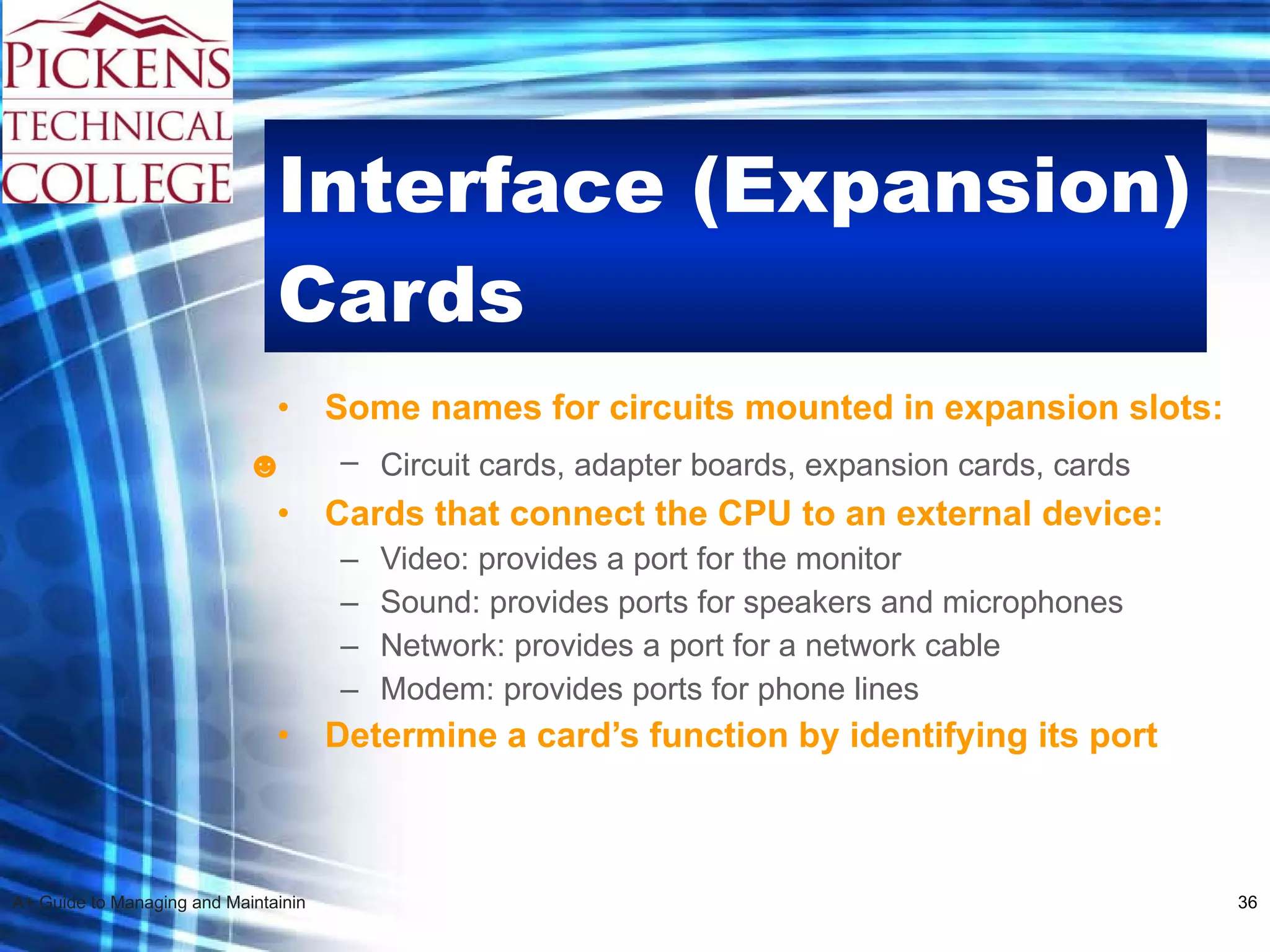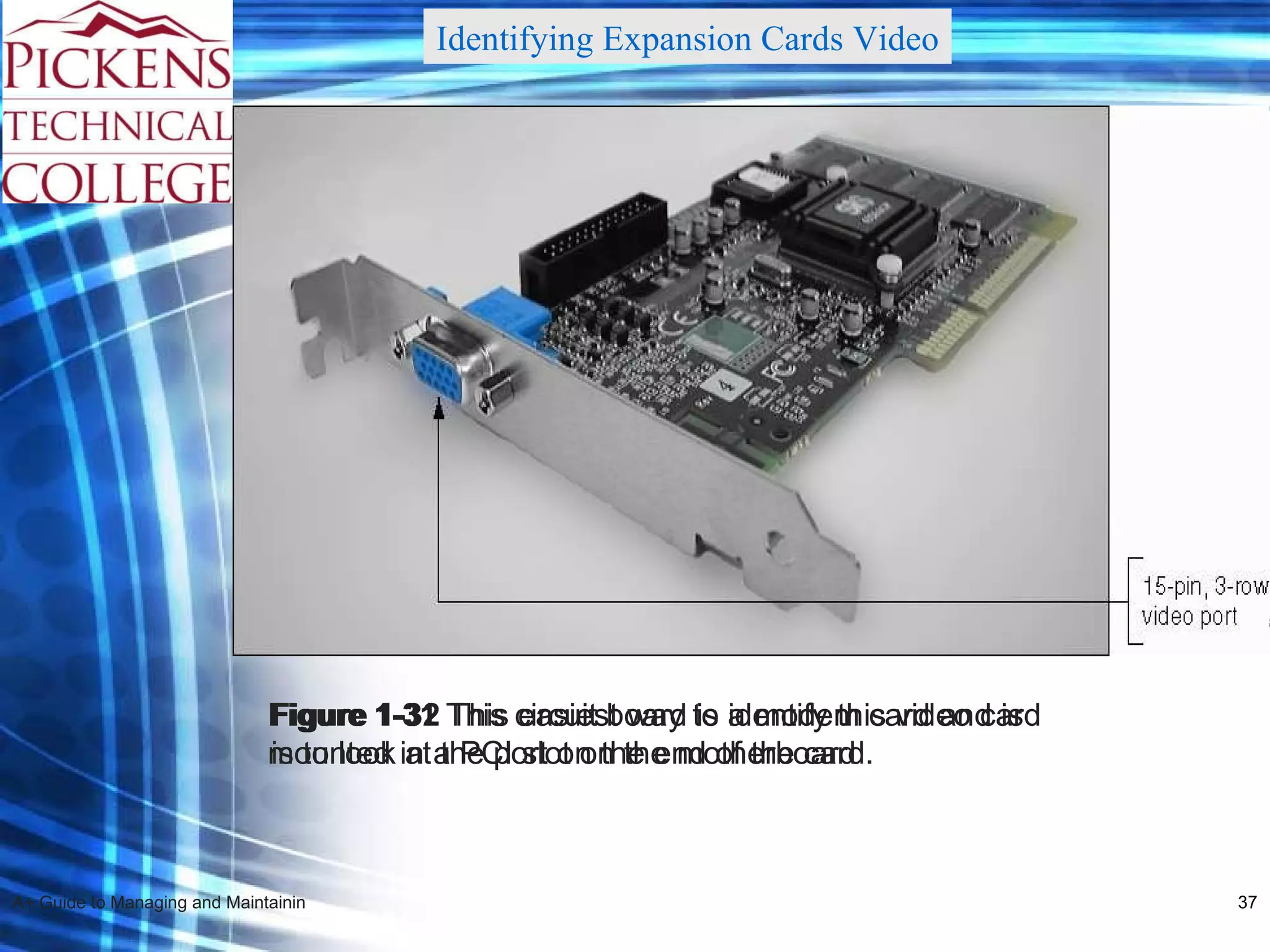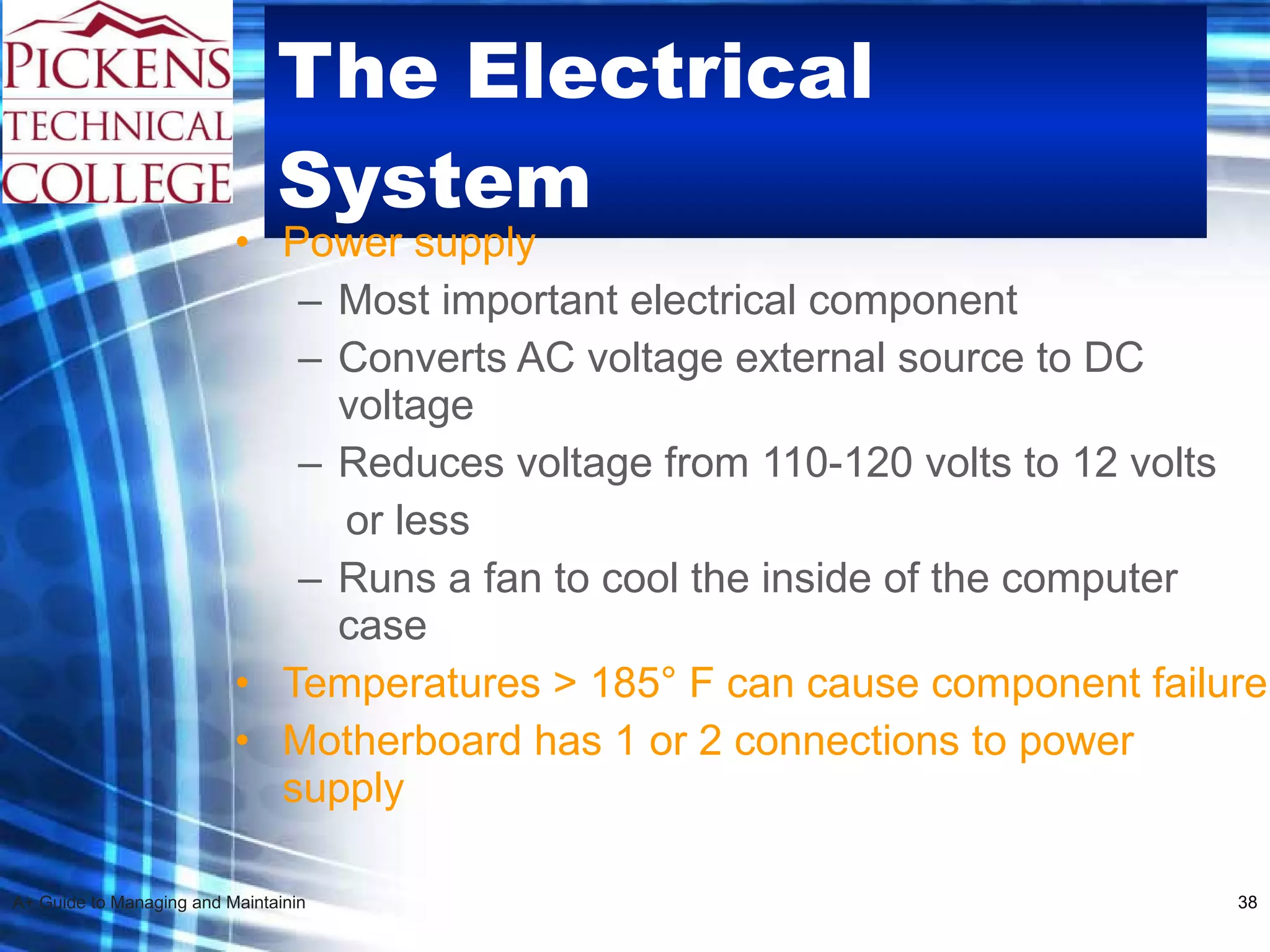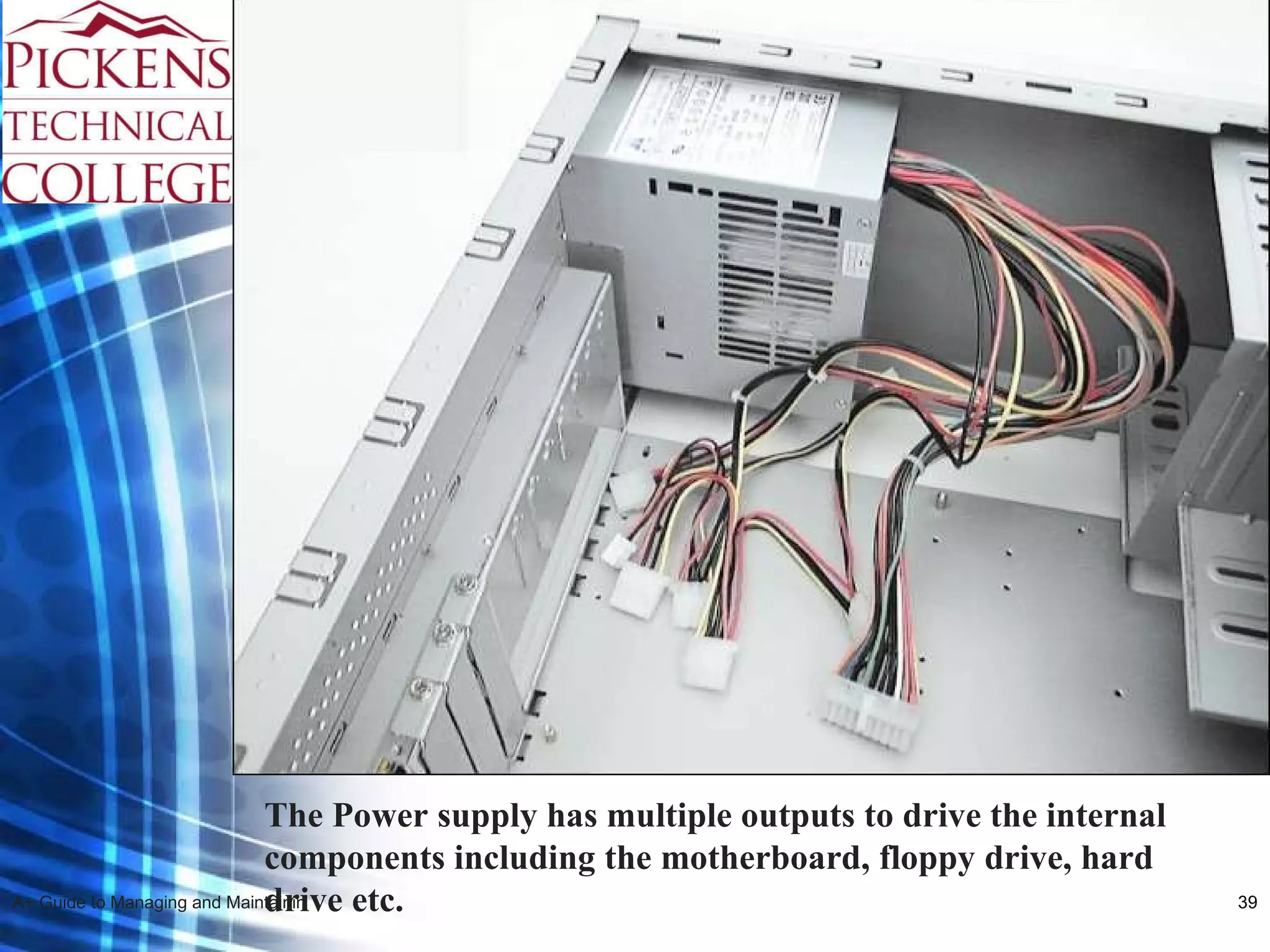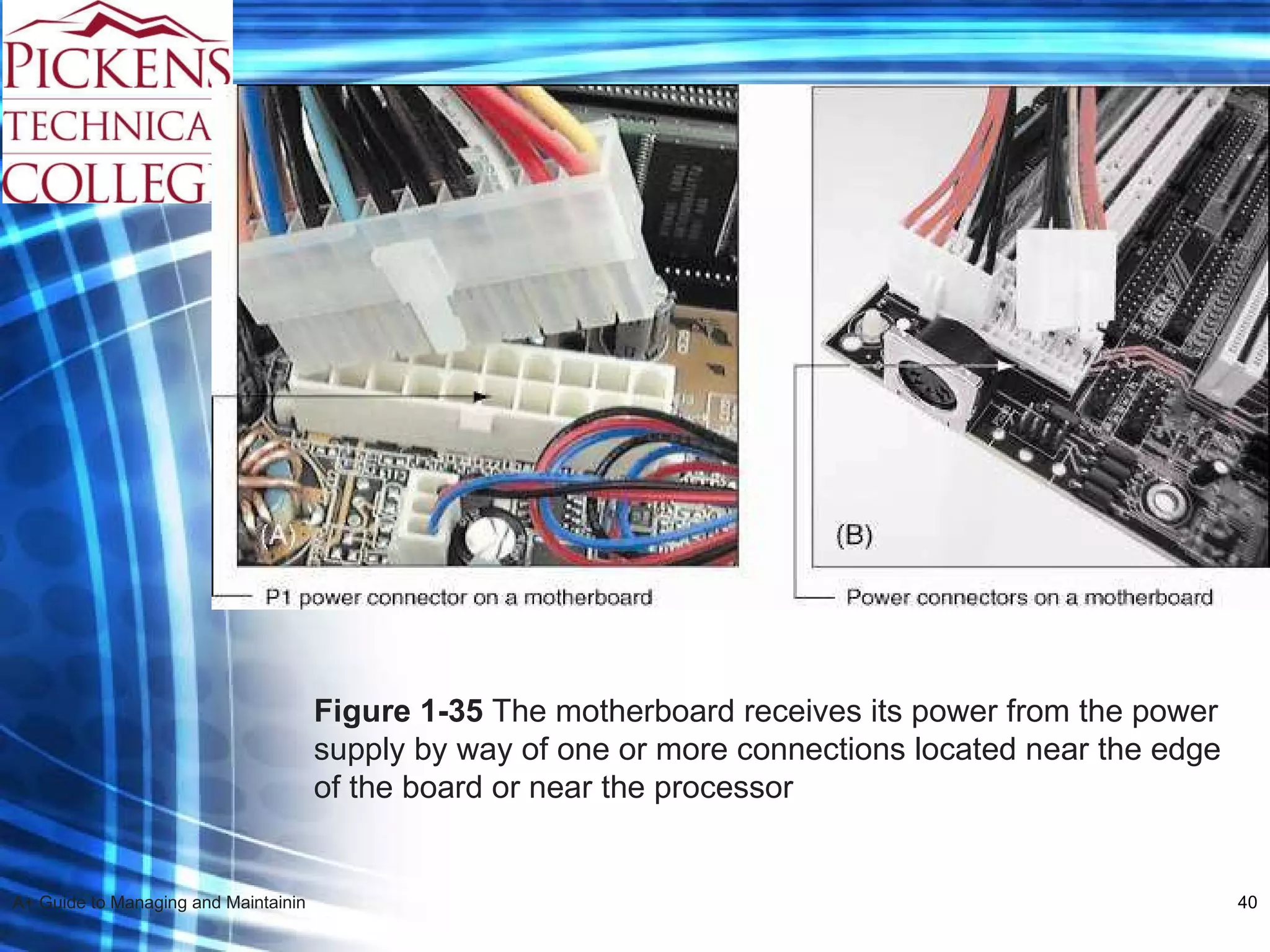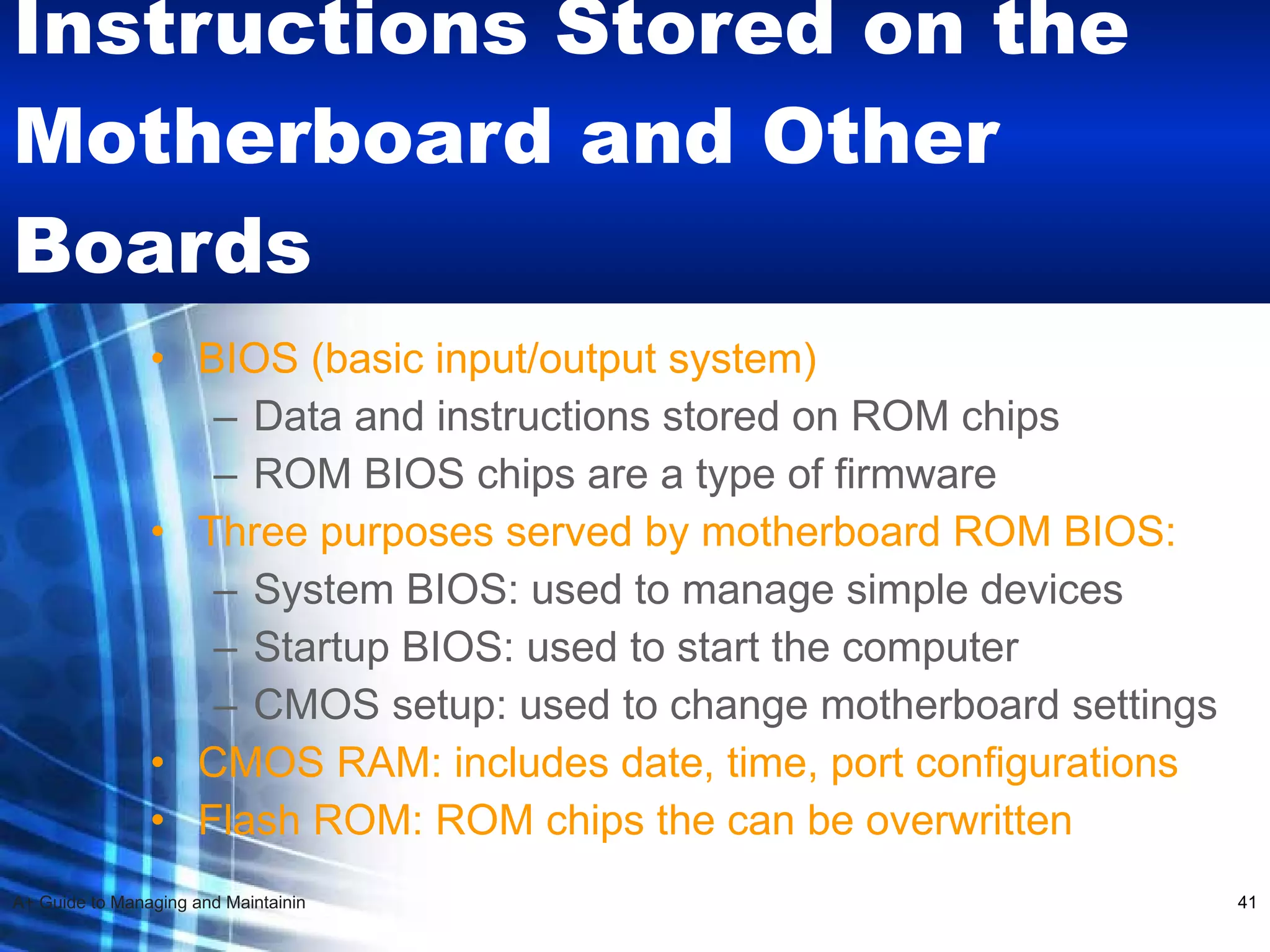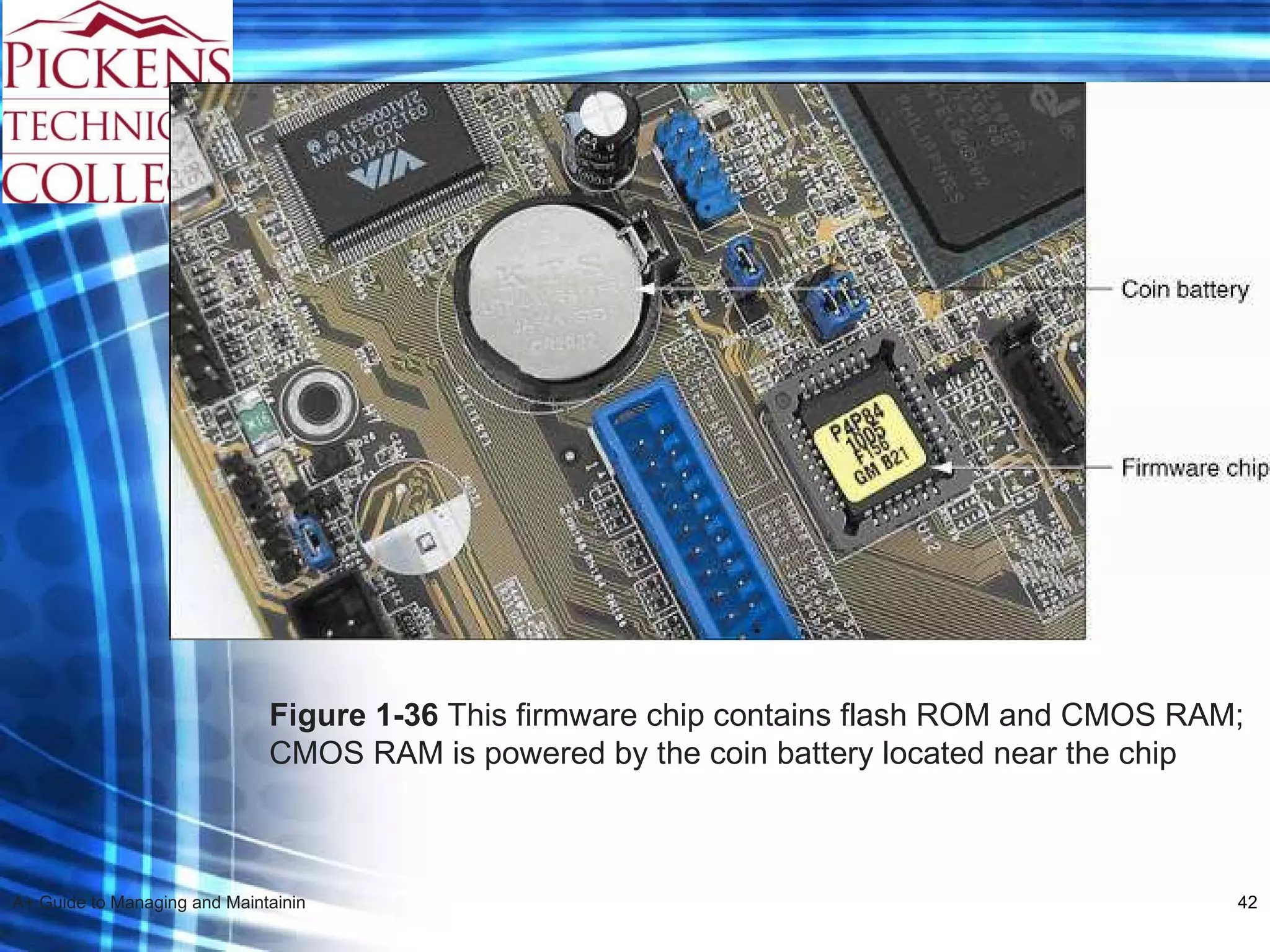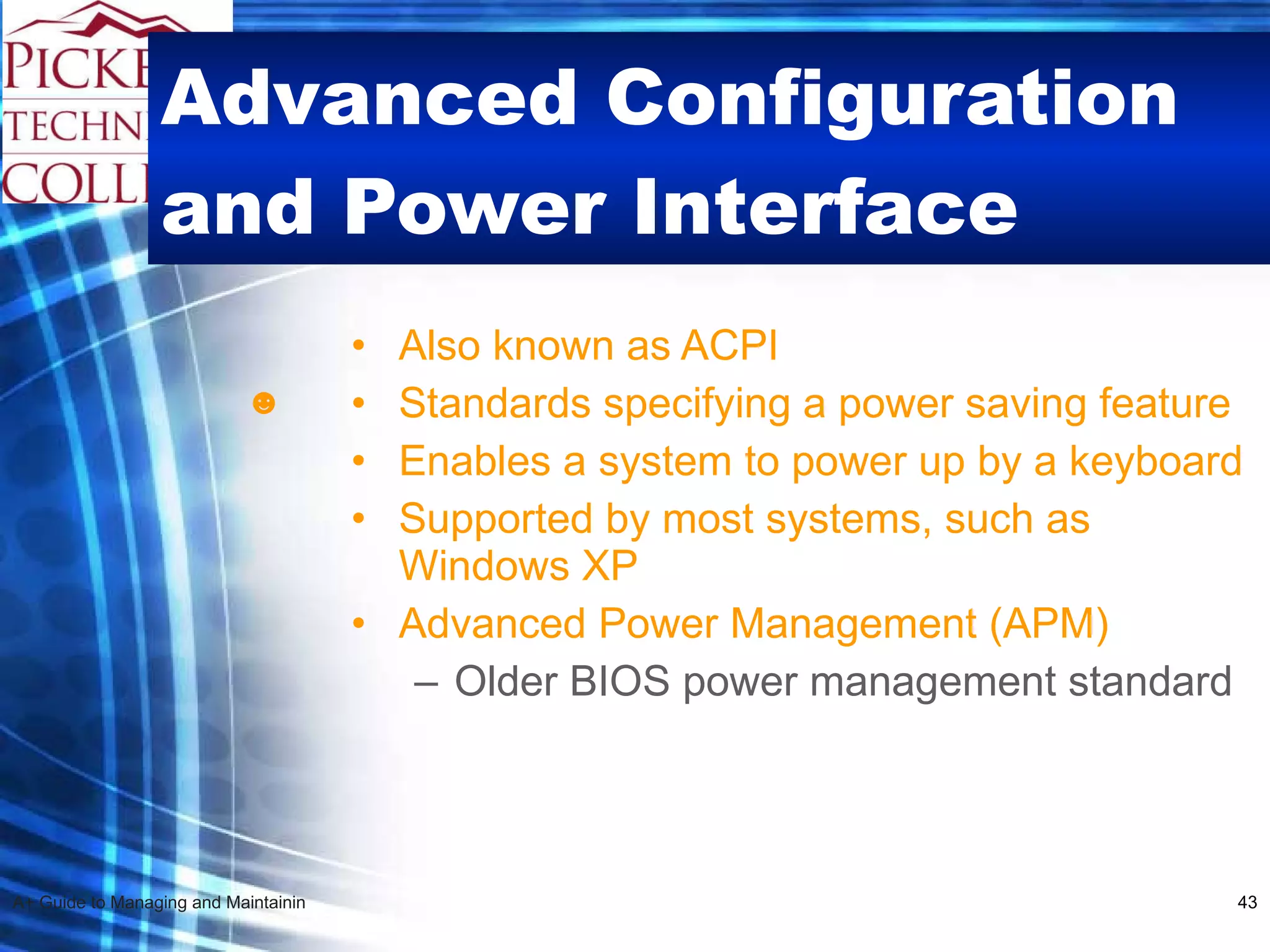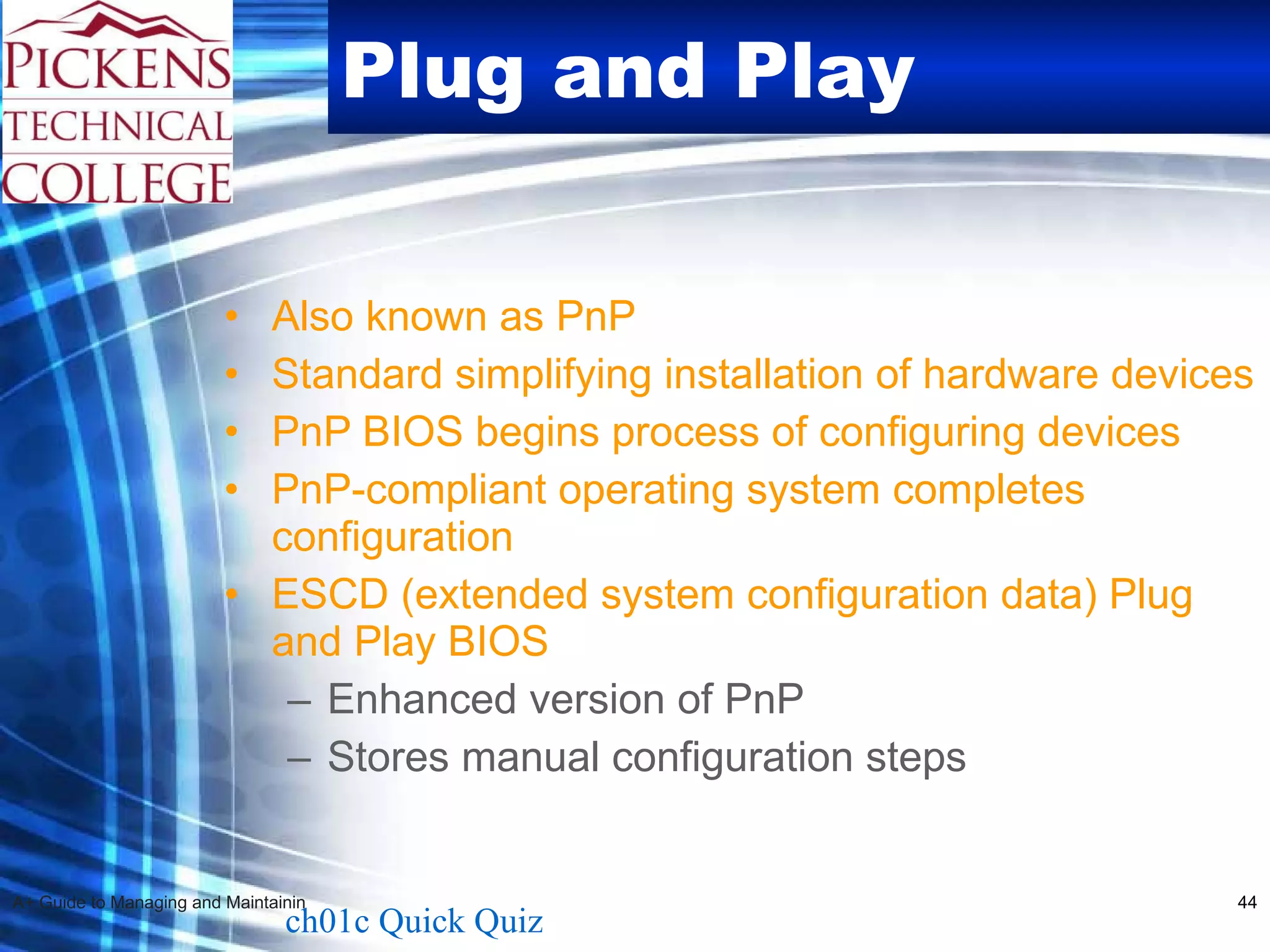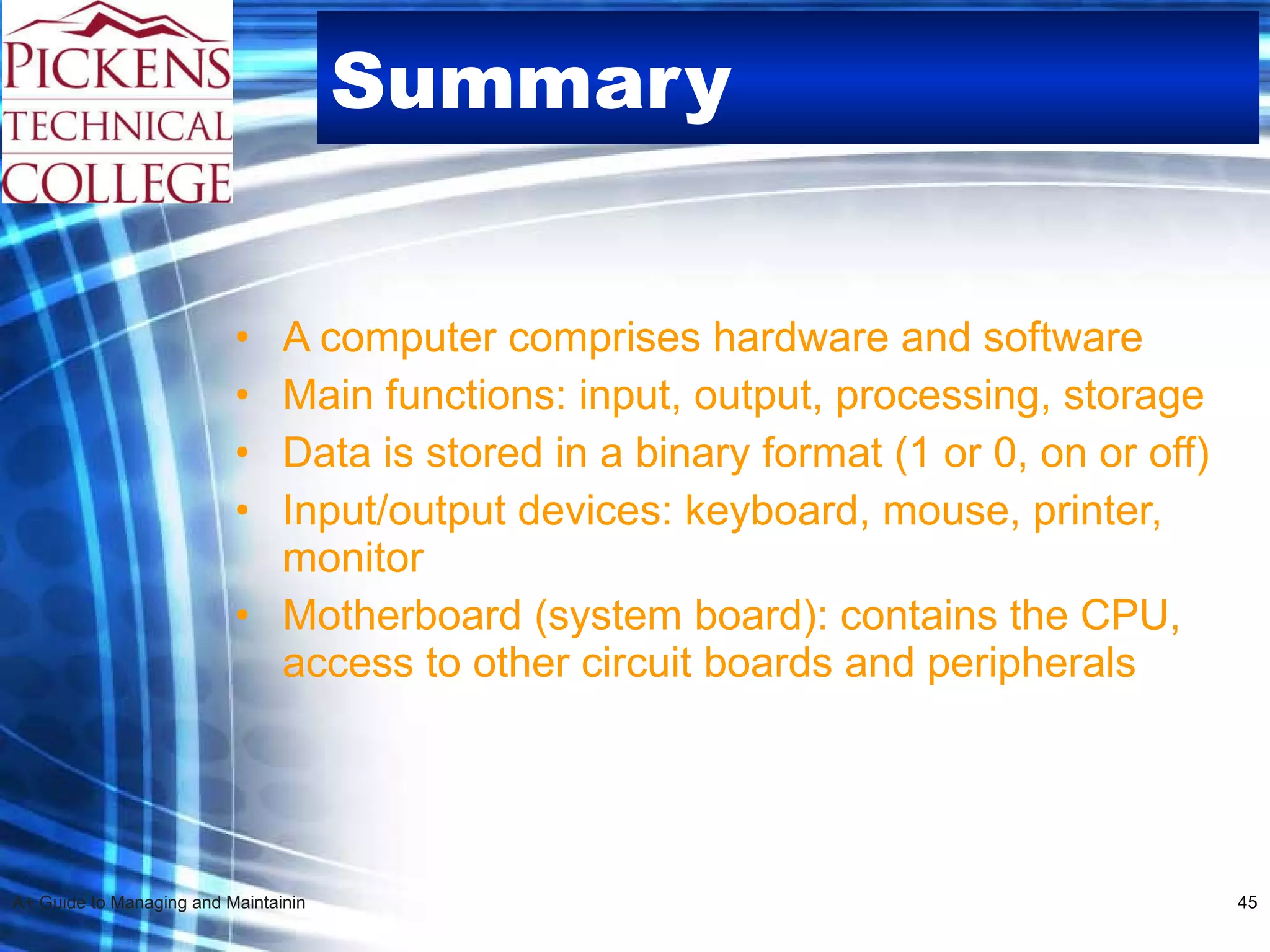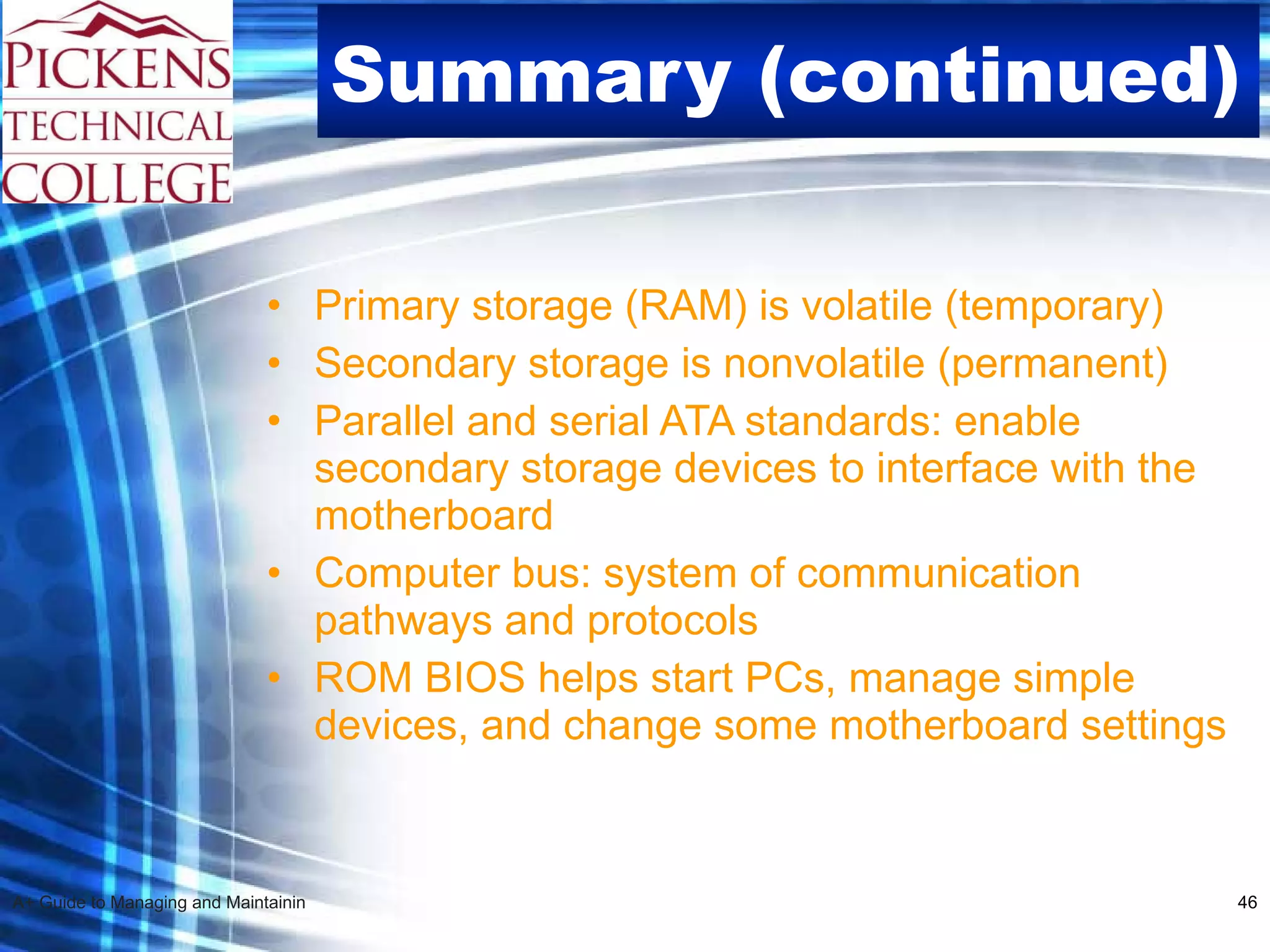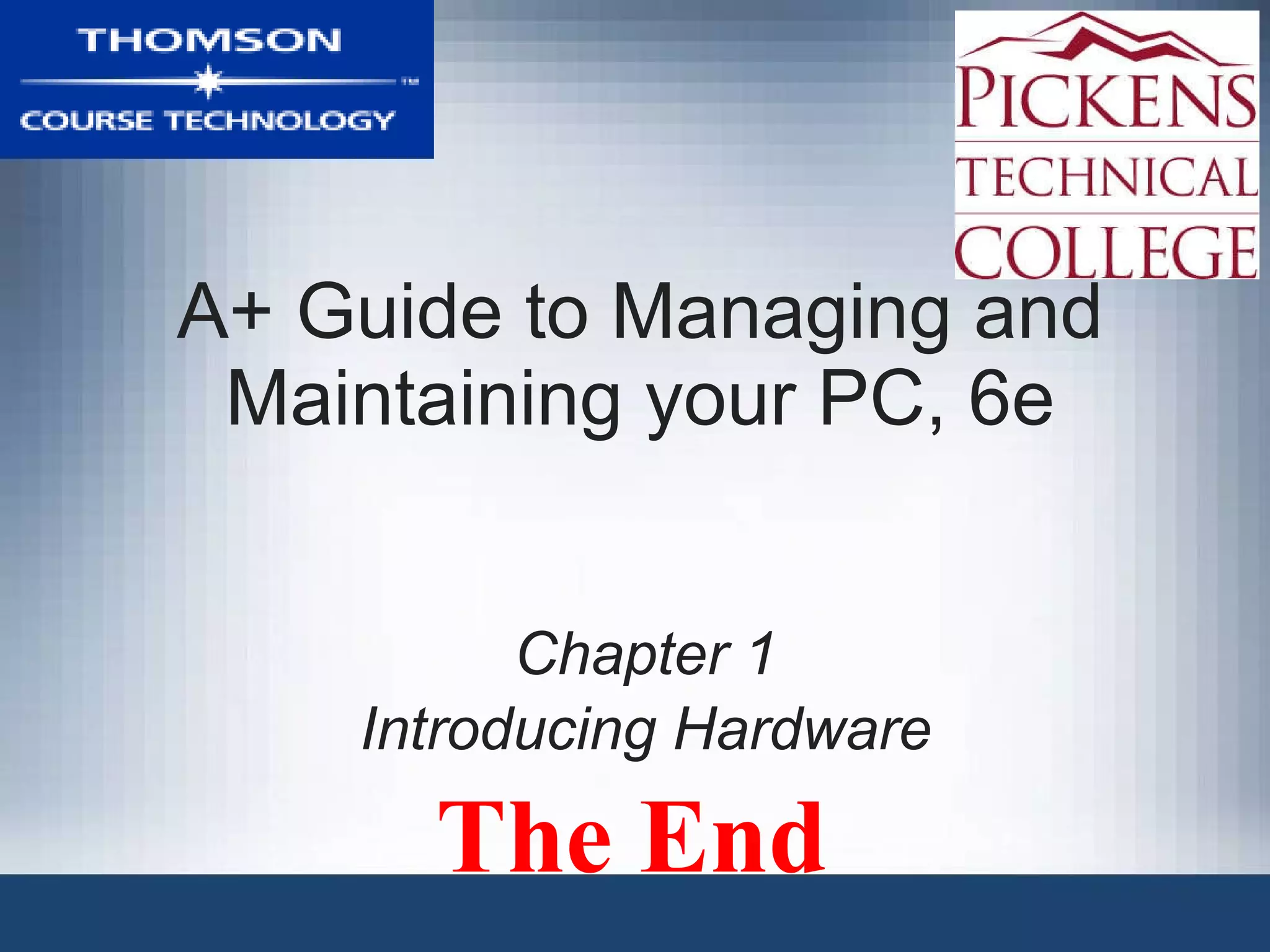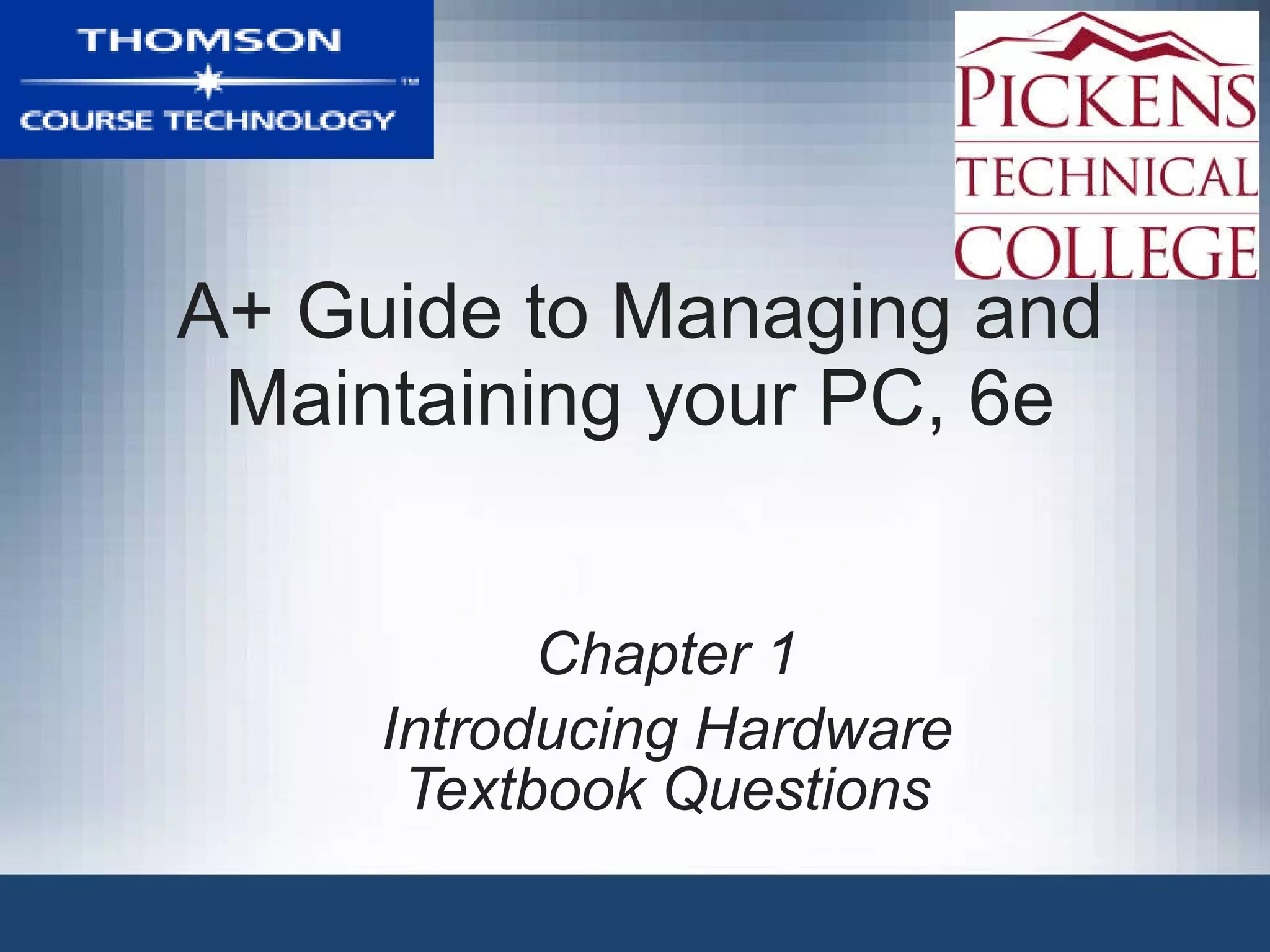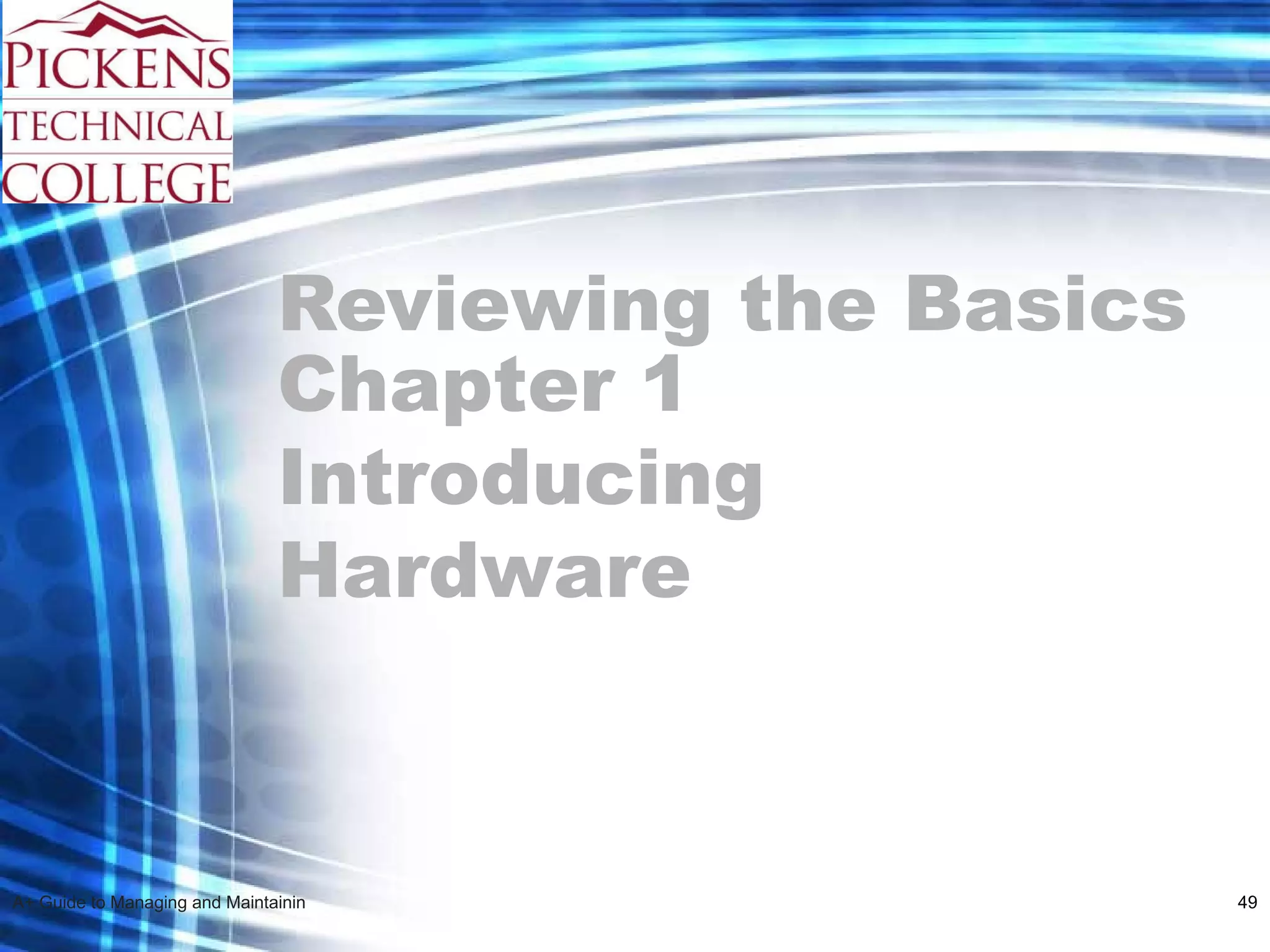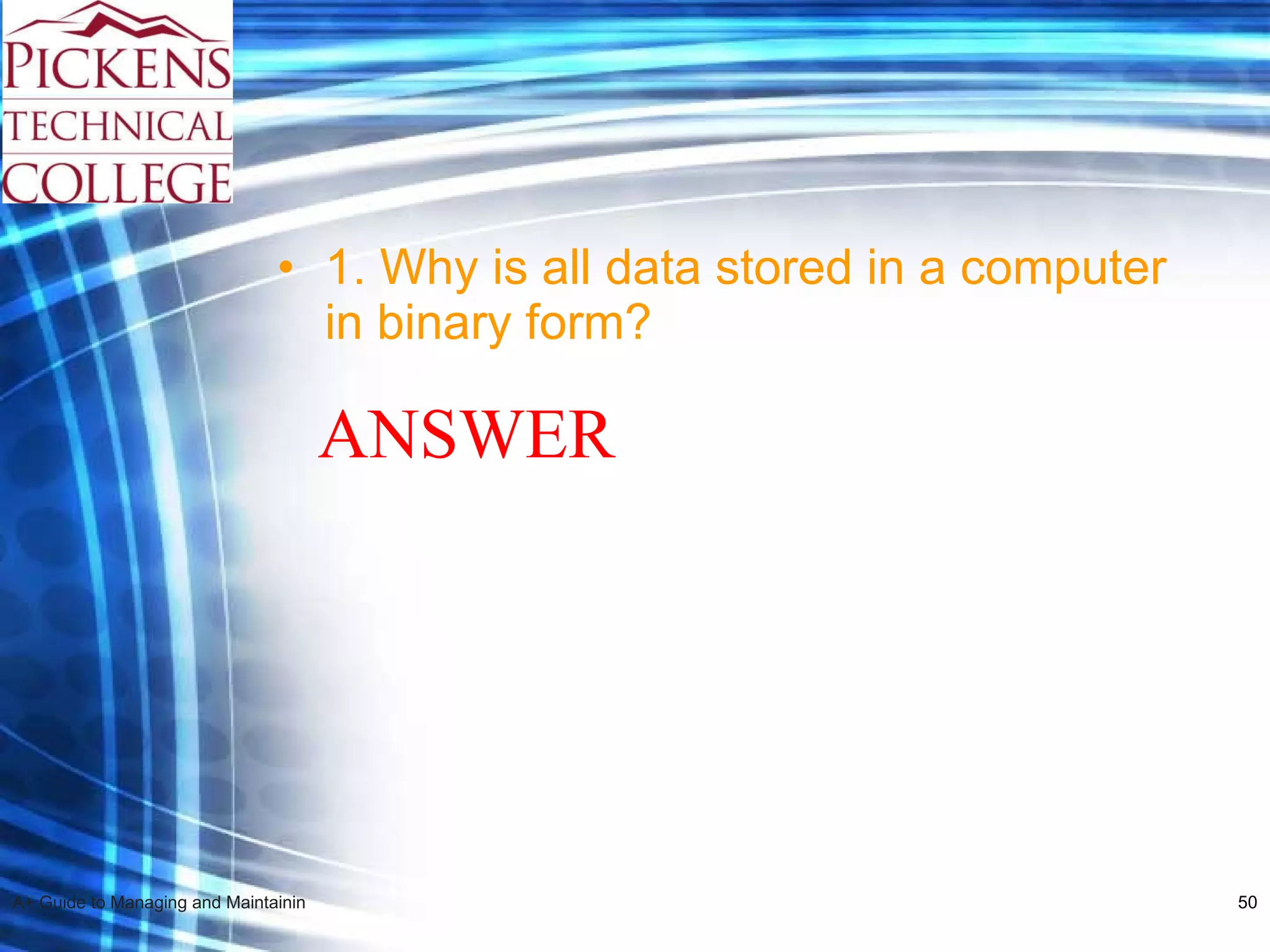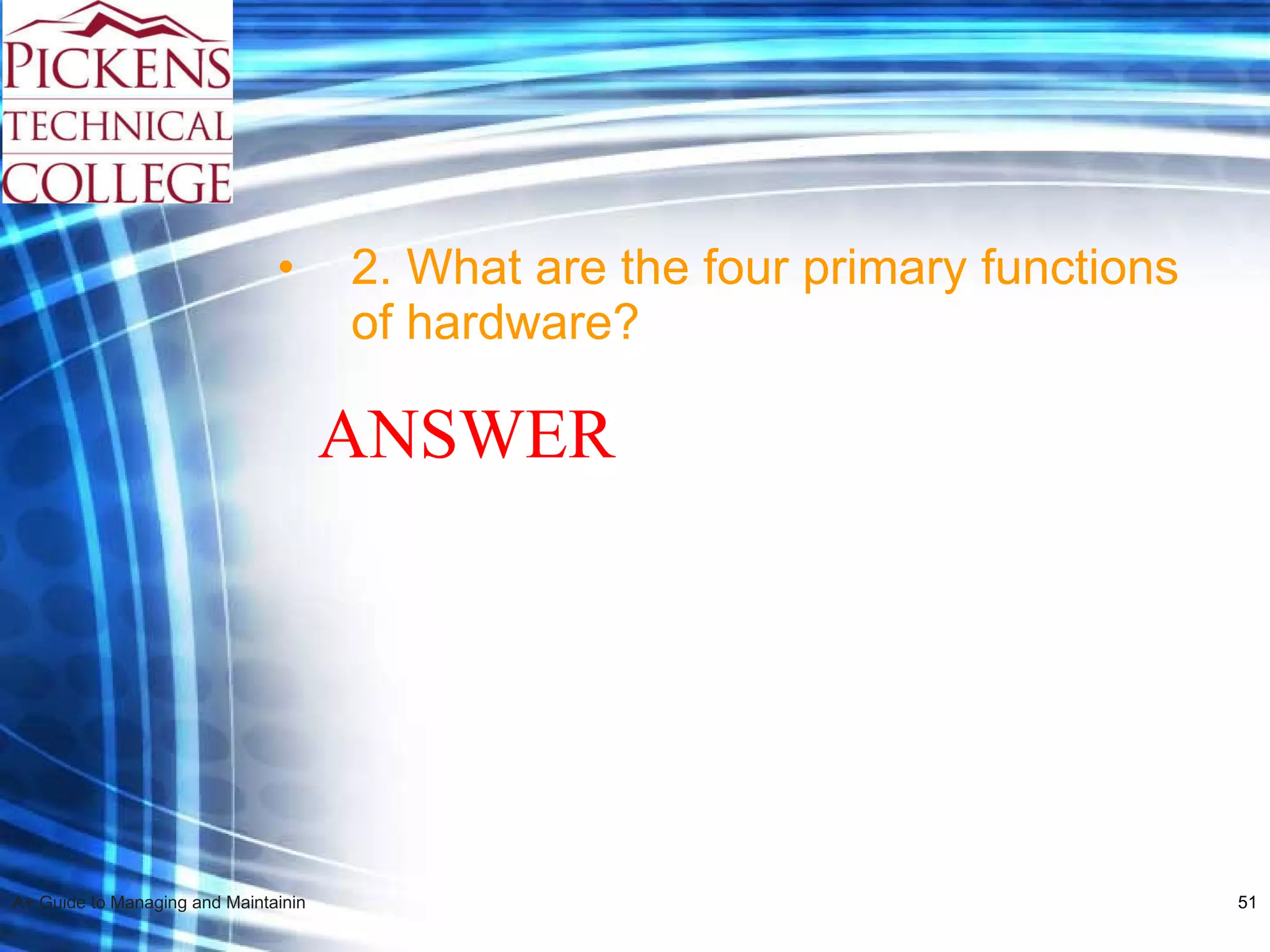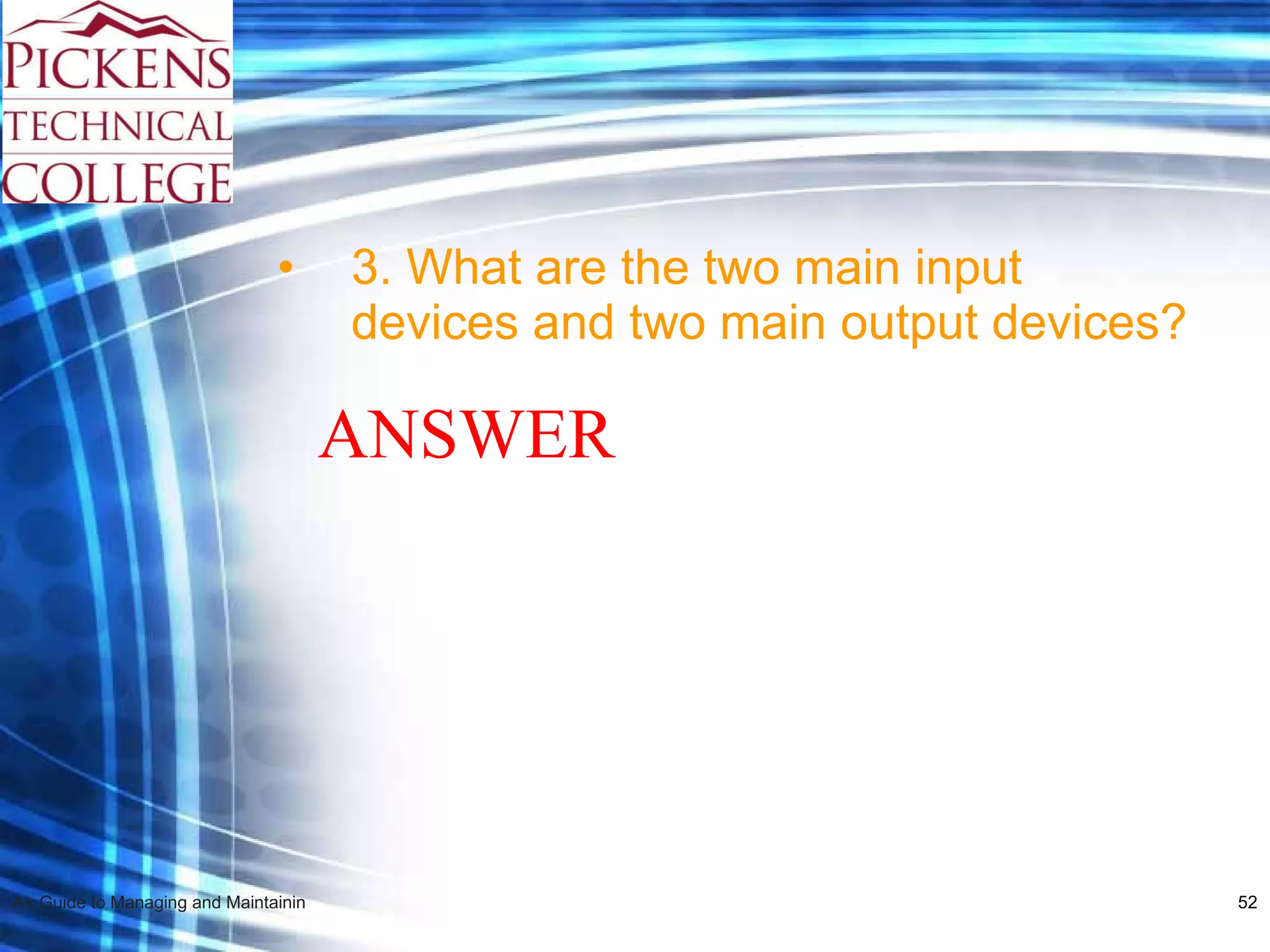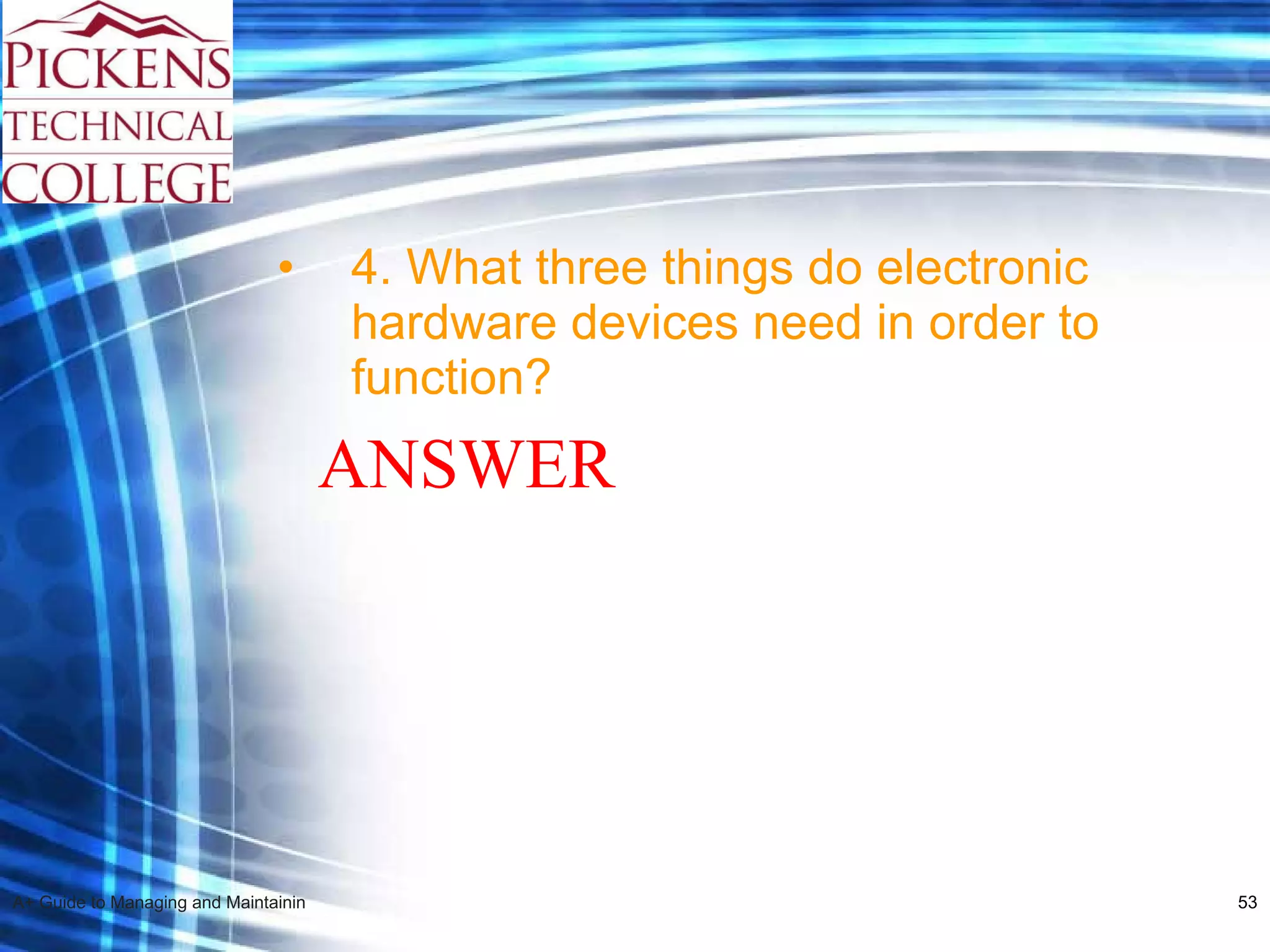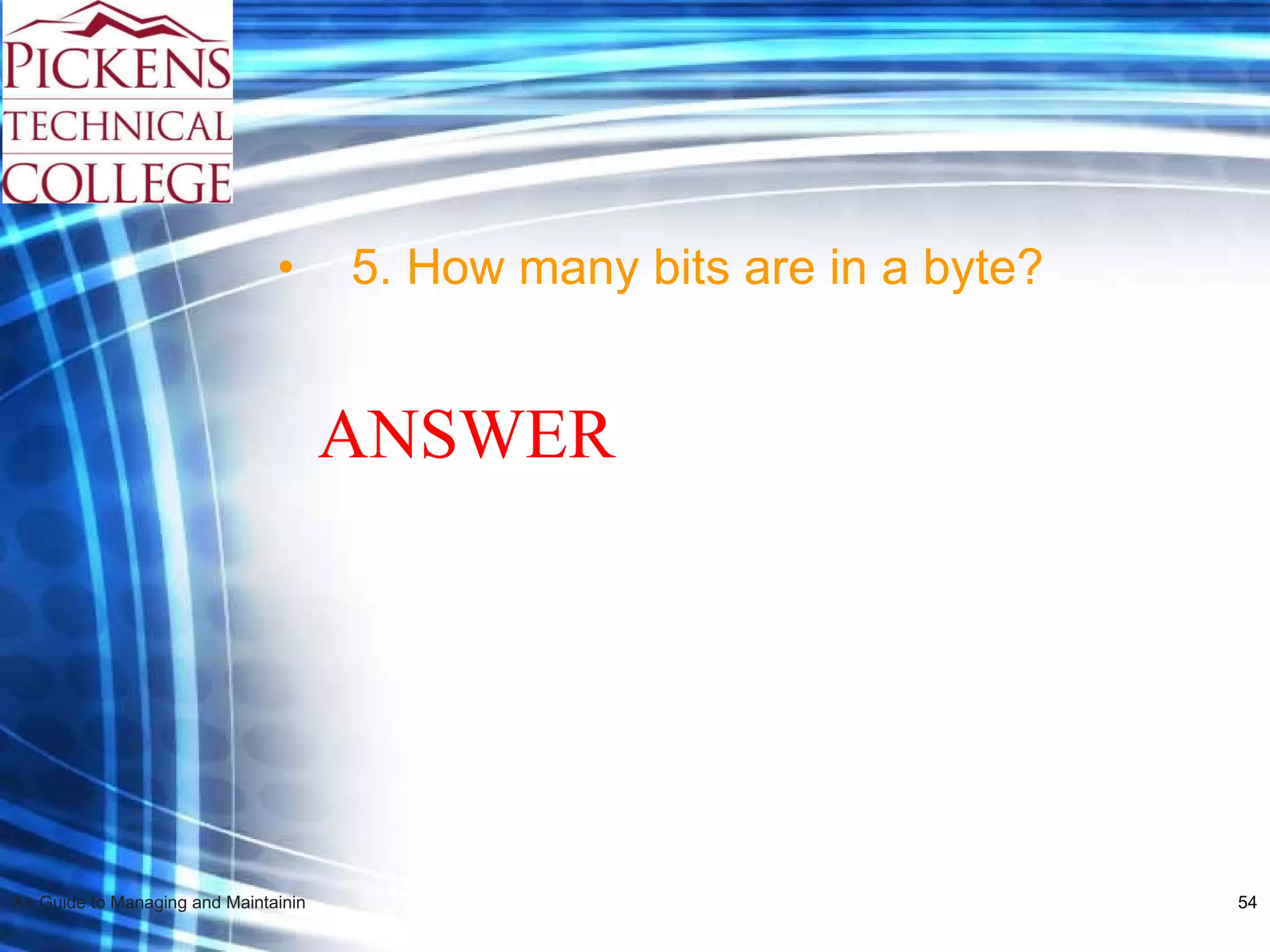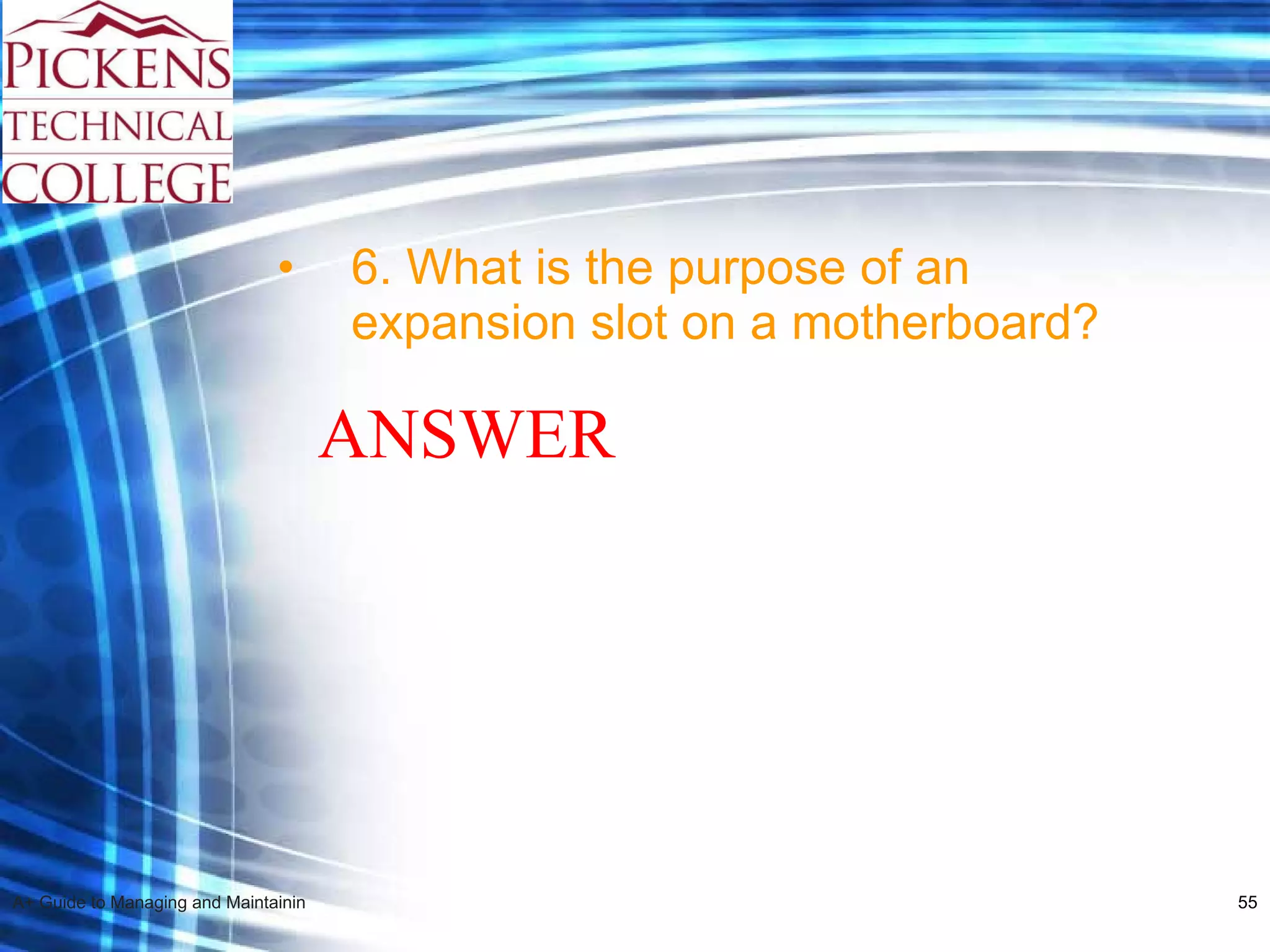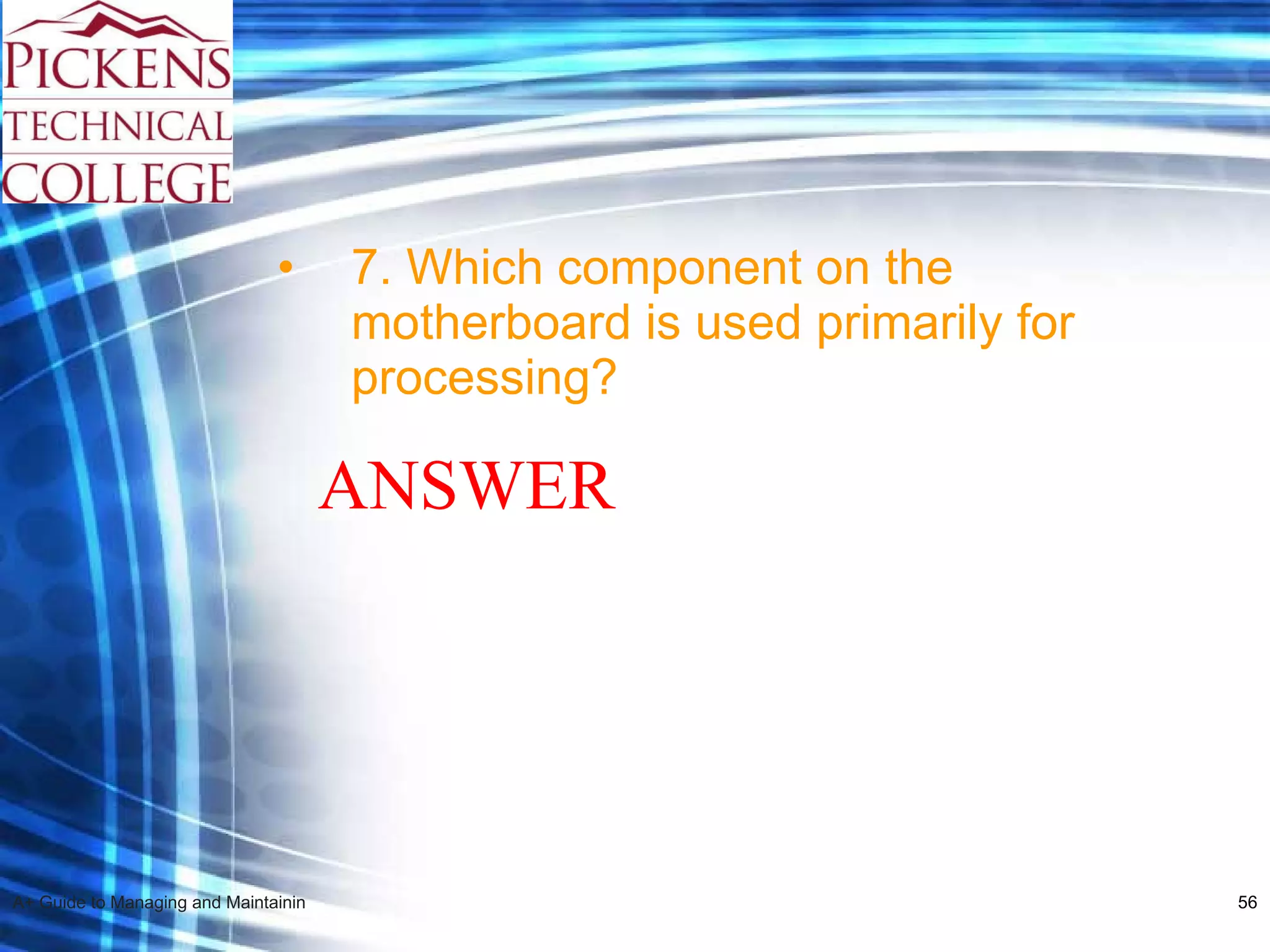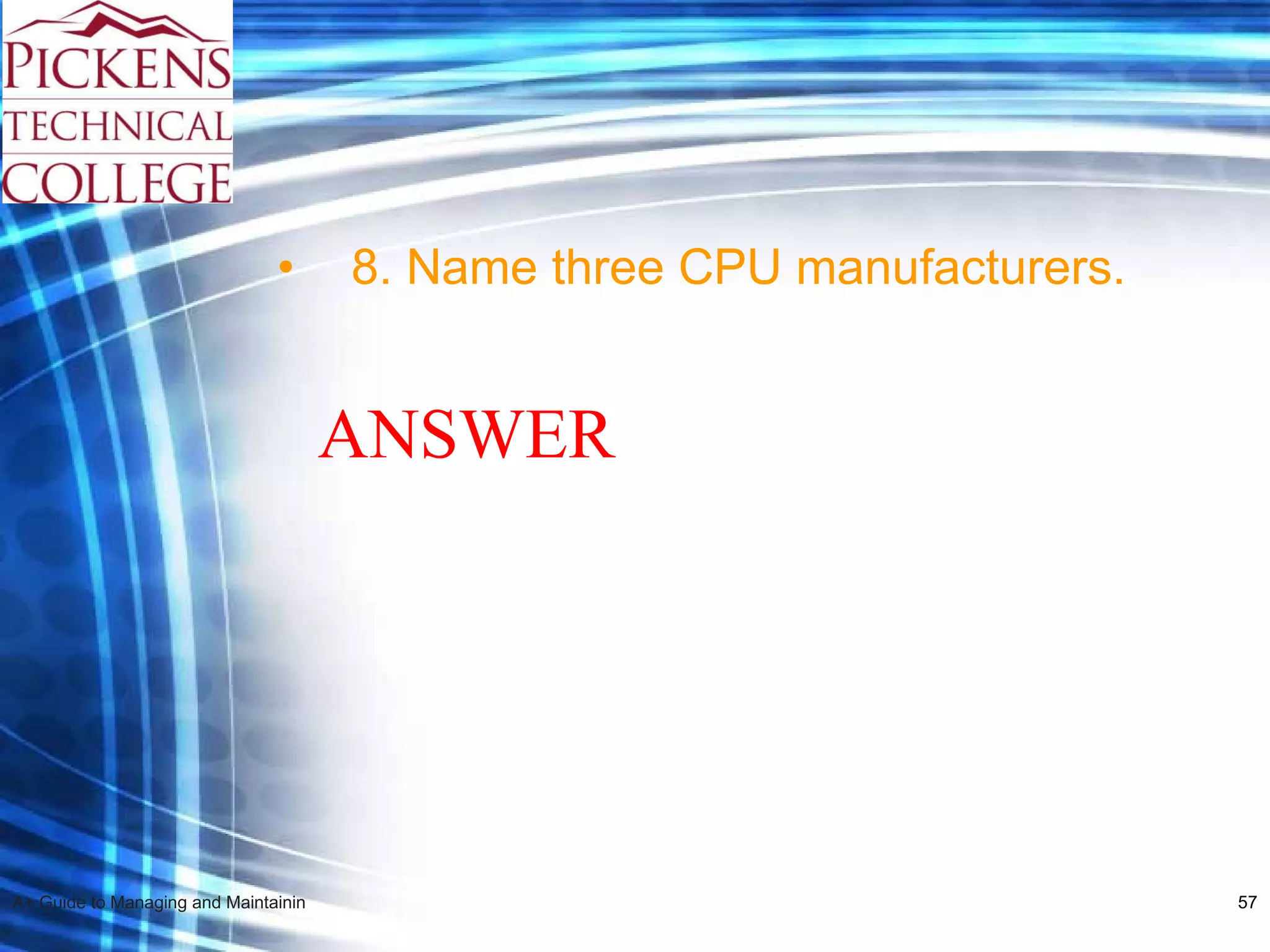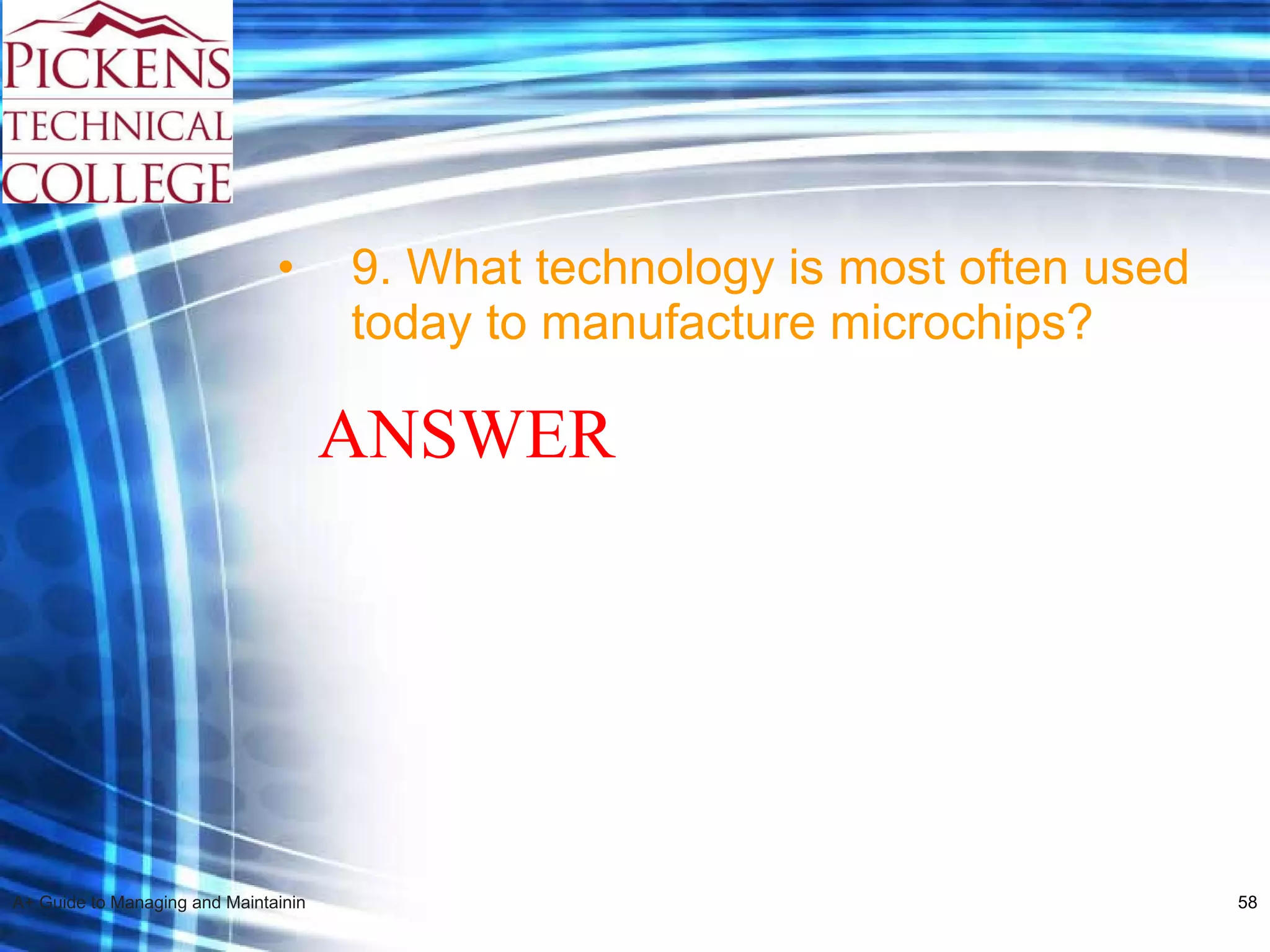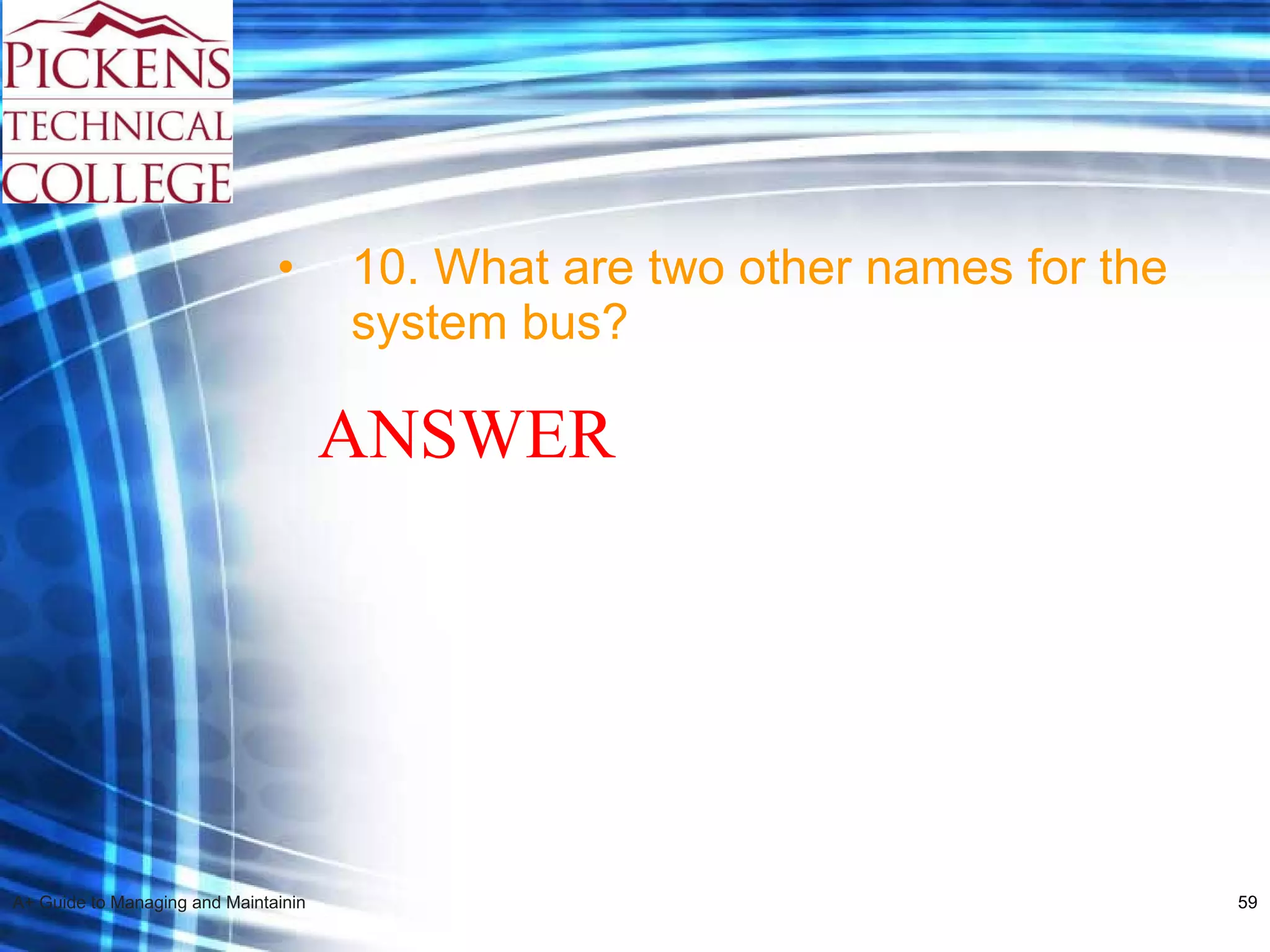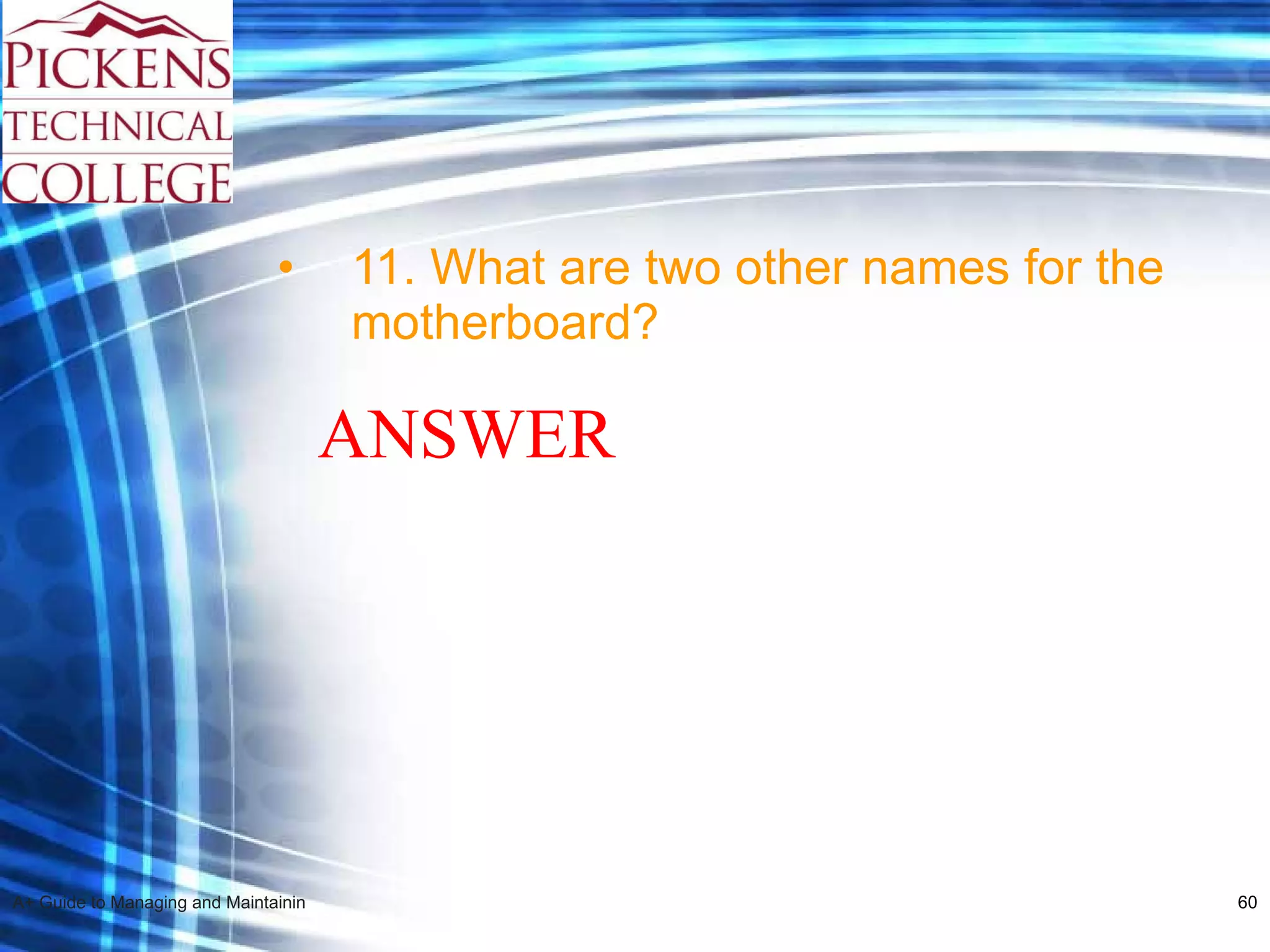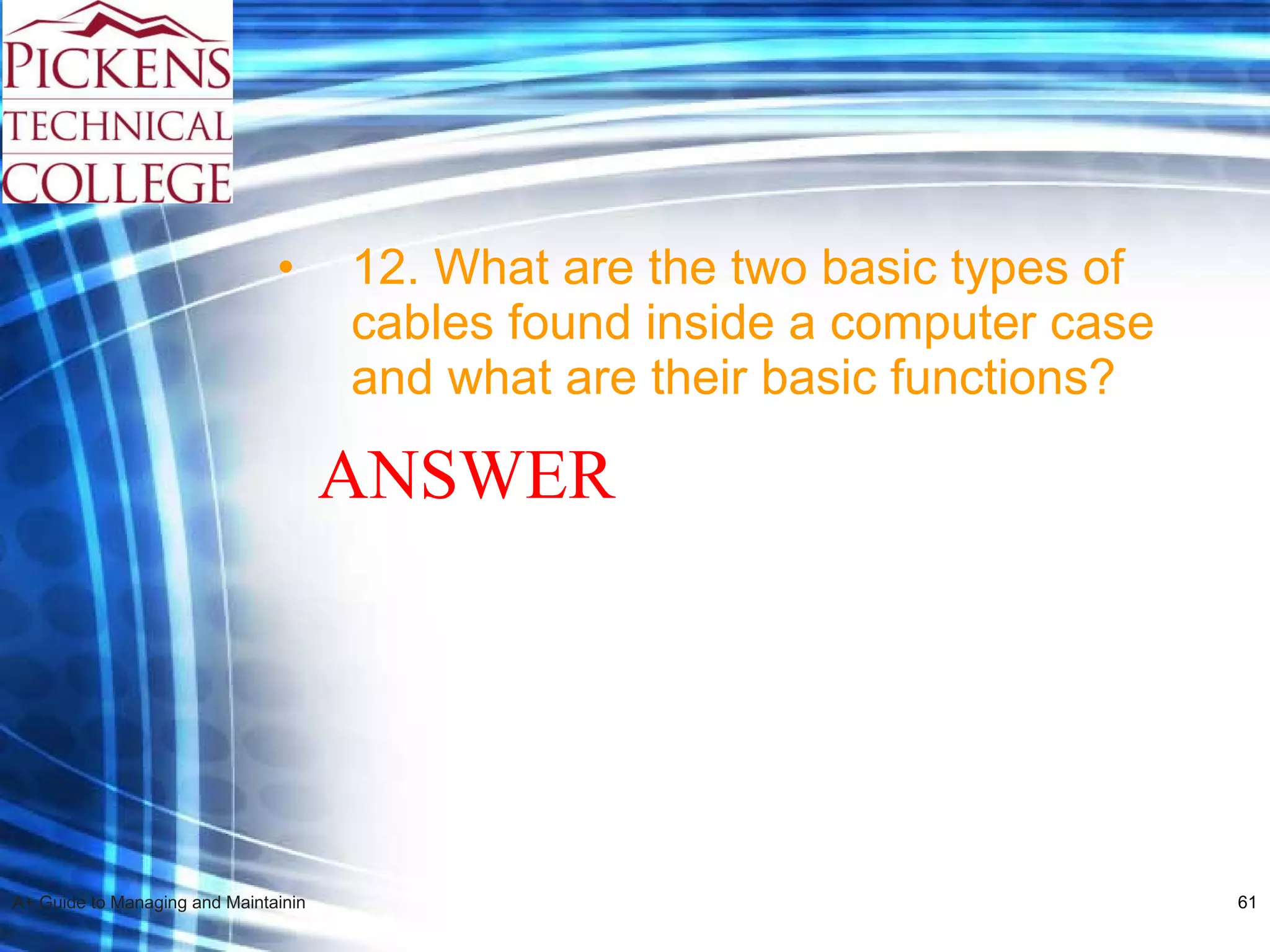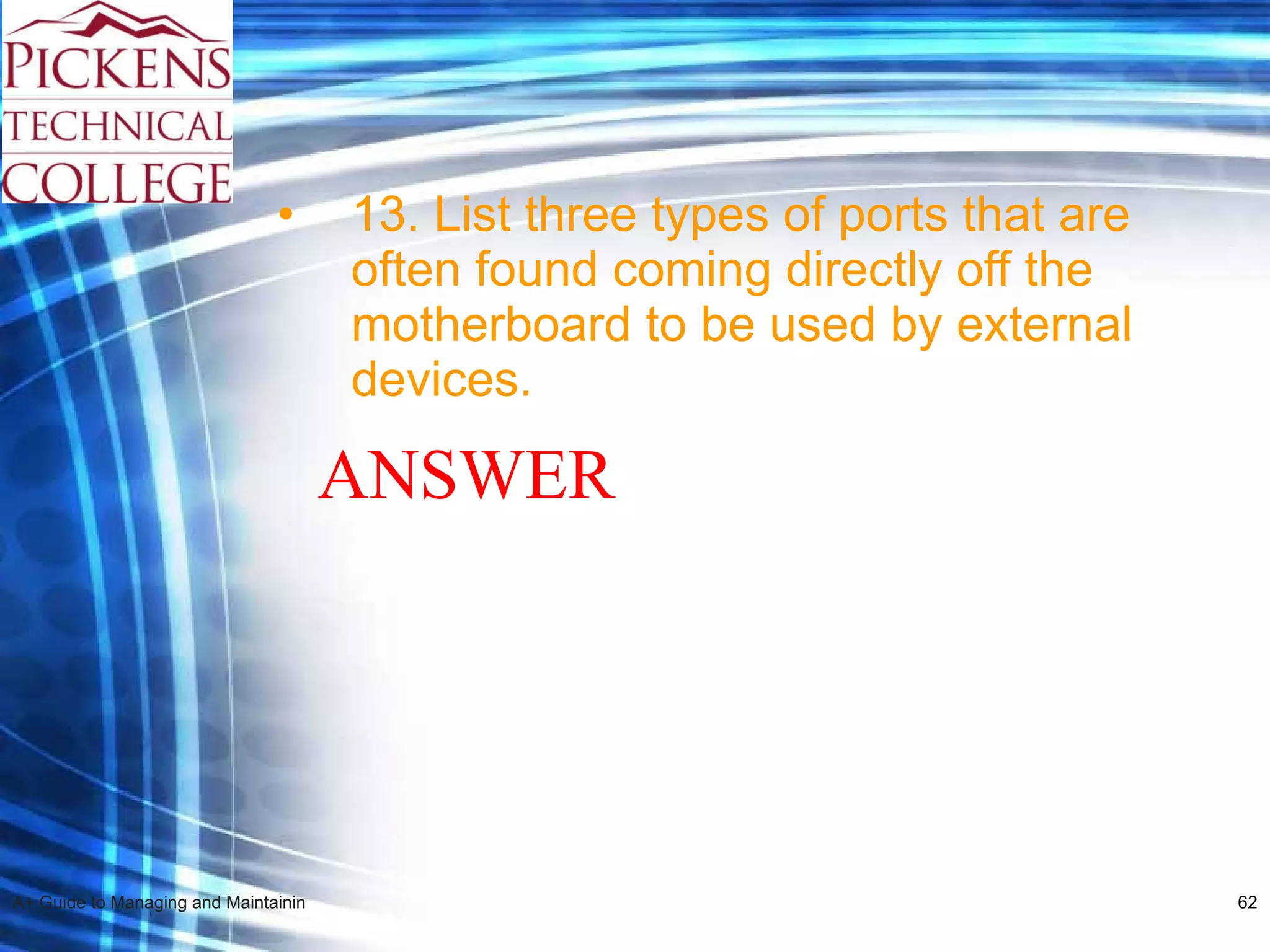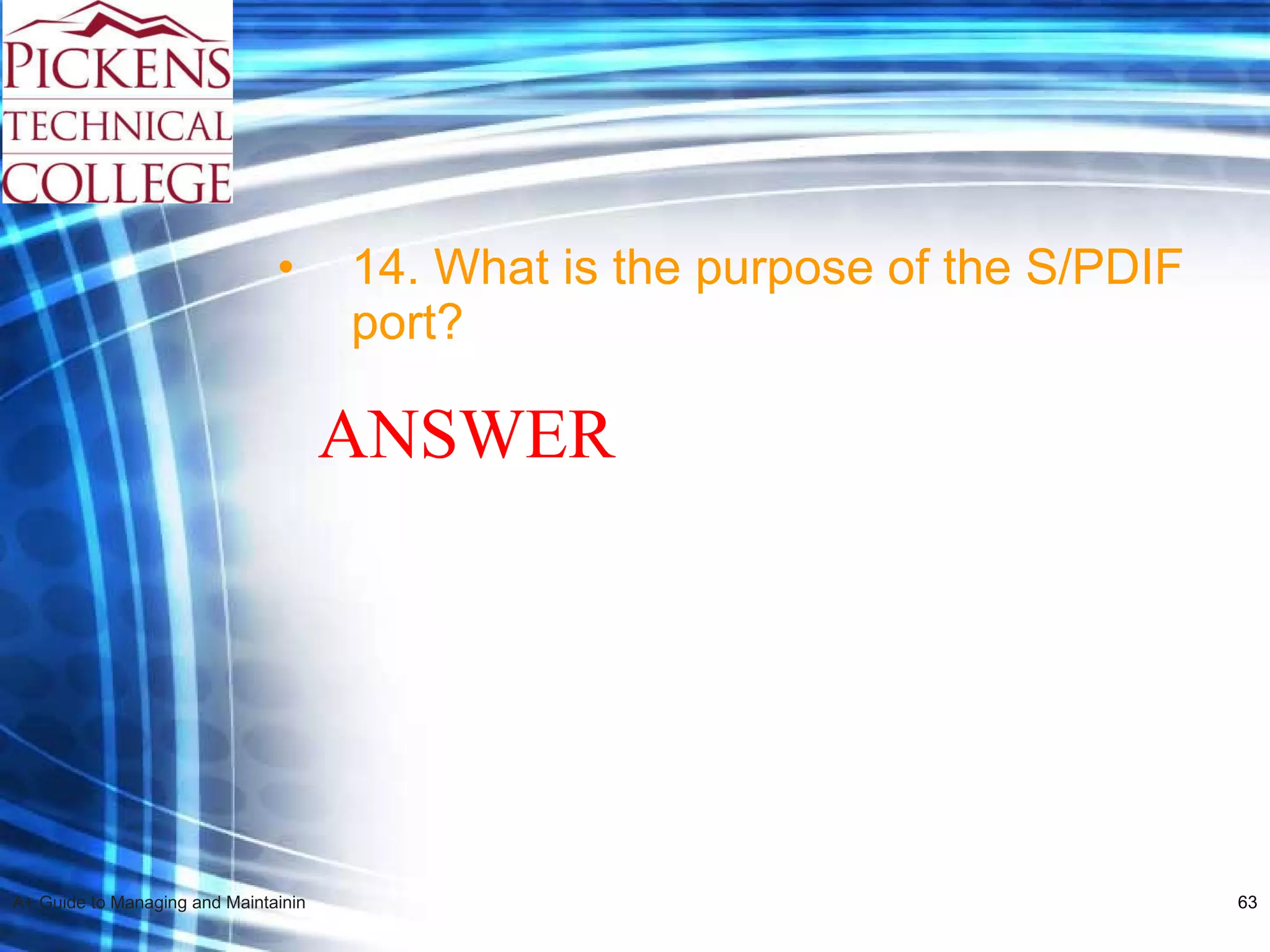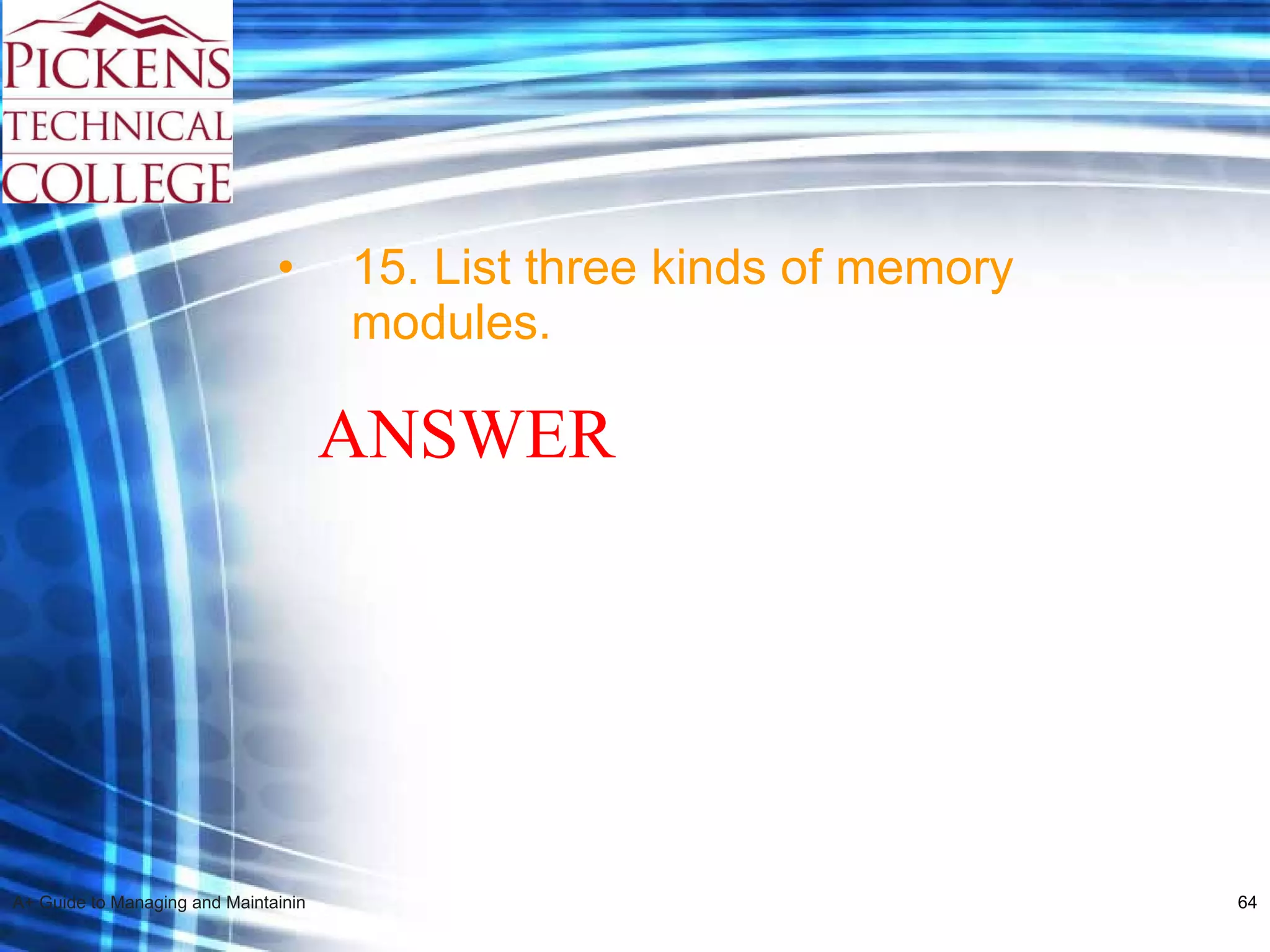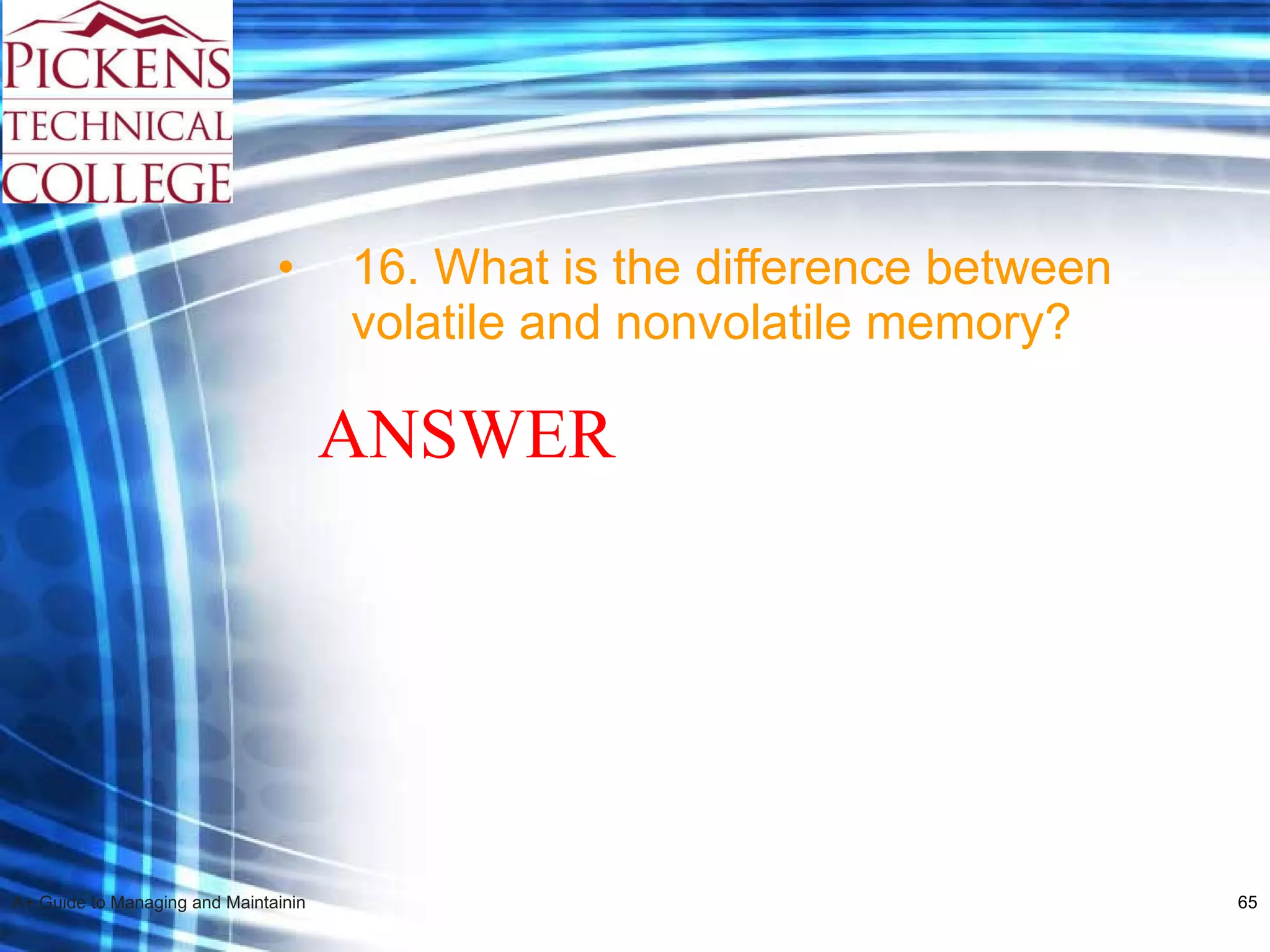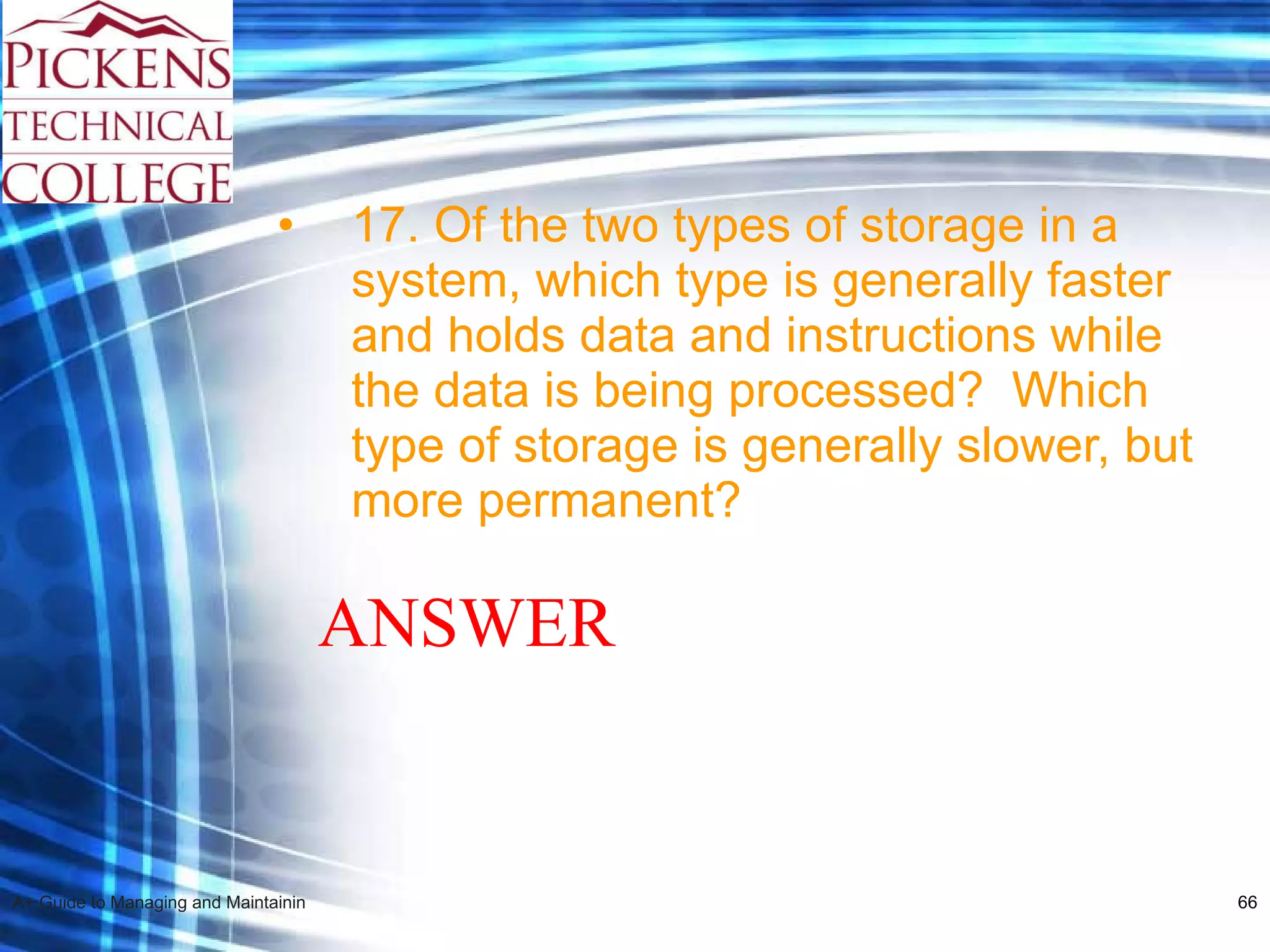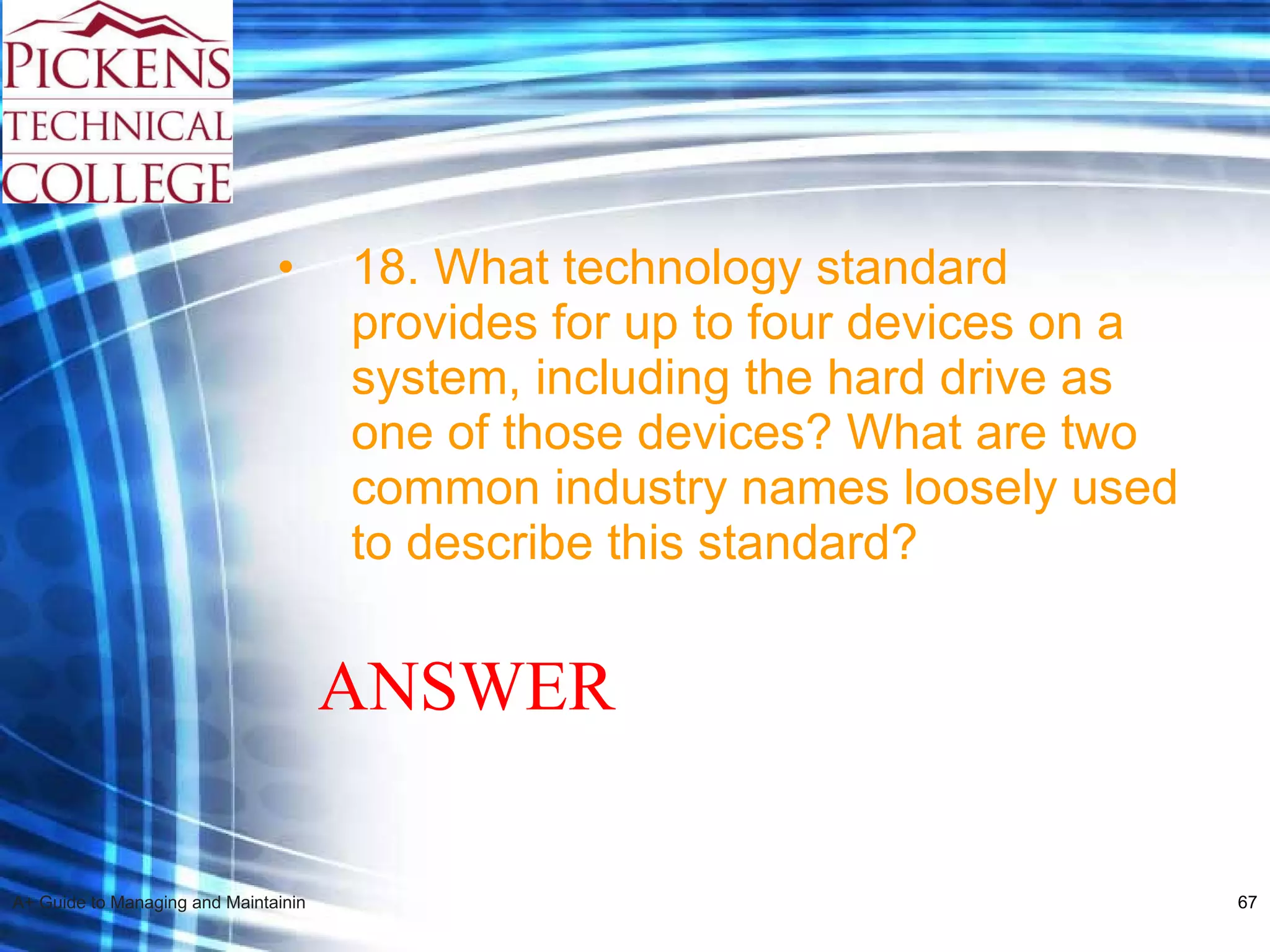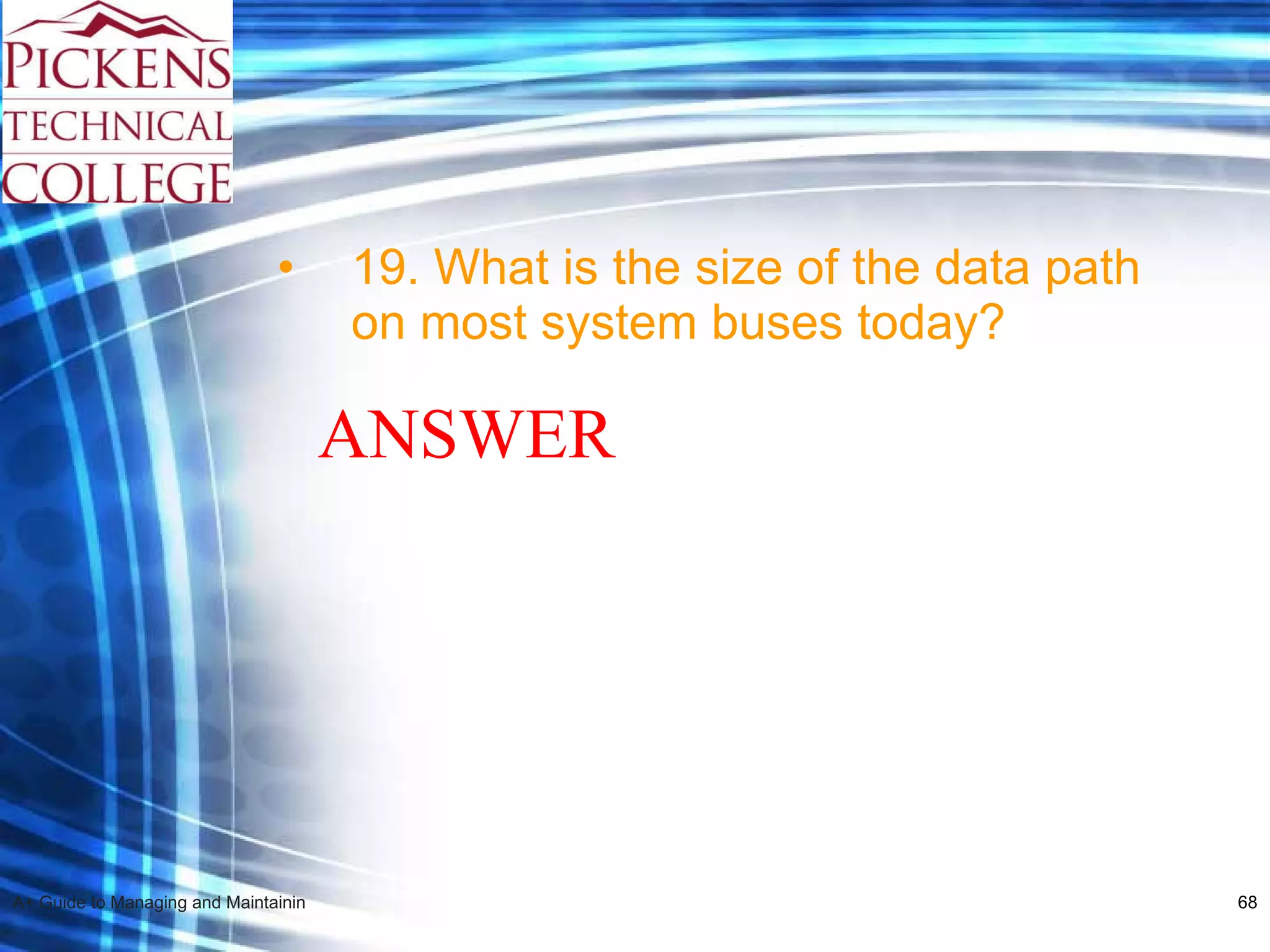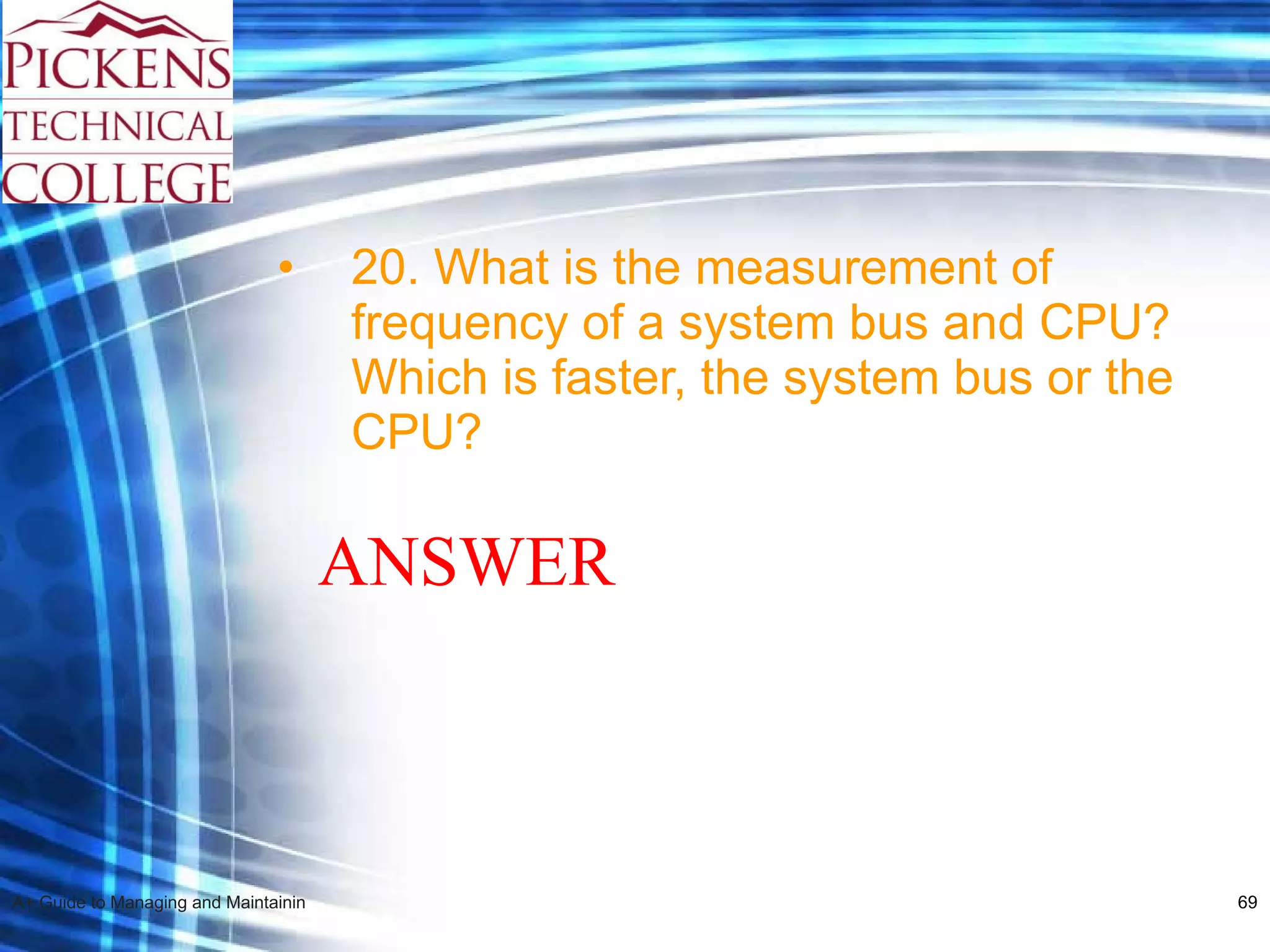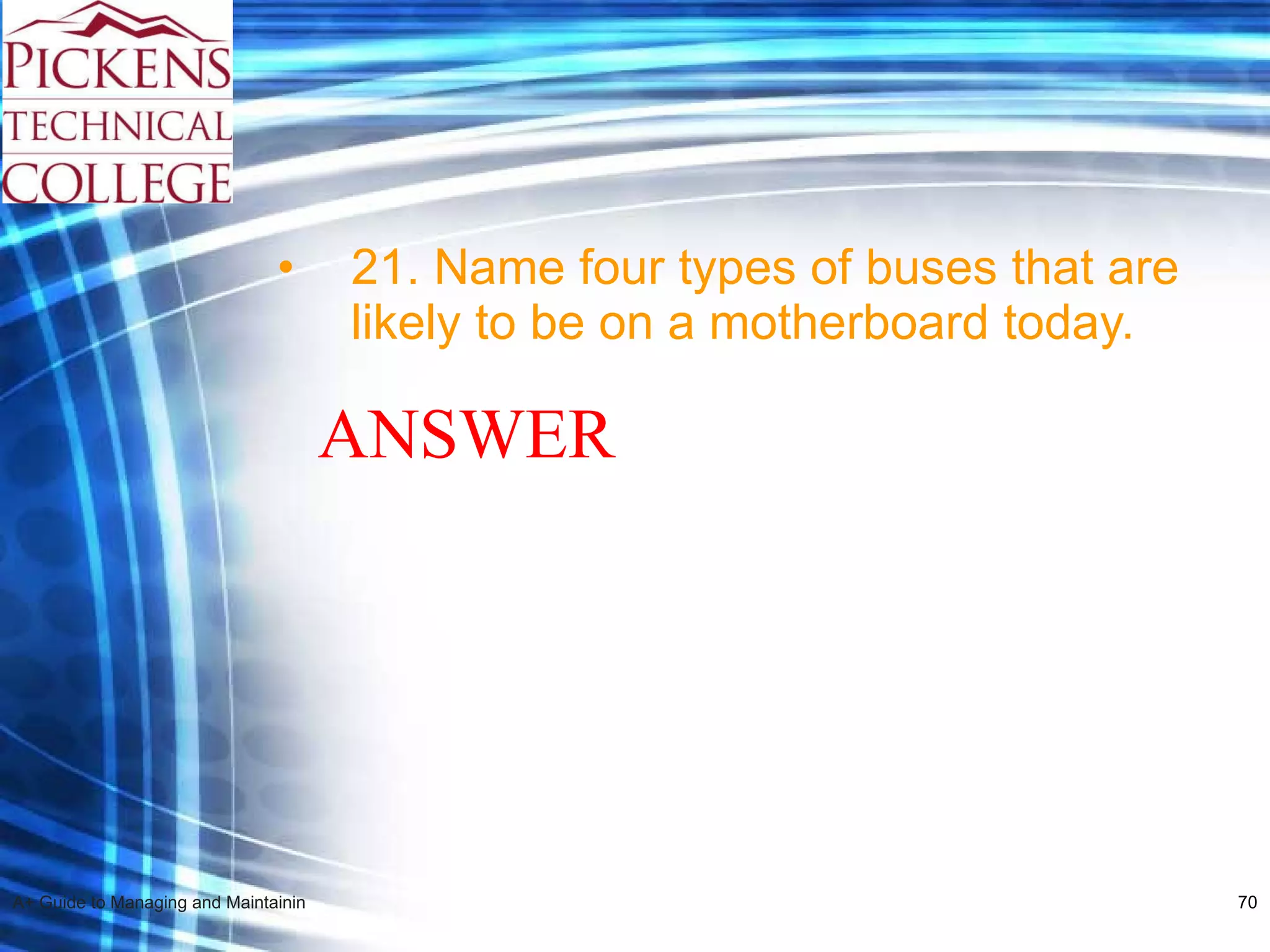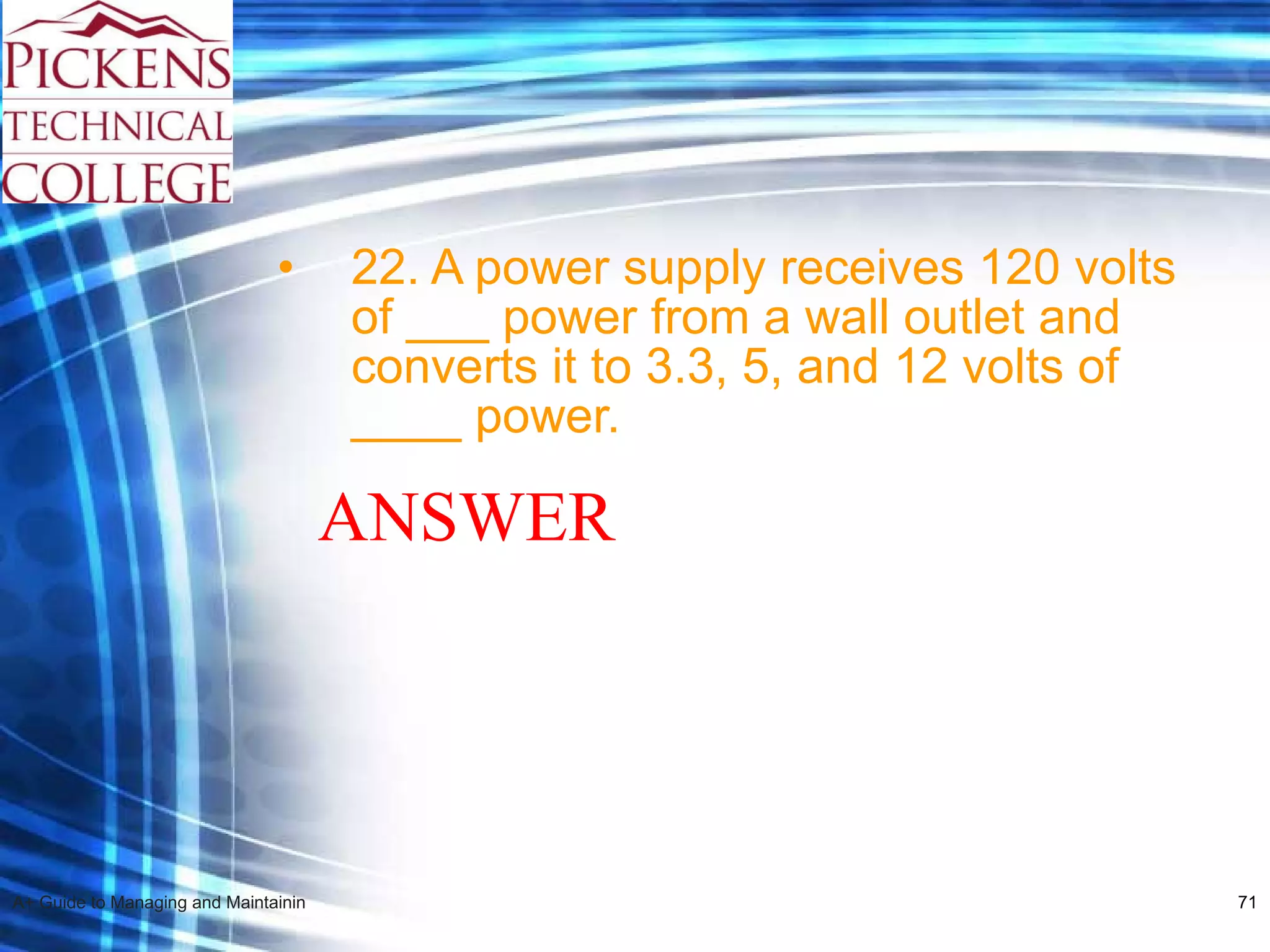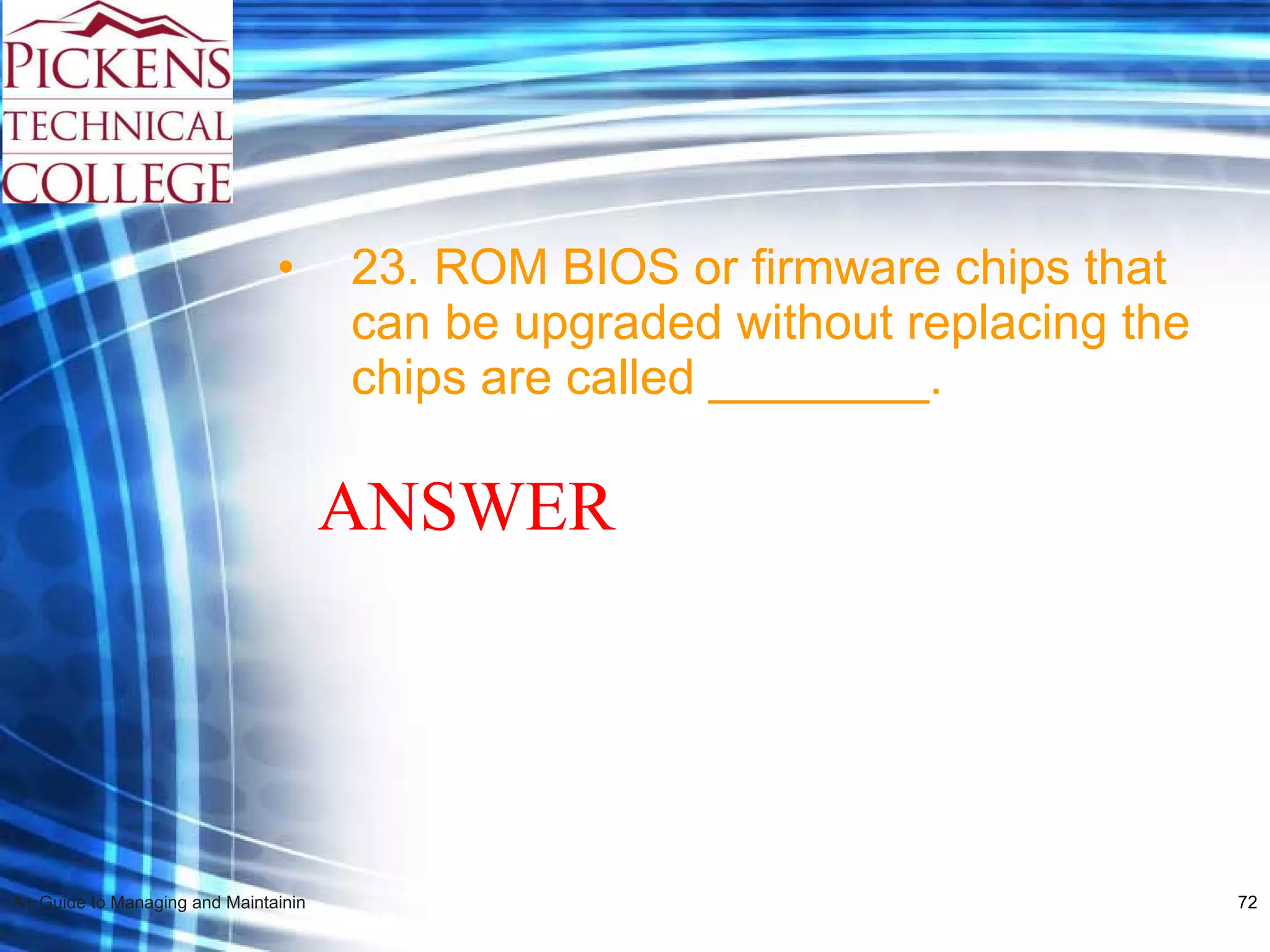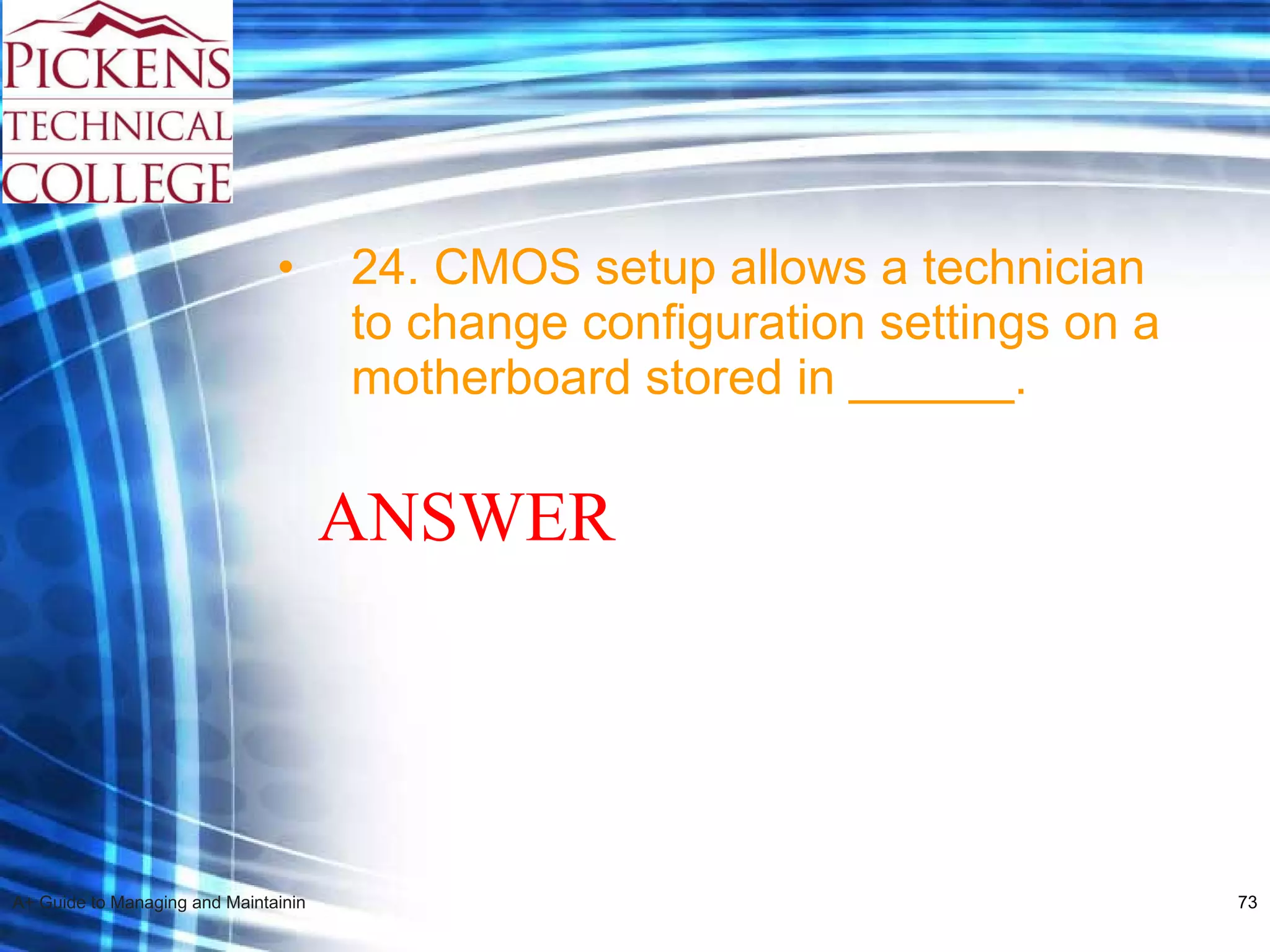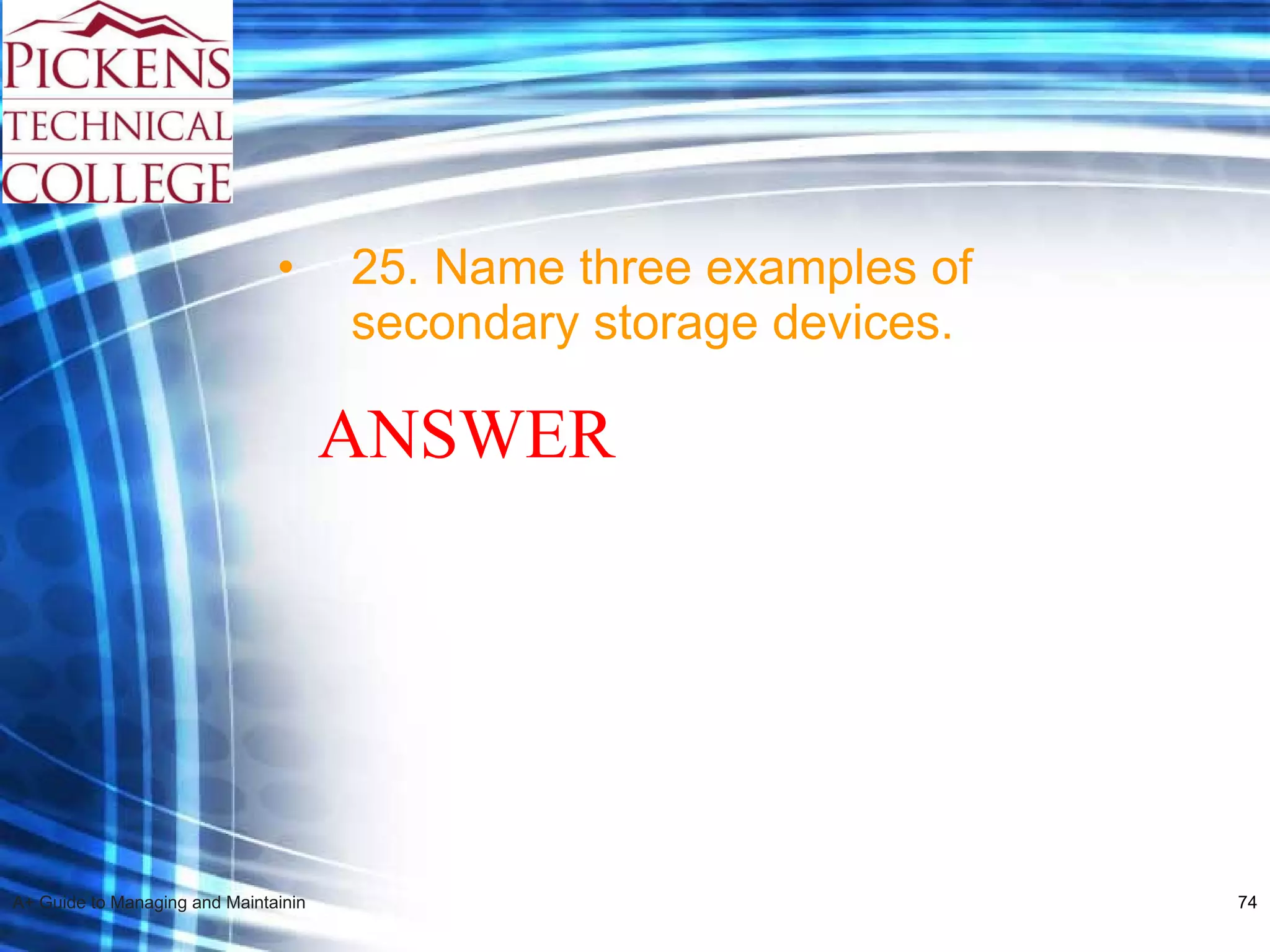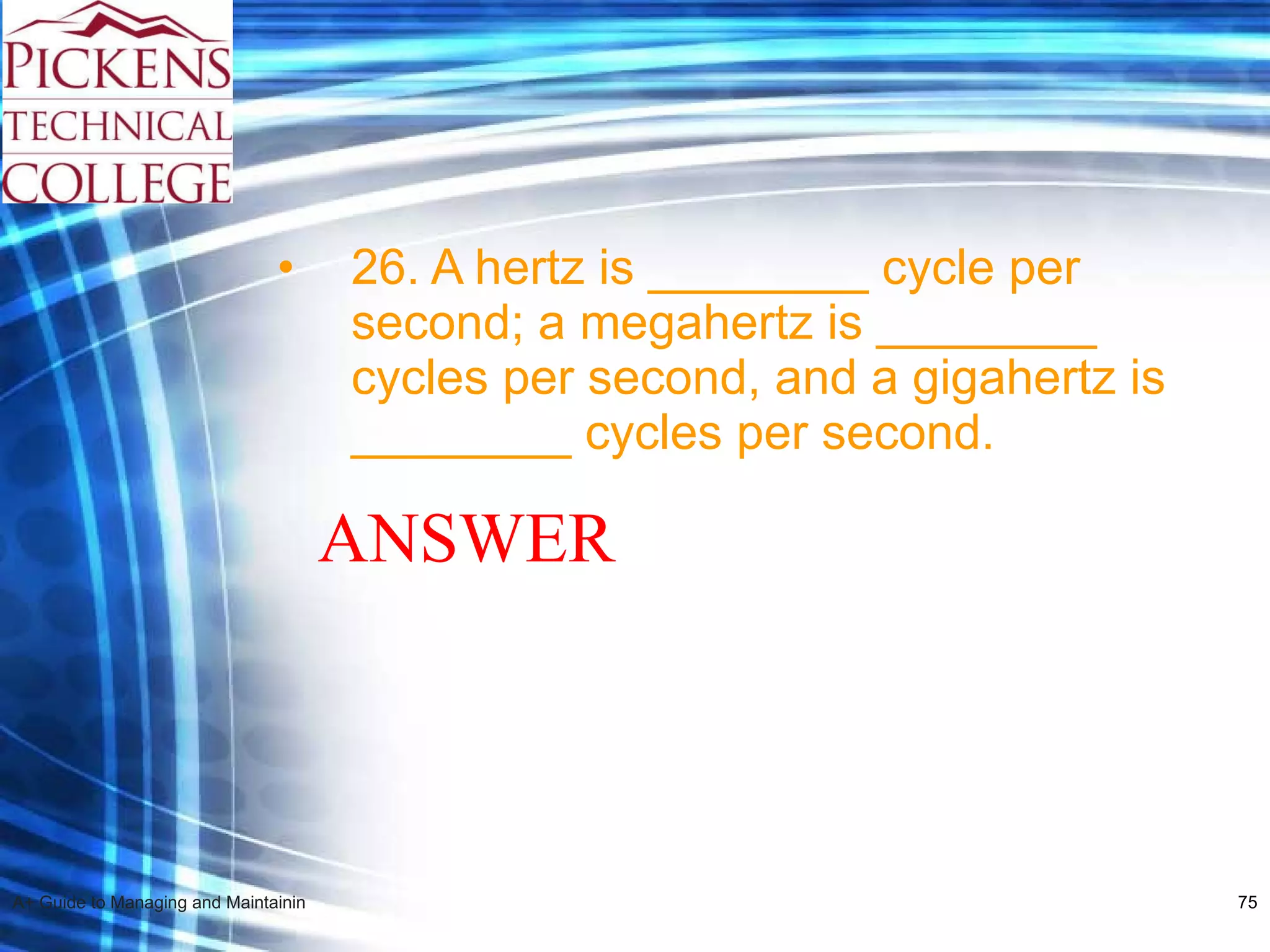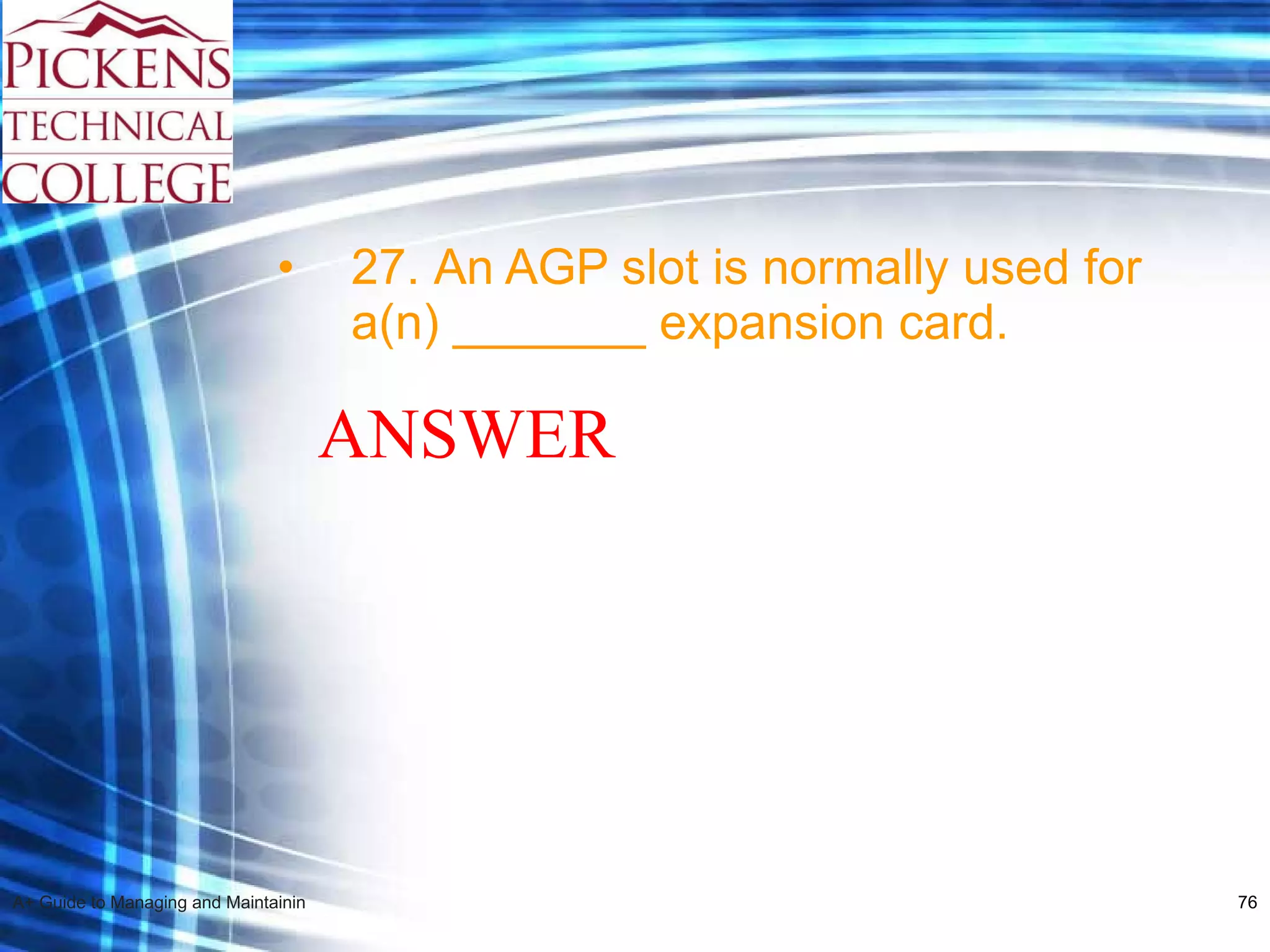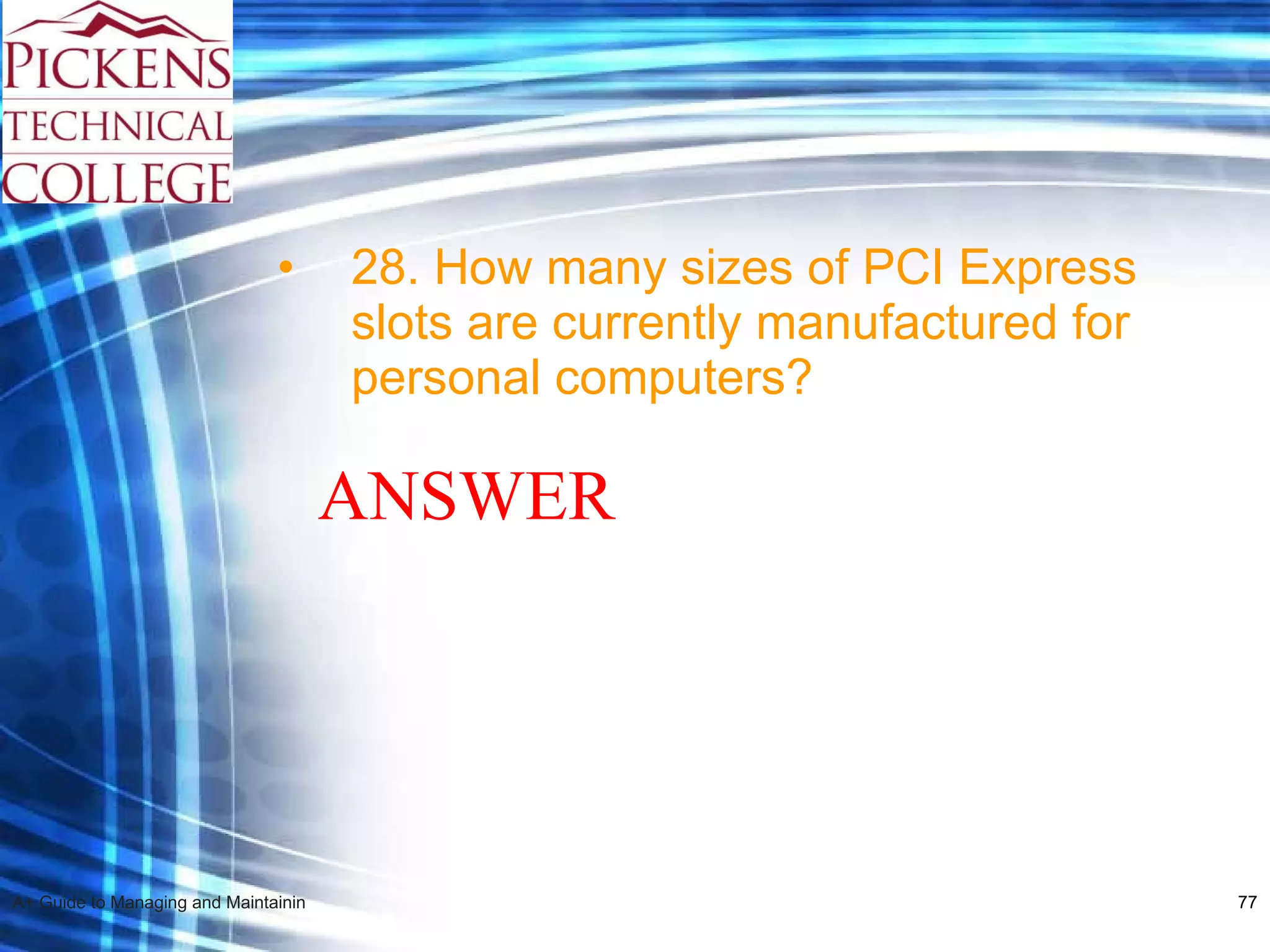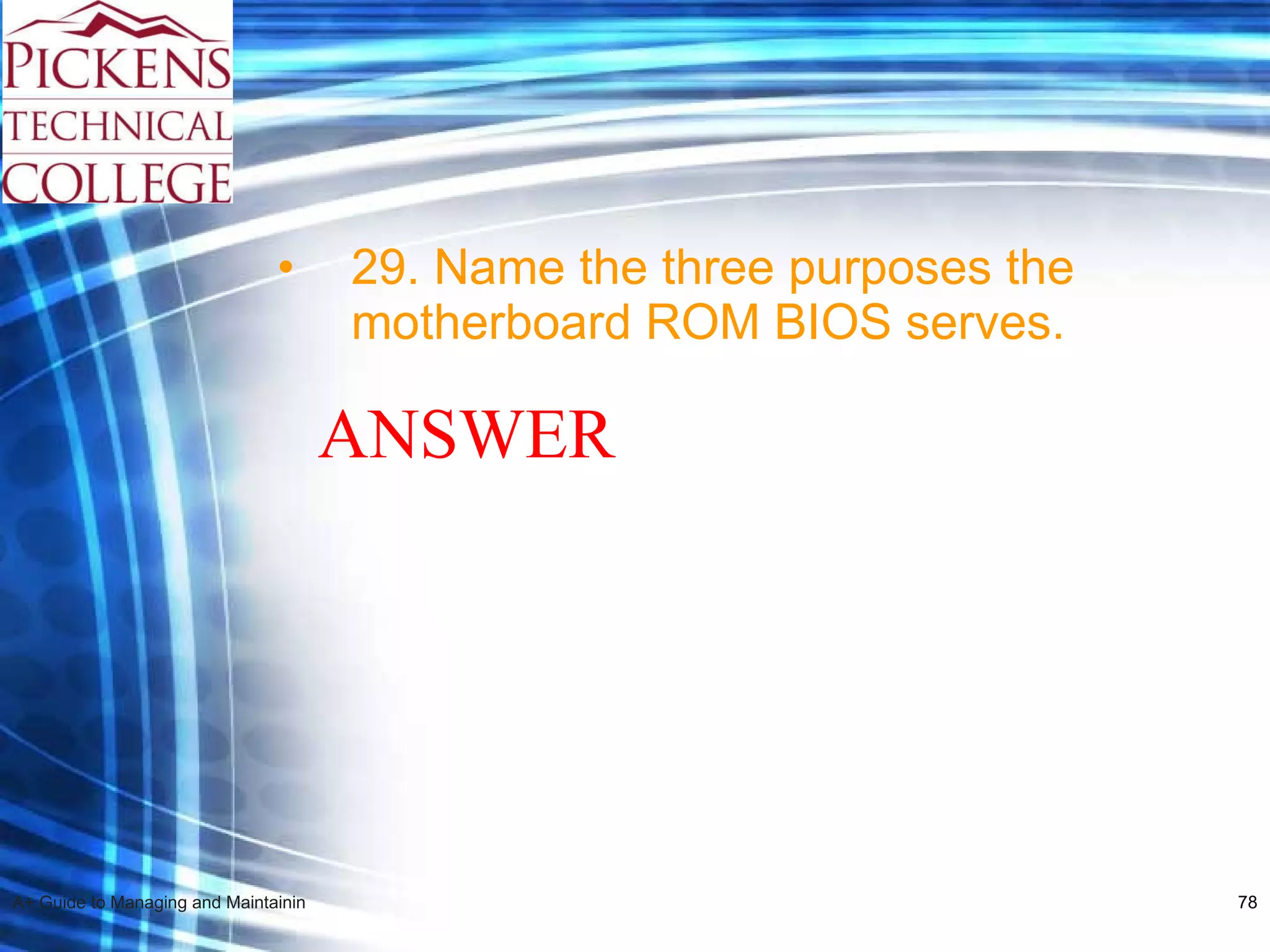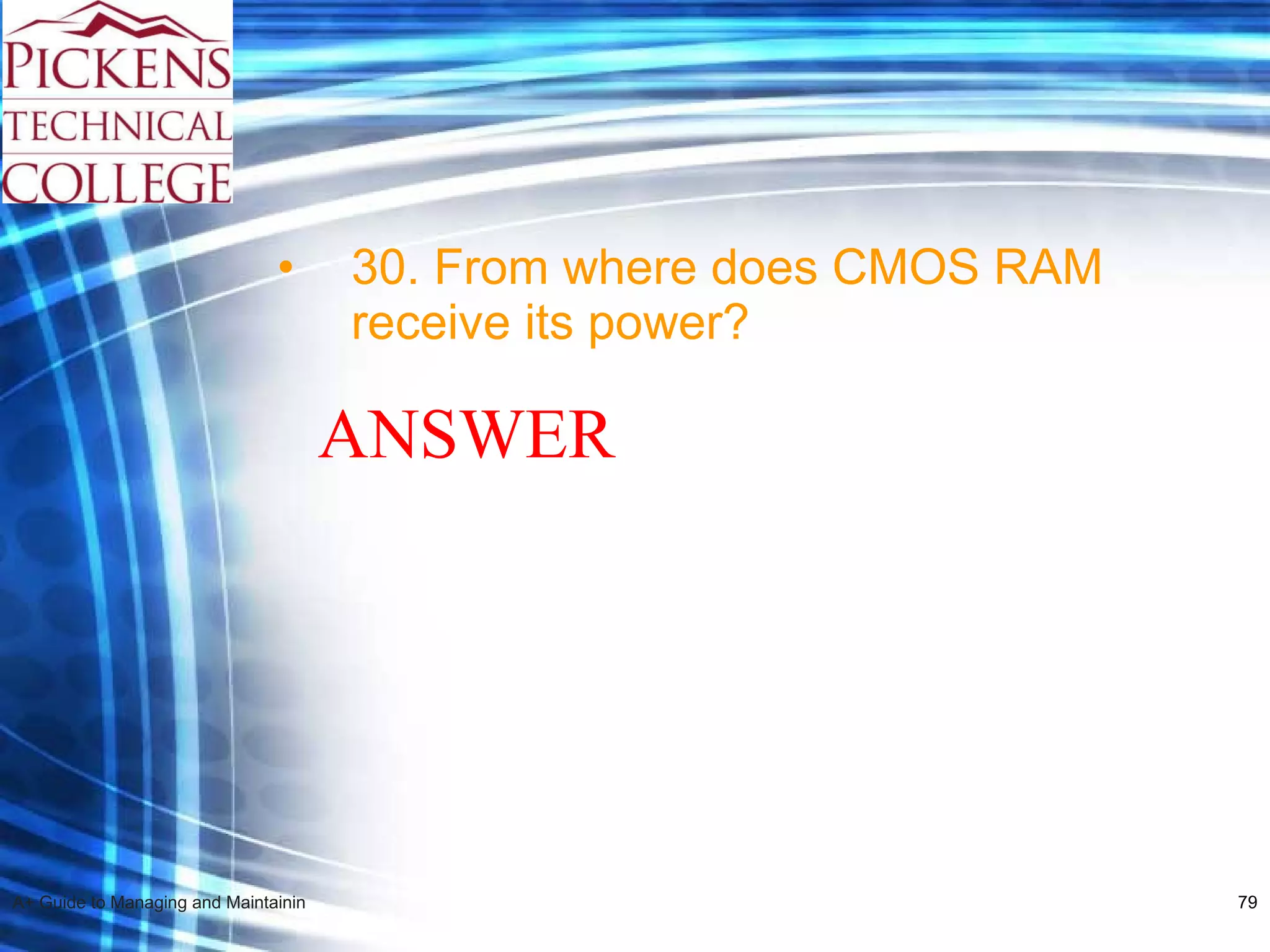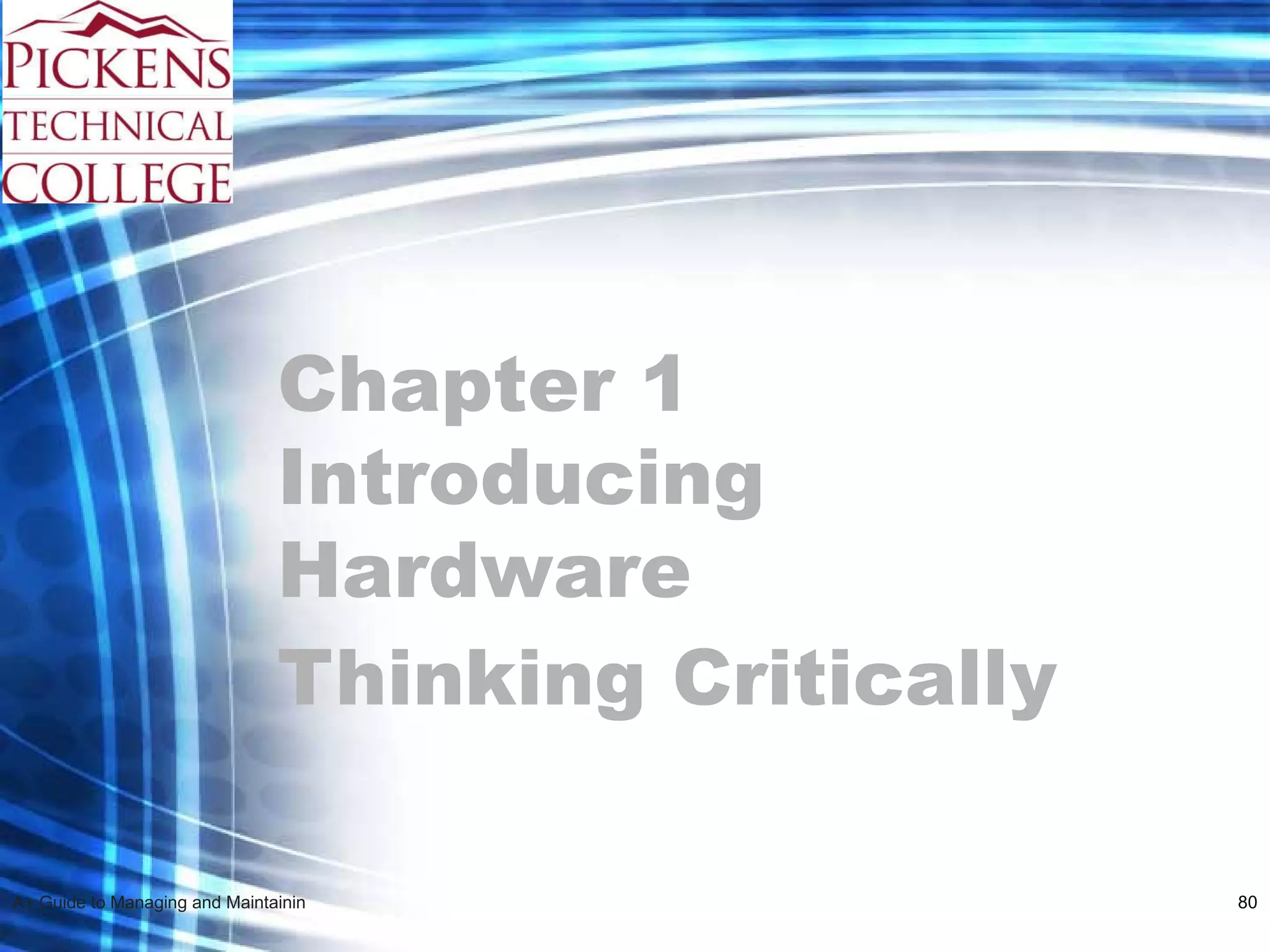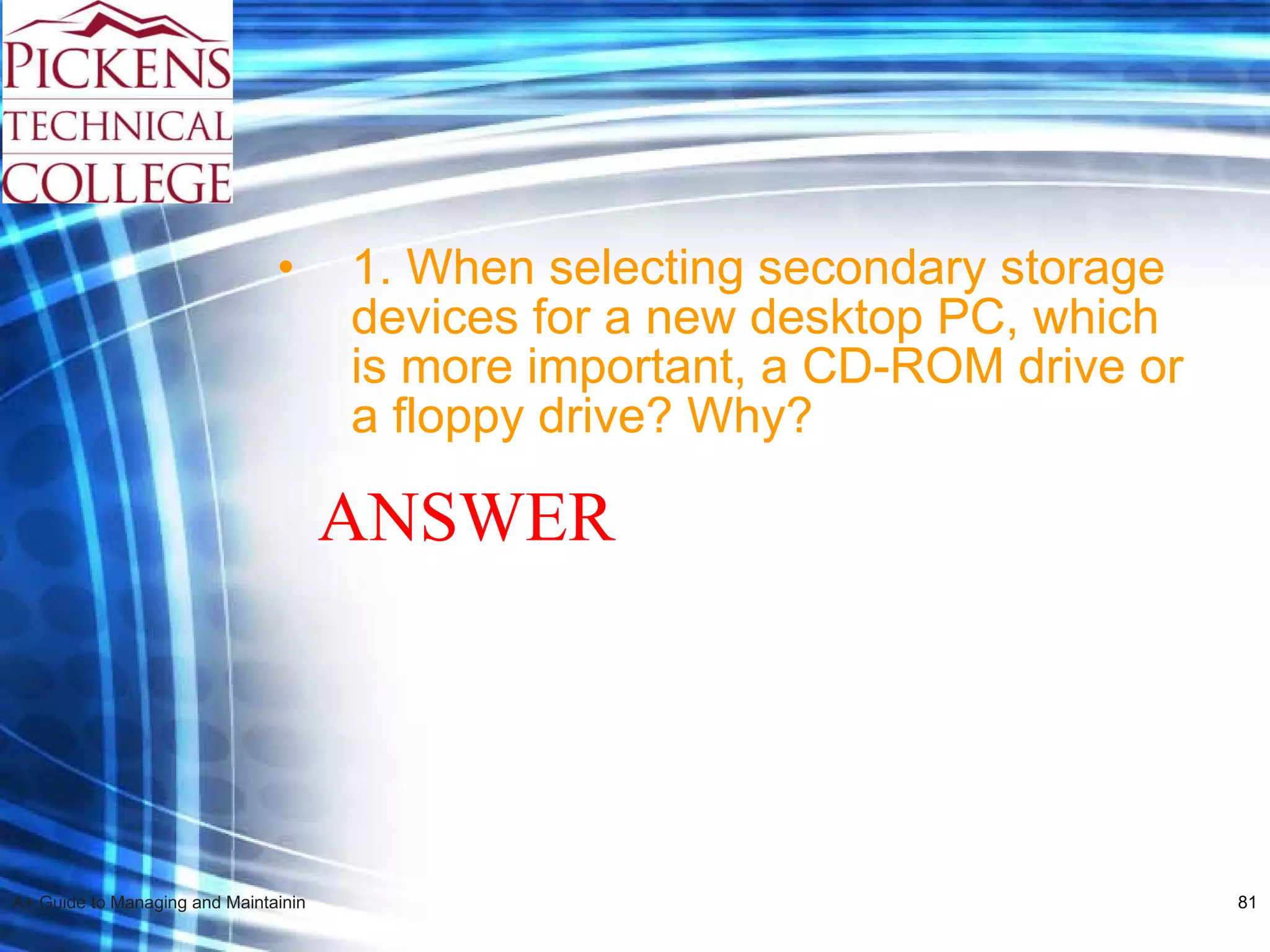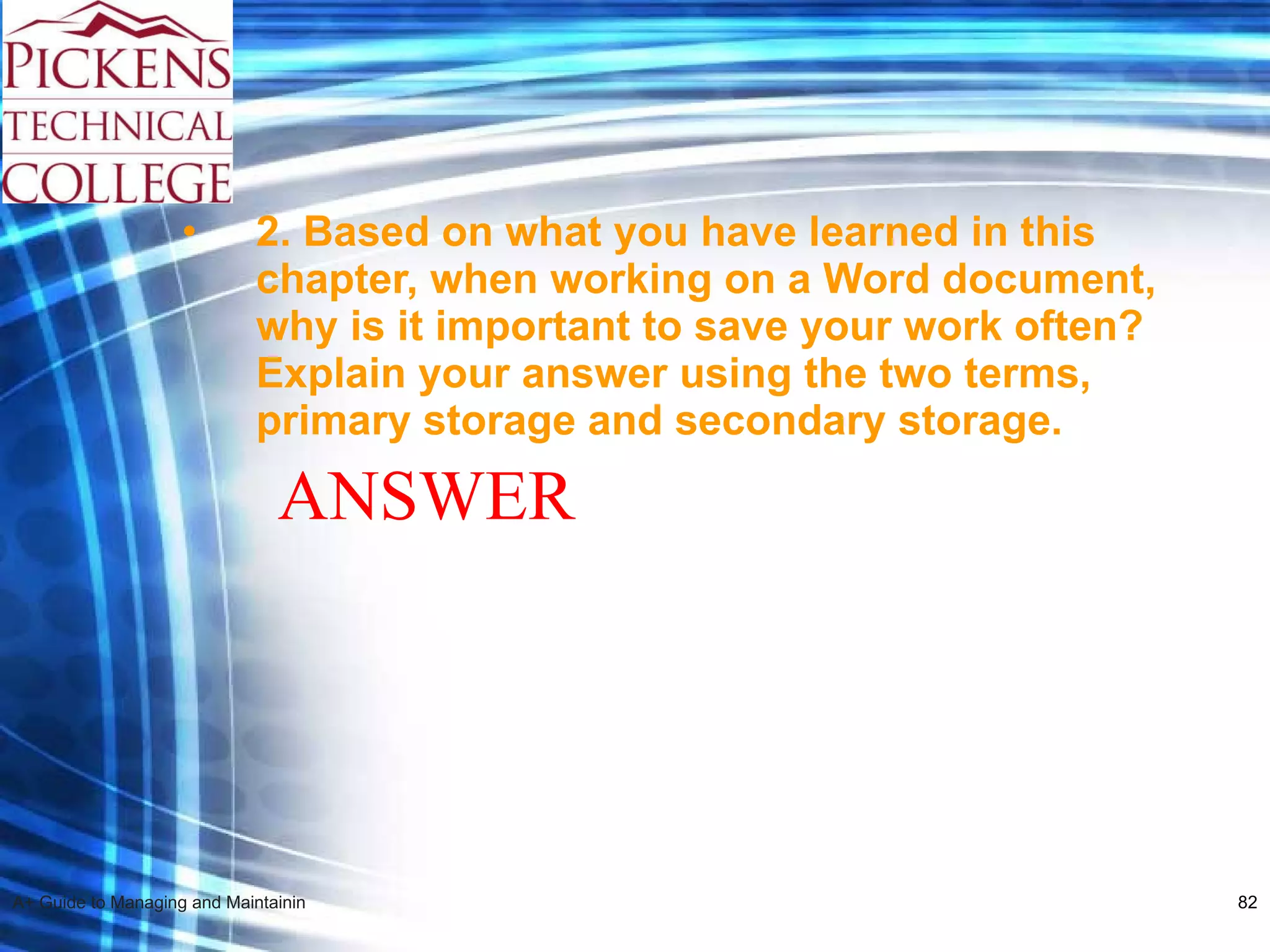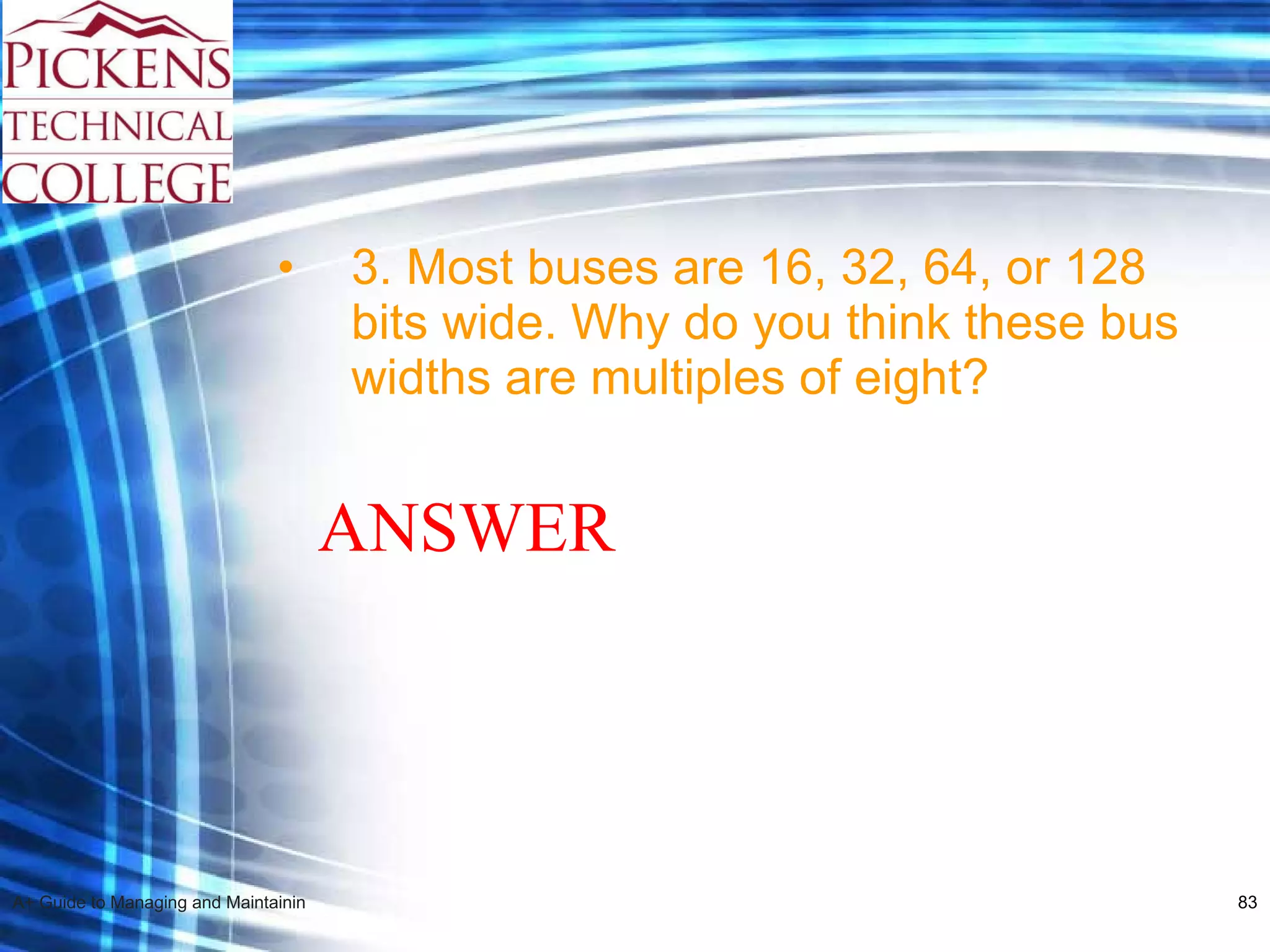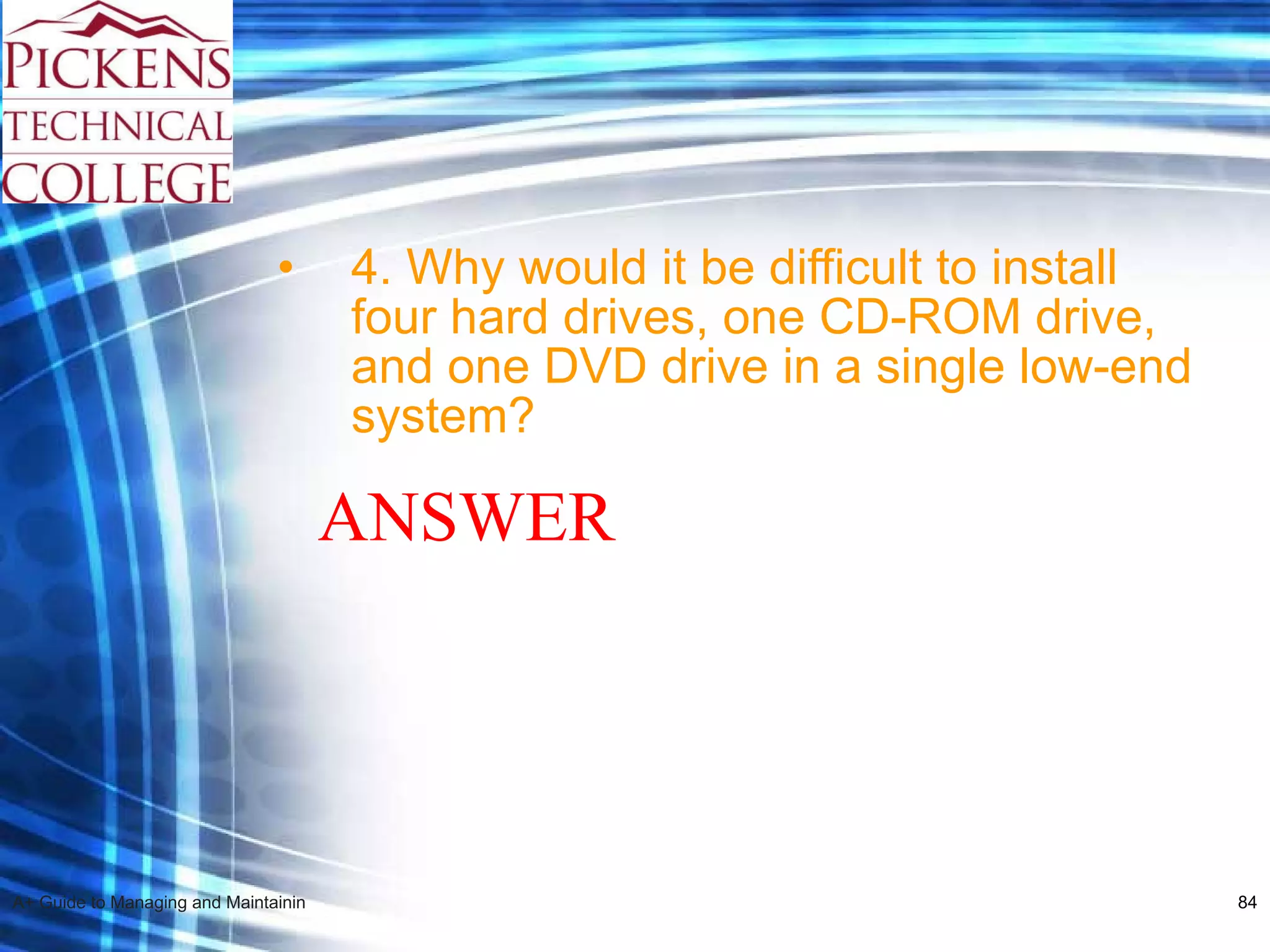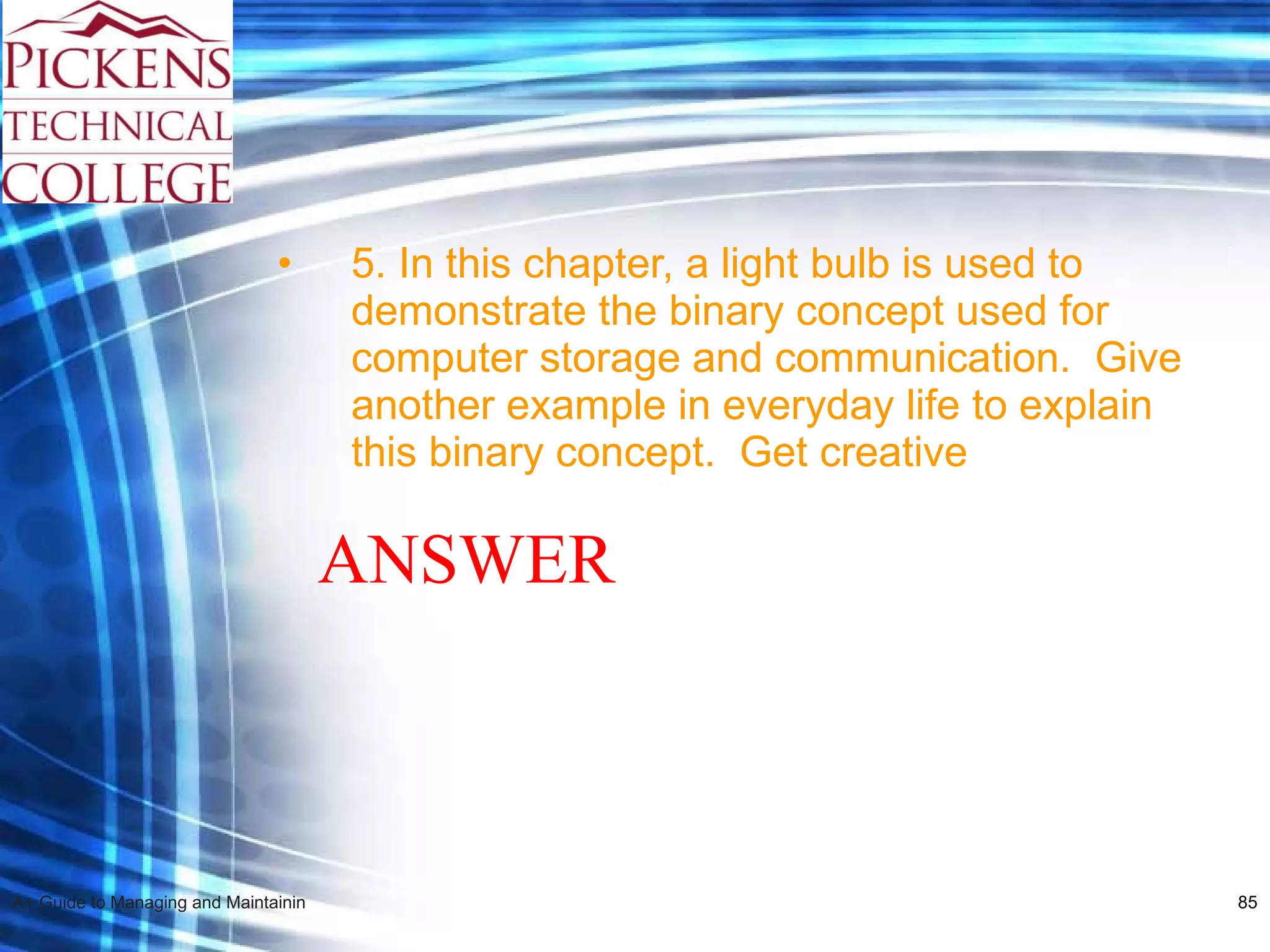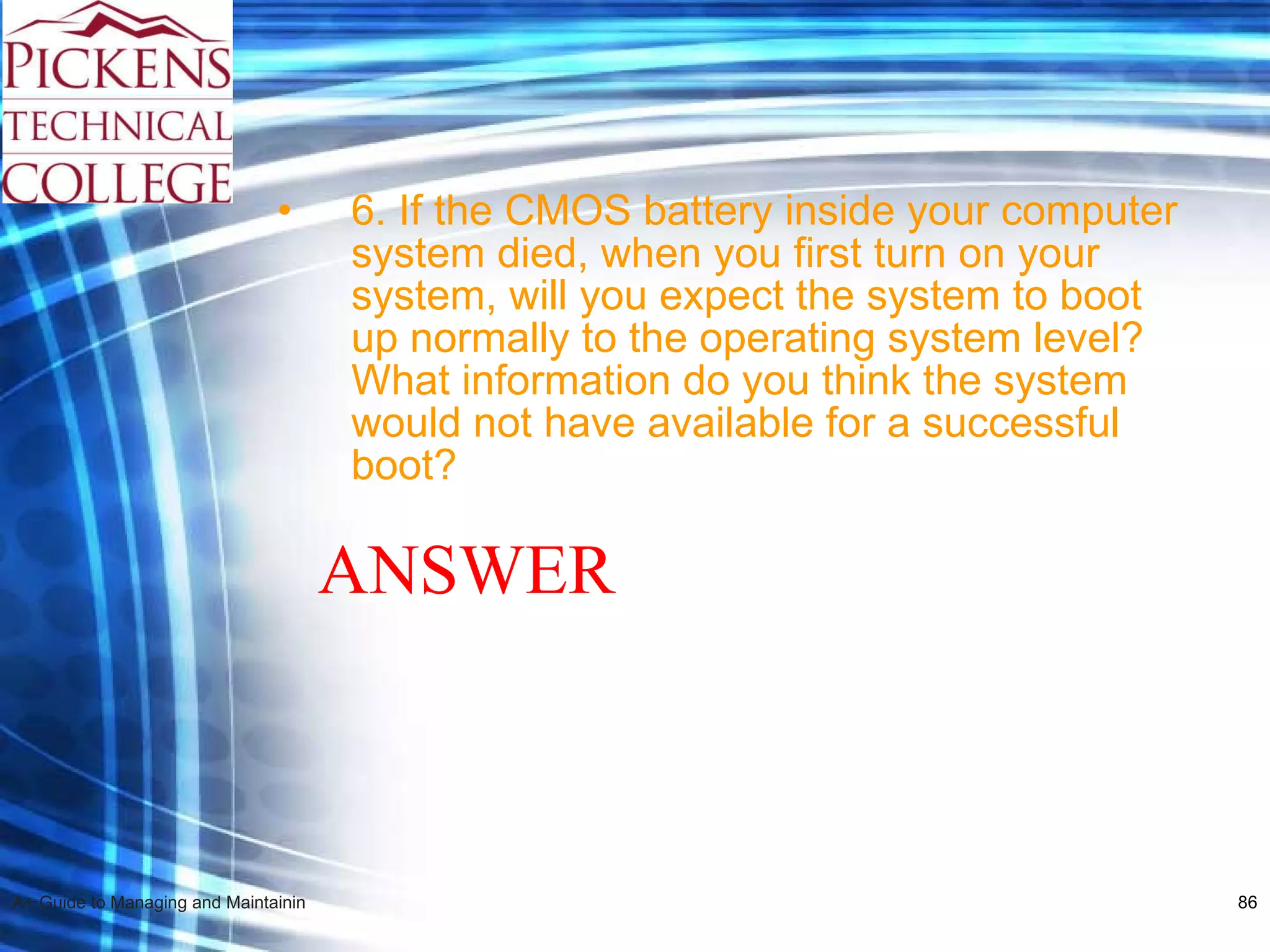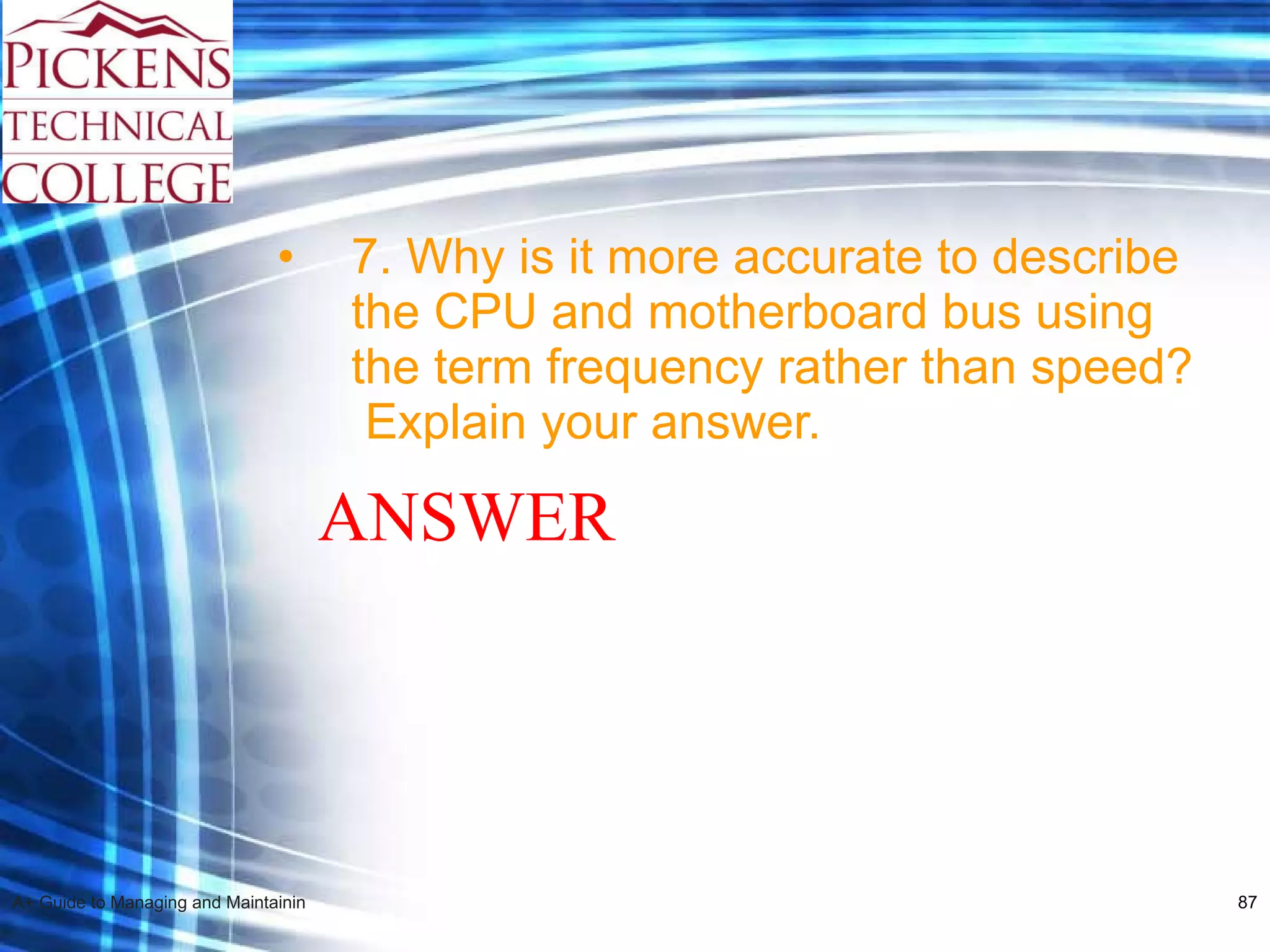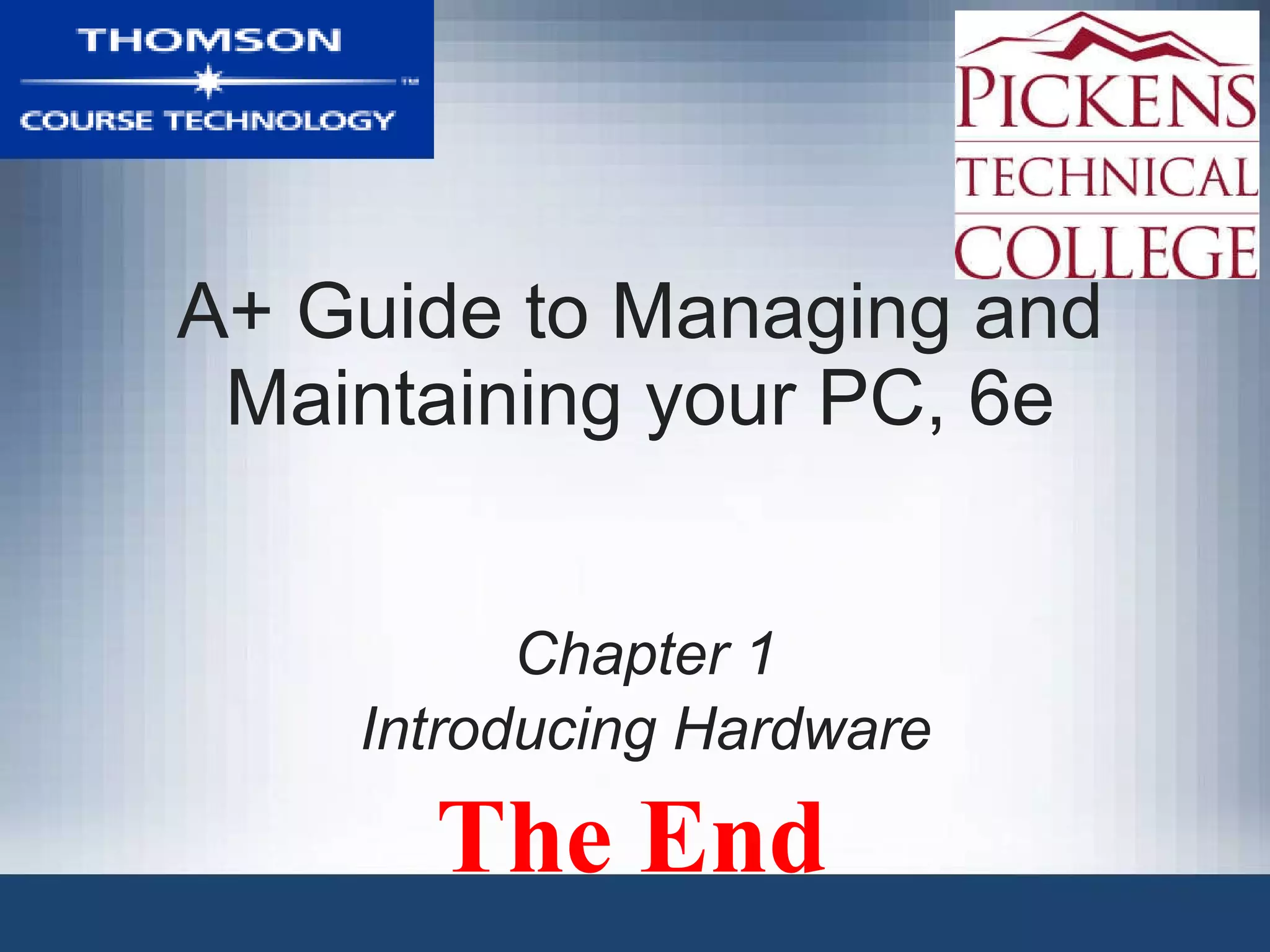All computer hardware components work together to provide four main functions: input, output, processing, and storage. Common hardware components include input devices like keyboards and mice, output devices like monitors and printers, as well as internal components like the motherboard, CPU, RAM, and hard drives. The motherboard serves as the central connection point and contains the CPU and slots for expansion cards.