Parts of motherboard and its function
•Download as PPTX, PDF•
12 likes•19,939 views
The document discusses the main components of a motherboard and their functions. It describes the CPU as the brain that executes instructions and performs calculations. RAM temporarily stores dynamic data to enhance performance. The BIOS controls hardware and interfaces with the operating system. Expansion buses allow adding features through adapter cards. The Northbridge controls transfers between the CPU and RAM, while the Southbridge handles communication with peripheral devices. It also discusses common computer cable types like VGA, HDMI, USB, IDE, SATA, FireWire, and Ethernet.
Report
Share
Report
Share
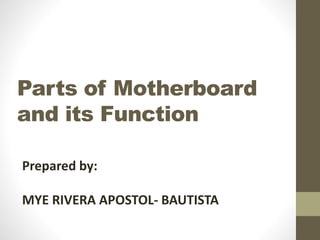
Recommended
acronyms of parts of computer system servicing 

acronyms of parts of css
for education purposes
Prepared by Monica Racal Information Communication Technology grade 12 students.
For Research project
Materials, Tools, Equipment and Testing Devices

Materials, Tools, Equipment and Testing Devices used in Computer Hardware Servicing - CHS Grade 10
Recommended
acronyms of parts of computer system servicing 

acronyms of parts of css
for education purposes
Prepared by Monica Racal Information Communication Technology grade 12 students.
For Research project
Materials, Tools, Equipment and Testing Devices

Materials, Tools, Equipment and Testing Devices used in Computer Hardware Servicing - CHS Grade 10
Motherboard components and their functions

BASIC INFORMATION ON COMPUTER MOTHERBOARD AND OTHER COMPONENTS
CSS L12 STRUCTURE OF COMPUTER NETWORK

CSS L12 STRUCTURE OF COMPUTER NETWORK
At the end of this learning module the students will be able to . . .
○ Discuss the client and servers functions in computer networking.
○ Understand the concept of Network Protocol
○ Enumerate and classify computer networking topologies.
Components and Parts of Motherboard and their importance

Components and Parts of motherboard and theri importance
CSS LO6 - PREPARING AND INSTALLING OPERATING SYSTEM

CSS LO6 - PREPARING AND INSTALLING OPERATING SYSTEM
LEARNING OUTCOME:
AT THE END OF THIS LESSON THE LEARNERS WILL BE ABLE TO . . .
1.Understand the function of Operating System
2. Learn the Minimum requirement for Windows 7 operating system.
3. Learn the procedure in creating and preparing the OS.
3. Learn and experience to install Window 7 operating system.
4. Discover and prepare the basic applications needed to be installed.
More Related Content
What's hot
Motherboard components and their functions

BASIC INFORMATION ON COMPUTER MOTHERBOARD AND OTHER COMPONENTS
CSS L12 STRUCTURE OF COMPUTER NETWORK

CSS L12 STRUCTURE OF COMPUTER NETWORK
At the end of this learning module the students will be able to . . .
○ Discuss the client and servers functions in computer networking.
○ Understand the concept of Network Protocol
○ Enumerate and classify computer networking topologies.
Components and Parts of Motherboard and their importance

Components and Parts of motherboard and theri importance
CSS LO6 - PREPARING AND INSTALLING OPERATING SYSTEM

CSS LO6 - PREPARING AND INSTALLING OPERATING SYSTEM
LEARNING OUTCOME:
AT THE END OF THIS LESSON THE LEARNERS WILL BE ABLE TO . . .
1.Understand the function of Operating System
2. Learn the Minimum requirement for Windows 7 operating system.
3. Learn the procedure in creating and preparing the OS.
3. Learn and experience to install Window 7 operating system.
4. Discover and prepare the basic applications needed to be installed.
What's hot (20)
Types of components and objects to be measured_Presentation

Types of components and objects to be measured_Presentation
Components and Parts of Motherboard and their importance

Components and Parts of Motherboard and their importance
CSS LO6 - PREPARING AND INSTALLING OPERATING SYSTEM

CSS LO6 - PREPARING AND INSTALLING OPERATING SYSTEM
Viewers also liked
Parts of the computer and thier function

this presentation was presented in our Educational Technology 2 subjects and demonstrated this. the title is Parts of the computer and their function. This presentation also include activities. just also check the hyperlinks on the presentation.
Viewers also liked (8)
Computer Specifications And Program Minimum Requirements

Computer Specifications And Program Minimum Requirements
Similar to Parts of motherboard and its function
Mother board

motherboard is the main circuit board.Motherboard has a collection of chips and controllers known as the chip-set. It connects and transmits signals to and from peripherals and components.advantages and disadvantages of mother board and real world applications.
Internal components of PC

The presentation given at MSBTE sponsored content updating program on 'PC Maintenance and Troubleshooting' for Diploma Engineering teachers of Maharashtra.
Venue: Government Polytechnic, Nashik
Date: 17/01/2011
Session-3: Internal Components of PC
Similar to Parts of motherboard and its function (20)
The major-motherboard-components-and-their-functions

The major-motherboard-components-and-their-functions
Recently uploaded
Unsubscribed: Combat Subscription Fatigue With a Membership Mentality by Head...

Unsubscribed: Combat Subscription Fatigue With a Membership Mentality by Head of Product, Amazon Games
The Art of the Pitch: WordPress Relationships and Sales

Clients don’t know what they don’t know. What web solutions are right for them? How does WordPress come into the picture? How do you make sure you understand scope and timeline? What do you do if sometime changes?
All these questions and more will be explored as we talk about matching clients’ needs with what your agency offers without pulling teeth or pulling your hair out. Practical tips, and strategies for successful relationship building that leads to closing the deal.
Knowledge engineering: from people to machines and back

Keynote at the 21st European Semantic Web Conference
Software Delivery At the Speed of AI: Inflectra Invests In AI-Powered Quality

In this insightful webinar, Inflectra explores how artificial intelligence (AI) is transforming software development and testing. Discover how AI-powered tools are revolutionizing every stage of the software development lifecycle (SDLC), from design and prototyping to testing, deployment, and monitoring.
Learn about:
• The Future of Testing: How AI is shifting testing towards verification, analysis, and higher-level skills, while reducing repetitive tasks.
• Test Automation: How AI-powered test case generation, optimization, and self-healing tests are making testing more efficient and effective.
• Visual Testing: Explore the emerging capabilities of AI in visual testing and how it's set to revolutionize UI verification.
• Inflectra's AI Solutions: See demonstrations of Inflectra's cutting-edge AI tools like the ChatGPT plugin and Azure Open AI platform, designed to streamline your testing process.
Whether you're a developer, tester, or QA professional, this webinar will give you valuable insights into how AI is shaping the future of software delivery.
AI for Every Business: Unlocking Your Product's Universal Potential by VP of ...

AI for Every Business: Unlocking Your Product's Universal Potential by VP of Product, Slack
Connector Corner: Automate dynamic content and events by pushing a button

Here is something new! In our next Connector Corner webinar, we will demonstrate how you can use a single workflow to:
Create a campaign using Mailchimp with merge tags/fields
Send an interactive Slack channel message (using buttons)
Have the message received by managers and peers along with a test email for review
But there’s more:
In a second workflow supporting the same use case, you’ll see:
Your campaign sent to target colleagues for approval
If the “Approve” button is clicked, a Jira/Zendesk ticket is created for the marketing design team
But—if the “Reject” button is pushed, colleagues will be alerted via Slack message
Join us to learn more about this new, human-in-the-loop capability, brought to you by Integration Service connectors.
And...
Speakers:
Akshay Agnihotri, Product Manager
Charlie Greenberg, Host
Kubernetes & AI - Beauty and the Beast !?! @KCD Istanbul 2024

As AI technology is pushing into IT I was wondering myself, as an “infrastructure container kubernetes guy”, how get this fancy AI technology get managed from an infrastructure operational view? Is it possible to apply our lovely cloud native principals as well? What benefit’s both technologies could bring to each other?
Let me take this questions and provide you a short journey through existing deployment models and use cases for AI software. On practical examples, we discuss what cloud/on-premise strategy we may need for applying it to our own infrastructure to get it to work from an enterprise perspective. I want to give an overview about infrastructure requirements and technologies, what could be beneficial or limiting your AI use cases in an enterprise environment. An interactive Demo will give you some insides, what approaches I got already working for real.
Epistemic Interaction - tuning interfaces to provide information for AI support

Paper presented at SYNERGY workshop at AVI 2024, Genoa, Italy. 3rd June 2024
https://alandix.com/academic/papers/synergy2024-epistemic/
As machine learning integrates deeper into human-computer interactions, the concept of epistemic interaction emerges, aiming to refine these interactions to enhance system adaptability. This approach encourages minor, intentional adjustments in user behaviour to enrich the data available for system learning. This paper introduces epistemic interaction within the context of human-system communication, illustrating how deliberate interaction design can improve system understanding and adaptation. Through concrete examples, we demonstrate the potential of epistemic interaction to significantly advance human-computer interaction by leveraging intuitive human communication strategies to inform system design and functionality, offering a novel pathway for enriching user-system engagements.
Slack (or Teams) Automation for Bonterra Impact Management (fka Social Soluti...

Sidekick Solutions uses Bonterra Impact Management (fka Social Solutions Apricot) and automation solutions to integrate data for business workflows.
We believe integration and automation are essential to user experience and the promise of efficient work through technology. Automation is the critical ingredient to realizing that full vision. We develop integration products and services for Bonterra Case Management software to support the deployment of automations for a variety of use cases.
This video focuses on the notifications, alerts, and approval requests using Slack for Bonterra Impact Management. The solutions covered in this webinar can also be deployed for Microsoft Teams.
Interested in deploying notification automations for Bonterra Impact Management? Contact us at sales@sidekicksolutionsllc.com to discuss next steps.
To Graph or Not to Graph Knowledge Graph Architectures and LLMs

Reflecting on new architectures for knowledge based systems in light of generative ai
Encryption in Microsoft 365 - ExpertsLive Netherlands 2024

In this session I delve into the encryption technology used in Microsoft 365 and Microsoft Purview. Including the concepts of Customer Key and Double Key Encryption.
Generating a custom Ruby SDK for your web service or Rails API using Smithy

Have you ever wanted a Ruby client API to communicate with your web service? Smithy is a protocol-agnostic language for defining services and SDKs. Smithy Ruby is an implementation of Smithy that generates a Ruby SDK using a Smithy model. In this talk, we will explore Smithy and Smithy Ruby to learn how to generate custom feature-rich SDKs that can communicate with any web service, such as a Rails JSON API.
JMeter webinar - integration with InfluxDB and Grafana

Watch this recorded webinar about real-time monitoring of application performance. See how to integrate Apache JMeter, the open-source leader in performance testing, with InfluxDB, the open-source time-series database, and Grafana, the open-source analytics and visualization application.
In this webinar, we will review the benefits of leveraging InfluxDB and Grafana when executing load tests and demonstrate how these tools are used to visualize performance metrics.
Length: 30 minutes
Session Overview
-------------------------------------------
During this webinar, we will cover the following topics while demonstrating the integrations of JMeter, InfluxDB and Grafana:
- What out-of-the-box solutions are available for real-time monitoring JMeter tests?
- What are the benefits of integrating InfluxDB and Grafana into the load testing stack?
- Which features are provided by Grafana?
- Demonstration of InfluxDB and Grafana using a practice web application
To view the webinar recording, go to:
https://www.rttsweb.com/jmeter-integration-webinar
Accelerate your Kubernetes clusters with Varnish Caching

A presentation about the usage and availability of Varnish on Kubernetes. This talk explores the capabilities of Varnish caching and shows how to use the Varnish Helm chart to deploy it to Kubernetes.
This presentation was delivered at K8SUG Singapore. See https://feryn.eu/presentations/accelerate-your-kubernetes-clusters-with-varnish-caching-k8sug-singapore-28-2024 for more details.
GDG Cloud Southlake #33: Boule & Rebala: Effective AppSec in SDLC using Deplo...

Effective Application Security in Software Delivery lifecycle using Deployment Firewall and DBOM
The modern software delivery process (or the CI/CD process) includes many tools, distributed teams, open-source code, and cloud platforms. Constant focus on speed to release software to market, along with the traditional slow and manual security checks has caused gaps in continuous security as an important piece in the software supply chain. Today organizations feel more susceptible to external and internal cyber threats due to the vast attack surface in their applications supply chain and the lack of end-to-end governance and risk management.
The software team must secure its software delivery process to avoid vulnerability and security breaches. This needs to be achieved with existing tool chains and without extensive rework of the delivery processes. This talk will present strategies and techniques for providing visibility into the true risk of the existing vulnerabilities, preventing the introduction of security issues in the software, resolving vulnerabilities in production environments quickly, and capturing the deployment bill of materials (DBOM).
Speakers:
Bob Boule
Robert Boule is a technology enthusiast with PASSION for technology and making things work along with a knack for helping others understand how things work. He comes with around 20 years of solution engineering experience in application security, software continuous delivery, and SaaS platforms. He is known for his dynamic presentations in CI/CD and application security integrated in software delivery lifecycle.
Gopinath Rebala
Gopinath Rebala is the CTO of OpsMx, where he has overall responsibility for the machine learning and data processing architectures for Secure Software Delivery. Gopi also has a strong connection with our customers, leading design and architecture for strategic implementations. Gopi is a frequent speaker and well-known leader in continuous delivery and integrating security into software delivery.
Recently uploaded (20)
Unsubscribed: Combat Subscription Fatigue With a Membership Mentality by Head...

Unsubscribed: Combat Subscription Fatigue With a Membership Mentality by Head...
The Art of the Pitch: WordPress Relationships and Sales

The Art of the Pitch: WordPress Relationships and Sales
Knowledge engineering: from people to machines and back

Knowledge engineering: from people to machines and back
Software Delivery At the Speed of AI: Inflectra Invests In AI-Powered Quality

Software Delivery At the Speed of AI: Inflectra Invests In AI-Powered Quality
AI for Every Business: Unlocking Your Product's Universal Potential by VP of ...

AI for Every Business: Unlocking Your Product's Universal Potential by VP of ...
Connector Corner: Automate dynamic content and events by pushing a button

Connector Corner: Automate dynamic content and events by pushing a button
Kubernetes & AI - Beauty and the Beast !?! @KCD Istanbul 2024

Kubernetes & AI - Beauty and the Beast !?! @KCD Istanbul 2024
Epistemic Interaction - tuning interfaces to provide information for AI support

Epistemic Interaction - tuning interfaces to provide information for AI support
Slack (or Teams) Automation for Bonterra Impact Management (fka Social Soluti...

Slack (or Teams) Automation for Bonterra Impact Management (fka Social Soluti...
FIDO Alliance Osaka Seminar: Passkeys at Amazon.pdf

FIDO Alliance Osaka Seminar: Passkeys at Amazon.pdf
To Graph or Not to Graph Knowledge Graph Architectures and LLMs

To Graph or Not to Graph Knowledge Graph Architectures and LLMs
Monitoring Java Application Security with JDK Tools and JFR Events

Monitoring Java Application Security with JDK Tools and JFR Events
Encryption in Microsoft 365 - ExpertsLive Netherlands 2024

Encryption in Microsoft 365 - ExpertsLive Netherlands 2024
Generating a custom Ruby SDK for your web service or Rails API using Smithy

Generating a custom Ruby SDK for your web service or Rails API using Smithy
JMeter webinar - integration with InfluxDB and Grafana

JMeter webinar - integration with InfluxDB and Grafana
FIDO Alliance Osaka Seminar: Passkeys and the Road Ahead.pdf

FIDO Alliance Osaka Seminar: Passkeys and the Road Ahead.pdf
Accelerate your Kubernetes clusters with Varnish Caching

Accelerate your Kubernetes clusters with Varnish Caching
GDG Cloud Southlake #33: Boule & Rebala: Effective AppSec in SDLC using Deplo...

GDG Cloud Southlake #33: Boule & Rebala: Effective AppSec in SDLC using Deplo...
Parts of motherboard and its function
- 1. Parts of Motherboard and its Function Prepared by: MYE RIVERA APOSTOL- BAUTISTA
- 3. CPU- Central Processing Unit -. It is the brain of the computer. it is responsible for fetching, decoding and executing program instructions as well as performing mathematical and logical calculations.
- 4. Main Memory / Random Access Memory (RAM) Random Access Memory or RAM most commonly refers to computer chips that temporarily store dynamic data when you are working with your computer to enhance the computer performance.
- 5. BIOS- Basic Input Output System or ROM controls the system hardware and acts as an interface between the operating system and the hardware.
- 6. CMOS RAM Complimentary Metal Oxide Semiconductor Random Access Memory
- 7. Expansion Bus Expansion buses enhance the PCs capabilities by allowing users to add missing features in their computers in form of adapter cards that are slotted in expansion slots.
- 8. The NorthBridge (also called the memory controller) is in charge of controlling transfers between the processor and the RAM, which is why it is located physically near the processor. It is sometimes called the GMCH, for Graphic and Memory Controller Hub. The SouthBridge (also called the input/output controller or expansion controller) handles communications between slower peripheral devices. It is also called the ICH (I/O Controller Hub). The term bridge is generally used to designate a component which connects two buses.
- 10. What Are The Different Computer Cable Types You Should Know As A User? VGA (Video Graphics Array) VGA connections can be identified by 15 pins arranged in 3 rows with 5 on each row. Each row corresponds to the 3 different color channels used in display: red, green, and blue.
- 11. HDMI (High Definition Multimedia Interface)
- 12. USB (Universal Serial Bus)
- 13. IDE cables were used to connect storage devices to a motherboard. If you’ve ever opened up a an old hard drive then you likely know what an IDE connector looks like. It’s the wide cable that looks like a ribbon with more than 2 plugs. The connectors on an IDE cable have 40 pins; the smaller 2.5” drive variety uses a form-factor version of the IDE that has 44 pins.
- 14. SATA (Serial Advanced Technology Attachment)
- 15. FireWire
- 16. Ethernet
Editor's Notes
- . On PCs, the BIOS contains all the code required to control the keyboard, display screen, disk drives, serial communications, and a number of miscellaneous functions.