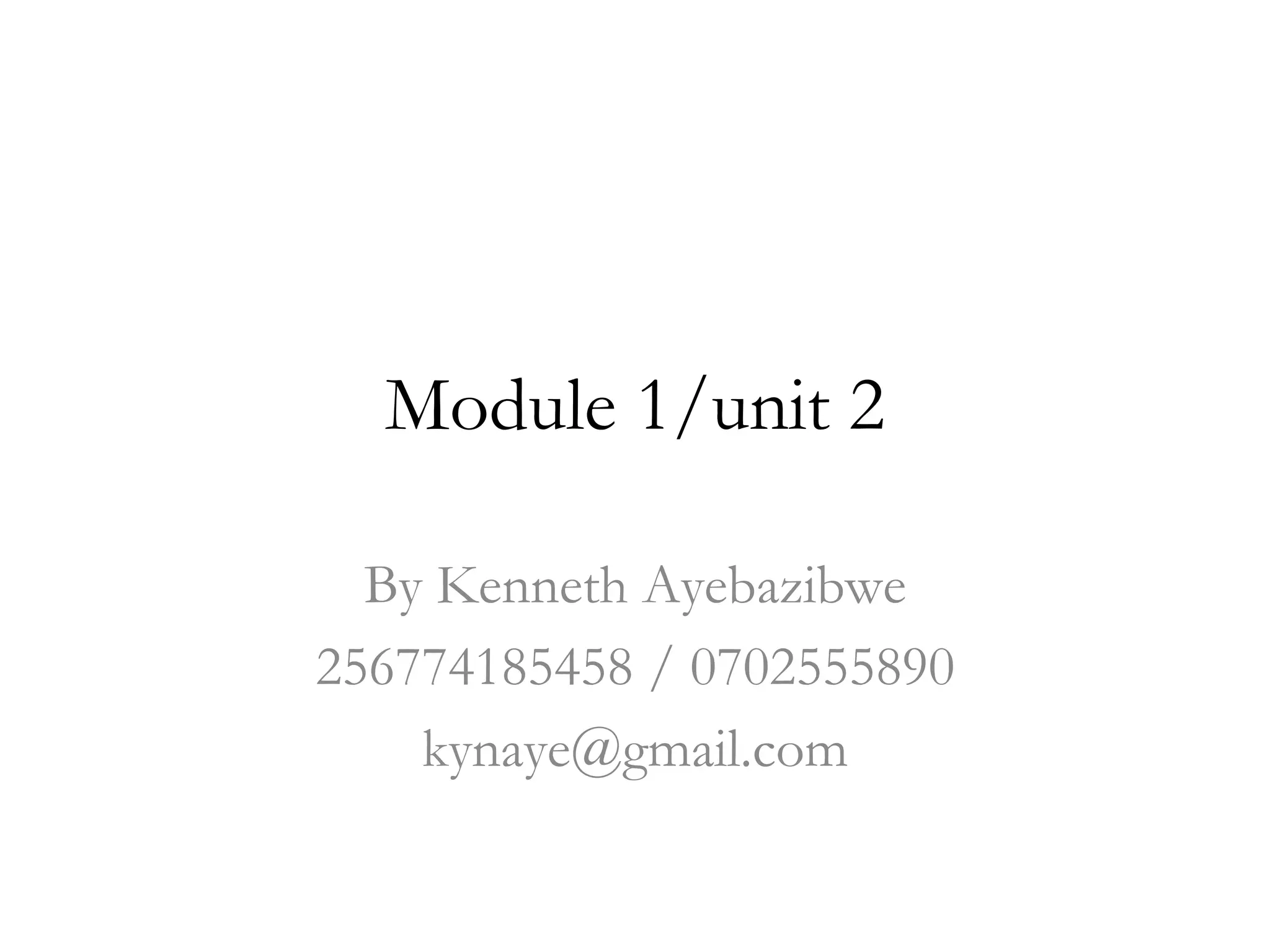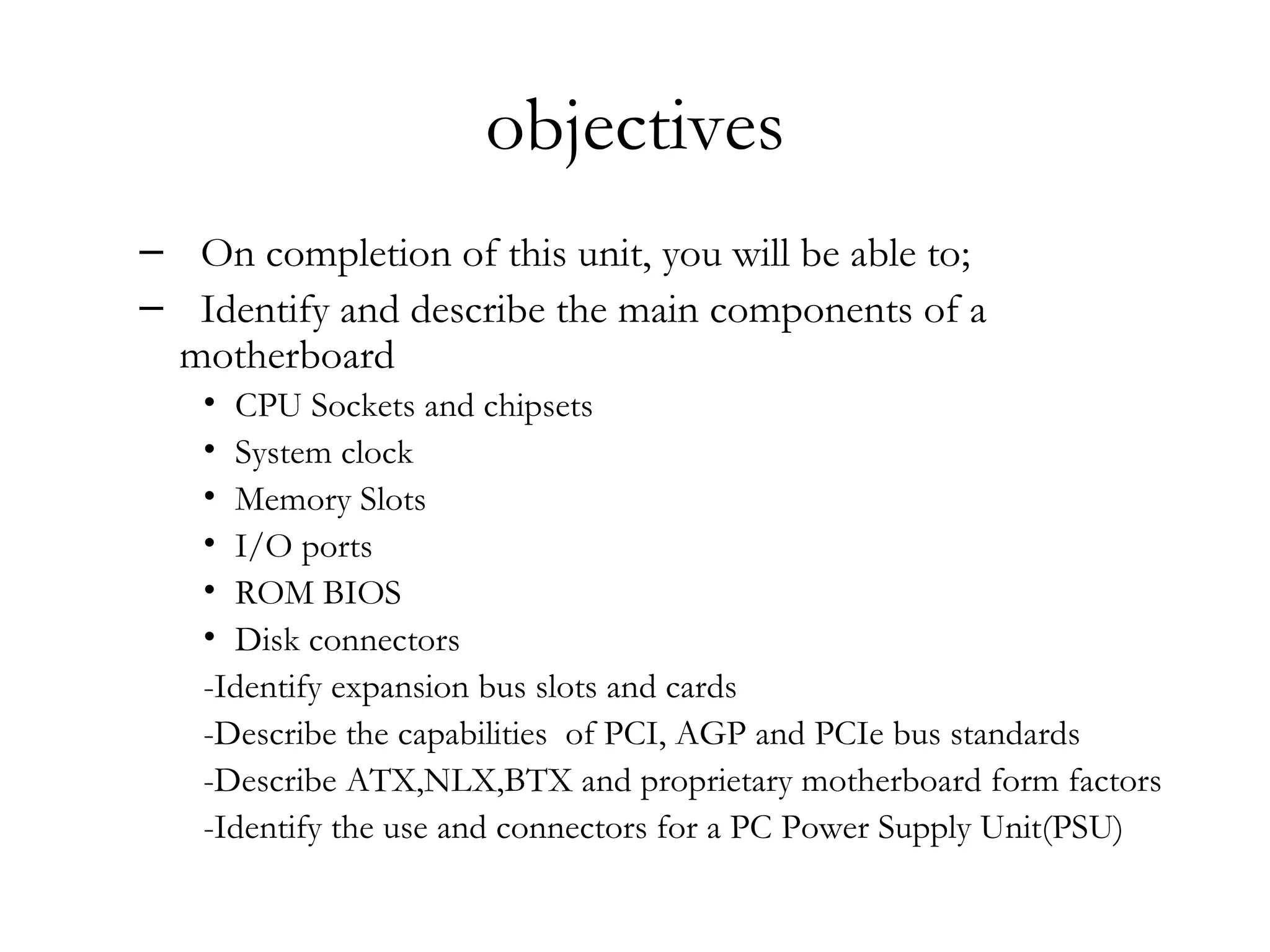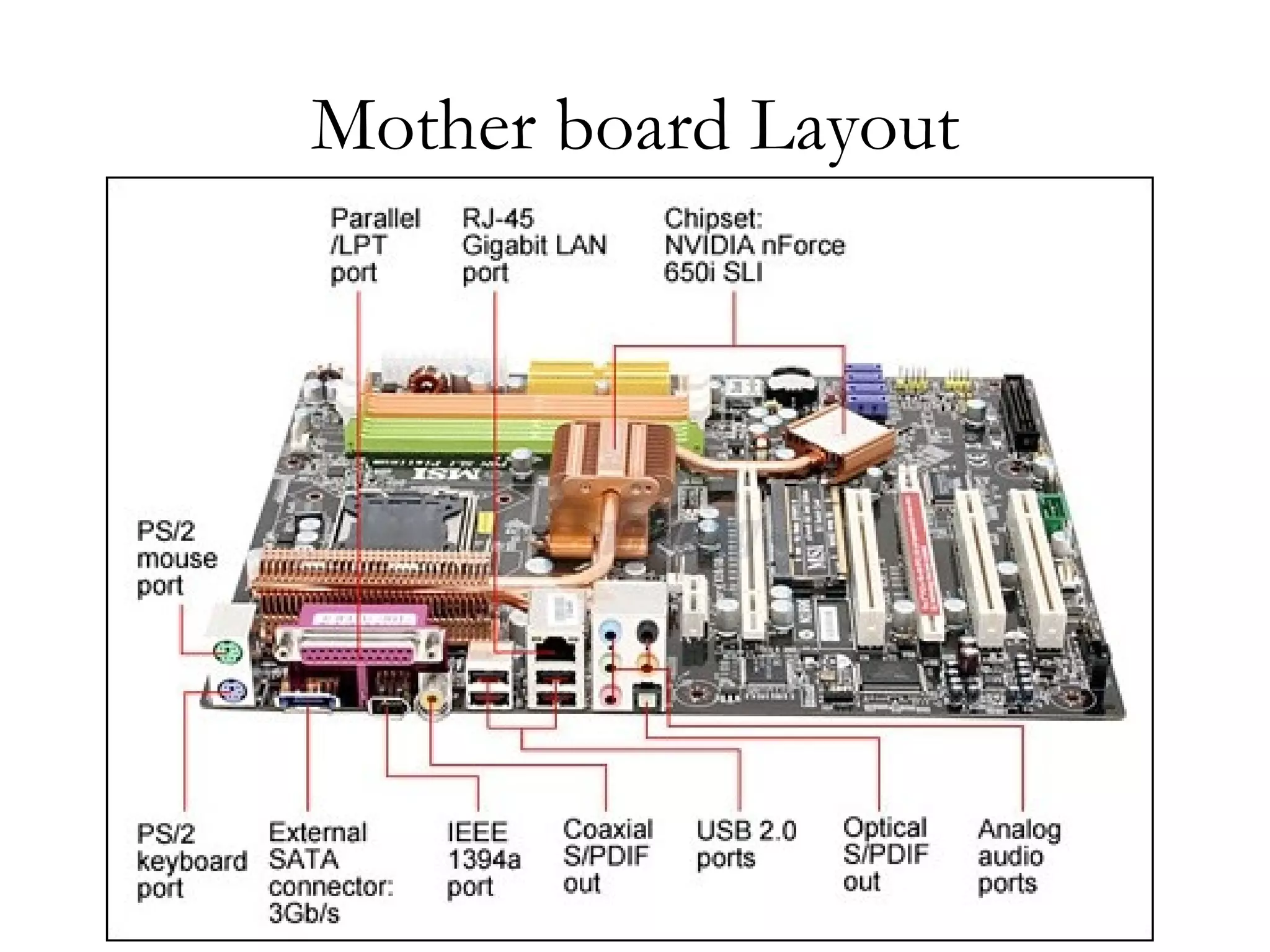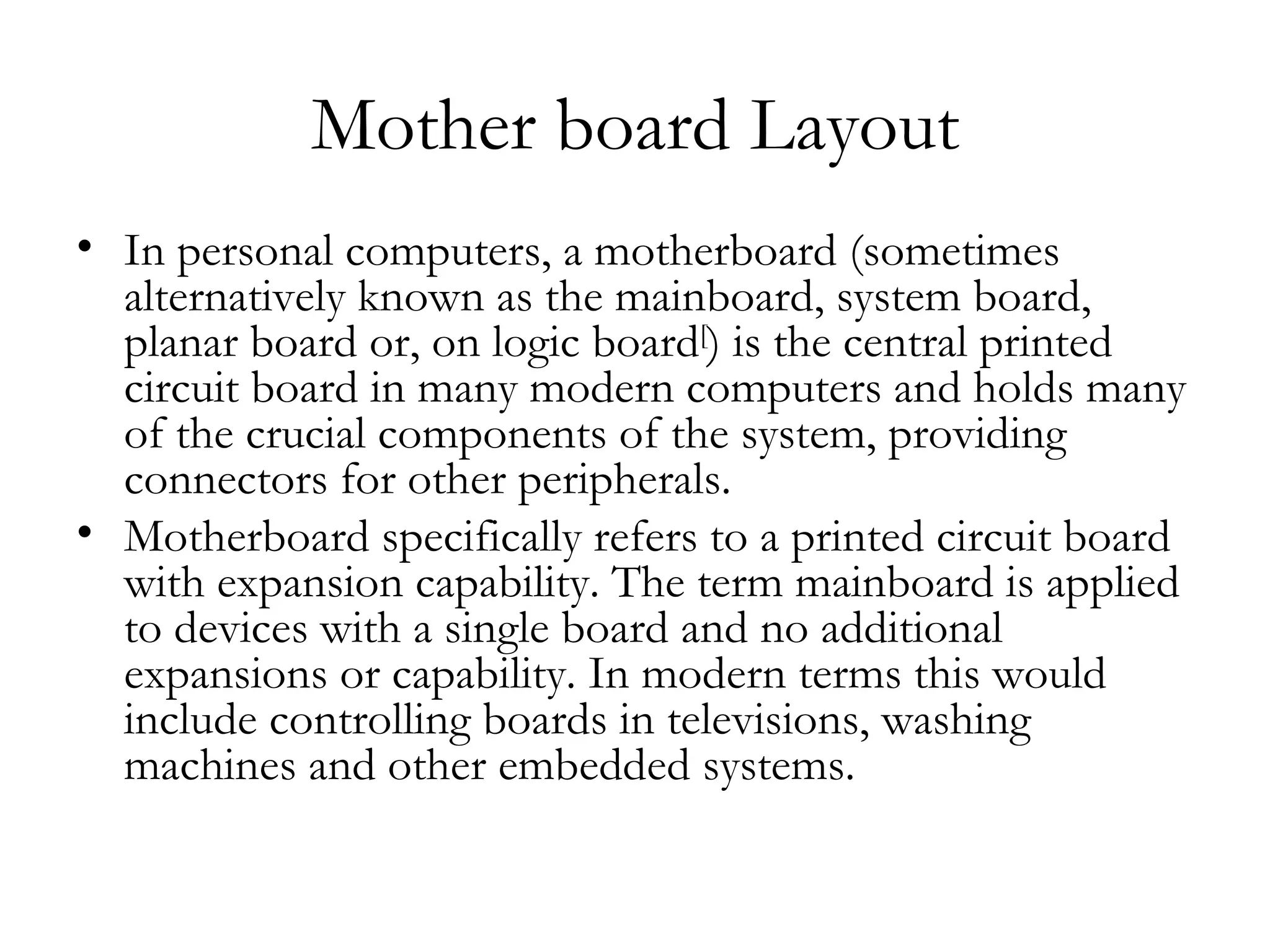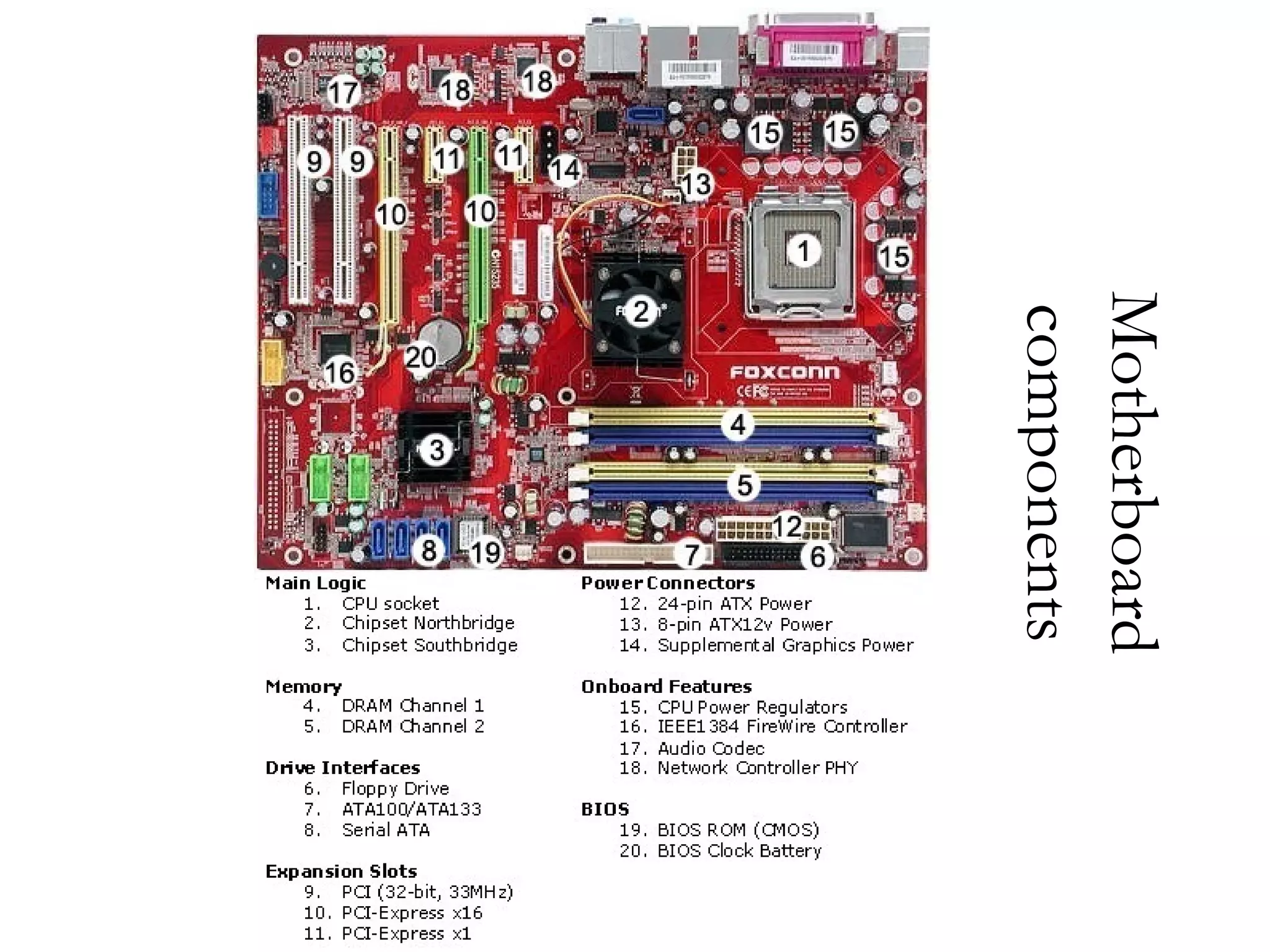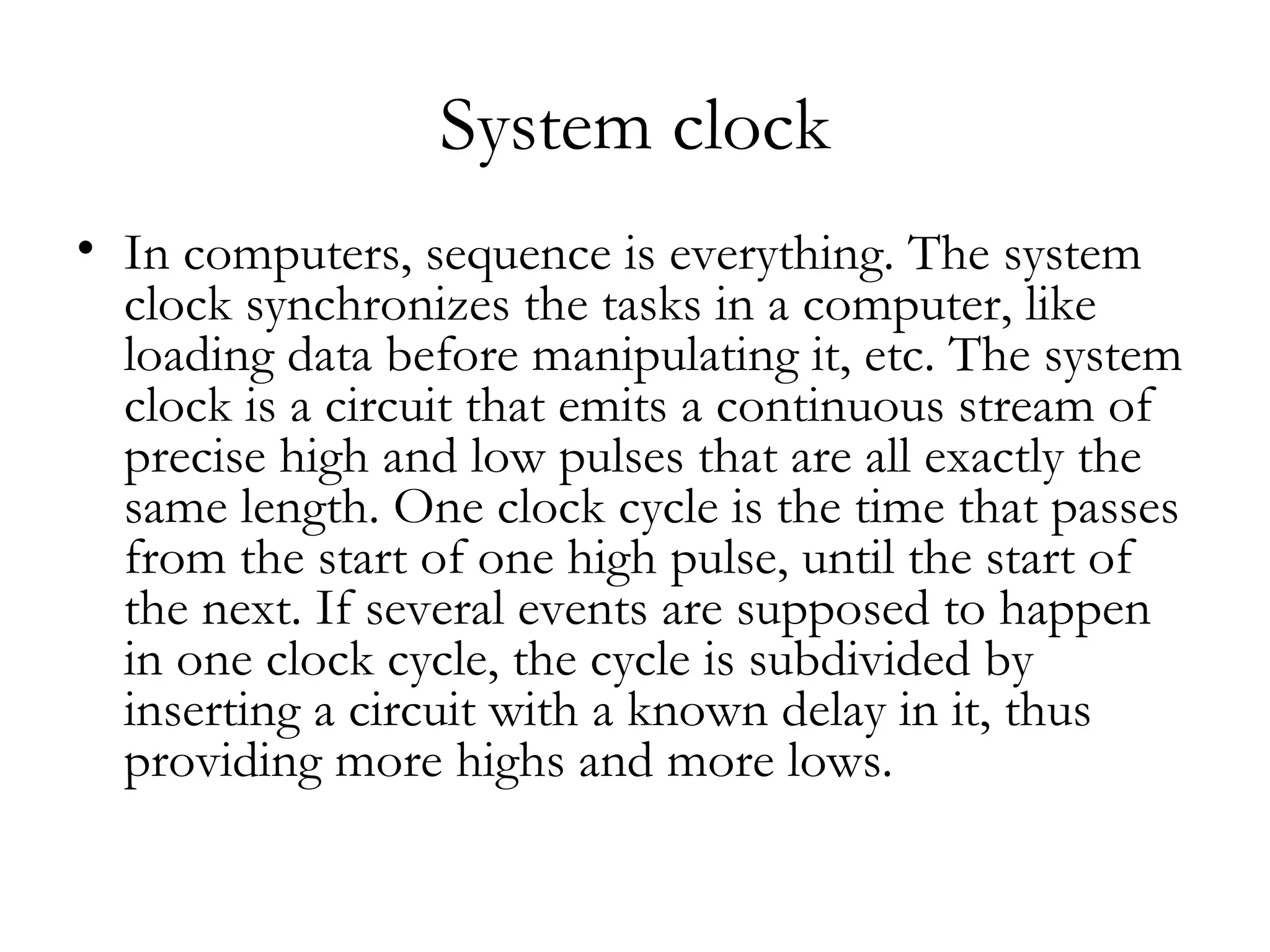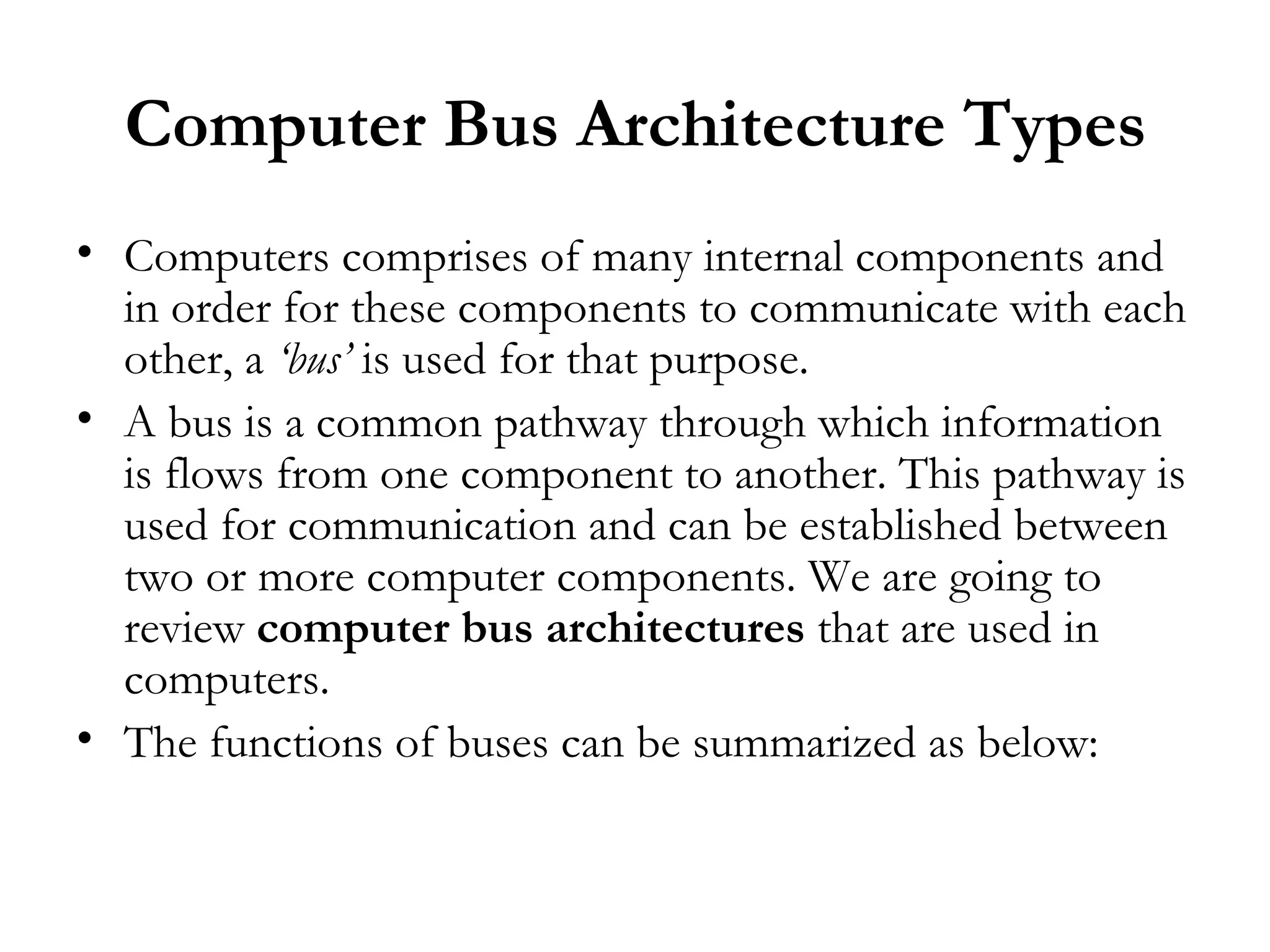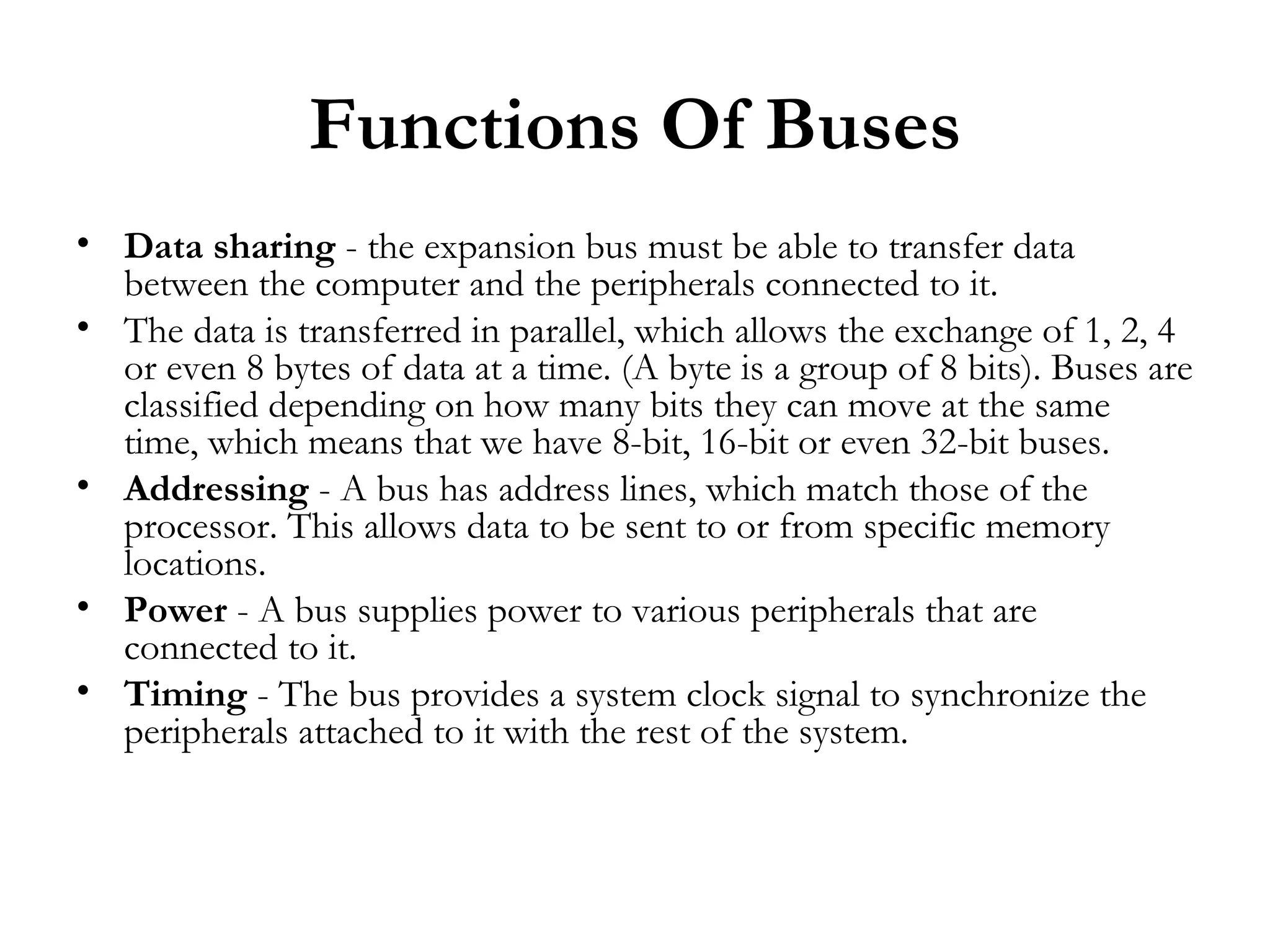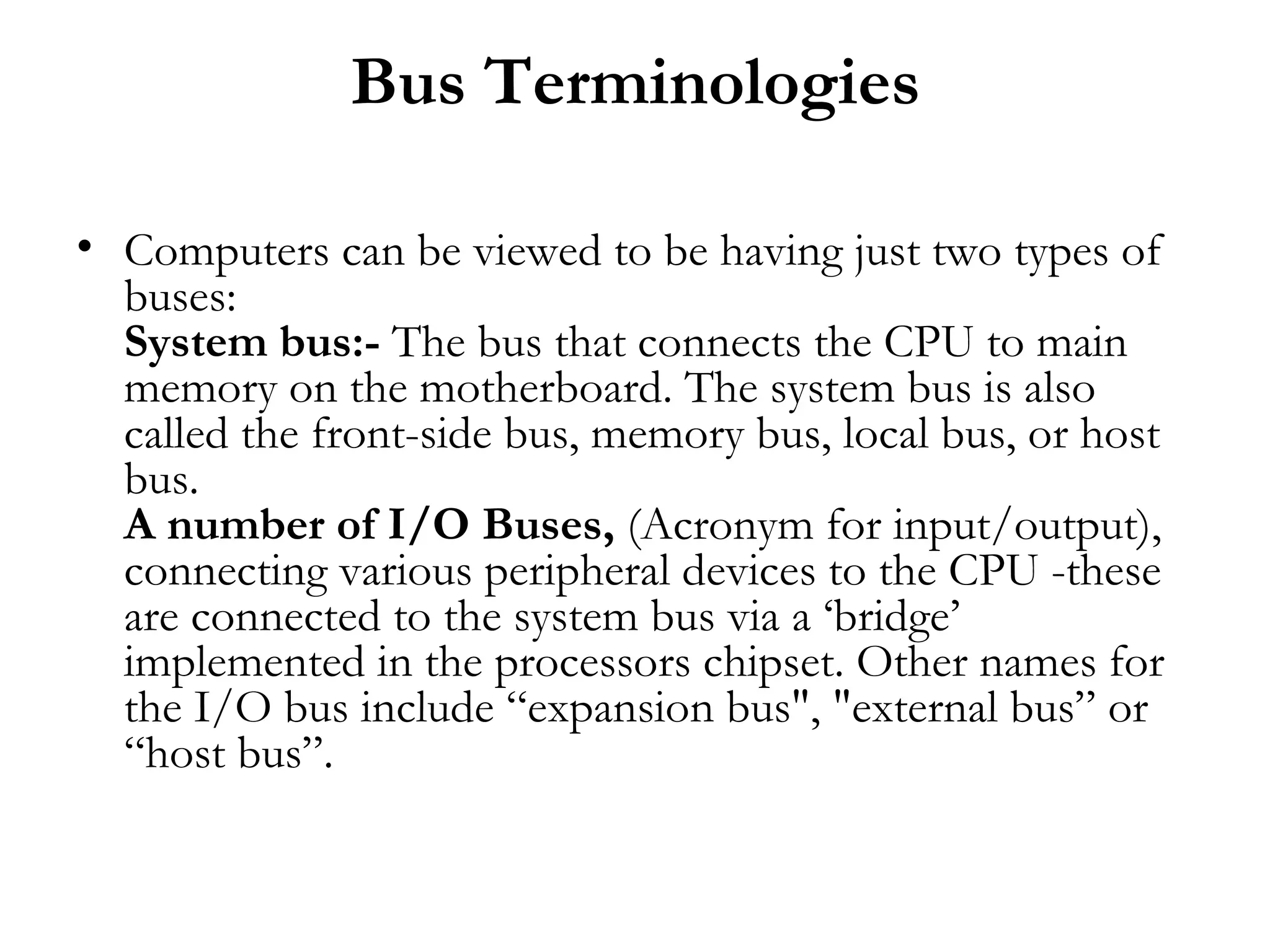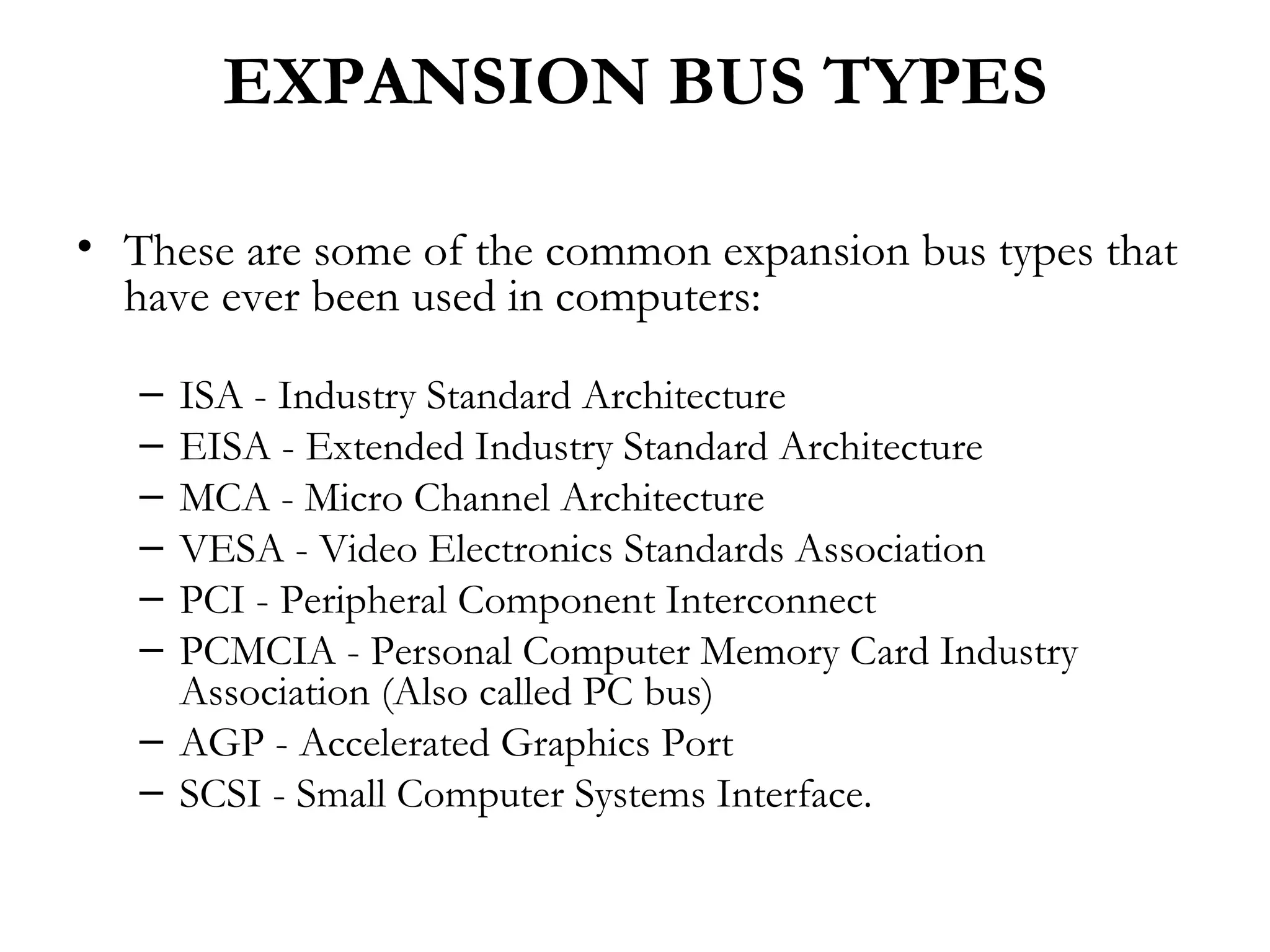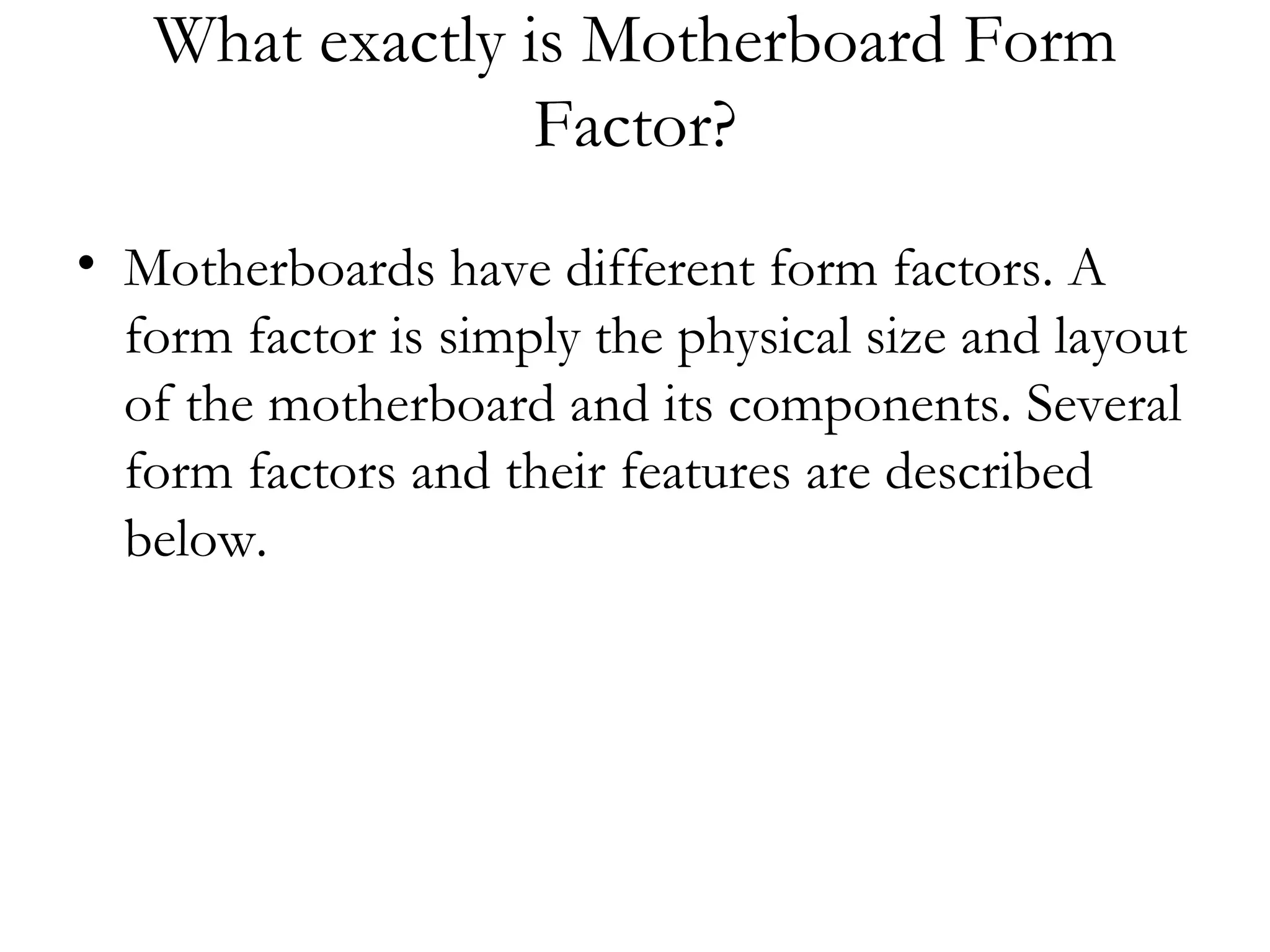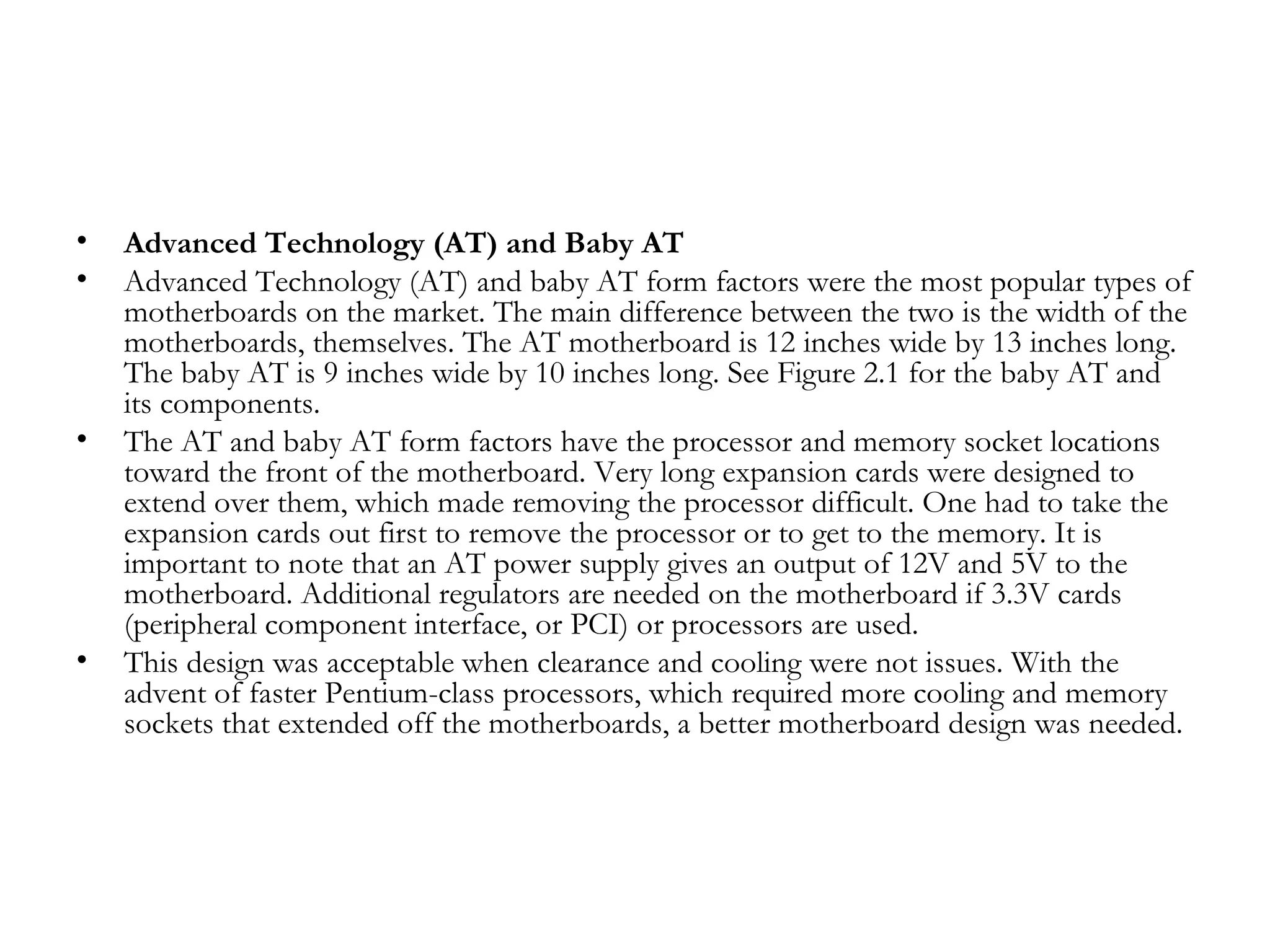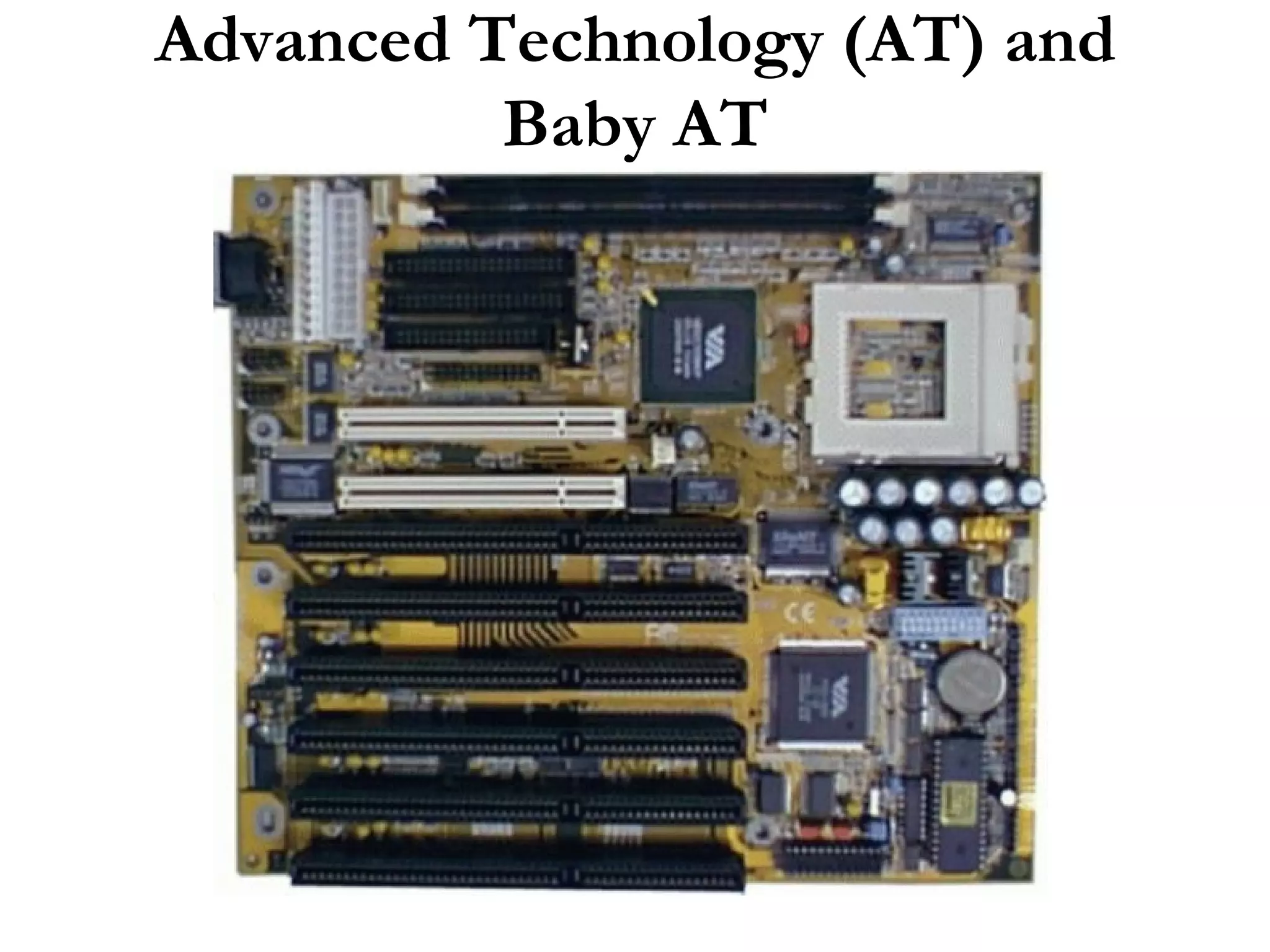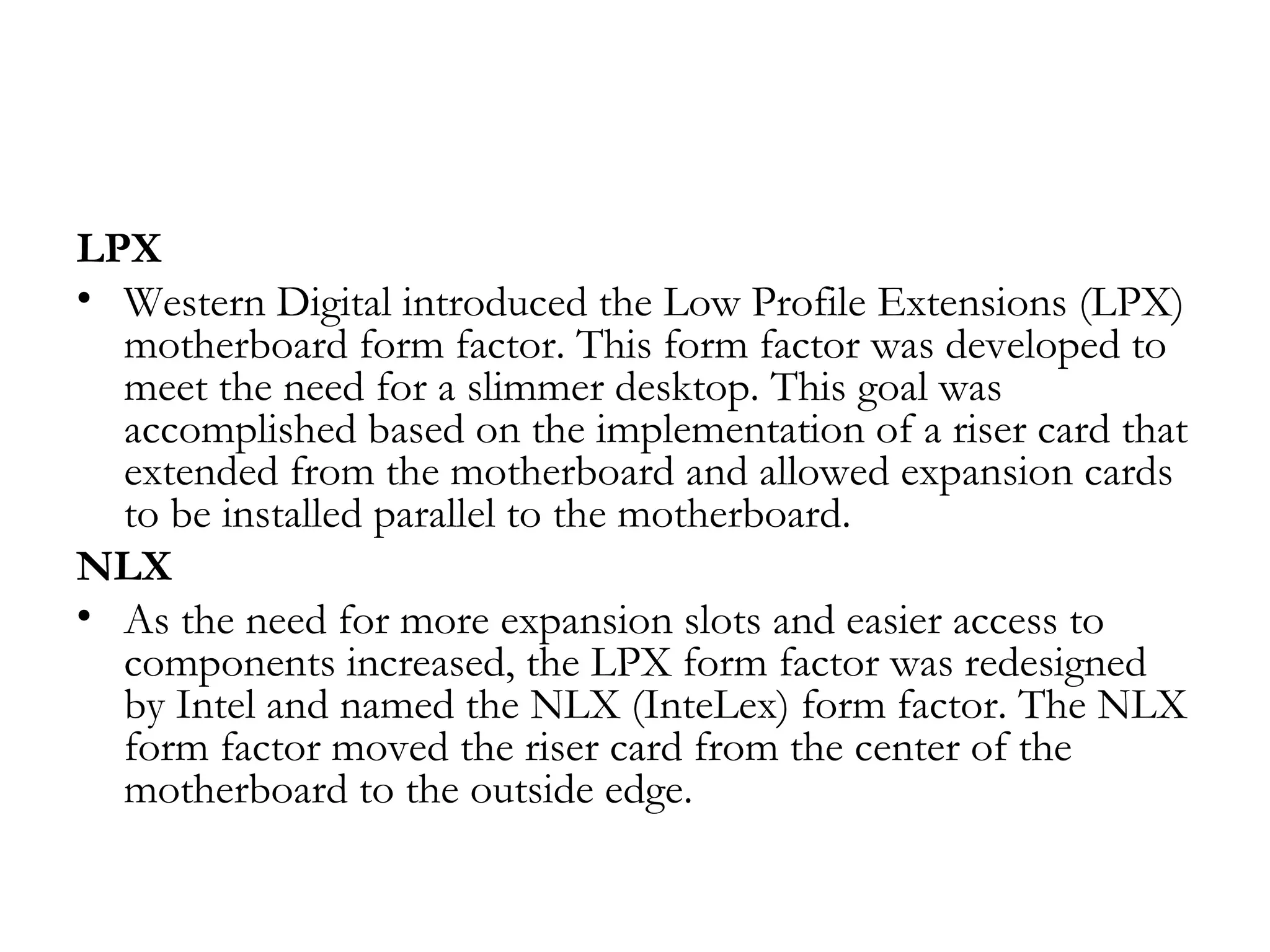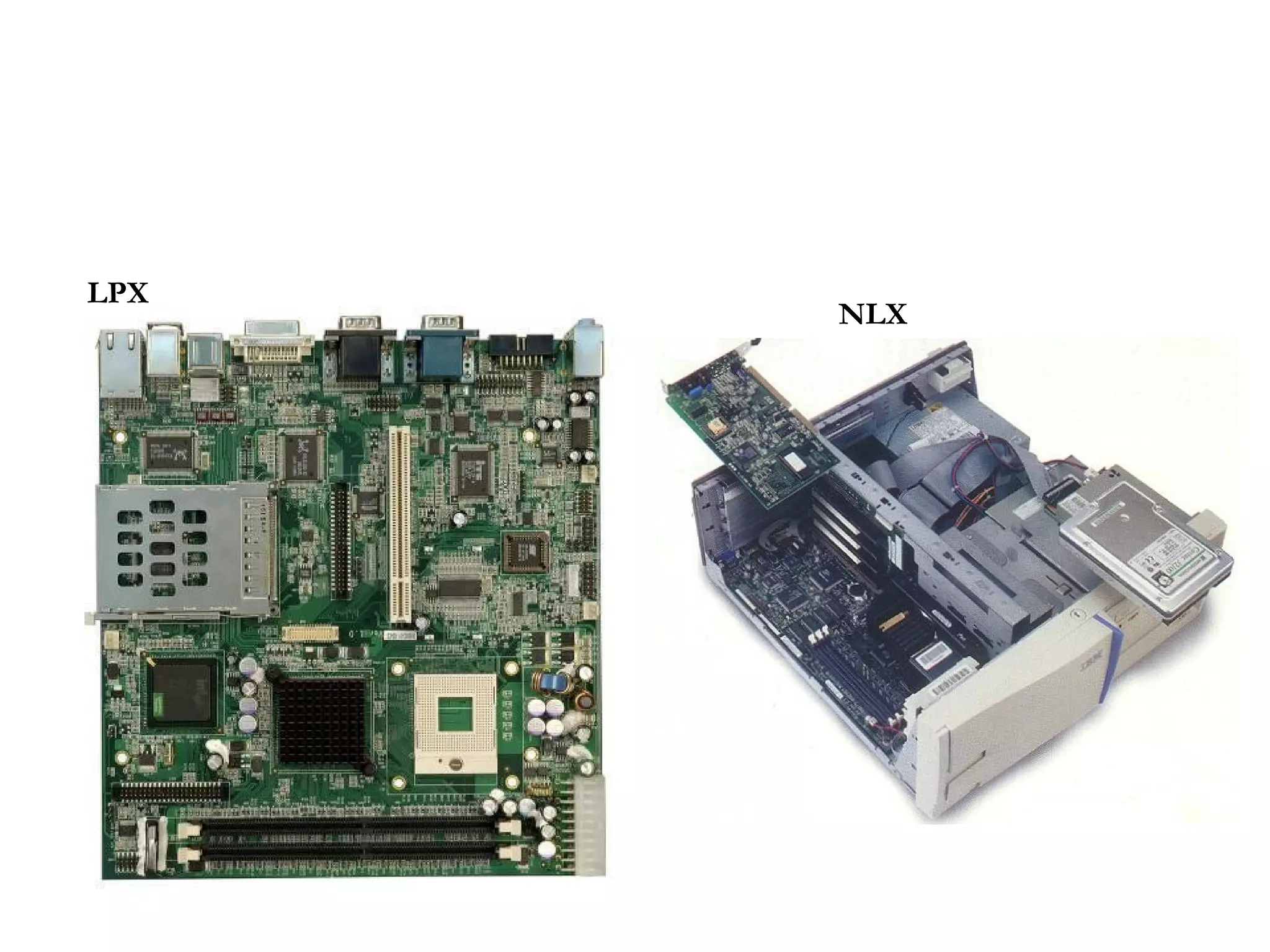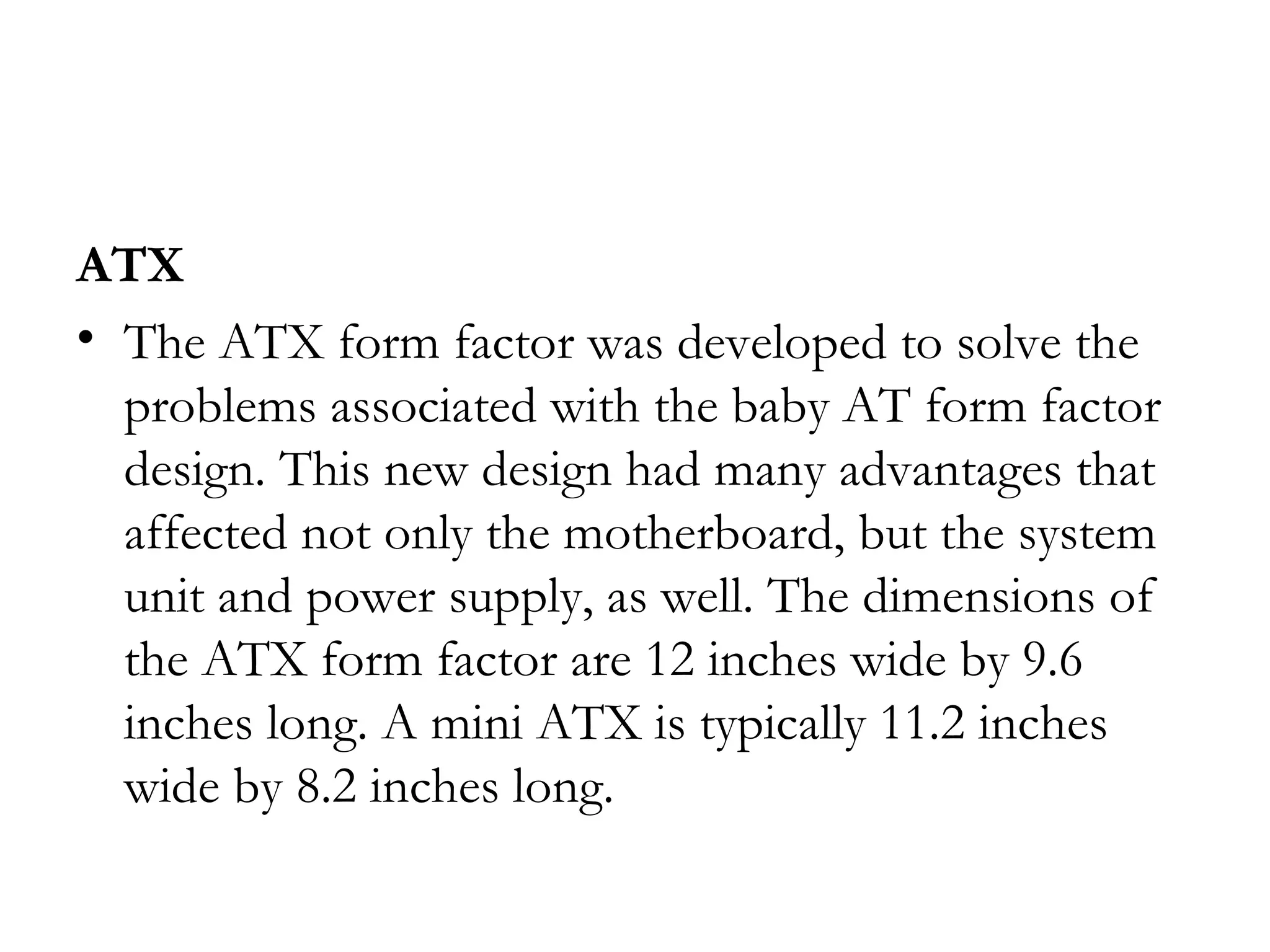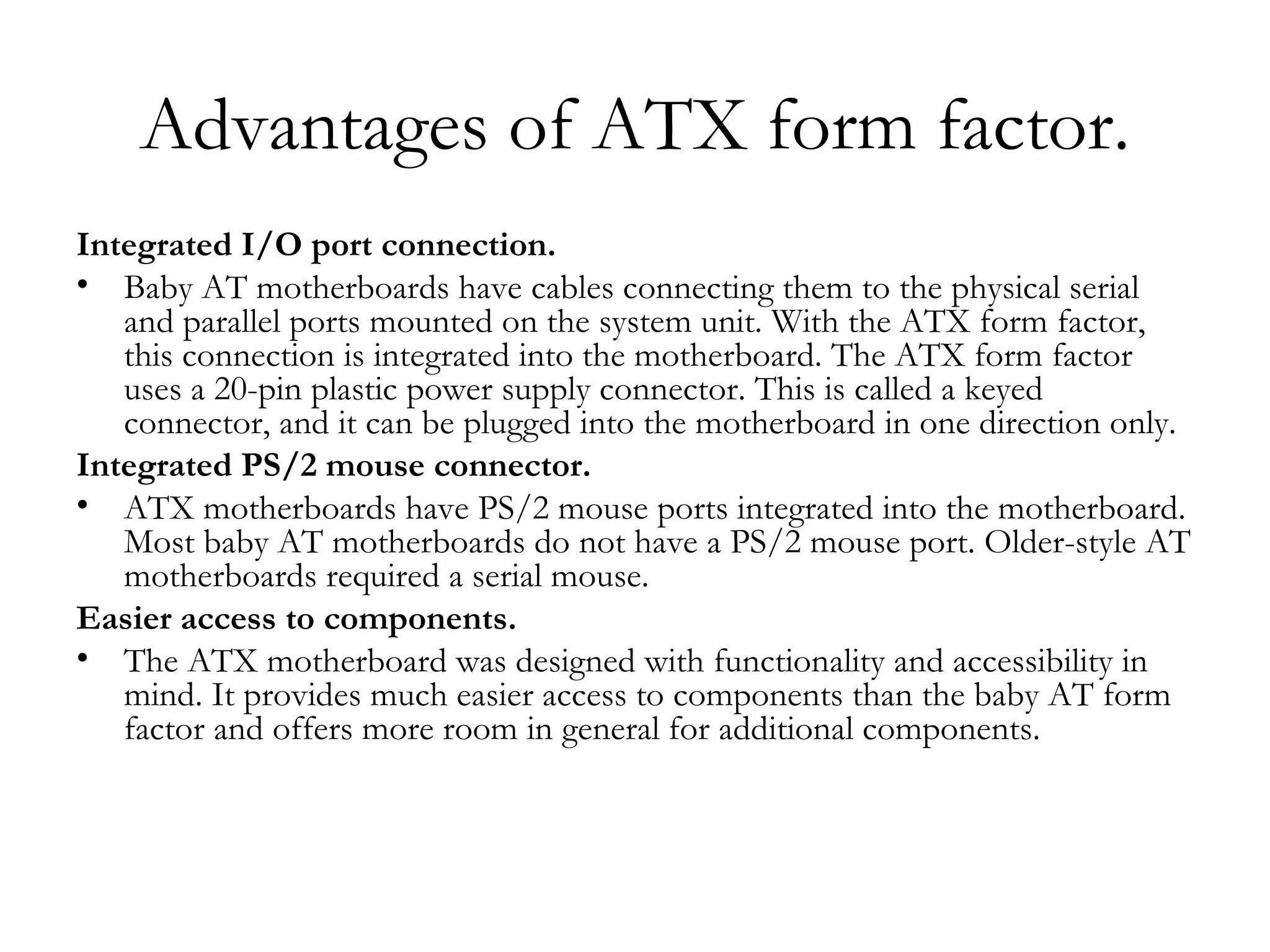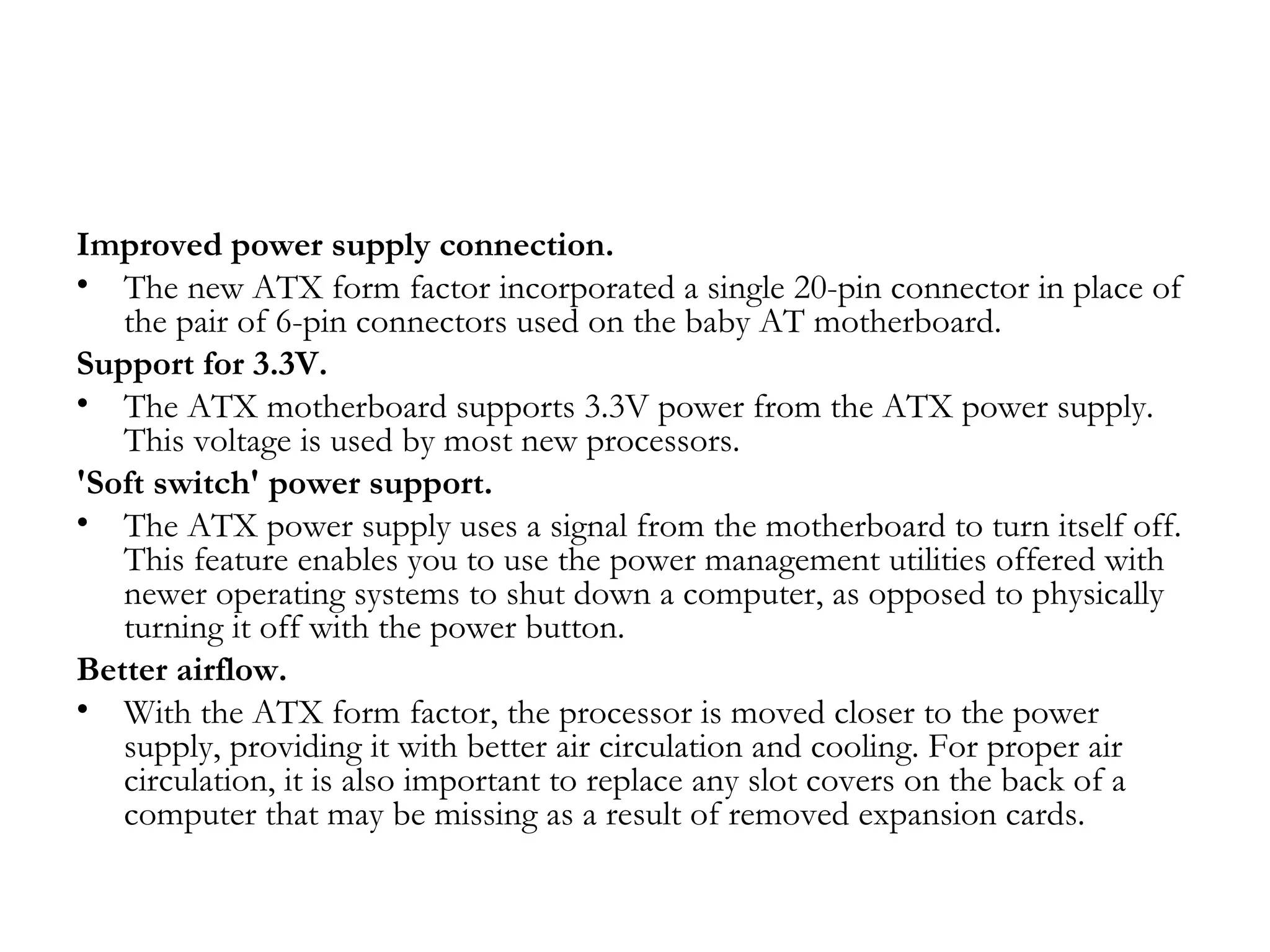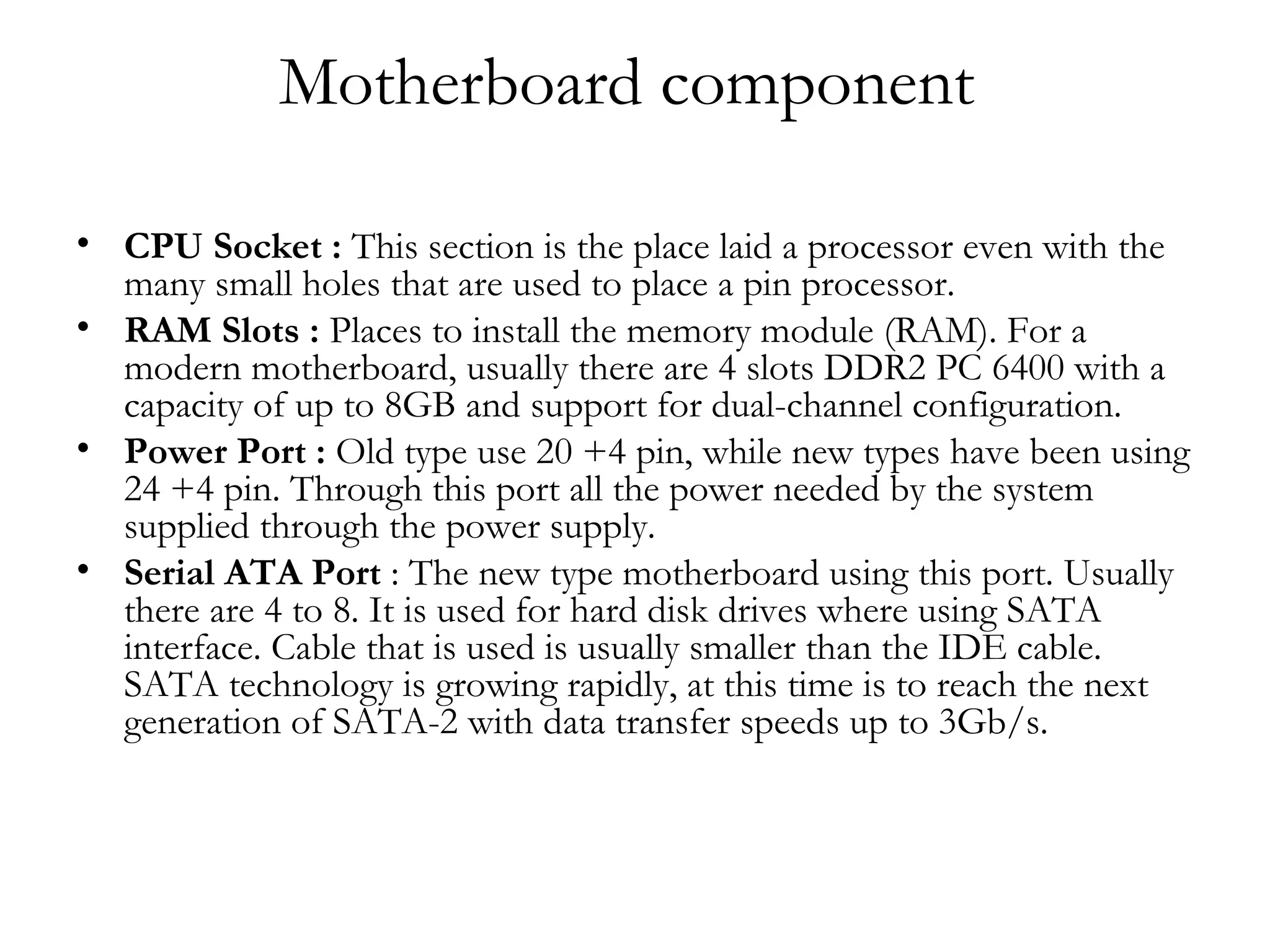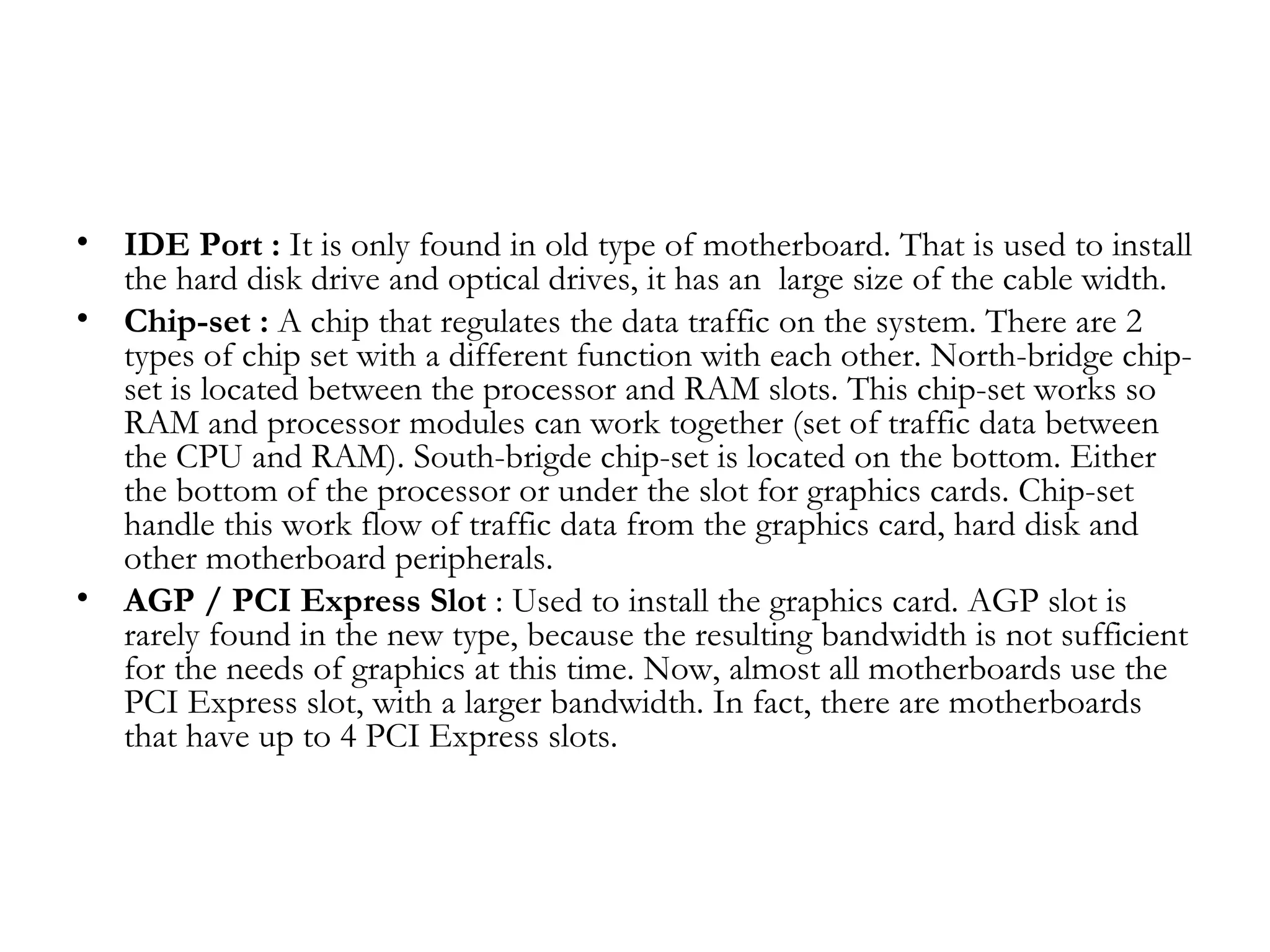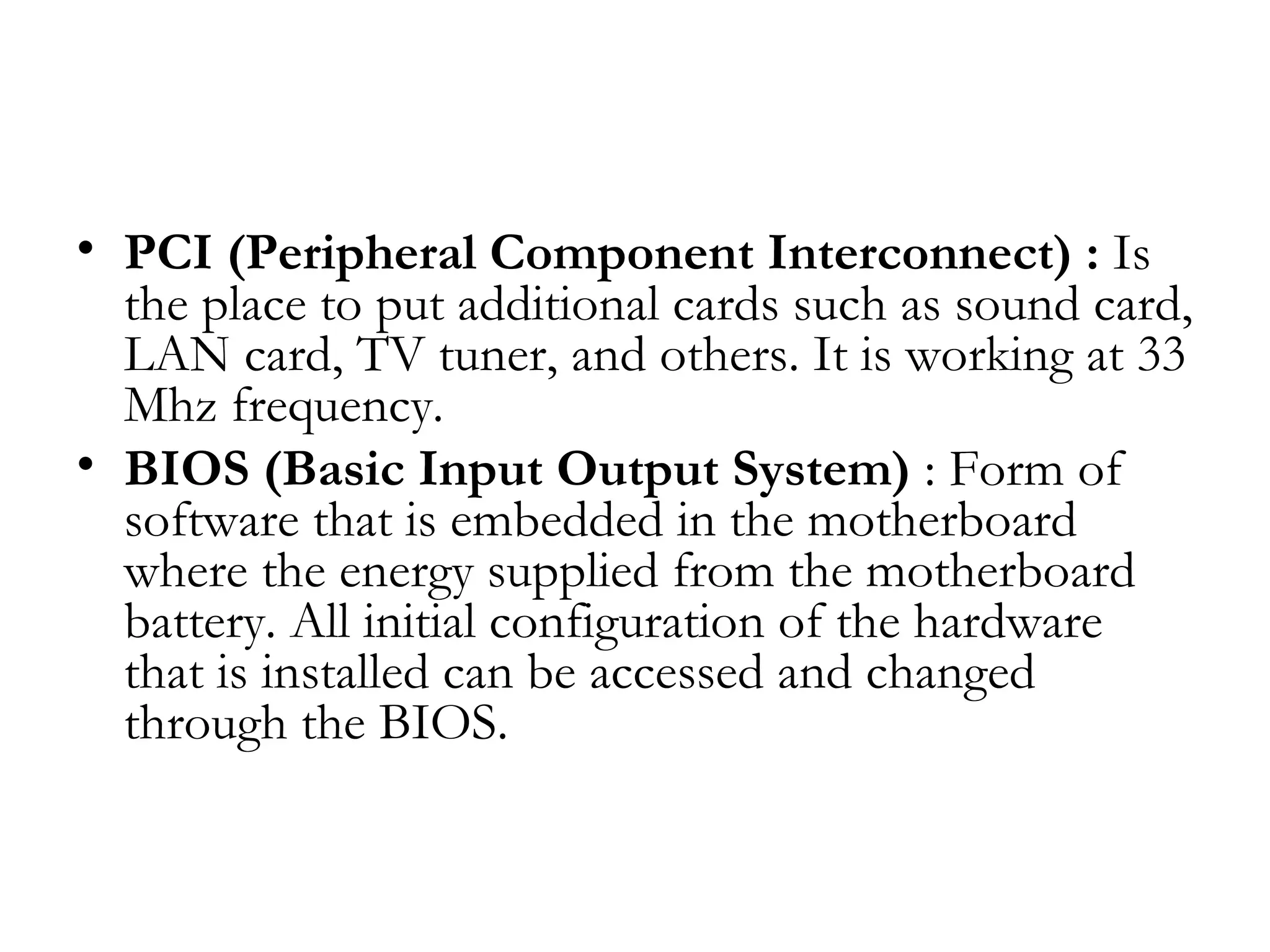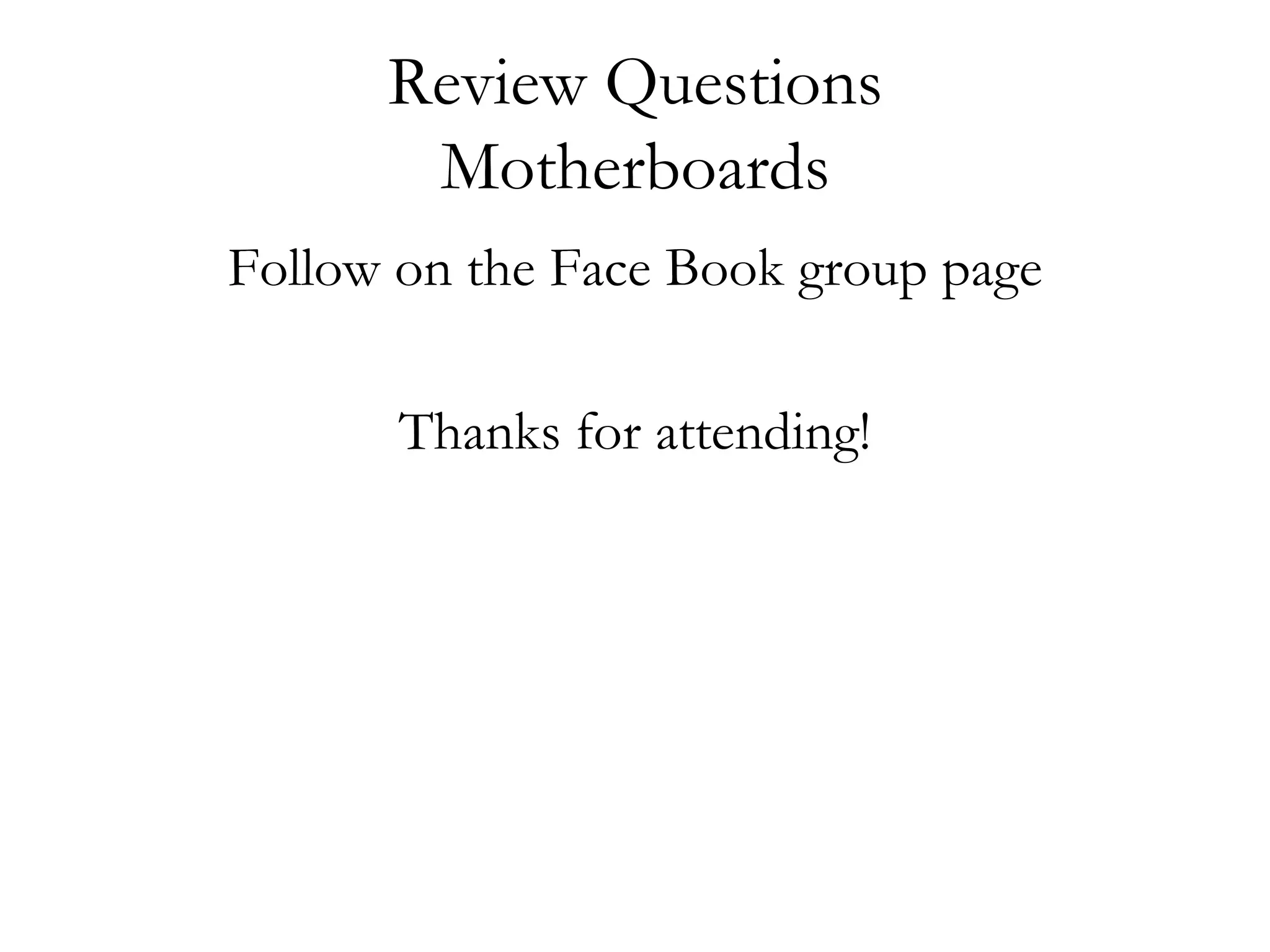This document provides an overview of motherboard components and layout. It describes the main components of a motherboard including the CPU socket, memory slots, I/O ports, BIOS, disk connectors, and expansion bus slots. It explains common bus standards like PCI, AGP, and PCIe. It also defines different motherboard form factors such as ATX, NLX, and BTX and describes their features and advantages. Finally, it provides a detailed description of the functions and types of computer buses that connect components within a computer system.