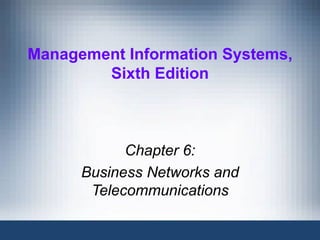
ITE 101 - Week 6
- 1. Management Information Systems, Sixth Edition Chapter 6: Business Networks and Telecommunications
- 2. Objectives • Describe business and home applications of digital telecommunications • Identify the major media and devices used in telecommunications • Explain the concept of protocols • Compare and contrast various networking and Internet services Management Information Systems, Sixth Edition 2
- 3. Objectives (continued) • List networking technologies and trends that are likely to have an impact on businesses and information management in the near future • Discuss the pros and cons of telecommuting Management Information Systems, Sixth Edition 3
- 4. Telecommunications in Business • Telecommunications: the transmittal of data and information from one point to another – Allows communications over large distances • Telephone, e-mail, and the Web rely on fast, reliable telecommunications • Networking technologies have brought about several improvements to the business process Management Information Systems, Sixth Edition 4
- 5. Telecommunications in Business (continued) • Improvements made possible by telecommunications: – Better business communication, including e-mail, voice mail, instant messaging, faxing, file transfer, mobile telephony, and teleconferencing – Greater efficiency: information delivery is immediate and not constrained by geographical distance – Better distribution of data: central storage with both local and remote access Management Information Systems, Sixth Edition 5
- 6. Telecommunications in Business (continued) • Improvements made possible by telecommunications (continued): – Instant transactions, using Web and wireless technologies – Flexible and mobile workforce: telecommuting and wireless connectivity for remote workers – Alternative channels: voice, radio, television now available via the Web also • Network security is a challenge Management Information Systems, Sixth Edition 6
- 7. Telecommunications in Daily Use • Cellular phones • Videoconferencing • Wireless payments and warehousing • Peer-to-peer file sharing • Web-empowered commerce Management Information Systems, Sixth Edition 7
- 8. Cellular Phones • Name is derived from areas of service, called cells • Each cell has a computerized transceiver – Transmits and receives signals • Can transmit and receive calls almost anywhere • Cell phones provide other capabilities, including: – E-mail and faxing – GPS – Digital cameras • Major advantage is mobility Management Information Systems, Sixth Edition 8
- 9. Videoconferencing • Videoconferencing: transmitted images and speech • Brings together conference rooms that are thousands of miles apart • Produces savings in multiple areas, including: – Travel – Lodging – Transportation – Time Management Information Systems, Sixth Edition 9
- 10. Wireless Payments and Warehousing • Radio frequency identification (RFID): – Enables rapid transactions and payments – Used at gas stations for payment at pump – Used in vehicles for automatic road toll payment – Used to track and locate items in warehouses Management Information Systems, Sixth Edition 10
- 11. Peer-to-Peer File Sharing • Peer-to-peer (P2P) file sharing: used to locate and download files from any online computer through Internet using applications such as: – LimeWire – BearShare – KaZaa – Morpheus • Used extensively to download music and video files, often in violation of copyright laws Management Information Systems, Sixth Edition 11
- 12. Web-Empowered Commerce • Increasingly fast communication allows organizations and individuals to: – Conduct business – Research – Market – Educate and train – Shop, purchase, and pay • Entire industries have been created by the Web, such as online exchanges and auctions Management Information Systems, Sixth Edition 12
- 13. Bandwidth and Media • Professionals should understand technology concepts – To participate in decision making – In order to select networking equipment and services • This section covers communications media – Bandwidth and networking media Management Information Systems, Sixth Edition 13
- 14. Bandwidth • Bandwidth: speed at which data is communicated – Also called transmission rate or bit rate • Bits per second (bps): unit of measure for bandwidth • Baseband: communications medium that can carry only one transmission at a time • Broadband: communications medium that can carry multiple transmissions simultaneously Management Information Systems, Sixth Edition 14
- 15. Bandwidth (continued) Management Information Systems, Sixth Edition 15
- 16. Media • Several types of communications media • Tangible media includes: – Twisted pair cable – Coaxial cable – Optical fiber • Intangible media includes: – Microwave radio technologies Management Information Systems, Sixth Edition 16
- 17. Media (continued) • Twisted pair cable: pairs of insulated copper wires twisted together – Twisting reduces electromagnetic interference (EMI) – Flexible, reliable, and low cost – Connects devices with RJ-45 connector plug • Coaxial cable: for cable television transmission – Used for Internet connections via cable • Optical fiber: uses light to represent bits – Not susceptible to interference – Can carry signals for longer distances Management Information Systems, Sixth Edition 17
- 18. Media (continued) • Radio frequency (RF) technologies: use radio waves to carry bits – Popular examples: Wi-Fi and Bluetooth • Microwaves: high-frequency radio waves that can carry signals with high accuracy over long distances – For outside transmission, weather conditions may degrade the quality • Microwave signals can be transmitted by satellite links Management Information Systems, Sixth Edition 18
- 19. Media (continued) • Electrical power lines: electrical power grid can be used for telecommunication • Broadband over Power Lines (BPL) or Power Line Communication (PLC): telecommunications through power lines • When choosing a network media, you should consider availability, current and potential bandwidth, vulnerability to electromagnetic interference (EMI), or radio frequency interference (RFI) Management Information Systems, Sixth Edition 19
- 20. Media (continued) Management Information Systems, Sixth Edition 20
- 21. Networks • Network: combination of devices (or nodes) connected through a communication media • Any compatible device that can transmit and receive on a network can be part of a network Management Information Systems, Sixth Edition 21
- 22. Types of Networks • Computer networks are classified by reach and complexity • Three basic types of networks: LANs, MANs, and WANs • Local area network (LAN): established by a single organization and shared among employees – Server-based LAN: a single computer controls the network – Peer-to-peer LAN: no central device controls communications Management Information Systems, Sixth Edition 22
- 23. Types of Networks (continued) • Wireless LANs (WLANs) offer advantages: – Easier installation – More scalable – More flexible: equipment is easily moved • Scalability: ease of expanding a system • WLAN drawback: wireless networks are less secure Management Information Systems, Sixth Edition 23
- 24. Types of Networks (continued) • Metropolitan area network (MAN): – Links multiple LANs within a large city – Typically uses fiber optic or wireless broadband connections between LANs • Wide area network (WAN): – Far-reaching system of networks composed of LANs or MANs – May be public or private Management Information Systems, Sixth Edition 24
- 25. Types of Networks (continued) • Value-added networks (VANs): – Networks with enhanced services offered by outside vendors – Provide reliability, management, and maintenance of networks for an organization • Internet service providers (ISPs): – Preferred method of conducting e-commerce – Less costly than VANs Management Information Systems, Sixth Edition 25
- 26. PANs • Personal area network (PAN): wireless network designed for handheld and portable devices – Used by one or two people – Transmission speed is slower – Maximum distance is about 10 meters Management Information Systems, Sixth Edition 26
- 27. Networking Hardware • Networks use a variety of devices to connect computers and peripheral devices • Network interface card (NIC): connects a device to a hub, switch, bridge, or router, which connects to a LAN or WAN • Hub: central location to connect devices to LAN; broadcasts all communications to all devices • Switch: a hub that sends communications only to designated devices on the network Management Information Systems, Sixth Edition 27
- 28. Networking Hardware (continued) • Bridge: connects two networks • Router: routes data packets to the next node on the path to the final destination • Repeater: amplifies or regenerates signals • Modem: translates communication signals from analog to digital and vice versa • Dial-up connection: slower type of connection through modem, usually no faster than 56 Kbps Management Information Systems, Sixth Edition 28
- 29. Virtual Private Networks • Virtual private network (VPN): can be an alternative to creating a LAN – Does not require leasing of lines – Utilizes the Internet, a public network, to simulate a private network that only authorized users can access – Enables the use of intranets and extranets Management Information Systems, Sixth Edition 29
- 30. Switching Techniques • Specify how messages travel to their destinations • Circuit switching: dedicated channel (circuit) is established for the duration of the transmission • Packet switching: message broken into packets – Packet: group of bits transmitted together – Packets are transmitted independently, and may be routed through different paths – Packet numbers are used to reassemble the packets at the destination Management Information Systems, Sixth Edition 30
- 31. Switching Techniques (continued) • Frame relay: high-speed packet-switching protocol used in WANs – Variable-sized packets routed quickly • Circuit switching is ideal for real-time communications when no delay is desired • Packet switching is more efficient, but introduces some delay • Multi-Protocol Label Switching (MPLS): uses packets, but all packets are routed on the same path; used for VoIP Management Information Systems, Sixth Edition 31
- 32. Switching Techniques (continued) Management Information Systems, Sixth Edition 32
- 33. Protocols • Protocol: set of rules governing communication between computers • Some protocols are designed for WANs, LANs, and wireless communications • Most important set of protocols for telecommunications and networks is called TCP/ IP Management Information Systems, Sixth Edition 33
- 34. TCP/IP • TCP/IP (Transmission Control Protocol/ Internet Protocol): a set of related protocols – TCP ensures packets arrive accurately and in proper order – IP ensures efficient delivery of packets from node to node • Internet backbone: highest speed channels • Host: a computer connected directly to a backbone • IP number: unique numerical identification for a network device Management Information Systems, Sixth Edition 34
- 35. TCP/IP (continued) • DNS (Domain Name Service): associates a character-based name with an IP address • Static IP address: a permanent address assigned to a device • Dynamic IP address: temporary IP number assigned to a device for the duration of the connection – Provides flexibility when the number of IP addresses is limited Management Information Systems, Sixth Edition 35
- 36. Ethernet • Ethernet: LAN protocol using coaxial or Cat 5 or 6 twisted pair cable • Gigabit Ethernet: faster Ethernet connection of one Gbps or greater • Devices on network contend with other devices for transmission time • CSMA/CD (Carrier Sense Multiple Access with Collision Detection) protocol ensures there are no collisions in transmission Management Information Systems, Sixth Edition 36
- 37. Wireless Protocols • IEEE 802.11: a family of wireless protocols known as Wi-Fi (Wireless Fidelity) – Supports wireless communication within 100 meters of router – 802.11 subtypes support various distances and speeds up to 248 Mbps • Access point (hotspot): connection between wireless device and a wired network – Allows Internet access within range of equipment Management Information Systems, Sixth Edition 37
- 38. Wireless Protocols (continued) • Encryption: ability to scramble and encode messages – Uses encryption keys shared only between sender and receiver • Bluetooth: allows devices to communicate within 10 meters – Transmits voice and data – Considered a PAN technology Management Information Systems, Sixth Edition 38
- 39. Management Information Systems, Sixth Edition 39
- 40. Wireless Protocols (continued) • Worldwide Interoperability for Microwave Access (WiMAX): increases range and speed of wireless communication – Works with metropolitan area networks (MANs) – Would enable Internet connection while in a moving vehicle • Mobile Broadband Wireless Access (MBWA): similar to cell phone communications – Compatible with IP services, WiFi, and Bluetooth – Would support WiFi routers on cell towers to allow use of VoIP by cell phones Management Information Systems, Sixth Edition 40
- 41. Management Information Systems, Sixth Edition 41
- 42. Wireless Protocols (continued) Management Information Systems, Sixth Edition 42
- 43. Generations in Mobile Communications • Networking professionals refer to generations of mobile communication technologies – First generation (1G): analog – Second generation (2G): used digital voice encoding – Third generation (3G): increased speeds that support video, videoconferencing, Internet access – Fourth Generation (4G): digital only, with packet switching and tighter security Management Information Systems, Sixth Edition 43
- 44. Internet Networking Services • Variety of options to choose from when subscribing to network services • Downstream: speed of receiving from network • Upstream: speed of transmitting to network • Services with lower rates for upstream than downstream are suitable for most individuals and businesses Management Information Systems, Sixth Edition 44
- 45. Management Information Systems, Sixth Edition 45
- 46. Cable • Internet links provided by television cable firms • Cable connected to Internet server • At residence, cable is split into TV set and computer via a bridge called a cable modem • Cable shared by all subscribers connected to the node – Communication speeds may slow during peak times and as more subscribers join the service Management Information Systems, Sixth Edition 46
- 47. Digital Subscriber Line (DSL) • Digital subscriber line (DSL): data remains digital through entire transmission • Uses telephone lines connected to DSL bridge (DSL modem) • Several types of DSL: – Asymmetric allows different upstream and downstream rates – Symmetric provides high speed in both directions for short-distance communications • Transmission bit rates closely related to distance from telephone company’s central office Management Information Systems, Sixth Edition 47
- 48. T1 and T3 Lines • T1 and T3 lines: point-to-point dedicated digital circuits provided by telephone companies – T1 line is made up of 24 channels of 64 Kbps – T3 line is made up of 672 channels of 64 Kbps • T1 and T3 service is expensive • Used by universities and large companies for backbone and Internet connections Management Information Systems, Sixth Edition 48
- 49. Satellite • Satellite services use microwave radio transmission • Service provider installs dish antenna that is tuned to a communications satellite • Speeds up to 45 Mbps • Used for private homes and for mobile uses such as shipping and trucking • Global positioning system (GPS): a free satellite service that provides location information Management Information Systems, Sixth Edition 49
- 50. Fixed Wireless • Fixed wireless: point-to-point transmission between two stationary devices, typically between buildings • Wireless Internet service provider (WISP) – Specializes in fixed wireless service • Highly modular and scalable • Suitable for both rural and urban areas Management Information Systems, Sixth Edition 50
- 51. Fiber to the Premises • Connects a building to the Internet via optical fibers • Fiber to the Home (FTTH): when the optical fiber reaches the subscriber’s living or work space • Subscribers connect computers or LAN routers to an optical fiber socket Management Information Systems, Sixth Edition 51
- 52. Optical Carrier • Optical carrier (OC): provides services through optical fiber lines – Expensive – Very high connection speeds • Provides speeds in multiples of 51.84 Mbps (the base rate bandwidth) • Typically used by: – ISPs – Providers of search engines – Content-rich or high-traffic Web sites Management Information Systems, Sixth Edition 52
- 53. Broadband over Power Lines (BPL) • Broadband over Power Lines (BPL): uses electric power lines to carry digital signals • Used by utility companies to: – Monitor power consumption down to household – Detect power failure in real time – Track power outages by region – Automate some customer services – Remotely control substations • Speeds are similar to those of DSL Management Information Systems, Sixth Edition 53
- 54. The Future of Networking Technologies • Trends likely to have a significant impact on businesses and management of information – Broadband telephony – Radio frequency identification – Convergence of digital technologies Management Information Systems, Sixth Edition 54
- 55. Broadband Telephony • Voice over Internet Protocol (VoIP): uses Internet connection to conduct telephone conversations • Flat monthly charge instead of per call charge • Different quality of sound from traditional telephone services • May not allow direct calls to emergency numbers such as 911 • When Internet link or power is down, no phone service Management Information Systems, Sixth Edition 55
- 56. Radio Frequency Identification • RFID tags are tiny and need little power • Objects are embedded with tags that contain a transponder (a radio transceiver activated by a signal transmitted to it) • Tags are encoded with electronic product code • Readers decode data stored in tag’s memory and pass the data to a host computer • Efficient for large companies, but expensive for smaller companies Management Information Systems, Sixth Edition 56
- 57. Management Information Systems, Sixth Edition 57
- 58. Management Information Systems, Sixth Edition 58
- 59. Converging Technologies • Convergence occurs in networking technology • Cell phones can act as Web phones using VoIP • Television sets will connect to Internet, cable, and satellites concurrently • PDAs function as televisions sets and phones • Portable music/video players will communicate with PCs to download files and transmit to wireless earphones • Cell phones will read RFID on products to compare prices and make purchases Management Information Systems, Sixth Edition 59
- 60. Summary • Telecommunications is communication over distance • Telecommunications technology has changed the business environment • Different media have different bandwidths • Networks are classified according to reach and complexity • Public network can be turned into a virtual private network (VPN) Management Information Systems, Sixth Edition 60
- 61. Summary (continued) • Two ways to switch a communication line: packet switching and circuit switching • Network protocols are sets of rules to which all devices on a network must adhere – The Internet adheres to the TCP/IP protocol • Wireless technologies make it easy and affordable to create wireless LANs and hotspots • Organizations and individuals have variety of choices when subscribing to networking services Management Information Systems, Sixth Edition 61
- 62. Summary (continued) • As Internet links become faster, Internet telephony (VoIP) is gaining in popularity • Wireless technologies support the increasingly popular RFID technologies • Much like hardware, telecommunications technologies are merging • Increasing numbers of employees now telecommute Management Information Systems, Sixth Edition 62
