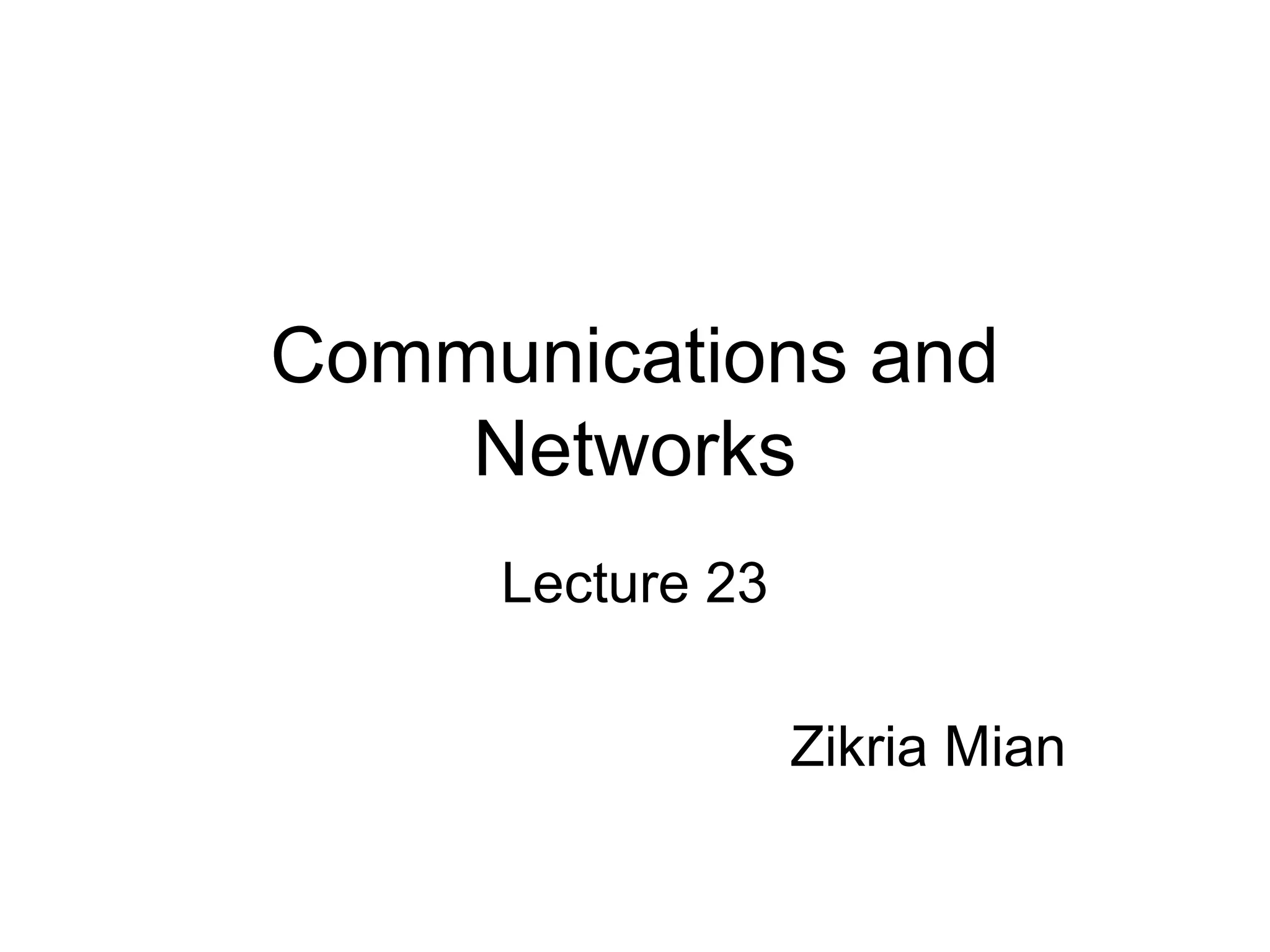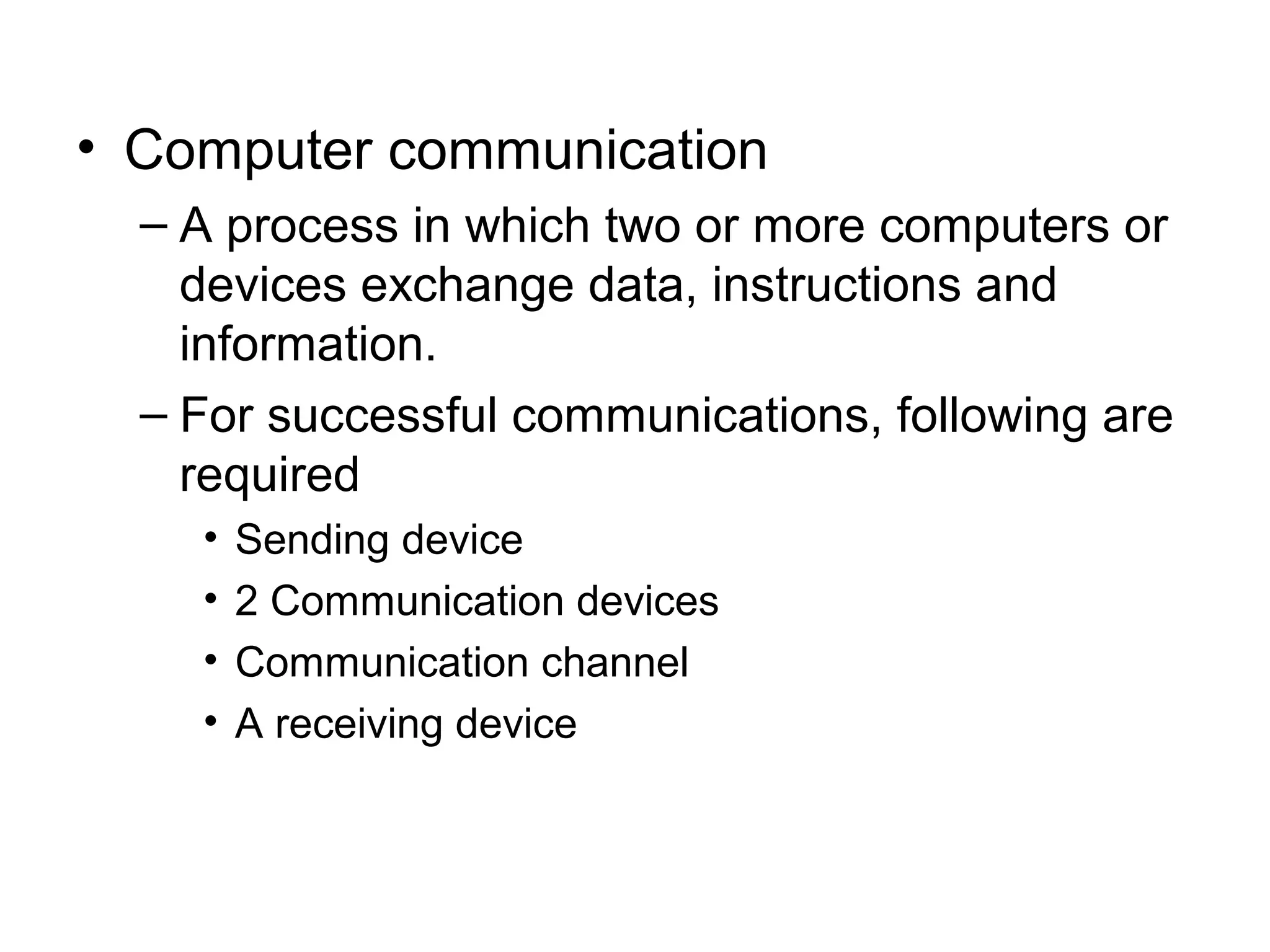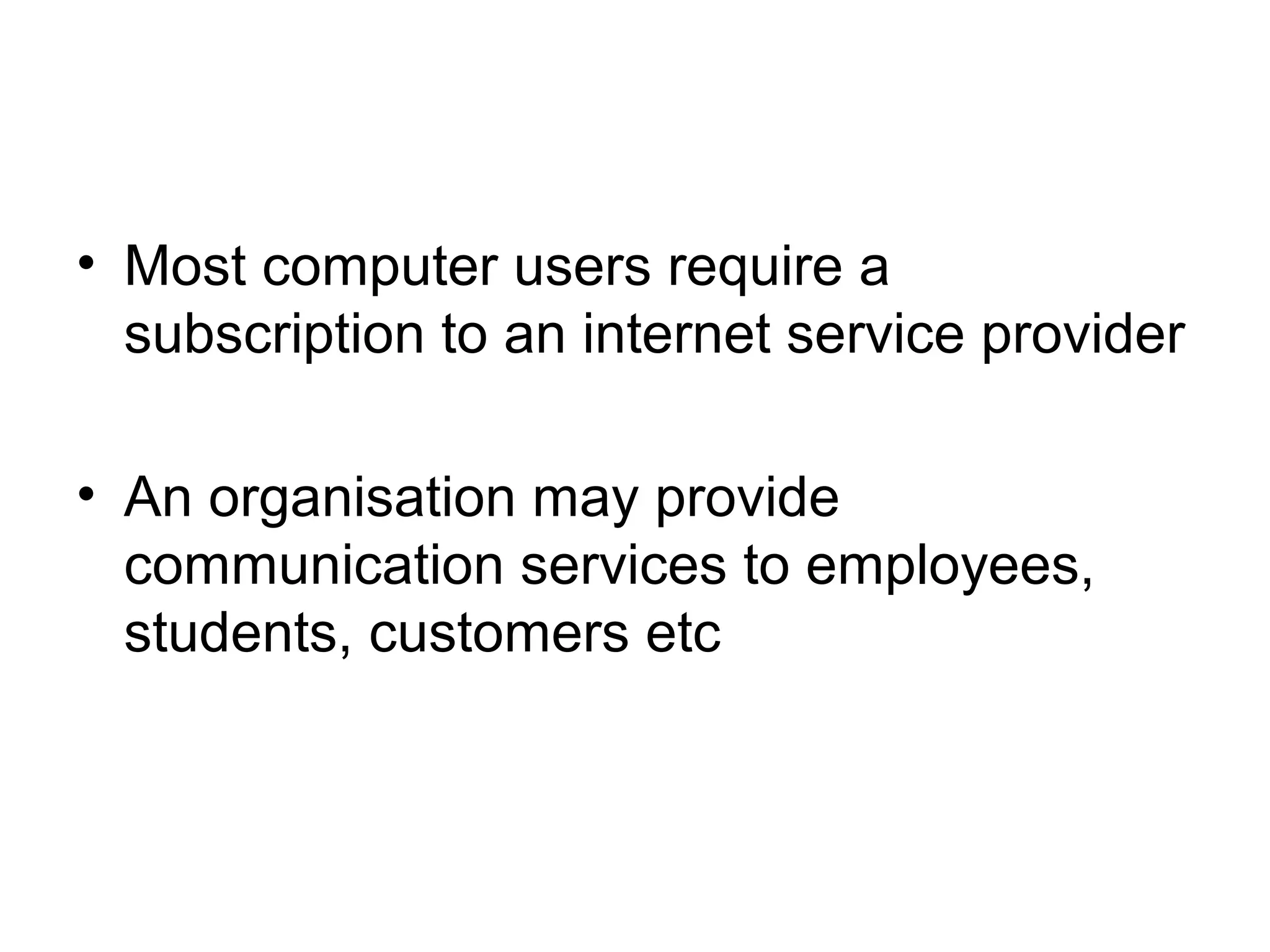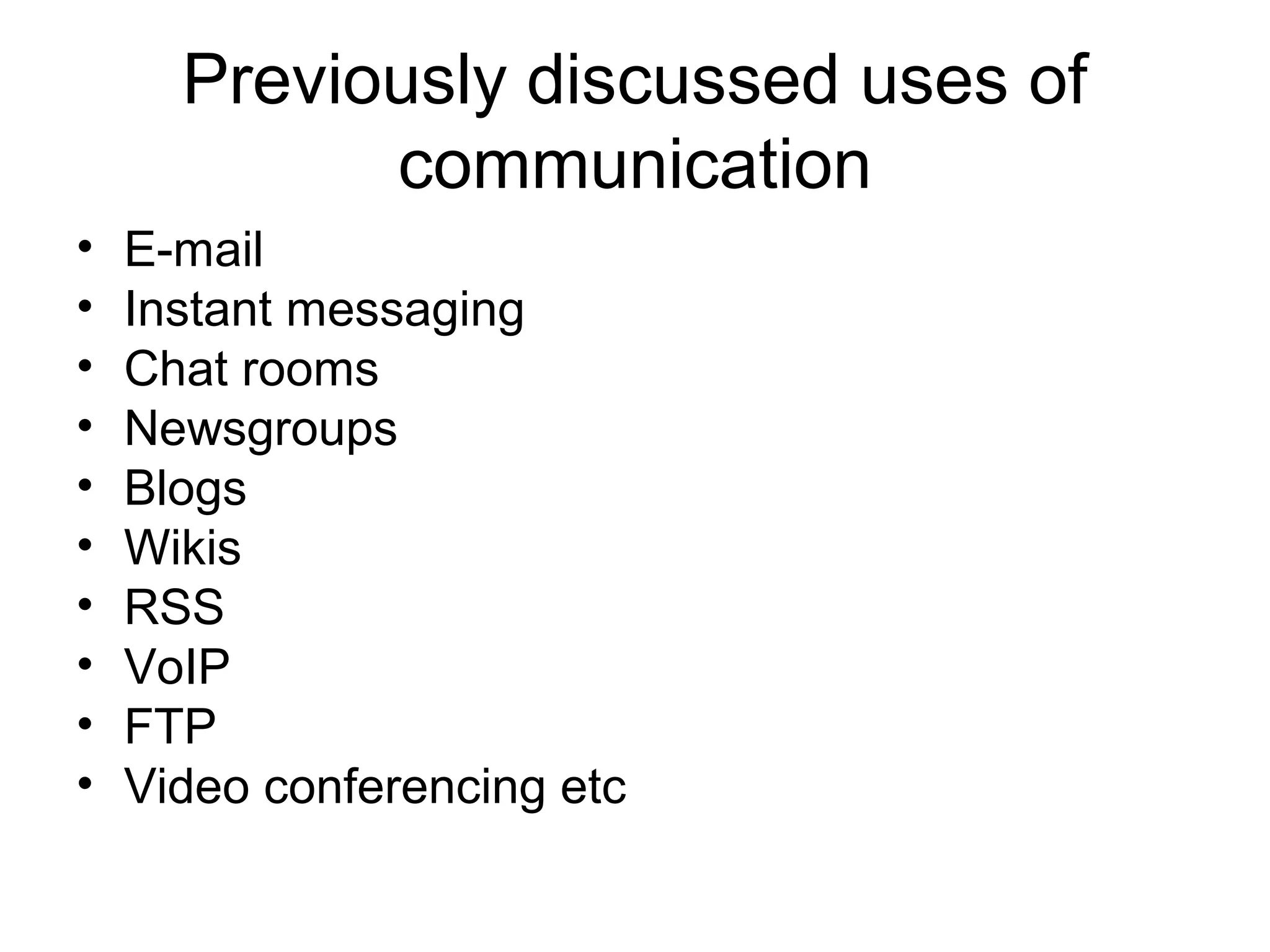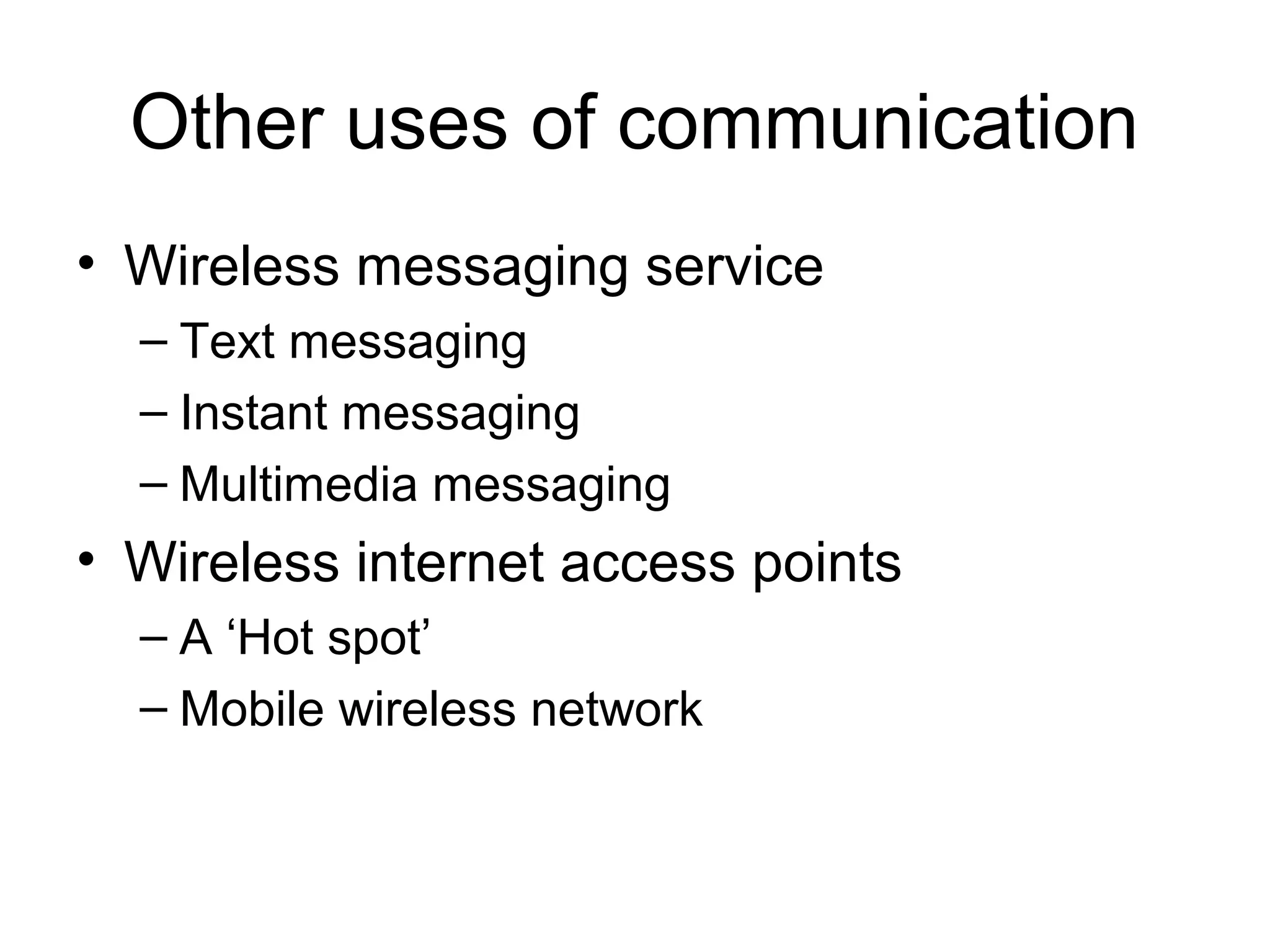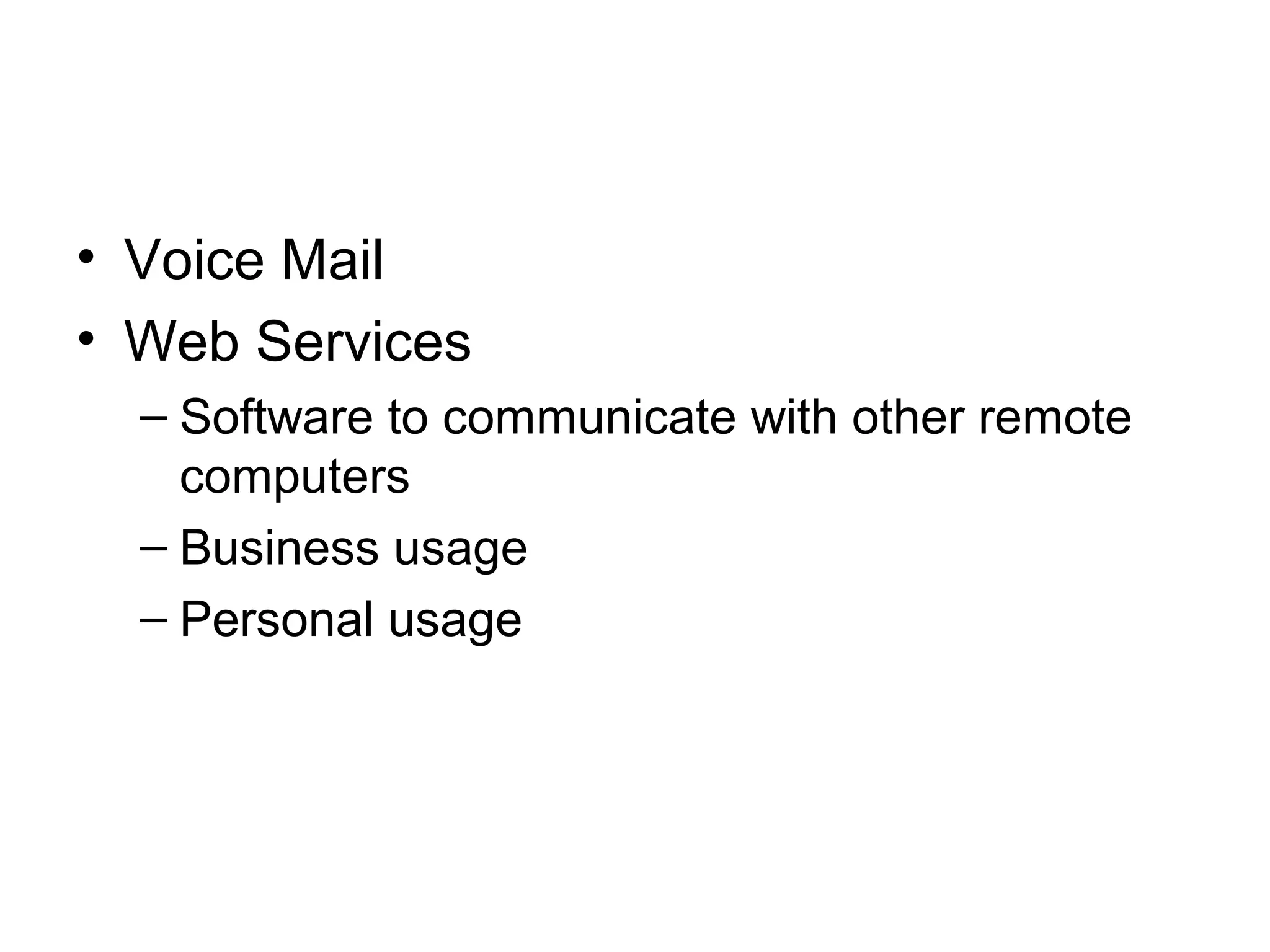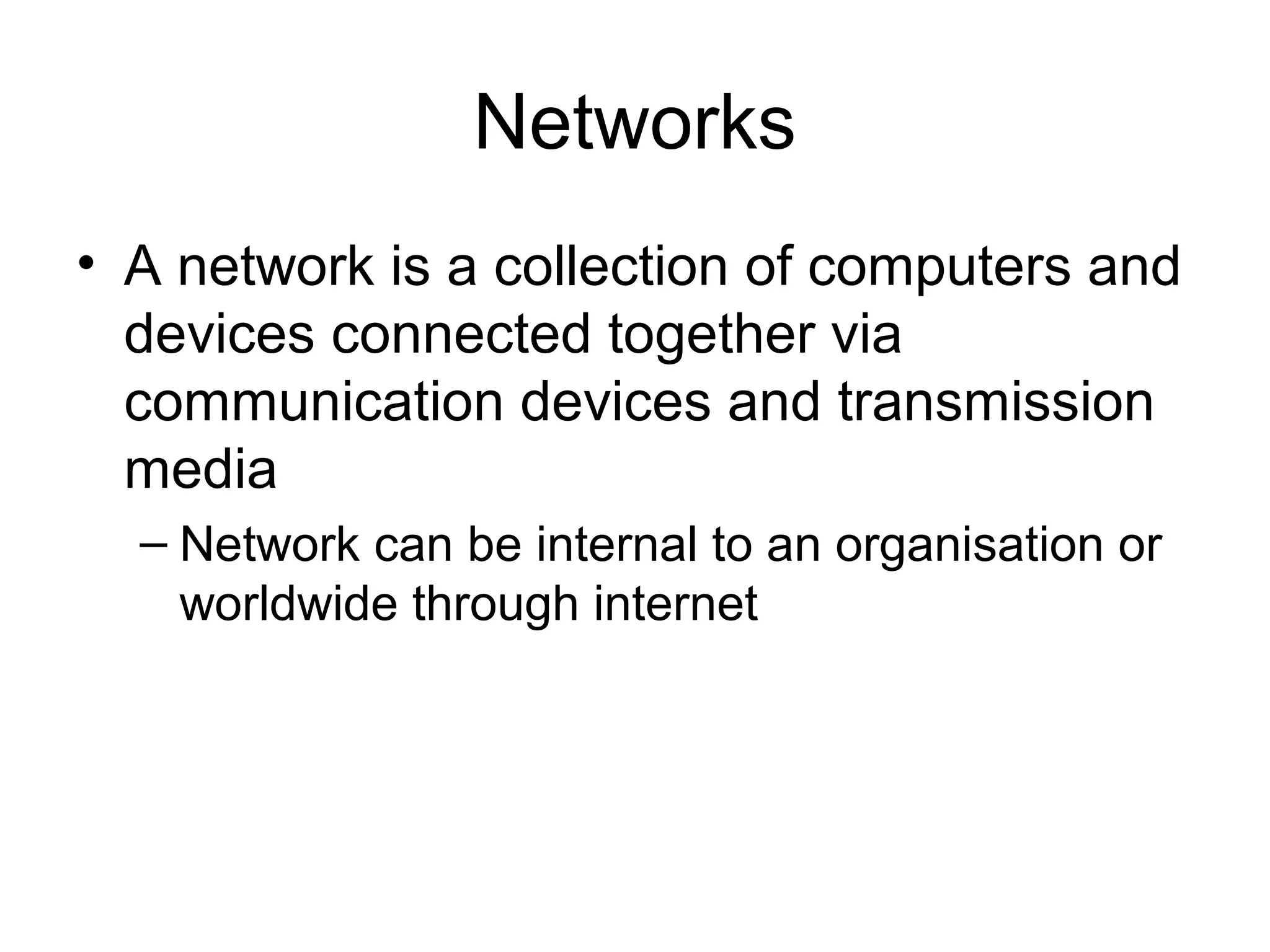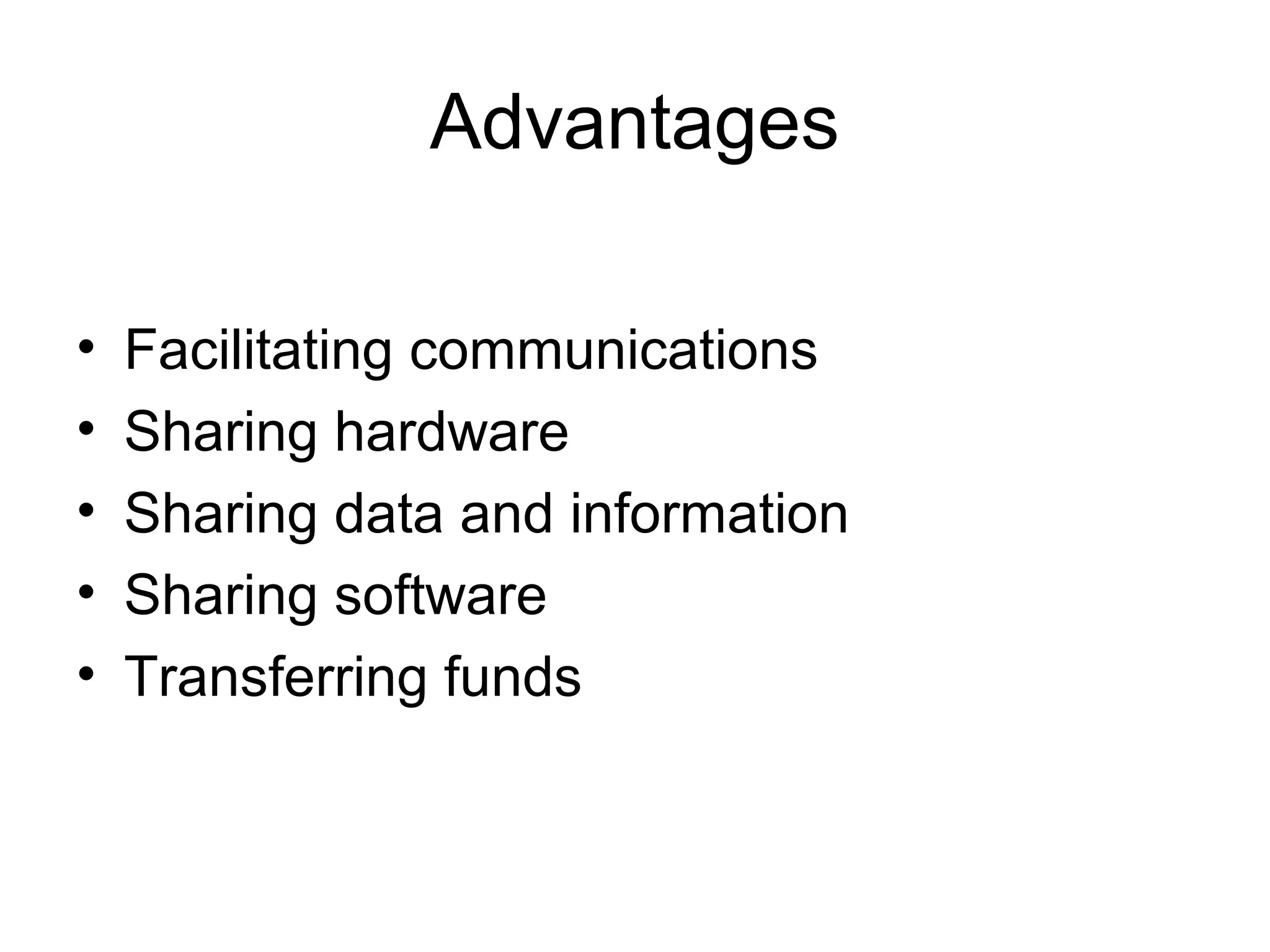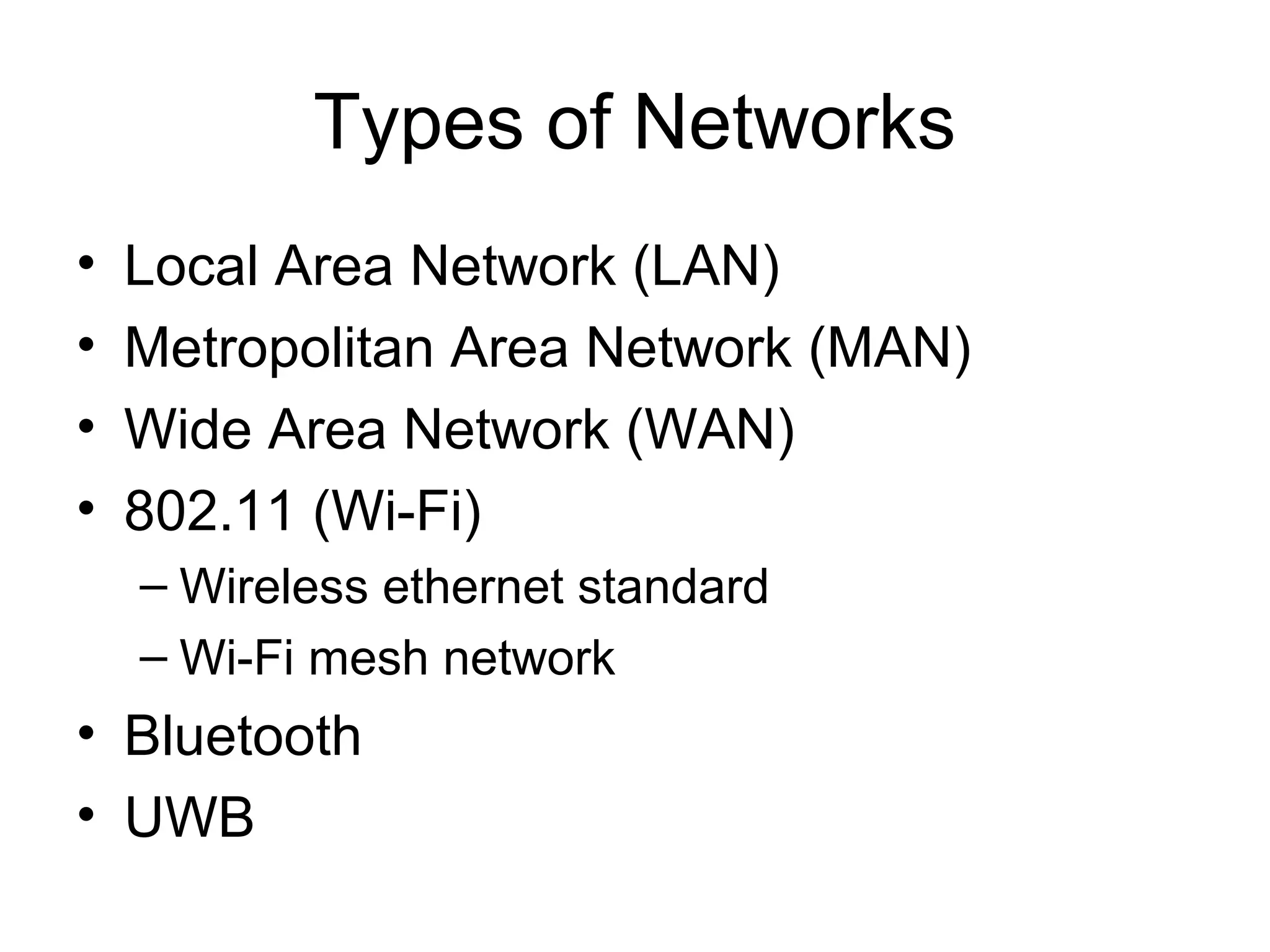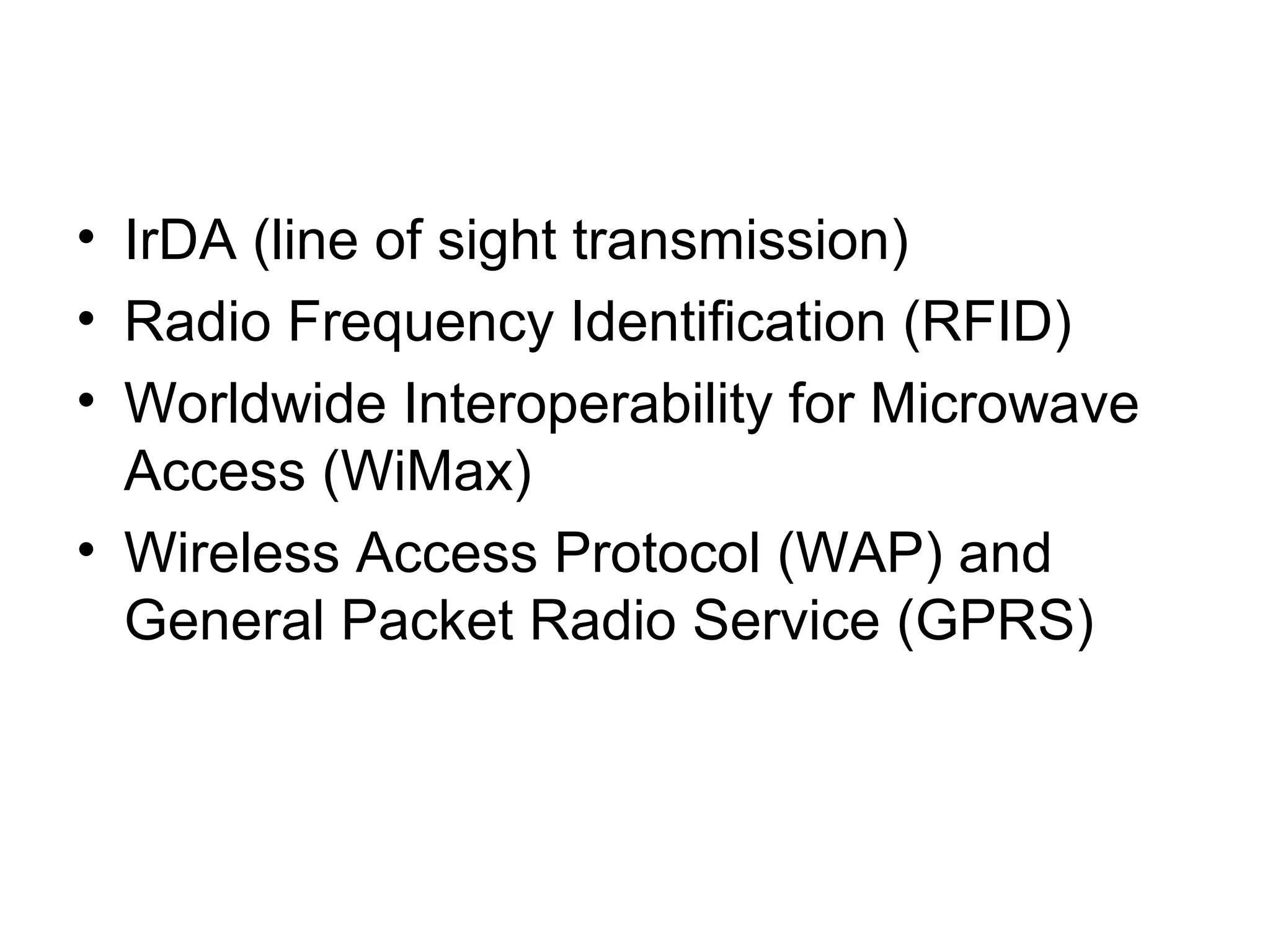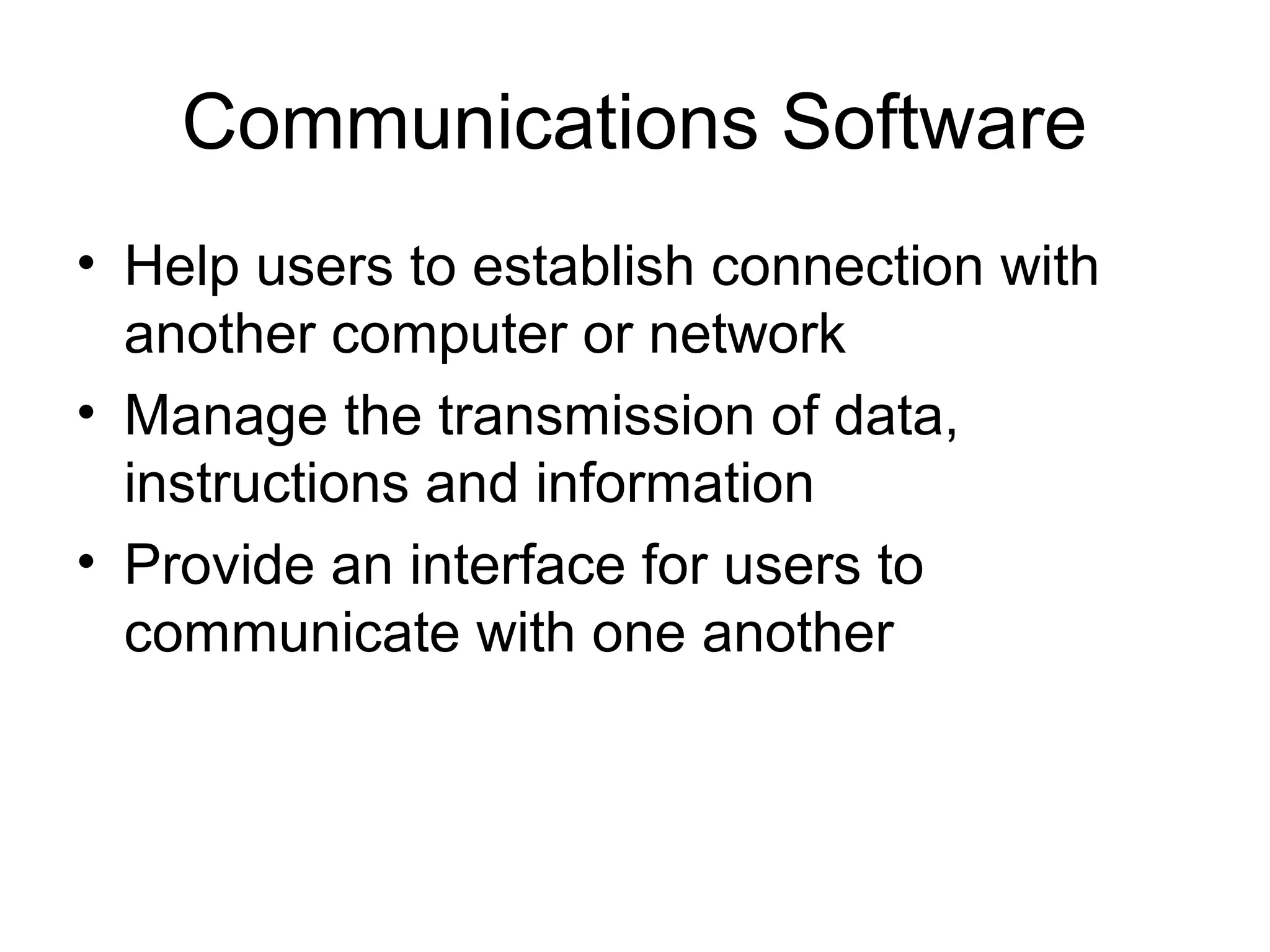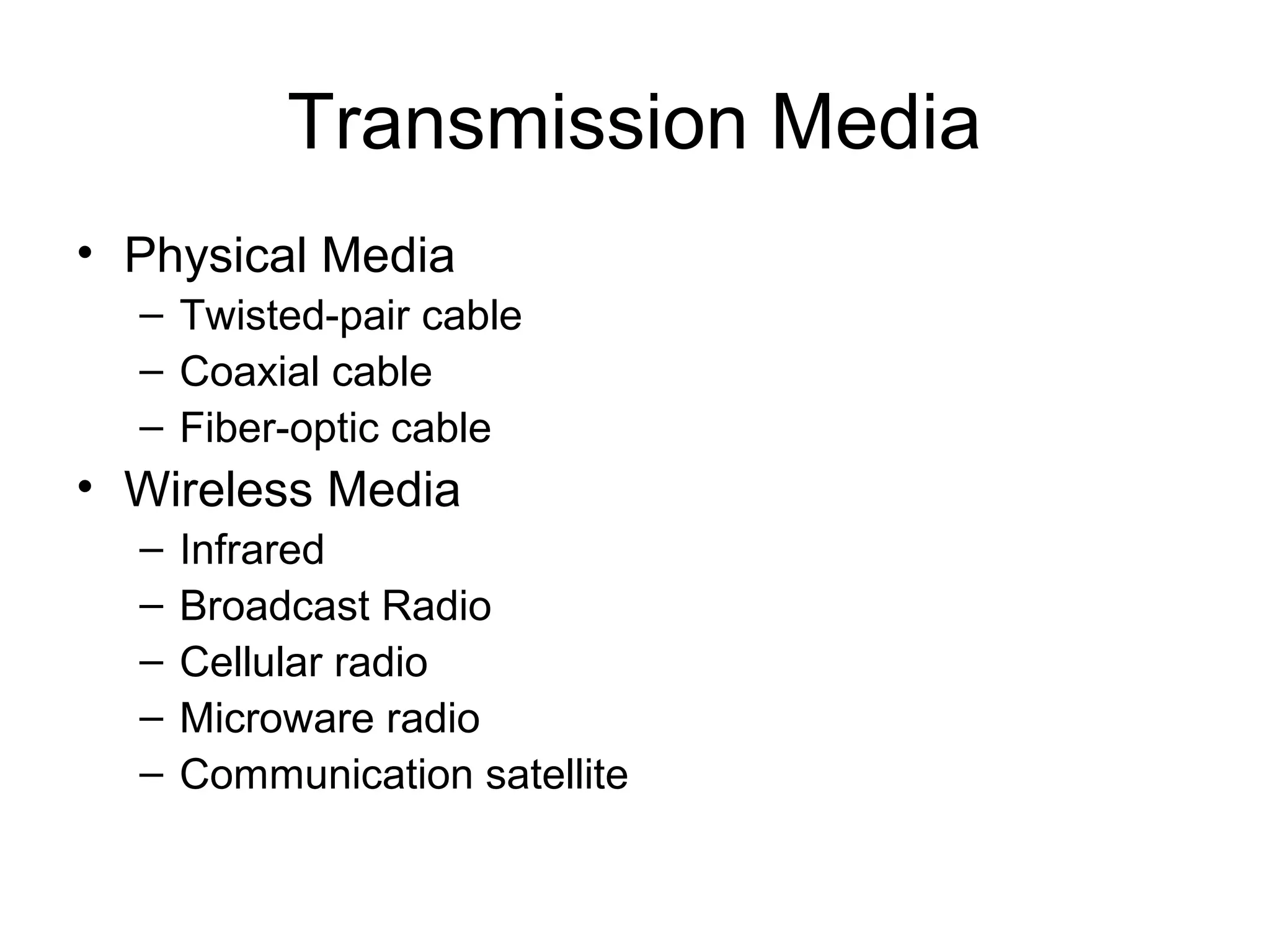This document discusses computer communication and networks. It defines computer communication as the process of exchanging data, instructions, and information between two or more computers or devices. It also lists the key components required for successful communication, including a sending device, communication devices, a communication channel, and a receiving device. The document then discusses various uses of communication technologies like email, instant messaging, wireless messaging services, collaboration tools, and voice mail. It defines a network as a collection of connected computers and devices that allows for sharing of hardware, data, information, software, and funds. Finally, it outlines different network types, communication software, and transmission media used for computer networks.