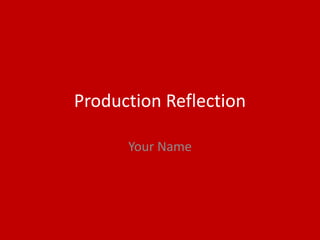
6. production reflection
- 2. Process To create this regular panoramic photo into this stereographic image I first when to this location near the millennium bridge In york. After taking several photos I then decided which one of the photos I will use to edit and use as my final photo. Once the image has been pasted in to Photoshop, I then started, using the sharpen tool to make the sky around the sun look a lot brighter and stand out more that it previously did. After doing this I used the sharpen tool to make the water look more calm so the reflection from the trees on to the water, was a lot more clear. After I had finished editing the image, I then changed the size of the image to 600/600 pixels and rotated the image 180 degrees. The made the image upside down and an exact square. After completing this process I distorted and used polar coordinates to turn the panoramic photograph into a stereographic landscape image, which made the image look like a tiny small planet.
- 3. Process To create this regular panoramic photo into this stereographic image I first when to this location near Clifford’s tower In York. After taking several photos I then decided which one of the photos I will use to edit and use as my final photo. Once the image has been pasted in to Photoshop, I then started, using the sharpen tool to make the sky around the sun look a lot brighter and stand out more that it previously did. After doing this I used the sharpen tool to make the Clifford’s tower look sharper, this is because the castle on the hill is the main focus of the image so its needs be very clear and not blur because this is the part of he stereographic image which you will first look at. After I had finished editing the image, I then changed the size of the image to 600/600 pixels and rotated the image 180 degrees. The made the image upside down and an exact square. After completing this process I distorted and used polar coordinates to turn the panoramic photograph into a stereographic landscape image, which made the image look like a tiny small planet.
- 4. Process To create this regular panoramic photo into this stereographic image I first when to this location near the art gallery In York. After taking several photos I then decided which one of the photos I will use to edit and use as my final photo. Once the image has been pasted in to Photoshop, I then started, using the sharpen tool to make the sky around the sun look a lot brighter and stand out more that it previously did. This made the colours in the sky such as the deep blues look more clear and richer. After doing this I used the sharpen tool to make the lights and the statue in the image a lot more brighter which gave the image a nice early evening look. After I had finished editing the image, I then changed the size of the image to 600/600 pixels and rotated the image 180 degrees. The made the image upside down and an exact square. After completing this process I distorted and used polar coordinates to turn the panoramic photograph into a stereographic landscape image, which made the image look like a tiny small planet.
- 5. Process To create this regular panoramic photo into this stereographic image I first when to this location near the York Minster. After taking several photos I then decided which one of the photos I will use to edit and use as my final photo. Once the image has been pasted in to Photoshop, I then started, using the sharpen tool to make the sky around the minster look a lot brighter. I did this because the minster is the main focus of the panoramic image so it had to stand out the most. After completing this effect I decided to highlight the grass on the floor near the minster and then I changed the exposure of the grass which made the grass’s colour look a lot more deeper and richer. After I had finished editing the image, I then changed the size of the image to 600/600 pixels and rotated the image 180 degrees. The made the image upside down and an exact square. After completing this process I distorted and used polar coordinates to turn the panoramic photograph into a stereographic landscape image, which made the image look like a tiny small planet.
- 6. Process To create this regular panoramic photo into this stereographic image I first when to this location near Wheldrake called the North Yorkshire Ins. After taking several photos I then decided which one of the photos I will use to edit and use as my final photo. Once the image has been pasted in to Photoshop, I then started, using the sharpen tool to make the flooded fields in the background look more brighter so that the reflections off the sun and sky looks clear on the water. After completing this effect I highlighted the grass and trees and changes the exposure to make the grass look darker so that it looks like the image was taken later at night, this makes the image look a lot better with the dark ground and the rich red colours of the sky. After I had finished editing the image, I then changed the size of the image to 600/600 pixels and rotated the image 180 degrees. The made the image upside down and an exact square. After completing this process I distorted and used polar coordinates to turn the panoramic photograph into a stereographic landscape image, which made the image look like a tiny small planet.
Editor's Notes
- Discuss the tools and processes used in your production. Log your thoughts and feelings about your work.
- Discuss the tools and processes used in your production. Log your thoughts and feelings about your work.
- Discuss the tools and processes used in your production. Log your thoughts and feelings about your work.
- Discuss the tools and processes used in your production. Log your thoughts and feelings about your work.
- Discuss the tools and processes used in your production. Log your thoughts and feelings about your work.