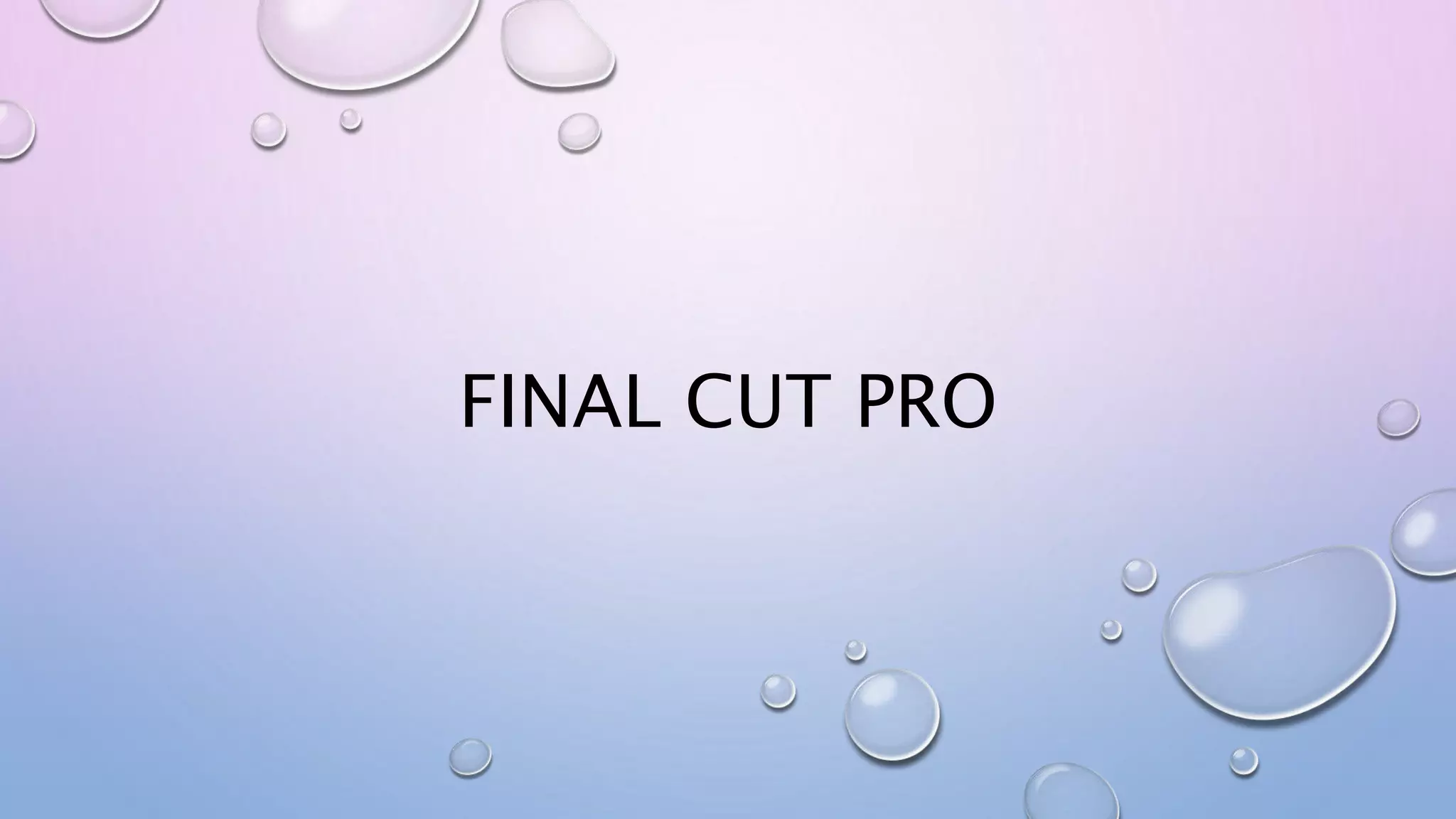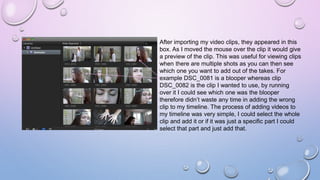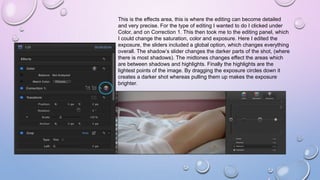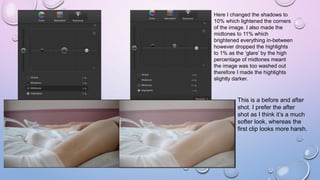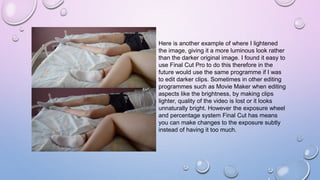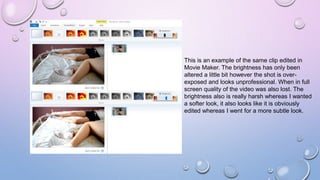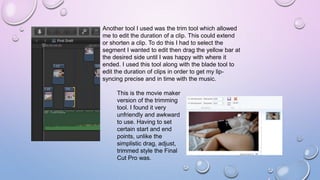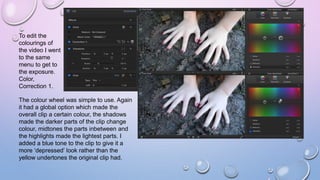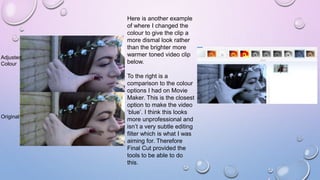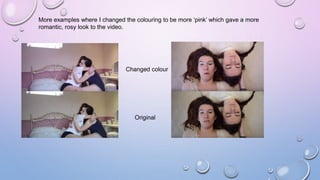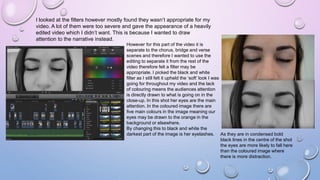This document provides an overview of the tools and features in Final Cut Pro video editing software. It discusses importing video clips and previewing them. It also describes adding clips to the timeline, using transitions, editing exposure and color, splitting clips with the blade tool, trimming clips, and applying filters. The document demonstrates how Final Cut Pro allows more precise and subtle editing compared to other basic software like Movie Maker.