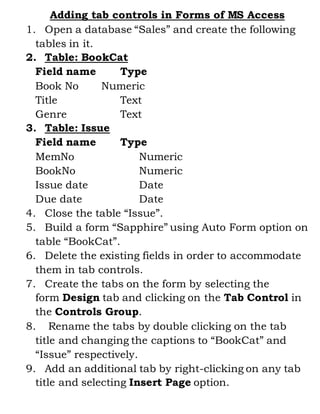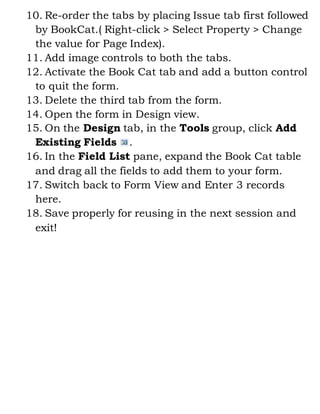The document provides instructions for adding tab controls to a form in Microsoft Access. It describes creating two tables called "BookCat" and "Issue", then building a form called "Sapphire" linked to the "BookCat" table. Tab controls are added to organize the form's fields into two labeled tabs for each table. Additional tabs are inserted and reordered, and fields are added from the tables. The form is then tested by adding records before being saved.