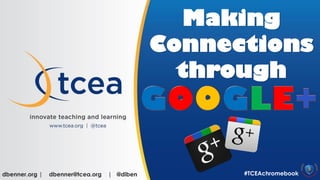
Making Connections through Google+ - Chromebook Academy 2016
- 1. dbenner.org | dbenner@tcea.org | @diben #TCEAchromebook Making Connections through
- 2. adbenner.org | dbenner@tcea.org | @diben #TCEAchromebook This Presentation http://dbenner.org Click on the Presentations tab
- 3. adbenner.org | dbenner@tcea.org | @diben #TCEAchromebook About Me Director of Professional Development Texas Computer Education Association diana.benner@gmail.com @diben DIANA BENNER http://dbenner.org
- 4. adbenner.org | dbenner@tcea.org | @diben #TCEAchromebook In the next 50 min... What is Google+? Why should I use Google+? How do I get started with Google+? How can I connect with other educators on Google+?
- 5. adbenner.org | dbenner@tcea.org | @diben #TCEAchromebook Google+
- 6. adbenner.org | dbenner@tcea.org | @diben #TCEAchromebook What is Google+? Social media network Incorporates circles Threaded discussions One long newsfeed
- 7. adbenner.org | dbenner@tcea.org | @diben #TCEAchromebook Google+ Statistics Launched in June 2011 Over 500+ million users Daily active users = 350 million +1 button used 5 billion times per day 625,000+ new users on Google+ every day Source: http://goo.gl/VSveSL
- 8. adbenner.org | dbenner@tcea.org | @diben #TCEAchromebook Why Use Google+? Communicate with other educators Create a blended learning environment Collaborate with peers Conduct meetings without traveling
- 9. adbenner.org | dbenner@tcea.org | @diben #TCEAchromebook Think about
- 10. adbenner.org | dbenner@tcea.org | @diben #TCEAchromebook Getting Started
- 11. adbenner.org | dbenner@tcea.org | @diben #TCEAchromebook Getting Started 1. Access Google+ 2. Learn the Layout 3. Set Up your Profile 4. Find People & Build your Circles 5. Post Content
- 12. adbenner.org | dbenner@tcea.org | @diben #TCEAchromebook Accessing Google+ 1. Go to http://plus.google.com 2. Enter your Username and Password 3. Click Sign In Note: You'll automatically be signed in to Google+ if you've already signed in to another Google product in the same browser. There’s an App for that! https://goo.gl/ CAe9s
- 13. adbenner.org | dbenner@tcea.org | @diben #TCEAchromebook Learn the Layout
- 14. adbenner.org | dbenner@tcea.org | @diben #TCEAchromebook Google Plus Tools Home: Your “newsfeed” Collections: A new way to group your posts by topic Communities: Groups you can belong to based on interest Profile: View and edit your profile page People: Circles - personalized groups of friends or contacts Settings: Set your G+ the way you want it Send Feedback: Send Google Suggestions Help: Get Google+ help
- 15. adbenner.org | dbenner@tcea.org | @diben #TCEAchromebook Find People Find your friends, coworkers, classmates, and contacts here. Click on “People” from the menu and find people to “Follow”.
- 16. adbenner.org | dbenner@tcea.org | @diben #TCEAchromebook Circles Circles allow you to categorize your friends, family, and everyone else. Why set up circles? • Organization: As you connect with more and more people on Google Plus, it is nice to be able to remember how you connected with them. • Ease of Browsing: If you want to find google resources that are being shared, you can easily choose to look at just the updates from your “Google” circle. • Targeted Sharing: Share different things with people based on how they are categorized in your circles.
- 17. adbenner.org | dbenner@tcea.org | @diben #TCEAchromebook Build Your Circles To create a Circle, click on “Following” and click on “New Circle”.
- 18. adbenner.org | dbenner@tcea.org | @diben #TCEAchromebook Post Content 1. Click the share icon. 2. Type your post. • To share a photo, click the photo icon. • To share a link, click the link icon. • To share your location, click the location icon. 3. To choose who to share the post with, click the blue text next to your name. You can share with a person, a Collection, a Community, or a circle. 4. Click POST. http://goo.gl/07ryyW
- 19. adbenner.org | dbenner@tcea.org | @diben #TCEAchromebook Posts When you see a post in your home stream, you can: • +1 it • Comment on it • Reshare it • Mute it • Report it
- 20. adbenner.org | dbenner@tcea.org | @diben #TCEAchromebook Communities Communities are groups that you can join. It is a great way to connect with other that have similar interests. You can even create your own community. Communities can have different privacy settings, depending on the group. This is useful if you want to limit the community to your school domain, or to some specific group of people. https://goo.gl/HWwLjj
- 21. adbenner.org | dbenner@tcea.org | @diben #TCEAchromebook Collections With Collections, you can organize posts around topics, such as Google, iPads, tech apps, etc. When you create a Collection, you can: • Choose who can see and follow your Collection • Choose whether people who follow you will automatically follow that Collection • Post to that Collection
- 22. adbenner.org | dbenner@tcea.org | @diben #TCEAchromebook Go to: https://goo.gl/rJynr1 Let’s Try It Out! Google+ Challenge
- 23. adbenner.org | dbenner@tcea.org | @diben #TCEAchromebook Making Connections
- 24. adbenner.org | dbenner@tcea.org | @diben #TCEAchromebook Google+ Educators Access the link below in order to add more contacts on Google+ http://goo.gl/Eagsvs 10 Google+ Communities Every Educator Should Know About - http://goo.gl/qv7vU
- 25. adbenner.org | dbenner@tcea.org | @diben #TCEAchromebook In The Classroom
- 26. adbenner.org | dbenner@tcea.org | @diben #TCEAchromebook Teacher & Student Uses of Google+ 1. Post Announcements - Create a circle for your class and post class announcements 2. Share Information - Share important links with your students 3. Group Work - Create circles for students’ group work 4. Flip Classroom – Post a question and have students respond to your post.
- 27. adbenner.org | dbenner@tcea.org | @diben #TCEAchromebook Teen Safety Guide https://goo.gl/kHbUQV
- 28. adbenner.org | dbenner@tcea.org | @diben #TCEAchromebook Share on Today’s Meet: http://todaysmeet.com/TCEAchromebook Tweet @diben
- 29. adbenner.org | dbenner@tcea.org | @diben #TCEAchromebook Questions
- 30. adbenner.org | dbenner@tcea.org | @diben #TCEAchromebook
- 31. adbenner.org | dbenner@tcea.org | @diben #TCEAchromebook Your TCEA Social Community Gain insights, solve problems, and share resources Join the “All Things Google” Group http://goo.gl/etcj6
- 32. adbenner.org | dbenner@tcea.org | @diben #TCEAchromebook Get Your GOOGLE On Webinars Upcoming Webinars: September 3rd – Google Apps for Education Updates October 1st – Making the Most of Google Classroom November 5th – Differentiate with Google Apps goo.gl/Gg9JYt
- 33. adbenner.org | dbenner@tcea.org | @diben #TCEAchromebook Recommended Chrome Apps & Extensions • Each app or extension is organized by category (Tools, ELA, Math, Science, Social Studies) and then by topic within each category. • Each recommended extension or app is then linked so that you can quickly learn more about it. tcea.org/google-apps
- 34. a http://dbenner.org This work is licensed by Diana Benner under a Creative Commons Attribution-NonCommercial 4.0 International License. Leave me a Comment about this presentation https://goo.gl/wicvxu Resources used for the presentation are located at http://dbenner.org Thank You! This Presentation
