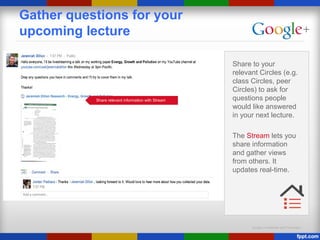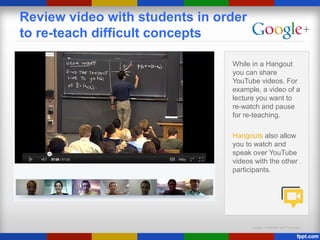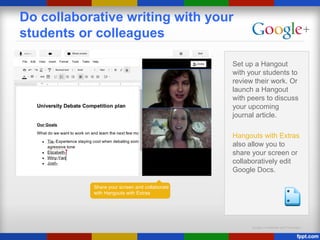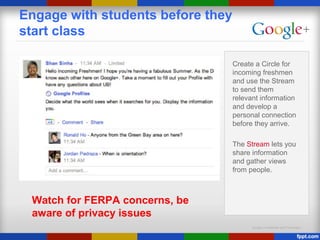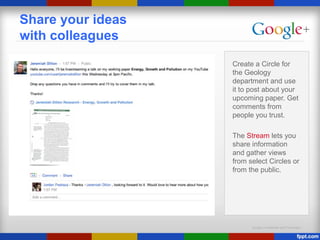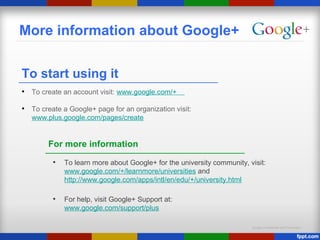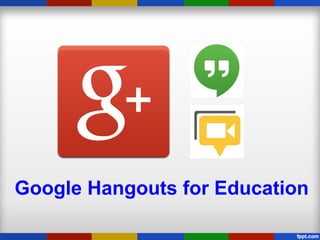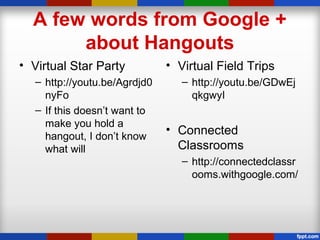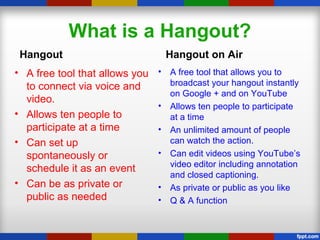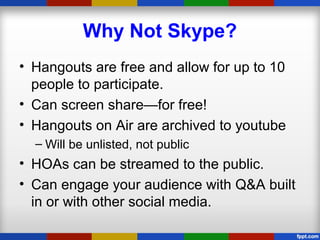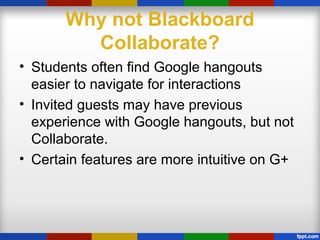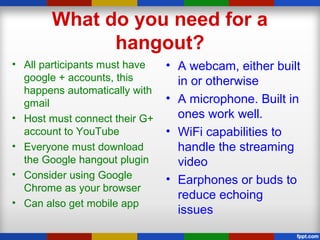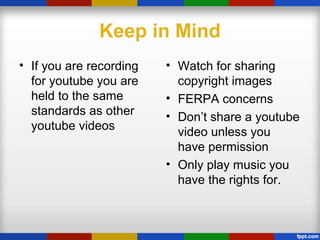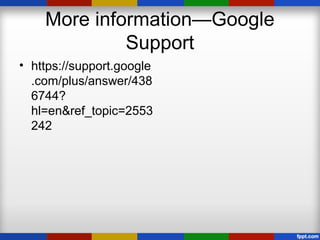The document outlines the benefits and functionalities of Google+ in higher education, highlighting tools like Hangouts for video conferencing, Circles for organizing connections, and the ability to create a profile that enhances online presence. It emphasizes the platform's user-friendly features, privacy measures, and potential for educational engagement and collaboration. Additionally, it provides links for creating accounts and more information about Google+ for academic institutions.
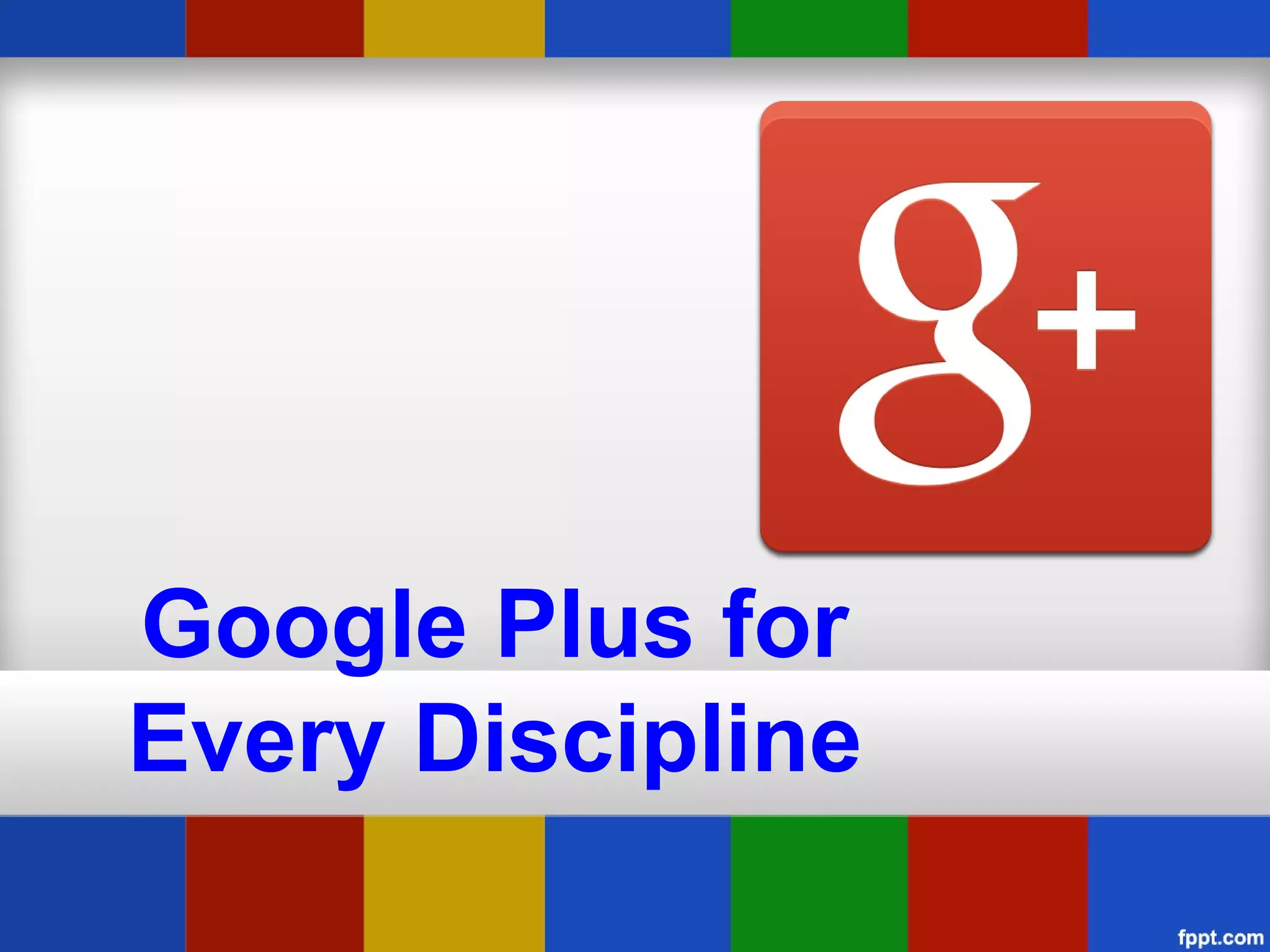

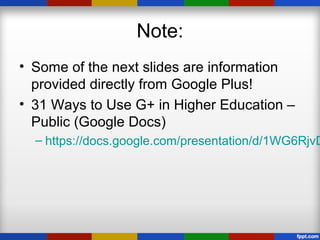

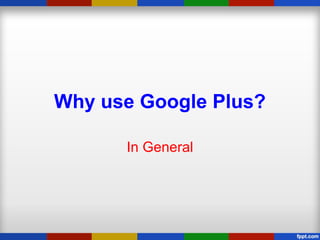
![At a blush…
• “If you approach Google+ as
another Facebook, you’ll be
disappointed because your high-
school classmates and family aren’t
on Google+ yet. And maybe it’s a
good thing to have a different set of
friends based on your current and
future interests, not your past. The
potential for businesses and
professionals is great because
Google+ is a clean slate—it’s not
linked to pictures of you at parties
in high school and college. Also,
don’t ever forget that this is from
Google after all. Your activities on
Google+ influence search results
which is crucial for businesses
and professionals. I’d rather be a
search engine trying to get social
[than] a social site trying to get
search.”](https://image.slidesharecdn.com/fsigoogleplus-140520123738-phpapp02/85/Google-Plus-for-Every-Discipline-FSI-2014-6-320.jpg)
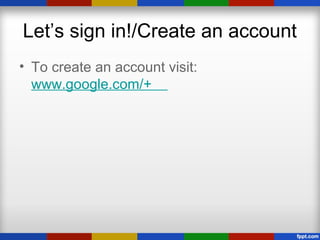
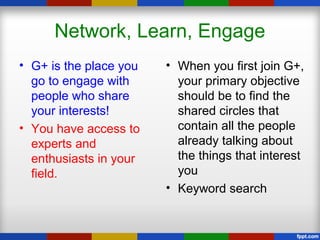
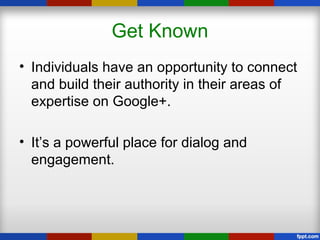
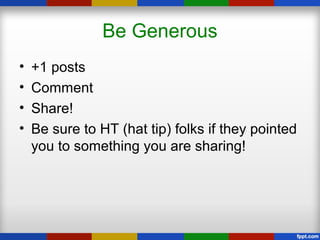
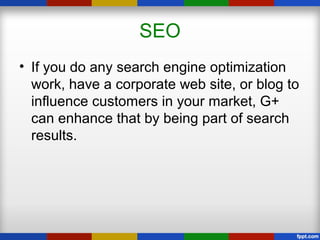
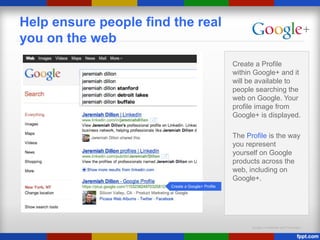
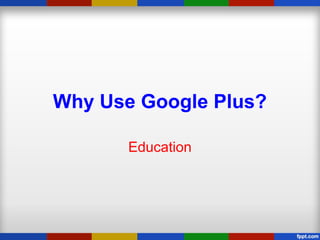
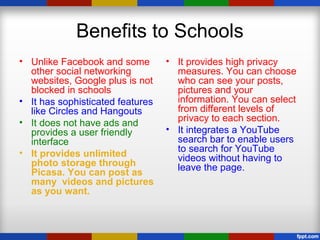
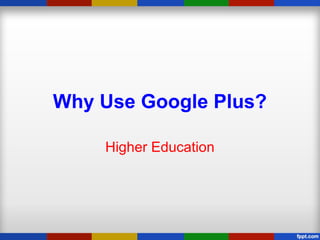

![Google Confidential and Proprietary
Support information exchange by
sharing your Circle with others
You can share the
Circles you created
with others in order to
have easier two-way
communication.
Send your [ENG 386]
Circle to everyone in
the class.
You can share a
Circle with the people
within that group or to
an outsider.
Share your Circles
Create circles of experts or
facilities and entities of
interest to the course.](https://image.slidesharecdn.com/fsigoogleplus-140520123738-phpapp02/85/Google-Plus-for-Every-Discipline-FSI-2014-17-320.jpg)