1 - How to use Storyline with Docebo: create a Learning Object
•Download as PPTX, PDF•
0 likes•1,242 views
Docebo - www.docebo.com - is a Learning Management System designed for E-Learning projects. In this tutorial you can learn how to use Storyline with Docebo in order to: create a Learning Object, use the Screen Recording, create a Quiz, upload the LO inside the LMS, check Statistics and Reports.
Report
Share
Report
Share
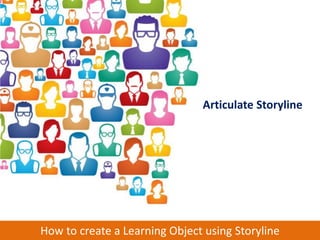
Recommended
Courselab Quick start guide

A guide written a couple of years ago to help users get started with the Courselab authoring tool
Britney griffin 10 new features of power point 2010

A power point describing all the new features of 2010
Simple flash animation

For our demonstration we are going to use Macromedia Flash 8. This software is easy and cheap to acquire and is extremely powerful.
You can create very simple animations at a basic level to complicated photo slide shows. Your imagination is really your only limit.
In this example we will be animating some simple text across a small stage area.
Recommended
Courselab Quick start guide

A guide written a couple of years ago to help users get started with the Courselab authoring tool
Britney griffin 10 new features of power point 2010

A power point describing all the new features of 2010
Simple flash animation

For our demonstration we are going to use Macromedia Flash 8. This software is easy and cheap to acquire and is extremely powerful.
You can create very simple animations at a basic level to complicated photo slide shows. Your imagination is really your only limit.
In this example we will be animating some simple text across a small stage area.
Smart apps creator 3 eng step by-step book

Smart Apps Creator 3, is a powerful interactive multimedia content app tool. Operated as
offline PC software, its strong functionality and creativity helped all level users design and
publish apps easily without programming skill. Smart Apps Creator 3 converts .pdf file,
storyboard and creativity into Android, iOS app, exe file and Html5. Smart Apps Creator 3
builds wide-range of interactivity and animation which doesn’t require frustrating tech
knowledge
How to use Prezi, the easy way

This presentaion will teach you the basics of Prezi. After watching it, you will be able to do your own Prezi presentation
Prezentacja 4 ze szkolenia "ICT for Educators", Barcelona 2019

Materiały ze szkolenia z zakresu użycia nowych technologii w edukacji, w którym uczestniczyli nauczyciele ZPO w Piekoszowie w ramach projektu POWER SE "Innowacyjne nauczanie języków obcych w Zespole Placówek Oswiatowych w Piekoszowie”, realizowanego w latach 2018/2020 we współpracy z Fundacją Rozwoju Systemu Edukacji, finansowanego ze środków Europejskiego Funduszu Społecznego.
New Introductionfor Flash Designers

Introduction to Expression Studio and Expression Blend for the Flash Designer
Launch Event FrameMaker 10 Overview

This is the slideshow presentation used by Kipal Verma, Adobe FrameMaker Product Manager during the EU and USA Launch Events
Project Based Learning Power Point

This is a powerpoint used during a CI350 course focused on the role and importance of project based learning in 21st century education.
Project based learning updated 2

This is a PowerPoint presentation that elaborates on the Project-Based Learning 21st Century pillar.
More Related Content
What's hot
Smart apps creator 3 eng step by-step book

Smart Apps Creator 3, is a powerful interactive multimedia content app tool. Operated as
offline PC software, its strong functionality and creativity helped all level users design and
publish apps easily without programming skill. Smart Apps Creator 3 converts .pdf file,
storyboard and creativity into Android, iOS app, exe file and Html5. Smart Apps Creator 3
builds wide-range of interactivity and animation which doesn’t require frustrating tech
knowledge
How to use Prezi, the easy way

This presentaion will teach you the basics of Prezi. After watching it, you will be able to do your own Prezi presentation
Prezentacja 4 ze szkolenia "ICT for Educators", Barcelona 2019

Materiały ze szkolenia z zakresu użycia nowych technologii w edukacji, w którym uczestniczyli nauczyciele ZPO w Piekoszowie w ramach projektu POWER SE "Innowacyjne nauczanie języków obcych w Zespole Placówek Oswiatowych w Piekoszowie”, realizowanego w latach 2018/2020 we współpracy z Fundacją Rozwoju Systemu Edukacji, finansowanego ze środków Europejskiego Funduszu Społecznego.
New Introductionfor Flash Designers

Introduction to Expression Studio and Expression Blend for the Flash Designer
Launch Event FrameMaker 10 Overview

This is the slideshow presentation used by Kipal Verma, Adobe FrameMaker Product Manager during the EU and USA Launch Events
What's hot (12)
Prezentacja 4 ze szkolenia "ICT for Educators", Barcelona 2019

Prezentacja 4 ze szkolenia "ICT for Educators", Barcelona 2019
Viewers also liked
Project Based Learning Power Point

This is a powerpoint used during a CI350 course focused on the role and importance of project based learning in 21st century education.
Project based learning updated 2

This is a PowerPoint presentation that elaborates on the Project-Based Learning 21st Century pillar.
Project based learning by susan granberg

A powerpoint explaining how I will use Project Based Learning in a Graffiti Lesson.
15 ict ideas for the classroom

Effective ICT project ideas for the classroom. These ICT ideas are designed to effect authentic learning that aid to contextualise students learning and integrate curriculum needs into ICT projects and to effect critical thinking and creativity in our students through project based learning. We hope that teachers will find such ICT implementation truly useful for their curriculum needs and find it rewarding to implement these ICT ideas in their classes.
We appreciate all comments to help us improve on these ideas.
Project-Based + Blended Learning

Discover how project-based learning (PBL) is a powerful instructional strategy for creating a student-centric classroom and boosting achievement.
Learn more about education and eLearning: http://www.lynda.com/Education-Elearning-training-tutorials/1792-0.html
Project based learning

A powerpoint presentation on my current research on Project-Based Learning verses the traditional teacher-centered education
Viewers also liked (19)
Active learning based on project-based pedagogy and the use of Virtual Learni...

Active learning based on project-based pedagogy and the use of Virtual Learni...
Appendix 2 students powerpoint of the project based learning

Appendix 2 students powerpoint of the project based learning
Facilitating Active Learning Utilizing the Online Environment of Nfomedia

Facilitating Active Learning Utilizing the Online Environment of Nfomedia
Web 2.0 Project-Based Learning/ Southern Cone TESOL

Web 2.0 Project-Based Learning/ Southern Cone TESOL
Similar to 1 - How to use Storyline with Docebo: create a Learning Object
How to Create Visual Presentations with SmartDraw

The standard format used for presentations is PowerPoint. But most PowerPoint presentations are composed of a series of boring bulleted slides that do nothing to keep your attention. We’ll show you how to use SmartDraw to create attention-getting, visually rich presentations in no time at all.
Converting PowerPoint to Interactive E-Learning with Storyline 360

Discover a comprehensive guide on seamlessly transforming PowerPoint presentations into dynamic and interactive e-learning courses using Articulate Storyline 360, a leading rapid authoring tool. With its intuitive PowerPoint-like interface, Storyline 360 simplifies the process for learning experts and subject matter experts (SMEs), enabling the creation of captivating and interactive e-learning content. Explore step-by-step instructions in this article to efficiently convert PPT to E-learning using Articulate Storyline 360.
Articulate training

Training for Articulate Software. Screenshots are provided along with description for usage of software.
Articulate training

Training for Articulate Software. Includes screen shots and descriptions of tools. Used in the design and development of distance education training.
Power Point Presentation Free Templates

Best PowerPoint Presentation Tips to Make More Creative Slideshows 2
How to Make a PowerPoint Presentation 3
1. Open a blank presentation again or start from one you've already created. 3
2. Choose a theme or create your own. 3
3. Create a variety of slides for different purposes. 3
4. Use the Duplicate Slides feature to save you time. 4
5. Add transitions to your slides (optional). 4
6. Add animations to your slides (optional). 4
7. Save your presentation. 5
8. Run your presentation. 5
9. Advance the slides. 5
PowerPoint Style 6
PowerPoint Design 11
PowerPoint Process 15
Your Next Great PowerPoint Presentation Starts Here 18
Become Part of our Team to make money online without investment, for more details visit
www.jobiworld.com
Best PowerPoint Presentation Tips to Make More Creative Slideshows
This guide will help students to create/develop a useful power point presentations. But our support is not limited to this – you may also directly contact us if you need any support related to power point designs and other assignments development.
Creating a great PowerPoint presentation is a skill that any professional can benefit from. The problem? It’s really easy to get it wrong. From poor color choices to confusing slides, a bad PowerPoint slideshow can distract from the fantastic content you’re sharing with stakeholders on your team.
That’s why it’s so important to learn how to create a PowerPoint presentation from the ground up, starting with your slides. Even if you’re familiar with PowerPoint, a refresher will help you make a more attractive, professional slideshow. Let’s get started.
Open Microsoft PowerPoint.
If a page with templates doesn't automatically open, go to ‘File’ at the top left of your screen and click ‘New Presentation’.
To use a template, either click the ‘Design’ tab or go to ‘File’ again and click ‘New from Template’.
1. Insert a new slide by clicking on the ‘Home’ tab and then the ‘New Slide’ button.
2. Consider what content you want to put on the slide, including heading, text, and imagery.
3. Keep the amount of text under 6-8 lines (or 30 words) at a minimum of size 24 pt.
4. Add images by clicking ‘Insert’ and clicking the ‘Pictures’ icon.
Add other elements by using features in the ‘Home’ and ‘Insert’ tabs on the top ribbon.
5. Play around with the layout by dragging elements around with your mouse.
I like to think of Microsoft PowerPoint as a test of basic professional skills. To create a passing presentation, I need to demonstrate design skills, technical literacy, and a sense of personal style.
If the presentation has a problem (like an unintended font, a broken link, or unreadable text), then I’ve probably failed the test. Even if my spoken presentation is well rehearsed, a bad visual experience can ruin it for the audience.
Expertise means nothing without a good PowerPoint presentation to back it up. For starters, grab your collection of free PowerPoint templates below.
Computer education presentation - ARCH 383

COMPUTER EDUCATION - ARCH 383
INTRODUCTION
STARTING MS POWERPOINT
COMPONENTS OF MS POWERPOINT
WORKING WITH MS POWERPOINT
C
Cognitive Services Labs in action - Project Conversation Learner

Conversation Learner enables you to build task-oriented conversational interfaces that learn directly from example dialogues. Conversation Learner applies machine learning behind the scenes to decrease manual coding of dialogue control logic. Conversation Learner empowers developers to rapidly iterate to get to production quality and improve dialogues across multiple conversational channels.
Transforming Power Point Show with VBA

This is a presentation I used in my
Transforming PowerPoint with Visual Basic Applications.
Similar to 1 - How to use Storyline with Docebo: create a Learning Object (20)
Converting PowerPoint to Interactive E-Learning with Storyline 360

Converting PowerPoint to Interactive E-Learning with Storyline 360
Cognitive Services Labs in action - Project Conversation Learner

Cognitive Services Labs in action - Project Conversation Learner
More from DoceboElearning
Accelerate Your Elearning Production and Increase Effectiveness

Docebo and Elucidat present a webinar designed to help you create elearning experiences that will meet your L&D objectives.
Use Learning to Make Friends and Influence People

Docebo & Brandon Hall Group discuss how to use extended enterprise training to improve relationships with customers & partners. Start a free 14-day trial of Docebo to see how training can be a business advantage.
Embracing the Mobile Future

A mobile strategy is critical in L&D. Discover how enterprise mobility is now a must-have in eLearning for improving efficiency and engaging learners.
Bridging the L&D Divide: How to Create & Integrate Great eLearning Content

A successful eLearning program integrates great content within a seamless LMS experience. Start a free trial to see how Docebo and OpenSesame help companies accomplish this.
Successful Strategies to Ensure Internal Buy In for Your LMS Project

Brandon Hall Group analyst David Wentworth discusses overcoming internal resistance and justifying ROI to gain support for your LMS project. Watch the webinar now!
How to Create an Effective RFP for your LMS Project

An effective RFP can help you evaluate LMS vendors and simplify the process. Make the right decision with these guidelines and a free RFP template.
LMS and CRM Integration: Maximizing Value in your Technology Stack

Your CRM is essential for tracking and reporting on sales performance. Your LMS is essential for training your salespeople, partners and customers who deliver those sales results. Integrating your CRM with your LMS provides a critical link between the two most important tools for driving overall sales performance.
Watch full webinar: https://goo.gl/888yYA
Learner-Centric Programs that Drive Revenue & Power Sales

Brandon Hall Group and Docebo co-hosted a webinar focused on learning management systems for ramping up sales training learner-centric training. For a long time, technology has dictated our learning, but more recently, technology has adapted to the way we learn, so our learning patterns have begun dictating the technology we use.
Measuring the ROI of Informal Learning - Brandon Hall Group & Docebo

People learn more through informal channels, on-the-job experiences and coaching than they do through more formal modalities. However, most companies still focus their learning efforts on the classroom.
What opportunities are you missing to help employees learn and retain new knowledge?
eLearning Case Study: Docebo helps INHOPE charity to combat child sexual abus...

The Docebo platform enabled INHOPE to deploy vitally needed training across the globe on a 24 / 7 basis – enabling the skills base of the organization to improve dramatically. In addition, Docebo is helping INHOPE not only to fulfil its mission in combatting online Child Sexual Abuse Material, but also to improve the impact of its activities all around the world.
Fosway Group & Docebo - Integrating the HR Landscape on the Cloud

Please contact Docebo at http://www.docebo.com for more information.
The corporate HR systems landscape is multi-dimensional. As well as core HR data and systems, companies typically have many systems for managing recruiting, learning, and talent processes, as well as their line of business applications. Whether you have an HR Suite or Best of Breed applications (or both!) creating a coherent picture of your people is both complex and difficult to manage. But HR is increasingly being challenged to do just that - integrate its people data and deliver joined up business processes that transcend the functional silos and systems landscape.
Drivers, challenges and benefits of integrating your HR systems landscape, including:
- The complexity of corporate HR and functional systems landscape today
- The challenges in really joining up the people data picture and the drivers to do so
- How key people data elements are critical for driving real business outcomes from talent and learning
- The role of LMS as a central hub for integration between HR, Talent and Work
- How HR and Learning leaders need and can work with IT to address these challenges
Cloud E-Learning - Docebo at OEB 2011

This Docebo presentation about Cloud focuses on:
- SaaS Vs. Open Source
- Cloud Vs. SaaS
- Cloud Revolution
- Cloud E-Learning
- Cloud and Integration
- Cloud E-Learning Case Study
- Cloud evolution, Data Security
LMS Comparison: Docebo Vs. Talent, E-Learning platform features

www.docebo.com - This is a new Learning Management Systems comparison matrix: it helps you while comparing the LMSs provided by Docebo and Talent, in order to select the E-Learning platform that fits the most.
Humanizing Business Processes by leveraging E-Learning technologies

www.docebo.com - Humanizing Business Processes: Technologies, Trends and Insights to succeed in the next decade. Speech by Claudio Erba at "Training and Development conference 2013", Dubai.
Research: Learning Management System SaaS market for Small-Medium Businesses

www.docebo.com - an independent report by Craig Weiss, about the Learning Management System market for small and medium sized businesses. How SMB can leverage E-Learning advantages via the Software as a Service delivery method supported by a robust Cloud technology.
Business Case - Using E-Learning for Food & Beverage Training

How to implement an E-Learning project: best practices from Docebo for the Food & Beverage Market. Learn why the Docebo's Learning Management System is able to bring your corporate E-Learning project to the next level.
Business Case - Using E-Learning for Healthcare training

How to implement an E-Learning project: best practices from Docebo for the Healthcare Market. Learn why the Docebo's Learning Management System is able to bring your corporate E-Learning project to the next level.
Healthcare E-Learning Case Study | Docebo & Helse Nord RHF

www.docebo.com | Docebo helps Healthcare organizations in implementing E-Learning projects via its Learning Management System.
This E-Learning success story is about Docebo and Helse Nord RHF.
4 - How to use Storyline with Docebo: upload the Learning Object in the LMS

Docebo - www.docebo.com - is a Learning Management System designed for E-Learning projects. In this tutorial you can learn how to use Storyline with Docebo in order to: create a Learning Object, use the Screen Recording, create a Quiz, upload the LO inside the LMS, check Statistics and Reports.
3 - How to use Storyline with Docebo: create a Quiz

Docebo - www.docebo.com - is a Learning Management System designed for E-Learning projects. In this tutorial you can learn how to use Storyline with Docebo in order to: create a Learning Object, use the Screen Recording, create a Quiz, upload the LO inside the LMS, check Statistics and Reports.
More from DoceboElearning (20)
Accelerate Your Elearning Production and Increase Effectiveness

Accelerate Your Elearning Production and Increase Effectiveness
Bridging the L&D Divide: How to Create & Integrate Great eLearning Content

Bridging the L&D Divide: How to Create & Integrate Great eLearning Content
Successful Strategies to Ensure Internal Buy In for Your LMS Project

Successful Strategies to Ensure Internal Buy In for Your LMS Project
How to Create an Effective RFP for your LMS Project

How to Create an Effective RFP for your LMS Project
LMS and CRM Integration: Maximizing Value in your Technology Stack

LMS and CRM Integration: Maximizing Value in your Technology Stack
Learner-Centric Programs that Drive Revenue & Power Sales

Learner-Centric Programs that Drive Revenue & Power Sales
Measuring the ROI of Informal Learning - Brandon Hall Group & Docebo

Measuring the ROI of Informal Learning - Brandon Hall Group & Docebo
eLearning Case Study: Docebo helps INHOPE charity to combat child sexual abus...

eLearning Case Study: Docebo helps INHOPE charity to combat child sexual abus...
Fosway Group & Docebo - Integrating the HR Landscape on the Cloud

Fosway Group & Docebo - Integrating the HR Landscape on the Cloud
LMS Comparison: Docebo Vs. Talent, E-Learning platform features

LMS Comparison: Docebo Vs. Talent, E-Learning platform features
Humanizing Business Processes by leveraging E-Learning technologies

Humanizing Business Processes by leveraging E-Learning technologies
Research: Learning Management System SaaS market for Small-Medium Businesses

Research: Learning Management System SaaS market for Small-Medium Businesses
Business Case - Using E-Learning for Food & Beverage Training

Business Case - Using E-Learning for Food & Beverage Training
Business Case - Using E-Learning for Healthcare training

Business Case - Using E-Learning for Healthcare training
Healthcare E-Learning Case Study | Docebo & Helse Nord RHF

Healthcare E-Learning Case Study | Docebo & Helse Nord RHF
4 - How to use Storyline with Docebo: upload the Learning Object in the LMS

4 - How to use Storyline with Docebo: upload the Learning Object in the LMS
3 - How to use Storyline with Docebo: create a Quiz

3 - How to use Storyline with Docebo: create a Quiz
Recently uploaded
Mission to Decommission: Importance of Decommissioning Products to Increase E...

Mission to Decommission: Importance of Decommissioning Products to Increase Enterprise-Wide Efficiency by VP Data Platform, American Express
The Art of the Pitch: WordPress Relationships and Sales

Clients don’t know what they don’t know. What web solutions are right for them? How does WordPress come into the picture? How do you make sure you understand scope and timeline? What do you do if sometime changes?
All these questions and more will be explored as we talk about matching clients’ needs with what your agency offers without pulling teeth or pulling your hair out. Practical tips, and strategies for successful relationship building that leads to closing the deal.
To Graph or Not to Graph Knowledge Graph Architectures and LLMs

Reflecting on new architectures for knowledge based systems in light of generative ai
Connector Corner: Automate dynamic content and events by pushing a button

Here is something new! In our next Connector Corner webinar, we will demonstrate how you can use a single workflow to:
Create a campaign using Mailchimp with merge tags/fields
Send an interactive Slack channel message (using buttons)
Have the message received by managers and peers along with a test email for review
But there’s more:
In a second workflow supporting the same use case, you’ll see:
Your campaign sent to target colleagues for approval
If the “Approve” button is clicked, a Jira/Zendesk ticket is created for the marketing design team
But—if the “Reject” button is pushed, colleagues will be alerted via Slack message
Join us to learn more about this new, human-in-the-loop capability, brought to you by Integration Service connectors.
And...
Speakers:
Akshay Agnihotri, Product Manager
Charlie Greenberg, Host
Securing your Kubernetes cluster_ a step-by-step guide to success !

Today, after several years of existence, an extremely active community and an ultra-dynamic ecosystem, Kubernetes has established itself as the de facto standard in container orchestration. Thanks to a wide range of managed services, it has never been so easy to set up a ready-to-use Kubernetes cluster.
However, this ease of use means that the subject of security in Kubernetes is often left for later, or even neglected. This exposes companies to significant risks.
In this talk, I'll show you step-by-step how to secure your Kubernetes cluster for greater peace of mind and reliability.
Encryption in Microsoft 365 - ExpertsLive Netherlands 2024

In this session I delve into the encryption technology used in Microsoft 365 and Microsoft Purview. Including the concepts of Customer Key and Double Key Encryption.
AI for Every Business: Unlocking Your Product's Universal Potential by VP of ...

AI for Every Business: Unlocking Your Product's Universal Potential by VP of Product, Slack
State of ICS and IoT Cyber Threat Landscape Report 2024 preview

The IoT and OT threat landscape report has been prepared by the Threat Research Team at Sectrio using data from Sectrio, cyber threat intelligence farming facilities spread across over 85 cities around the world. In addition, Sectrio also runs AI-based advanced threat and payload engagement facilities that serve as sinks to attract and engage sophisticated threat actors, and newer malware including new variants and latent threats that are at an earlier stage of development.
The latest edition of the OT/ICS and IoT security Threat Landscape Report 2024 also covers:
State of global ICS asset and network exposure
Sectoral targets and attacks as well as the cost of ransom
Global APT activity, AI usage, actor and tactic profiles, and implications
Rise in volumes of AI-powered cyberattacks
Major cyber events in 2024
Malware and malicious payload trends
Cyberattack types and targets
Vulnerability exploit attempts on CVEs
Attacks on counties – USA
Expansion of bot farms – how, where, and why
In-depth analysis of the cyber threat landscape across North America, South America, Europe, APAC, and the Middle East
Why are attacks on smart factories rising?
Cyber risk predictions
Axis of attacks – Europe
Systemic attacks in the Middle East
Download the full report from here:
https://sectrio.com/resources/ot-threat-landscape-reports/sectrio-releases-ot-ics-and-iot-security-threat-landscape-report-2024/
Neuro-symbolic is not enough, we need neuro-*semantic*

Neuro-symbolic (NeSy) AI is on the rise. However, simply machine learning on just any symbolic structure is not sufficient to really harvest the gains of NeSy. These will only be gained when the symbolic structures have an actual semantics. I give an operational definition of semantics as “predictable inference”.
All of this illustrated with link prediction over knowledge graphs, but the argument is general.
Knowledge engineering: from people to machines and back

Keynote at the 21st European Semantic Web Conference
Slack (or Teams) Automation for Bonterra Impact Management (fka Social Soluti...

Sidekick Solutions uses Bonterra Impact Management (fka Social Solutions Apricot) and automation solutions to integrate data for business workflows.
We believe integration and automation are essential to user experience and the promise of efficient work through technology. Automation is the critical ingredient to realizing that full vision. We develop integration products and services for Bonterra Case Management software to support the deployment of automations for a variety of use cases.
This video focuses on the notifications, alerts, and approval requests using Slack for Bonterra Impact Management. The solutions covered in this webinar can also be deployed for Microsoft Teams.
Interested in deploying notification automations for Bonterra Impact Management? Contact us at sales@sidekicksolutionsllc.com to discuss next steps.
From Siloed Products to Connected Ecosystem: Building a Sustainable and Scala...

From Siloed Products to Connected Ecosystem: Building a Sustainable and Scalable Platform by VP of Product, The New York Times
How world-class product teams are winning in the AI era by CEO and Founder, P...

How world-class product teams are winning in the AI era by CEO and Founder, Product School
Empowering NextGen Mobility via Large Action Model Infrastructure (LAMI): pav...

Empowering NextGen Mobility via Large Action Model Infrastructure (LAMI)
JMeter webinar - integration with InfluxDB and Grafana

Watch this recorded webinar about real-time monitoring of application performance. See how to integrate Apache JMeter, the open-source leader in performance testing, with InfluxDB, the open-source time-series database, and Grafana, the open-source analytics and visualization application.
In this webinar, we will review the benefits of leveraging InfluxDB and Grafana when executing load tests and demonstrate how these tools are used to visualize performance metrics.
Length: 30 minutes
Session Overview
-------------------------------------------
During this webinar, we will cover the following topics while demonstrating the integrations of JMeter, InfluxDB and Grafana:
- What out-of-the-box solutions are available for real-time monitoring JMeter tests?
- What are the benefits of integrating InfluxDB and Grafana into the load testing stack?
- Which features are provided by Grafana?
- Demonstration of InfluxDB and Grafana using a practice web application
To view the webinar recording, go to:
https://www.rttsweb.com/jmeter-integration-webinar
Leading Change strategies and insights for effective change management pdf 1.pdf

Leading Change strategies and insights for effective change management pdf 1.pdf
GDG Cloud Southlake #33: Boule & Rebala: Effective AppSec in SDLC using Deplo...

Effective Application Security in Software Delivery lifecycle using Deployment Firewall and DBOM
The modern software delivery process (or the CI/CD process) includes many tools, distributed teams, open-source code, and cloud platforms. Constant focus on speed to release software to market, along with the traditional slow and manual security checks has caused gaps in continuous security as an important piece in the software supply chain. Today organizations feel more susceptible to external and internal cyber threats due to the vast attack surface in their applications supply chain and the lack of end-to-end governance and risk management.
The software team must secure its software delivery process to avoid vulnerability and security breaches. This needs to be achieved with existing tool chains and without extensive rework of the delivery processes. This talk will present strategies and techniques for providing visibility into the true risk of the existing vulnerabilities, preventing the introduction of security issues in the software, resolving vulnerabilities in production environments quickly, and capturing the deployment bill of materials (DBOM).
Speakers:
Bob Boule
Robert Boule is a technology enthusiast with PASSION for technology and making things work along with a knack for helping others understand how things work. He comes with around 20 years of solution engineering experience in application security, software continuous delivery, and SaaS platforms. He is known for his dynamic presentations in CI/CD and application security integrated in software delivery lifecycle.
Gopinath Rebala
Gopinath Rebala is the CTO of OpsMx, where he has overall responsibility for the machine learning and data processing architectures for Secure Software Delivery. Gopi also has a strong connection with our customers, leading design and architecture for strategic implementations. Gopi is a frequent speaker and well-known leader in continuous delivery and integrating security into software delivery.
Essentials of Automations: Optimizing FME Workflows with Parameters

Are you looking to streamline your workflows and boost your projects’ efficiency? Do you find yourself searching for ways to add flexibility and control over your FME workflows? If so, you’re in the right place.
Join us for an insightful dive into the world of FME parameters, a critical element in optimizing workflow efficiency. This webinar marks the beginning of our three-part “Essentials of Automation” series. This first webinar is designed to equip you with the knowledge and skills to utilize parameters effectively: enhancing the flexibility, maintainability, and user control of your FME projects.
Here’s what you’ll gain:
- Essentials of FME Parameters: Understand the pivotal role of parameters, including Reader/Writer, Transformer, User, and FME Flow categories. Discover how they are the key to unlocking automation and optimization within your workflows.
- Practical Applications in FME Form: Delve into key user parameter types including choice, connections, and file URLs. Allow users to control how a workflow runs, making your workflows more reusable. Learn to import values and deliver the best user experience for your workflows while enhancing accuracy.
- Optimization Strategies in FME Flow: Explore the creation and strategic deployment of parameters in FME Flow, including the use of deployment and geometry parameters, to maximize workflow efficiency.
- Pro Tips for Success: Gain insights on parameterizing connections and leveraging new features like Conditional Visibility for clarity and simplicity.
We’ll wrap up with a glimpse into future webinars, followed by a Q&A session to address your specific questions surrounding this topic.
Don’t miss this opportunity to elevate your FME expertise and drive your projects to new heights of efficiency.
Recently uploaded (20)
Mission to Decommission: Importance of Decommissioning Products to Increase E...

Mission to Decommission: Importance of Decommissioning Products to Increase E...
The Art of the Pitch: WordPress Relationships and Sales

The Art of the Pitch: WordPress Relationships and Sales
To Graph or Not to Graph Knowledge Graph Architectures and LLMs

To Graph or Not to Graph Knowledge Graph Architectures and LLMs
Connector Corner: Automate dynamic content and events by pushing a button

Connector Corner: Automate dynamic content and events by pushing a button
Securing your Kubernetes cluster_ a step-by-step guide to success !

Securing your Kubernetes cluster_ a step-by-step guide to success !
Encryption in Microsoft 365 - ExpertsLive Netherlands 2024

Encryption in Microsoft 365 - ExpertsLive Netherlands 2024
AI for Every Business: Unlocking Your Product's Universal Potential by VP of ...

AI for Every Business: Unlocking Your Product's Universal Potential by VP of ...
State of ICS and IoT Cyber Threat Landscape Report 2024 preview

State of ICS and IoT Cyber Threat Landscape Report 2024 preview
Neuro-symbolic is not enough, we need neuro-*semantic*

Neuro-symbolic is not enough, we need neuro-*semantic*
Knowledge engineering: from people to machines and back

Knowledge engineering: from people to machines and back
Slack (or Teams) Automation for Bonterra Impact Management (fka Social Soluti...

Slack (or Teams) Automation for Bonterra Impact Management (fka Social Soluti...
From Siloed Products to Connected Ecosystem: Building a Sustainable and Scala...

From Siloed Products to Connected Ecosystem: Building a Sustainable and Scala...
How world-class product teams are winning in the AI era by CEO and Founder, P...

How world-class product teams are winning in the AI era by CEO and Founder, P...
Empowering NextGen Mobility via Large Action Model Infrastructure (LAMI): pav...

Empowering NextGen Mobility via Large Action Model Infrastructure (LAMI): pav...
JMeter webinar - integration with InfluxDB and Grafana

JMeter webinar - integration with InfluxDB and Grafana
Leading Change strategies and insights for effective change management pdf 1.pdf

Leading Change strategies and insights for effective change management pdf 1.pdf
GDG Cloud Southlake #33: Boule & Rebala: Effective AppSec in SDLC using Deplo...

GDG Cloud Southlake #33: Boule & Rebala: Effective AppSec in SDLC using Deplo...
FIDO Alliance Osaka Seminar: FIDO Security Aspects.pdf

FIDO Alliance Osaka Seminar: FIDO Security Aspects.pdf
FIDO Alliance Osaka Seminar: Passkeys and the Road Ahead.pdf

FIDO Alliance Osaka Seminar: Passkeys and the Road Ahead.pdf
Essentials of Automations: Optimizing FME Workflows with Parameters

Essentials of Automations: Optimizing FME Workflows with Parameters
1 - How to use Storyline with Docebo: create a Learning Object
- 1. Articulate Storyline How to create a Learning Object using Storyline
- 2. Course Index Articulate Storyline is an Authoring Tool that offers a variety of functions to create interactive multimedia content. The Articulate Storyline interface is very similar to Microsoft Power Point. In this course we will see how to use Articulate Storyline to convert a Power Point presentation into a SCORM file; how to create a Learning Object starting from a screen recording; and how to create an interactive animated Learning Object.
- 3. How to create a Learning Object using Storyline The Storyline upper menu is an adaptable tool that offers useful functions to edit text, images and multimedia content for a variety of contexts.
- 4. How to create a Learning Object using Storyline The Storyline interface is much more than a standard editing tool: It can add illustrations, interactive objects, create a quiz or a screen recording all in a simple slide . Illustrations Screen Recording Interactive objects With Storyline you can achieve excellent results: You can add animated slides, screen recordings, video presentations, animated fonts and a variety complex interactions. Later in the lesson we will go over how to upload content on the Docebo LMS using Storyline and how to create reports to analyze those learning objects.
- 5. Articulate Storyline How to convert a PowerPoint presentation into a SCORM item
- 6. How to convert a PowerPoint presentation into SCORM The image below is the starting screen of the software To start the creation process it’s necessary to choose a kind of project among the following: •New project •Record screen •Import PowerPoint: project based on a PowerPoint presentation previously created •Import Quiz Maker: project based on a Quiz created with Quiz Maker •From project template: new project created with one of the suggested templates Let’s start with: Import Power Point
- 7. How to convert a PowerPoint presentation into SCORM First step: choose the presentation file from your computer and click import. It’s possible to import a full presentation or just a part of it, by selecting the slides you’re interested in: The default mode imports all the slides. Click Import
- 8. How to convert a PowerPoint presentation into SCORM Storyline creates a sequence with the slides you have imported - visible under the Story View. Story View is the lesson overview It’s possible to change the navigation sequence using the properties tool.
- 9. How to convert a PowerPoint presentation into a SCORM Here we have edited the navigation sequence adding a crossroads after the slide number 3. Using the Trigger and Slide Properties tools it’s possible to edit the settings of each slide.
- 10. How to convert a PowerPoint presentation into SCORM 1 With a double click on a slide you can edit and add 2 several multimedia items. Let’s see how interface is divided: 1- on the top, the menu including all the tools and the functions 2- on the right, the Triggers to edit the settings of each object 3 3- on the right, below the Triggers, the Slide Layers to organize the objects on various levels 4- the bottom, the Timeline where the slides and project objects are displayed in a temporal line 4
- 11. How to convert a PowerPoint presentation into SCORM This slide includes all the editable content In the center of the screen: in this case, text and images.
- 12. How to convert a PowerPoint presentation into SCORM By properly organizing the slide elements on your timeline you can display functional animations: To see a preview of your animations, uncheck the eye boxes on the left. Once all the objects are visible, you can then click the Play button (on the lower hand bar) to display your animations.
- 13. How to convert a PowerPoint presentation into SCORM To obtain a high quality Learning Object, let’s try adding a Telling Voice A character from the software library And a Marker that indicates the text
- 14. How to convert a PowerPoint presentation into SCORM Using the Design menu you can change the graphic style of your project You can obtain different results:
- 15. How to convert a PowerPoint presentation into SCORM Next, let’s export the presentation into a SCORM format to be able to see it in our Learning Management System Click the Publish button on the right side of the menu Choose the option LMS to create a Learning Object in SCORM format
- 16. How to convert a PowerPoint presentation into SCORM Add a title Fill in the 2 title boxes Click on Reporting and Tracking Click OK
- 17. How to convert a PowerPoint presentation into SCORM Click Publish Click Zip to generate the zip file to upload to the LMS site
- 18. How to convert a PowerPoint presentation into SCORM This is the file to upload onto the LMS Log into your Docebo LMS Access the course as teacher or administrator Select Upload your training materials, choose SCORM and select the zip file from your hard drive.
- 19. In the next lesson: How to create a Learning Object with screen recording
