3 - How to use Storyline with Docebo: create a Quiz
•Download as PPTX, PDF•
0 likes•1,134 views
Docebo - www.docebo.com - is a Learning Management System designed for E-Learning projects. In this tutorial you can learn how to use Storyline with Docebo in order to: create a Learning Object, use the Screen Recording, create a Quiz, upload the LO inside the LMS, check Statistics and Reports.
Report
Share
Report
Share
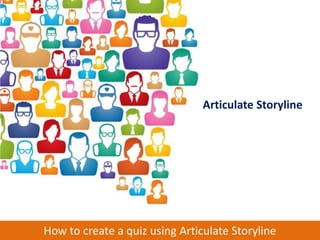
Recommended
Making Moodle Work for You

Presentation created by Jennifer Palubinski for the teachers of Wissahickon School District.
How to Use Quizizz for Online Learning and Assessment

Read Quizizz Use Blog: https://eklavyaparv.com/edusomedia/edtech/437-quizizz-for-quiz-in-classroom
A few features have been added to Quizizz:
You can make Lessons as well (Slideshow presentations as Quiz).
You see an option to add Slides when you want to add New Questions.
Teleport now comes in an improved format, works the same way though.
"Quizizz is a free tool. It works on any device: web browser, iOS, Android and Chrome apps. You can access hundreds of ready-made learning quizzes or create your own. Join as a teacher, pick a quiz, and use the code for a virtual room to give to your students."
It is a wonderful resource for all times and becomes all the more useful in these days of Stay Home needs. Get your students back on Learning track.
Google classroom overview - 2020

By,Mr. Anesh D Sundar
President, HOPE MISSION, Coimbatore Tamil Nadu
Topics Covered :
Available Tools/Options
Google Classroom -
Overview
Creating a Classroom
Invite Co Teachers
Students Enrollment
Notice/Information
Assignment
Grading
1:1 | 1:Many Communications
Google Drive Integration
Recommended
Making Moodle Work for You

Presentation created by Jennifer Palubinski for the teachers of Wissahickon School District.
How to Use Quizizz for Online Learning and Assessment

Read Quizizz Use Blog: https://eklavyaparv.com/edusomedia/edtech/437-quizizz-for-quiz-in-classroom
A few features have been added to Quizizz:
You can make Lessons as well (Slideshow presentations as Quiz).
You see an option to add Slides when you want to add New Questions.
Teleport now comes in an improved format, works the same way though.
"Quizizz is a free tool. It works on any device: web browser, iOS, Android and Chrome apps. You can access hundreds of ready-made learning quizzes or create your own. Join as a teacher, pick a quiz, and use the code for a virtual room to give to your students."
It is a wonderful resource for all times and becomes all the more useful in these days of Stay Home needs. Get your students back on Learning track.
Google classroom overview - 2020

By,Mr. Anesh D Sundar
President, HOPE MISSION, Coimbatore Tamil Nadu
Topics Covered :
Available Tools/Options
Google Classroom -
Overview
Creating a Classroom
Invite Co Teachers
Students Enrollment
Notice/Information
Assignment
Grading
1:1 | 1:Many Communications
Google Drive Integration
Google Classroom - Create, Assign and Evaluate 

How to Use Google Classroom.
- Creating a classroom
- Assignment Creation
- Evaluating submissions
Presentation for the staff of Poornaprajna College Udupi.
EDpuzzle

Create engaging learning objects with EdPuzzle.
It is a free, web-based resource allows you to transform online videos from passive into interactive events by
• adding audio and text comments to a video.
• adding open-ended questions.
• adding multiple-choice questions.
• replacing the existing audio track with your own voice to customize the learning experience.
Quickly create for different levels.
• Use the duplication feature to quickly create similar learning objects for different levels.
Works from the web or in an LMS.
• Link from a web page or embed in an LMS course.
Quick Guide on How to submit assignments in Google Classroom

A short tutorial for Students who have difficulty in submitting assignments in Google Classroom
Drafting Board self-guided training

A Fun & Easy DIY Training from iCivics. http://icivics.org
See how Drafting Board works, the classroom and teaching materials, special features, teacher report data. Follow steps to set up a class and assign Drafting Board to students.
Week 4 Beginner's Moodle

Setting up a grade book in Moodle as well as grading in Moodle is covered in this presentation.
More Related Content
What's hot
Google Classroom - Create, Assign and Evaluate 

How to Use Google Classroom.
- Creating a classroom
- Assignment Creation
- Evaluating submissions
Presentation for the staff of Poornaprajna College Udupi.
EDpuzzle

Create engaging learning objects with EdPuzzle.
It is a free, web-based resource allows you to transform online videos from passive into interactive events by
• adding audio and text comments to a video.
• adding open-ended questions.
• adding multiple-choice questions.
• replacing the existing audio track with your own voice to customize the learning experience.
Quickly create for different levels.
• Use the duplication feature to quickly create similar learning objects for different levels.
Works from the web or in an LMS.
• Link from a web page or embed in an LMS course.
Quick Guide on How to submit assignments in Google Classroom

A short tutorial for Students who have difficulty in submitting assignments in Google Classroom
What's hot (10)
Quick Guide on How to submit assignments in Google Classroom

Quick Guide on How to submit assignments in Google Classroom
Similar to 3 - How to use Storyline with Docebo: create a Quiz
Drafting Board self-guided training

A Fun & Easy DIY Training from iCivics. http://icivics.org
See how Drafting Board works, the classroom and teaching materials, special features, teacher report data. Follow steps to set up a class and assign Drafting Board to students.
Week 4 Beginner's Moodle

Setting up a grade book in Moodle as well as grading in Moodle is covered in this presentation.
Vizwik first lesson

Slide deck to help teachers bring Vizwik and coding into their classroom in 6 easy steps.
Converting PowerPoint to Interactive E-Learning with Storyline 360

Discover a comprehensive guide on seamlessly transforming PowerPoint presentations into dynamic and interactive e-learning courses using Articulate Storyline 360, a leading rapid authoring tool. With its intuitive PowerPoint-like interface, Storyline 360 simplifies the process for learning experts and subject matter experts (SMEs), enabling the creation of captivating and interactive e-learning content. Explore step-by-step instructions in this article to efficiently convert PPT to E-learning using Articulate Storyline 360.
Similar to 3 - How to use Storyline with Docebo: create a Quiz (20)
Converting PowerPoint to Interactive E-Learning with Storyline 360

Converting PowerPoint to Interactive E-Learning with Storyline 360
More from DoceboElearning
Accelerate Your Elearning Production and Increase Effectiveness

Docebo and Elucidat present a webinar designed to help you create elearning experiences that will meet your L&D objectives.
Use Learning to Make Friends and Influence People

Docebo & Brandon Hall Group discuss how to use extended enterprise training to improve relationships with customers & partners. Start a free 14-day trial of Docebo to see how training can be a business advantage.
Embracing the Mobile Future

A mobile strategy is critical in L&D. Discover how enterprise mobility is now a must-have in eLearning for improving efficiency and engaging learners.
Bridging the L&D Divide: How to Create & Integrate Great eLearning Content

A successful eLearning program integrates great content within a seamless LMS experience. Start a free trial to see how Docebo and OpenSesame help companies accomplish this.
Successful Strategies to Ensure Internal Buy In for Your LMS Project

Brandon Hall Group analyst David Wentworth discusses overcoming internal resistance and justifying ROI to gain support for your LMS project. Watch the webinar now!
How to Create an Effective RFP for your LMS Project

An effective RFP can help you evaluate LMS vendors and simplify the process. Make the right decision with these guidelines and a free RFP template.
LMS and CRM Integration: Maximizing Value in your Technology Stack

Your CRM is essential for tracking and reporting on sales performance. Your LMS is essential for training your salespeople, partners and customers who deliver those sales results. Integrating your CRM with your LMS provides a critical link between the two most important tools for driving overall sales performance.
Watch full webinar: https://goo.gl/888yYA
Learner-Centric Programs that Drive Revenue & Power Sales

Brandon Hall Group and Docebo co-hosted a webinar focused on learning management systems for ramping up sales training learner-centric training. For a long time, technology has dictated our learning, but more recently, technology has adapted to the way we learn, so our learning patterns have begun dictating the technology we use.
Measuring the ROI of Informal Learning - Brandon Hall Group & Docebo

People learn more through informal channels, on-the-job experiences and coaching than they do through more formal modalities. However, most companies still focus their learning efforts on the classroom.
What opportunities are you missing to help employees learn and retain new knowledge?
eLearning Case Study: Docebo helps INHOPE charity to combat child sexual abus...

The Docebo platform enabled INHOPE to deploy vitally needed training across the globe on a 24 / 7 basis – enabling the skills base of the organization to improve dramatically. In addition, Docebo is helping INHOPE not only to fulfil its mission in combatting online Child Sexual Abuse Material, but also to improve the impact of its activities all around the world.
Fosway Group & Docebo - Integrating the HR Landscape on the Cloud

Please contact Docebo at http://www.docebo.com for more information.
The corporate HR systems landscape is multi-dimensional. As well as core HR data and systems, companies typically have many systems for managing recruiting, learning, and talent processes, as well as their line of business applications. Whether you have an HR Suite or Best of Breed applications (or both!) creating a coherent picture of your people is both complex and difficult to manage. But HR is increasingly being challenged to do just that - integrate its people data and deliver joined up business processes that transcend the functional silos and systems landscape.
Drivers, challenges and benefits of integrating your HR systems landscape, including:
- The complexity of corporate HR and functional systems landscape today
- The challenges in really joining up the people data picture and the drivers to do so
- How key people data elements are critical for driving real business outcomes from talent and learning
- The role of LMS as a central hub for integration between HR, Talent and Work
- How HR and Learning leaders need and can work with IT to address these challenges
Cloud E-Learning - Docebo at OEB 2011

This Docebo presentation about Cloud focuses on:
- SaaS Vs. Open Source
- Cloud Vs. SaaS
- Cloud Revolution
- Cloud E-Learning
- Cloud and Integration
- Cloud E-Learning Case Study
- Cloud evolution, Data Security
LMS Comparison: Docebo Vs. Talent, E-Learning platform features

www.docebo.com - This is a new Learning Management Systems comparison matrix: it helps you while comparing the LMSs provided by Docebo and Talent, in order to select the E-Learning platform that fits the most.
Humanizing Business Processes by leveraging E-Learning technologies

www.docebo.com - Humanizing Business Processes: Technologies, Trends and Insights to succeed in the next decade. Speech by Claudio Erba at "Training and Development conference 2013", Dubai.
Research: Learning Management System SaaS market for Small-Medium Businesses

www.docebo.com - an independent report by Craig Weiss, about the Learning Management System market for small and medium sized businesses. How SMB can leverage E-Learning advantages via the Software as a Service delivery method supported by a robust Cloud technology.
Business Case - Using E-Learning for Food & Beverage Training

How to implement an E-Learning project: best practices from Docebo for the Food & Beverage Market. Learn why the Docebo's Learning Management System is able to bring your corporate E-Learning project to the next level.
Business Case - Using E-Learning for Healthcare training

How to implement an E-Learning project: best practices from Docebo for the Healthcare Market. Learn why the Docebo's Learning Management System is able to bring your corporate E-Learning project to the next level.
Healthcare E-Learning Case Study | Docebo & Helse Nord RHF

www.docebo.com | Docebo helps Healthcare organizations in implementing E-Learning projects via its Learning Management System.
This E-Learning success story is about Docebo and Helse Nord RHF.
4 - How to use Storyline with Docebo: upload the Learning Object in the LMS

Docebo - www.docebo.com - is a Learning Management System designed for E-Learning projects. In this tutorial you can learn how to use Storyline with Docebo in order to: create a Learning Object, use the Screen Recording, create a Quiz, upload the LO inside the LMS, check Statistics and Reports.
1 - How to use Storyline with Docebo: create a Learning Object

Docebo - www.docebo.com - is a Learning Management System designed for E-Learning projects. In this tutorial you can learn how to use Storyline with Docebo in order to: create a Learning Object, use the Screen Recording, create a Quiz, upload the LO inside the LMS, check Statistics and Reports.
More from DoceboElearning (20)
Accelerate Your Elearning Production and Increase Effectiveness

Accelerate Your Elearning Production and Increase Effectiveness
Bridging the L&D Divide: How to Create & Integrate Great eLearning Content

Bridging the L&D Divide: How to Create & Integrate Great eLearning Content
Successful Strategies to Ensure Internal Buy In for Your LMS Project

Successful Strategies to Ensure Internal Buy In for Your LMS Project
How to Create an Effective RFP for your LMS Project

How to Create an Effective RFP for your LMS Project
LMS and CRM Integration: Maximizing Value in your Technology Stack

LMS and CRM Integration: Maximizing Value in your Technology Stack
Learner-Centric Programs that Drive Revenue & Power Sales

Learner-Centric Programs that Drive Revenue & Power Sales
Measuring the ROI of Informal Learning - Brandon Hall Group & Docebo

Measuring the ROI of Informal Learning - Brandon Hall Group & Docebo
eLearning Case Study: Docebo helps INHOPE charity to combat child sexual abus...

eLearning Case Study: Docebo helps INHOPE charity to combat child sexual abus...
Fosway Group & Docebo - Integrating the HR Landscape on the Cloud

Fosway Group & Docebo - Integrating the HR Landscape on the Cloud
LMS Comparison: Docebo Vs. Talent, E-Learning platform features

LMS Comparison: Docebo Vs. Talent, E-Learning platform features
Humanizing Business Processes by leveraging E-Learning technologies

Humanizing Business Processes by leveraging E-Learning technologies
Research: Learning Management System SaaS market for Small-Medium Businesses

Research: Learning Management System SaaS market for Small-Medium Businesses
Business Case - Using E-Learning for Food & Beverage Training

Business Case - Using E-Learning for Food & Beverage Training
Business Case - Using E-Learning for Healthcare training

Business Case - Using E-Learning for Healthcare training
Healthcare E-Learning Case Study | Docebo & Helse Nord RHF

Healthcare E-Learning Case Study | Docebo & Helse Nord RHF
4 - How to use Storyline with Docebo: upload the Learning Object in the LMS

4 - How to use Storyline with Docebo: upload the Learning Object in the LMS
1 - How to use Storyline with Docebo: create a Learning Object

1 - How to use Storyline with Docebo: create a Learning Object
Recently uploaded
Goodbye Windows 11: Make Way for Nitrux Linux 3.5.0!

As the digital landscape continually evolves, operating systems play a critical role in shaping user experiences and productivity. The launch of Nitrux Linux 3.5.0 marks a significant milestone, offering a robust alternative to traditional systems such as Windows 11. This article delves into the essence of Nitrux Linux 3.5.0, exploring its unique features, advantages, and how it stands as a compelling choice for both casual users and tech enthusiasts.
UiPath Test Automation using UiPath Test Suite series, part 6

Welcome to UiPath Test Automation using UiPath Test Suite series part 6. In this session, we will cover Test Automation with generative AI and Open AI.
UiPath Test Automation with generative AI and Open AI webinar offers an in-depth exploration of leveraging cutting-edge technologies for test automation within the UiPath platform. Attendees will delve into the integration of generative AI, a test automation solution, with Open AI advanced natural language processing capabilities.
Throughout the session, participants will discover how this synergy empowers testers to automate repetitive tasks, enhance testing accuracy, and expedite the software testing life cycle. Topics covered include the seamless integration process, practical use cases, and the benefits of harnessing AI-driven automation for UiPath testing initiatives. By attending this webinar, testers, and automation professionals can gain valuable insights into harnessing the power of AI to optimize their test automation workflows within the UiPath ecosystem, ultimately driving efficiency and quality in software development processes.
What will you get from this session?
1. Insights into integrating generative AI.
2. Understanding how this integration enhances test automation within the UiPath platform
3. Practical demonstrations
4. Exploration of real-world use cases illustrating the benefits of AI-driven test automation for UiPath
Topics covered:
What is generative AI
Test Automation with generative AI and Open AI.
UiPath integration with generative AI
Speaker:
Deepak Rai, Automation Practice Lead, Boundaryless Group and UiPath MVP
Generative AI Deep Dive: Advancing from Proof of Concept to Production

Join Maher Hanafi, VP of Engineering at Betterworks, in this new session where he'll share a practical framework to transform Gen AI prototypes into impactful products! He'll delve into the complexities of data collection and management, model selection and optimization, and ensuring security, scalability, and responsible use.
A tale of scale & speed: How the US Navy is enabling software delivery from l...

Rapid and secure feature delivery is a goal across every application team and every branch of the DoD. The Navy’s DevSecOps platform, Party Barge, has achieved:
- Reduction in onboarding time from 5 weeks to 1 day
- Improved developer experience and productivity through actionable findings and reduction of false positives
- Maintenance of superior security standards and inherent policy enforcement with Authorization to Operate (ATO)
Development teams can ship efficiently and ensure applications are cyber ready for Navy Authorizing Officials (AOs). In this webinar, Sigma Defense and Anchore will give attendees a look behind the scenes and demo secure pipeline automation and security artifacts that speed up application ATO and time to production.
We will cover:
- How to remove silos in DevSecOps
- How to build efficient development pipeline roles and component templates
- How to deliver security artifacts that matter for ATO’s (SBOMs, vulnerability reports, and policy evidence)
- How to streamline operations with automated policy checks on container images
Securing your Kubernetes cluster_ a step-by-step guide to success !

Today, after several years of existence, an extremely active community and an ultra-dynamic ecosystem, Kubernetes has established itself as the de facto standard in container orchestration. Thanks to a wide range of managed services, it has never been so easy to set up a ready-to-use Kubernetes cluster.
However, this ease of use means that the subject of security in Kubernetes is often left for later, or even neglected. This exposes companies to significant risks.
In this talk, I'll show you step-by-step how to secure your Kubernetes cluster for greater peace of mind and reliability.
Communications Mining Series - Zero to Hero - Session 1

This session provides introduction to UiPath Communication Mining, importance and platform overview. You will acquire a good understand of the phases in Communication Mining as we go over the platform with you. Topics covered:
• Communication Mining Overview
• Why is it important?
• How can it help today’s business and the benefits
• Phases in Communication Mining
• Demo on Platform overview
• Q/A
LF Energy Webinar: Electrical Grid Modelling and Simulation Through PowSyBl -...

Do you want to learn how to model and simulate an electrical network from scratch in under an hour?
Then welcome to this PowSyBl workshop, hosted by Rte, the French Transmission System Operator (TSO)!
During the webinar, you will discover the PowSyBl ecosystem as well as handle and study an electrical network through an interactive Python notebook.
PowSyBl is an open source project hosted by LF Energy, which offers a comprehensive set of features for electrical grid modelling and simulation. Among other advanced features, PowSyBl provides:
- A fully editable and extendable library for grid component modelling;
- Visualization tools to display your network;
- Grid simulation tools, such as power flows, security analyses (with or without remedial actions) and sensitivity analyses;
The framework is mostly written in Java, with a Python binding so that Python developers can access PowSyBl functionalities as well.
What you will learn during the webinar:
- For beginners: discover PowSyBl's functionalities through a quick general presentation and the notebook, without needing any expert coding skills;
- For advanced developers: master the skills to efficiently apply PowSyBl functionalities to your real-world scenarios.
Uni Systems Copilot event_05062024_C.Vlachos.pdf

Unlocking Productivity: Leveraging the Potential of Copilot in Microsoft 365, a presentation by Christoforos Vlachos, Senior Solutions Manager – Modern Workplace, Uni Systems
National Security Agency - NSA mobile device best practices

Threats to mobile devices are more prevalent and increasing in scope and complexity. Users of mobile devices desire to take full advantage of the features
available on those devices, but many of the features provide convenience and capability but sacrifice security. This best practices guide outlines steps the users can take to better protect personal devices and information.
Climate Impact of Software Testing at Nordic Testing Days

My slides at Nordic Testing Days 6.6.2024
Climate impact / sustainability of software testing discussed on the talk. ICT and testing must carry their part of global responsibility to help with the climat warming. We can minimize the carbon footprint but we can also have a carbon handprint, a positive impact on the climate. Quality characteristics can be added with sustainability, and then measured continuously. Test environments can be used less, and in smaller scale and on demand. Test techniques can be used in optimizing or minimizing number of tests. Test automation can be used to speed up testing.
Pushing the limits of ePRTC: 100ns holdover for 100 days

At WSTS 2024, Alon Stern explored the topic of parametric holdover and explained how recent research findings can be implemented in real-world PNT networks to achieve 100 nanoseconds of accuracy for up to 100 days.
DevOps and Testing slides at DASA Connect

My and Rik Marselis slides at 30.5.2024 DASA Connect conference. We discuss about what is testing, then what is agile testing and finally what is Testing in DevOps. Finally we had lovely workshop with the participants trying to find out different ways to think about quality and testing in different parts of the DevOps infinity loop.
Elizabeth Buie - Older adults: Are we really designing for our future selves?

Elizabeth Buie - Older adults: Are we really designing for our future selves?
Why You Should Replace Windows 11 with Nitrux Linux 3.5.0 for enhanced perfor...

The choice of an operating system plays a pivotal role in shaping our computing experience. For decades, Microsoft's Windows has dominated the market, offering a familiar and widely adopted platform for personal and professional use. However, as technological advancements continue to push the boundaries of innovation, alternative operating systems have emerged, challenging the status quo and offering users a fresh perspective on computing.
One such alternative that has garnered significant attention and acclaim is Nitrux Linux 3.5.0, a sleek, powerful, and user-friendly Linux distribution that promises to redefine the way we interact with our devices. With its focus on performance, security, and customization, Nitrux Linux presents a compelling case for those seeking to break free from the constraints of proprietary software and embrace the freedom and flexibility of open-source computing.
Observability Concepts EVERY Developer Should Know -- DeveloperWeek Europe.pdf

Monitoring and observability aren’t traditionally found in software curriculums and many of us cobble this knowledge together from whatever vendor or ecosystem we were first introduced to and whatever is a part of your current company’s observability stack.
While the dev and ops silo continues to crumble….many organizations still relegate monitoring & observability as the purview of ops, infra and SRE teams. This is a mistake - achieving a highly observable system requires collaboration up and down the stack.
I, a former op, would like to extend an invitation to all application developers to join the observability party will share these foundational concepts to build on:
GraphSummit Singapore | The Future of Agility: Supercharging Digital Transfor...

Leonard Jayamohan, Partner & Generative AI Lead, Deloitte
This keynote will reveal how Deloitte leverages Neo4j’s graph power for groundbreaking digital twin solutions, achieving a staggering 100x performance boost. Discover the essential role knowledge graphs play in successful generative AI implementations. Plus, get an exclusive look at an innovative Neo4j + Generative AI solution Deloitte is developing in-house.
How to Get CNIC Information System with Paksim Ga.pptx

Pakdata Cf is a groundbreaking system designed to streamline and facilitate access to CNIC information. This innovative platform leverages advanced technology to provide users with efficient and secure access to their CNIC details.
GraphSummit Singapore | Graphing Success: Revolutionising Organisational Stru...

Sudheer Mechineni, Head of Application Frameworks, Standard Chartered Bank
Discover how Standard Chartered Bank harnessed the power of Neo4j to transform complex data access challenges into a dynamic, scalable graph database solution. This keynote will cover their journey from initial adoption to deploying a fully automated, enterprise-grade causal cluster, highlighting key strategies for modelling organisational changes and ensuring robust disaster recovery. Learn how these innovations have not only enhanced Standard Chartered Bank’s data infrastructure but also positioned them as pioneers in the banking sector’s adoption of graph technology.
Large Language Model (LLM) and it’s Geospatial Applications

Large Language Model (LLM) and it’s Geospatial Applications.
Recently uploaded (20)
Goodbye Windows 11: Make Way for Nitrux Linux 3.5.0!

Goodbye Windows 11: Make Way for Nitrux Linux 3.5.0!
UiPath Test Automation using UiPath Test Suite series, part 6

UiPath Test Automation using UiPath Test Suite series, part 6
Generative AI Deep Dive: Advancing from Proof of Concept to Production

Generative AI Deep Dive: Advancing from Proof of Concept to Production
A tale of scale & speed: How the US Navy is enabling software delivery from l...

A tale of scale & speed: How the US Navy is enabling software delivery from l...
Securing your Kubernetes cluster_ a step-by-step guide to success !

Securing your Kubernetes cluster_ a step-by-step guide to success !
Communications Mining Series - Zero to Hero - Session 1

Communications Mining Series - Zero to Hero - Session 1
LF Energy Webinar: Electrical Grid Modelling and Simulation Through PowSyBl -...

LF Energy Webinar: Electrical Grid Modelling and Simulation Through PowSyBl -...
National Security Agency - NSA mobile device best practices

National Security Agency - NSA mobile device best practices
Climate Impact of Software Testing at Nordic Testing Days

Climate Impact of Software Testing at Nordic Testing Days
Pushing the limits of ePRTC: 100ns holdover for 100 days

Pushing the limits of ePRTC: 100ns holdover for 100 days
Elizabeth Buie - Older adults: Are we really designing for our future selves?

Elizabeth Buie - Older adults: Are we really designing for our future selves?
Why You Should Replace Windows 11 with Nitrux Linux 3.5.0 for enhanced perfor...

Why You Should Replace Windows 11 with Nitrux Linux 3.5.0 for enhanced perfor...
Observability Concepts EVERY Developer Should Know -- DeveloperWeek Europe.pdf

Observability Concepts EVERY Developer Should Know -- DeveloperWeek Europe.pdf
Free Complete Python - A step towards Data Science

Free Complete Python - A step towards Data Science
GraphSummit Singapore | The Future of Agility: Supercharging Digital Transfor...

GraphSummit Singapore | The Future of Agility: Supercharging Digital Transfor...
How to Get CNIC Information System with Paksim Ga.pptx

How to Get CNIC Information System with Paksim Ga.pptx
GraphSummit Singapore | Graphing Success: Revolutionising Organisational Stru...

GraphSummit Singapore | Graphing Success: Revolutionising Organisational Stru...
Large Language Model (LLM) and it’s Geospatial Applications

Large Language Model (LLM) and it’s Geospatial Applications
3 - How to use Storyline with Docebo: create a Quiz
- 1. Articulate Storyline How to create a quiz using Articulate Storyline
- 2. How to create a Quiz In this lesson we will discover how to create a Quiz From the Storyline menu, select New Question Bank Quiz tools have to be managed from a different interface The upper menu has all the functions to: -create a quiz -edit an existing quiz -import a previously created quiz Quizzes can be Graded or listed as Surveys. Let’s see the Graded option on the next slide:
- 3. How to create a Quiz Storyline has different kinds of questions and interactions. Click on a question typology to open a window on the right containing a brief description about the question or the interaction. A single quiz can contain more than one question type. Choose Multiple Choice
- 4. How to create a Quiz You have to add a question and some answers: Don’t forget to mark the correct answer!
- 5. How to create a Quiz Dalla schermata di avvio del software scegliamo Record screen. Its possible to customize your feedback. Feedback will be viewed by the user after they answer the question. The scores can also be customized.
- 6. How to create a Quiz You can add a picture to the question: Click Insert Media and upload an image. It will be shown on the right.
- 7. How to create a Quiz Now add a True/False question And a Drag and Drop sequence
- 8. How to create a Quiz Our quiz contains 4 questions and 3 different question typologies: Multiple Choice, True/False, and Sequence Drag and Drop It’s possible to edit the questions order and delete or duplicate questions.
- 9. How to create a Quiz Next we can add the quiz to a Learning Object: From the Story View, click Question Banks and select the quiz we want to add.
- 10. How to create a Quiz The Question Bank feature allows you to chose several quiz insertion options: Random questions Click here to add questions (one or more)
- 11. How to create a Quiz To complete the quiz creation process you also have to add a slide that shows to the user their score. Add a new slide and choose the Result Slides label. Remember to choose Graded Result Slide
- 12. How to create a Quiz Let’s go over the Results properties: Items and function to show to the user Passing Score Time options
- 13. How to create a Quiz You can edit the slide containing results: You can also change the look of buttons while maintaining their function
- 14. How to create a Quiz Let’s publish the Learning Object: 1 Click Publish 2 Choose LMS 4 Click Tracking 3 Click Reporting and Tracking 5 Click OK and Publish
- 15. How to create a Quiz Remember to click Zip Now, upload the quiz to your Docebo LMS Access the course as a Teacher or Administrator Click Upload your training material
- 16. How to create a Quiz 1 Choose SCORM Wait until the upload is 2 completed 3 View the results
- 17. How to create a Quiz Here is an example of what your quiz might look like:
- 18. How to create a Quiz In the next lesson: How to upload a Learning Object to your Docebo LMS
