The LINUX File System - R.D.Sivakumar
•
0 likes•28 views
The LINUX File System - R.D.Sivakumar
Report
Share
Report
Share
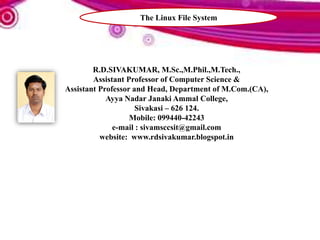
Recommended
More Related Content
What's hot
What's hot (20)
Sa1 chapter-5-managing-local-linux-users-and-groups-v2 (4)

Sa1 chapter-5-managing-local-linux-users-and-groups-v2 (4)
Ms dos commands for Multimedia Students and Facultyes

Ms dos commands for Multimedia Students and Facultyes
Similar to The LINUX File System - R.D.Sivakumar
Similar to The LINUX File System - R.D.Sivakumar (20)
Degonto, File management system in fisheries science

Degonto, File management system in fisheries science
More from Sivakumar R D .
More from Sivakumar R D . (20)
Internet Connections and Its Protocols - R D Sivakumar

Internet Connections and Its Protocols - R D Sivakumar
Different Kinds of Internet Protocols - R.D.Sivakumar

Different Kinds of Internet Protocols - R.D.Sivakumar
Electronic Publishing Tools for E-Learning - R.D.Sivakumar

Electronic Publishing Tools for E-Learning - R.D.Sivakumar
Cognitive and Personal Dimensions of Cyber Learning - R.D.Sivakumar

Cognitive and Personal Dimensions of Cyber Learning - R.D.Sivakumar
Recently uploaded
Recently uploaded (20)
Andreas Schleicher presents at the launch of What does child empowerment mean...

Andreas Schleicher presents at the launch of What does child empowerment mean...
Spring gala 2024 photo slideshow - Celebrating School-Community Partnerships

Spring gala 2024 photo slideshow - Celebrating School-Community Partnerships
Sternal Fractures & Dislocations - EMGuidewire Radiology Reading Room

Sternal Fractures & Dislocations - EMGuidewire Radiology Reading Room
How to Send Pro Forma Invoice to Your Customers in Odoo 17

How to Send Pro Forma Invoice to Your Customers in Odoo 17
PSYPACT- Practicing Over State Lines May 2024.pptx

PSYPACT- Practicing Over State Lines May 2024.pptx
Basic Civil Engineering notes on Transportation Engineering & Modes of Transport

Basic Civil Engineering notes on Transportation Engineering & Modes of Transport
Major project report on Tata Motors and its marketing strategies

Major project report on Tata Motors and its marketing strategies
UChicago CMSC 23320 - The Best Commit Messages of 2024

UChicago CMSC 23320 - The Best Commit Messages of 2024
The LINUX File System - R.D.Sivakumar
- 1. R.D.SIVAKUMAR, M.Sc.,M.Phil.,M.Tech., Assistant Professor of Computer Science & Assistant Professor and Head, Department of M.Com.(CA), Ayya Nadar Janaki Ammal College, Sivakasi – 626 124. Mobile: 099440-42243 e-mail : sivamsccsit@gmail.com website: www.rdsivakumar.blogspot.in The Linux File System
- 2. The Linux File System How will you store information in a computer as long as you wish to retain them? The information can be stored in a file. But, what is a file? File is a collection of records. A record gives information about an entity. A record consists of fields. collection of files, which is called as a directory. All relevant files of the same type will form another set of files called a directory as already stated. In this fashion a school may have several set of files All the files are stored on the disk under one main directory called the root directory. The files are arranged under a tree structure. If you stand on your head and watch a tree (without trunk), the root of the tree is at the top then comes braches, braches will give rise to other branches and ends up with leaves. The leaf represents the file, the branches represent directories or sub directories and the root as you have guessed is the root directory. The root directory has been further sub-divided into directories such as bin, boot, home, usr, etc, lib, dev, tmp. User directories are created under the home directory. The home directory is written as /home.
- 3. The Linux File System This shows that home directory is the child of /(called root) directory and root directory is the parent of home directory. There is no parent for the root directory. There is no child for the file. Linux directory structure When a child is born, the child should be named. In a similar fashion, when you create a file, you should name it. You should follow the following rules to create a file.
- 4. The Linux File System The file name 1. may contain characters, underscores, numbers, periods and commas. 2. can be up to 256 characters. 3. should not have a number as the first character. 4. should not begin with a period. (Even though under certain special circumstances you may start a filename with a period, you will be in a better position if you do not make use of it. If a file starts with a dot, that file is called a dot file. The dot files are used normally by the system.) 5. should not contain slash, question mark and asterisk. 6. should not duplicate command names. The filename may have a primary and a secondary name. The name before the period is called the primary (or proper) name. The name after the period is called the secondary name or extension. The extension is used to classify the files. For example consider files with extension c (.c files). These represents c files. The name that you give, when you create a file or directory, is not its full name. The full name of a directory is its path name. The tree structure of the file system can be used to unambiguously identify and reference any directory or file.
