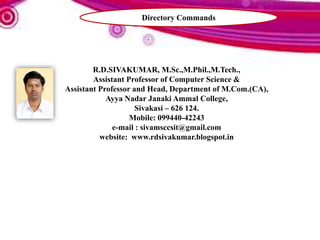
Directory Commands - R.D.Sivakumar
- 1. R.D.SIVAKUMAR, M.Sc.,M.Phil.,M.Tech., Assistant Professor of Computer Science & Assistant Professor and Head, Department of M.Com.(CA), Ayya Nadar Janaki Ammal College, Sivakasi – 626 124. Mobile: 099440-42243 e-mail : sivamsccsit@gmail.com website: www.rdsivakumar.blogspot.in Directory Commands
- 2. Directory Commands The first thing that you are expected to know is some fundamental concepts of commands. The general format of a command is: Command option argument Not all commands need the “option” and “argument”. Some needs option alone some needs argument alone and while others need both. For example ls (abbreviation for list but do not try to help the system by typing list instead of ls. This helping action is greeted with an error message. The command ls saves you from typing two more characters, but it adds human memory load.) command works without option and argument, with argument alone, with option alone and with both. Argument usually refers the name of the file on which the command should work with. It should start with an alphabet. Some system files called dot files start with a . (dot).
- 3. Directory Commands In the Fig. 3.1 even though there are two bins and two personal directories, they can be uniquely identified by the system because of the path name. The path names for the bin directories are /bin and / usr/bin. The first slash (/) always represents the root directory. As already stated, a slash before the first directory in the path, represents the root. Path name also applies to files. The file is created within a directory by specifying a name. The system identifies the file with filename combined with the path of the directories from the root to the file’s directory. Path names are of two types. They are 1. the Absolute path name and 2. the Relative path name. An absolute path name is the complete path name of a file or directory starting with root directory. A relative path name begins with your working directory. It is the path of the file relative to your working directory.
- 4. Directory Commands Changing the Current Directory The cd (change directory) command changes the current directory to the specified directory. For example the current user ilamathi wants to switch over from her home directory to /usr/bin. She first finds out the current directory to ascertain her position and then she switches over to /usr/ bin. She executes the following commands at the command prompt. [ilamathi@localhost ilamathi] $ pwd /home/ilamathi [ilamathi@localhost ilamathi] $ cd /usr/bin [ilamathi@localhost bin ] $ pwd /usr/bin If she wants to move to parent directory of the current directory then she has to use cd .. at the $ prompt. cd command will not show the directory on the screen. To show the directory, pwd command should be given at the $ prompt. Note: The double dots (..) denote the path of parent directory. The single dot(.) represents the directory itself. There should be a blank space between cd and .. and there should be no blank space between the two dots
- 5. Directory Commands Creating a Directory The user kumaran wants to create an insurance directory under his health directory. He is already in the health directory. He should make use of mkdir (make directory) command. This command creates the directory specified after the mkdir command, under the current directory. But the newly created directory will not become the current directory automatically. If you want move to the newly created directory you have to make use of cd command. [kumaran@localhost health] $ mkdir insurance A new directory under health is created. You can specify the full path to make a directory with mkdir command
- 6. Directory Commands Removing a Directory When there is a provision to make a directory, there should be a provision to remove a directory also. Can you guess the command? Yes, you are right! It is rmdir (remove directory). Example: [kumaran@localhost health] $ rmdir insurance If you want remove a directory, the directory 1) should be empty and 2) should not be the current directory. Kumaran did not store any thing in the insurance and the current directory is only health not insurance. So, it is possible to delete the insurance directory. If you want to remove a directory, which is not empty, you can make use of rm command, which will be discussed shortly. As in the case of mkdir command, you can use full path.
- 7. Directory Commands Listing the Contents of a Directory Suppose you want to find out the name of the files and the subdirectories of a directory, ls is the only candidate to achieve this. For example the user Kumaran wants to know the names of the files and directories of /home/kumaran, he must give the following command. [kumaran@localhost kumaran] $ ls /home/kumaran healthcprogramming c++programming personal. [kumaran@localhost kumaran] $ ls - F health / cprogramming c++ programming personal / The option -F adds / at the end of the directories and sub-directories.
- 8. Directory Commands Listing the Contents of a Directory
