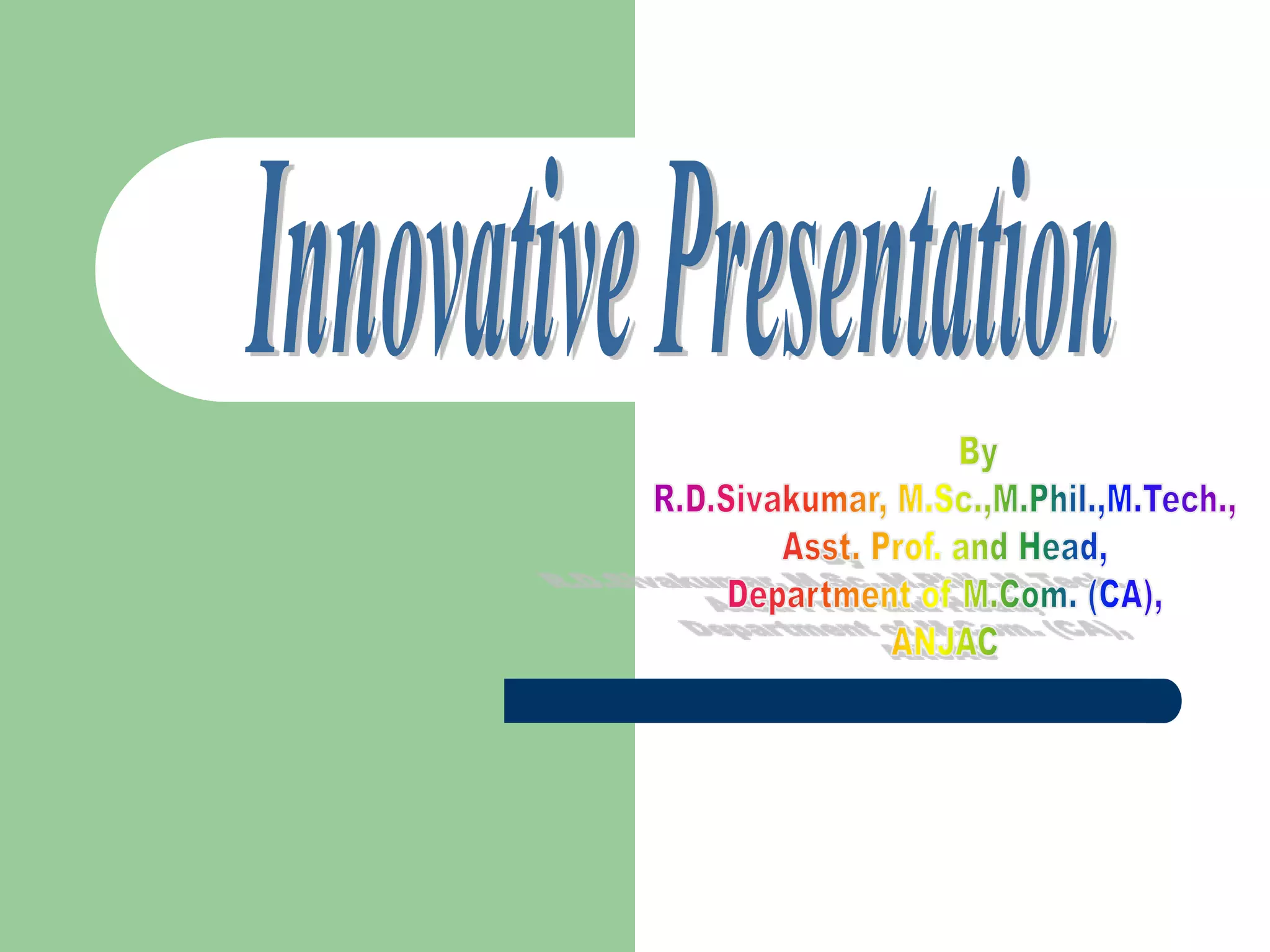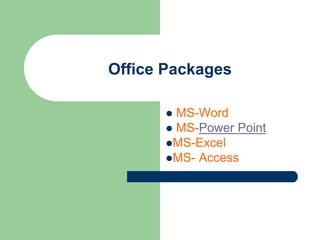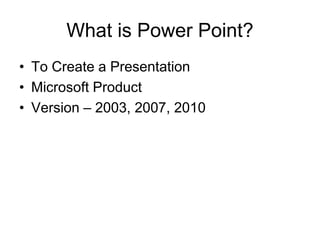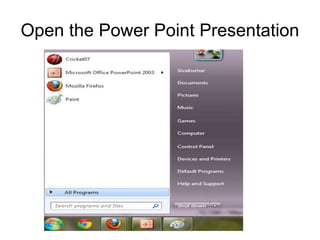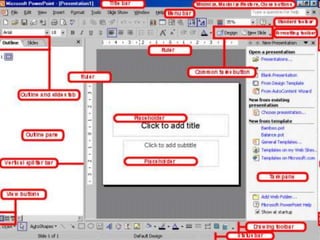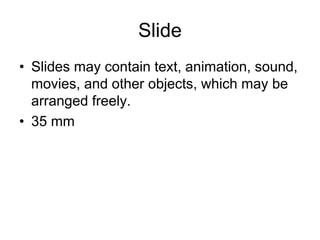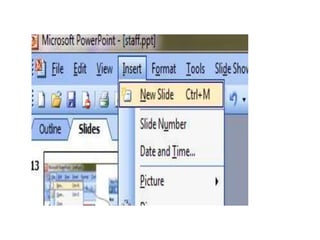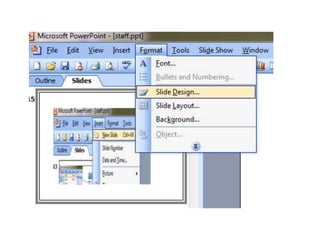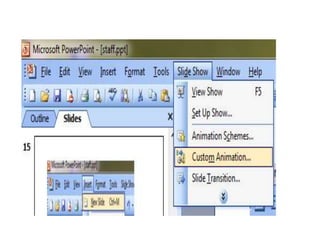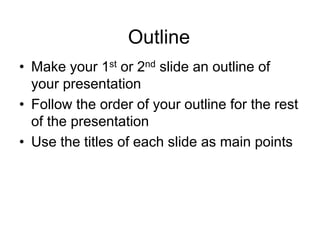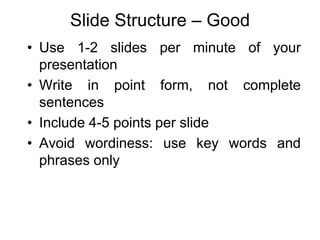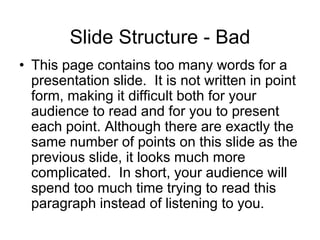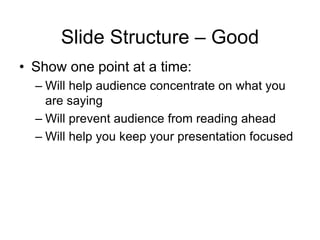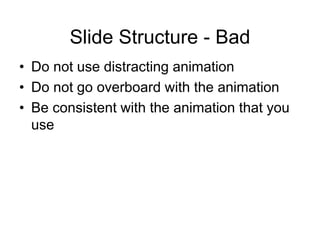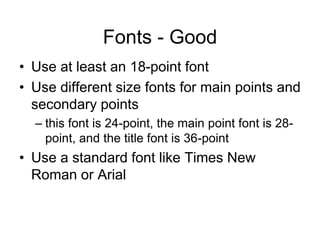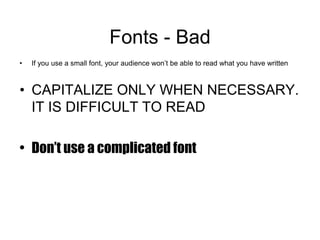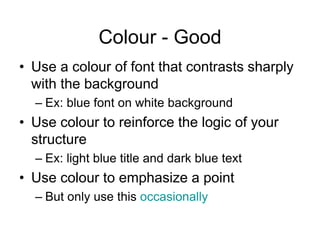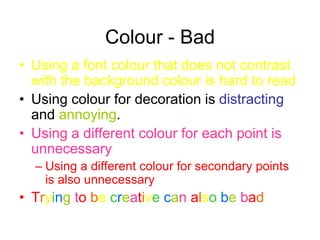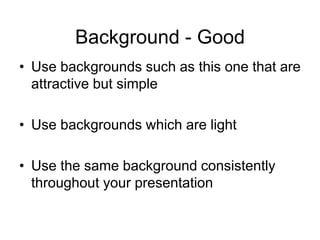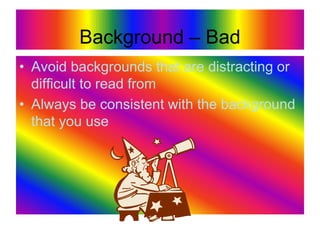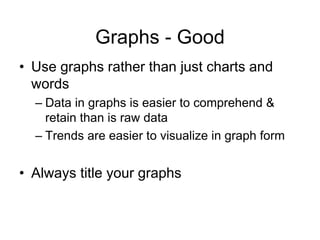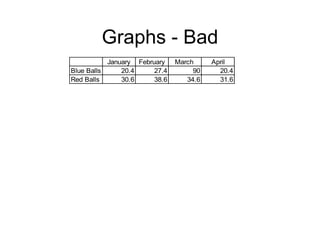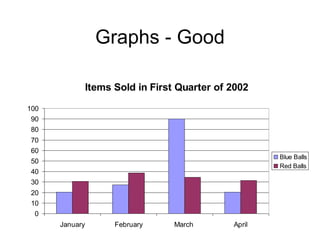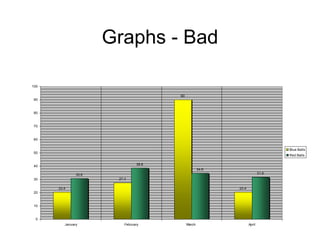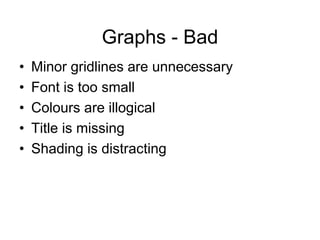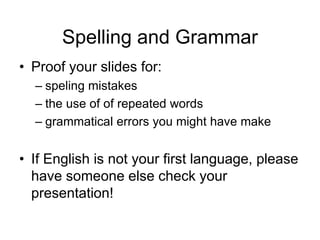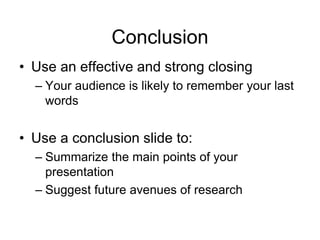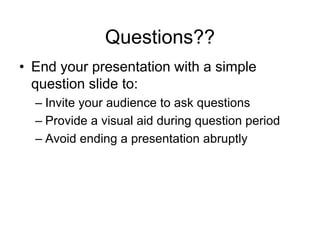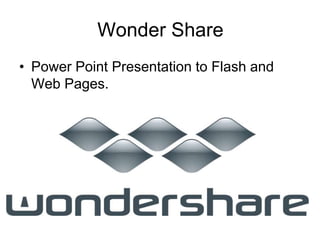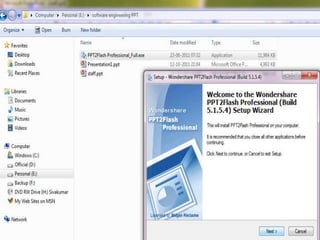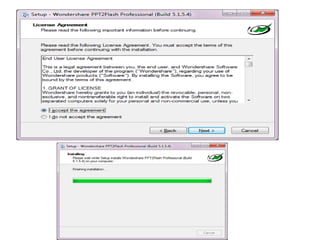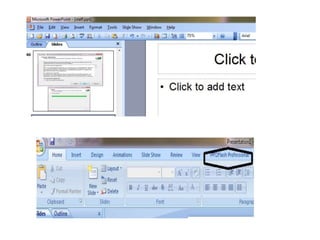This document provides guidance on creating effective PowerPoint presentations. It discusses including an outline slide, using point form with 4-5 points per slide, showing one point at a time, using a minimum 18-point font size with title fonts larger, ensuring font color contrasts with backgrounds, using consistent backgrounds, properly formatting and titling graphs, and concluding by summarizing main points and inviting questions.