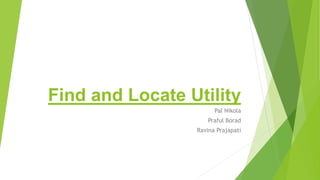
Find and locate
- 1. Find and Locate Utility Pal Nikola Praful Borad Ravina Prajapati
- 2. Find:- ● Search for files in real time system. ● Find is a command for recursively filtering objects in the file system. ● Find command used to search and locate list of files and directories based on conditions you specify for files that match the arguments. ● Files can be find based on the following:- 1.permissions 2.users 3.groups 4.file type 5.age 6.size
- 3. Switches for FIND Switches Description maxdepth x Search current directory as well as all sub- directories X levels deep. -iname Search without regard for case. -not Return only results that do not match the test case. -type f Search for files. -type d Search for directories. -L Follow symbolic Link -delete Immediately delete after finding the file -exec Immediately process the file in same command
- 4. Find files using name in current directory find . -name hello.txt find . -name test.txt
- 5. Find files using name and ignoring case find /home -iname “new.txt”
- 6. Find files under home directory find /home -name '*.jpg find /home/username/ -name "*.txt“
- 7. Finding directories using name find /home -type d -name work
- 8. Find files with 777 permissions find . -type f -perm 0777 -print
- 9. Find all empty files find /home/RAVINA/grep -type f -empty
- 10. Find all hidden files find -name ".*"
- 11. Find files based on days Modified in last 2 days find . -mtime 2 Accessed in last 2 days find . -atime 2
- 12. Find files based on hours Files changed in last 1 hour find . -cmin -60 Files accessed in last 1 hour find . -amin -60
- 13. Find files by its size find . –size 100k c – bytes, k – kilobytes, M – megabytes, G – gigabytes, b – 512 byte blocks
- 14. Find all executable files find -maxdepth “N” -perm /UserType=Permission Where:- N = level of depth ; UserType = User, group, others Permission = read(r), write(w), execute(x) find -maxdepth 2 -perm /a=x
- 15. Find symbolic links or delete files Find and delete files find . -name "ffff.txt" -delete Find symbolic links find -L -name "hello.txt"
- 16. Locate Search for files and directories from existing database. It is often used when speed is the top most priority for finding any files or directories. Database is renewed every 24 hours. Locate only stores names and permissions.
- 17. How to get the statistic of the database locate –S
- 18. Syntax and switches of locate command Syntax :-locate [options] filename Switches Description -c (count) Instead of writing file names on standard output, write the number of matching entries only. -e (existing) Print only entries that refer to files existing at the time locate is run. -i (ignore case) Ignore case while matching -l,-n (limit) Exit successfully after finding LIMIT entries. -S (statistics) Write statistics about each read database to standard output instead of searching for files and exit successfully.
- 19. To get the count of number of matching entries locate -c *.txt locate -c *.mp3 locate -c hello.txt
- 20. Check file existence locate -e sysctl.conf Even when the file exist in the mlocate.db, it will still verify to make sure the file is physically present in the system before displaying it.
- 21. Ignore case while matching entries locate -i new.txt
- 22. To restrict locate output “locate -l 5 passwd”
- 23. Difference between find and locate Find Locate Searches in whole system and find the specified files or directories. Searches in database which is already created in system. Find command has number of options and is very configurable. Locate has very few options. We can find files based on name, size, age, permission, user, groups etc We can find files based on name and permission only. There are many ways to reduce the depth and breadth of your search and make it more efficient. While locate cannot be reduced to make it efficient. Find is more accurate as it search in real time system. Locate is less accurate as it searches from the existing database because if database is not updated then locate command will find any match. To sync the database, it is must to execute the “updatedb” command.
- 24. Difference between find and locate Find Locate If a file is deleted then find command will not give the match as it searches in real time system. If a file is deleted still locate command will show the matched file if the file image still exist in the database. Find is slow. Locate is fast.