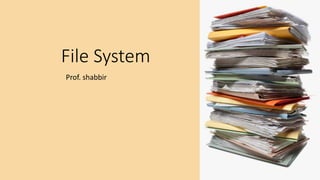
File System Organization and Management
- 2. File system • A file system is a method for storing and organizing computer files and the data they contain to make it easy to find and access them. • File systems may use a data storage device such as a hard disk or CD- ROM and involve maintaining the physical location of the files, • they might provide access to data on a fi le server by acting as clients for a network protocol or • they may be virtual and exist only as an access method for virtual data
- 3. File Concept • Computers can store information on various storage media such as, magnetic disks, magnetic tapes, optical disks. • The physical storage is converted into a logical storage unit by operating system. • The logical storage unit is called FILE. • A file is a collection of similar records. • A record is a collection of related fields that can be treated as a unit by some application program. • A field is some basic element of data. • Any individual field contains a single value. A data base is collection of related data.
- 4. File Concept • Contiguous logical address space • Types: • Data • numeric • character • binary • Program • Contents defined by file’s creator • Many types • Consider text file, source file, executable file
- 5. File Attributes • Name – only information kept in human-readable form • Identifier – unique tag (number) identifies file within file system • Type – needed for systems that support different types • Location – pointer to file location on device • Size – current file size • Protection – controls who can do reading, writing, executing • Time, date, and user identification – data for protection, security, and usage monitoring • Information about files are kept in the directory structure, which is maintained on the disk • Many variations, including extended file attributes such as file checksum • Information kept in the directory structure
- 6. File operations: File is an abstract data type • 1. Creating a file : Two steps are needed to create a file. • They are: • 1. Check whether the space is available or not. • 2. If the space is available then made an entry for the new file in the directory. The entry includes name of the file, path of the file, etc… • 2. Writing a file : To write a file, we have to know 2 things. • One is name of the file and • second is the information or data to be written on the file, • the system searches the entered given location for the file. • If the file is found, the system must keep a write pointer to the location in the file where the next write is to take place. • 3. Reading a file : To read a file, first of all we search the directories for the file, • if the file is found, the system needs to keep a read pointer to the location in the file where the next read is to take place. • Once the read has taken place, the read pointer is updated. • 4. Repositioning within a file : The directory is searched for the appropriate entry and the current file position pointer is repositioned to a given value. • This operation is also called file seek. • 5. Deleting a file : To delete a file, first of all search the directory for named file, then released the file space and erase the directory entry. • 6. Truncating a file : To truncate a file, remove the file contents only but, the attributes are as it is.
- 7. File Types – Name, Extension
- 8. FILE ACCESS METHODS • Files stores information, this information must be accessed and read into computer memory. • There are so many ways that the information in the file can be accessed. • 1. Sequential file access: Information in the file is processed in order i.e. one record after the other. • Magnetic tapes are supporting this type of file accessing. • Eg : A file consisting of 100 records, the current position of read/write head is 45th record, suppose we want to read the 75th record then, it access sequentially from 45, 46, 47 …….. 74, 75. • So the read/write head traverse all the records between 45 to 75.
- 9. Direct access: • 2. Direct access: Direct access is also called relative access. • Here records can read/write randomly without any order. • The direct access method is based on a disk model of a file, because disks allow random access to any file block. • Eg : A disk containing of 256 blocks, the position of read/write head is at 95th block. • The block is to be read or write is 250th block. • Then we can access the 250th block directly without any restrictions. • Eg : CD consists of 10 songs, at present we are listening song 3, If we want to listen song 10, we can shift to 10.
- 11. 3. Indexed Sequential File access • The main disadvantage in the sequential file is, it takes more time to access a Record . • Records are organized in sequence based on a key field. • Eg : A file consisting of 60000 records, the master index divide the total records into 6 blocks, each block consisting of a pointer to secondary index. • The secondary index divide the 10,000 records into 10 indexes. • Each index consisting of a pointer to its original location. • Each record in the index file consisting of 2 field, A key field and a pointer field.
- 12. Indexed Sequential File access
- 13. DIRECTORY STRUCTURE • The directories themselves are simply files indexing other files, which may in turn be directories • if a hierarchical indexing scheme is used. • Sometimes the file system consisting of millions of files, at that situation it is very hard to manage the files. • To manage these files, grouped these files and load one group into one partition. • Each partition is called a directory . • a directory structure provides a mechanism for organizing many files in the file system.
- 14. Directory structure… • The typical contents of a directory are: • 1. file name (string uniquely identifying the fi le), type (e.g. text, binary data, executable, • library), organization (for systems that support different organizations); • 2. device (where the file is physically stored), size (in blocks), starting address on device (to • be used by the device I/O subsystem to physically locate the file); • 3. creator, owner, access information (who is allowed to access the file, and what they may do with it); • 4. date of creation/of last modification; • 5. locking information (for the system that provide fi le/record locking).
- 15. OPERATION ON THE DIRECTORIES : • 1. Searchfor a file:Searcha directorystructureforrequiredfile. • 2. createafile: Newfilesneedtobe created,addedtothe directory. • 3. Delete a file:Whena fileis nolongerneeded,wewantto removeitfromthe directory. • 4. Lista directory:We canknow thelistoffilesinthe directory. • 5. Rename afile: Wheneverwe needtochangethe nameofthe file,wecanchangethe name. • 6. Traversethe filesystem: We needtoaccesseverydirectoryandeveryfilewithina directorystructurewecan traversethe filesystem
- 17. various directory structures • In single level directory all files are contained in the same directory. It is easy to support and • understand. It has some limitations like: • 1. Large number of files (naming). • 2. Ability to support different users/topics (grouping). The problem here is different users may accidentally use the same names for their files. E.g : If user 1 creates a files called sample and then later user 2 to creates a file called sample, then user2’s file will overwrite user 1 file. That's why it is not used in the multi user system.
- 18. Two Level Directory • In two level directory structure one is master file directory and the other is user file directory. • Here each user has their own user file directory. • Each entry in the master file directory points to a user fi le directory. • Each user has rights to access their own directory but can’t access other user’s directory, if permission is not given by the owner of the second one.
- 19. • To avoid this problem each user need a private directory, • Names chosen by one user don't interfere with names chosen by a different user.
- 20. Tree Level Directory • In Tree level directory the directory structure is a tree with arbitrary height. • Here users may create their own subdirectories. • Two level directory eliminates name conflicts among users but it is not satisfactory for users with a large number of files. • To avoid this create the sub-directory and load the same type of files into the sub-directory. • so, here each can have as many directories are needed. There are 2 types of path • 1. Absoulte path • 2. Relative path • Absoulte path : Begging with root and follows a path down to specified files giving directory, directory name on the path. • Relative path : A path from current directory.
- 21. • Absolute or relative path name • Creating a new file is done in current directory • Delete a file rm <file-name> • Creating a new subdirectory is done in current directory mkdir <dir-name> Example: if in current directory /mail mkdir count Deleting “mail” deleting the entire subtree rooted by “mail”
- 22. Acyclic graphdirectory • Multiple users are working on a project, the project files can be stored in a common sub-directory of the multiple users. • This type of directory is called acyclic graph directory . • The common directory will be declared a shared directory. • The graph contain no cycles with shared files, changes made by one user are made visible to other users. • A file may now have multiple absolute paths. • when shared directory/file is deleted, all pointers to the directory/ files also to be removed.
- 23. General graph directory: • When we add links to an existing tree structured directory, the tree structure is destroyed, resulting is a simple graph structure. • How do we guarantee no cycles? • Allow only links to file not subdirectories • Garbage collection • Every time a new link is added use a cycle detection algorithm to determine whether it is OK •
- 24. File allocation methods • An allocation method refers to how disk blocks are allocated for files. • One main problem in file management is how to allocate space for files so that disk space is utilized effectively and files can be accessed quickly. • Three major methods of allocating disk space are contiguous, linked, and indexed. Each method has its advantages and disadvantages. • Accordingly, some systems support all three (e.g. Data General’s RDOS). More commonly, a • system will use one particular method for all files.
- 25. Contiguous allocation • The contiguous allocation method requires each file to occupy a set of contiguous address on the disk. • Disk addresses define a linear ordering on the disk. • each file occupies set of contiguous blocks • Best performance in most cases • Simple – only starting location (block #) and length (number of blocks) are required • Problems include finding space for file, knowing file size, external fragmentation, need for compaction off-line (downtime) or on-line Linked.
- 26. Linked allocation • Linked allocation – each file a linked list of blocks o File ends at nil pointer • No external fragmentation • Each block contains pointer to next block • No compaction, external fragmentation • Free space management system called when new block needed • Improve efficiency by clustering blocks into groups but increases internal fragmentation • Reliability can be a problem • Locating a block can take many I/O s and disk seeks FAT (File Allocation Table) variation • Beginning of volume has table, indexed by block number • Much like a linked list, but faster on disk and cacheable
- 28. Indexed allocation • Each file has its own index block(s) of pointers to its data blocks • The indexed allocation method is the solution to the problem of both contiguous and linked allocation. • This is done by bringing all the pointers together into one location called the index block. • Of course, the index block will occupy some space and thus could be considered as an overhead of the method. • In indexed allocation, each fi le has its own index block, which is an array of disk sector of addresses. • The ith entry in the index block points to the ith sector of the file. • The directory contains the address of the index block of a file. • To read the ith sector of the fi le, the pointer in the ith index block entry is read to find the desired sector. • Indexed allocation supports direct access, without suffering from external fragmentation. • Any free block anywhere on the disk may satisfy a request for more space.
- 30. Thank you