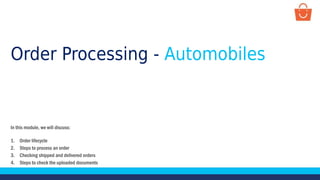
automobiles order processing_english
- 1. Order Processing - Automobiles In this module, we will discuss: 1. Order lifecycle 2. Steps to process an order 3. Checking shipped and delivered orders 4. Steps to check the uploaded documents
- 2. Order lifecycle You ship the order Customer places an order You enter the courier details and upload the documents You acknowledge and process the order on seller panel Customer receives the product
- 3. Checking a new order Go to the Orders tab and then click on Confirm & Pack tab Here you can check all your new orders To check all your new orders, follow these steps-
- 4. Stages of an order processing It can be processed in four simple steps: Confirm the order Mark the order as shipped Handover order to the customer Upload the invoice and insurance copy
- 5. Steps to confirm an order Go to the order which you want to process and click on its Pack tab Click on the Confirm tab to acknowledge the order To confirm your new order and enter the courier details, follow these steps-
- 6. a) Select Vendor_Self from the dropdown b) Enter “ByHand” here c) Select the checkbox d) Click on the Confirm button a b c d Steps to confirm an order a b a) Enter the Chassis number here b) Click on the Done button The packing slip will be downloaded. You need to hand it over to the customer
- 7. This is a sample of the Packing Slip. You need to hand it over to the customer Packing slip sample
- 8. Uploading the invoice and insurance copy
- 9. Steps to upload the invoice and insurance copy To upload the invoice and insurance copy, follow these steps - Click on the Request Pickup tab Click on the Request Pickup button Note – It is mandatory to upload both Invoice and Insurance copies – This step is applicable only for COD orders
- 10. Select the scanned copy of the invoice and click on the Upload button Note – Please check the order details before uploading the documents – Maximum file size can be 20mb and accepted formats are - jpg, jpeg, png, pdf and doc – This step is applicable only for COD order Steps to upload the invoice and insurance copy
- 11. Once the document is successfully uploaded you will get a confirmation message and also it will be highlighted with a check sign Note – This step is applicable only for COD order Steps to upload the invoice and insurance copy
- 12. Similarly here you need to select the scanned copy of the Insurance document and click on the Upload button Note – Maximum file size can be 20mb and accepted formats are - jpg, jpeg, png, pdf and doc – This step is applicable only for COD order Steps to upload the invoice and insurance copy
- 13. Once the document is successfully uploaded you will get a confirmation message and also it will be highlighted with a check sign Note – This step is applicable only for COD order Steps to upload the invoice and insurance copy
- 14. You can cross-check the uploaded documents by clicking on Download button and re-upload the correct document if applicable Note – This step is applicable only for COD order Steps to upload the invoice and insurance copy
- 15. Click on the Ok button to submit the documents Note – Please ensure that you have uploaded the correct document as you will not be able to change the documents after submitting them – In case you need to share any declaration, you can share the same at docs@paytm.com – This step is applicable only for COD order Steps to upload the invoice and insurance copy
- 16. Marking the order as shipped
- 17. Steps to mark the order as shipped Now, click on the Mark Shipped tab from the dropdown To mark the order as shipped, follow these steps -
- 18. Click on Ok to confirm the shipment The order will be marked as Shipped Note – In case the document is found to be wrong for any order, you will be notified over mail from docs@paytm.com to share the correct documents and you will be needed to respond on that mail itself (applicable only for COD order) Steps to mark the order as shipped
- 19. Checking shipped and delivered orders
- 20. Checking your shipped and delivered orders To check all your shipped orders, Go to More tab and then click on Shipped To view your shipped and delivered orders, follow these steps- To check all your delivered orders, Go to More tab and then click on Delivered
- 22. Steps to check the uploaded documents Enter the Order ID and click on the search icon To check the uploaded documents of an order, follow these steps - Go to the Orders tab and select the Order ID option from the dropdown
- 23. Click on Order Documents from the dropdown Steps to check the uploaded documents Here, you can check the uploaded documents
- 24. Thanks everyone! For any query, please raise a ticket using the Seller Helpdesk tab on your seller panel