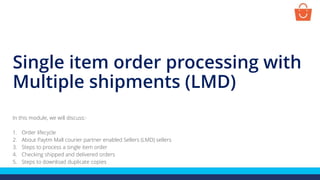
Single Item Order Processing and Tracking with Multiple Shipments
- 1. Single item order processing with Multiple shipments (LMD) In this module, we will discuss:- 1. Order lifecycle 2. About Paytm Mall courier partner enabled Sellers (LMD) sellers 3. Steps to process a single item order 4. Checking shipped and delivered orders 5. Steps to download duplicate copies
- 2. Order lifecycle Order gets Shipped Customer places an order You pack the same and request for its pickup You acknowledge and process the order on seller panel Customer receives the product
- 3. Who are Paytm Mall courier partner enabled Sellers? Paytm Mall courier partner enabled also known as Last Mile Delivery (LMD) sellers are those who use end-to-end logistic services of Paytm Mall logistics partners Benefits : • Flat courier charges Pan India • Easy tracking Seller CustomerPaytm Mall courier partner • Automated and timely payouts • Large pin codes coverage
- 4. Checking a new order Go to the Orders tab and then click on Confirm & Pack tab Here you can check all your new orders To check all your new orders, follow these steps-
- 5. Stages of single item order processing It can be processed in four simple steps: Confirm the order Request for Pickup Handover to the courierPack the order
- 6. Steps to confirm a single item order Go to the order which you want to process and click on its Pack tab Click on the Confirm tab To confirm your new order, follow these steps-
- 7. Check the box Enter the total number of boxes/polybags being used for packaging (numeric value only) For example, we have taken 5 boxes here Steps to confirm a single item order Click on Confirm In case of non-electronic product packing slip will be downloaded instantly
- 8. Steps to confirm a single item order Click on the Done button The packing slip will be downloaded in your system Enter the IMEI/Serial number of the respective item If it is an electronic product then you have to enter its IMEI/Serial number Note - This pop-up will appear only if it is an electronic product - The number of packing slips downloaded will be equal to the number of boxes submitted by you. Also, please remember that you have to pack as many boxes as you have submitted in the courier details section
- 9. What is a packing slip? It is a document which is downloaded once you acknowledge an order. It has two parts: Packaging slip To be pasted outside the packet Invoice To be attached with the packet as per the guidelines available in the following slides Packaging slip To be pasted outside the packet
- 10. Packing your order Tear the packing slip as indicated Note – It is mandatory to use the Paytm Mall retail invoice. Please do not use your own invoice. Packaging slip– You have to paste it outside/top of the packaging box Retail Invoice – • You have to fold the invoice from center so that details are towards inside, white side of the invoice should be in front • Insert the invoice in the invoice pouch and paste the invoice pouch on the back side of the Paytm Mall corrugated box • If you are dispatching the product in/out of a state where plastic is banned: a) For order value > 50,000 – Paste the invoice outside b) For order value < 50,000- Insert the invoice in the package
- 11. Packing your order It is mandatory to use either a Paytm Mall tape and a box or a polybag to ensure product’s safety during transit. For the detailed guidelines on how to pack your order, click here Paytm Mall corrugated box Paytm Mall branded tape Paytm Mall branded polybag Note- Ensure you adhere to the Paytm Mall packaging guidelines, or else the courier will not pick up the package.
- 12. Requesting for pickup To request a pickup for your order you are required to provide details of packaging material type that you have chosen to pack your order For this, you need to provide the barcode that is printed on the Paytm Mall packaging material. A barcode is printed on all the Paytm Mall boxes and polybags which varies according to the type and size of the material You can provide the same in two ways- Selecting the barcode manually Using a scanner
- 13. Requesting for pickup Go to the order for which you want to request for the pickup and then click on the Request Pickup button Click on the Request Pickup tab Your order moves to the ‘Request Pickup’ stage, follow these steps to request for an order pickup- Note – Request Pickup only when your order is packed and is ready to ship
- 14. Selecting packaging material type manually To select the packaging material type manually, follow these steps- Click here to Search the Packaging type Here, you have to select the type of all the packaging boxes/polybags which you have submitted while downloading the packaging slips E.g. If you have submitted 5 boxes/polybags, you have to select all the 5 packaging type here
- 15. Selecting packaging material type manually To select the packaging material type manually, follow these steps- Note – Logistics charges will be based upon the type of boxes/polybags you select therefore enter the code correctly • Type and search the barcode number, which is printed on Paytm Mall polybag/corrugated box, here and select the same from the dropdown • Incase you are using your own packaging material than type & select “custom” here
- 16. Selecting packaging material type manually If you are using a Paytm Mall corrugated box then follow these steps- Note – Logistics charges will be based upon the type of boxes/polybags you select therefore enter the code correctly • Type and search the barcode number, which is printed on Paytm Mall corrugated box, here and select the same from the dropdown. Eg. For box- 10000PT033 (incase of box, enter complete code)
- 17. Selecting packaging material type manually If you are using a Paytm Mall polybag then follow these steps- Note – Logistics charges will be based upon the type of boxes/polybags you select therefore enter the code correctly • Type and search the barcode number, which is printed on Paytm Mall polybag, here and select the same from the dropdown. Eg. For Polybag- PAYTM-03 (incase of polybags, enter only first eight digits only)
- 18. Selecting packaging material type using scanner • Scan the barcode, which is printed on Paytm Mall corrugated box, here and select the same from the dropdown • Incase you are using your own packaging material than type and select “custom” here Note – Logistics charges will be based upon the type of boxes/polybags you select therefore enter the code correctly To select the packaging material type using a scanner, follow these steps-
- 19. Selecting packaging material type using scanner Note – Logistics charges will be based upon the type of boxes/polybags you select therefore enter the code correctly • Scan the barcode, which is printed on Paytm Mall corrugated box, here and select the same from the dropdown Eg. For box- 10000PT033 If you are using a Paytm Mall corrugated box then follow these steps-
- 20. Selecting packaging material type using scanner Note – Logistics charges will be based upon the type of boxes/polybags you select therefore enter the code correctly • Scan the barcode, which is printed on Paytm Mall polybag, here and press the ‘Enter’ key on the keyboard Eg. For Polybag- PAYTM-03-AB3242619 If you are using a Paytm Mall polybag then follow these steps-
- 21. Here, you can increase the quantity (according to the material type) if you are using the same material type in multiple quantities Selecting packaging material type Note – Logistics charges will be based upon the type of boxes/polybags you select therefore enter the code correctly
- 22. Submitting packing material type details Click on the OK button Note – The manifest will be downloaded in your system and your order will be moved to the ‘To handover’ stage
- 23. What is a manifest? • Name of your courier partner • Order details with the AWB number • Total number of packets It is a document which is generated post requesting for the pickup of the order. Manifest contains these details: Points to remember: • If you generate the manifest before 12:00 pm, your order will be picked up on the same day till 6 pm (5 pm for Delhi/NCR) • If you generate the manifest after 12:00 pm, your order will be picked up till 6 pm (5 pm for Delhi/NCR) of the following day • Always take two copies of the manifest. Both the copies should have the merchant signature and the courier partner signature on it • Handover one copy to the courier and keep the one with you for your reference • Once the product is scanned by the courier then that order will be marked as shipped
- 24. Checking shipped and delivered orders
- 25. Checking your shipped and delivered orders To check all your shipped orders, Go to More tab and then click on Shipped To view your shipped and delivered orders, follow these steps- To check all your delivered orders, Go to More tab and then click on Delivered
- 26. Download duplicate copies In case you have lost your packing slip or manifest before shipping, you can generate their duplicates by going on To Handover tab
- 27. Downloading duplicate packing slip or manifest To download the duplicate packing slip or manifest for your order, follow these steps- Click on To Handover tab • To download the manifest, click on Download Manifest button • To download the packing slip, click on Download Packing Slip from the dropdown
- 28. Thanks everyone! For any query, please raise a ticket using the Seller Helpdesk tab on your seller panel