Projected materials
•Download as PPTX, PDF•
6 likes•8,872 views
Reported by Cortes WMSU BEED-ECE 2013-2014
Report
Share
Report
Share
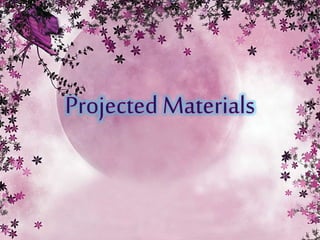
Recommended
Recommended
More Related Content
What's hot
What's hot (20)
Guiding Principles in the Selection and Use of Instructional Materials

Guiding Principles in the Selection and Use of Instructional Materials
Instructional Materials & Technology Used in Teaching

Instructional Materials & Technology Used in Teaching
Factors to-be-considered-in-selecting-instructional-media

Factors to-be-considered-in-selecting-instructional-media
Technological instructional materials by Mardel Del Castillo(1)

Technological instructional materials by Mardel Del Castillo(1)
ELTMM : Types of instruction material and media and its characteristicsti

ELTMM : Types of instruction material and media and its characteristicsti
Viewers also liked
Viewers also liked (20)
Similar to Projected materials
Similar to Projected materials (20)
Introduction to Digital Preservation - Digitising your collection kevin lon...

Introduction to Digital Preservation - Digitising your collection kevin lon...
Freedom Pico DICOM Workstation for Single Radiologist ? Cardiac Cath lab

Freedom Pico DICOM Workstation for Single Radiologist ? Cardiac Cath lab
Introduction to scanning and organizing digital photographs.

Introduction to scanning and organizing digital photographs.
More from Nelyloves Yap
More from Nelyloves Yap (20)
Cultural differences in infant and toddler programs

Cultural differences in infant and toddler programs
Recently uploaded
Making communications land - Are they received and understood as intended? webinar
Thursday 2 May 2024
A joint webinar created by the APM Enabling Change and APM People Interest Networks, this is the third of our three part series on Making Communications Land.
presented by
Ian Cribbes, Director, IMC&T Ltd
@cribbesheet
The link to the write up page and resources of this webinar:
https://www.apm.org.uk/news/making-communications-land-are-they-received-and-understood-as-intended-webinar/
Content description:
How do we ensure that what we have communicated was received and understood as we intended and how do we course correct if it has not.Making communications land - Are they received and understood as intended? we...

Making communications land - Are they received and understood as intended? we...Association for Project Management
https://app.box.com/s/7hlvjxjalkrik7fb082xx3jk7xd7liz3TỔNG ÔN TẬP THI VÀO LỚP 10 MÔN TIẾNG ANH NĂM HỌC 2023 - 2024 CÓ ĐÁP ÁN (NGỮ Â...

TỔNG ÔN TẬP THI VÀO LỚP 10 MÔN TIẾNG ANH NĂM HỌC 2023 - 2024 CÓ ĐÁP ÁN (NGỮ Â...Nguyen Thanh Tu Collection
Recently uploaded (20)
Making communications land - Are they received and understood as intended? we...

Making communications land - Are they received and understood as intended? we...
Interdisciplinary_Insights_Data_Collection_Methods.pptx

Interdisciplinary_Insights_Data_Collection_Methods.pptx
Kodo Millet PPT made by Ghanshyam bairwa college of Agriculture kumher bhara...

Kodo Millet PPT made by Ghanshyam bairwa college of Agriculture kumher bhara...
Beyond_Borders_Understanding_Anime_and_Manga_Fandom_A_Comprehensive_Audience_...

Beyond_Borders_Understanding_Anime_and_Manga_Fandom_A_Comprehensive_Audience_...
TỔNG ÔN TẬP THI VÀO LỚP 10 MÔN TIẾNG ANH NĂM HỌC 2023 - 2024 CÓ ĐÁP ÁN (NGỮ Â...

TỔNG ÔN TẬP THI VÀO LỚP 10 MÔN TIẾNG ANH NĂM HỌC 2023 - 2024 CÓ ĐÁP ÁN (NGỮ Â...
HMCS Max Bernays Pre-Deployment Brief (May 2024).pptx

HMCS Max Bernays Pre-Deployment Brief (May 2024).pptx
General Principles of Intellectual Property: Concepts of Intellectual Proper...

General Principles of Intellectual Property: Concepts of Intellectual Proper...
ICT Role in 21st Century Education & its Challenges.pptx

ICT Role in 21st Century Education & its Challenges.pptx
On National Teacher Day, meet the 2024-25 Kenan Fellows

On National Teacher Day, meet the 2024-25 Kenan Fellows
Salient Features of India constitution especially power and functions

Salient Features of India constitution especially power and functions
Projected materials
- 2. What are Projected Materials? • Projected materials enable educators to convey information to large numbers of people at the same time. However, such materials have to be prepared carefully and may need to be prepared professionally.
- 3. In all cases, they require three things: • the material • the projector • the screen
- 4. Document Camera • Document cameras, also known as visual presenters, visualisers (in the United Kingdom), digital overheads, or docucams, are real-time image capture devices for displaying an object to a large audience. Like an opaque projector, a document camera is able to magnify and project the images of actual, three-dimensional objects, as well as transparencies.
- 7. Overhead Projector • Overhead Projector –Student use: • Display work to the classmates –Teacher use: • Versatile and inexpensive • Use of transparencies that are projected on the wall
- 10. Slides • Photographic slide or transparency, a positive photograph used for projection • Microscope slide, a thin glass sheet used to hold objects for examination • Slide (form), a slide-out mobile phone form factor • Evacuation slide, an inflatable slide used to evacuate an aircraft • Slide rule, a simple analog calculator
- 11. • Jakarta Slide, defunct Content Management System software • Pistol slide, the upper half of a semi-automatic pistol, containing the barrel, sights, and ejection port • Slide edit, a video editing term for moving a video clip around in a timeline • Linear-motion bearing, a bearing designed to provide free motion in one dimension
- 12. As a future teachers…. • You must know that when making a Powerpoint Presentation, always used contrasting colors • Example: • When using dark-colored background, the text must be in light colors
- 13. • The standard font size for a Powerpoint Presentation is 32. • The standard line per slide is 9.
- 14. Digital Images • A digital image is a numeric representation (normally binary) of a two-dimensional image. Depending on whether the image resolution is fixed, it may be of vector or raster type. By itself, the term "digital image" usually refers to raster images or bitmapped images.
- 15. Terminologies for Digital Images • Raster images have a finite set of digital values, calledpicture elements or pixels. The digital image contains a fixed number of rows and columns of pixels. • Pixels are the smallest individual element in an image, holding quantized values that represent the brightness of a given color at any specific point.
- 16. Pixelated Photos
- 19. CD-ROM • A CD-ROM is a pre-pressed optical compact disc which contains data. The name is an acronym which stands for "Compact Disc Read- Only Memory". Computers can read CD-ROMs, but cannot write on the CD-ROM's which are not writable or erasable.
- 20. • The Yellow Book is the technical standard that defines the format of CD-ROMs. One of a set of color-bound books that contain thetechnical specifications for all CD formats, the Yellow Book, created by Sony and Philips in 1988, was the first extension of Compact Disc Digital Audio. It adapted the format to hold any form of data.
- 23. Photo CD • Photo CD is a system designed by Kodak for digitizing and saving photos in a CD.
- 26. DVD CD • DVD (sometimes explained as "digital video disc" or "digital versatile disc"[5][6]) is a digital optical disc storage format, invented and developed by Philips, Sony, Toshiba, and Panasonic in 1995. DVDs can be played in many types of players, including DVD players. DVDs offer higher storage capacity than compact discs while having the same dimensions.
- 29. Digital Camera • A digital camera (or digicam) is a camera that encodes digital images and videos digitally and stores them for later reproduction.[1] Most cameras sold today are digital,[2] and digital cameras are incorporated into many devices ranging from PDAs and mobile phones (calledcamera phones) to vehicles.
- 32. Digital Scanner digital scanner - an electronic device that generates a digital r epresentation of an image for data inputto a computer
