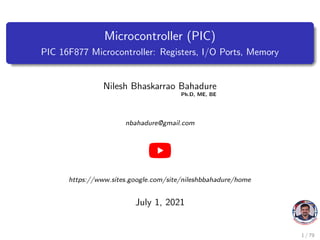
Microcontroller pic 16 f877 registers memory ports
- 1. Microcontroller (PIC) PIC 16F877 Microcontroller: Registers, I/O Ports, Memory Nilesh Bhaskarrao Bahadure Ph.D, ME, BE nbahadure@gmail.com https://www.sites.google.com/site/nileshbbahadure/home July 1, 2021 1 / 79
- 2. Overview 1 Syllabus 2 Course Objectives & Outcomes 3 Objectives 4 Architecture of PIC16F877 Microcontroller CPU Registers Parallel I/O Ports 5 Memory Organization of PIC16F877 6 Special Function Register Status Register Option Register PCON Register 7 Data EEPROM and FLASH Program Memory PIR2 Register PIE2 Register 8 University Questions 9 References 10 Thank You 2 / 79
- 3. Syllabus Unit Heading No. of Lectures Unit 2: PIC 16F877 Microcon- troller No of lectures - 14 PIC 16F877- features, architecture, functional pin description, pro- gram memory and data memory organization, STATUS register, OP- TION REG register, Power Control Register (PCON), Data EEPROM and FLASH Program Memory. 3 / 79
- 4. Course Objectives 1 To expose the students to the fundamentals of PIC Microcontroller 16F877 architecture and its Peripherals. 2 To introduce the advanced features in PIC Microcontroller 16F877. 3 To make student develop and practice assembly language and C language programming techniques 4 To enable student demonstrate and perform hardware interfacing and design. 4 / 79
- 5. Course Outcomes At the end of the course, the student shall be able to, 1 Describe how PIC microcontroller and its peripherals function. 2 Interpret advanced features in PIC Microcontroller 16F877. 3 Program an embedded system in assembly and C. 4 Design, implement and test a single-processor embedded systems for real-time applications 5 / 79
- 6. Objectives Upon completion of this chapter, you will be able to: Examine the data RAM file register of the PIC microcontrollerManipulate data using the WREG and MOVE instructionsPerform simple operations such as ADD and MOVE using the file register and access bank in the PIC microcontrollerExplain the purpose of the status registerDiscuss data RAM memory space allocation in the PIC microcontrollerList SFR’s of the PIC microcontrollerUnderstand the RISC and Harward architectures of the PIC microcontroller 6 / 79
- 7. Architecture of PIC16F877 Microcontroller 1 2 3 4 5 6 7 8 Figure : Basic Architecture of PIC Microcontroller 7 / 79
- 8. Architecture of PIC16F877 Microcontroller... Figure : PIC16F877 MCU Block Diagram 8 / 79
- 9. Architecture of PIC16F877 Microcontroller... 9 / 79
- 10. CPU Registers The CPU registers are used in the execution of the instruction of the PIC microcontroller. The PIC PIC16F877 Microcontroller has the following registers. 1 Working Register-W (Similar to Accumulator) 2 Status Register 3 FSR - File Select Register (Indirect Data memory address pointer) 4 INDF 5 Program Counter 10 / 79
- 11. Working Register: Working Register: Working Register is used by many instructions as the source of an operand. It also serves as the destination for the result of instruction execution and it is similar to accumulator in other microprocessors and microcontrollers. 11 / 79
- 12. Status Register: Status Register: go to status register 12 / 79
- 13. FSR -(File Select Register): FSR -(File Select Register): It is the pointer used for indirect addressing. In the indirect addressing mode the 8-bit register file address is first written into FSR. It is a special purpose register that serves as an address pointer to any address through out the entire register file. 13 / 79
- 14. INDF - (Indirect File): INDF - (Indirect File): It is not a physical register addressing but this INDF will cause indirect addressing. Any instruction using the INDF register actually access the register pointed to by the FSR. 14 / 79
- 15. PROGRAM COUNTER PROGRAM COUNTER PIC PIC16F877A has a 13 bit program counter in which PCL is the lower 8-bits of the PC and PCLATH is the write buffer for the upper 5 bits of the PC. Figure : Program Counter Regiter PCLATH (program counter Latch can be read or from or written to without affecting the Program Counter(PC).The upper 3 bits of PCLATH remain zero.It is only when PCL is written to that PCLATH is automatically written into the PC at the same time. 15 / 79
- 16. Parallel I/O Ports Most of the PIC16cx/7x family controllers have 33 I/O lines and five I/O ports They are PORT A, PORT B, PORT C , PORT D and PORT E. 16 / 79
- 17. PORT A: PORT A: Port A is a 6-bit wide bi-directional port. Its data direction register is TRISA setting TRISA bit to 1 will make the corresponding PORT A Pin an input. Clearing a TRIS a bit will make the corresponding pin as an output. 17 / 79
- 18. PORT B: PORT B: Port B is an 8-bit wide, bi-directional port. Four of the PORT B pins RB7 - RB4 have an interrupt-on- change feature. Only the pins configured as inputs can cause this interrupt to occur. 18 / 79
- 19. PORT C and D: PORT C Port C is an 8-bit wide, bidirectional port. Bits of the TRISC Register determine the function of its pins. Similar to other ports, a logic one 1 in the TRISC Register configures the appropriate port pin as an input. PORT D: Port D is an 8-bit wide bi-directional port. In addition to I/O port, Port D also works as 8-bit parallel slave port or microprocessor port. When control bit PSPMODE (TRISE:4) is set. 19 / 79
- 20. PORT E: PORT E: It is a 3-bit bi-directional port. Port E bits are multiplexed with analog inputs of ADC and they serve as control signals (RD, WR, CS) for parallel slave port mode of operation. 20 / 79
- 21. Memory Organization of PIC16F877 The memory of a PIC 16F877 chip is divided into 3 sections. They are 1 Program memory 2 Data memory and 3 Data EEPROM 21 / 79
- 22. Program memory Program memory Program memory contains the programs that are written by the user. The program counter (PC) executes these stored commands one by one. Usually PIC16F877 devices have a 13 bit wide program counter that is capable of addressing 8K14 bit program memory space. This memory is primarily used for storing the programs that are written (burned) to be used by the PIC. These devices also have 8K*14 bits of flash memory that can be electrically erasable /reprogrammed. Each time we write a new program to the controller, we must delete the old one at that time. The figure below shows the program memory map and stack. 22 / 79
- 23. Program memory... 23 / 79
- 24. Program memory Program counters (PC) is used to keep the track of the program execution by holding the address of the current instruction. The counter is automatically incremented to the next instruction during the current instruction execution. The PIC16F87XA family has an 8-level deep x 13-bit wide hardware stack. The stack space is not a part of either program or data space and the stack pointers are not readable or writable. In the PIC microcontrollers, this is a special block of RAM memory used only for this purpose. Each time the main program execution starts at address 0000 - Reset Vector. The address 0004 is “reserved” for the “interrupt service routine” (ISR). 24 / 79
- 25. PIC16F87XA Data Memory Organization Data memory The data memory of PIC16F877 is separated into multiple banks which contain the general purpose registers (GPR) and special function registers (SPR). According to the type of the microcontroller, these banks may vary. The PIC16F877 chip only has four banks (BANK 0, BANK 1, BANK 2, and BANK4). Each bank holds 128 bytes of addressable memory. 25 / 79
- 26. Data memory... 26 / 79
- 27. Data memory The banked arrangement is necessary because there are only 7 bits are available in the instruction word for the addressing of a register, which gives only 128 addresses. The selection of the banks are determined by control bits RP1, RP0 in the STATUS registers Together the RP1, RP0 and the specified 7 bits effectively form a 9 bit address. The first 32 locations of Banks 1 and 2, and the first 16 locations of Banks2 and 3 are reserved for the mapping of the Special Function Registers (SFR’s). BANK RP1 RP0 0 0 0 1 0 1 2 1 0 3 1 1 A bit of RP1 & RP0 of the STATUS register selects the bank access. 27 / 79
- 28. Data EEPROM and FLASH Data EEPROM and FLASH The data EEPROM and Flash program memory is readable and writable during normal operation (over the full VDD range). This memory is not directly mapped in the register file space. Instead, it is indirectly addressed through the Special Function Registers. There are six SFRs used to read and write this memory: 1 EECON1 2 EECON2 3 EEDATA 4 EEDATH 5 EEADR 6 EEADRH 28 / 79
- 29. Data EEPROM and FLASH 29 / 79
- 30. Data EEPROM and FLASH The EEPROM data memory allows single-byte read and writes. The Flash program memory allows single-word reads and four-word block writes. Program memory write operations automatically perform an erase-before write on blocks of four words. A byte write in data EEPROM memory automatically erases the location and writes the new data (erase-before-write). The write time is controlled by an on-chip timer. The write/erase voltages are generated by an on-chip charge pump, rated to operate over the voltage range of the device for byte or word operations. 30 / 79
- 31. Special Function Register The special function registers are also memory registers which is used for special dedicated functions. These registers perform various dedicated functions inside the PIC chip. Each special function inside this PIC chip is controlled by using these registers. These registers are used by the CPU and peripheral modules for controlling the desired operation of the device. These registers are normally implemented as in the form of static RAM memory. A list of these registers is given in the tables below. The Special Function Registers can be classified into two sets: core (CPU) and peripheral. Those registers associated with the core functions are described in detail in this section. The figures below shows SFR memory map of PIC16F877. 31 / 79
- 32. SFR Summary 32 / 79
- 33. SFR Summary... 33 / 79
- 34. Status Register The Status register contains the arithmetic status of the Arithmetic Logic Unit, the Reset status of the PIC and the Bank Selection bits, direct and indirect. The Status register is accessible from all 4 banks. The bits of the Status register as as follows: Status Register Bit 7 6 5 4 3 2 1 0 Access R/W R/W R/W R R R/W R/W R/W Initial 0 0 0 1 1 x x x Name IRP RP1 RP0 -TO -PD Z DC C 34 / 79
- 35. Status Register... I 1 Bit 0: C: Carry/-Borrow: This bit is Readable and Writable and after a reset it’s value will be unknown. If an instruction executed has an effect on this bit, then this bit becomes automatically and temporarily Read Only. The Carry bit watches if a carry-out from the MSB bit occurs. The values it can get are: 0: No carry-out from the MSB of the result occurred 1: A carry-out from the MSB of the result occurred 2 Bit 1: DC: Digit Carry/-Borrow: This bit is Readable and Writable and after a reset it’s value will be unknown. If an instruction executed has an effect on this bit, then this bit becomes automatically and temporarily Read Only. The Digit Carry bit watches if a carry out from the 4th lower order of the byte is occurred. The values it can get are: 0: No carry-out from 4th lower order of the byte occurred 1: A carry-out from the 4th lower order of the byte occurred 35 / 79
- 36. Status Register... II 3 Bit 2: Z: Zero This bit is Readable and Writable and after a reset it’s value will be unknown. If an instruction executed has an effect on this bit, then this bit becomes automatically and temporarily Read Only. The Zero bit watches if the result of an arithmetic or logic operation was zero. The values it can get are: 0: The result of an arithmetic or logic operation was not zero 1: The result of an arithmetic or logic operation was zero 4 Bit 3: -PD: Power Down This bit is Read Only and after a reset it will get the value 1. The Power Down bit watches if the ’SLEEP’ instruction was executed. The values it can get are: 0: The ’SLEEP’ instruction was executed 1: Power Up or the ’CLRWDT’ instruction was executed 36 / 79
- 37. Status Register... III 5 Bit 4: -TO: Time Out This bit is Read Only and after a reset it will get the value 1. The Power Down bit watches if a Watchdog timer time out occurred. The values it can get are: 0: A Watchdog timer time out occured 1: Power Up, ’SLEEP’ or ’CLRWDT’ instruction was executed 6 Bit 6 to 5: RP1 : 0 : Register Bank Selection Those bits are Readable and Writable and after a reset it will all get the value 0. Their task is to select the active Register Bank in use. The values it can get are: 00: Bank 0 is selected 01: Bank 1 is selected 10: Bank 2 is selected 11: Bank 3 is selected 37 / 79
- 38. Status Register... IV 7 Bit 7: IRP: Register Bank Selection used with indirect addressing During the indeterminate pages of this book, the indirect addressing shall be discussed and explained. The indirect addressing is a way of accessing registers (General Purpose or Special Function Registers) without directly accessing their memory position, but throughout an indirect addressing register. When this register is used, the current bank selected is different than the indirect current bank selected. The values it can get are: 0: Indirect addressing current bank selected is Bank 0 and Bank 1 1: Indirect addressing current bank selected is Bank 2 and Bank 3 38 / 79
- 39. Option Register The Option Reg register is a Readable and Writable register that is used to control some modules of the PIC. This register is only available from bank 1 and bank 3. The bits of the Option Reg register as as follows: Option Reg Register Bit 7 6 5 4 3 2 1 0 Access R/W R/W R/W R/W R/W R/W R/W R/W Initial 1 1 1 1 1 1 1 1 Name -RBPU INTEDG TOCS TOSE PSA PS2 PS1 PS0 39 / 79
- 40. Option Reg Register... I 1 Bit 2 to 0: PS2:0 - Prescaller rate selection Those bits are Readable and Writable and after a reset they will get the value ’1’. They are used to set the Prescaller rate. The values it can get are: Bit value TMR0 Rate WDT Rate 000 1:2 1:1 001 1:4 1:2 010 1:8 1:4 011 1:16 1:8 100 1:32 1:16 101 1:64 1:32 110 1:128 1:64 111 1:256 1:128 40 / 79
- 41. Option Reg Register... II 2 Bit 3: PSA - Prescaller Assignment This bit is Readable and Writable and after a reset it will get the value 1. This bit is used to assign the prescaller to to the Watchdog timer or the Timer 0 module. The values it can get are: 0: The prescaller is assigned to the Timer 0 module (TMR0) 1: The prescaller is assigned to the Watchdog timer (WDT) 3 Bit 4: TOSE - Timer 0 Source Edge Select This bit is Readable and Writable and after a reset it will get the value 1. It is used to select the RA4/TOCKI pin clock edge (High to Low or Low to High) on which the Timer 0 will count. The values it can get are: 0: Increment on Low to High 1: Increment on High to Low 41 / 79
- 42. Option Reg Register... III 4 Bit 5: T0CS - Timer 0 Clock Source Select This bit is Readable and Writable and after a reset it will get the value 1. This bit will define the Timer 0 module clock source. It can be either the RA4/TOCKI pin or the Internal Instruction Cycle Clock (CLKO). The values it can get are: 0: Timer 0 clock source is the Internal instruction cycle clock (CLKO) 1: Timer 0 clock source is the RA4/TOCKI pin 5 Bit 6: INTEDG - RB0/INT pin Interrupt Edge Select This bit is Readable and Writable and after a reset it will get the value 1. By altering this bit, you can select the RB0/INT pin pulse edge that the RB0/INT interrupt will occur. The values it can get are: 0: The RB0/INT interrupt will occur on the falling edge of the RB0/INT pin 1: The RB0/INT interrupt will occur on the rising edge of the RB0/INT pin 42 / 79
- 43. Option Reg Register... IV 6 Bit 7: -RBPU - PORTB Pull-up Enable This bit is Readable and Writable and after a reset it will get the value 1. The RB ports have an internal programmable pull-up resistor to minimize the use of external pull-up resistors when needed. This bit will enable or disable those resistors. The values it can get are: 0: The RB pull-up resistors are enabled 1: The RB pull-up resistors are disabled 43 / 79
- 44. PCON Register The Power Control (PCON) register contains flag bits to allow differentiation between a Power-on Reset (POR), a Brown-out Reset (BOR), a Watchdog Reset (WDT) and an external MCLR Reset. The structure of this register is given below. Option Reg Register Bit 7 6 5 4 3 2 1 0 Access U-0 U-0 U-0 U-0 U-0 U-0 R/W R/W Name - - - - - - POR BOR 44 / 79
- 45. PCON Register... I 1 bit 7-2: Unimplemented: Read as ‘0’ 2 bit 1: POR: Power-on Reset Status bit 1 = No Power-on Reset occurred 0 = A Power-on Reset occurred (must be set in software after a Power-on Reset occurs) 3 bit 0: BOR: Brown-out Reset Status bit 1 = No Brown-out Reset occurred 0 = A Brown-out Reset occurred (must be set in software after a Brown-out Reset occurs) 45 / 79
- 46. Data EEPROM and FLASH Program Memory The data EEPROM and Flash program memory is readable and writable during normal operation by electrically erasing or direct writing methods. The memory of this register space is not directly mapped in the register memory space. It can be indirectly addressed through SFR registers. The commonly used SFR registers (for read and write this memory) for this purpose are given below. 1 EECON1 2 EECON2 3 EEDATA 4 EEDATH 5 EEADR 6 EEADRH 46 / 79
- 47. Data EEPROM and FLASH Program Memory... When interfacing a data memory location into this EEPROM, the EEDATA holds 8 bit data (for reading and writing) and the register EEADR holds the address of the EEPROM location. The PIC16F8XX devices have 128 or 256 bytes of data EEPROM (depends on the type of devices). The address range of EEPROM memory starts from 00h to FFh (256 byte devices) and 80h to FFh (128 bytes devices). When interfacing the program memory block, the EEDATA and EEDATH registers form a two-byte word that holds the 14-bit data for read/write and the EEADR and EEADRH registers form a two-byte word that holds the 13-bit address of the program memory location being accessed. These devices have 4 or 8K words of program Flash, with an address range from 0000h to 0FFFh for the PIC16F873A/874A and 0000h to 1FFFh for the PIC16F876A/877A. Addresses above the range of the respective device will wrap around to the beginning of program memory. The EEPROM data memory allows single-byte read and writes. The Flash program memory allows single-word reads and four-word block writes. Program memory write operations automatically perform an 47 / 79
- 48. erase-before write on blocks of four words. A byte write in data EEPROM memory automatically erases the location and writes the new data (erase-before-write). The write time is controlled by an on-chip timer. The write/erase voltages are generated by an on-chip charge pump, rated to operate over the voltage range of the device for byte or word operations. When the device is code-protected, the CPU may continue to read and write the data EEPROM memory. 48 / 79
- 49. Data EEPROM and FLASH Program Memory... EEADR and EEADRH EEADR register pair can be address up to a maximum of 256 bytes of data EEPROM or up to a maximum of 8K words of program EEPROM. When selecting a data address value, only the LS (least significant) Byte of the address is written to the EEADR register. When selecting a program address value, the MS Byte (most significant) of the address is written to the EEADRH register and the LS Byte (least significant) is written to the EEADR register. If the device contains less memory than the full address reach of the address register pair, the Most Significant bits of the registers are not implemented. For example, if the device has 128 bytes of data EEPROM, the Most Significant bit of EEADR is not implemented on access to data EEPROM. 49 / 79
- 50. Data EEPROM and FLASH Program Memory... EECON1 and EECON2 Registers EECON1 is memory accessible control register. The control bit, EEPGD, determines the type of memory that will be access (program memory or data memory). When clear, as it is when reset, any subsequent operations will operate on the data memory. When set, any subsequent operations will operate on the program memory. Control bits, RD and WR, initiate read and write or erase, respectively. These bits cannot be cleared, only set, in software. They are cleared in hardware at completion of the read or write operation. The inability to clear the WR bit in software prevents the accidental, premature termination of a write operation. The WREN bit, when set, will allow a write or erase operation. On power-up,the WREN bit is clear. The WRERR bit is set when a write (or erase) operation is interrupted by a MCLR or a WDT Time-out Reset during normal operation. In these situations, following Reset, the user can check the WRERR bit and rewrite the location. The data and address will be unchanged in the EEDATA and EEADR registers. Interrupt flag bit, EEIF in the PIR2 register, is set when the write is complete. It must be cleared in software. EECON2 is not a 50 / 79
- 51. Data EEPROM and FLASH Program Memory... EECON1 Register Bit 7 6 5 4 3 2 1 0 Access R/W-X U-0 U-0 U-0 R/W-X R/W-0 R/S-0 R/S-0 Name EEPGD – – – WRERR WREN WR RD 51 / 79
- 52. EECON1 Register... I 1 Bit 7 (EEPGD): Program/Data EEPROM Select bit which select program memory or data memory according to the applications. If this bit is ’1’, it can be access program memory and if this bit is ’0’ ,it can be access data memory. 1 = Accesses program memory 0 = Accesses data memory 2 Bit 6-4 (Unimplemented): Read as ’0’ 3 Bit 3 (WRERR): this bit used as an EEPROM Error Flag bit 1 = A write operation is prematurely terminated (any MCLR or any WDT Reset during normal operation 0 = the write operation completed 4 Bit 2 (WREN): this bit generally acts as an EEPROM Write Enable bit 1 = Allows write cycles 0 = Inhibits write to the EEPROM 52 / 79
- 53. EECON1 Register... II 5 Bit 1 (WR): Write Control bit which control the writing instructions. 1 = Initiates a write cycle. The bit is cleared by hardware once write is complete. The WR bit can only be set (not cleared) in software. 0 = Write cycle to the EEPROM is complete 6 Bit 0 (RD): Read Control bit which controls the read instructions. 1 = Initiates an EEPROM read; RD is cleared in hardware. The RD bit can only be set (not cleared) in software. 0 = Does not initiate an EEPROM read Registers/bites that associated with data EEPROM and FLASH program memories in PIC16F877 are given in the table below. 53 / 79
- 54. Data EEPROM and FLASH Program Memory... Figure : Data EEPROM and FLASH Program Memory 54 / 79
- 55. PIR2 Register The PIR2 register contains the flag bits for the CCP2 interrupt, the SSP bus collision interrupt, EEPROM write operation interrupt and the comparator interrupt. The structure of this register is given below. PIR2 Register Bit 7 6 5 4 3 2 1 0 Access U-0 R/W-0 U-0 R/W-0 R/W-0 U-0 U-0 R/W-0 Name – CMIF – EEIF BCLIF – – CCP2IF 55 / 79
- 56. PIR2 Register... I 1 Bit 7 Unimplemented: Read as ’0’ 2 Bit 6 (CMIF): Comparator Interrupt Flag bit 1 = the comparator input has changed (must be cleared in software) 0 = the comparator input has not changed 3 Bit 5 Unimplemented: Read as ’0’ 4 Bit 4 (EEIF): EEPROM Write Operation Interrupt Flag bit. 1 = the write operation completed (must be cleared in software) 0 = the write operation is not complete or has not been started 5 Bit 3 (BCLIF): Bus Collision Interrupt Flag bit. 1 = A bus collision has occurred in the SSP when configured for I2C Master Mode 0 = No bus collision has occurred 6 Bit 2-1 Unimplemented: Read as ’0’ 56 / 79
- 57. PIR2 Register... II 7 Bit 0 (CCP2IF): CCP2 Interrupt Flag bit. This also works in three modes. They ere Capture mode: 1 = A TMR1 register capture occurred (must be cleared in software) 0 = No TMR1 register capture occurred Compare mode: 1 = A TMR1 register compare match occurred (must be cleared in software) 0 = No TMR1 register compare match occurred PWM mode: This mode is not used. 57 / 79
- 58. PIE2 Register The PIE2 register contains the individual enable bits for the CCP2 peripheral interrupt, the SSP bus collision Interrupt, EEPROM write operation interrupt and the comparator interrupt. The structure of this register is given below. PIE2 Register Bit 7 6 5 4 3 2 1 0 Access U-0 R/W-0 U-0 R/W-0 R/W-0 U-0 U-0 R/W-0 Name – CMIE – EEIE BCLIE – – CCP2IE 58 / 79
- 59. PIE2 Register... I 1 Bit 7 Unimplemented: Read as ’0’ 2 Bit 6 (CMIF): Comparator Interrupt Enable Flag bit 1 = Enables the comparator interrupt 0 = Disable the comparator interrupt 3 Bit 5 Unimplemented: Read as ’0’ 4 Bit 4 (EEIE): EEPROM Write Operation Interrupt Enable bit 1 = Enable EEPROM write interrupt 0 = Disable EEPROM write interrupt 5 Bit 3 (BCLIE): Bus Collision Interrupt Enable bit 1 = Enable bus collision interrupt 0 = Disable bus collision interrupt 6 Bit 2-1 Unimplemented: Read as ’0’ 7 Bit 0 (CCP2IE): CCP2 Interrupt Enable bit. 1 = Enables the CCP2 interrupt 0 = Disables the CCP2 interrupt 59 / 79
- 60. Que - 1 2018 (SLR - TJ-221) - Marks 1 PIC 16F877 devices . . . . . . bit program counter capable of addressing . . . . . . program memory. (a) 8, 256K x 8 (b) 16, 64K x 8 (c) 13, 8K x 14 (d) 14, 8K x 13 Answer (c) 13, 8K x 14 60 / 79
- 61. Que - 2 2018 (SLR - TJ-221) - Marks 1 In capture mode which timer is used? (a) Timer 0 (b) Timer 1 (c) Timer 2 (d) Timer 3 Answer (b) Timer 1 61 / 79
- 62. Que - 3 2018 (SLR - TJ-221) - Marks 1 The PWMM period is specified by (a) PR2 (b) TMR2 (c) CCPCON (d) None of the above Answer (a) PR2 62 / 79
- 63. Que - 4 2018 (SLR - TJ-221) - Marks 1 SPI means (a) Serial port interface (b) Serial peripheral inetrafce (c) Syncronous port interface (d) Syncronous peripheral interace Answer (b) Serial peripheral inetrafce 63 / 79
- 64. Que - 5 2018 (SLR - TJ-221) - Marks 1 PSA (Prescale assignment) bit in option regiter equals 1 then (a) Prescalar is enable (b) Prescalar is disable (c) Prescalar assigned to WDT (d) None of the above Answer (c) Prescalar assigned to WDT 64 / 79
- 65. Que - 6 2017 (SLR-TJ-205, SLR-VB-179) - Marks 1 In compare mode . . . . . . is used (a) Timer 0 (b) Timer 1 (c) Timer 2 (d) Timer 3 Answer (b) Timer 1 65 / 79
- 66. Que - 7 2017 (SLR - TJ-205) - Marks 1 CCP means (a) Capture Control Protocol (b) Capture/Control PWM (c) Compare Control Protocol (d) None of the above Answer (b) Capture/Control PWM 66 / 79
- 67. Que - 8 2017 (SLR - TJ-205) - Marks 1 The reset vector and interrupt vector for PIC are (a) 00074, 00044 (b) 00044, 0007 (c) 00h, 07h (d) 0000h, 0004h Answer (d) 0000h, 0004h 67 / 79
- 68. Que - 9 2017 (SLR - TJ-205) - Marks 1 FLASH program memory, data memory (RAM) and data memory (EEPROM) for PIC16F877 are (a) 8Kx8, 368x8, 256x8 (b) 14Kx8, 14Kx8, 256x8 (c) 8Kx14, 368x16, 256x8 (d) 8Kx14, 368x8, 256x8 Answer (d) 8Kx14, 368x8, 256x8 68 / 79
- 69. Que - 10 2017 (SLR - TJ-205) - Marks 1 The CALL and GOTO instruction provides . . . . . . bits of address to allow branching within any . . . . . . program memory page. (a) 13 bit, 8K (b) 16 bit, 64K (c) 11 bit, 2K (d) None of the above Answer (a) 13 bit, 8K 69 / 79
- 70. Que - 11 2017 (SLR - TJ-205) - Marks 1 PIC has . . . . . . bit mulltichannel analog to digital converter (a) 12 (b) 14 (c) 10 (d) 20 Answer (a) 13 bit, 8K 70 / 79
- 71. Que - 12 2017 (SLR-TJ-205, SLR-VB-179) - Marks 1 Sink and source capability of PIC is (a) 20 mA (b) 25 mA (c) 40 mA (d) 50 mA Answer (b) 25 mA 71 / 79
- 72. Que - 13 2017 (SLR-TJ-205) - Marks 4 Differentiate between Von-Neumann architecture and Harvard architecture Answer Explain Von-Neumann architecture and Harvard architecture 72 / 79
- 73. Que - 14 2017 (SLR-TJ-205) - Marks 8 List features of PIC and explain PCON, OPTION and STATUS registers of PIC Answer Explain Features and PCON, OPTION and STATUS registers 73 / 79
- 74. Que - 15 2017 (SLR-VB-179) - Marks 1 PIC has power saving . . . . . . mode (a) Sleep (b) Standby (c) Power up (d) Power Down Answer (a) Sleep 74 / 79
- 75. Que - 16 2017 (SLR-VB-179) - Marks 3 Differentiate between CISC and RISC architectures Answer Explain CISC and RISC 75 / 79
- 76. Que - 17, 18 and 19 2017 (SLR-VB-179) - Marks 8 Draw and Explain block diagram of PIC 16F877 2017 (SLR-VB-179) - Marks 8 Write a short note on brown out reset and also explain PCON, INTCON and STATUS registers of PIC 2017 (SLR-VB-179) - Marks 8 Explain with neat diagram program memory and data memory organization of PIC 76 / 79
- 77. Que - 20, 21, 22 and 23 2016 (SLR-EP-142) - Marks 5 List the features of PIC microcontroller 2016 (SLR-EP-142) - Marks 8 Explain PCON, OPTION and STATUS registers of 16F877 and explain memory mapping in it 2016 (SLR-EP-142) - Marks 8 Explain the different memories available in PIC 16F877 2016 (SLR-EP-142) - Marks 5 Write a note on watchdog timer 77 / 79
- 78. References [1, 2, 3, 4] Muhammad Ali Mazidi, Rolin D. McKinlay, and Danny Causey. PIC Microcontroller and Embedded Systems - Using Assembly and C for PIC18. Pearson International Edition, Upper Saddle River, NJ, 2008. Martin P. Bates. Programming 8 - bit PIC Microcontrollers in C with Interactive Hardware Simulation. Newnes Press Private Limited, United Kingdom, 2008. Ajay V. Deshmukh. Microcontrollers Theory and Applications. Tata McGraw Hill, New Delhi, India, 2008. John B. Peatman. Design with PIC Microcontroller. Prentice Hall, New Delhi, India, 1997. 78 / 79
- 79. Thank you Please send your feedback at nbahadure@gmail.com For download and more information Click Here 79 / 79
