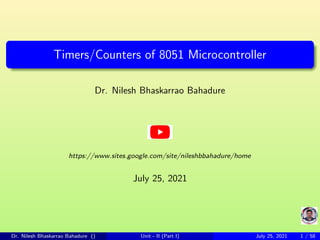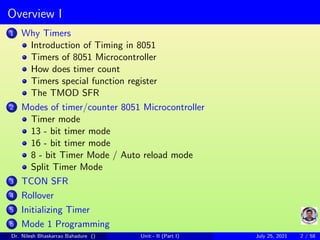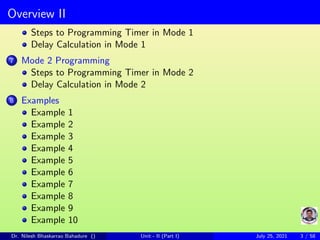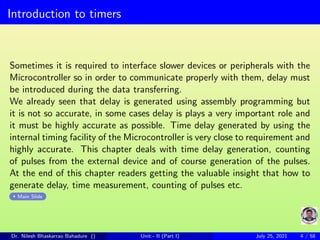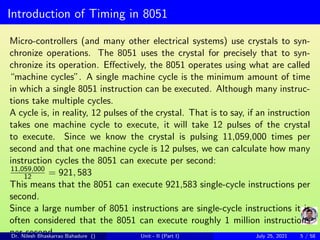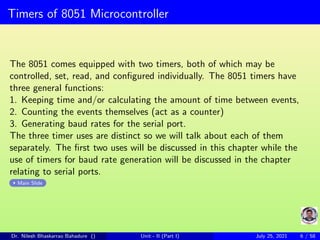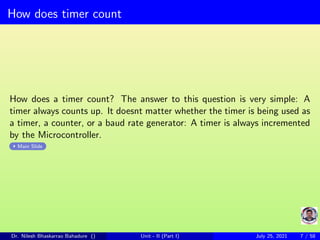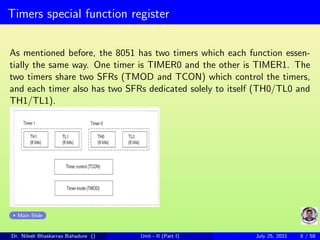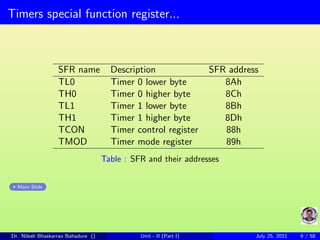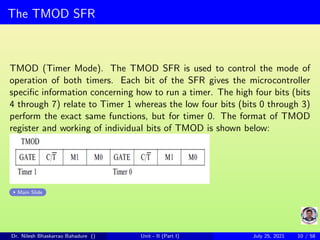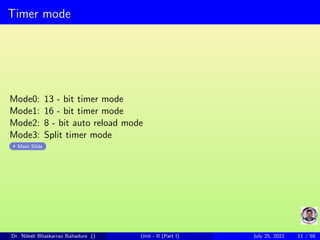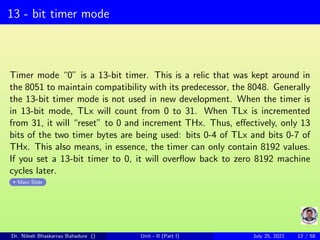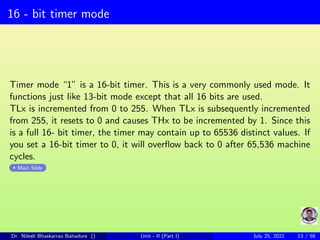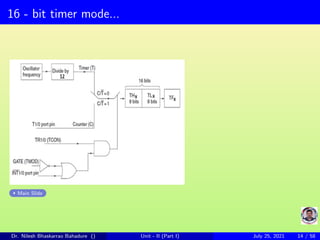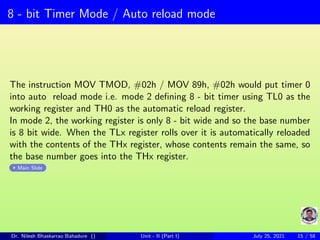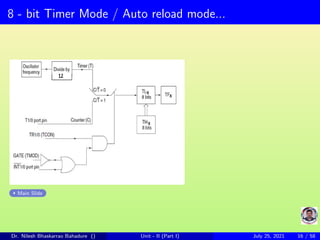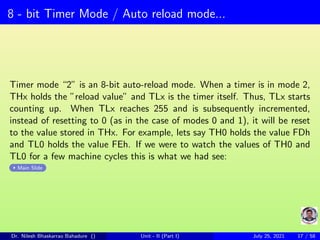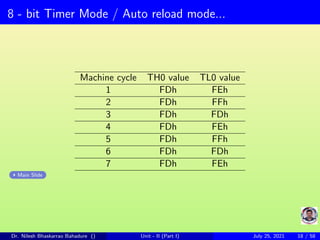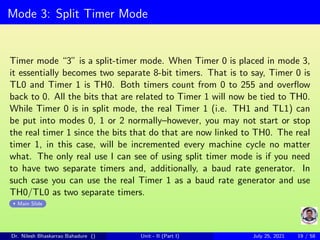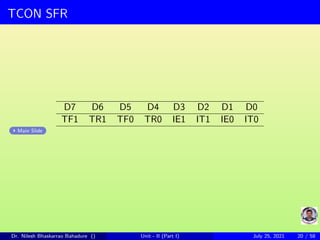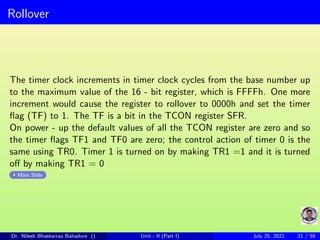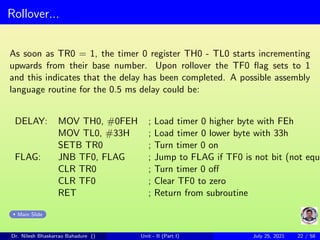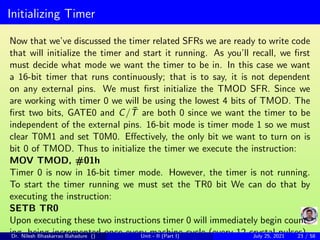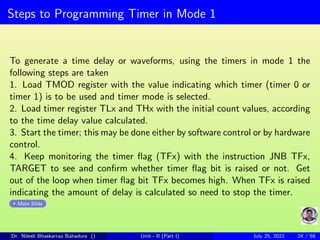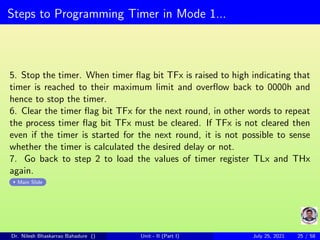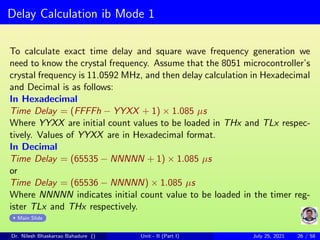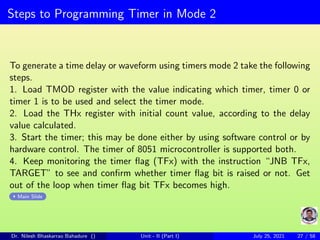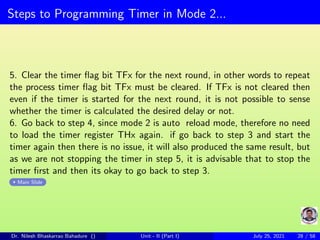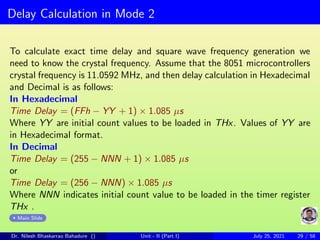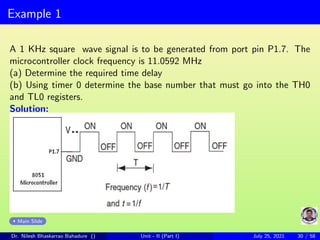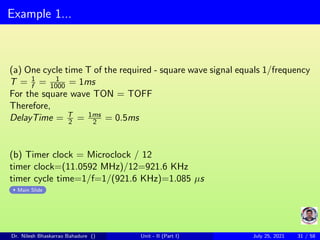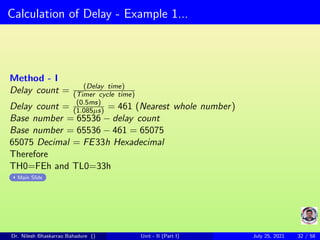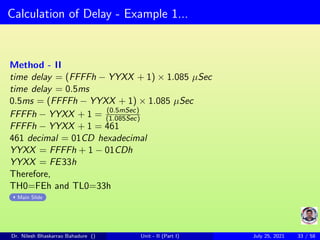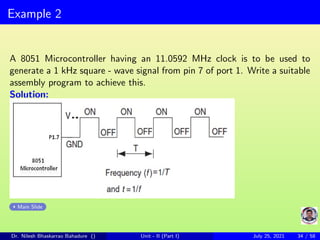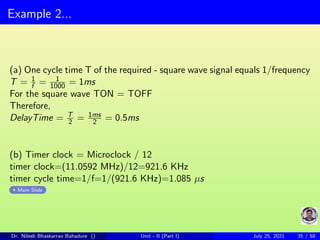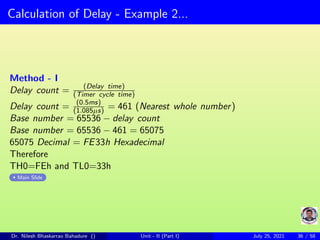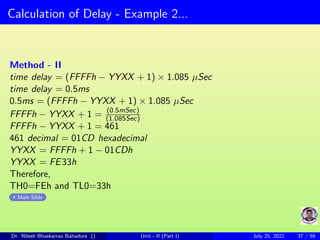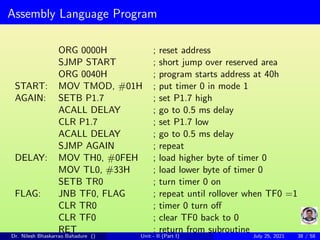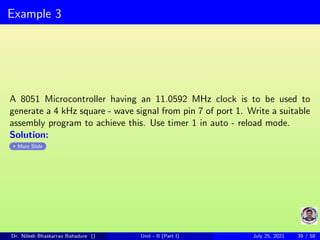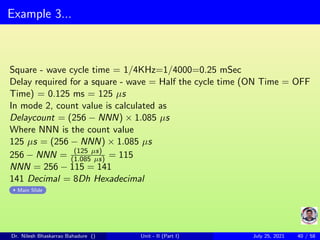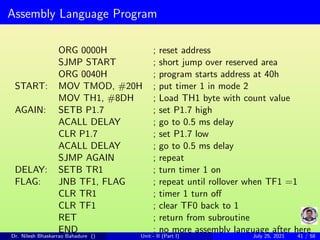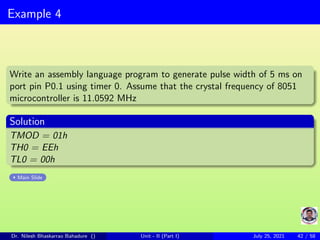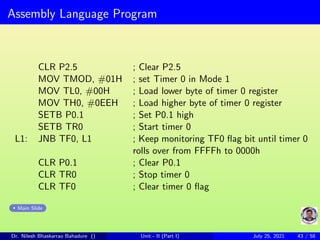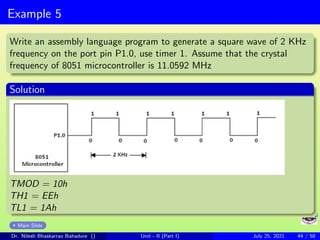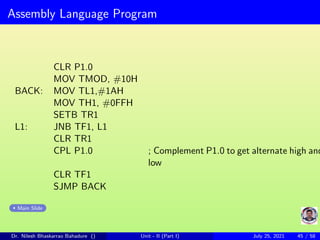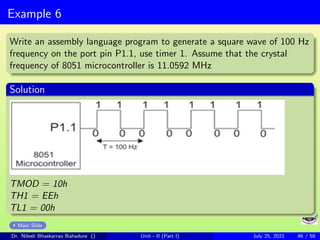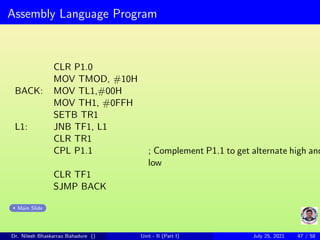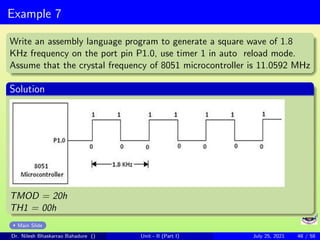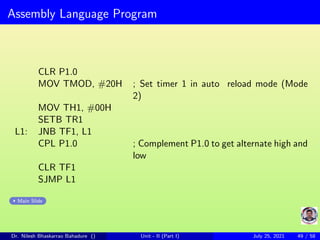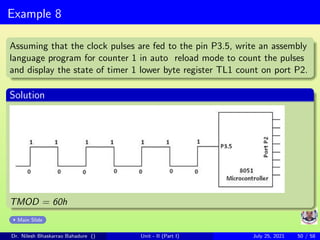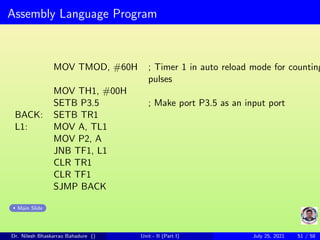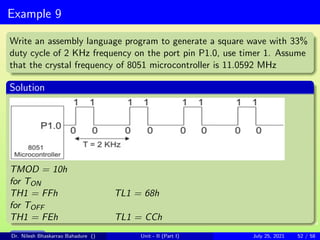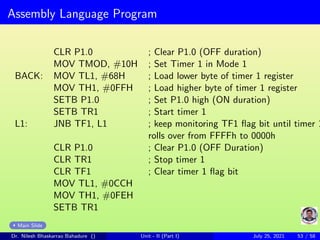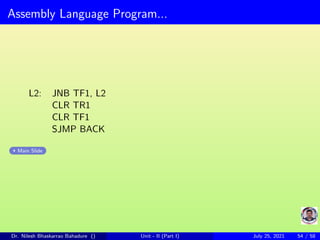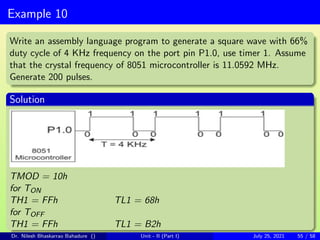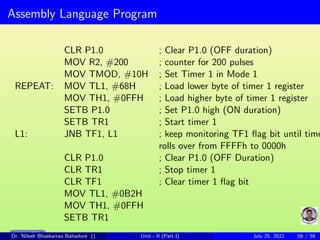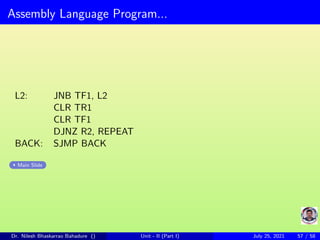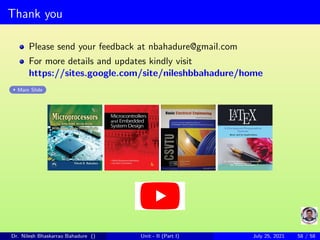The document discusses timers in 8051 microcontrollers. It describes the different modes timers can operate in, including 13-bit, 16-bit, and 8-bit auto-reload modes. It explains the timer-related special function registers TMOD, TCON, THx and TLx. It provides steps for initializing timers, programming timers in mode 1, and calculating time delays. The document is intended to provide an understanding of how to generate time delays, measure time, and count pulses using the timers in 8051 microcontrollers.